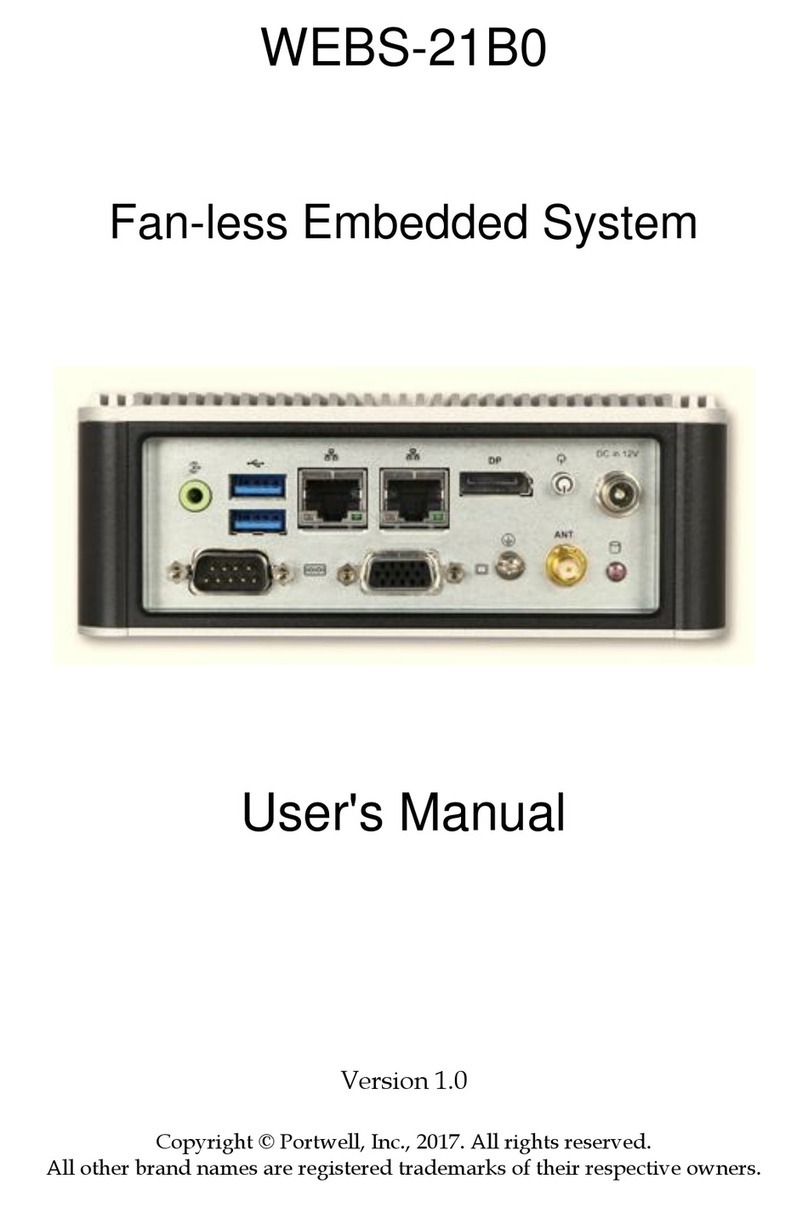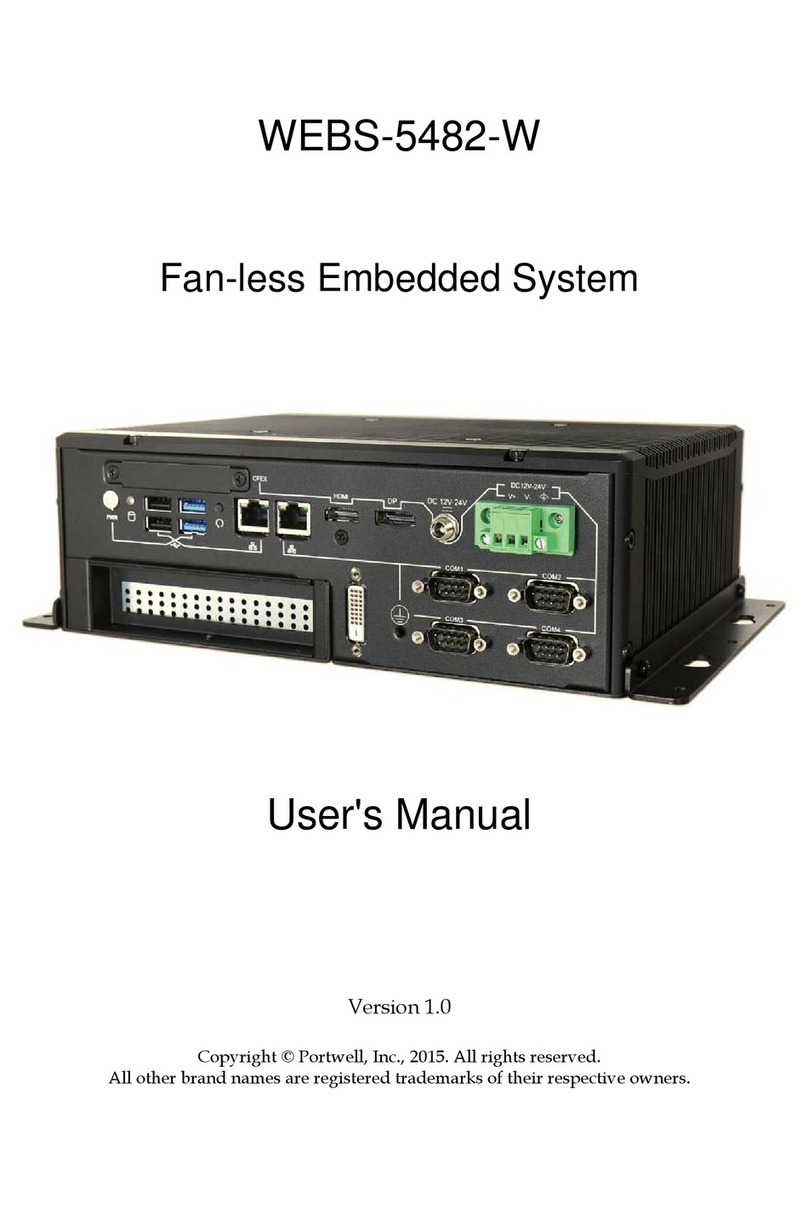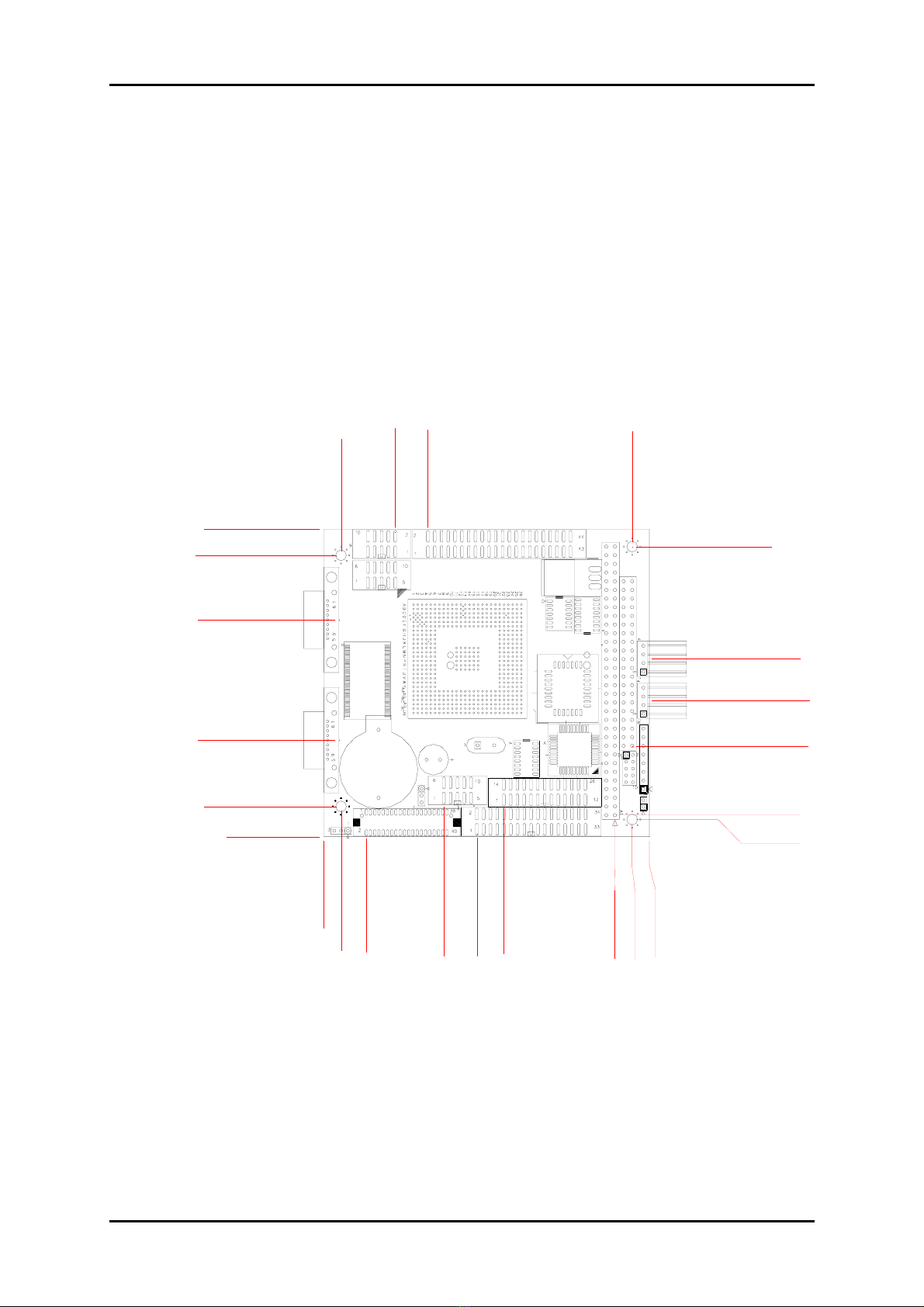Preface
Table of Contents
How to Use This Manual
Chapter 1 System Overview.......................................................................................................1-1
1.1 Introduction................................................................................................................................. 1-1
1.2 Check List .................................................................................................................................... 1-2
1.3 Product Specifications................................................................................................................ 1-2
1.3.1 Mechanical and Environmental ...................................................................................... 1-4
1.3.2 Mechanical Drawing......................................................................................................... 1-4
1.4 System Architecture ................................................................................................................... 1-5
1.4.1 TPC Atlas............................................................................................................................ 1-5
1.4.2 STPC Atlas Integrated Graphics...................................................................................... 1-5
1.4.3 PC/104 Interface................................................................................................................ 1-5
1.4.4 SDRAM Interface............................................................................................................... 1-5
1.4.5 IDE Interface ...................................................................................................................... 1-5
1.4.6 STPC Atlas and Winbond W83977F-A........................................................................... 1-6
1.4.7 Compact Flash Interface...................................................................................................1-6
Chapter 2 Hardware Configuration ...........................................................................................2-1
2.1 Jumper Setting............................................................................................................................. 2-1
2.2 Connector Allocation ................................................................................................................. 2-2
Chapter 3 System Installation....................................................................................................3-1
3.1 Graphic Driver installation for STPC Atlas integrated GRAPHICS................................................. 3-1
3.2 IDE Interface................................................................................................................................ 3-1
3.3 SDRAM Interface........................................................................................................................ 3-1
3.4 Compact Flash interface ............................................................................................................ 3-2
3.5 Watch Dog Timer Programming .............................................................................................. 3-2
Chapter 4 BIOS Setup Information............................................................................................4-1
4.1 Entering Setup............................................................................................................................. 4-1
4.2 Main Menu .................................................................................................................................. 4-2
4.3 Standard CMOS Features Setup ............................................................................................... 4-3
4.4 IDE Adaptors Setup Menu ........................................................................................................ 4-4
4.5 Advanced BIOS Features Setup................................................................................................4-6
4.6 Advanced Chipset Features Setup ........................................................................................... 4-8
4.7 Integrated Peripherals.............................................................................................................. 4-10
4.8 Power Management Setup ......................................................................................................4-12
4.9 PnP/PCI Configuration Setup ................................................................................................ 4-14
4.10 Default Menu .......................................................................................................................... 4-16
4.11 Setup Password....................................................................................................................... 4-16
4.12 Exiting Seleting ....................................................................................................................... 4-17
4.13 POST Messages ....................................................................................................................... 4-17
4.14 BIOS POST Check Point List .................................................................................................4-22
4.15 Flash BIOS Utility ................................................................................................................... 4-28
Appendix A
Appendix B