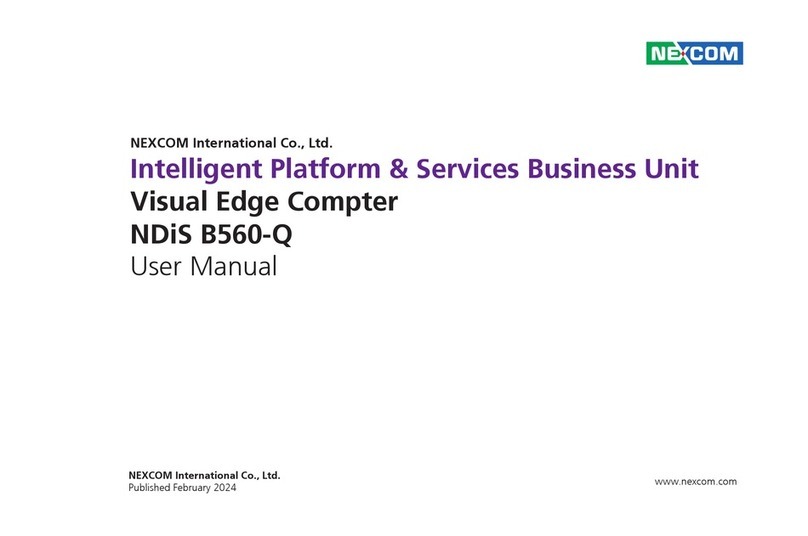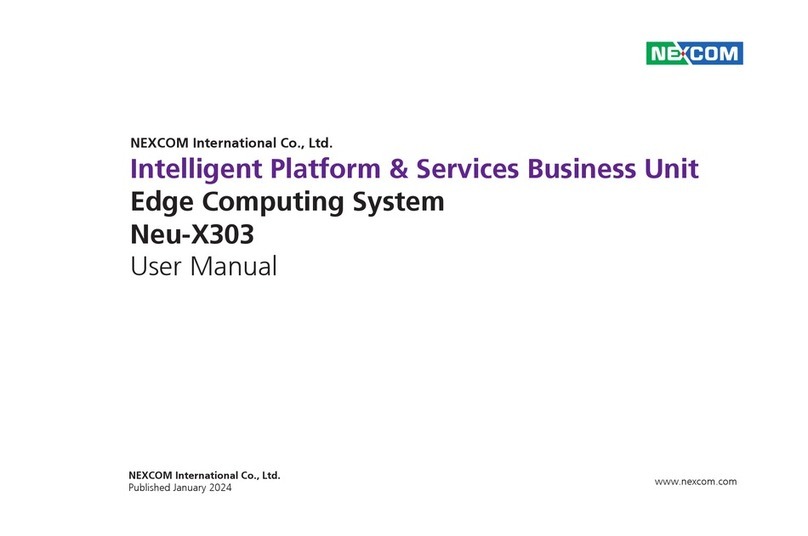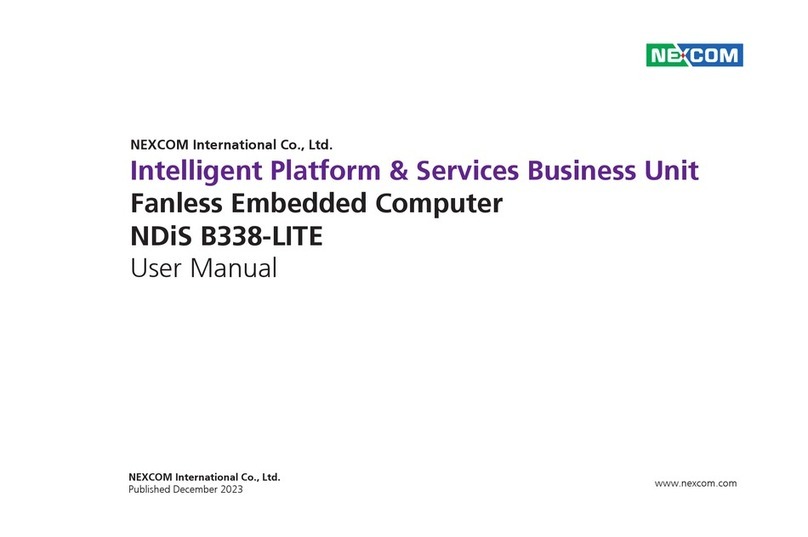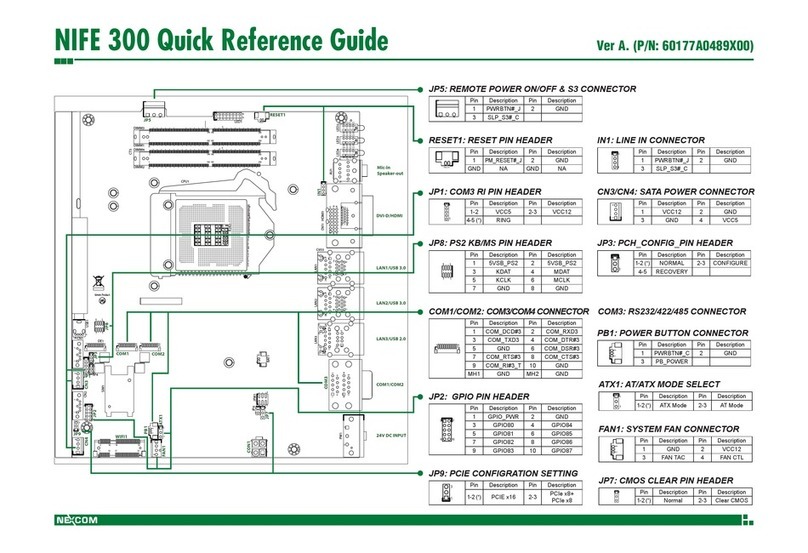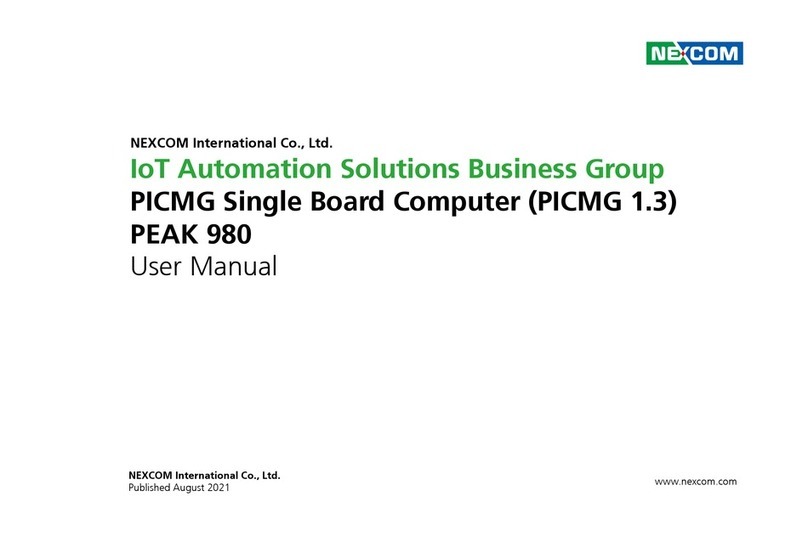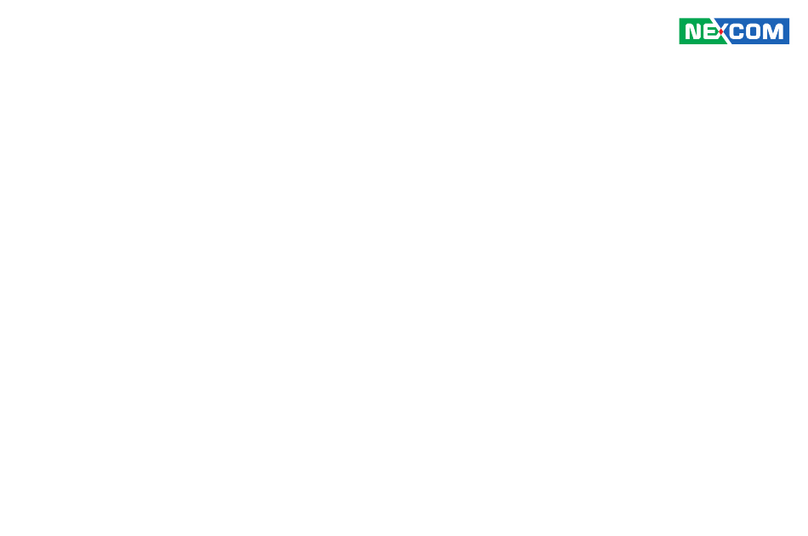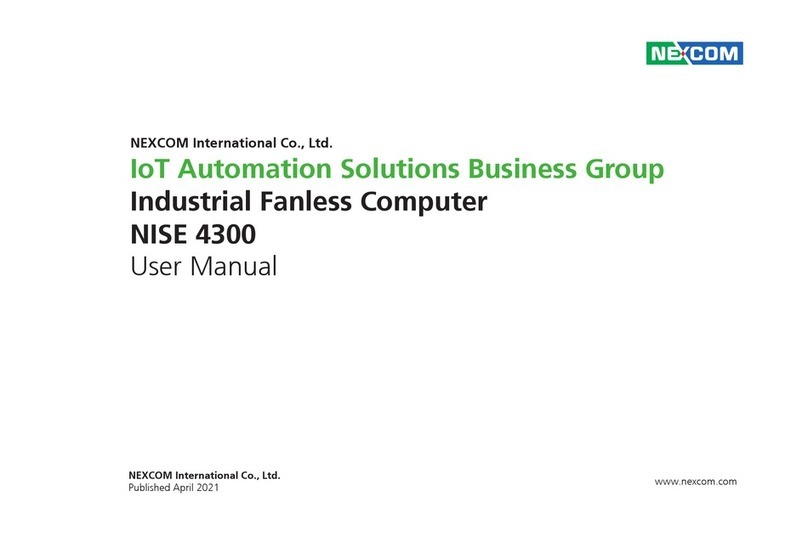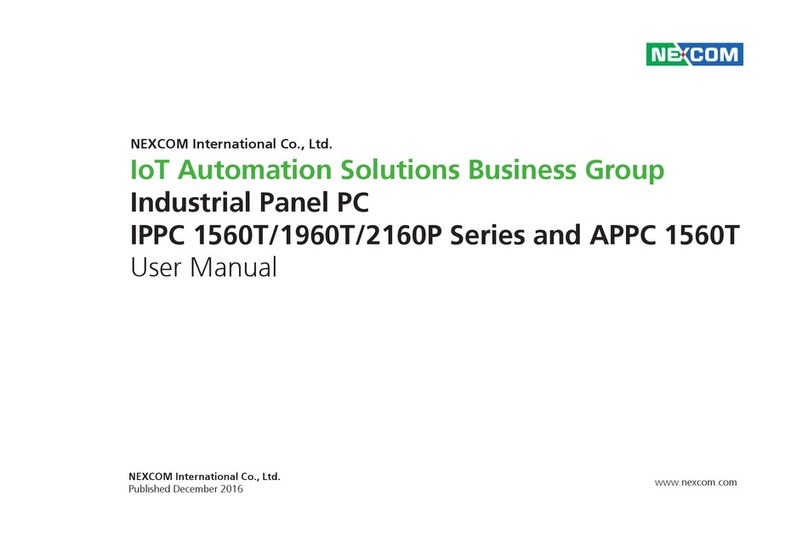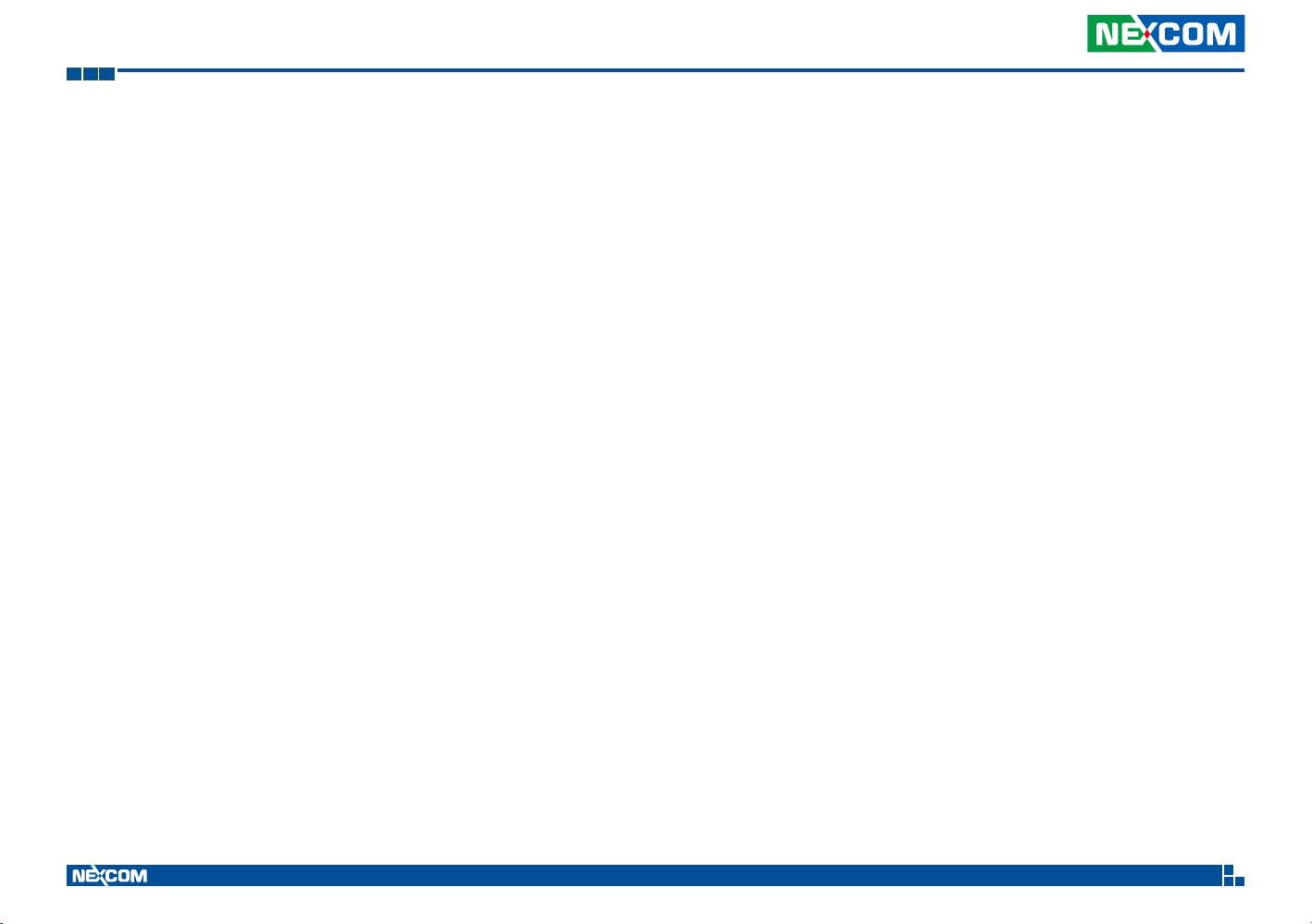Copyright © 2022 NEXCOM International Co., Ltd. All Rights Reserved. iii VTC 1020 and nROK 1020 Series User Manual
Content
HDMI ................................................................................................20
LED Indicators....................................................................................21
Power Button ....................................................................................21
Mini-SIM Card Slot ............................................................................22
LVDS Connector (VTC 1020-PA).........................................................22
Front Audio-Out 2 & 3 Connectors (VTC 1020-PA).............................23
DC Power Input (nROK 1020)............................................................23
Audio Connector (nROK 1020) .........................................................24
M12 LAN Port (nROK 1020)...............................................................24
DC Power Input ................................................................................25
12V DC Output .................................................................................25
Multi Port Connector.........................................................................26
COM Connector................................................................................26
LAN Port............................................................................................27
Rear Audio-Out 1 Connector.............................................................27
Rear Audio-In 1 Connector................................................................28
Chapter 3: Jumpers and Connectors
Before You Begin ..................................................................................29
Precautions ..........................................................................................29
Jumper Settings ....................................................................................30
Locations of the Jumpers and Connectors.............................................31
Top View........................................................................................31
Bottom View..................................................................................32
Connector Pin Definitions .....................................................................33
CMOS Clear Switch........................................................................33
GPIO Pull High Switch ....................................................................33
WWAN/WLAN Module Selector......................................................34
Input Voltage Control Switch .........................................................34
RTC Battery Connector...................................................................35
Debug 80 Port Connector ..............................................................35
SATA Power Connector..................................................................36
SATA Connector.............................................................................36
MCU Debug Port ...........................................................................37
MCU Download Port......................................................................37
GPS Connector ..............................................................................38
GPS DR Connector.........................................................................38
Full Size Mini-PCIe Socket (PCIe 2.0, USB 2.0, mSATA) ...................39
Full Size Mini-PCIe Socket (USB 2.0)
for LTE Module with 1 x External SIM .............................................40
Chapter 4: System Setup
Opening the Enclosure..........................................................................41
Installing a SO-DIMM............................................................................42
Installing the Wi-Fi Module ...................................................................42
Installing the WWAN Module................................................................43
Installing a SSD/HDD Drive ....................................................................43
Inserting the SIM Card ..........................................................................45
Appendix A: Software Demo Utility for I/O Ports of
Function Control
Menu Screen ........................................................................................46
Config1.............................................................................................46
Config2.............................................................................................46
1. Config1 .......................................................................................47
2. Config2 .......................................................................................48
3. Config3 .......................................................................................49
4. G-Sensor ......................................................................................50
5. Tracker .........................................................................................51