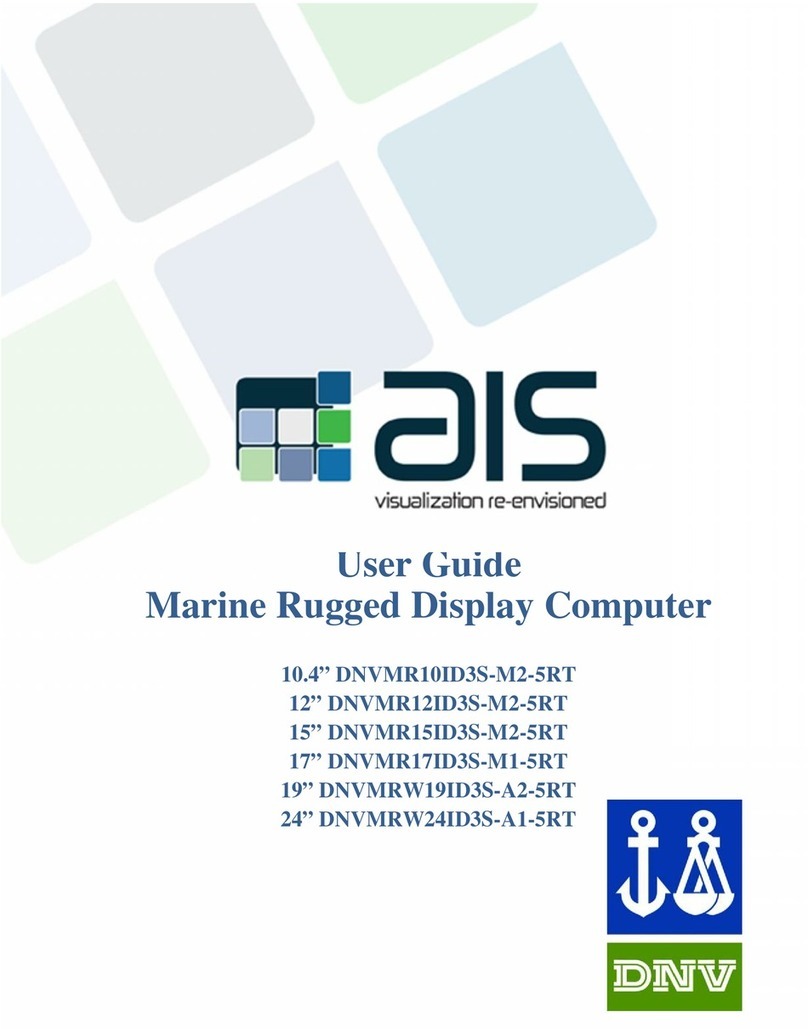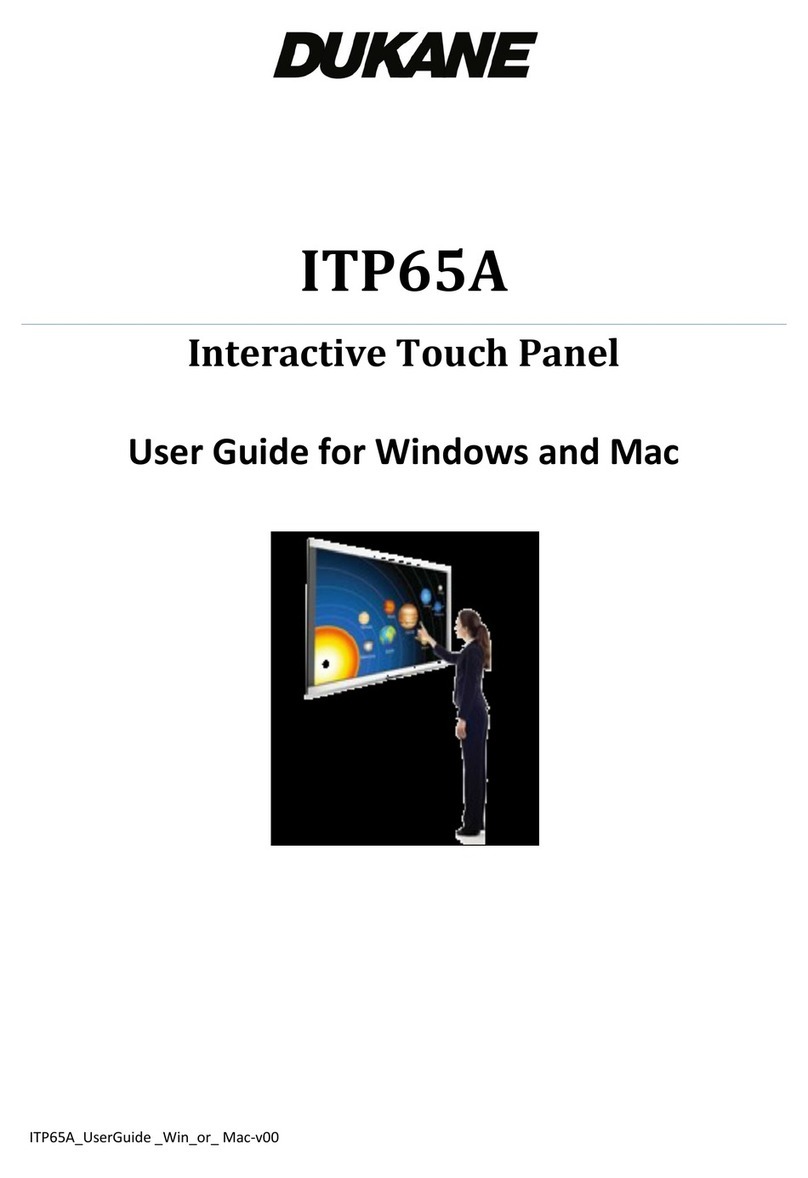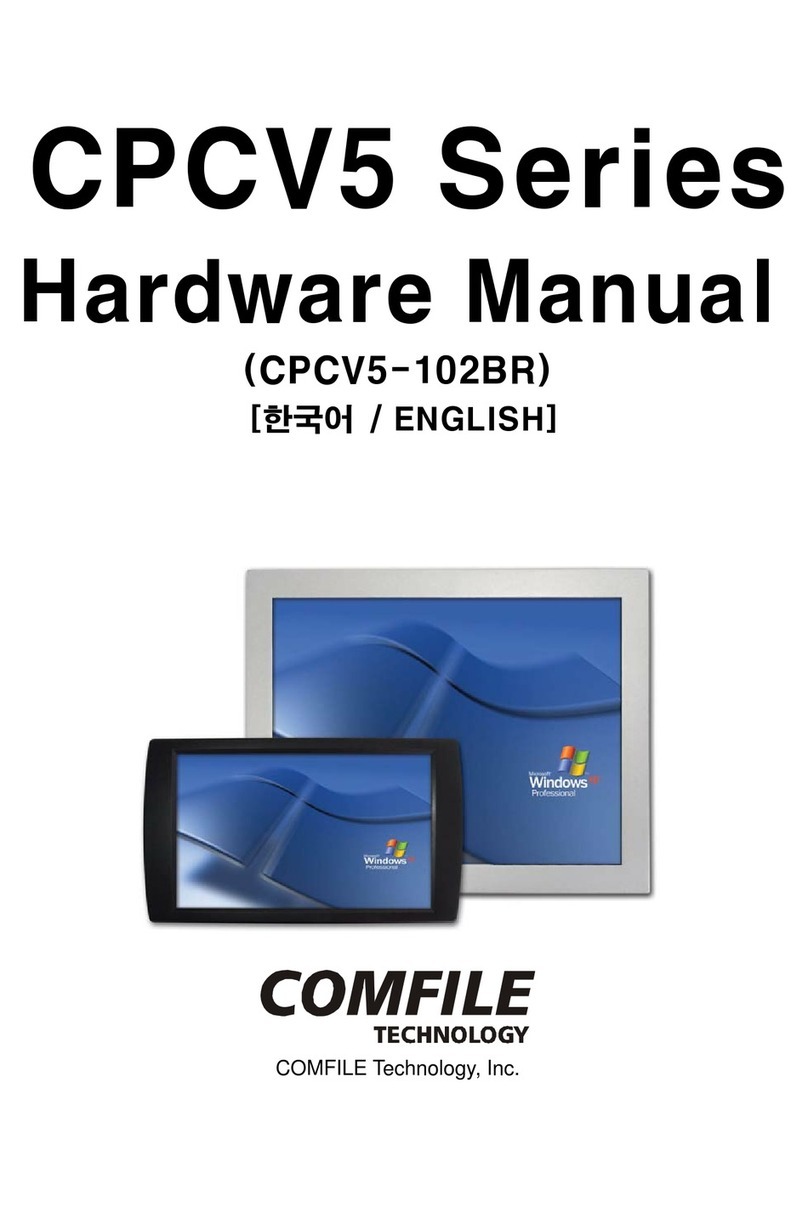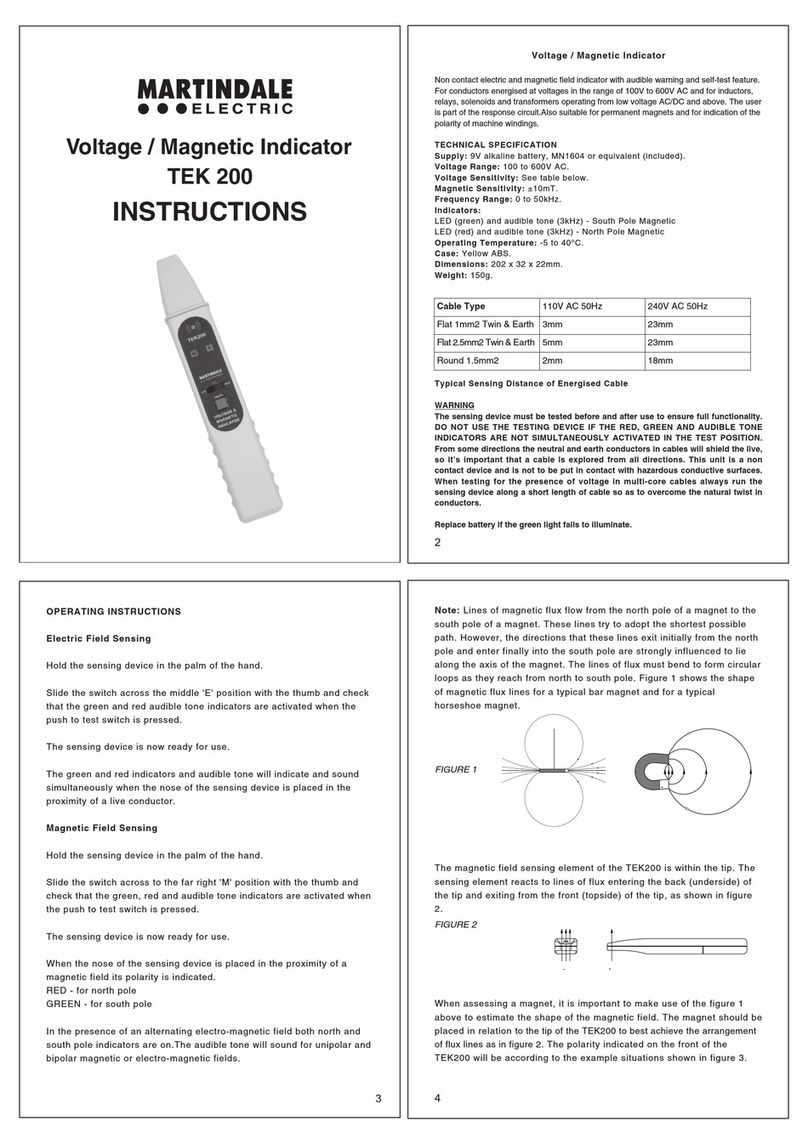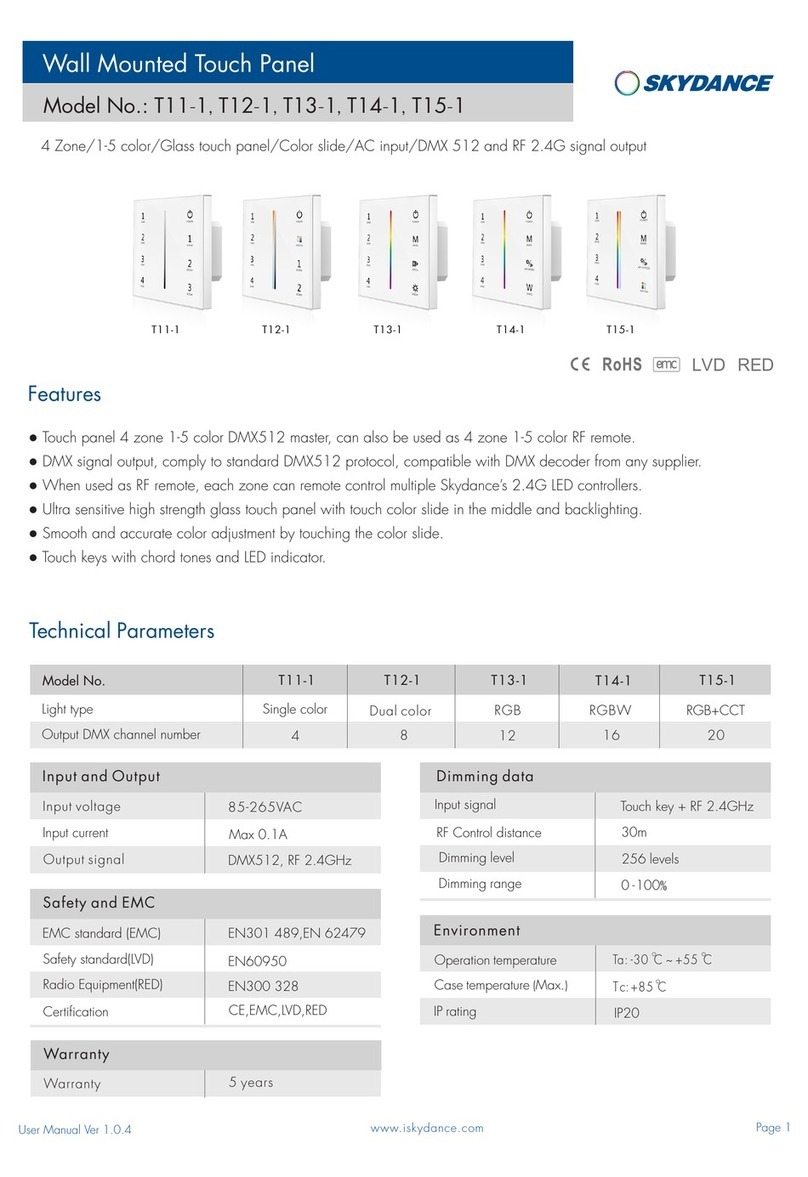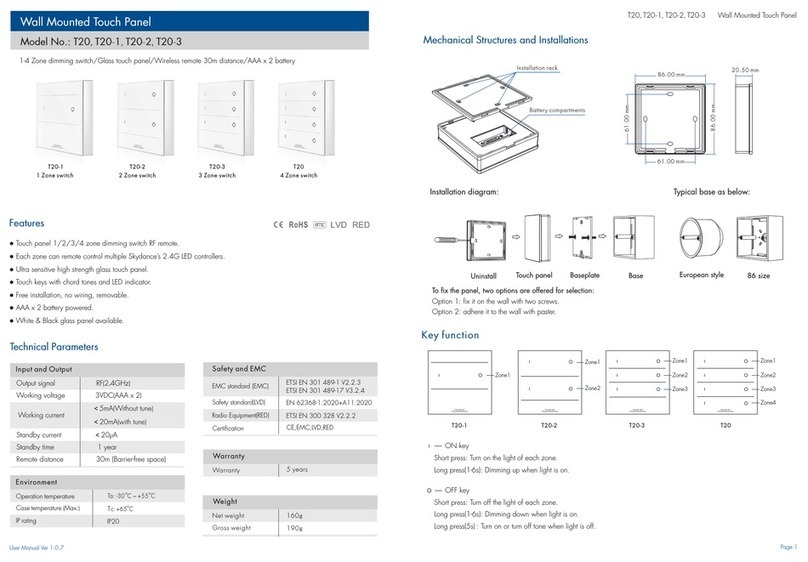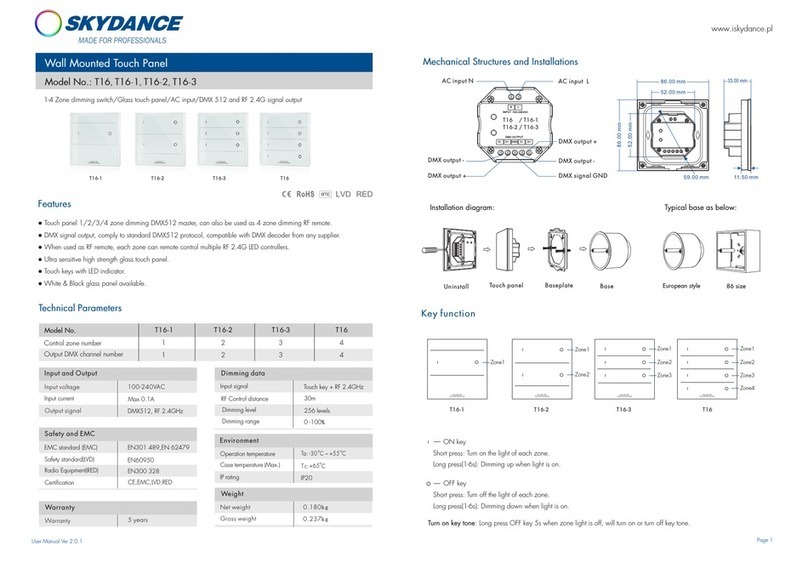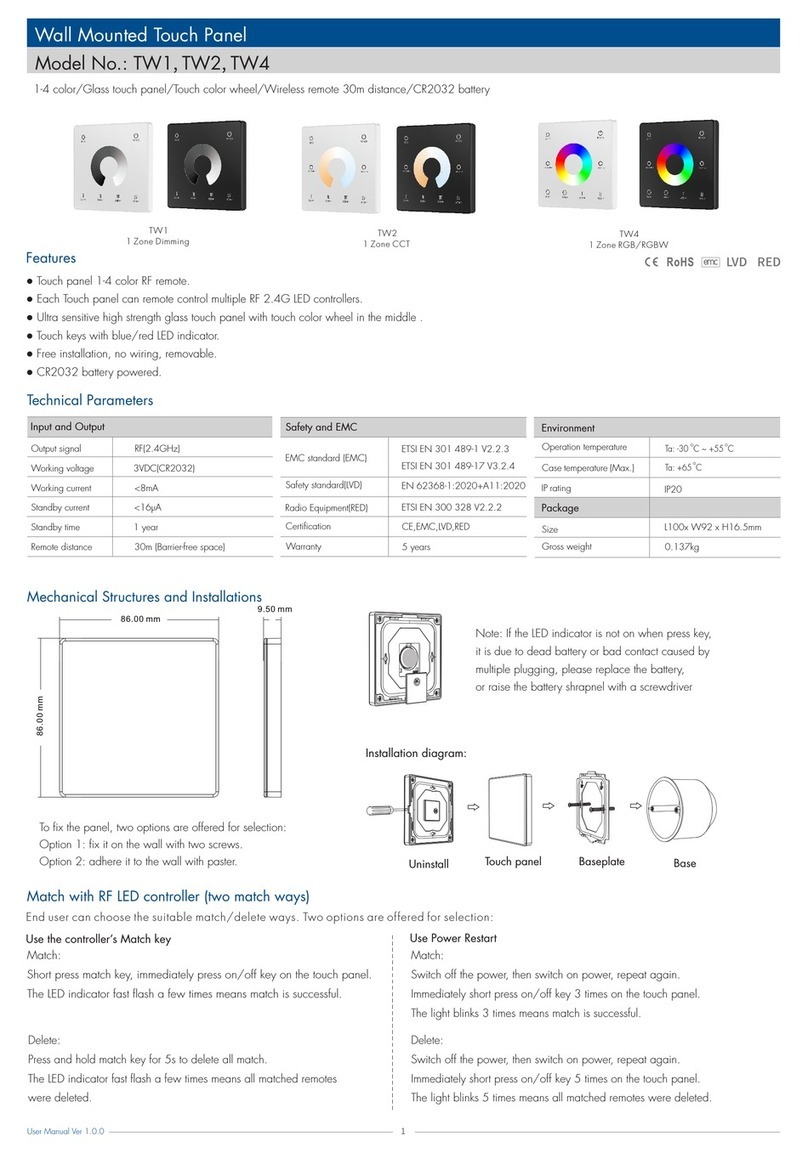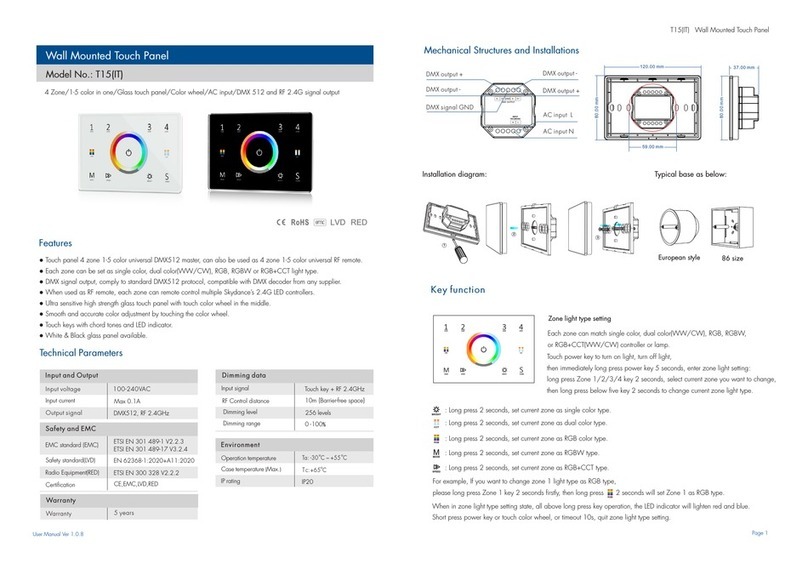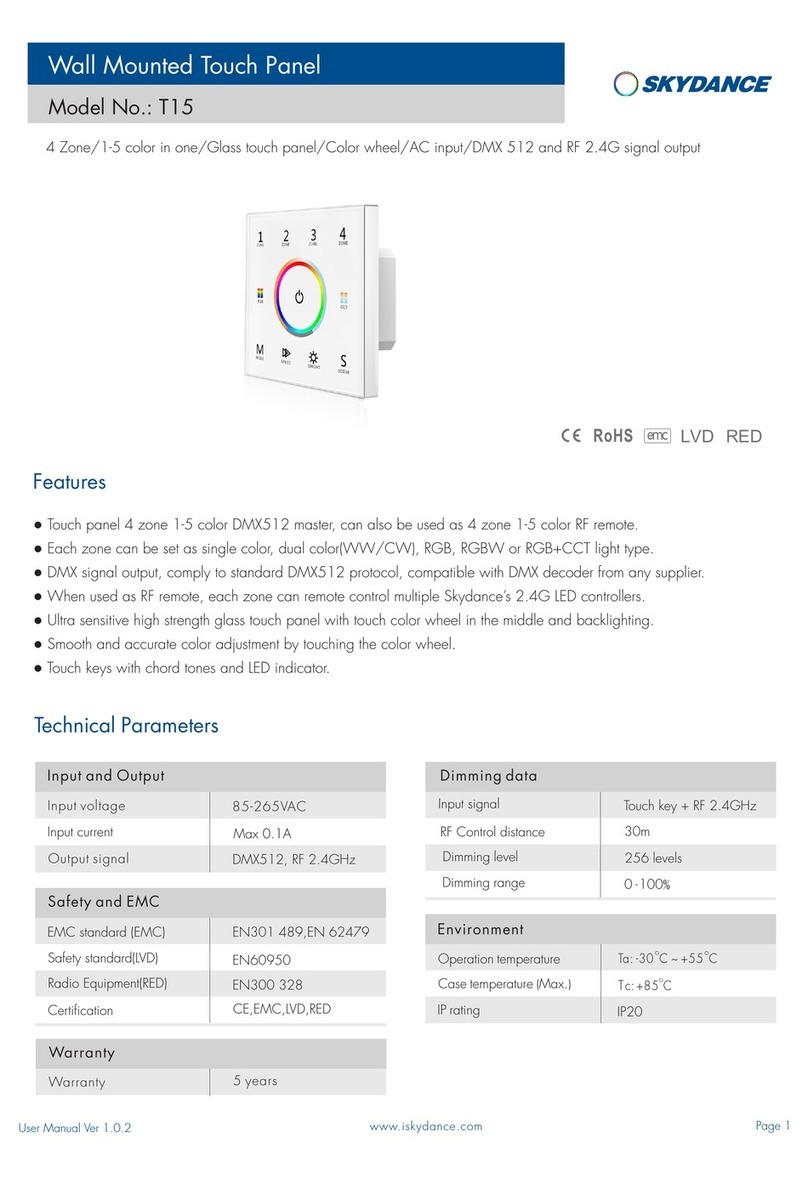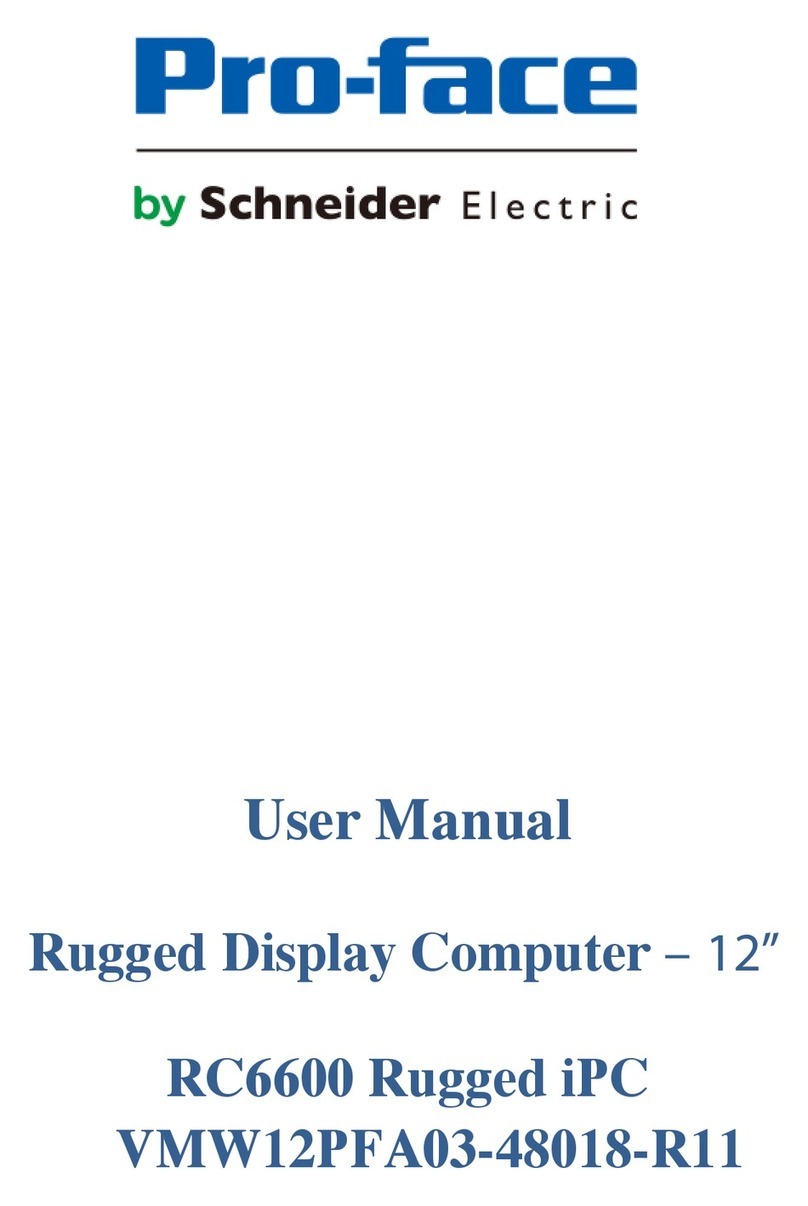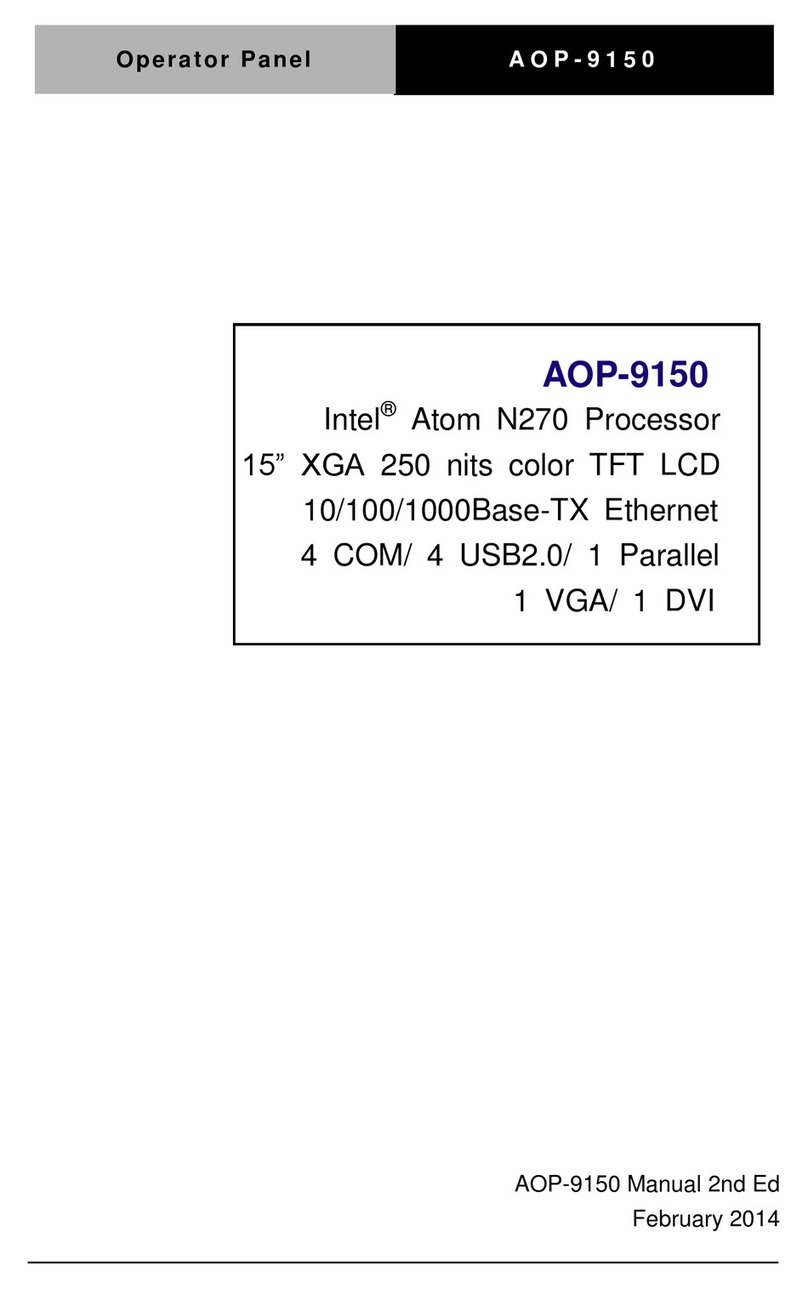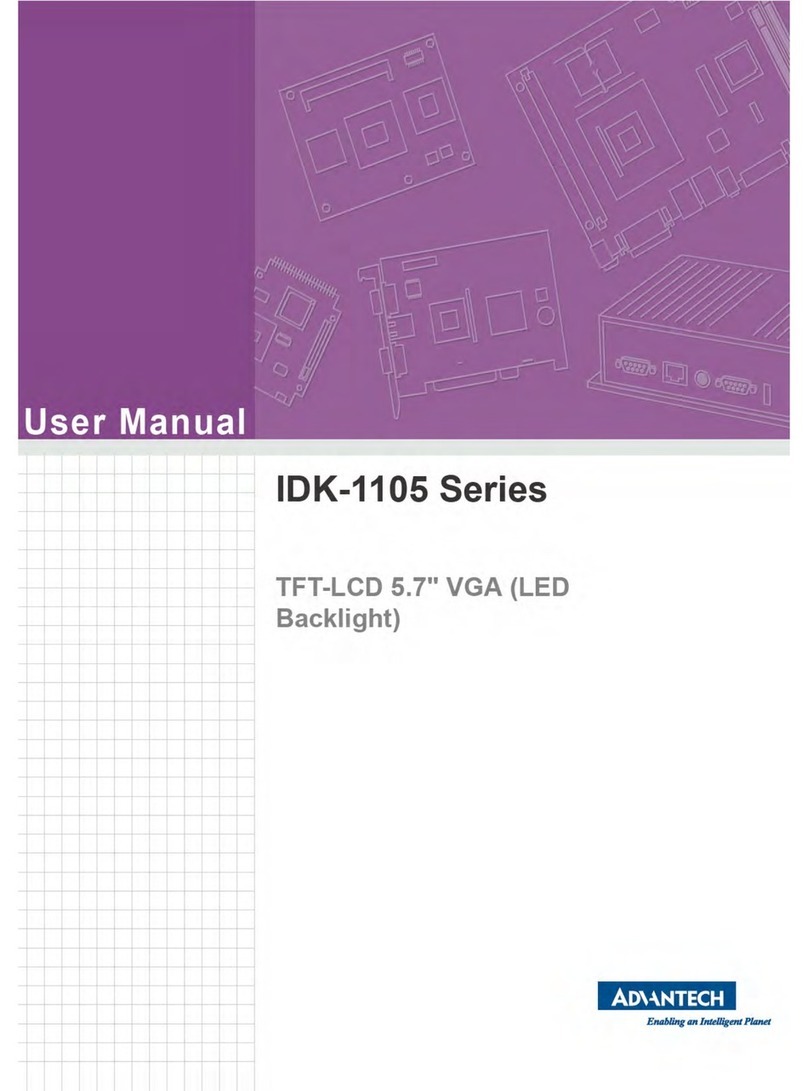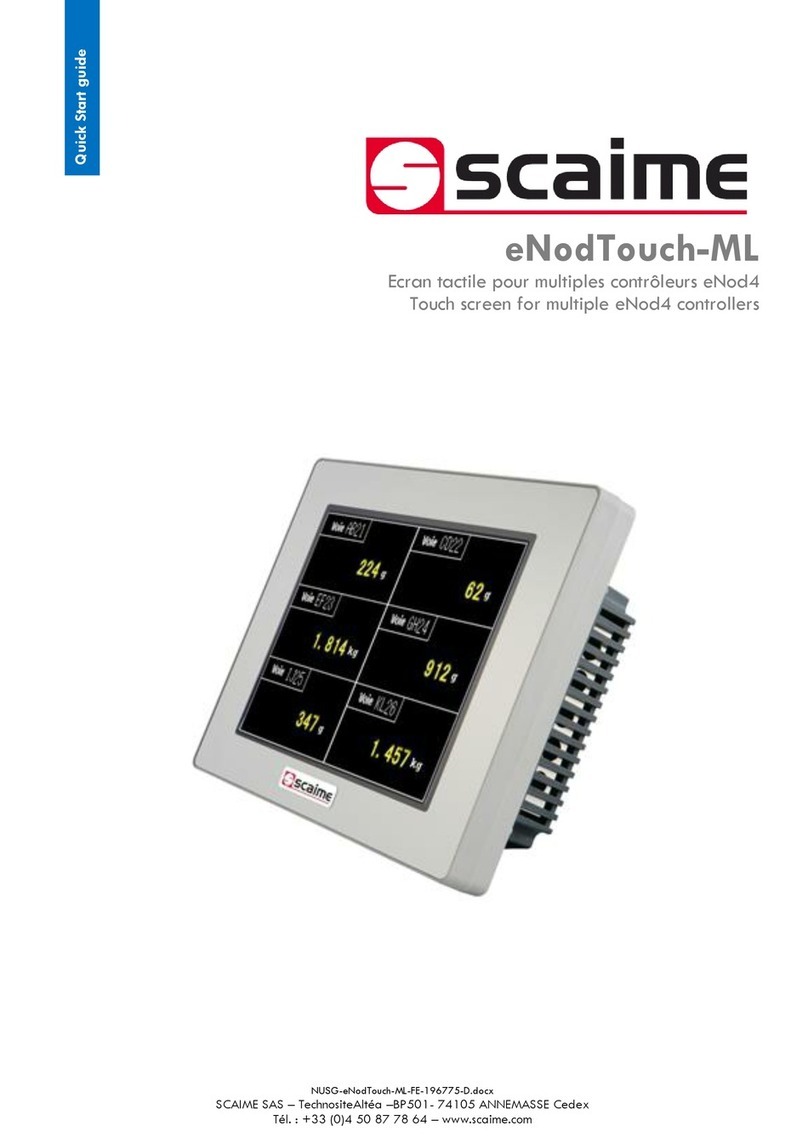Key function
T21 Single color panel
T22 Dual color panel
Zone Zone Zone Zone
Scene
Scene
Scene
Power
Short press turn on zone light and select zone simultaneously, long press 2s turn off zone light.
4 zone control seperately or synchronously, each zone could control multiple receivers.
Short press recall scene. Long press 2s to save the current state into 1/2/3.
Switc h
Scene
Scene
Zone
Zone
Zone
Zone
Power
Switch between color temperature / brightness slide
Color temperature / Brightness slide.
Brightness slide.
Zone
Zone
Zone
Zone
Scene Scene Scene
Power Turn on/off all zone light.
Power Turn on/off all zone light.
Switch
Zone Zone Zone Zone
Short press turn on zone light and select zone simultaneously, long press 2s turn off zone light.
4 zone control seperately or synchronously, each zone could control multiple receivers.
Short press recall scene. Long press 2s to save the current state into 1/2.
Scene Scene
Mode
Short press play 10 built-in mode, long press run mode-cycle.
Color slide.
Power Turn on/off all zone light.
Zone Zone Zone Zone
Short press turn on zone light and select zone simultaneously, long press 2s turn off zone light.
4 zone control seperately or synchronously, each zone could control multiple receivers.
Zone Po wer
Zone Wh it e
Zone
Zone
Mode
W
Brt/S peed White
W
Brt/Speed Adjust dynamic mode speed or static color brightness,10 levels.
T24 RGBW panel
Short press turn on/off W channel, long press adjust W channel brightness.
User Manual Ver 1.0.2 Page 3
www.iskydance.com
T21,T22,T24,T25 Wall Mounted Touch Panel