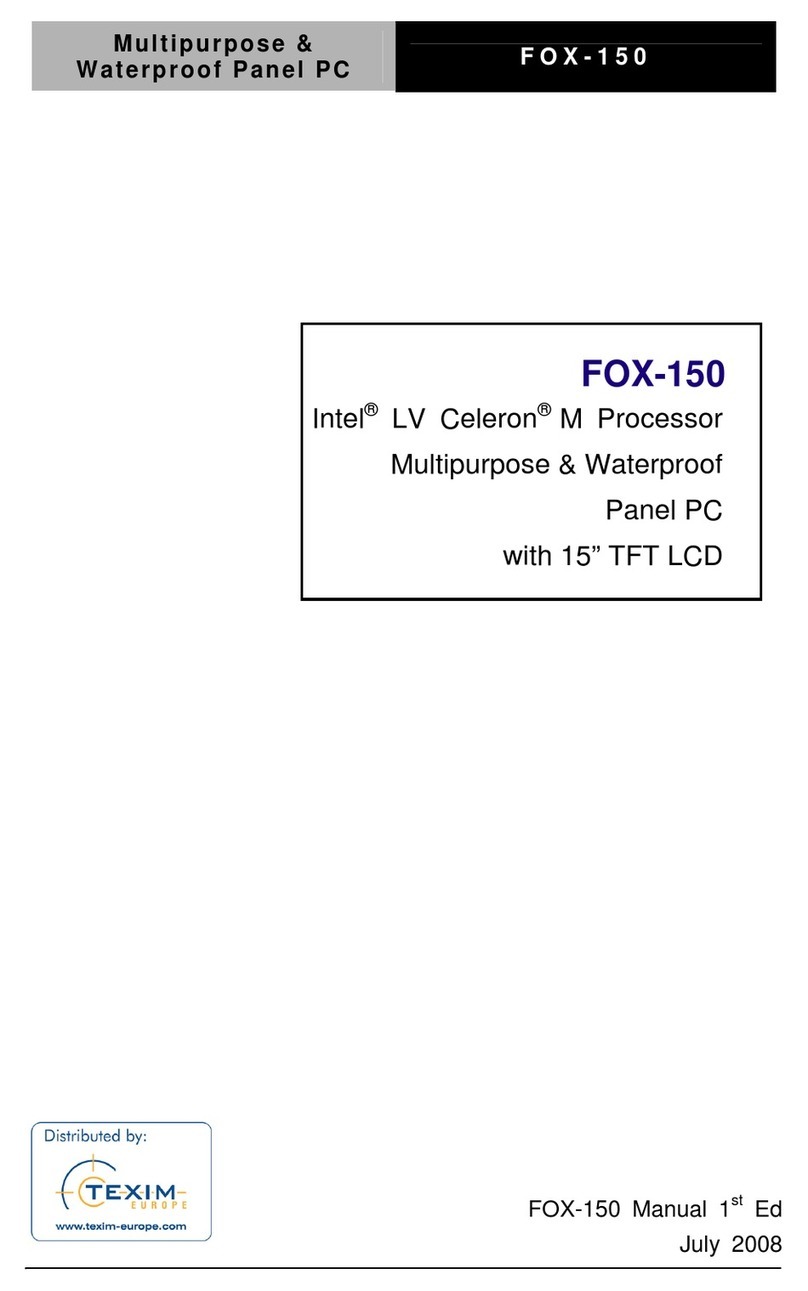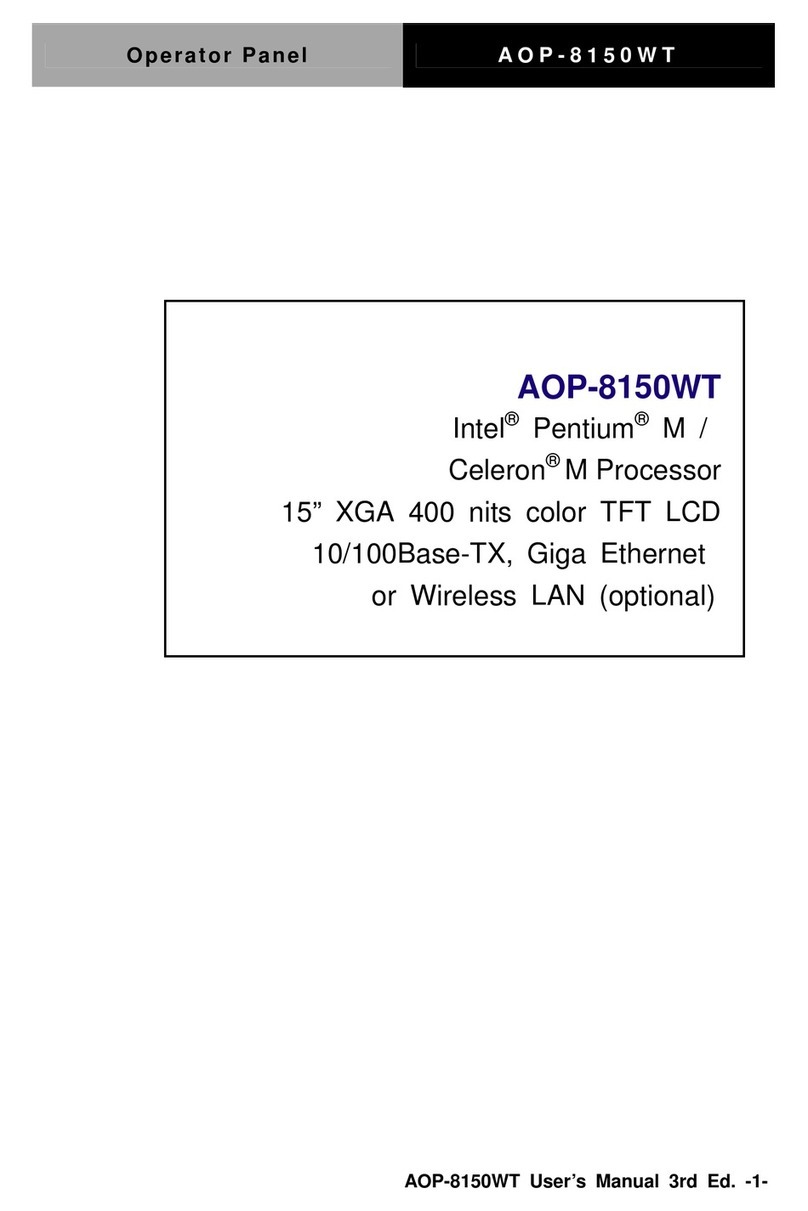Aaeon APC-8122 Series User manual
Other Aaeon Touch Panel manuals
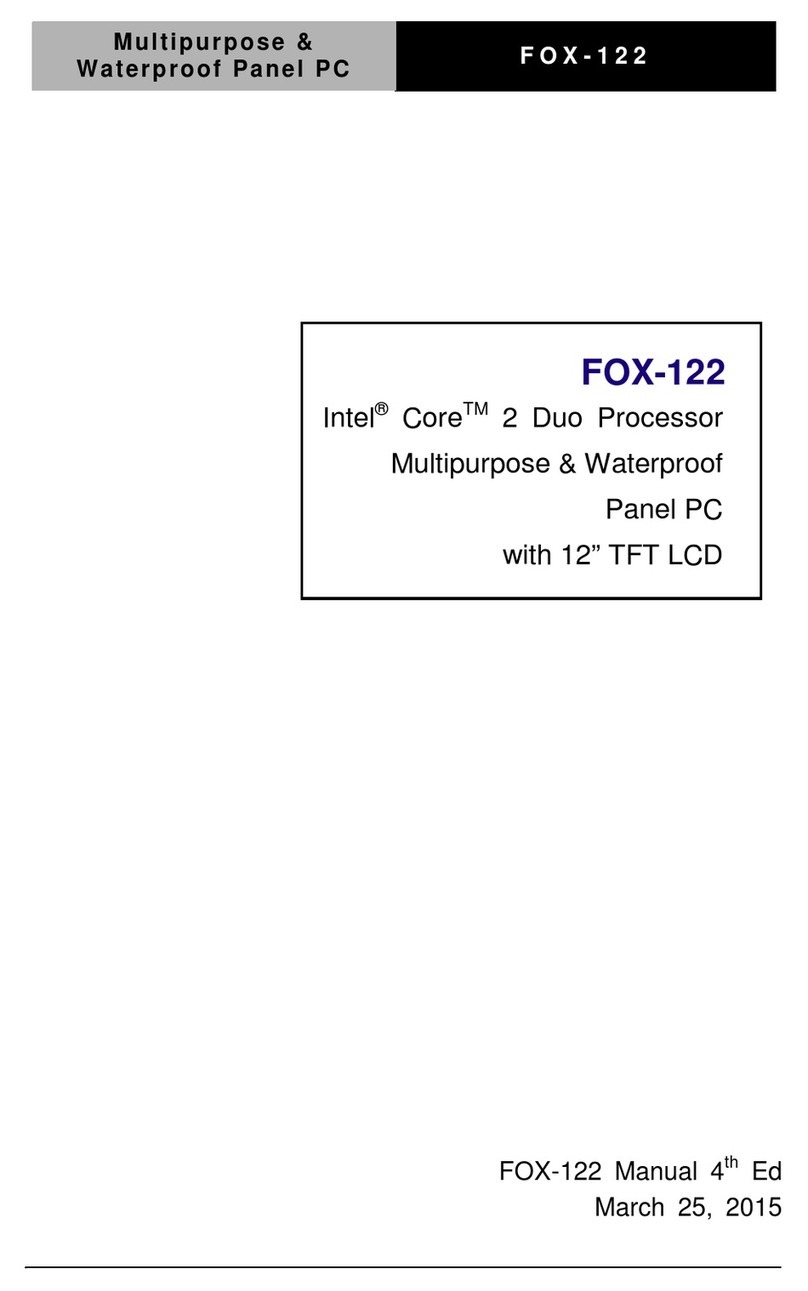
Aaeon
Aaeon FOX-122 User manual
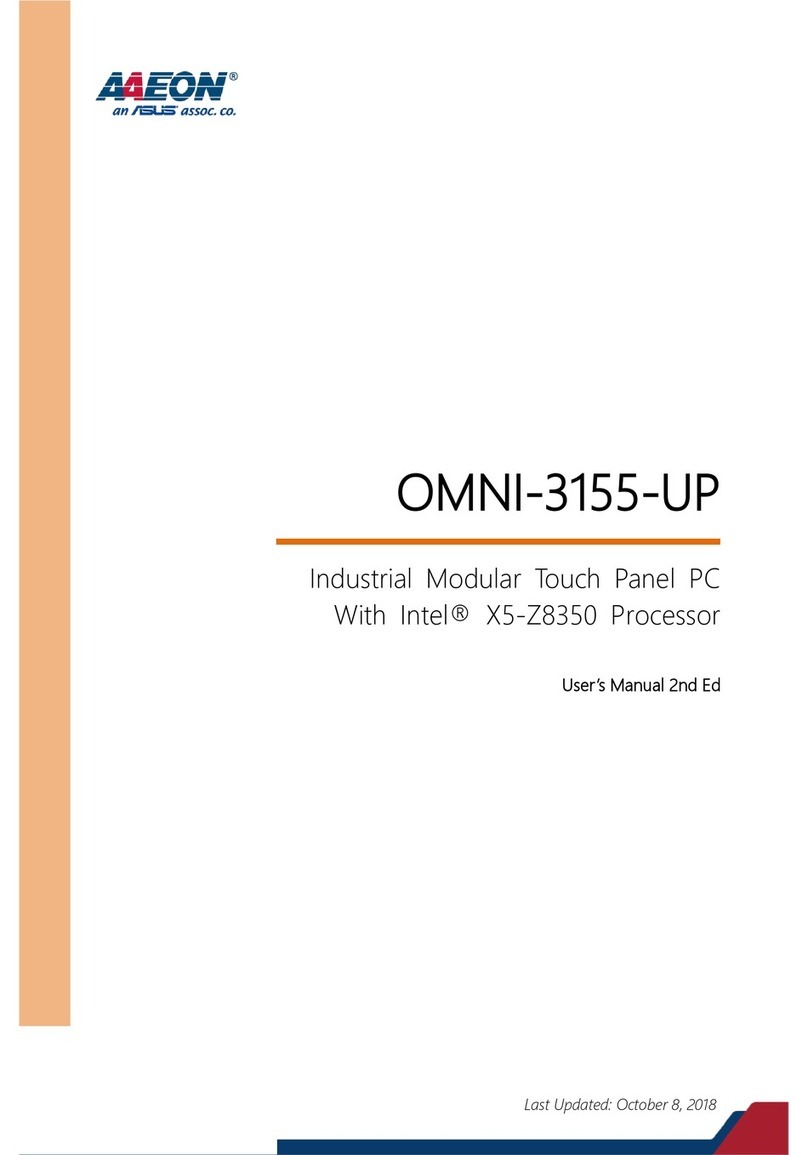
Aaeon
Aaeon OMNI-3155-UP User manual

Aaeon
Aaeon AGD-312D User manual

Aaeon
Aaeon AHP-2153 User manual
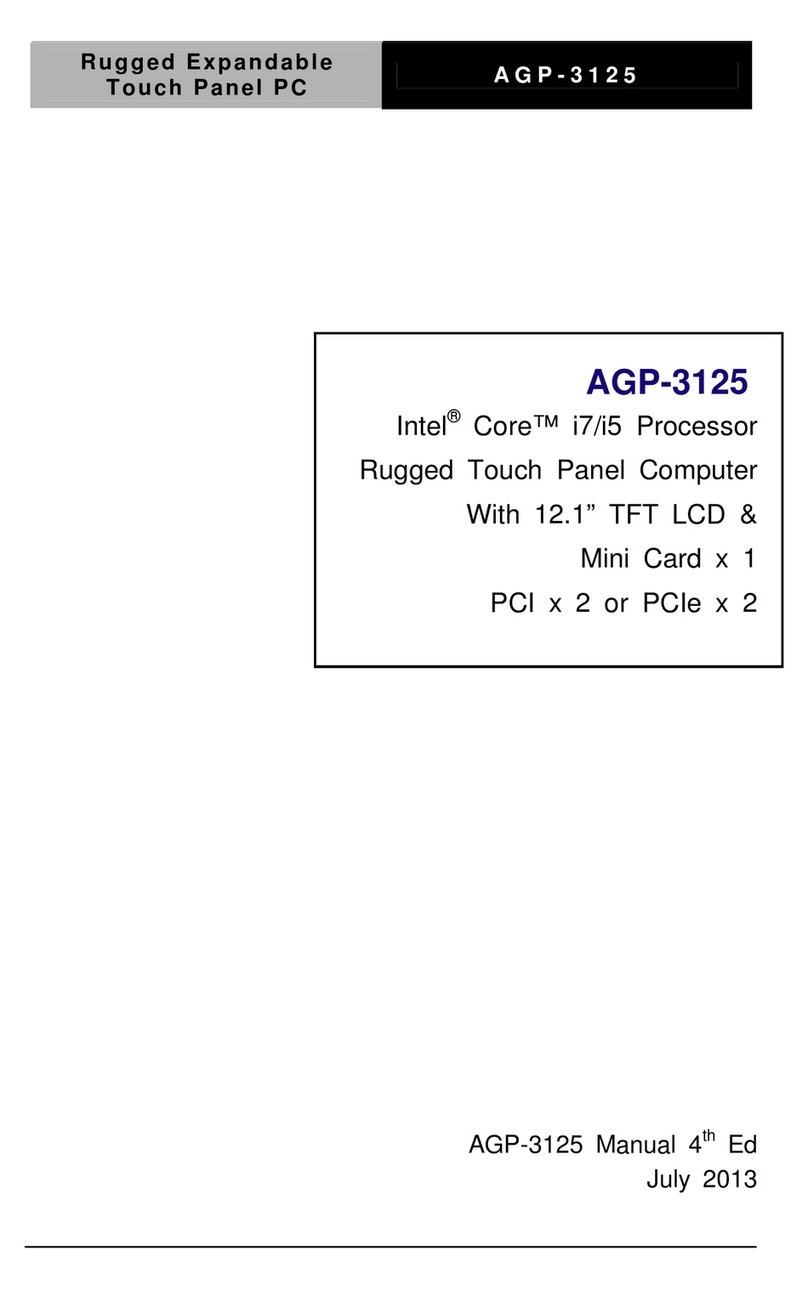
Aaeon
Aaeon AGP-3125 User manual

Aaeon
Aaeon ACP-1104 User manual

Aaeon
Aaeon AHP-1083 User manual

Aaeon
Aaeon ACP-1074 User manual
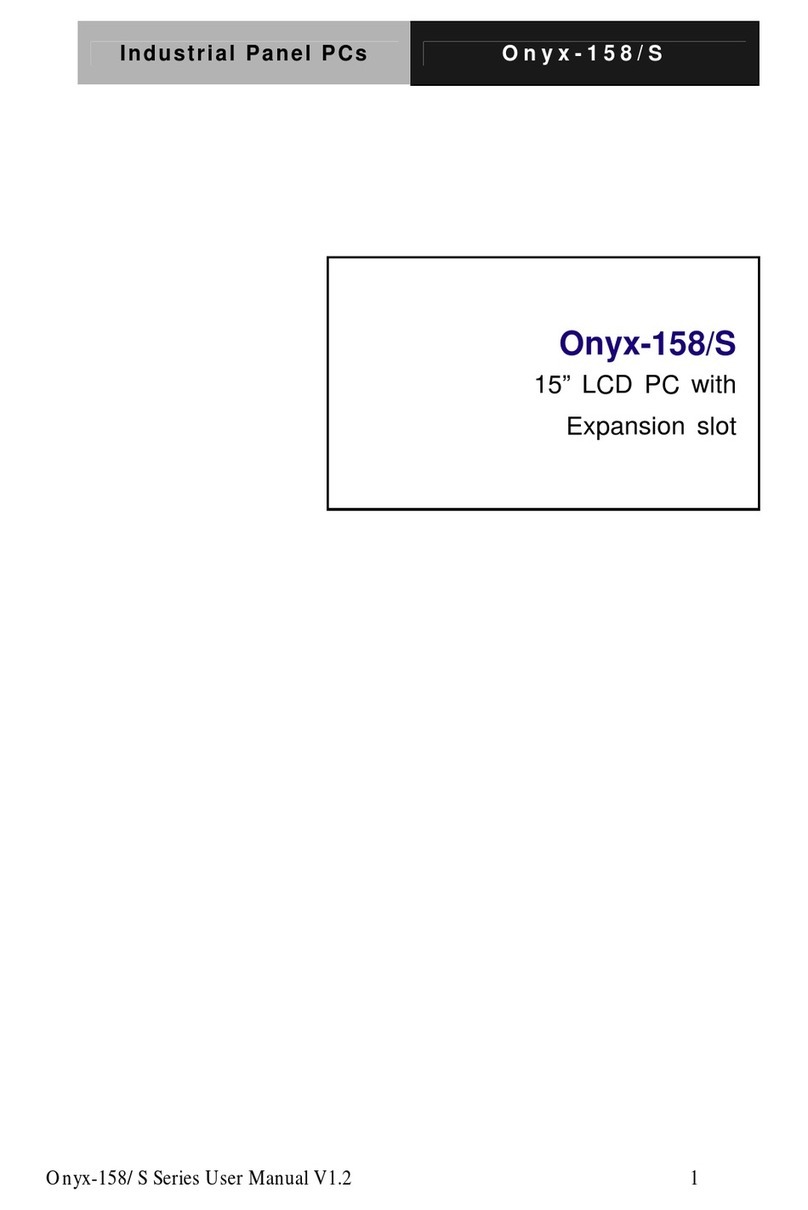
Aaeon
Aaeon LCD PC User manual

Aaeon
Aaeon APC-8122 Series User manual
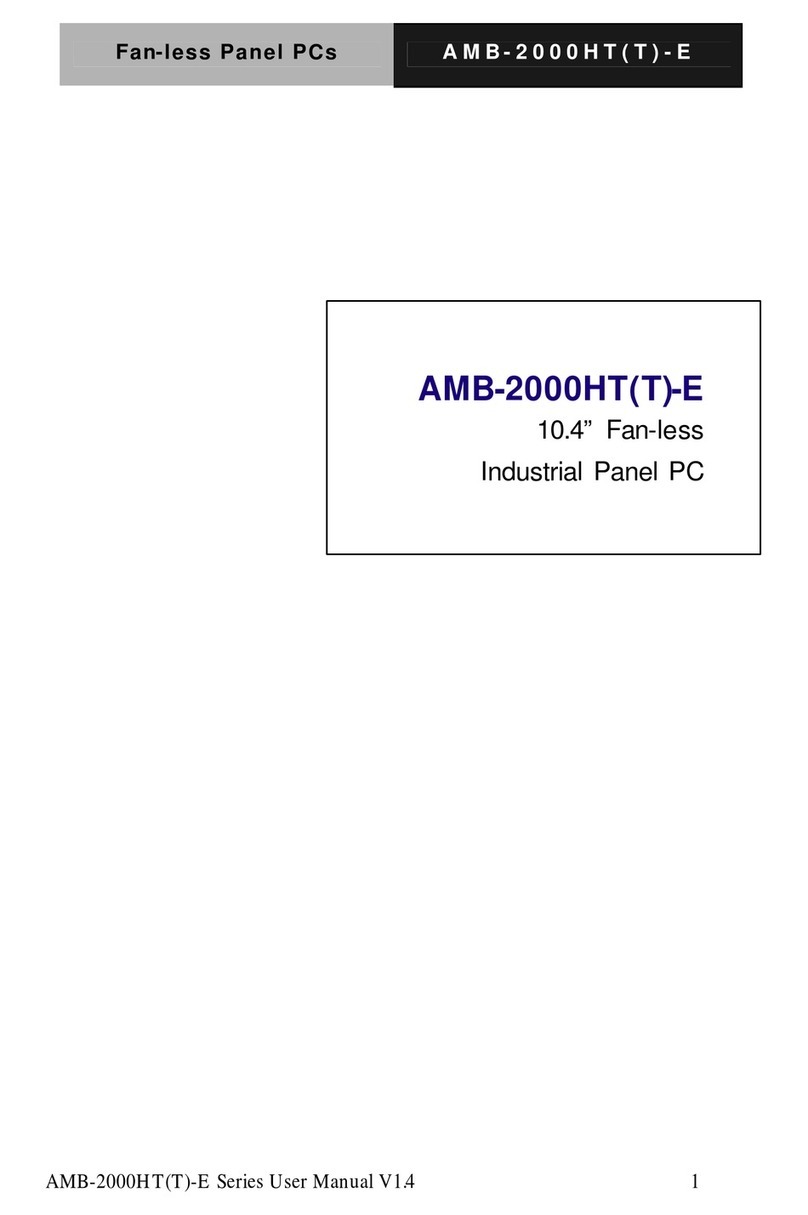
Aaeon
Aaeon AMB-2000HT-E Series User manual
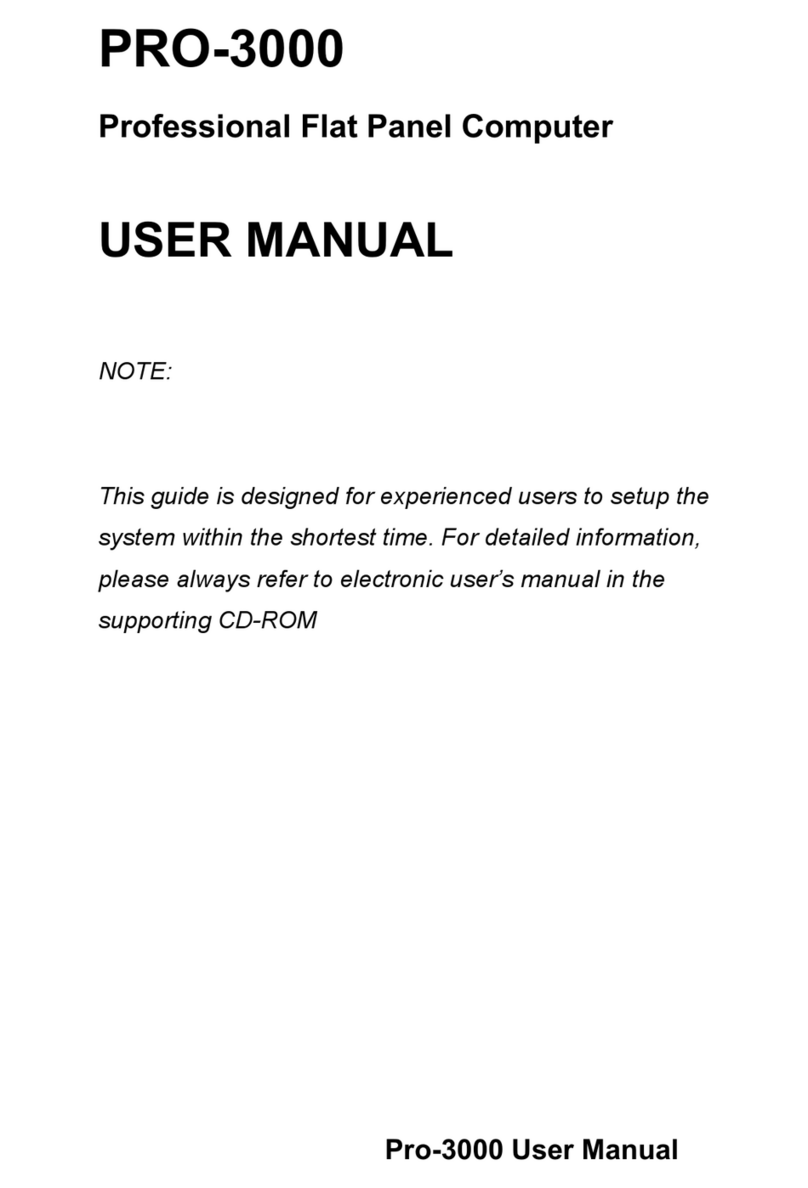
Aaeon
Aaeon PRO-3000 User manual
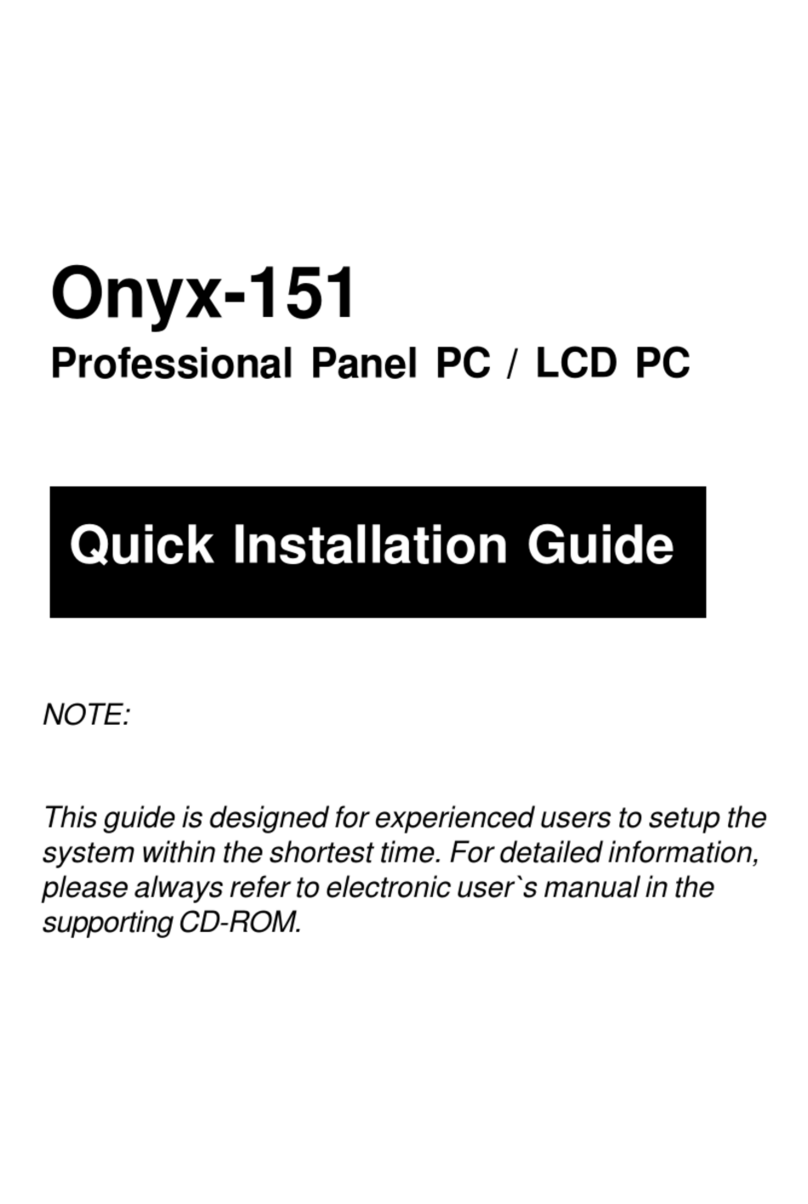
Aaeon
Aaeon Onyx-151 User manual

Aaeon
Aaeon OMNI-5155L User manual
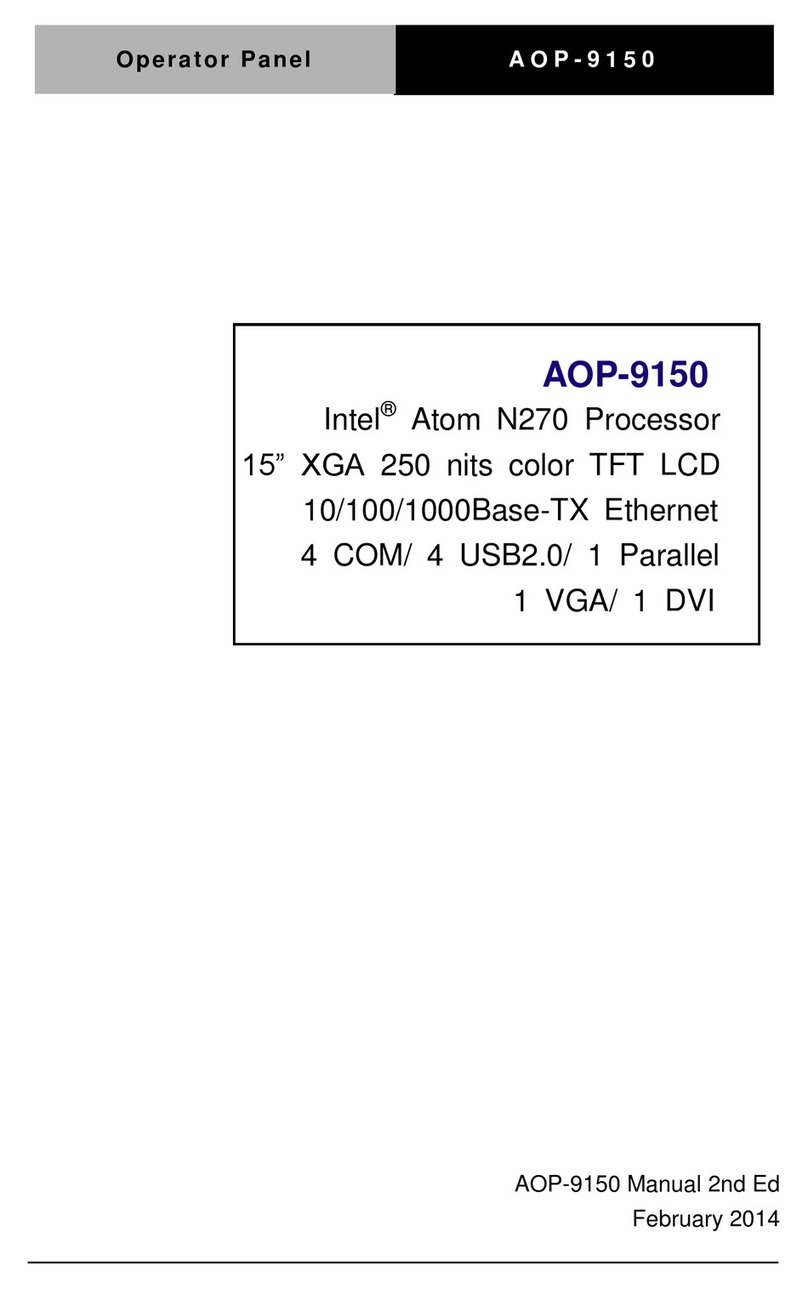
Aaeon
Aaeon AOP-9150 User manual
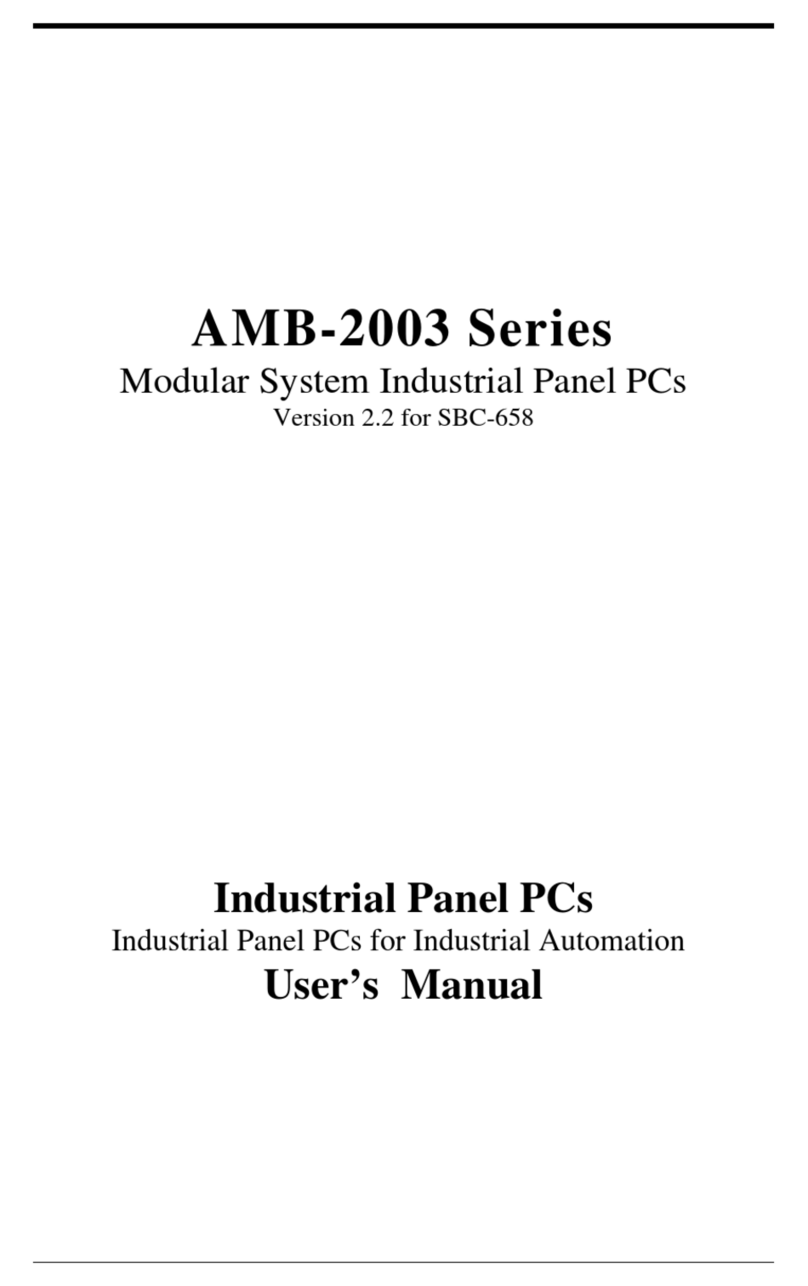
Aaeon
Aaeon AMB-2003 Series User manual

Aaeon
Aaeon ACP-5153 User manual

Aaeon
Aaeon ACD-110D User manual

Aaeon
Aaeon AOP-9120 User manual
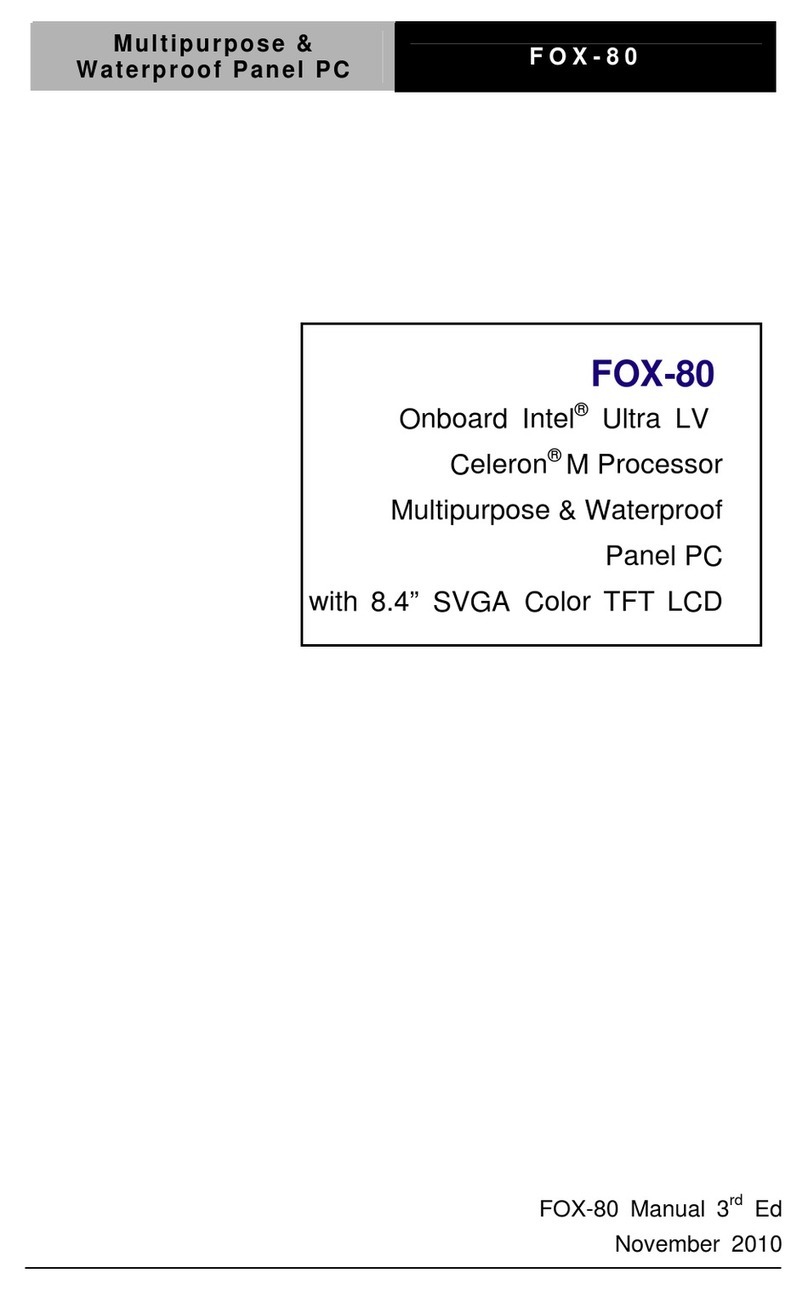
Aaeon
Aaeon FOX-80 User manual