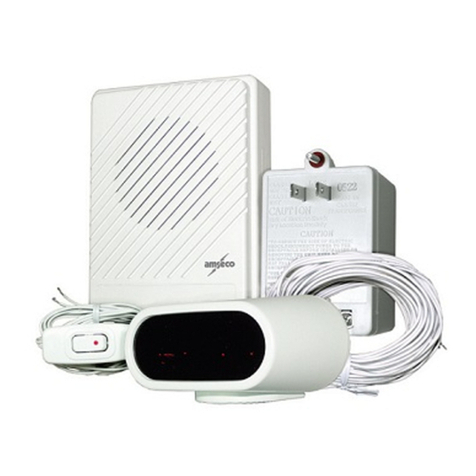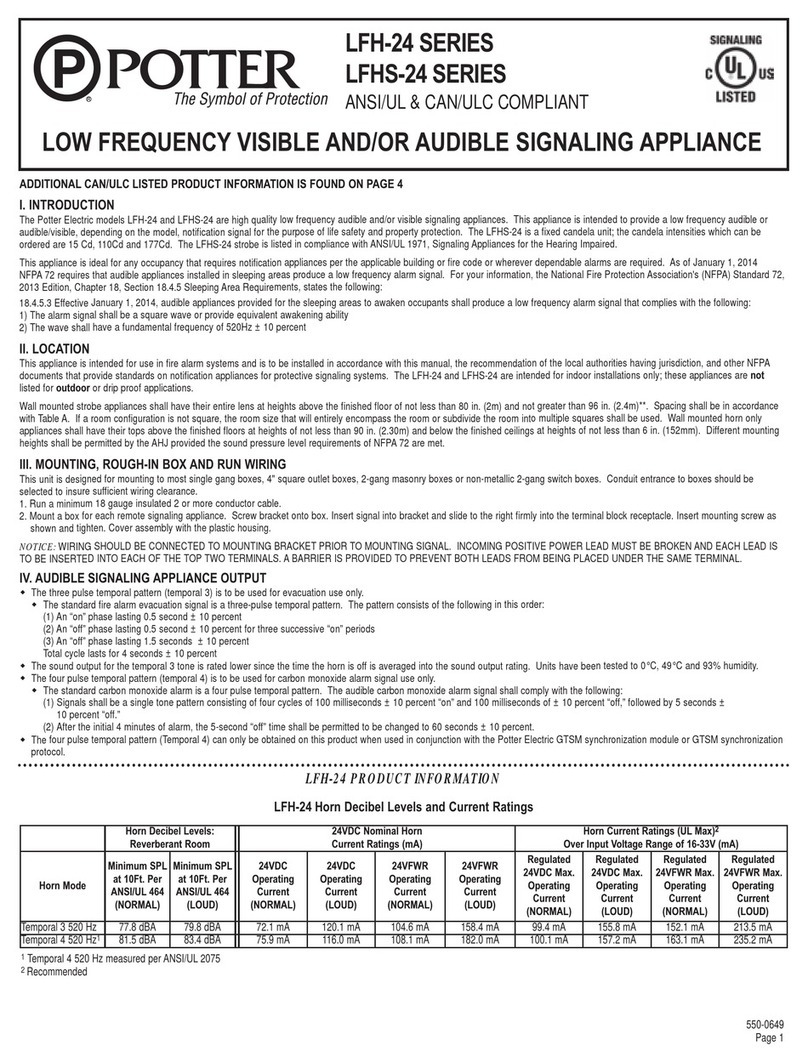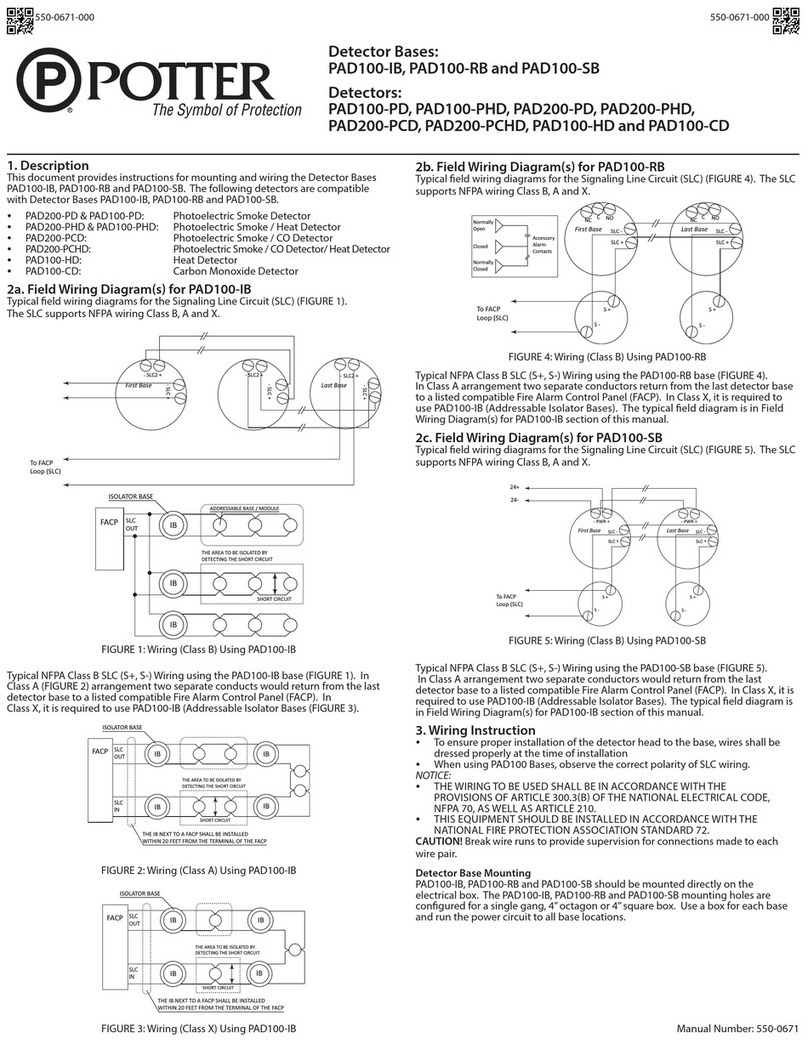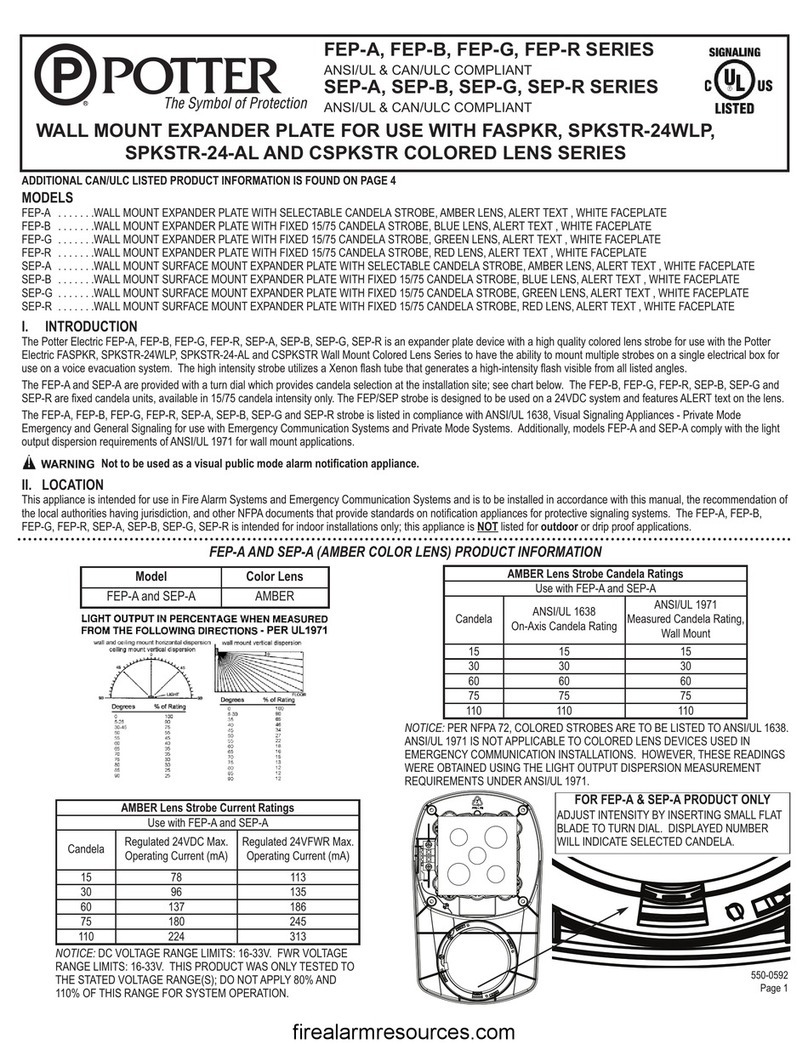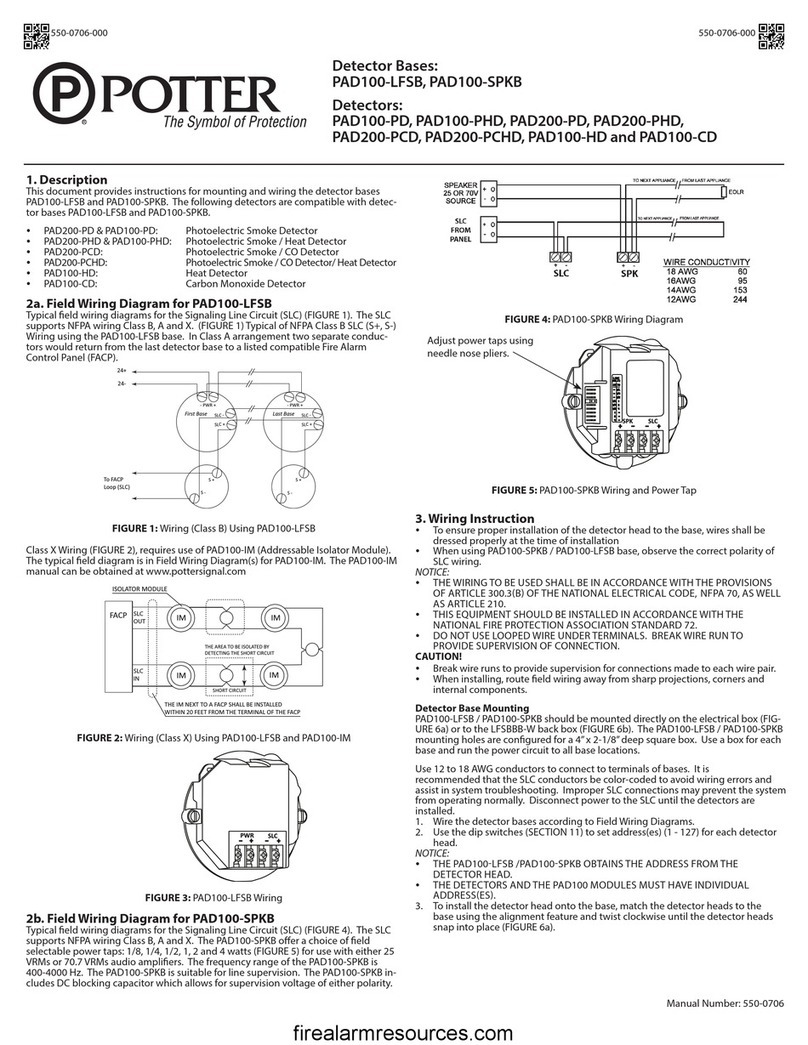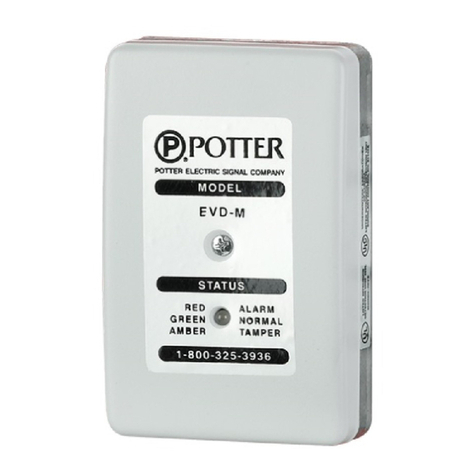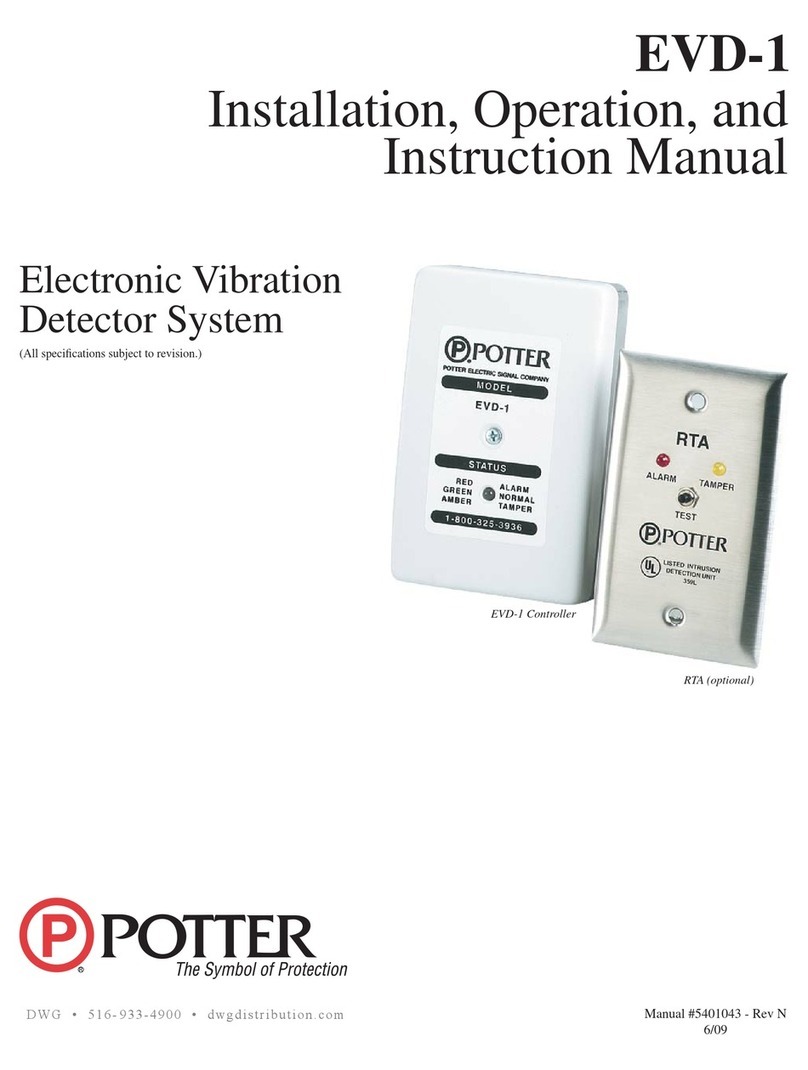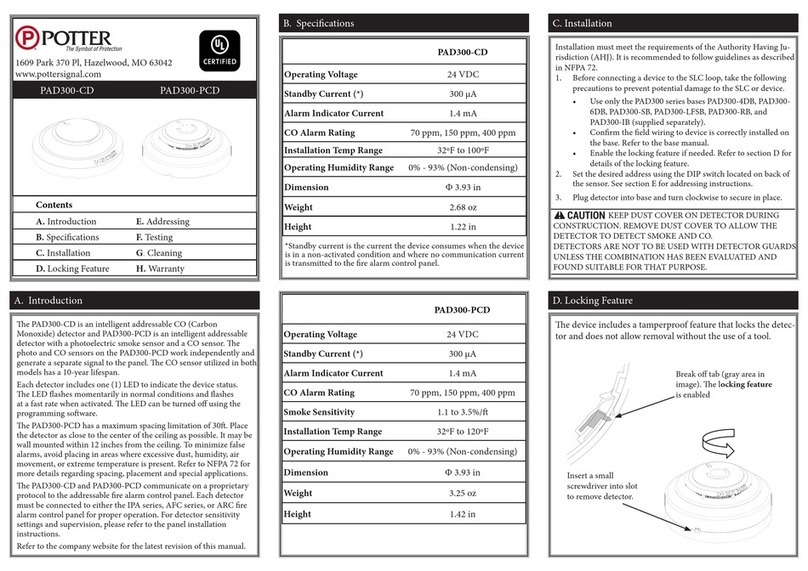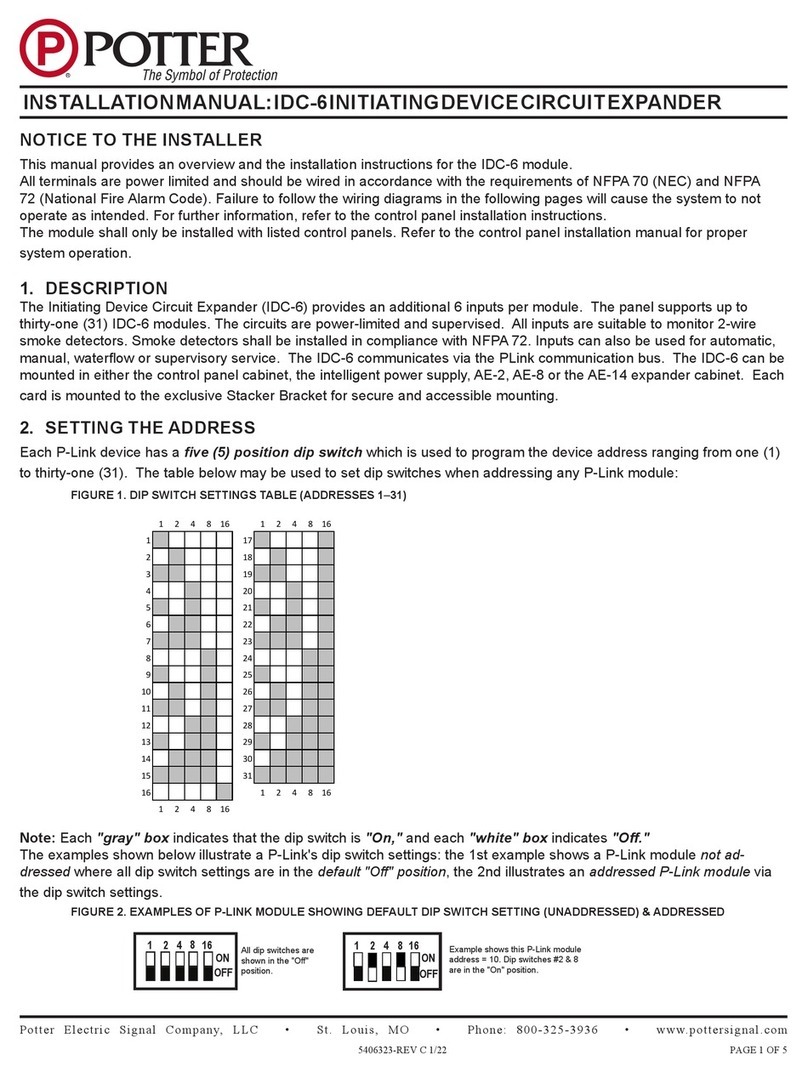e device includes a tamperproof feature that locks the detector and
does not allow removal without the use of a tool.
POTTER warrants that the equipment herein shall conform to
said descriptions as to all armation of fact and shall be free from
defects of manufacture, labeling, and packaging for a period of ve
(5) years from the invoice date to the original purchaser, provided
that representative samples are returned to POTTER for inspection.
e product warranty period is stated on the exterior of the product
package. Upon a determination by POTTER that a product is not as
warranted, POTTER shall, at its exclusive option, replace or repair
said defective product or parts thereof at its own expense, except
that Purchaser shall pay all shipping, insurance, and similar charges
incurred in connection with the replacement of the defective product
or parts thereof. is Warranty is void in the case of abuse, misuse,
abnormal usage, faulty installation, or repair by unauthorized per-
sons, or if for any other reason POTTER determines that said prod-
uct is not operating properly as a result of causes other than defective
manufacture, labeling, or packaging.
F. Warranty
All terminals are power limited and should be wired in
accordance with the requirements of NFPA 70 (NEC) and
NFPA 72 (National Fire Alarm Code). Failure to follow the
wiring diagrams in the following pages will cause the system
to not operate as intended.
1. Before connecting a device to the SLC loop, take the following
precautions to prevent potential damage to the SLC or device.
• Power to the SLC is removed.
• Field wiring on device is correctly installed on the base
(supplied separately). Beware of the polarity marked next
to the terminals. S+ is positive and S- is negative.
• Use wires between size 22 AWG to 12 AWG.
• Strip all wires 1/4 inch from their edges shown here:
• Field wiring has no open or short circuit.
2. Set the desired address using the DIP switch located on back
of the sensor. Refer to addressing instruction in the manual of
detector.
3. Record address, zone, and the detector type being installed at
the at the designated location on the base.
4. Plug sensor on base and turn clockwise to secure in place. Refer
to section E for detail of the locking feature.
e product may be installed as a Class B, Class A or Class X.
Class B Wiring:
D. Wiring Class A Wiring:
Class X Wiring:
E. Locking Feature
1/4 inch
DO NOT LOOP WIRE AROUND TERMINAL.
SEPARATE WIRES TO ALLOW FOR CONNECTION
SUPERVISION.
Break o tab (gray area in
image). e locking feature is
enabled
Insert a small
screwdriver into slot
to remove detector.
NOTE: CLASS X REQUIRES A CLOSE NIPPLE OR CONDUIT
CONNECTION TO EVERY DEVICE. Manual Number:
54035214X_A
Manual Issue Date:
07/01/2022