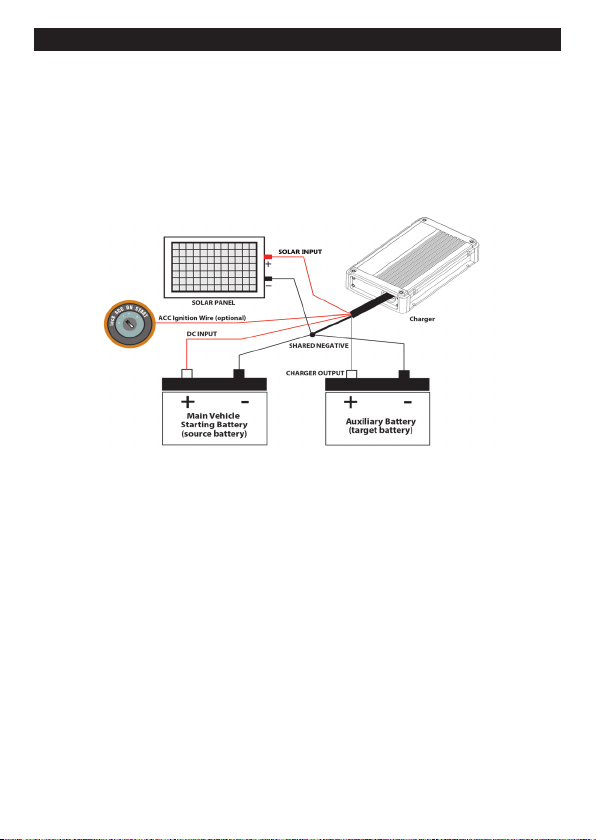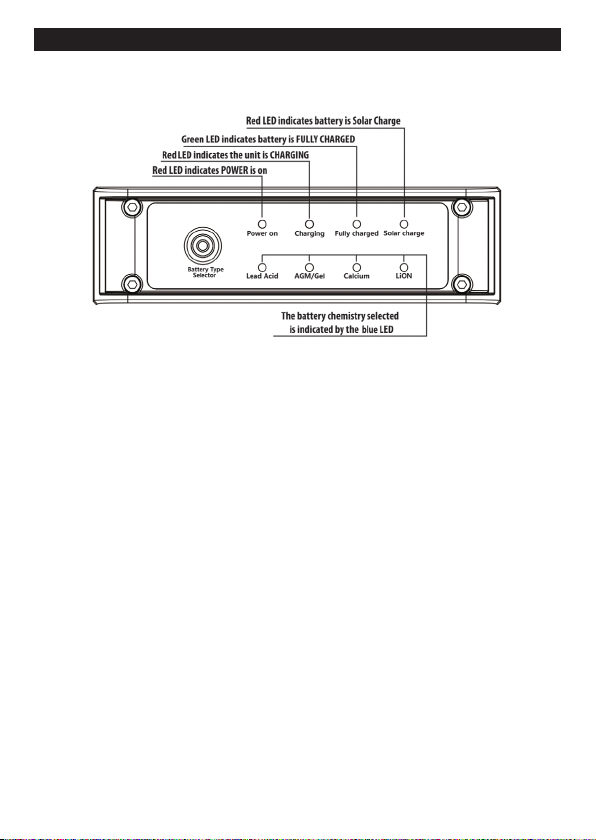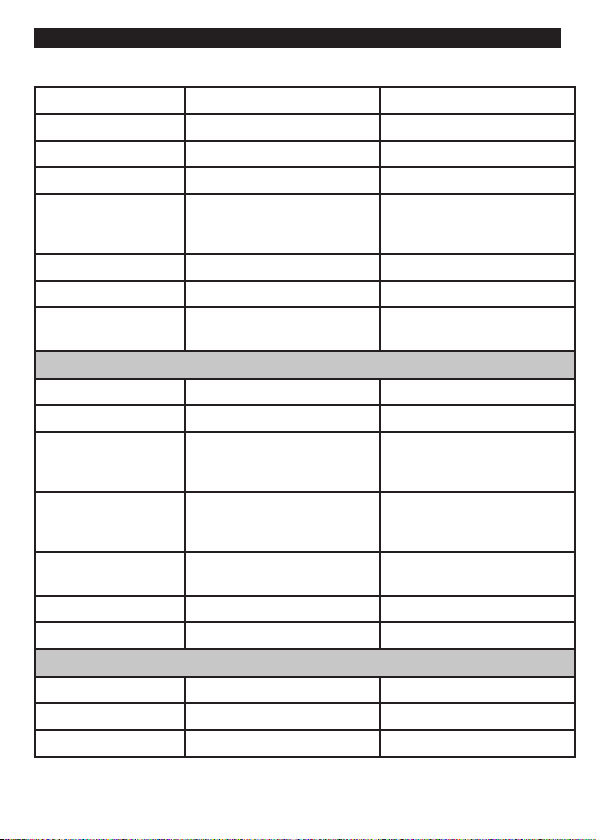DC to DC Dual Battery Charger
11
Troubleshooting
Charger won’t
indicate charging
• Check charger is connected to battery
• Check terminal connection
• Check that the battery is 12V
Battery won’t charge • Check that all wiring meets specications
• Check condition of battery
• Check performance of alternator
Battery won’t fully
charge or hold charge
Batteries that are over 3 years old, severely discharged (or previously
had been severely discharged), not regularly recharged, overheated,
low in electrolyte, undercharged, overcharged or sulphated, may not
accept or hold charge. A good automotive store or battery outlet
often offer a free or low cost, in store service to check the condition
of the battery. Your battery may require replacement.
Important Safety Instructions
To avoid any personal injury, please read the safety instructions below.
This battery charger is not intended for use by children or inrm persons without supervision.
FOR AUTOMOTIVE AND RECREATIONAL VEHICLE 12V DEEP CYCLE BATTERY USE
ONLY. NOT TO BE USED WITH DRY CELL BATTERIES.
• During the charging process, do not use near naked ame. Batteries
generate gases during the charging process that may cause an explosion.
• Never smoke or light cigarettes near a battery.
• Do not place tools on top of battery or allow tools to fall onto the battery
to prevent the chance of a short circuit and sparks.
• Always wear eye protection while charging a battery.
• Ensure charging and testing is conducted in a well ventilated area.
• Inadequate ventilation may overheat the charger and cause inefcient operation.
• This battery charger is not intended for outdoor operation. Do not expose it
to moisture or extreme weather conditions.
• The ACID/FLUID within a battery is highly corrosive and poisonous. It can
produce ammable and toxic gases when charged and/or recharging and
will explode if ignited. When working with batteries, always wear eye
protection, remove jewellery and ensure the area is well ventilated. If split
it will cause severe burning to eyes, skin and clothing, damage paintwork and
corrode many metals. Ensure that power is disconnected from any appliance in
the vicinity of the spill and immediately wash any the affected area with water.
The warnings, cautions and instructions detailed in this manual cannot cover all possible
conditions and situations that may occur. Common sense and caution are important factors
when using this product. Please retain this instruction manual for future reference.