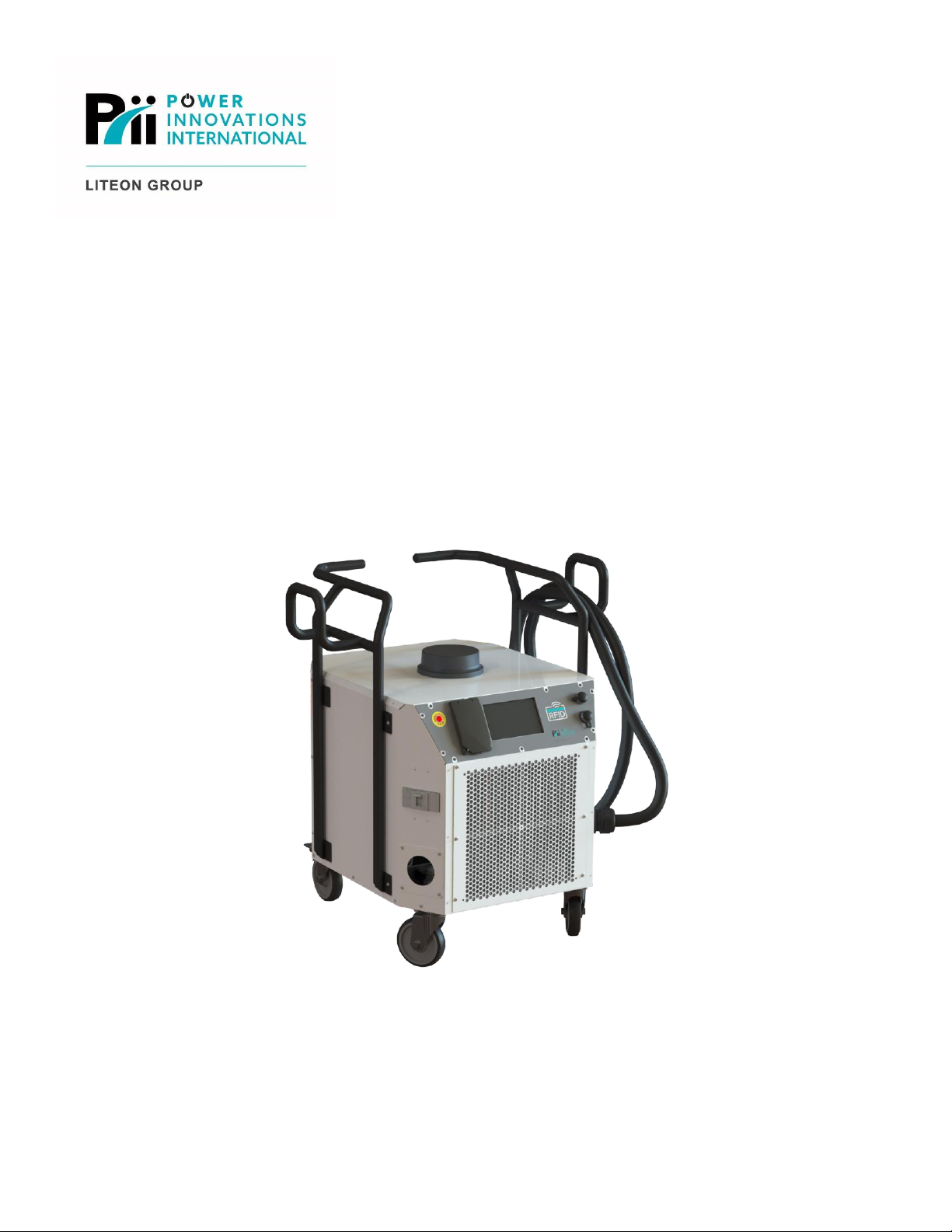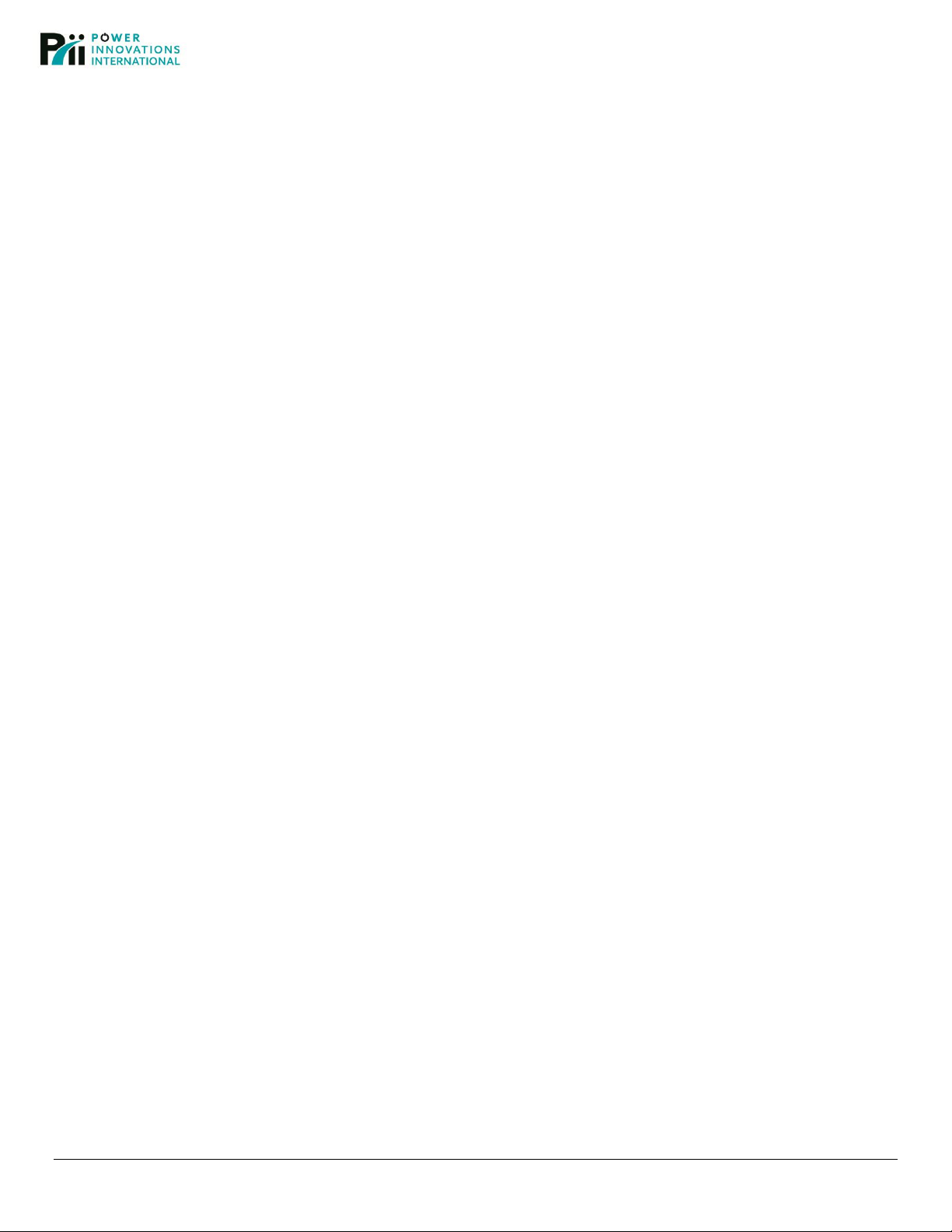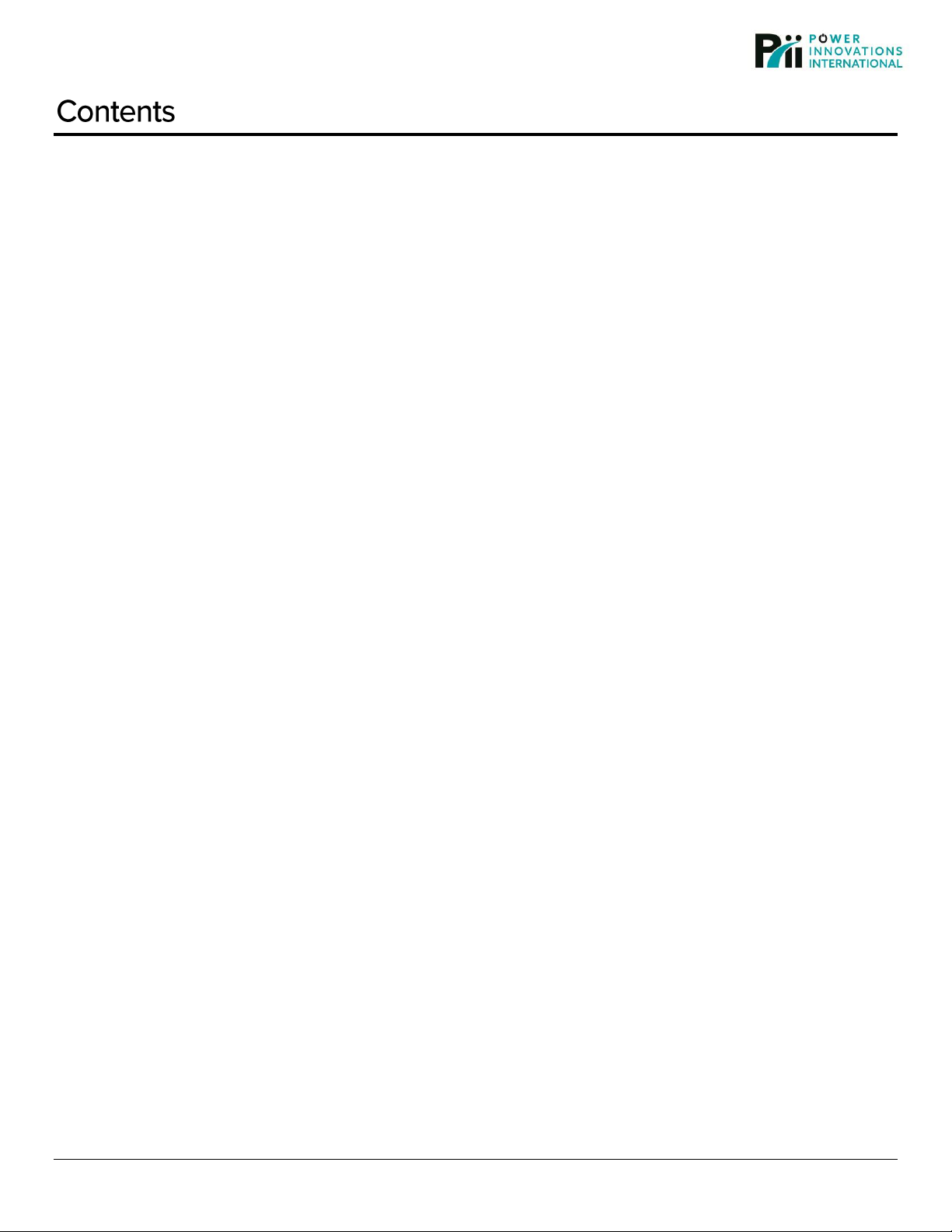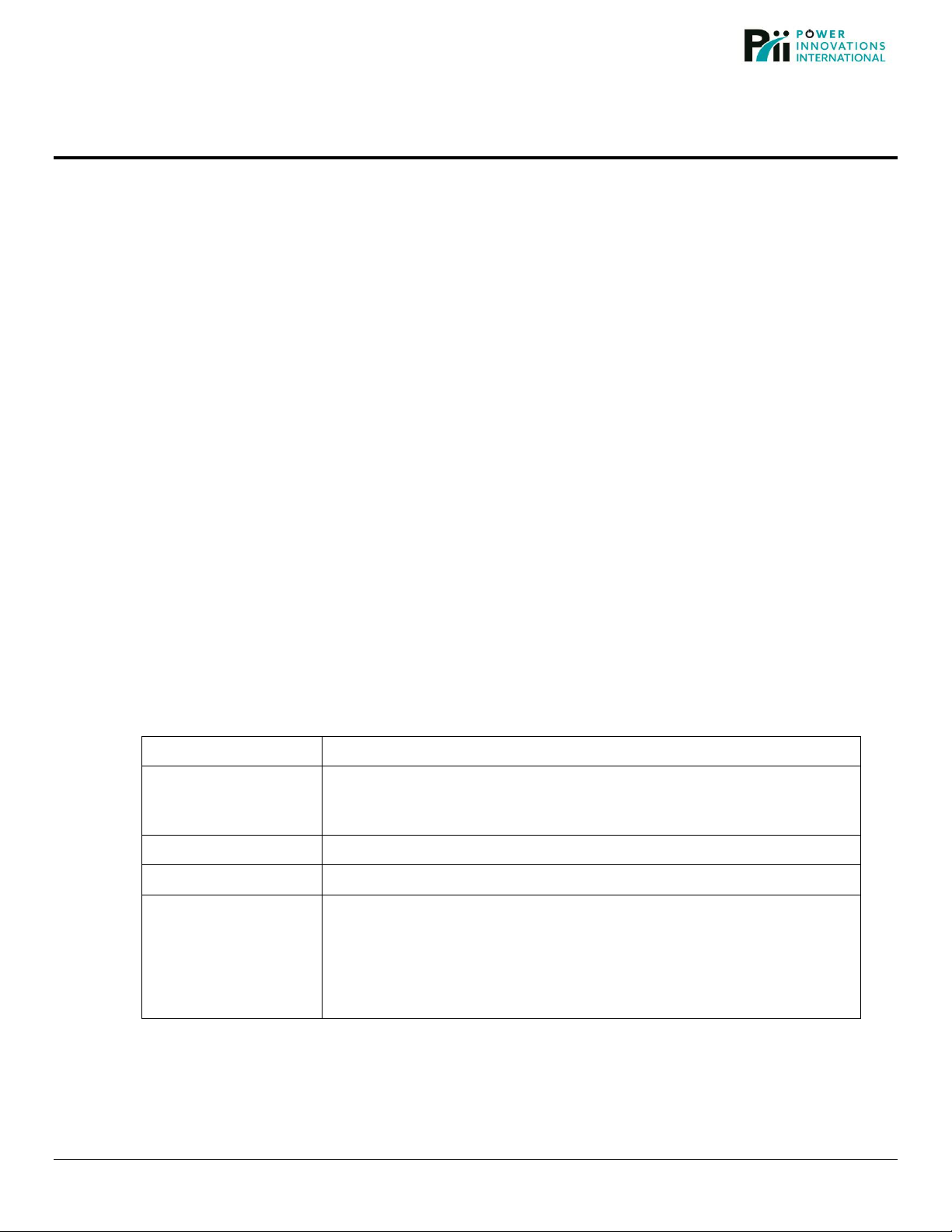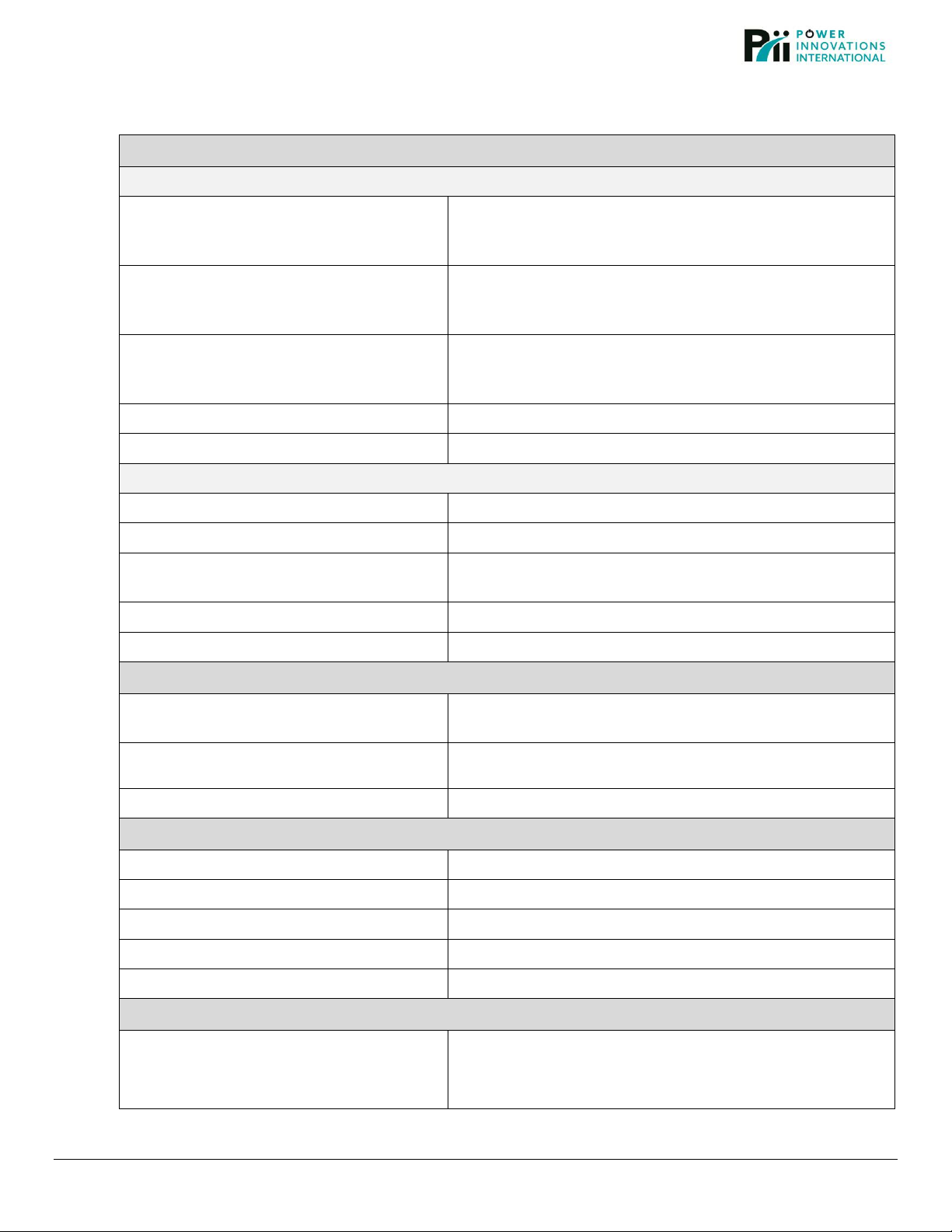MNL217 Revision 1.111/15/2023
| iii
1—Product Overview...........................................................................................................................................................1
1.1 Introduction...............................................................................................................................................................1
1.2 Highlighted Features of EVQC0xx-MxBx .................................................................................................................1
1.3 Charger Features Identified......................................................................................................................................2
1.4 Symbols Used in this Manual ...................................................................................................................................3
1.5 Acronyms Used in this Manual.................................................................................................................................3
2—Safety and Specifications..............................................................................................................................................4
2.1 IMPORTANT SAFETY INSTRUCTIONS –SAVE THESE INSTRUCTIONS ..........................................................4
2.2 Specifications –Mobile EV Quick Charger Model EVQC0xx-MxBx.........................................................................5
3—Installing EV Charger .....................................................................................................................................................6
3.1 What’s Provided with Charger .......................................................................................................................................7
3.2 Additional Tools and Supplies Required .......................................................................................................................7
3.3 Prepare Installation Site............................................................................................................................................8
3.4 Install Power Supply Units and Shelf Controllers.....................................................................................................9
3.5 Configure Cellular Modem (if available on Unit) and Register on Network............................................................11
3.6 Configure and Wire AC Input Power ......................................................................................................................12
4—Setting Up Power Level and Operating EV Quick Charger ......................................................................................17
5—Maintaining EV Charger...............................................................................................................................................21
5.1 Clean Air Vents and Filter.......................................................................................................................................21
5.2 Replace Air Filter ....................................................................................................................................................22
5.3 Restart after Emergency Stop ................................................................................................................................22
6—Regulatory.....................................................................................................................................................................23
7—Warranty........................................................................................................................................................................23
8—Contact Information .....................................................................................................................................................24