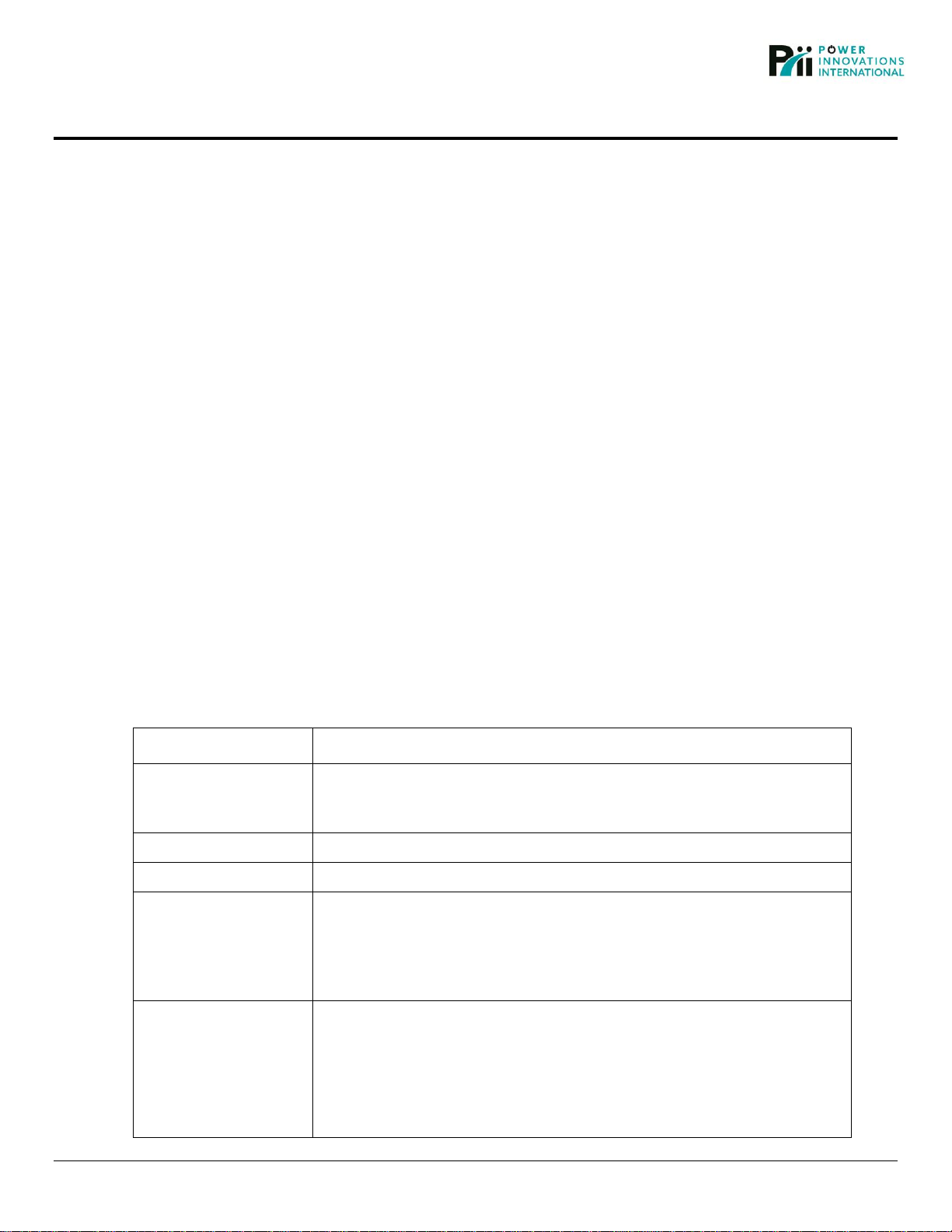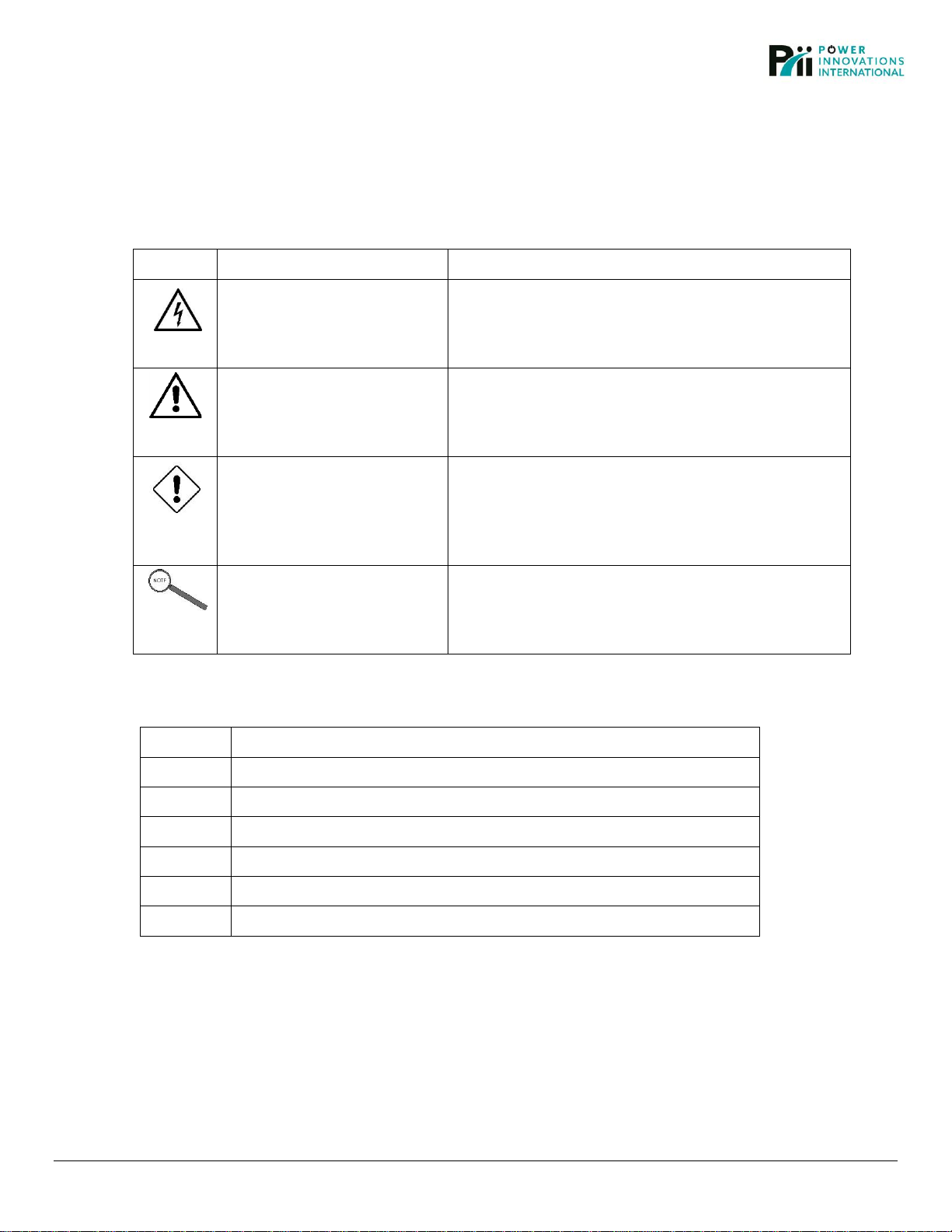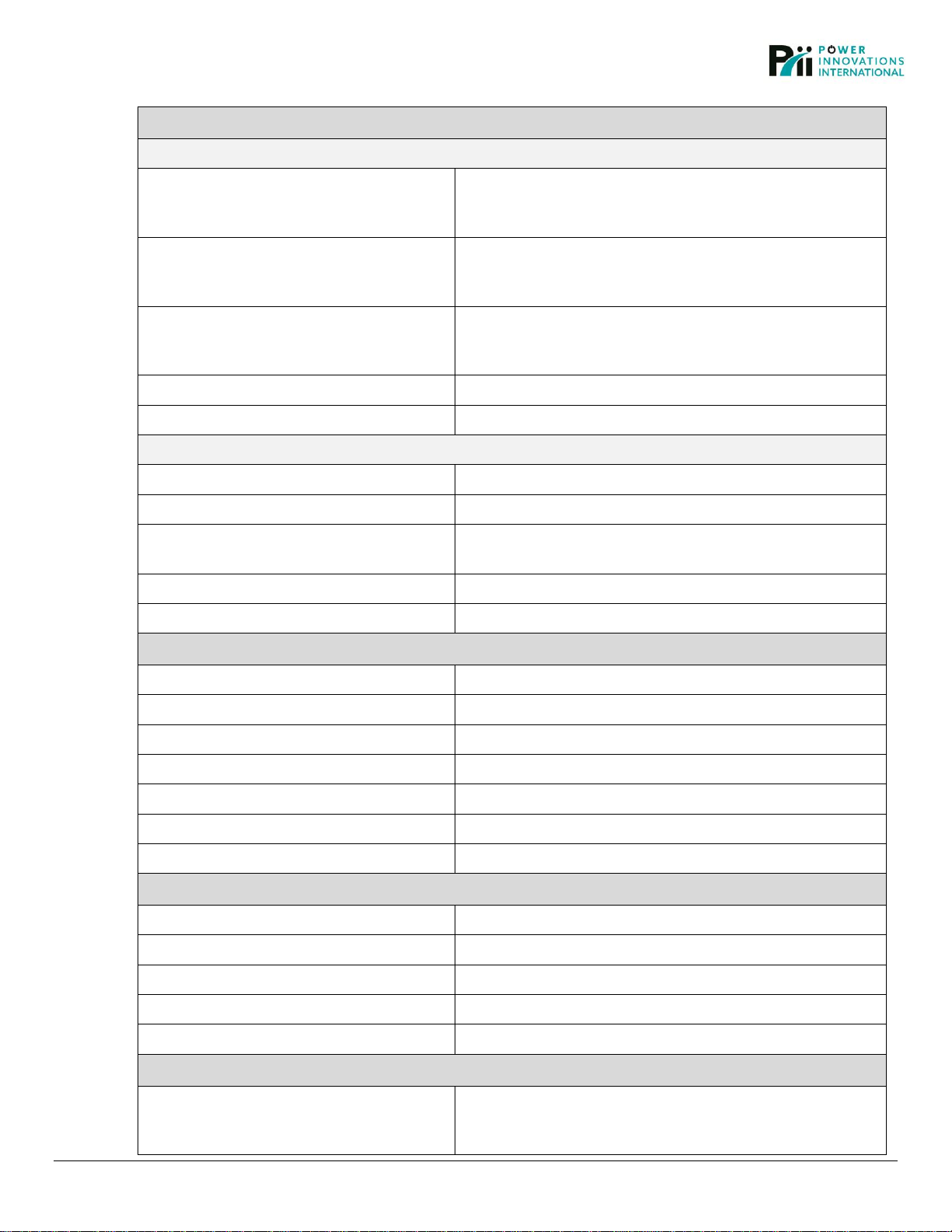MNL212 Revision 1.4 10/13/2023 | iii
1—Product Overview...........................................................................................................................................................1
1.1 Introduction...............................................................................................................................................................1
1.2 Highlighted Features.................................................................................................................................................1
1.3 Charger Features Identified......................................................................................................................................2
1.4 Symbols Used in this Manual ...................................................................................................................................3
1.5 Acronyms Used in this Manual.................................................................................................................................3
2—Safety and Specifications..............................................................................................................................................4
2.1 IMPORTANT SAFETY INSTRUCTIONS –SAVE THESE INSTRUCTIONS ..........................................................4
2.2 Specifications - EV Quick Charger Model EVQC030-3xxx ......................................................................................5
3—Installing EV Charger .....................................................................................................................................................6
3.1 What’s Provided with Charger ..................................................................................................................................6
3.2 Mounting Options (sold separately)..........................................................................................................................7
3.3 Additional Tools and Supplies Required...................................................................................................................7
3.4 Prepare Installation Site............................................................................................................................................8
3.5 Mount (A) Wall-mount Bracket or (B) Pedestal ......................................................................................................10
3.6 Attach Charger to (A) Wall-mount Bracket or (B) Pedestal....................................................................................11
3.7 Install Power Supply Units and Shelf Controllers...................................................................................................13
3.8 Configure Cellular Modem and Registering Charger on Network..........................................................................15
3.9 Configure and Wire AC Input Power ......................................................................................................................16
4—Operating EV Quick Charger.......................................................................................................................................20
5—Maintaining EV Charger...............................................................................................................................................22
5.1 Clean Air Vents.......................................................................................................................................................22
5.2 Restart after Emergency Stop ................................................................................................................................22
5.3 Replace Surge Modules in Surge Protective Device..............................................................................................22
6—Regulatory.....................................................................................................................................................................23
7—Warranty........................................................................................................................................................................23
8—Contact Information .....................................................................................................................................................24