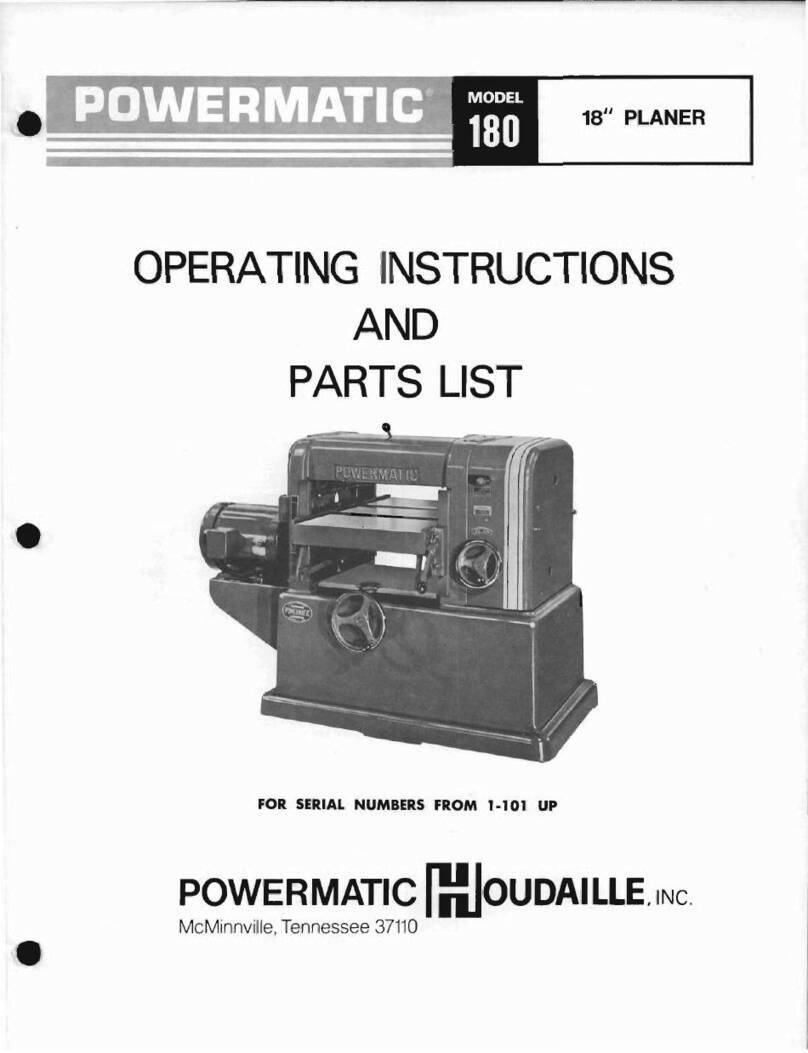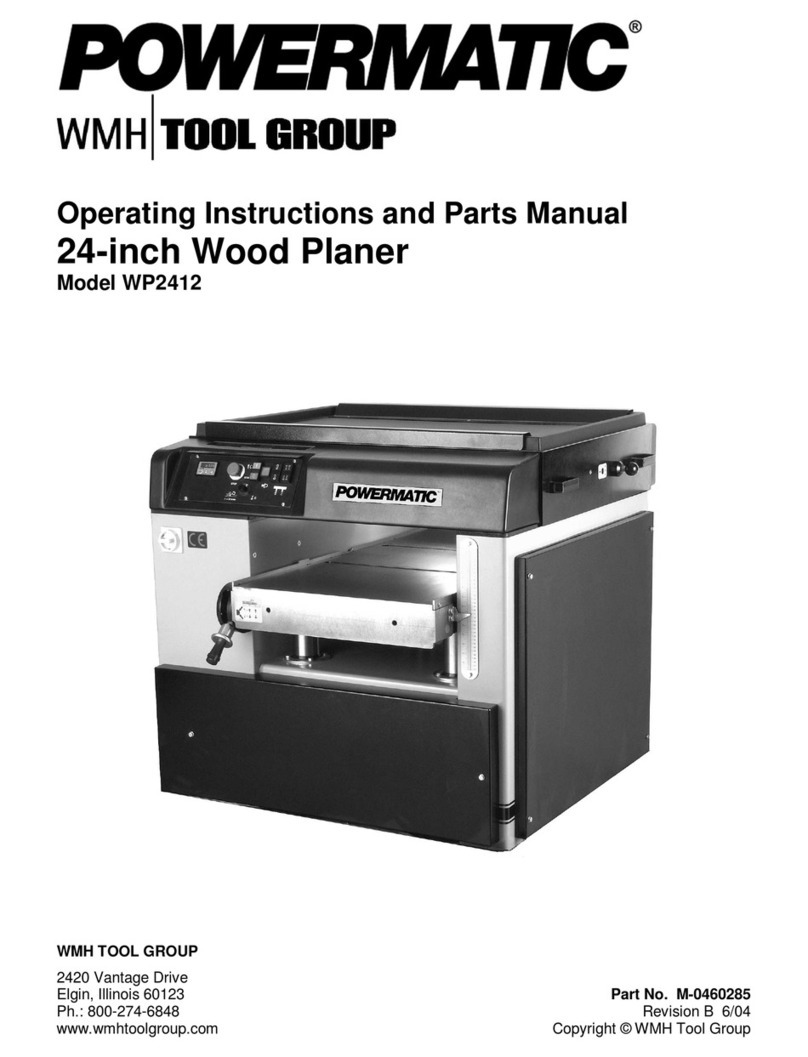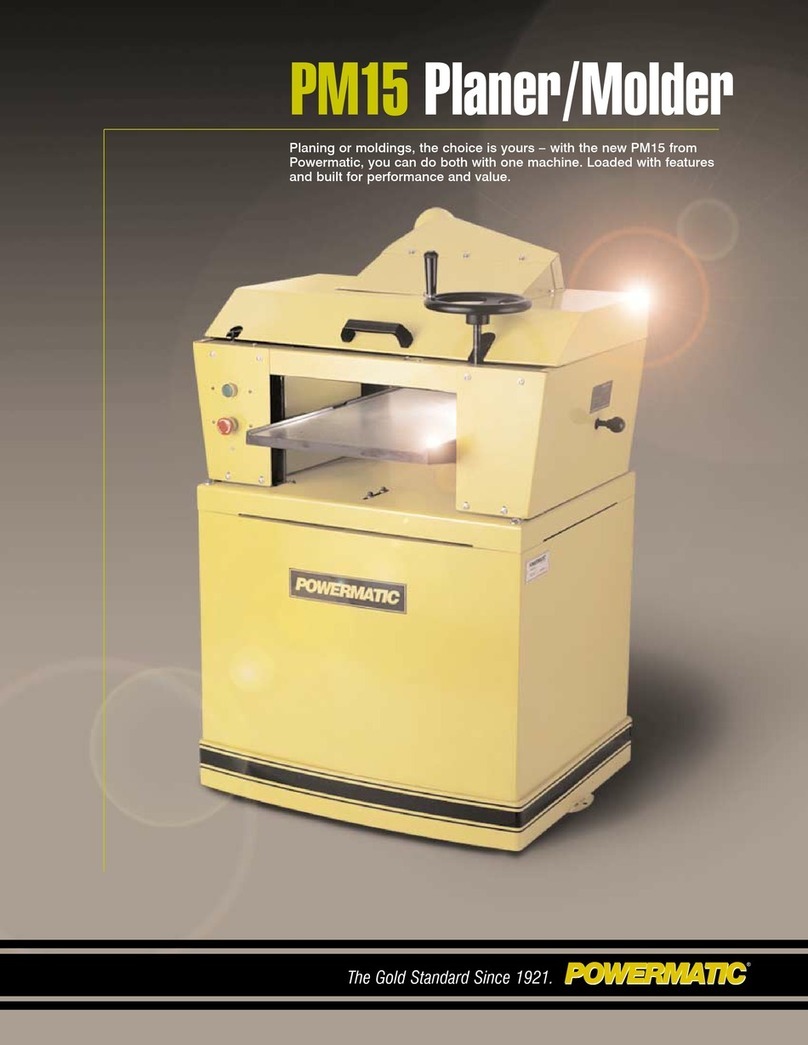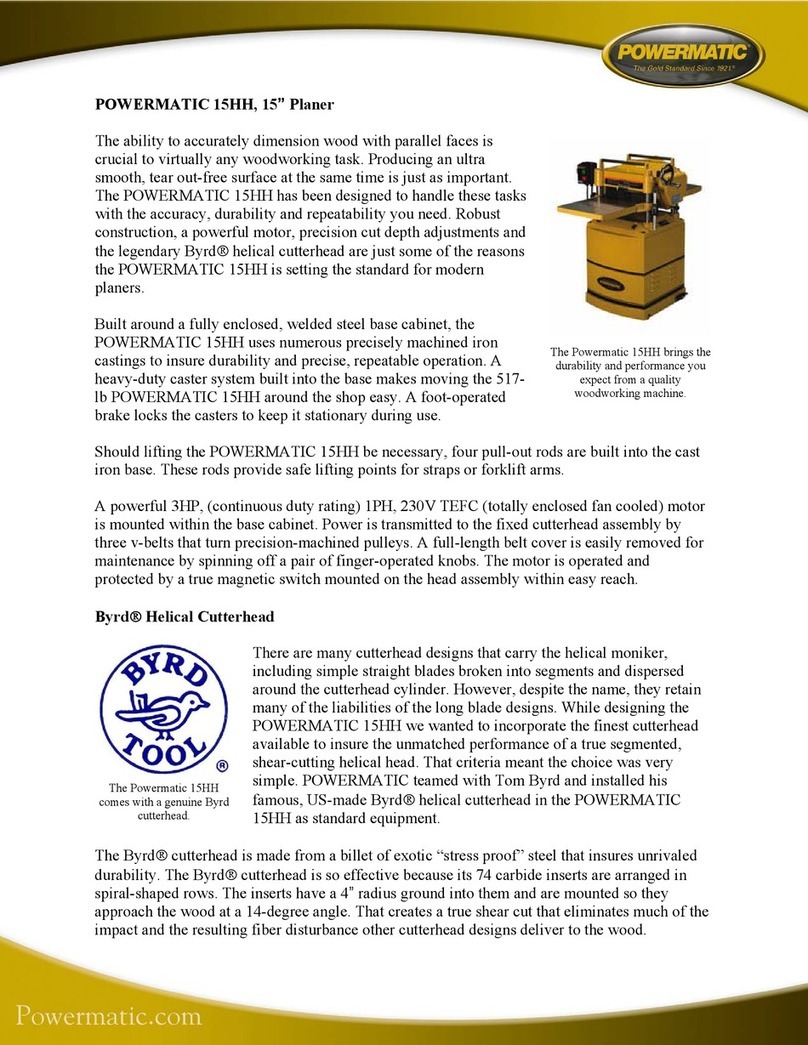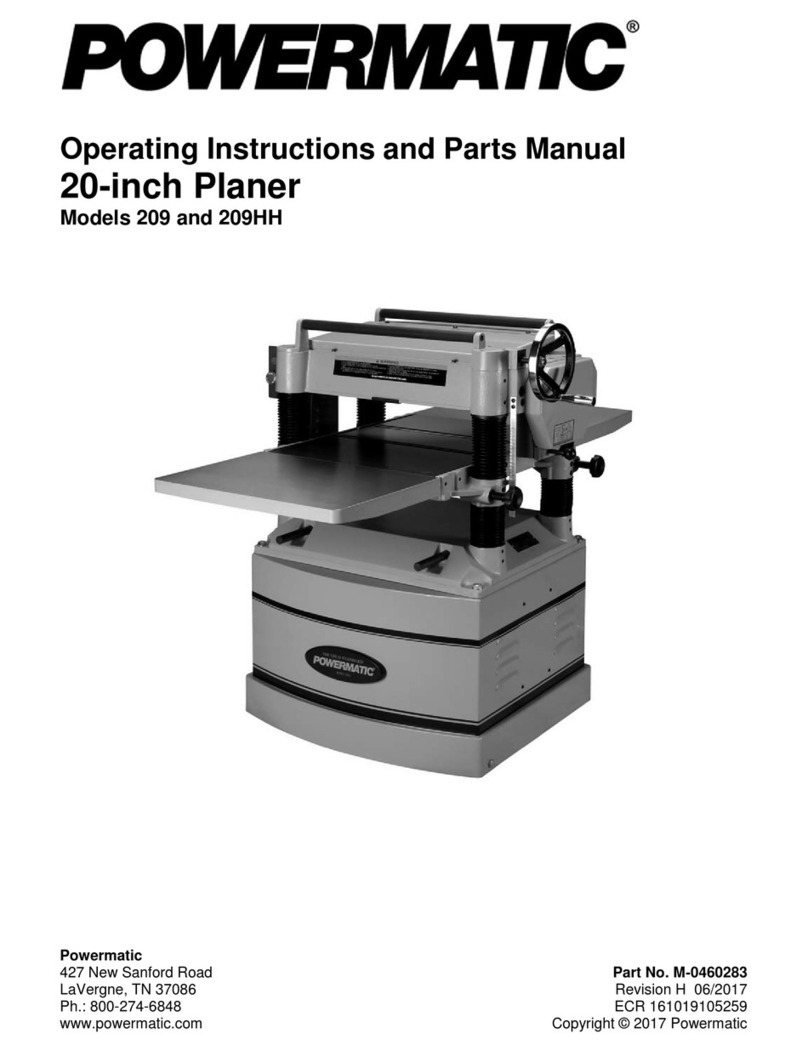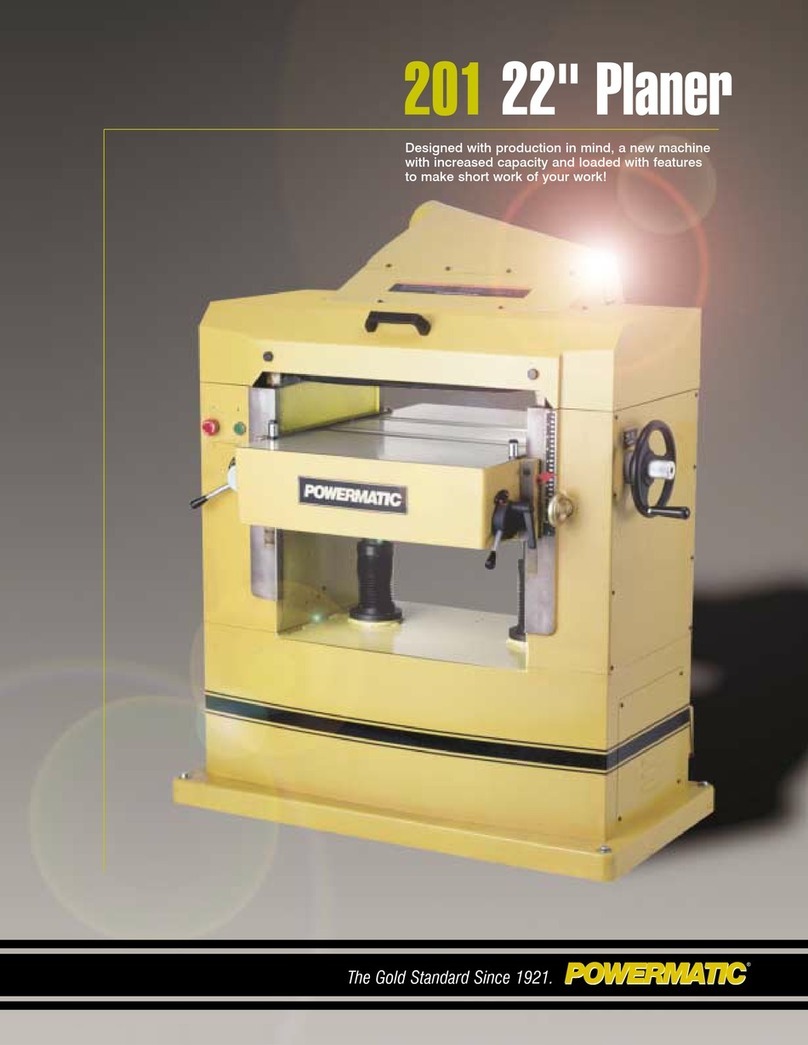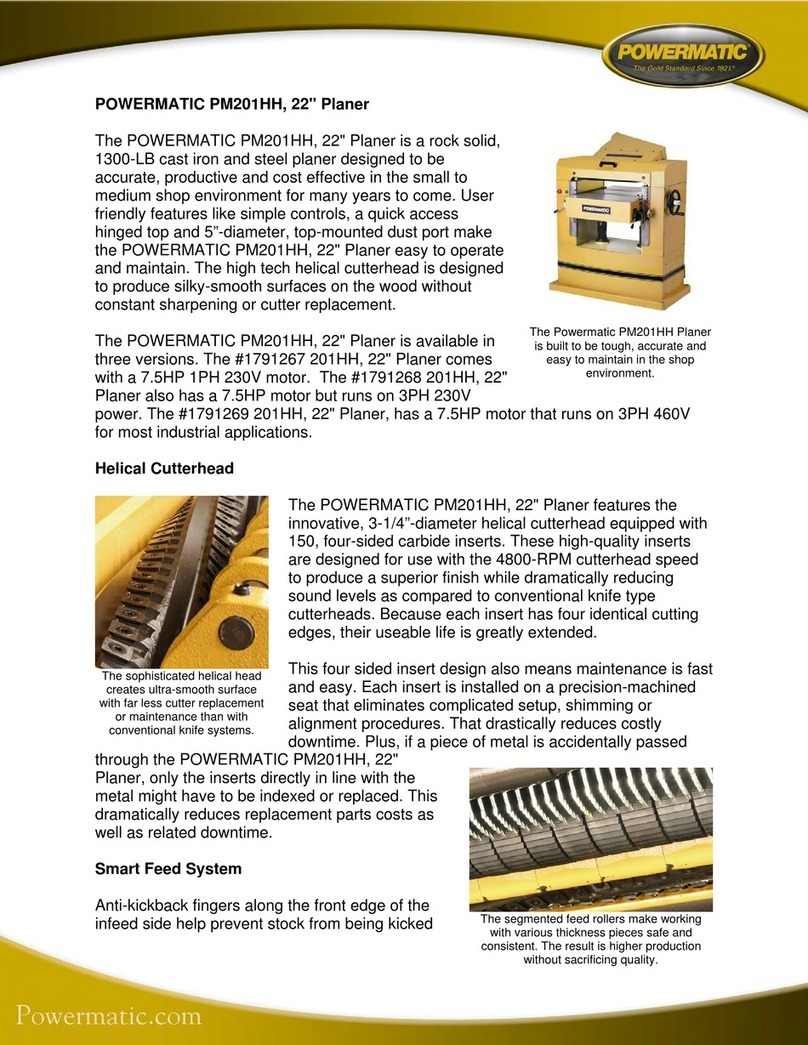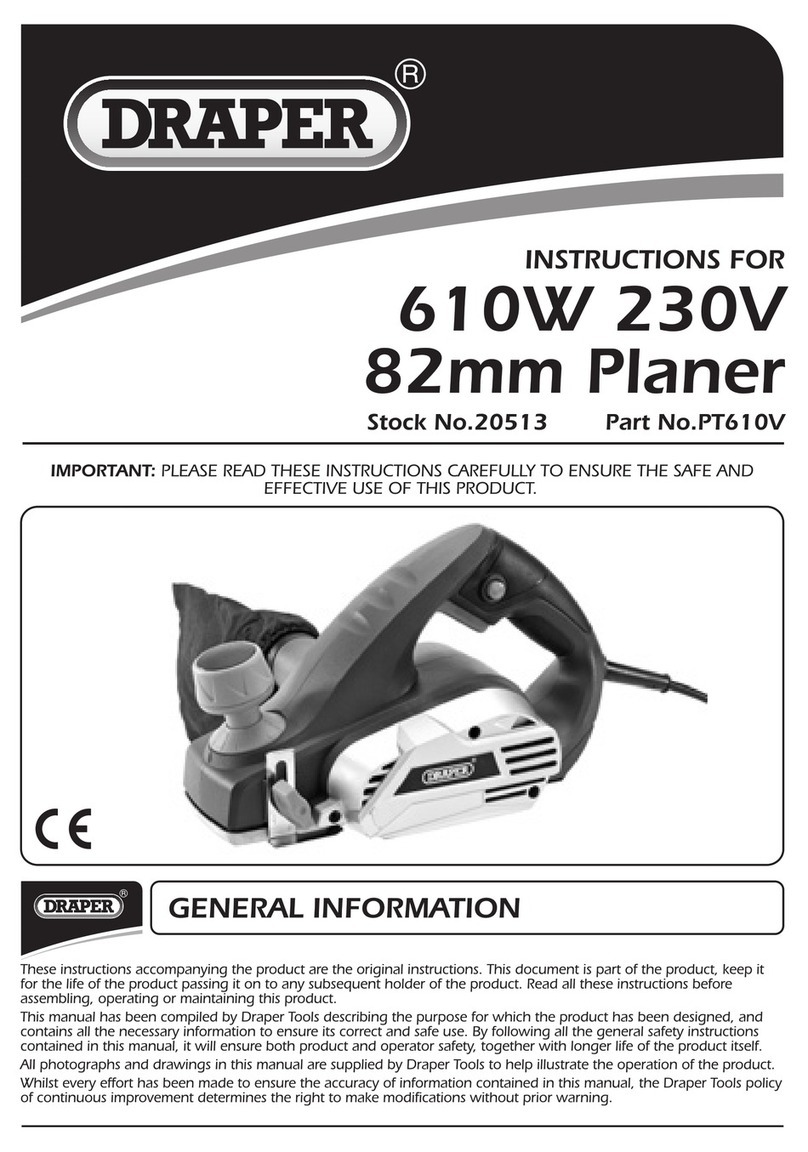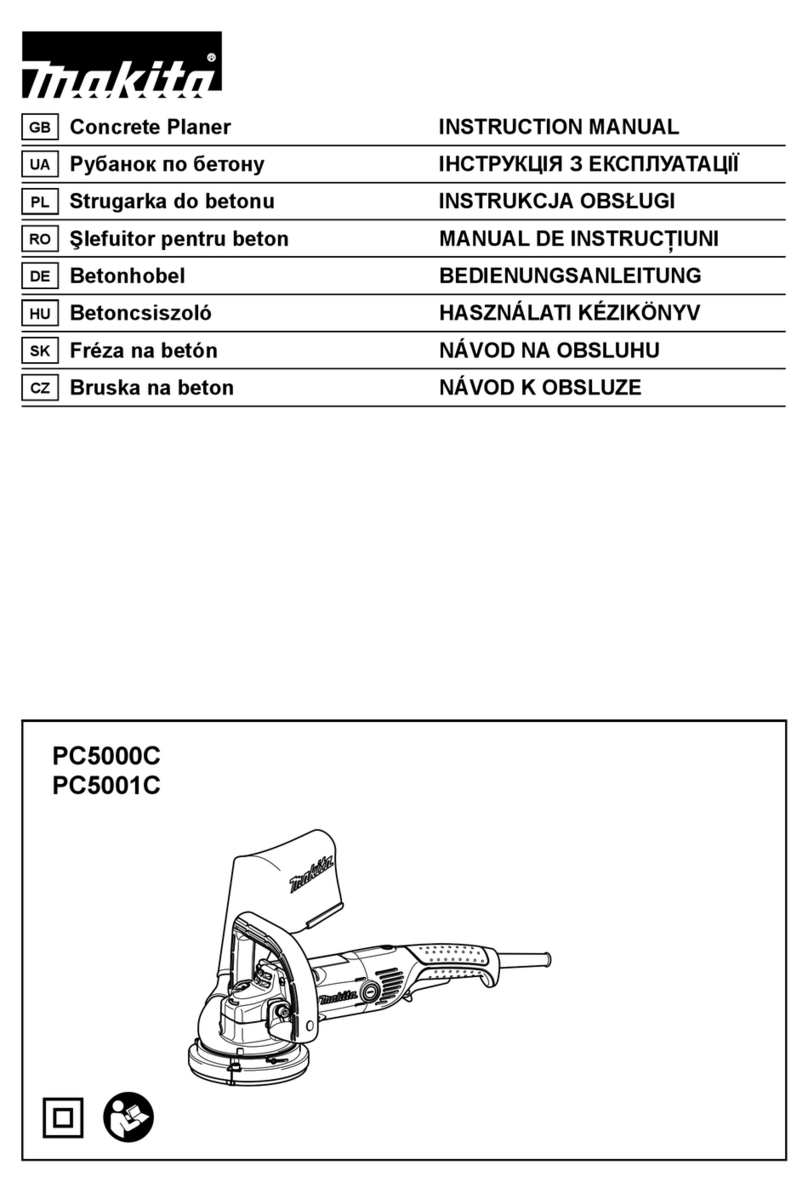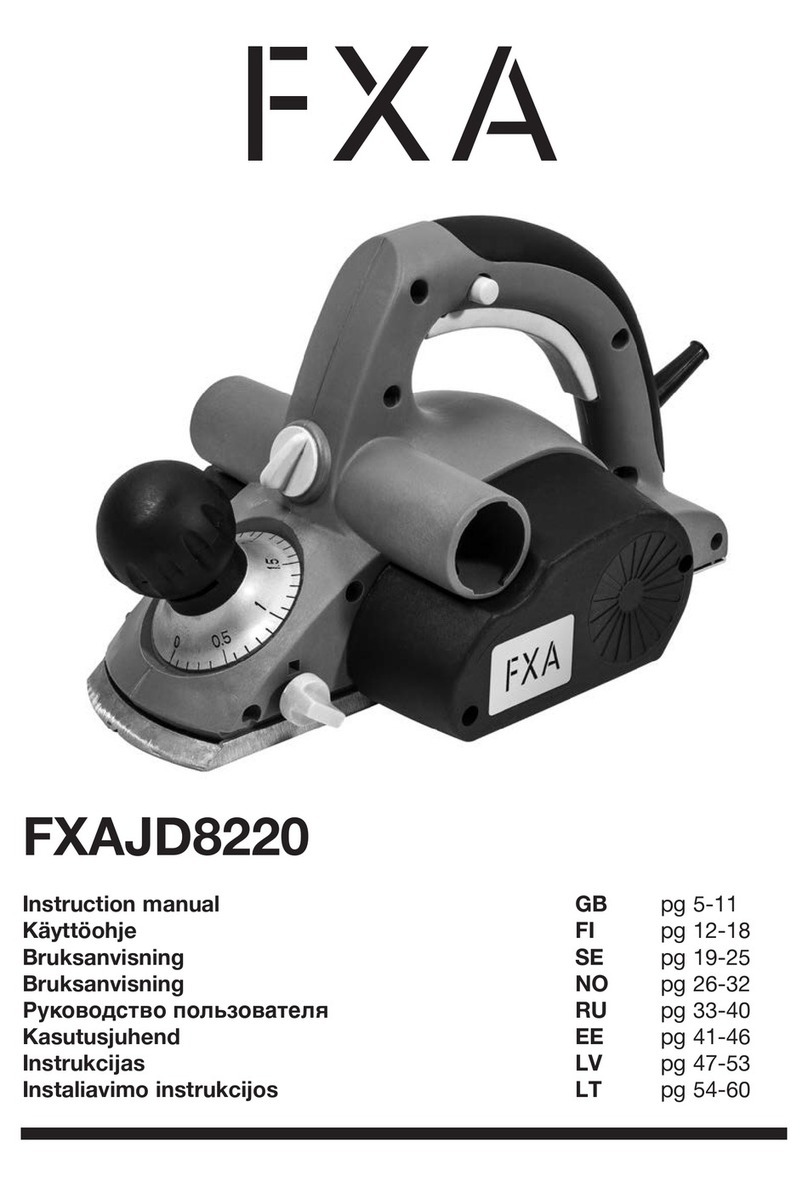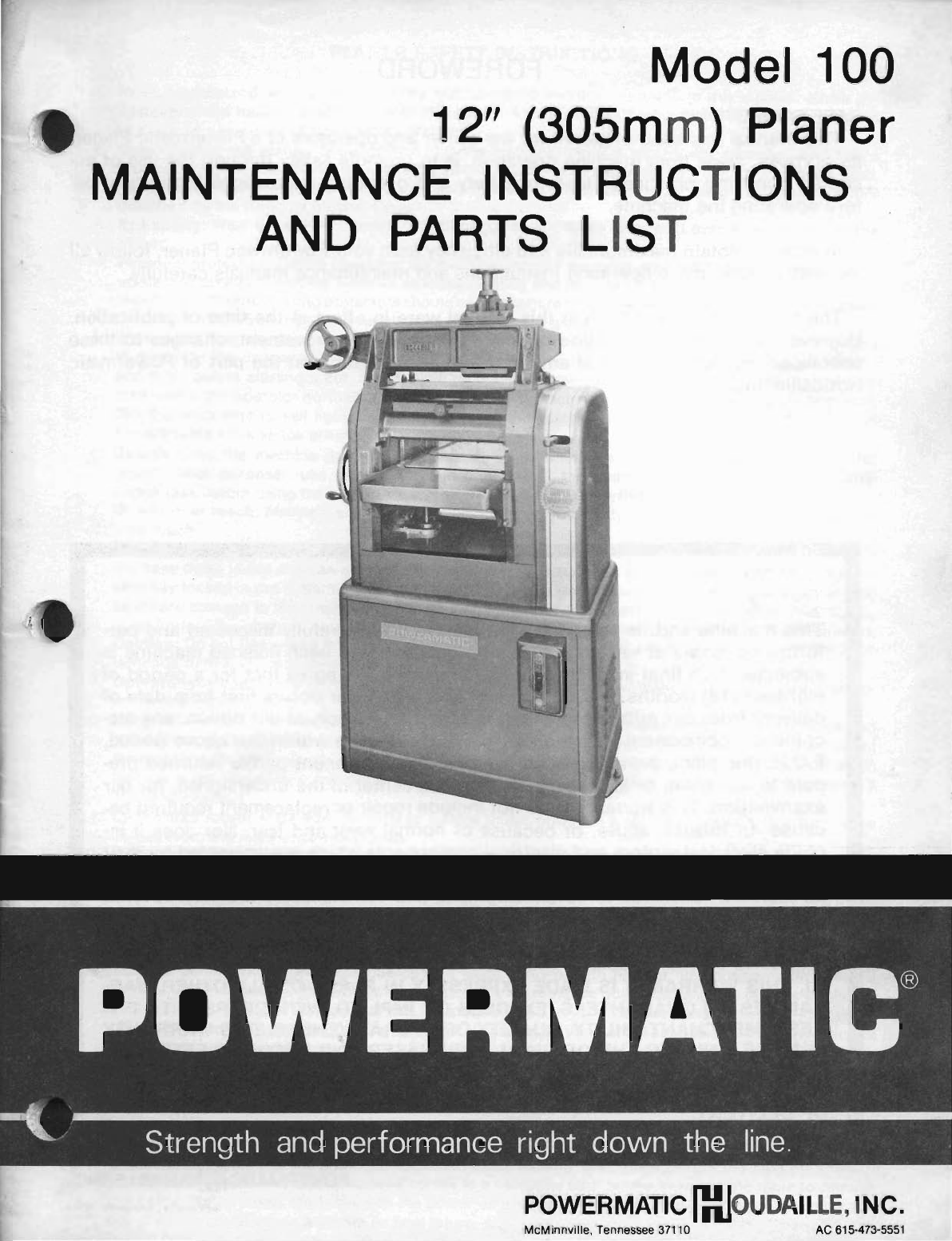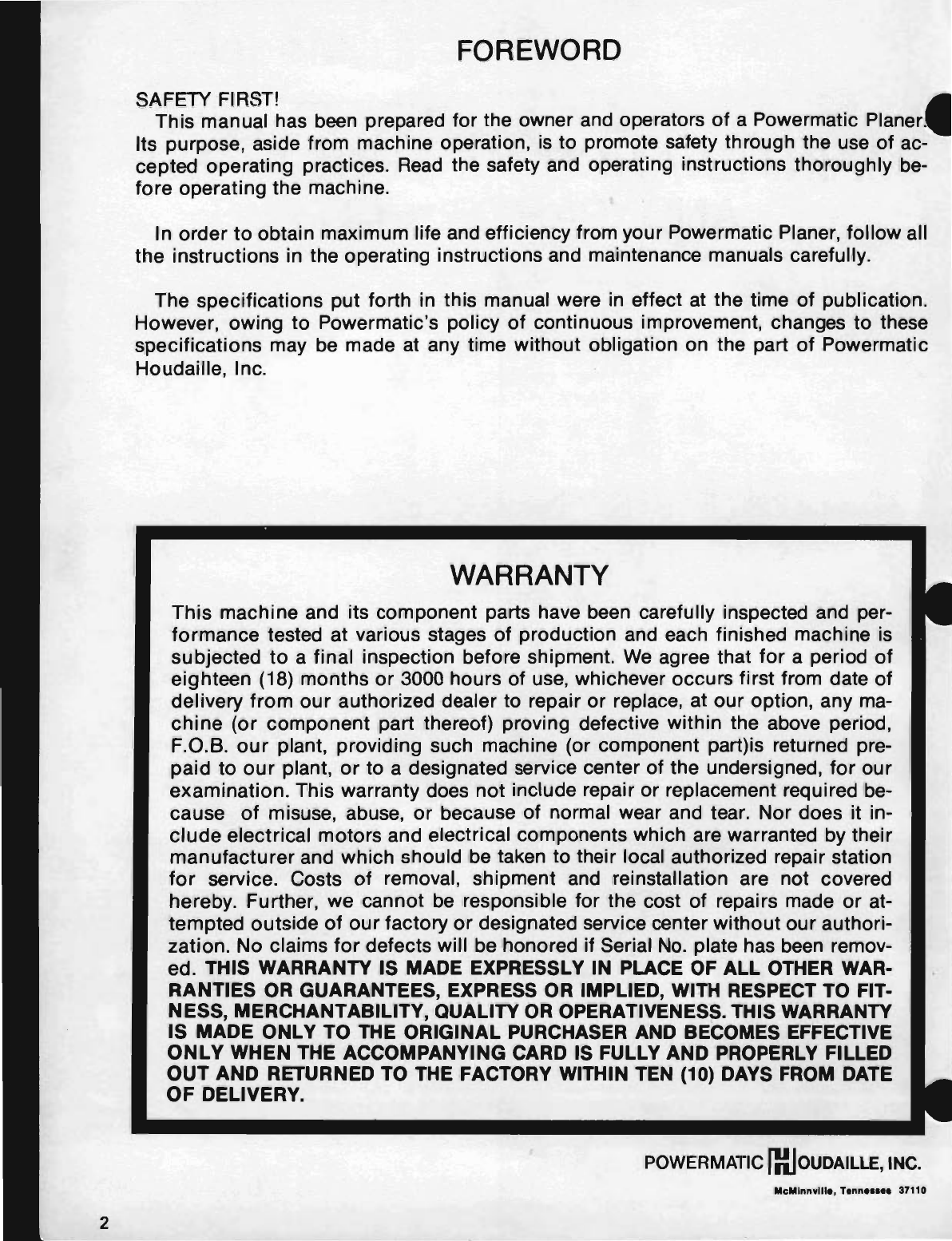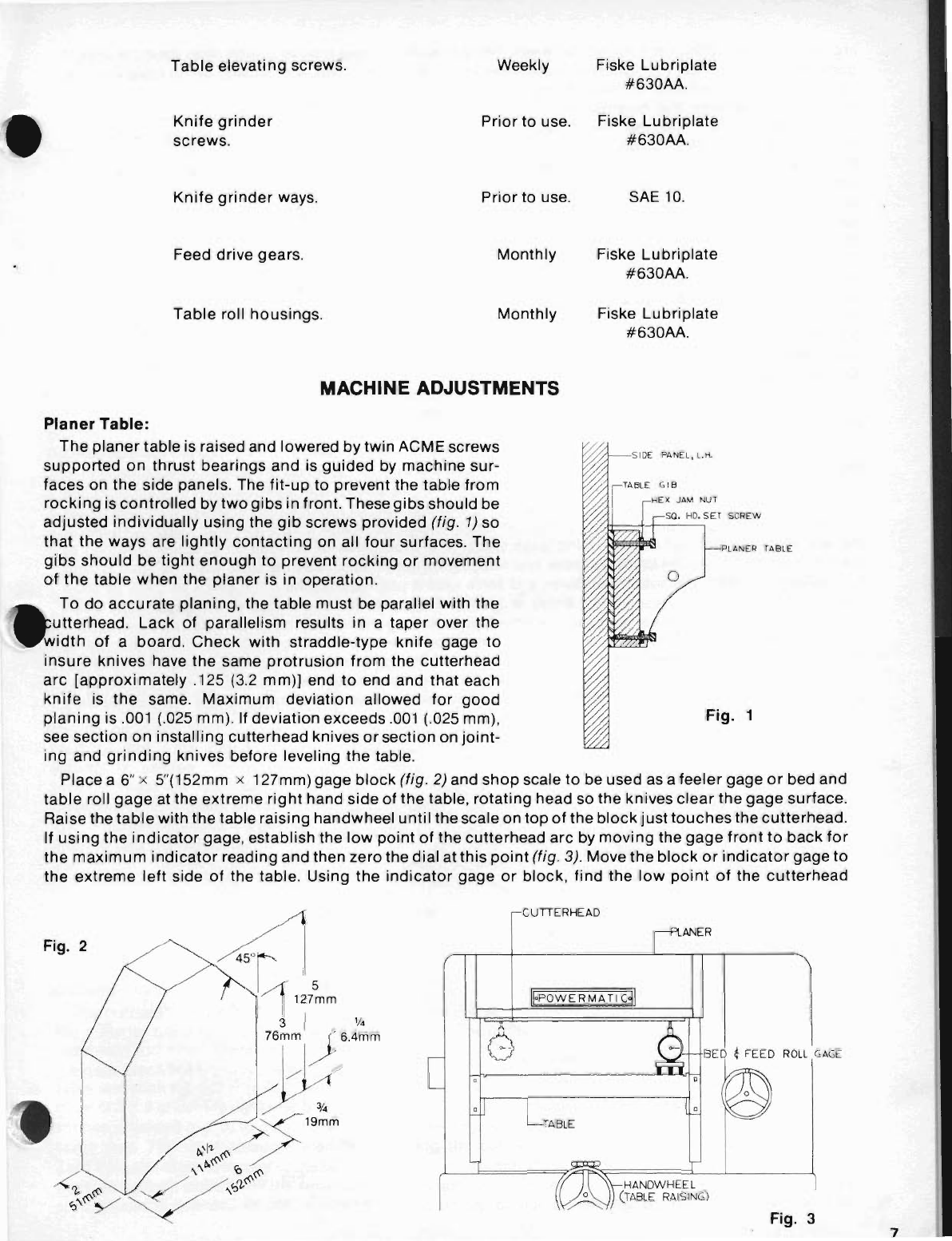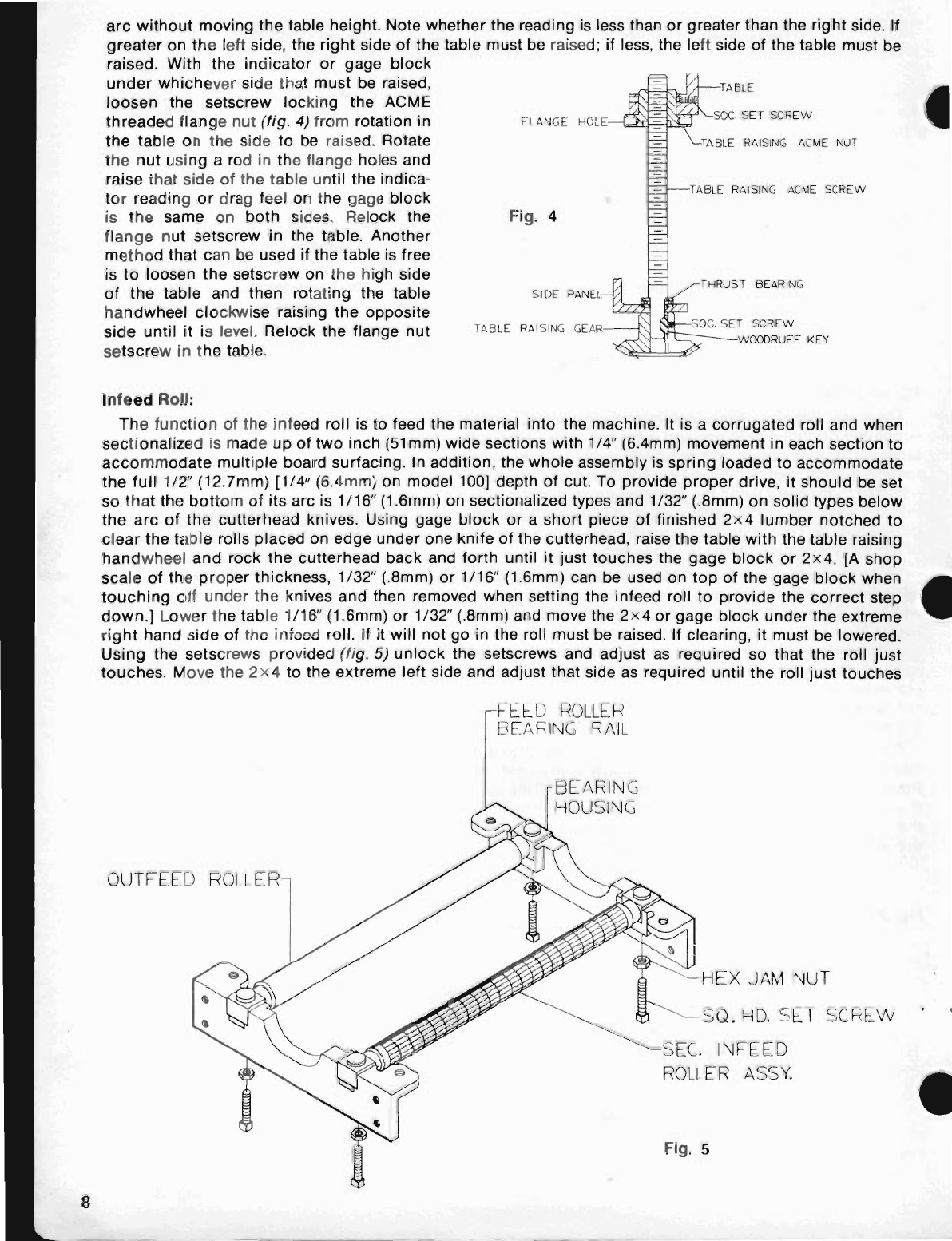PLANER SAFETY INSTRUCTIONS
1.
Read,
understand,
and
follow
the safety and operating instructions found in this manual.
Know
the
limitations
and hazards associated
with
this planer. A safety rules decal is installed on each machine
to
serve as a reminder
of
basic safety practice.
2.
Grounding
of
the
planer:
Make certain that the machine frame is electrically
grounded
and that a
grounding
lead is included in the incoming electrical service.
In
cases where a cord and plug are used,
make certain that the
grounding
,lug connects
to
a suitable ground. Follow the
grounding
procedure
indicated by the National Electric Code.
3.
Eye
safety:
Wear an approved safety shield, goggles,
or
glasses
to
protect eyes when operating the
planer.
4.
Personal
protection:
Before operating the machine, remove, tie, rings, watch and
other
jewelry and roll
up
sleeves above
the
elbows. Remove all loose clothing and confine long hair. Protective type
footwear
should be worn and hearing protectorsshould be used wherenoiseexceedsthe level
of
exposureallowed
in section 1910.95
of
the OSHA regulations. Do not
wear
gloves.
5.
Work
area:
Keep
the
floor
around the machine clean and free
of
scrap material, sawdust, oil
or
grease
to
minimize
the danger
of
tripping
or
slipping. Be sure the table is free
of
all scrap, foreign material
and
tools
before starting a cut. Powermatic recommends the use of anti-skid
floor
strips on the
floor
area
where
the operator normally stands and that each machine's work area be marked
off
. Make cer-
tain the
work
area is well lighted and that a proper exhaust system is used to
minimize
dust. Provide
for
adequate
work
space around the machine.
6.
Guards:
Keep the machine guards in place at all times when the machine is in use. If removed
for
maintenance purposes, use extreme caution and replace the guards on
completion
of
the
mainte-
oance task before using the planer. Do not
operate
the
machine
with
the
guards
off.
7.
Do
not
over
reach:
Maintain a balanced stance and keep your body under control at all times. Do
not
over reach.
8.
Maintain
tools
in
top
condition:
Keep tools sharp and clean
for
safe and best performance. Dull tools
increase noise levels and can cause kickbacks and glazed surfaces. Broken tools
or
tools
that
are
not
securely locked in the cutterhead can be thrown out
of
the planer"'causing severe
or
fatal
injury
as
well
as severe damage
to
the machine. Check the condition and adjustment
of
the tools before
making
any
cuts.
Follow
the sharpening instructions on knife
grinding
and jointing, installing and adjustments.
Caution:
Do
not
use knives
that
have been reground
to
less than 5/8" (16 mm)
height
on standard cut-
terheads
or
1/2" (13 mm)
height
on quiet cutterheads.
9.
Operator
position:
Stand
to
the left side
out
of
line with the table and make sure
no
one else is stand-
ing
in
line
with
the
table.
10
. Hand safety:Keep hands outside the machine. Never reach
under
the guards to try
to
clear
stock
that
stops feeding. Do
not
clear chips and sawdust with hands; use a brush. Note caution decal at rear
of
the machine. Do
not
have any part
of
the hands lJnder
that
part
of
the board that is
over
the table when
starting a cut; the infeed roll will engage the board and force
it
down against
the
table causing a
pinching
action.
11.
Cutterhead
rotation:
Be sure cutterhead rotates under power in a counterclockwise
direction
when
viewed
from
the main drive
motor
side.
12.
Machine
adjustments:
Make all machine adjustments with power
off
except feed rate.
13.
Machine
capacity:
Do not make any cuts requiring more power than is available on
the
machine
. Each
machine has a caution decal on the front panel indicating the maximum depth
of
cut
and
the
maxi-
mum
difference
in board thickness allowed when
multiple
board surfacing when
it
is
equipped
to
do
that
operation. Do not attempt to feed two boards side by side (multiple board surfacing)
on
any ma-
chine
not
equipped with a sectionalized infeed roll and chipbreaker.
14.
Material
condition:
Do
not
plane boards with loose knots
or
with
nails
or
any foreign material on its
surface. Knife
impact
on these objects can cause the knives to be pulled
out
and cause them
to
shatter
against
the
chipbreaker
or
pressure bar. Twisted, warped,
or
in wind
stock
should
first
be
jointed
on
one surface before attempting to plane a parallel surface on the planer. Serious
stock
flaws
cannot
be
removed by use
of
a planer alone.
15.
Stacked
boards: Do not feed stacked boards through a planer; a kickback can
occur
causing severe
or
fatal injury.
16.
Short
stock:
Do
not
attempt to plane boards shorter than
12"
(305 mm) in length
without
butting
a
board
of
equal thickness behind it
to
help
it
through
the planer. Be sure
the
last
board
of
a
butted
se-
quence
is
12"
(305 mm)
long
or
longer.
17.
Stock
stops
feeding:
If the board being planed stops feeding, disengage
or
turn
the
feed
off
and
turn
the
power
off. Wait until the cutterhead comes
to
a complete stop before lowering
the
table
to
remove
the
board.
Never
lower the table with the power on and the
stock
still in
the
machine. A
kickback
can
occur
which
could
cause a severe
or
fatal injury. 3