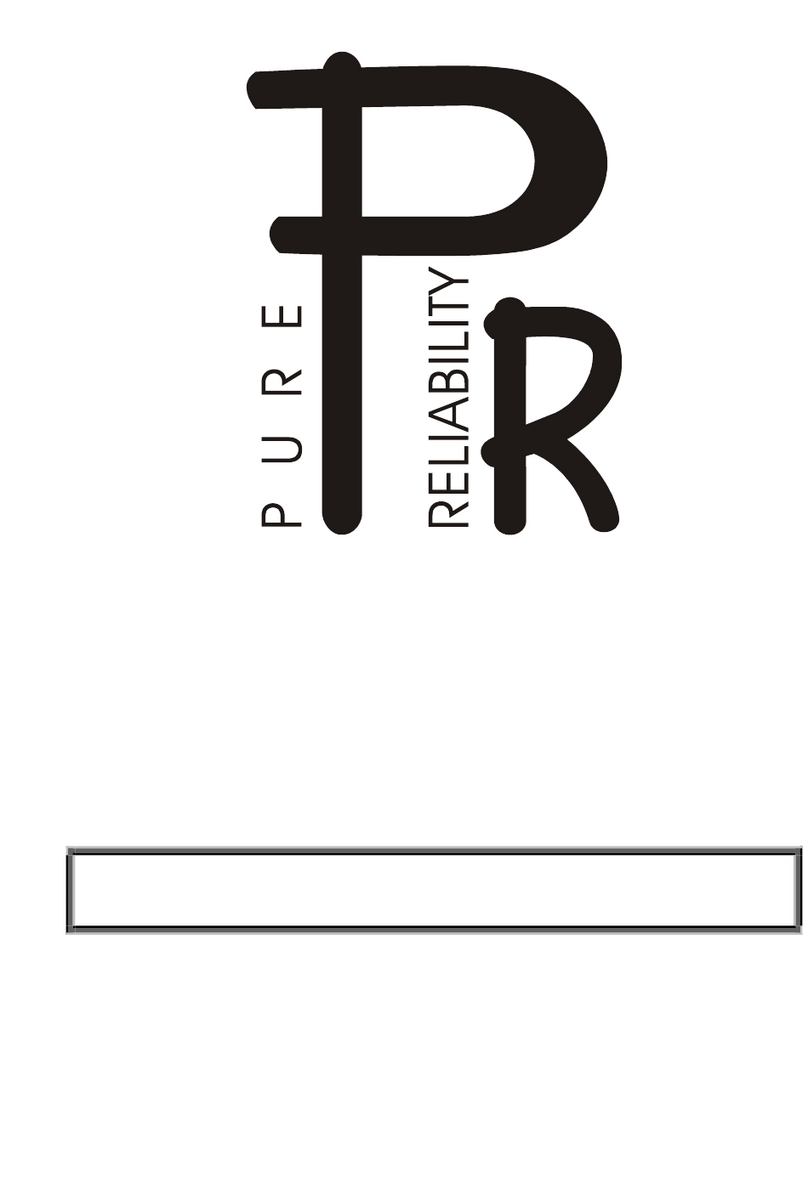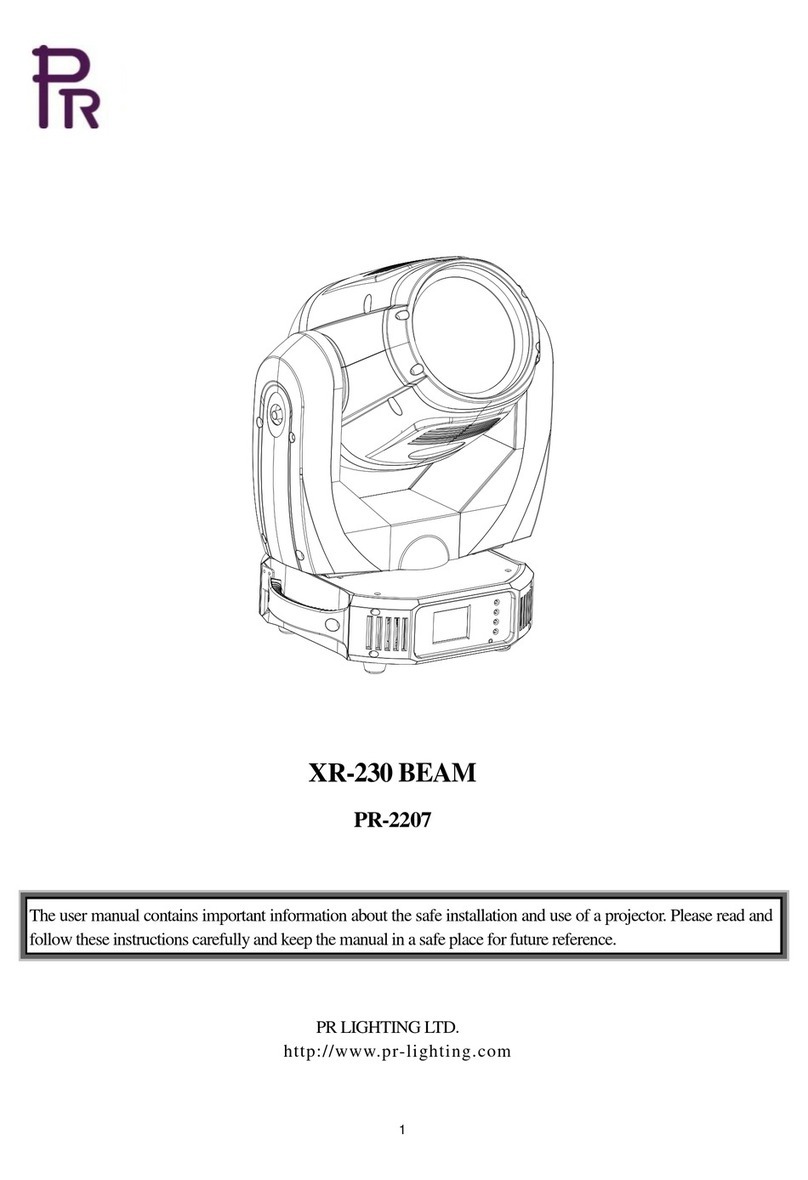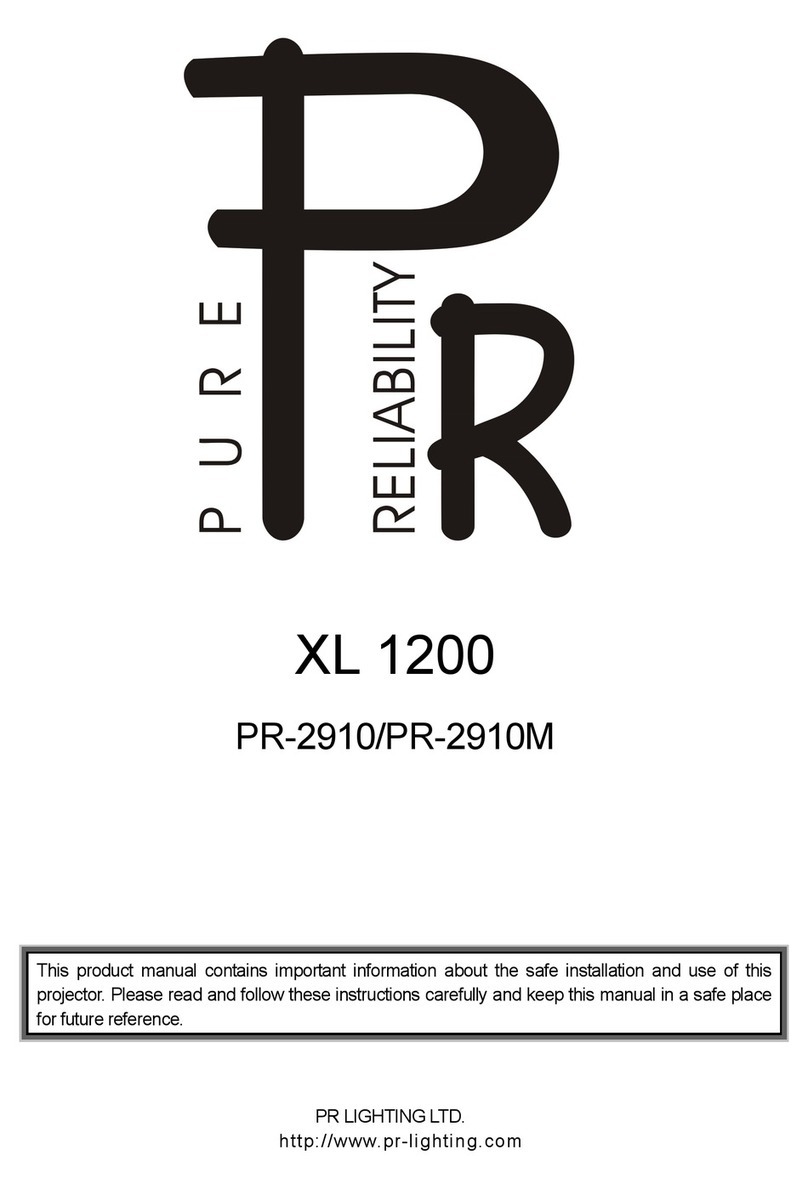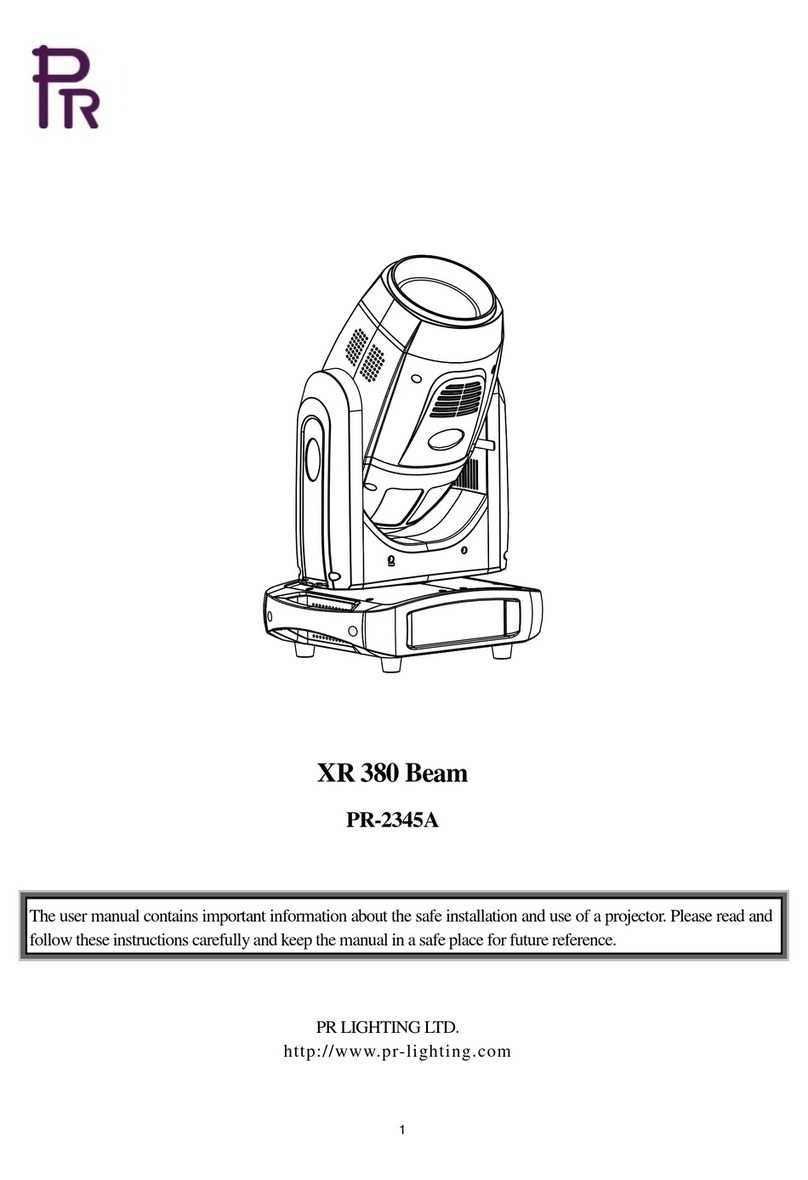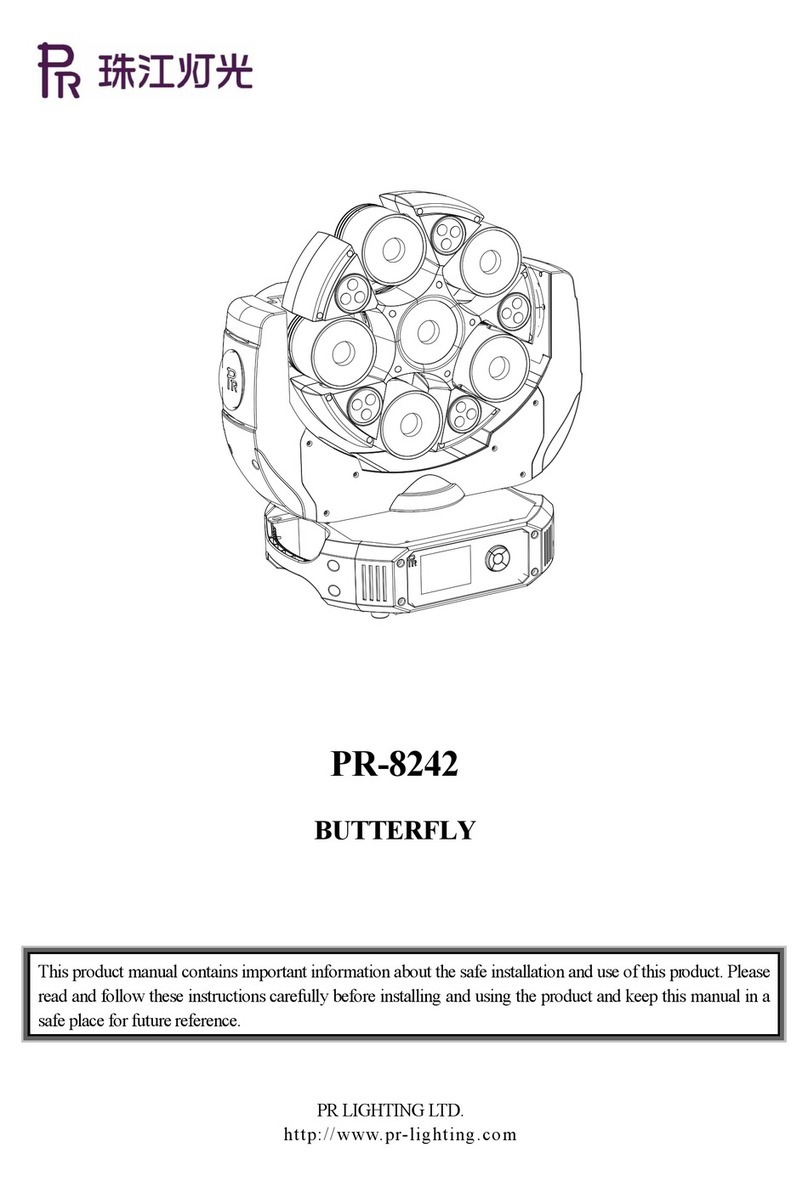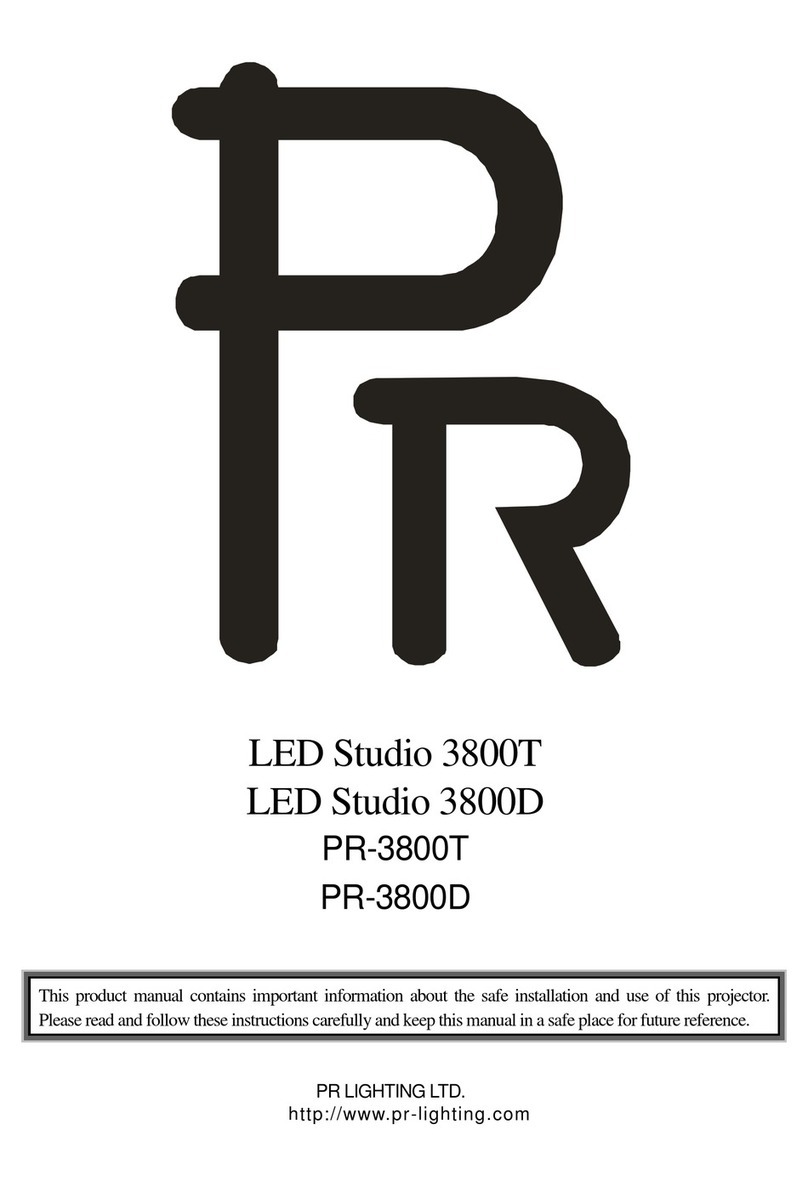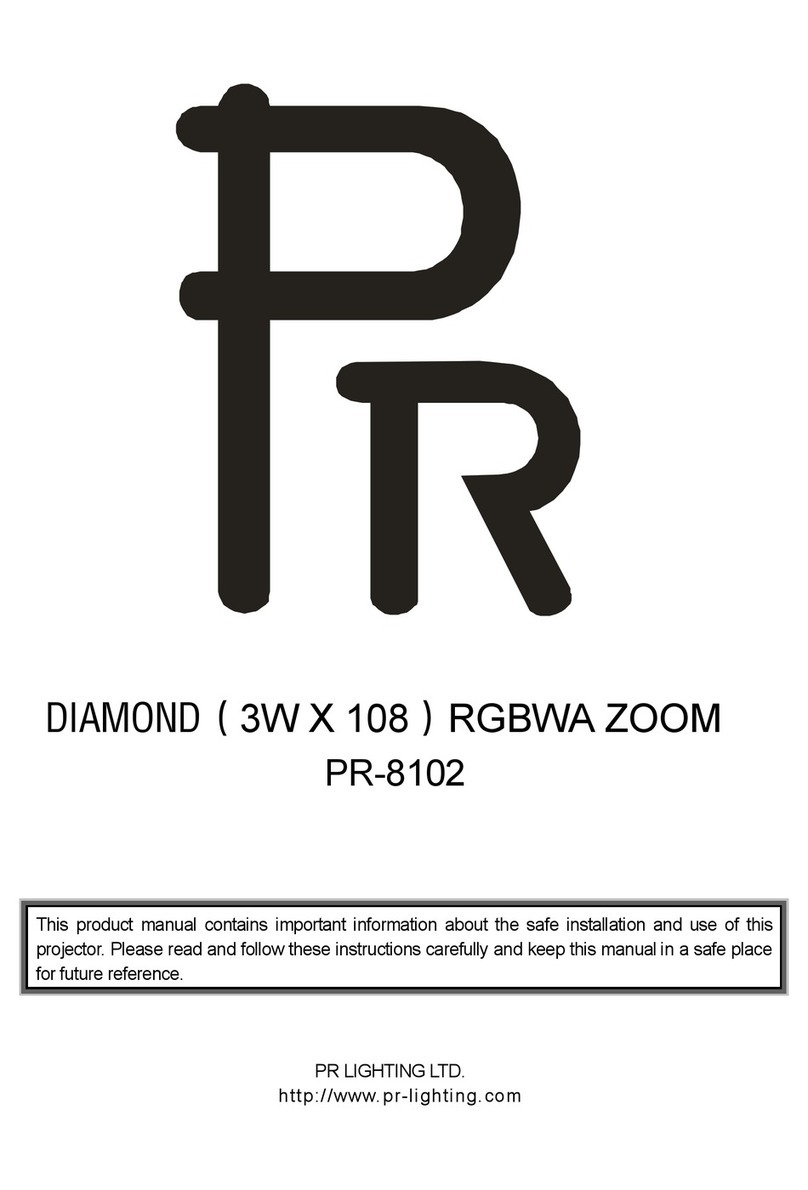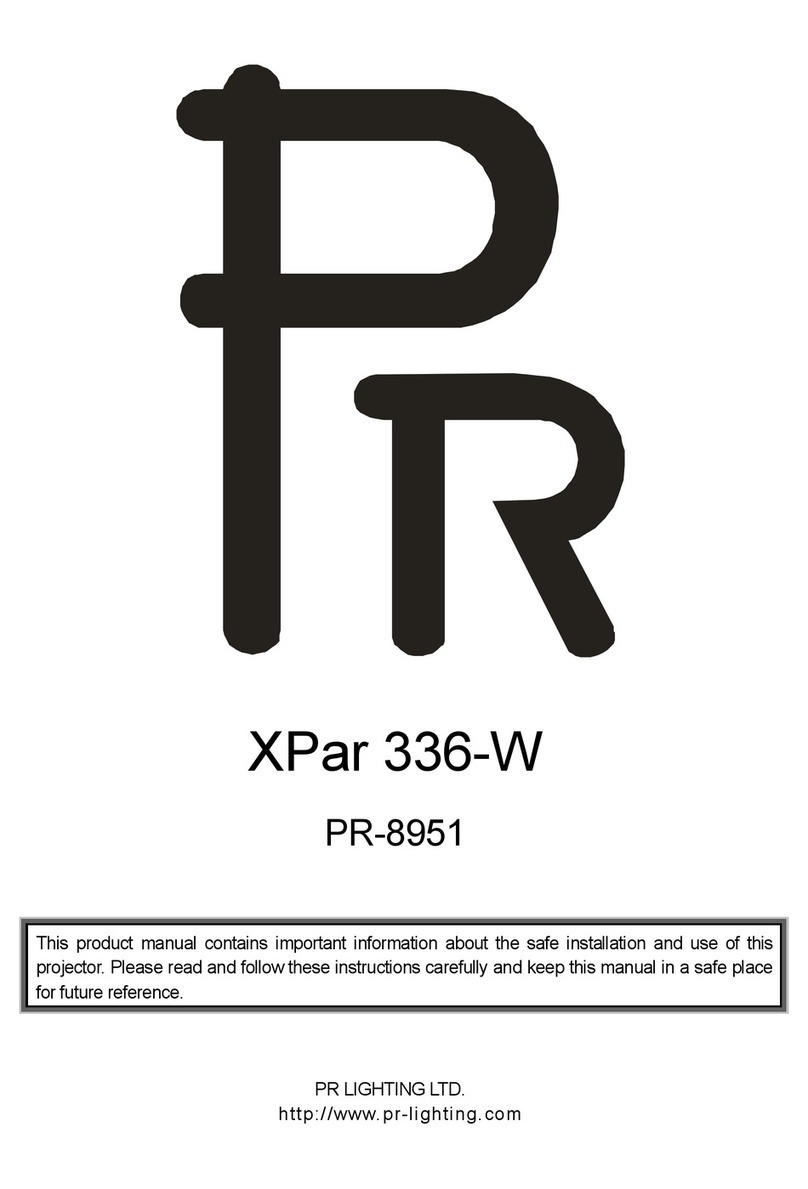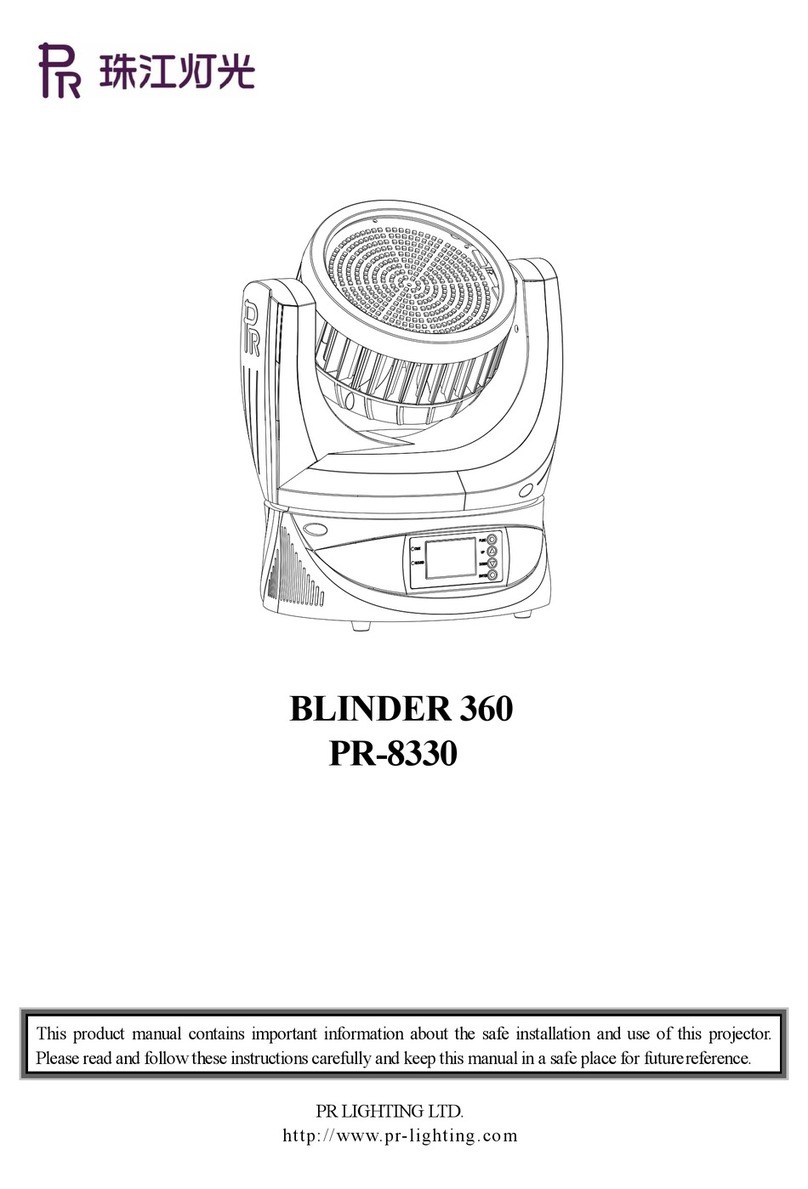9/16
SETUPOPTIONS-UNITCONFIGURATION
ExplanationsforControlPanel
After power-on, LCD display displays the company’s LOGO “PR”, then the fixture is at initial display status showing information
about company’s name including LOGO “PR”, fixture’s model and DMX address( if the start address is 001, it displays as
“address=001”) and at the same time the display is locked.
To browse through or change a fixture’s configuration, after ENTER button has been pressed for about 3 seconds, the display of
AddR means the entrance of the menu. To set or browse through a fixture’s settings, press buttons of UP and DOWN. After button
ENTER is pressed, a sub-menu is entered showing current parameters while parameters flashing. Press button UP or DOWN to
change values. Press button ENTER to save your settings and enter into the upper level menu.Press FUNC to enter into the upper
level menu(parametersnot saved ).
After FUNC is pressed for more than 1second or buttons not pressed for more than 1 minute, it will go back to LCD display initial
stage.
If no DMXsignal, thebrightnessoftheLEDlamp istheone savedlasttime viamenu.
Dimming Priority Sequence: DimmerbyMenu>DimmerbyDMXconsole
After the LCD display enters into menus, DMX dimmer does not work and the fixture’s brightness is the one set under the sub-menu
ofLED Brightness
The projector’s configuration
1. Setup ofStartAddress:
Whilethedisplayislocked(initial displaystatus),pressbutton ENTER for more than3stounlock itandenter into 1st levelmenus.
Then the menu of “DMX Address” is shown, press ENTER button to enter into its sub-menus, and Current Address flashes,
press the button of DOWN or UP to change its value, then press ENTER to confirmand save it and go back to the 1st level
menu.If the displaynotlocked, press the button of FUNC togo back to the 1st levelmenu,thenpress the button of DOWN or
UP to find the option forsetup of DMX address. To use DMX console to controlmulti- projectors, each projector must be set
its DMX start address to receive signals sentbythe console and respond to them. The unit has 8 DMX channel, so set the No. 1
unit’s address 001, No. 2 unit’s address 009, No. 3 unit’s address 017,and soon.
2. ConfigurationSetup
While the display is locked( initialstage of the display), press the ENTER for more than 3 seconds to unlock it and enterinto 1st level
menus, then press UP or DOWN to find the menu of Config Setup and press ENTER to enter sub-menus. Press UP or DOWN to
find secondarysubmenus ofColor Mode, Fade Mode , Color Offset, LCD Light Setup, Language and Display Invert. Press ENTER
if any submenu is desired, then change the parameters after pressing UP or DOWN. At last press ENTER to save it and go back to
theupperlevelmenu.Pressthe button FUNC to go back to theupperlevel menu.
3. Information
While the display is locked( initial stage of the display), press the ENTER for more than 3 seconds to unlock it, then press UP or
DOWN to find the menuof Information and press ENTER to entersub-menus. Press UP or DOWN to find secondary submenus of