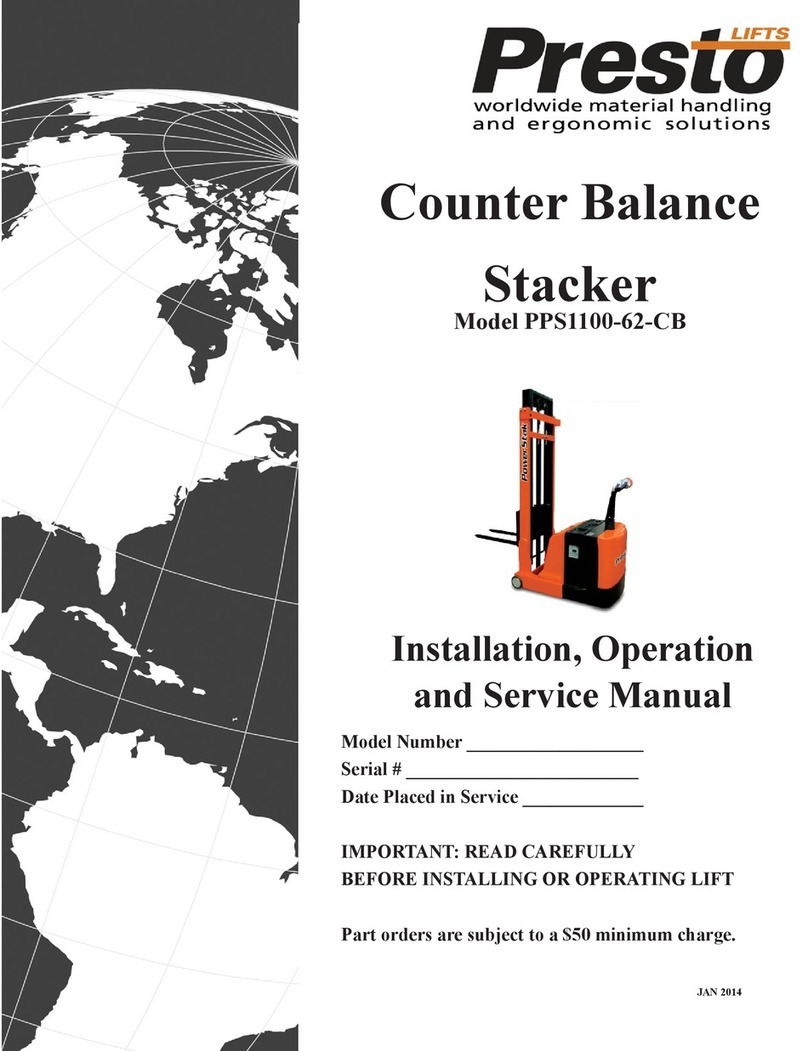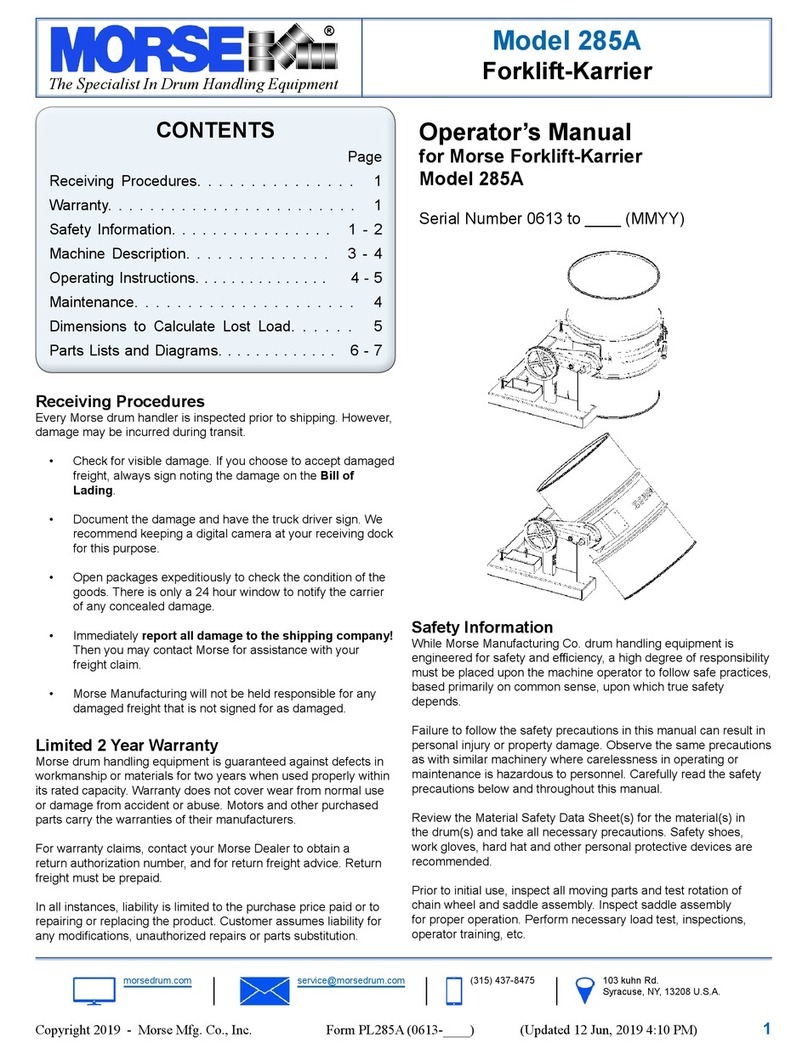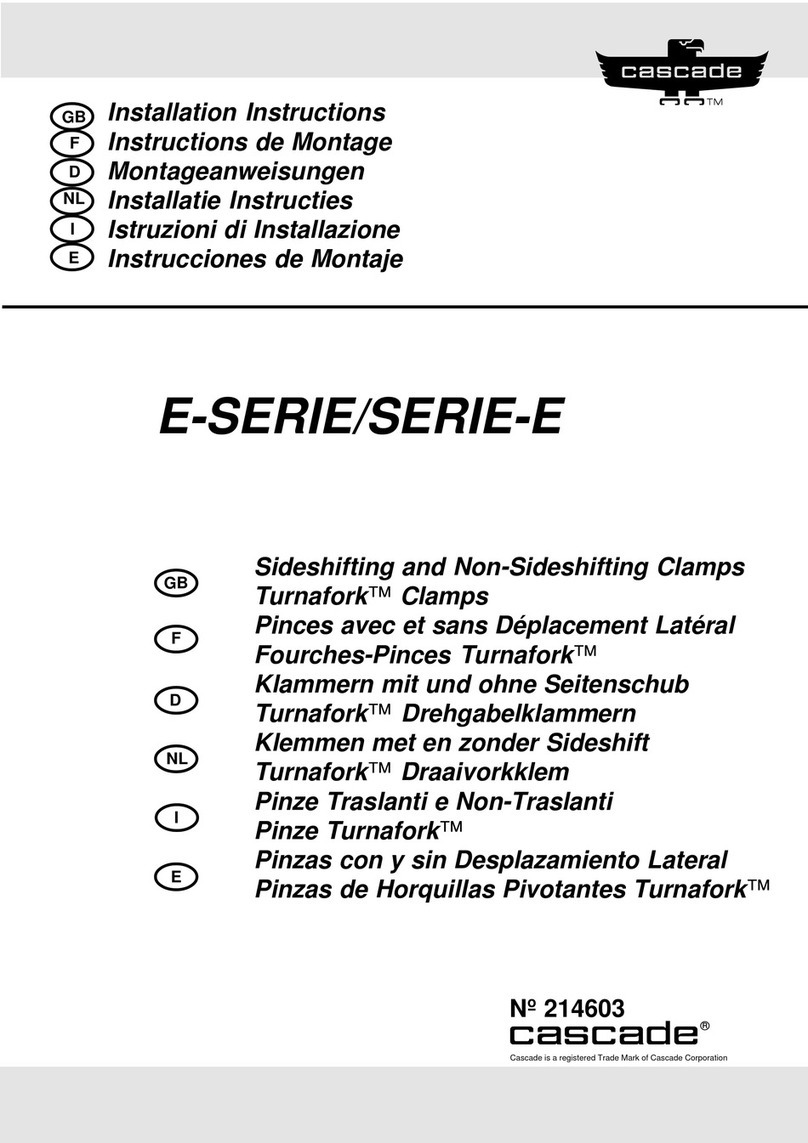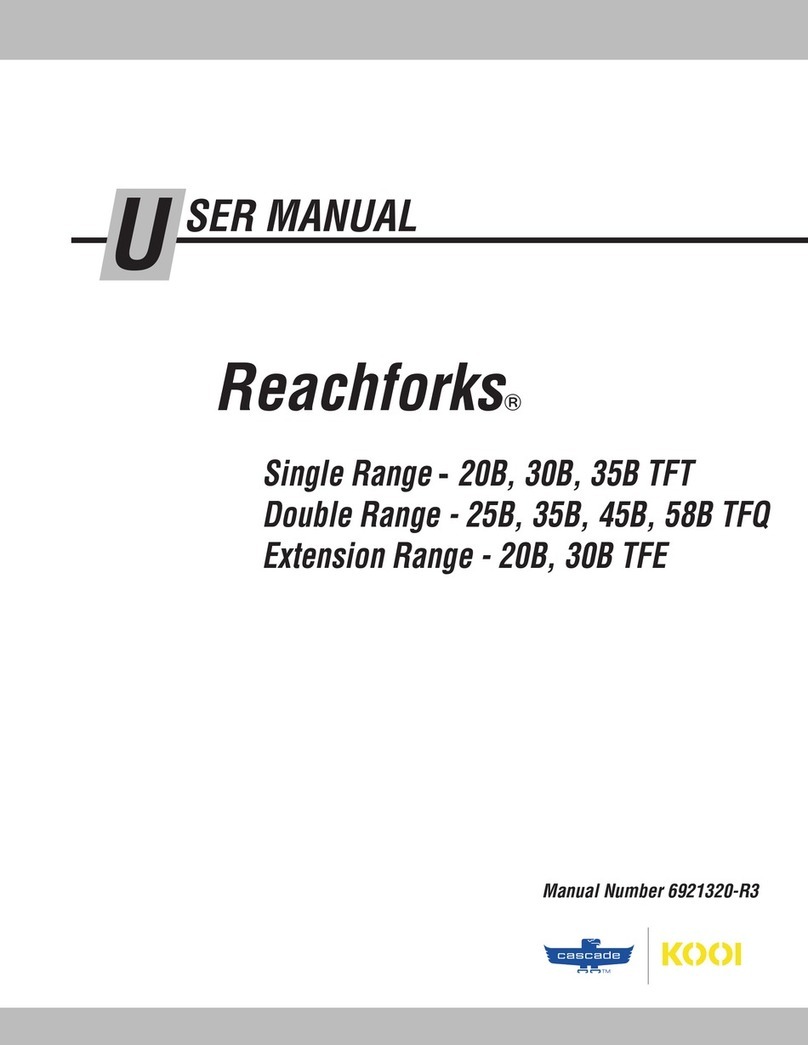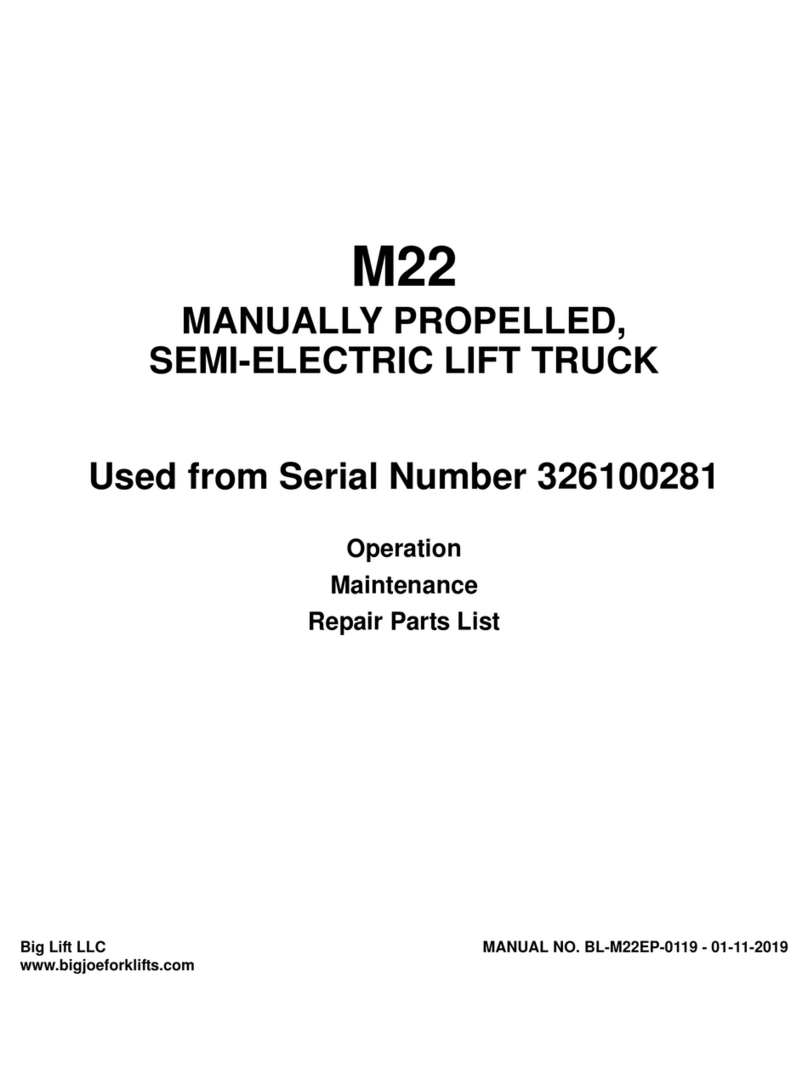Presto Lifts Power Stak PPS2200-101AS Setup guide

Power Stak
PPS2200-101AS
Installation, Operation
and Service Manual
Model Number _____________________________________
Serial # ____________________________________________
Date Placed in Service _____________
IMPORTANT: READ CAREFULLY
BEFORE INSTALLING OR OPERATING LIFT
February 2019
This manual covers PowerStak units with frame
numbers starting with GC stamped into the mast
and shipped March 2014 and after.
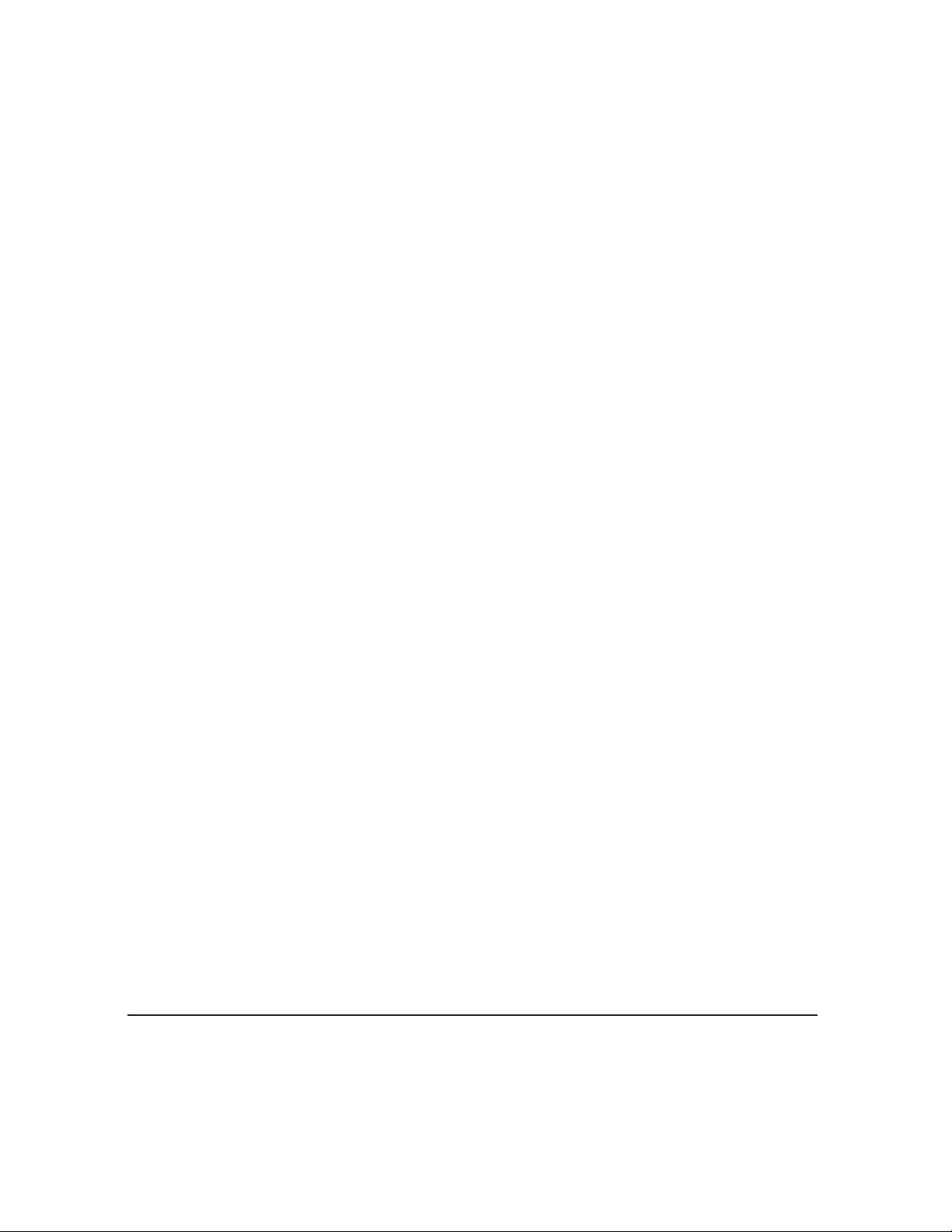
PRESTO OWNER’S MANUAL Page 2 POWER STAK
This manual was current at the time of printing. To obtain the latest, most updated version, please
contact the Customer Service Department or go to our website: www.PrestoLifts.com -- you will
nd a complete list of current Owner’s Manuals to print.
Presto Lifts Limited Power Stacker Warranty Policy
Presto Lifts warrants the Power Stacker against defects on the mast, fork carriage, chains, pumps, DC
motors, controllers, cylinders and wiring harnesses from faulty material and workmanship for a period
of one (1) year from the date of invoice.
All wear items such as batteries, wheels, motor brushes, seals, bearings, hydraulic hoses, all switches,
battery chargers and forks have a limited warranty against defects in faulty material and workmanship
for a ninety (90) day period from the date of invoice and 30 day limited warranty on labor. Please note
that prior authorization from Presto Lifts is required on all warranty work.
There are no implied warranties of any kind, more specically; there are no warranties of merchant-
ability or tness for any particular purpose. Presto Lifts’ sole warranty shall be as set forth in this lim-
ited warranty. Presto Lifts will elect to repair or replace a defective component without charge, if any
components should become defective within the limited warranty period. Proof of purchase is required
for warranty. The charge for shipping the defective component is the responsibility of the buyer and
must be accompanied with an RMA number. The shipping charge to return the component to the buyer
is the responsibility of Presto Lifts, Inc.
This limited warranty does not cover labor expense for removal or reinstallation of components
after thirty days. This limited warranty shall not cover, among other things: damages resulting
from foreign matter or water, failure to provide reasonable and necessary maintenance, and if
applicable, use of product while charger is plugged into an AC outlet, or failure to follow operating
instructions. The limited warranty is not valid for damage resulting from negligence, accident, unrea-
sonable use, abuse or misuse, exceeding data plate capacities or altering the product without Presto
Lifts authorization.
Presto Lifts expressly disclaims and excludes any liability for consequential, incidental, indirect
or punitive damages or nancial loss to people or property resulting from any breach of warranty or
the operation or failure of this product.
Presto Lifts makes no representation that this product complies with local, state, or federal safety/
product standards codes. Should this product fail to comply in any way with those codes, it shall not
be considered a defect of materials or workmanship. Presto Lifts shall not be held liable for any dam-
ages resulting from noncompliance. It is the dealer’s responsibility to exercise this limited warranty.
This limited warranty is provided to the original purchaser (dened as the original end user) and is
nontransferable. This constitutes the complete and nal agreement involving Presto Lifts and limited
warranty obligations for products.

PRESTO OWNER’S MANUAL Page 3 POWER STAK
TABLE OF CONTENTS
S E C T I O N 1:
Limited Warranty.............................................................................................................................. 2
Wheel Traction and Straddle Leg Set-Up......................................................................................... 4
Introduction ...................................................................................................................................... 5
Responsibility of Owners and Users ................................................................................................ 6
S E C T I O N 2:
Certied Operator Training .............................................................................................................. 7
Safety ............................................................................................................................................... 7
S E C T I O N 3:
Installation ........................................................................................................................................ 9
A. Inspection .................................................................................................................................. 9
B. Removing from Pallet................................................................................................................ 9
C. Preparation for Use .................................................................................................................... 9
S E C T I O N 4:
Operation .......................................................................................................................................... 9
A. Operating Instructions ................................................................................................................ 9
B. Daily Operations Maintenance Checks......................................................................................11
Suggested Daily Operator Checklist ...............................................................................................11
S E C T I O N 5:
Battery Maintenance....................................................................................................................... 12
A. Preparing to Charge a Battery .................................................................................................. 12
B Charging the battery.................................................................................................................. 12
C. Warnings and Battery Info ........................................................................................................ 12
D. Battery maintenance ................................................................................................................. 12
E. Charger Operations ................................................................................................................... 12
S E C T I O N 6:
Maintenance ................................................................................................................................... 13
A. Weekly Operations Maintenance Checks ................................................................................. 13
B. Monthly Operations Maintenance Checks ............................................................................... 13
S E C T I O N 7:
Troubleshooting.............................................................................................................................. 14
ORDERING REPLACEMENT PARTS....................................................................................................... 28
RESTOCKING POLICY.............................................................................................................................. 29
LIST OF FIGURES:
Figure 1: Operational Buttons....................................................................................................... 10
Figure 2: Stacker Body Components............................................................................................ 15
Figure 3: Control Pod ................................................................................................................... 16
Figure 4: Steering Components.................................................................................................... 18
Figure 5: Drive Unit....................................................................................................................... 20
Figure 6: Carriage Assembly ........................................................................................................ 21
Figure 7: Mast Components ......................................................................................................... 22
Figure 8: Power Unit..................................................................................................................... 23
Figure 9: Hydraulic System .......................................................................................................... 24
Figure 10: Hydraulic Schematic.................................................................................................... 25
Figure 11: Control Panel............................................................................................................... 26
Figure 12a & b: Electrical Schematic Diagram............................................................................. 27
Figure 13: Battery Connection...................................................................................................... 29
Figure 14: Label Placement.......................................................................................................... 30

PRESTO OWNER’S MANUAL Page 4 POWER STAK
Back off all bolts and follow steps.
First - tighten Bolt 1 to 85 foot pounds
Second - tighten Bolts two (2) to 85 foot pounds
Third - tighten Bolt 3 to 85 foot pounds
Fourth – tighten Bolt 4 to 25 foot pounds - NOT 85 foot pounds!
Last - securely tighten all lock nuts
Set up procedure for PowerStak Straddle legs with 5 Bolts:
Proper Drive Wheel traction is obtained for the PowerStak Straddle unit using this Procedure
All PowerStak Models are designed and intended to operate on an unnished concrete oor surface. If any
PowerStak is operated on smooth or polished concrete, sealed concrete, epoxy sealed oor, linoleum or other
smooth surfaces Drive Wheel traction performance may be affected; If traction issues are encountered Rubber
Drive Wheels are available through special order. Please contact Customer Service at Presto Lifts 1-800-
343-9322
When any PowerStak is operated on a wet, oily, powdery, sandy or non-uniform liquid or granular surface Drive
Wheel traction performance will be affected and loss of traction will occur.
SET-UP PROCEDURE FOR POWERSTAK STRADDLE LEGS
NOTE: STRADDLE LEGS MUST BE ADJUSTED IN ACCORDANCE WITH THIS PROCEDURE
1. PowerStak unit located on at, clean uniform surface, unloaded, forks raised a minimum of 1” off the oor
2. Determine the desired/required straddle width dimension (2 inches greater than pallet width, 1” on each side of the
pallet or load, up to a maximum of 50 inches inside width)
3. Be sure to fully loosen all bolts before moving stabilizing legs. Adjust one stabilizer leg at a time – using a pry bar,
pinch bar, rubber mallet etc. move the straddle leg out from the base tube to the desired position. Do not move too far,
see picture below, if the ¼” wide painted White Line is visible the leg is pulled out too far; Maximum movement 5 ½”
for each leg for 2200 pound units.
4. Adjust second Straddle Leg – using a pry bar, pinch bar, rubber mallet etc. move the straddle leg out from inside the
base tube to the desired straddle width position.
5. Straddle Legs must be symmetrically adjusted, both legs adjusted to the same extended dimension!
CRITICAL – STRADDLE BOLT TIGHTENING SEQUENCE & PROCEDURE
CRITICAL PROCEDURE FOR PROPER WHEEL TRACTION
NOTE:
When adjusted correctly, white
line cannot be seen.
1270 MAXIMUM
1020 REF.
WHITE LINE
JUST SHOWING
BOLT 4BOLT 4
BOLT 1
BOLT 3
BOLTS 2BOLTS 2

PRESTO OWNER’S MANUAL Page 5 POWER STAK
S E C T I O N 1
INTRODUCTION
This manual attempts to provide all of the information nec-
essary for the safe and proper installation, operation and
maintenance of Presto Lifts Inc. battery operated, Power
Stak. It is important that all personnel involved with the
installation, maintenance or operator of the stacker read this
manual. Additional manuals are available upon request or
at www.PrestoLifts.com.
Each Presto stacker is equipped with nameplate, serial num-
ber and model identications. Please refer to these numbers
when ordering parts or requesting further information.
The Presto stackers are designed for lifting, lowering and
positioning a wide variety of loads. WHERE UNIQUE
SITUATIONS ARISE, WHICH ARE NOT COVERED IN
THIS MANUAL, CALL PRESTO LIFTS FOR FURTHER
INSTRUCTIONS.
The battery operated stackers are designed for in-plant/non-
hazardous locations only. They can be used in a 8' or larger
aisle. These units are not for personnel lifting.
!WARNING
Maximum Liing Capacity
UP TO 7’
2,200 LBS.
UP TO 8’
1,800 LBS.
UP TO 10’
1,500 LBS.
Rangs based on 24” Load Center
See Owner’s Manual for details 10055256
This machine is designed for powered
travel and should not be manually moved
by applying force to the Control Pod
Handles
The Control Pod and steering arm should
only be moved side to side when the
machine is under power
The Control Pod and steering arm should
be lowered to the drive position and power,
Forward or Reverse, is engaged by moving
the thumb wheel in the direction of desired
travel then the steering arm can be moved
side to side for directional steering.
Pushing or pulling on the Control Pod
Handles when the unit is not powered can
lead to damage and/or breakage

PRESTO OWNER’S MANUAL Page 6 POWER STAK
Responsibility of Owners and Users
Inspection and Maintenance
The device shall be inspected and maintained in proper working order in accordance with Presto’s owner’s
manual.
Removal from Service
Any device not in safe operating condition such as, but not limited to, excessive leakage, missing rollers, pins,
or fasteners, any bent or cracked structural members, cut or frayed electric, hydraulic, or pneumatic lines,
damaged or malfunctioning controls or safety devices, etc. shall be removed from service until it is repaired
to the original manufacturer’s standards.
Repairs
All repairs shall be made by qualied personnel in conformance with Presto’s instructions.
Operators
Only trained personnel and authorized personnel shall be permitted to operate PowerStak.
Before Operation
Before using the device, the operator shall have:
• Read and/or had explained, and understood, the manufacturer’s operating instructions and safety rules.
• Inspected the device for proper operation and condition. Any suspect item shall be carefully examined
and a determination made by a qualied person as to whether it constitutes a hazard. All items not in
conformance with Presto’s specication shall be corrected before further use of the PowerStak.
During Operation
The device shall only be used in accordance with this owner’s manual.
• Do not overload.
• Ensure that all safety devices are operational and in place.
Modications or Alterations
Modications or alterations to any Presto industrial positioning equipment shall be made only with written
permission from Presto.

PRESTO OWNER’S MANUAL Page 7 POWER STAK
S E C T I O N 2
CERTIFIED OPERATOR TRAINING
You must be trained and certied to operate this powered stacker. Federal law states that only properly
trained operators are permitted to operate a powered industrial stacker and that your employer must train
you and certify that you are qualied. (OSHA 1910.178 29QFR-7-1-06 Edition)
Presto lifts does not offer operator training. Operator training programs may be offered by your local Presto
Lifts dealer or obtained online. Enter, "powered industrial truck operator training" into a search engine.
SAFETY ALERT SYMBOLS AND SIGNAL WORDS
The safety of all persons operating, maintaining, repairing, or in the vicinity of this equipment is of paramount
concern. This is a powerful machine with moving parts, and is capable of causing personal injury if proper precautions
are not taken. Therefore, throughout this manual, certain hazards have been identied which may occur in the use
of the machine, and there are appropriate instructions or precautions which should be taken to avoid these hazards.
In some cases, there are consequences which may occur if instructions or precautions are not followed. Below are
the symbols and signal words along with their denitions referenced from ANSI Z535.4 - Product Safety Signs
and Labels.
Safety Alert Symbols
These are the safety alert symbols.. They are used to alert you to potential physical injury haz-
ards. Obey all safety messages that follow this symbol to avoid possible injury or death.
For use with DANGER signal word
(Red Background)
For use with WARNING signal word
(Orange Background)
For use with CAUTION signal word
(Yellow Background)
Signal Words
The meaning of different signal words as dened by ANSI Standard Z535.4 indicates the relative
seriousness of the hazardous situation.
DANGER indicates a hazardous situation which, if not avoided,
will result in death or serious injury.
WARNING indicates a hazardous situation which, if not avoided,
could result in death or serious injury.
CAUTION, used with the safety alert symbol, indicates a haz-
ardous situation which, if not avoided, could result in minor or
moderate injury.
NOTICE is used to address practices not related to personal
injury.
(Red Background)
(Orange Background)
(Yellow Background)
(Blue Background)
SAFETY
INSTRUCTIONS
SAFETY INSTRUCTIONS (or equivalent) signs indicate safety-
related instructions or procedures.
(Green Background)
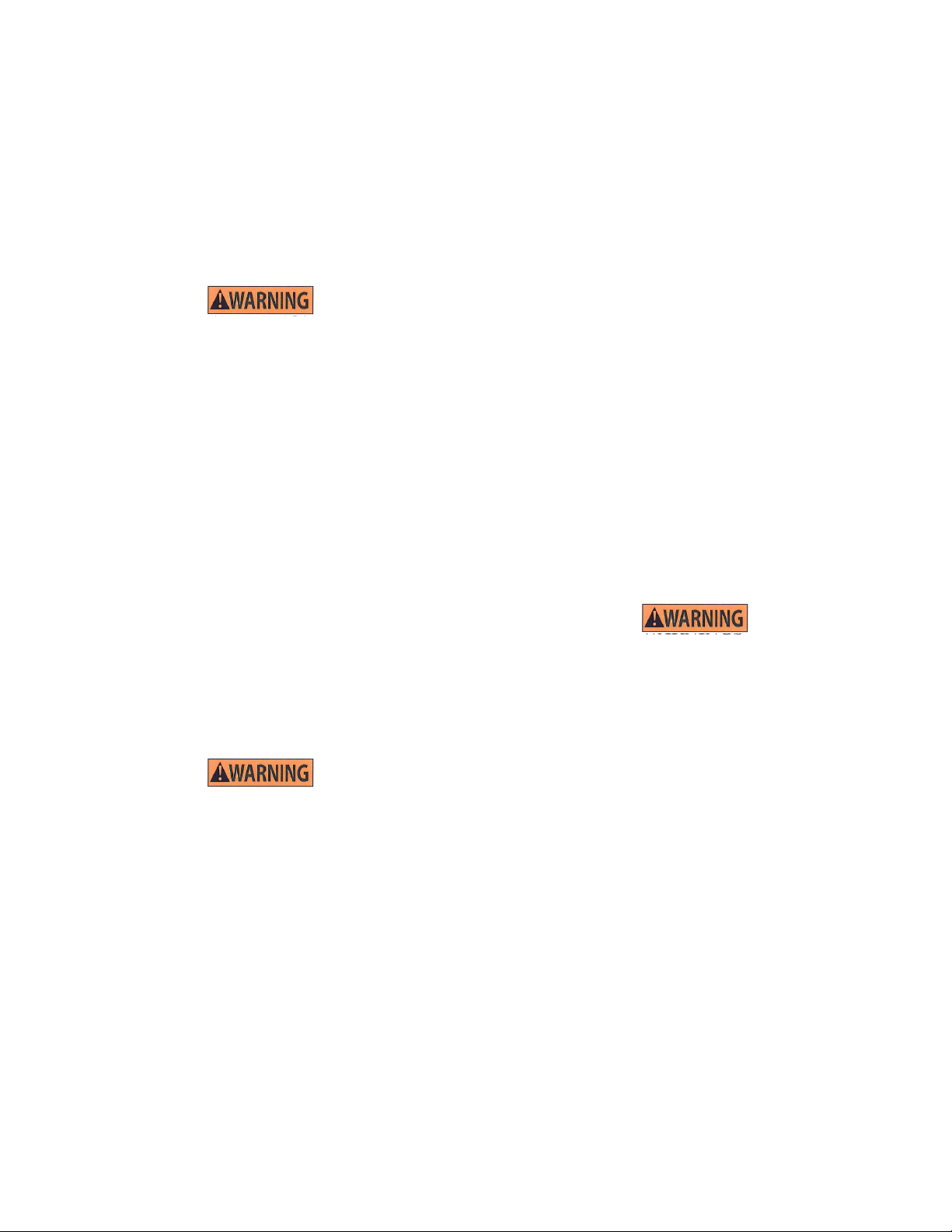
PRESTO OWNER’S MANUAL Page 8 POWER STAK
The battery operated stackers are very powerful lifts capable
of doing large amounts of work.
DO NOT OPERATE THESE LIFTS WITHOUT CARE-
FULLY READING THIS MANUAL. In order to provide
for the safe operation of these stackers, Presto Lifts Inc. has
identied certain hazards that may occur during the mainte-
nance and use of these lifts. For safety reasons these units
are designed to be serviced or repaired in the fully lowered
position. If performed properly, this will greatly reduce the
possibility of injury.
WARNING!
When servicing the unit:
1. Key should be in "OFF" position.
2. E-stop should be depressed.
3. Disconnect the batteries at the terminals.
• Do not perform any repair work on lifts if there is
a load on the forks or platform.
• Do not perform any repair work if the forks or
platform is in the raised position.
• All personnel must stand clear of the lift while in
motion.
• Do not put hands or feet under the forks or plat-
form.
• Do not stand underneath the forks or platform.
• Do not stand in front of the stacker while in mo-
tion.
• Do not stand, sit or climb on the lift.
• Do not use the lift on soft, uneven or unstable
surfaces.
• Do not exceed the load center or capacity.
WARNING!
You or others around you can be seriously injured or even
killed if you don't use this stacker correctly. Read and
obey all warnings and instructions in this manual and on
the stacker. It is your responsibility before starting work
to make sure it is in good working order.
Always be alert to the area around you and watch where you
are walking. Be careful that you don't get pinned or crushed
between the stacker and a xed object such as a wall or post.
• Watch your hands and feet. A foot or hand caught
between the stacker and a xed object will be crushed
or even cut off.
• If traveling forks rst, keep both hands on the
control handle and be careful when changing direction
of travel. Keep your feet clear of the stacker.
• Keep the stacker under control at all times. Oper-
ate at a speed that allows you to stop safely. Be even
more careful on slippery or uneven surfaces. Do not
run over objects on the oor.
• Perform all stacker movements smoothly and at a
speed that will give you time to react if an emergency
occurs.
Tipovers and falls are very serious accidents; you can be
crushed or even killed. To prevent injury, know where you
are at all times and follow the rules of safe stacker operation.
• Be careful when working around docks, dock-
boards and trailers. Stay away from the edge of docks
and ramps. Check to make sure the wheels of truck or
trailers are chocked.
• Travel with the load or forks close to the ground.
Watch for overhead obstructions. Perform all stacker
movements smoothly and at a speed that will give you
time to react in an emergency.
• Keep your hands and feet away from all moving
parts such as masts, chains, forks or wheels.
• Never stand on or under the forks, or allow anyone
else to stand on or under them. Never ride on the
stacker or allow anyone else to ride. There is no safe
place to sit or stand.
• Before you leave your stacker, be sure to lower the
forks to the oor. Shut the stacker off with the key.
WARNINGS
DO NOT use this stacker until you have been trained and
authorized to do so.
DO NOT operate until you have read all warnings and in-
structions.
DO NOT exceed load center or load weight capacities (check
capacity plate).
DO NOT operate until you have checked the conditions of
the stacker: lift systems, forks, chains, and cables.
DO NOT use if any part is damaged, worn or not working
properly.
DO NOT use on ramps or inclines. Only smooth level sur-
faces.
DO NOT use for lifting or carrying people.
DO NOT handle unbalanced, unstable or loosely stacked
loads.
DO NOT travel with forks or platform in an elevated position.
DO NOT handle tall, unsecured or unstable loads that could
fall.
DO NOT allow people to stand or pass under forks or plat-
form with or without load.
DO NOT operate when parts of anyone’s body may be close
to mast structure or any moving parts.
DO NOT drop loads on platform or forks.
DO NOT alter or modify this stacker in any way.

PRESTO OWNER’S MANUAL Page 9 POWER STAK
S E C T I O N 3
INSTALLATION
A. INSPECTION:
Upon receipt of the stacker, inspect the equipment completely
to determine if there is any shipping damage, and that the lift
is complete. Presto tests and inspects every piece of equip-
ment prior to shipment. If damage is apparent, a freight
claim must be led with the freight company. Do not use the
stacker if there appears to be any damage. With the stacker
in a lowered position, check the following:
• Check for signs of damage especially to the back
cabinet that houses the battery, electrical/hydraulic
power pack.
• Check all electrical and hydraulic connections for
tightness.
• Remove back panel.
1. Turn key switch to "OFF" position.
2. Push in E-stop and unscrew the red knob,
3. Lift off back panel. There is enough wire to the
key switch to allow the panel to be set aside.
• Inspect for any bent or damaged parts.
B. REMOVING FROM PALLET
PowerStak is shipped out on a pallet or skid. Prior to re-
moving the unit from the pallet or skid, remove all tie down
straps and packaging. Visually inspect the unit as closely
as possible.
With an overhead hoist or forklift, carefully pick up the unit
taking into consideration the center of gravity of the unit.
If you choose to pick the unit with an overhead hoist, use a
nylon sling and hoist with a minimum of 2,000-lb. capacity.
The nylon sling will not do any damage to the steel construc-
tion of stacker. Pick the unit up. On conventional masts use
the top crossmember of the lift. On narrow masts the cover
must be removed to access lifting equipment. Be careful of
the stacker swinging once fully lifted off the pallet or skid.
Have all personnel completely cleared from the area.
Pick the unit up approximately six inches above the pallet
or skid. Once raised, remove the pallet or skid from below
the lift. Do not move the lift around in the air. Lower the
stacker on the ground.
C. PREPARATION FOR USE
PowerStak left our factory in new condition. It has been in-
spected and weight tested to assure all performance standards
have been met.
Visually inspect the stacker for damage. Check for attach-
ments and accessories that may have been ordered. If there
is any damage or missing parts, report it to your carrier and
your Presto dealer immediately.
Remove all metal/plastic bands, cardboard and other material
used for shipping purposes.
Check to see if chains are in place, and that the lift system is
in working order. Inspect for oil leaks.
Connect battery cable. Check cables and wires on battery
charger as well as battery.
Note: The travel speed is preset at the factory. For
travel speed adjustment, please contact customer
service at Presto Lifts 1-800-343-9322
S E C T I O N 4
OPERATION
A. OPERATING INSTRUCTIONS:
To Raise and Lower:
There are two buttons located on both sides of the handle.
The inside one is for lowering the forks. The outside one is
for raising the forks. When operating, always make sure the
load being lifted is within the loading capacity of your stacker
and the load has been stacked safely on the pallet.Also, make
sure that the length of the forks corresponds to the length of
the pallet. In this way, the load rollers will place themselves
in the opening at the end of the pallet, so that when you
raise the forks, you will not break the bottom boards of the
pallet. Always make sure that when entering the pallet that
the forks are in the fully lowered position. Be careful when
lifting pallets that are too short or too long for the stacker.
It might destroy your pallet by breaking the bottom boards,
and if the forks project through the end of the pallet, the tips
of fork may go into the next pallet that is behind the pallet
that you are lifting, which may bend the tips of forks and
overload the capacity of the stacker.
Travel Function:
To travel, rotate the buttery controls throttle on the upper
part of the handle. When rotating the buttery control towards
the forks, the stacker runs forwards in the forks rst direction.
When rotating the buttery towards the operator, the stacker
runs in the reverse direction. Always make sure the stacker
clears any obstruction when traveling, and that your path of
travel is clear of people. Never carry loads above the loading
capacity of the stacker. It is suggested that when traveling
without a load, the forks be in the lowered position. The speed
of the stacker is increased by the degree of the rotation in
either direction; it functions like a throttle. When you release
your hand from the buttery control, it automatically will
resume to the neutral position and the speed of the stacker
will slow down, and come to a stop.
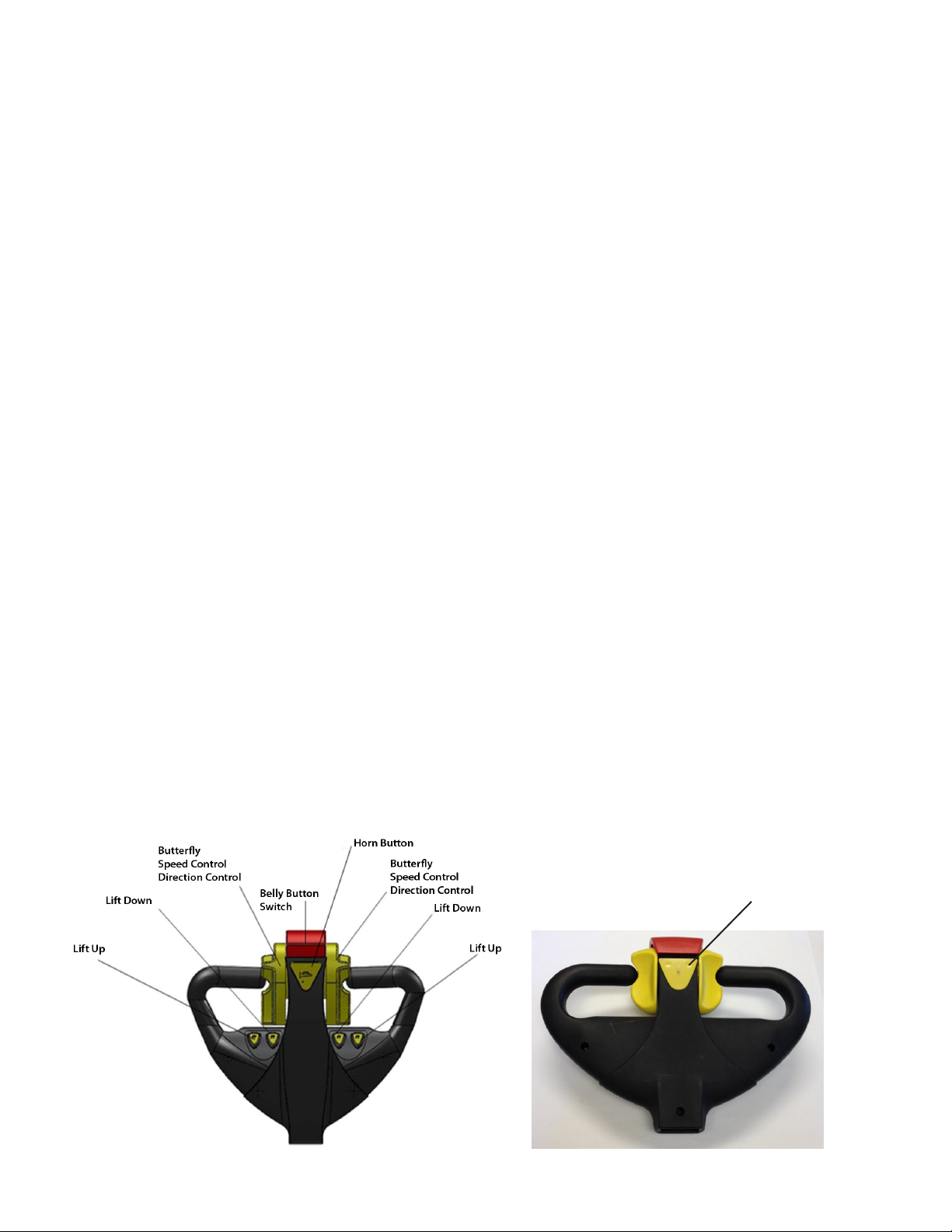
PRESTO OWNER’S MANUAL Page 10 POWER STAK
Turtle Speed Travel:
When the buttery control is engaged forward (toward the
forks) or reverse (toward the operator if the operator simul-
taneously engages the turtle speed button the forward and/or
reverse speed is limited to 50% of full speed or turtle speed.
The operator can engage the buttery forward with the right
hand and engage the turtle speed button with the left hand.
The operator can engage the buttery forward with the left
hand and engage the turtle speed button with the right hand.
The reverse operation is also controlled with either hand.
The turtle speed is maintained only when the turtle speed but-
ton is engaged. When the turtle speed button is not engaged
the unit will operate at full speed. The turtle speed button is
a maintained contact operation.
Electric Brake:
Your stacker is equipped with an electric magnetic brake. The
brake is applied when the handle is in its vertical position be-
tween 10 – 15 degrees and lowered position between 80 – 90
degrees. The brake could be released when you pull down the
handle at any point between 15 – 80 degrees. Always make
sure the brake is released before operating the stacker. When
the stacker is running, you could brake the stacker by raising
the handle to its vertical position or lowering the handle to
its lowest position. Or, to turn the buttery controls in the
opposite direction, the change in direction of the motor will
slow down, stop, and reverse the direction of stacker. When
parked, the handle will spring back to the full vertical posi-
tion with the brake applied and the forks in lowered position.
Reversing Safety:
At the end of the handle there is a large, red reversing bar
(belly button switch) that is designed to protect the operator
from injury. When the operator runs the stacker backwards,
and the end of the handle comes in contact with the opera-
tor’s body, the stacker will automatically reverse direction
and travel away from the operator. When the reversing safety
bar comes in contact with your body during operation, im-
mediately release your hands from the buttery control
and put the handle up to its vertical position or down to its
lowest position and the brake is on. The reversing safety bar
will automatically resume to its original position after being
activated.
Horn:
As standard equipment, a horn that is located on the top of
the handle.
AUTHORIZED OPERATORS SHOULD READ
AND UNDERSTAND ALL INSTRUCTIONS,
PRECAUTIONS AND WARNINGS.
IMPROPER USE OF THIS LIFT TRUCK COULD
RESULT IN INJURY AND/OR
DAMAGE TO LOAD AND EQUIPMENT.
• Inspect the lift for damaged or worn parts. Do not use
if not in safe operating condition.
• Use lift on hard level surfaces only.
• Make sure load is evenly distributed, not loose or un-
stable, and is as far back on platform or forks as possible.
Do not pick up loads on tips or forks or edge of platform.
• For fork models, adjust forks to the maximum practi-
cal width. Pick up loads on both forks.
Figure 1: Operational buttons
Turtle Speed
Control Pod Bottom
Control Pod Top
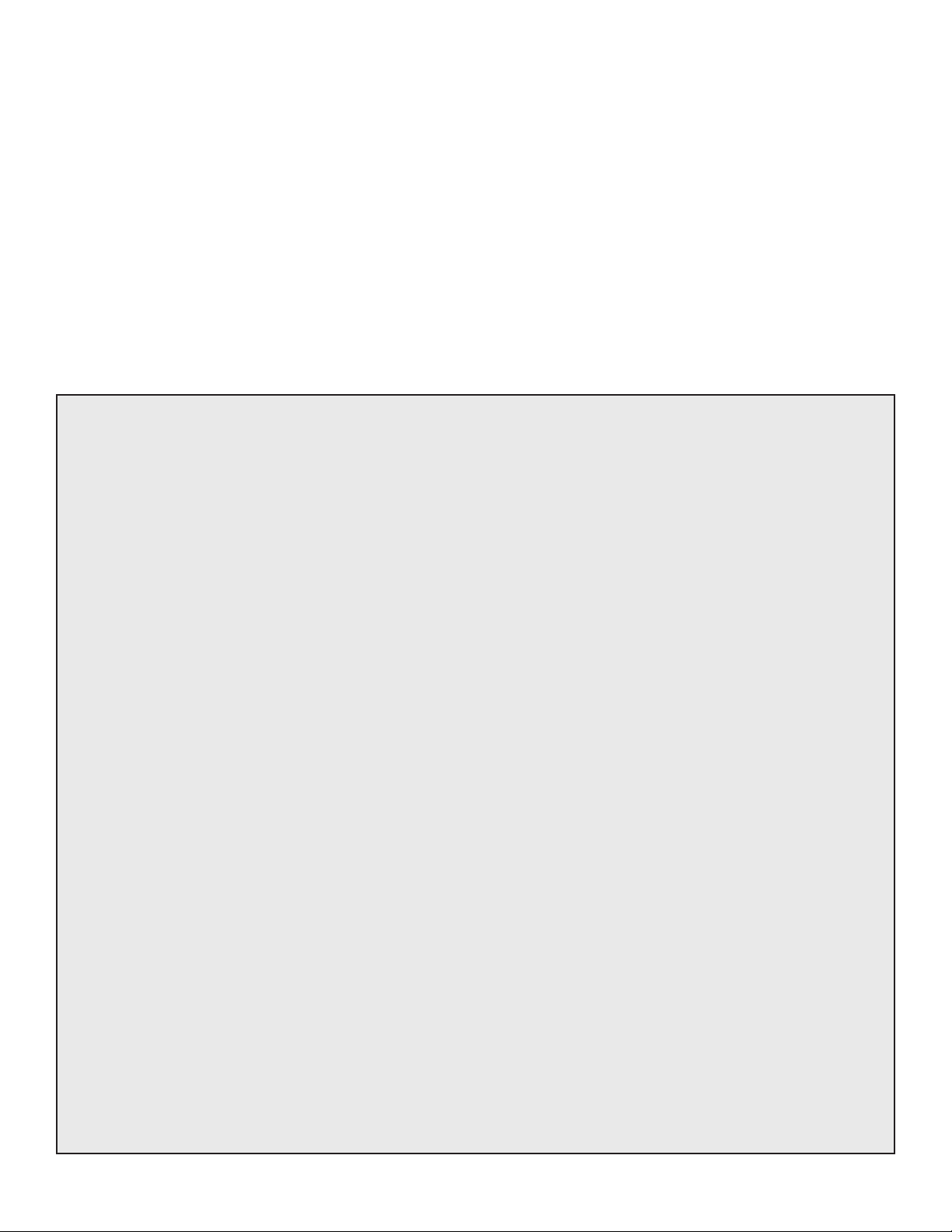
PRESTO OWNER’S MANUAL Page 11 POWER STAK
• Do not overload. Check load center and load weight
capacities on the nameplate.
• Make sure travel and work area is clear of obstruc-
tions.
• Check overhead clearance before lifting loads or trans-
porting.
B. DAILY OPERATIONS
MAINTENANCE CHECKS:
1. Battery
A. Check for corroded and loose terminals. A white
powder substance will be present if there is any
existing corrosion.
DAILY OPERATOR CHECK LIST
CHARGE CONDITION/BATTERY CHECK LIST
1. Check Battery Discharge Indicator (Fuel Gage and Hour Meter) – Be sure unit is showing proper Charge
Level before operating unit
2. Check to be sure Charging Cord is Unplugged and properly stowed before operating unit
3. Inspect Battery Wire Connections – All connections should be tight with No Corrosion (white powder)
showing at the Battery Terminals
4. Inspect Battery Case – There should be no cracks or visible damage to the Battery Case
WALK AROUND INSPECTION
1. Check general condition of Stacker (loose or broken parts, oil, dangling wires, dents, cracked covers etc.)
2. Check metal frame, mast, carriage and font load supports for cracked welds, worn or at rollers, loose or
disconnected chains, loose pins, missing snap rings, and loose or missing hardware – bolts, nuts washers etc.
3. Check for evidence of hydraulic leaks
4. Make sure all precautionary labeling is in place and legible
FUNCTIONAL INSPECTION
1. Check Drive – Forward and Reverse Function
2. Check Lift – Up and Down Function
3. Check Function for Belly Button Reverse
4. Check Horn Function
5. Check Brake Function
OPERATOR ID DATE
_____________________________________ ____________________________________
DO NOT USE OR OPERATE STACKER IF ANY FUNCTION IS NOT
OPERATING PROPERLY OR IF STACKER APPEARS UNSAFE IN ANYWAY
REPORT CONCERNS TO SUPERVISOR IMMEDIATELY!
B. Visually inspect for any cracks or damage to the
casing.
C. Check for loose battery tie-downs.
2. Charger
A. Inspect wire connections.
B. Check power cord for nicks/damage.
C. Check power charger for proper mounting.
3. Hydraulic System
D. Inspect pump and cylinder for oil leaks.
E. Check hydraulic oil level.
F. Check hydraulic ttings and hoses.
G. Check ram for nicks/damage.
4. Frame Assembly
A. Check chain roller assembly connections.
B. Check for any worn or damaged parts.

PRESTO OWNER’S MANUAL Page 12 POWER STAK
S E C T I O N 5
BATTERY MAINTENANCE
A. PREPARING TO CHARGE A BATTERY
1. Always turn off E-stop and key switch before working
with the batteries.
2. Be sure the area around the stacker and the battery is
well ventilated while battery is being charged.
3. The battery terminals, connections and wiring connec-
tions should be clean and free of corrosion. When clean-
ing any of these components wear a face shield or other
suitable protective eyewear.
B. BATTERY CHARGING
Charging must be performed with the charger that is provided
with or prewired into the machine. During charging, the
temperature in the battery must not exceed 120 F. Charging
simultaneously with truck operation is not recommended.
Plug the charger into a 115 volt outlet. Charge until the bat-
tery gauge indicator lights show fully charged (approximately
6-8 hours).
C. WARNINGS AND BATTERY INFORMATION
Avoid use of open ame near batteries. At temperatures
around freezing point, battery capacity is reduced by 30%.
The battery terminals, connections and wiring should be
clean and free of corrosion. When cleaning any of these
components, wear a face shield or other suitable protective
eyewear. Read, understand, and follow all battery and bat-
tery manufacturer's specic precautions while working with
and/or charging batteries.
D. BATTERY MAINTENANCE
To measure the voltage, use a digital voltmeter (DC) on the
battery poles. The truck must not have been in use for the
previous 30 minutes.
DANGER
Never alter the AC cord or plug provided. If it will not
t outlet, have proper outlet installed by a qualied elec-
trician. Improper connection can result in a risk of an
electric shock.
1. Disconnect the charger from the 115 volt wall outlet
once the indicators read fully charged.
E. CHARGER OPERATION
LED Instruction:
Red light on: Charge error (Voltage <11V)
Red ashing light: Battery reversed polarity
Yellow ashing light: No battery connected
Yellow light on: Normal charging
Green ashing light: 80% charged
Green light on: Fully charged
VOLTAGE
Approx. 12.7 V Fully charged
Approx. 12.2 V 1/2 charged
Approx. 12.0 V 1/4 charged
Approx. 11.6 V Discharged
Here, second from left LED
blinks indicating reserved
power is above 70%
At this point we recommend
charging the system
Two leftmost LEDs blinking
indicate EMPTY
Battery Discharge Indicator (BDI) Operation
RECOMMEND charging the system BEFORE the
BDI indicates EMPTY IN ORDER TO EXTEND
BATTERY LIFE

PRESTO OWNER’S MANUAL Page 13 POWER STAK
S E C T I O N 6
MAINTENANCE
Operation of Presto Power Stak is very simple — as is their
construction. They require very little maintenance. Reason-
able care will result in excellent trouble-free performance.
The Power Stak is designed for one-man operation and ease
of performance.
• Grease oor wheels and casters at least once a
month
• Use only Hydraulic Oil AW32 or Dextron III in
the hydraulic system.
• Do not overload your lift.
• Check brakes, steering mechanisms and controls
before each use.
A. WEEKLY OPERATIONS
MAINTENANCE CHECKS:
DAMAGE: Check for bent, dented, worn or broken parts.
LIFT SYSTEM: Check to assure that there is no binding or
excessive play in the forks. Check for quiet and smooth opera-
tion of the lift cylinder. Check all moving parts and linkage.
LEAKS: Check hydraulic system for leaks and hydrualic
oil level.
WHEELS AND CASTERS: Check for wear and that they
are turning smoothly.
LIFT CHAINS: Check to see that they are in place and not
loose.
FORKS: Check that they are not bent or cracked.
BRAKE: Ensure the brake works properly.
CABLES; WIRES: Check that there are no loose cables
or wires.
LABELS: Ensure all precautionary labels and guards are
in place.
B. MONTHLY OPERATIONS
MAINTENANCE CHECKS:
1. Battery (maintenance free)
A. Clean terminals.
B. Clean battery compartment area if there are signs
of corrosion.
2. Hydraulic System
A. Clean and inspect hydraulic cylinder.
B. Lubricate chain with a rust inhibitive lubricant
(light machine oil).
C. Check chain tension. It should be even on both
chains. The chain should be tight enough so that
it does not come off of the roller assembly.
3. Frame Assembly
A. Clean and lubricate all roller bearings, cam fol-
lowers and all moving parts.
B. Clean and inspect all welds.
C. Check wheels for wear and damage.
D. Inspect nameplate for legibility. Place the serial
and model number shown on the nameplate on the
cover of the manual for future reference.
4. Electrical
A. Check batteries, motors, controllers, limit switches,
electrical conductors and connections.
CAUTION:
DO NOT USE LIFT IF IT IS NOT
OPERATING PROPERLY,
OR APPEARS UNSAFE IN ANY WAY!

PRESTO OWNER’S MANUAL Page 14 POWER STAK
S E C T I O N 7
TROUBLESHOOTING
Before starting the troubleshooting, you have to:
A. Put the truck on an even and solid surface.
B. Turn off key switch or disconnect the battery terminals.
1. Unit will not lift (motor does not run)
• Faulty wiring from fuse to lift switch in handle
• Faulty lift switch
• Faulty wiring from battery positive terminal to pump
contactor to pump motor
• Burned out brushes in pump motor
• Low hydraulic pressure caused by:
¨ Pressure relief valve needs adjustment
¨ Pump check valve stuck open
¨ Faulty solenoid valve
• Faulty wiring from lift switch to solenoid
• Faulty lift contactor
• Defective control circuit fuse
• Chain or roller bound
• Check oil level
2. Forks will not lower
• Look for binding in chains or rollers
3. No electrical power
Dead Batteries:
¨ Keyswitch on "OFF" position
¨ E-stop button depressed
¨ Loose or dirty battery connections
¨ Blown fuse(s)
• Faulty wiring from fuse to travel control switch
• Faulty control switch
• Faulty wiring from travel control switch direction con-
tactor
• Faulty contactor

PRESTO OWNER’S MANUAL Page 15 POWER STAK
Figure 2: Stacker Body
Item Description Qty
1 Spacer 4
2Load Wheel 2
3 Bearing 4
4 Spindle 2
5 Bolt 4
6 Straddle Leg (LH) 1
7Nut 10
8 Bolt 10
9 Bolt 2
10 Seat 1
11 Drive Wheel Cover 1
12 Rear Cover 1
Item Description Qty
13 Screen 1
14 Straddle Leg (RH) 1
15 Screen 1
16 Top Cover 1
17 Stacker Body Assembly 1
18 Screw 14
19 Caster Assembly 1
20 Bolt 4
21 Spring Washer 4
22 Nut 4
23 Bracket 4
24 Bolt 4
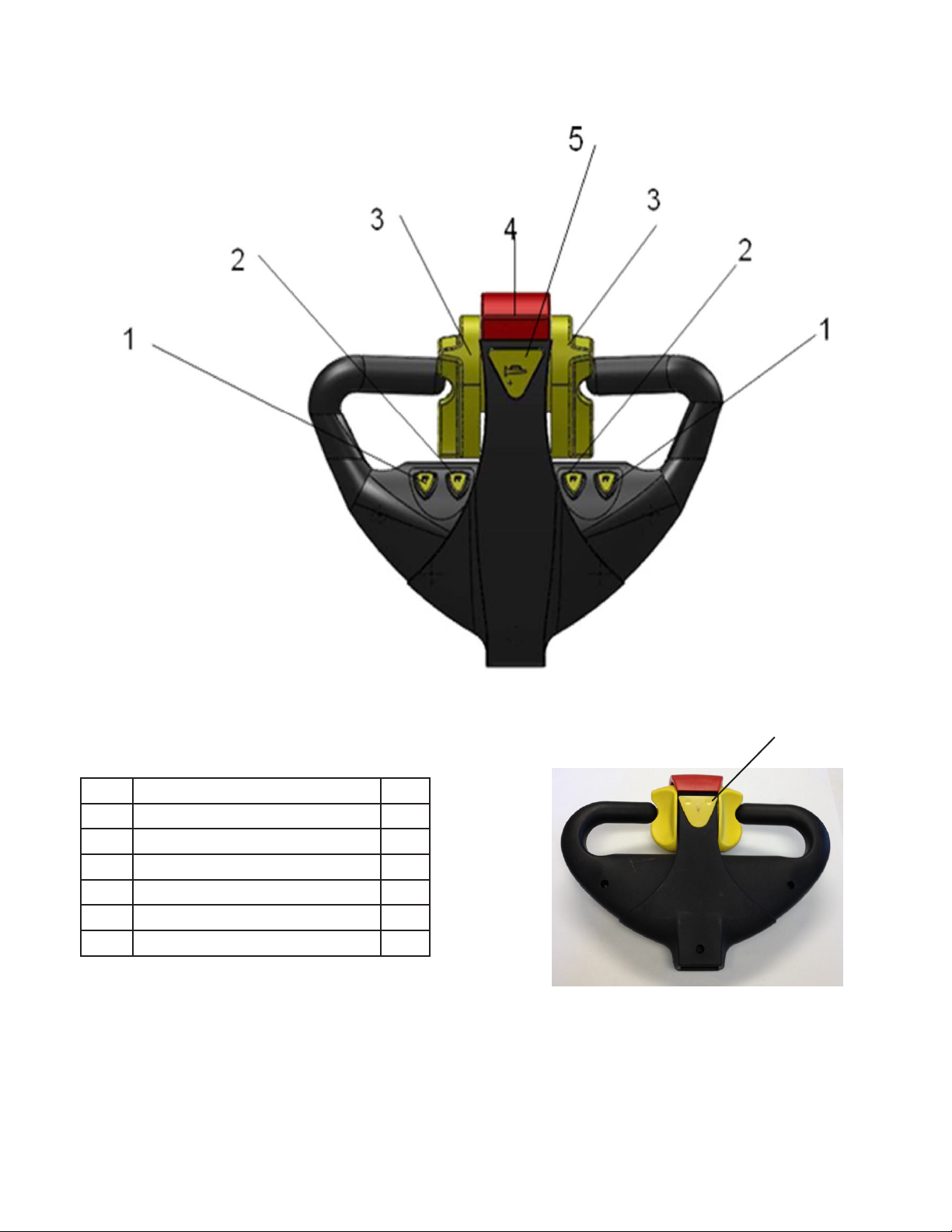
PRESTO OWNER’S MANUAL Page 16 POWER STAK
CONTROL POD
PPS2200-62NAS
Item Description Qty
1 LiftingSwitch 2
2 LoweringSwitch 2
3 RunningSwitch 1
4 EmergencyReverseSwitch 1
5 HornButton 1
Figure 3: Control Pod
(August 2018 to present)
Item Description Qty
1 Lifting Switch 2
2 Lowering Switch 2
3Buttery Switch 1
4 Belly Button Stop Switch 1
5 Horn Button 1
6 Turtle Speed Switch 1
6
Control Pod Bottom
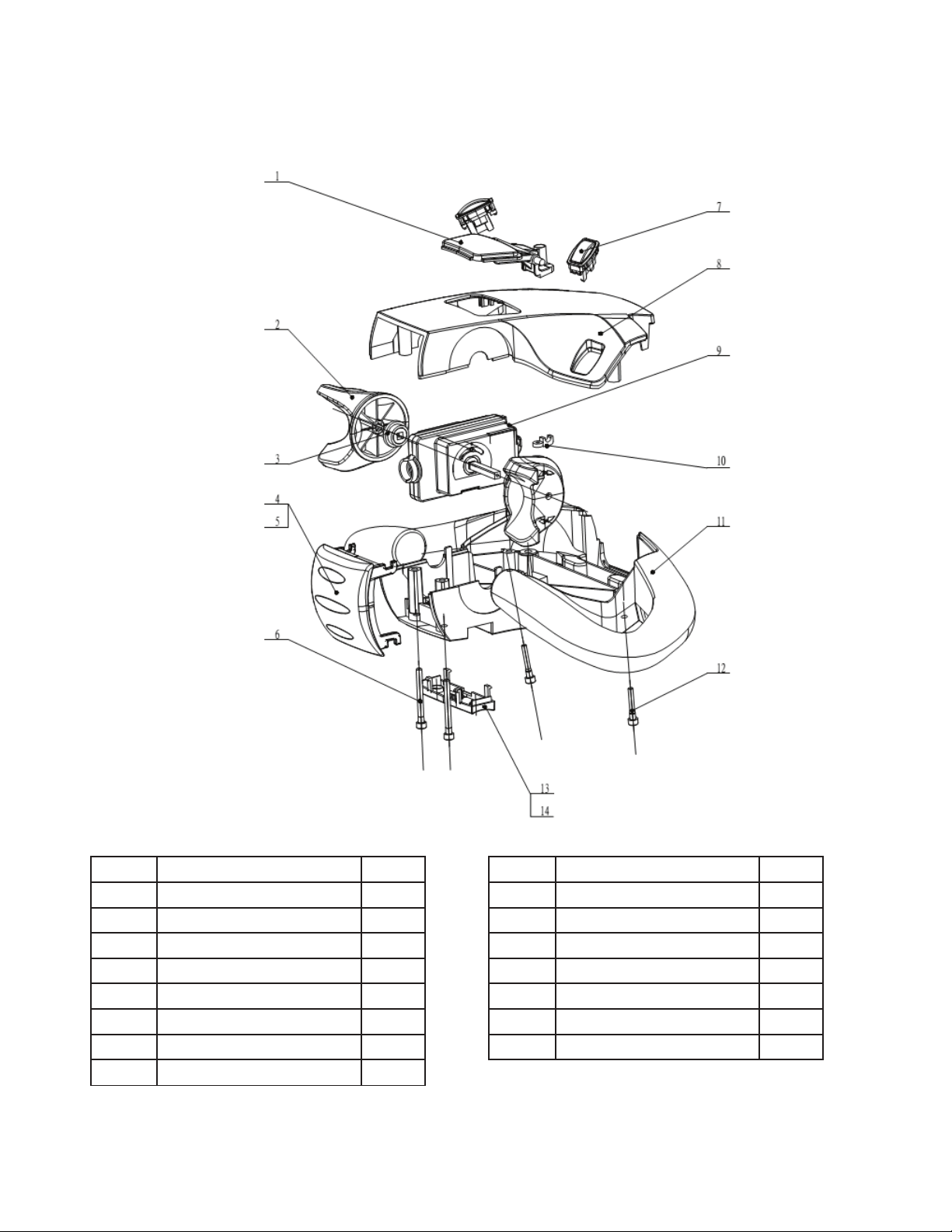
PRESTO OWNER’S MANUAL Page 17 POWER STAK
Figure 3: Control Pod
(September 2018 to present)
Figure 6: Control Pod
Item
Description
QTY
Item
Description
QTY
0
Control Pod Assembly
1
8
Top Cover
1
1
Button, Horn
1
9
Accelerator Assembly
1
2
Knob
2
10
Snap Ring
2
3
Bearing
2
11
Base
1
4
Belly Switch
1
12
Hexagon Socket Screw
2
5
Spring
1
13
Button
1
6
Hexagon Socket Screw
2
14
Spring
2
7
Switch, Lift
2
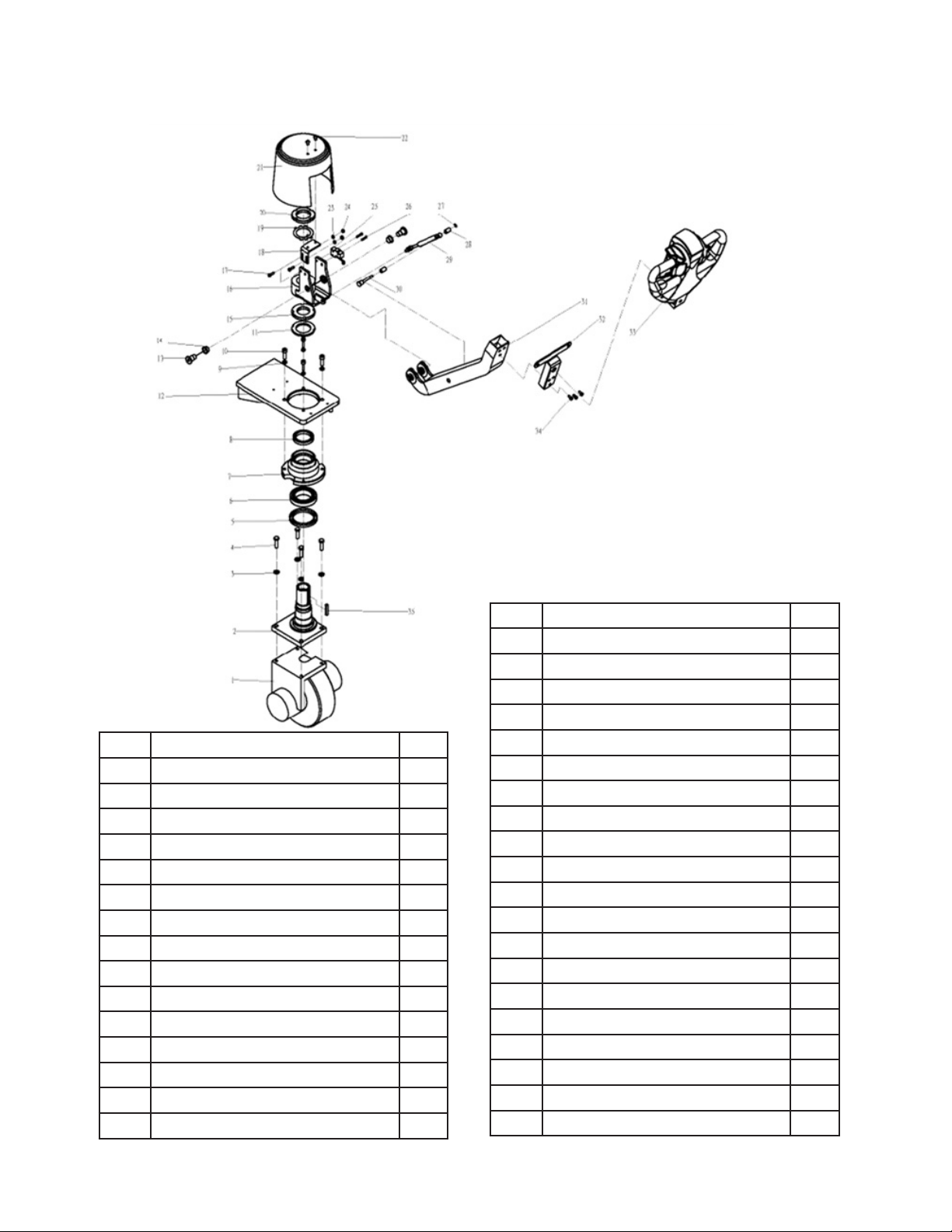
PRESTO OWNER’S MANUAL Page 18 POWER STAK
Figure 4: Steering Component
(August 2018 and prior)
Item Description Qty
1Drive wheel Assy 1
2Spindle Assy 1
3Spring Washer 4
4 Bolt 4
5 Seal 1
6 Bearing 1
7 Spindle Seat 1
8 Bearing 1
9 Bolt 4
10 Spring Washer 4
11 Washer 1
12 Fixing Board 1
13 Bolt 2
14 Collar Spindle 2
15 Lock Nut 1
Item Description Qty
16 Seat Connection 1
17 Bolt 2
18 Anchor Spindle Cover 1
19 Lock Washer 1
20 Nut 1
21 Spindle Cover 1
22 Screw 2
23 Spring Washer 2
24 Nut 2
25 Micro Switch 1
26 Bolt 2
27 Snap Ring 1
28 Spindle Collar 2
29 Air Spring 1
30 Fixing Shaft 1
31 Control Handle 1
32 Anchor Handle 1
33 Control Pod 1
34 Bolt 3
35 Flat Key 1

PRESTO OWNER’S MANUAL Page 19 POWER STAK
Figure 4: Steering Component
(September 2018 to present)
Item Description Qty
1Drive wheel Assy 1
2Spindle Assy 1
3Spring Washer 4
4 Bolt 4
5 Seal 1
6 Bearing 1
7 Spindle Seat 1
8 Bearing 1
9 Bolt 4
10 Spring Washer 4
11 Washer 1
12 Fixing Board 1
13 Bolt (Tiller arm Pivot up/down) 2
14 Collar Spindle (Tiller arm Pivot up/
down)
2
15 Lock Nut 1
Item Description Qty
16 Seat Connection 1
17 Bolt 2
18 Anchor Spindle Cover 1
19 Lock Washer 1
20 Nut 1
21 Spindle Cover 1
22 Screw 2
23 Spring Washer 2
24 Nut 2
25 Micro Switch (Tiller arm) 1
26 Bolt 2
27 Snap Ring 1
28 Spindle Collar (Tiller arm Pivot up/
down)
2
29 Air Spring 1
30 Fixing Shaft 1
31 Control Handle 1
32 Anchor Handle 1
33 Control Pod 1
34 Bolt 3
35 Flat Key 1
36 Washer 2
37 Nut 2
38 Washer 2

PRESTO OWNER’S MANUAL Page 20 POWER STAK
Figure 5: Drive Unit
Item Description Qty
1 Casing 1
2Gear 1
3Key 1
4 Dust Cover 1
5Shaft Gear 1
6 Bearing 2
7 C Clip 1
8 Electric Brake 1
9 Bearing 1
10 Key 2
11 C Clip 1
12 Gear 1
13 Screw 4
14 Flange 1
Item Description Qty
15 Screw 3
16 Bearing 1
17 Seal 1
18 Ring Gear 1
19 Wheel 1
20 C Clip 1
21 Seal 1
22 Ring 1
23 Traction Motor 1
24 Dust Ring 1
25 Screw 10
26 Screw 3
27 Spacer 1
28 Panel 1
Table of contents
Other Presto Lifts Forklift manuals

Presto Lifts
Presto Lifts PPS2200-62NFO-21 User manual

Presto Lifts
Presto Lifts Power Stak PPS2200-62NAS Setup guide
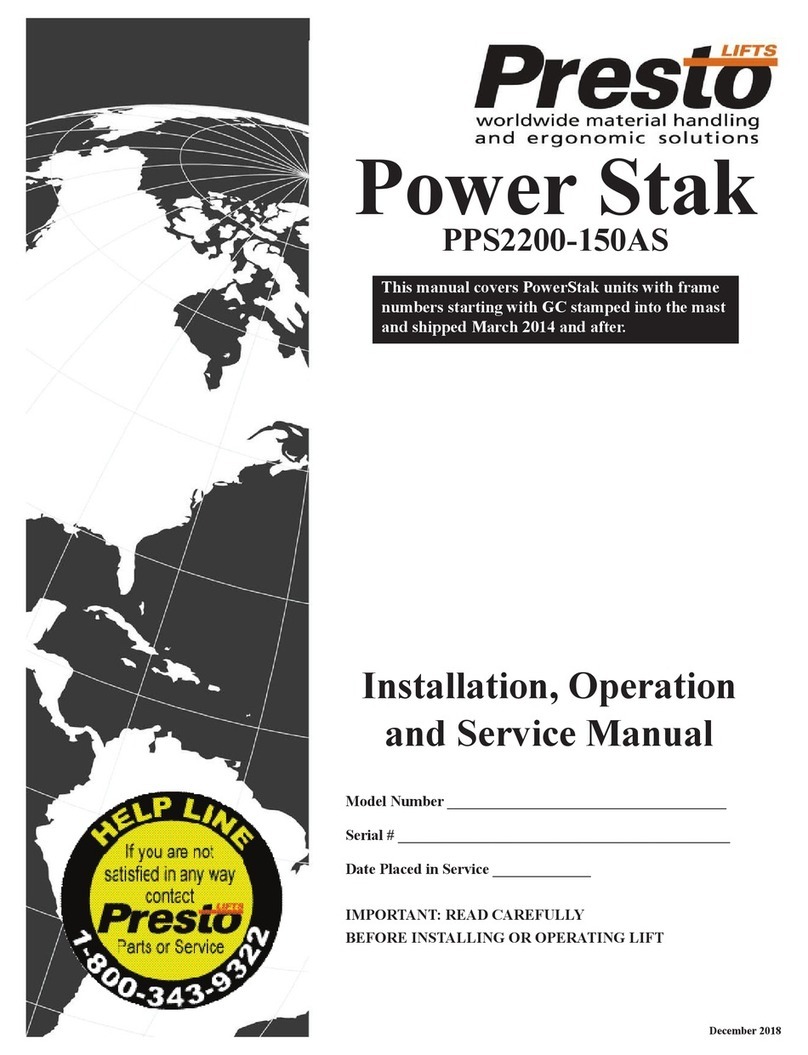
Presto Lifts
Presto Lifts Power Stak PPS2200-150AS Setup guide

Presto Lifts
Presto Lifts PPS2200-62NFO-21 Setup guide
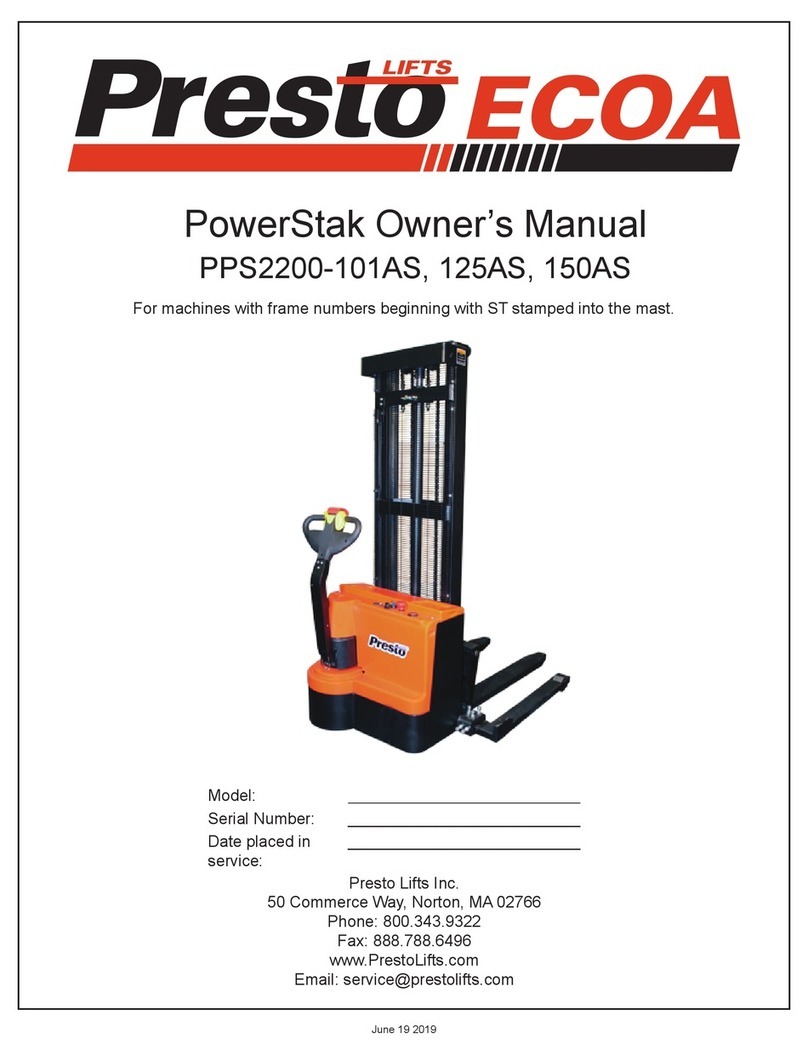
Presto Lifts
Presto Lifts PowerStak PPS2200-101AS User manual

Presto Lifts
Presto Lifts Power Stak PPS2200-62NAS User manual
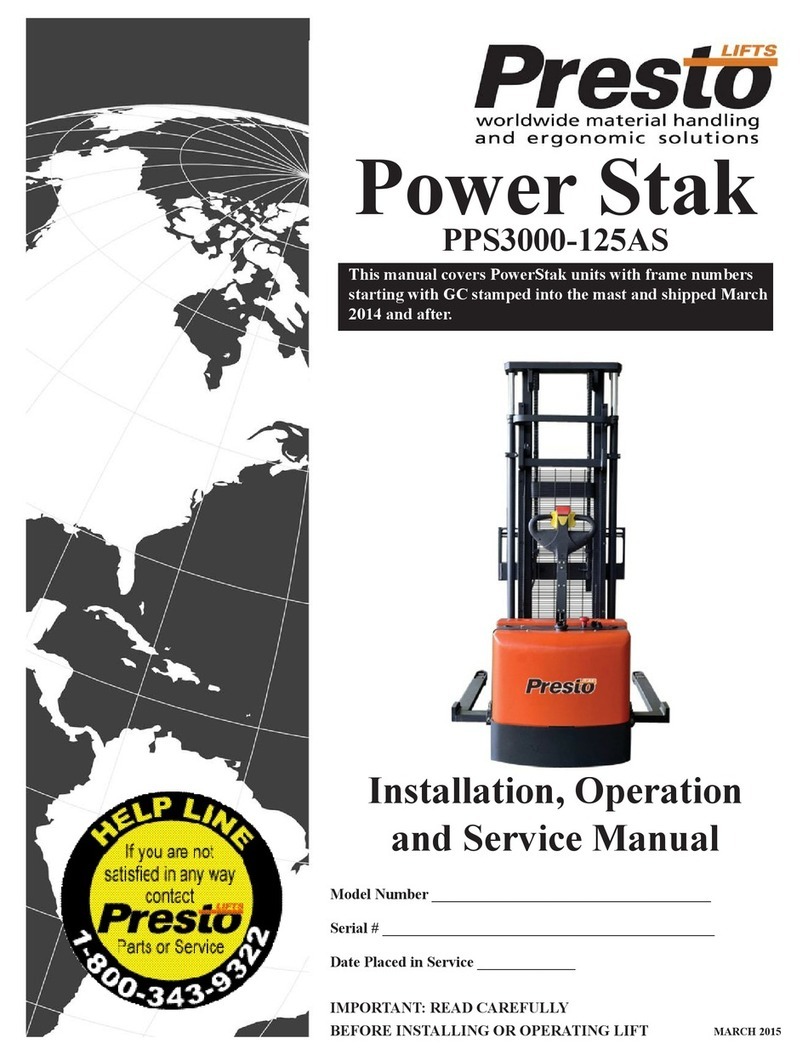
Presto Lifts
Presto Lifts Power Stak PPS3000-125AS Setup guide
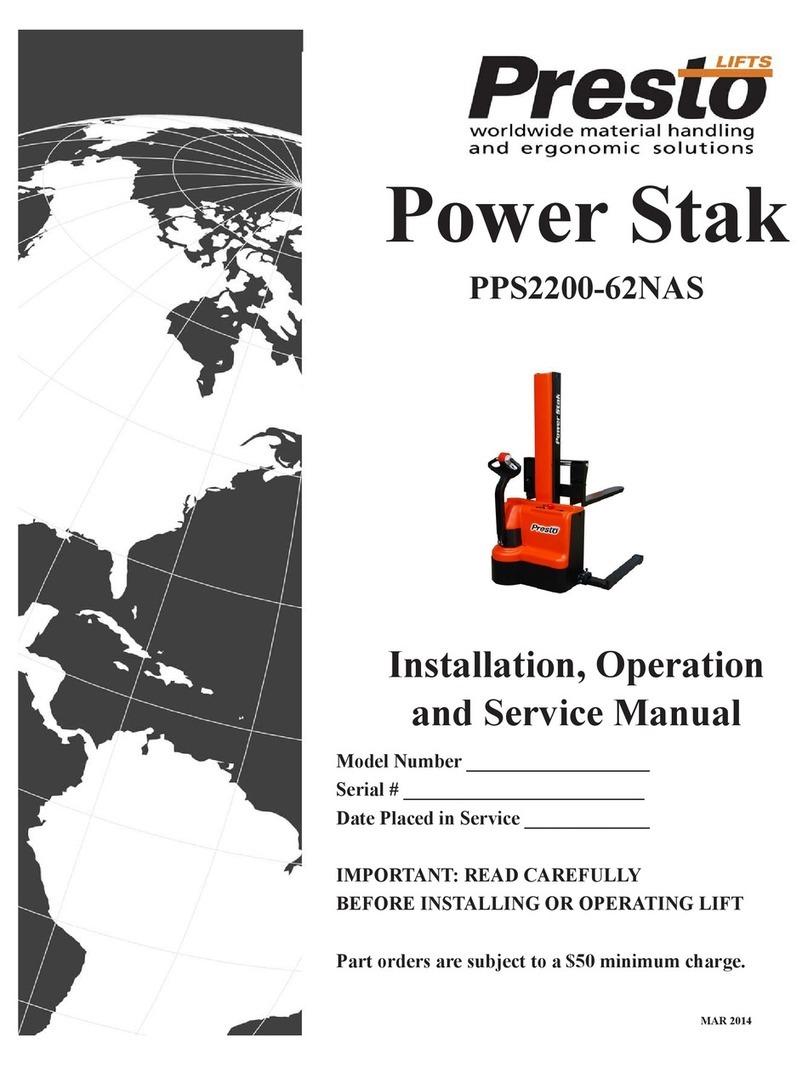
Presto Lifts
Presto Lifts Power Stak PPS2200-62NAS Setup guide

Presto Lifts
Presto Lifts Power Stak PPS3000-125FS Setup guide

Presto Lifts
Presto Lifts PPS1100-62-CB User manual