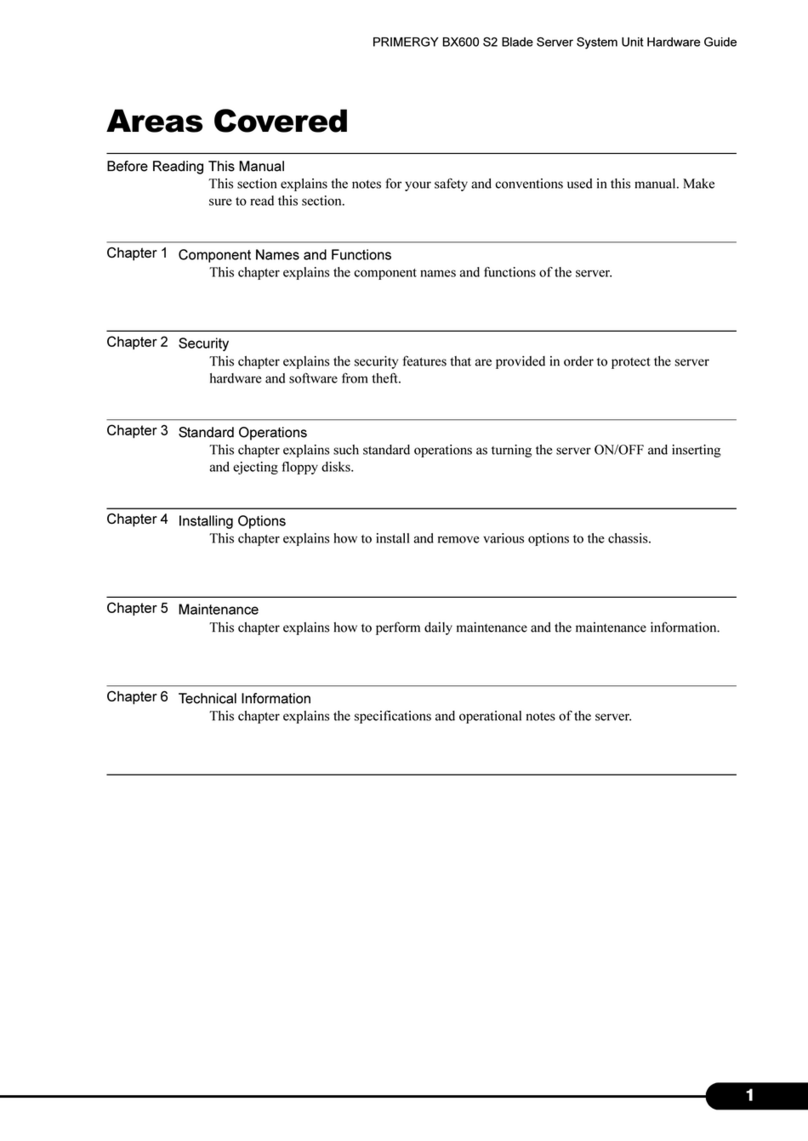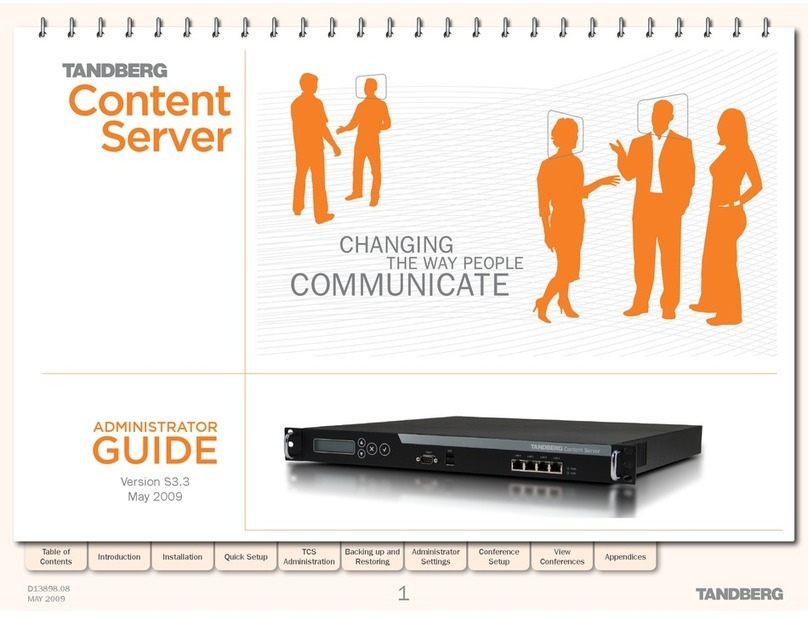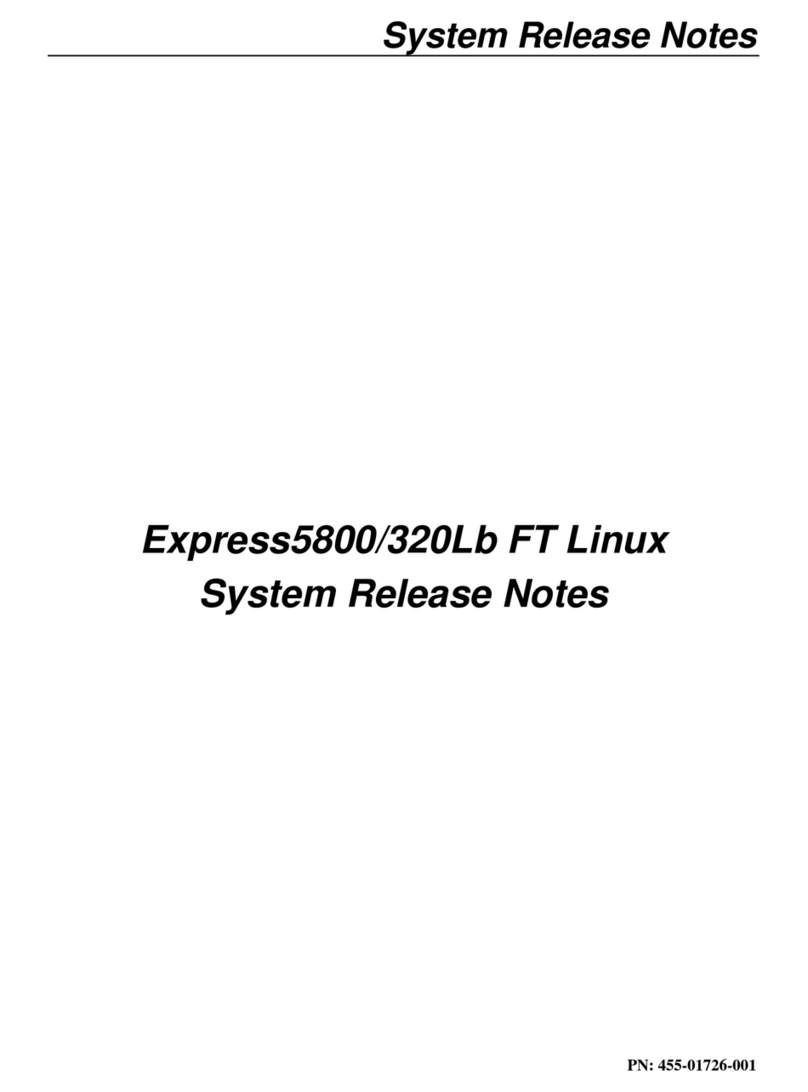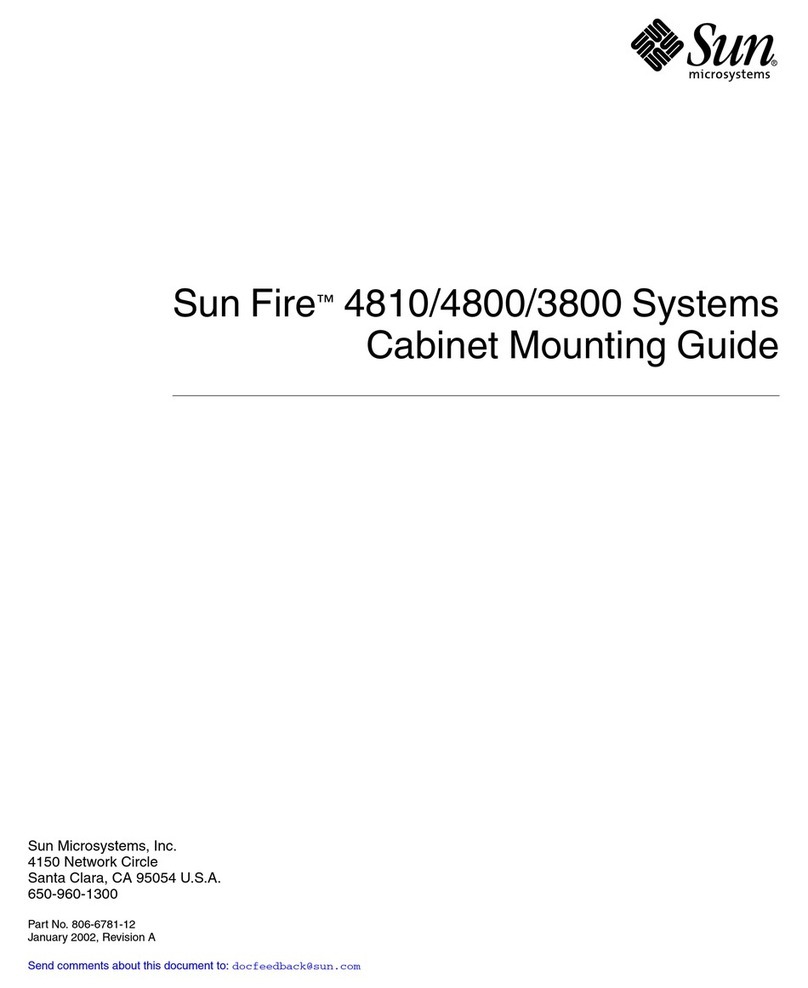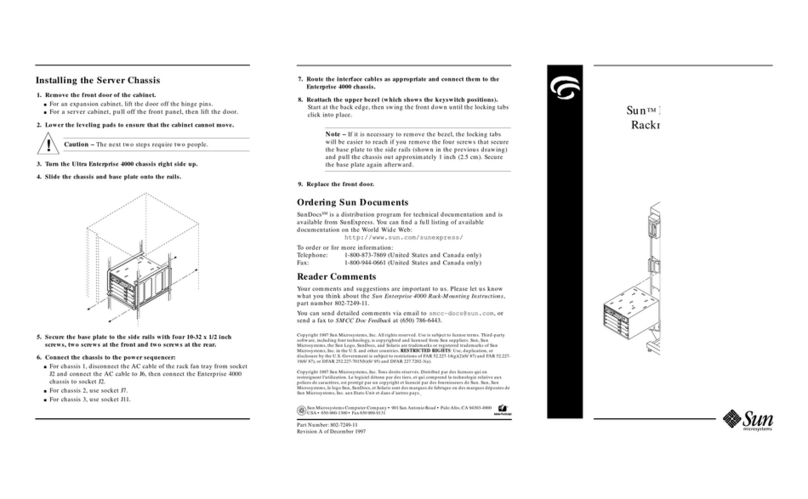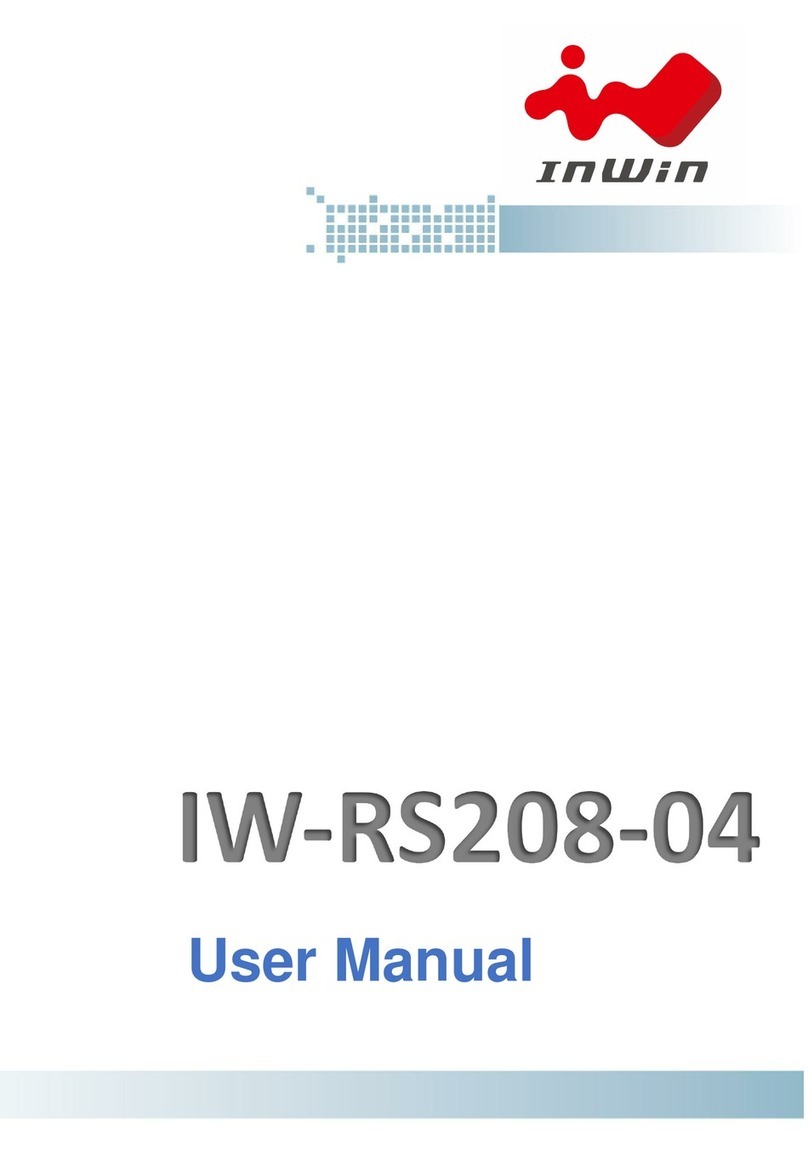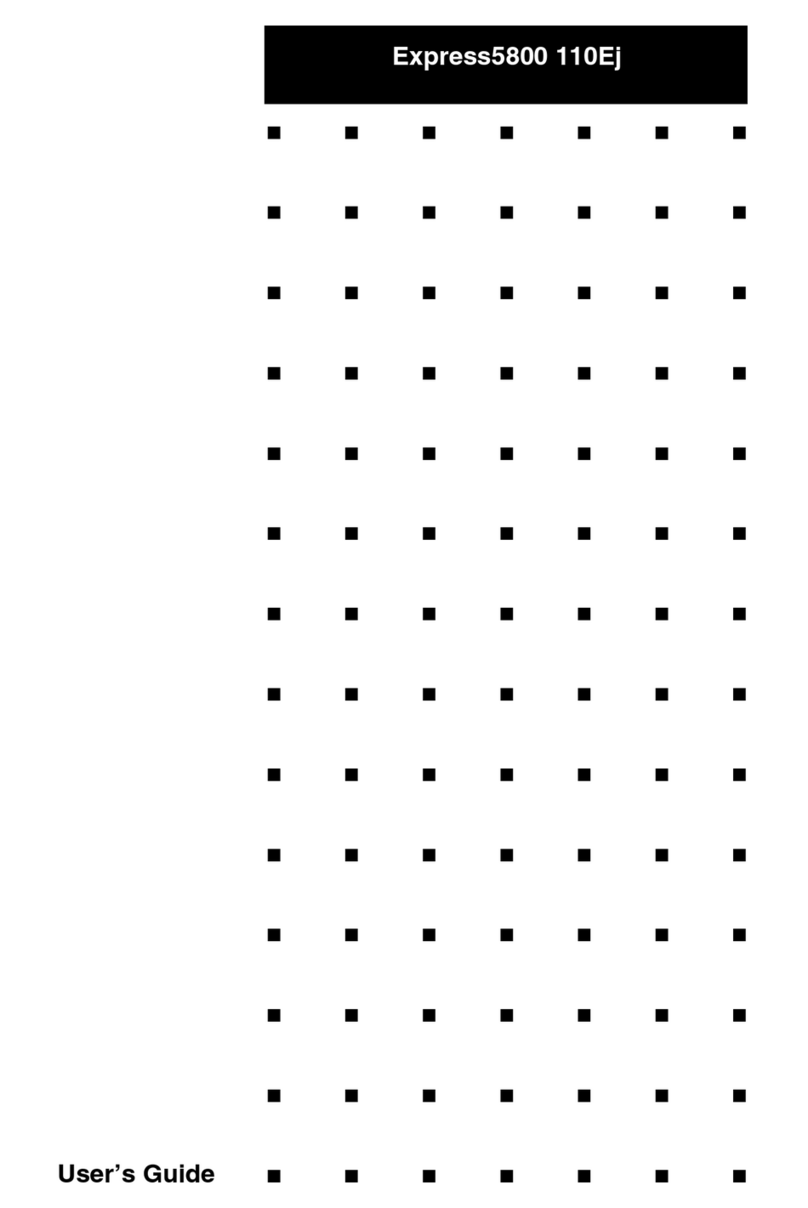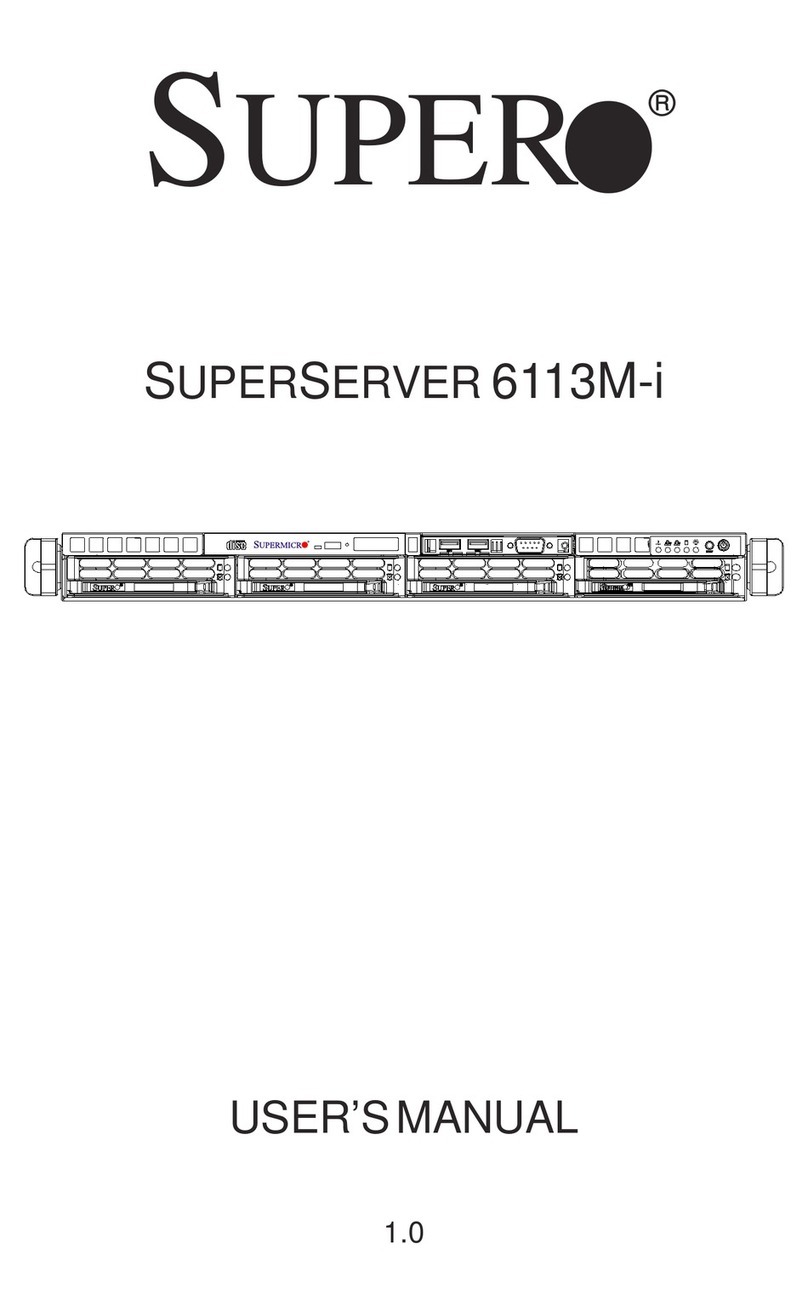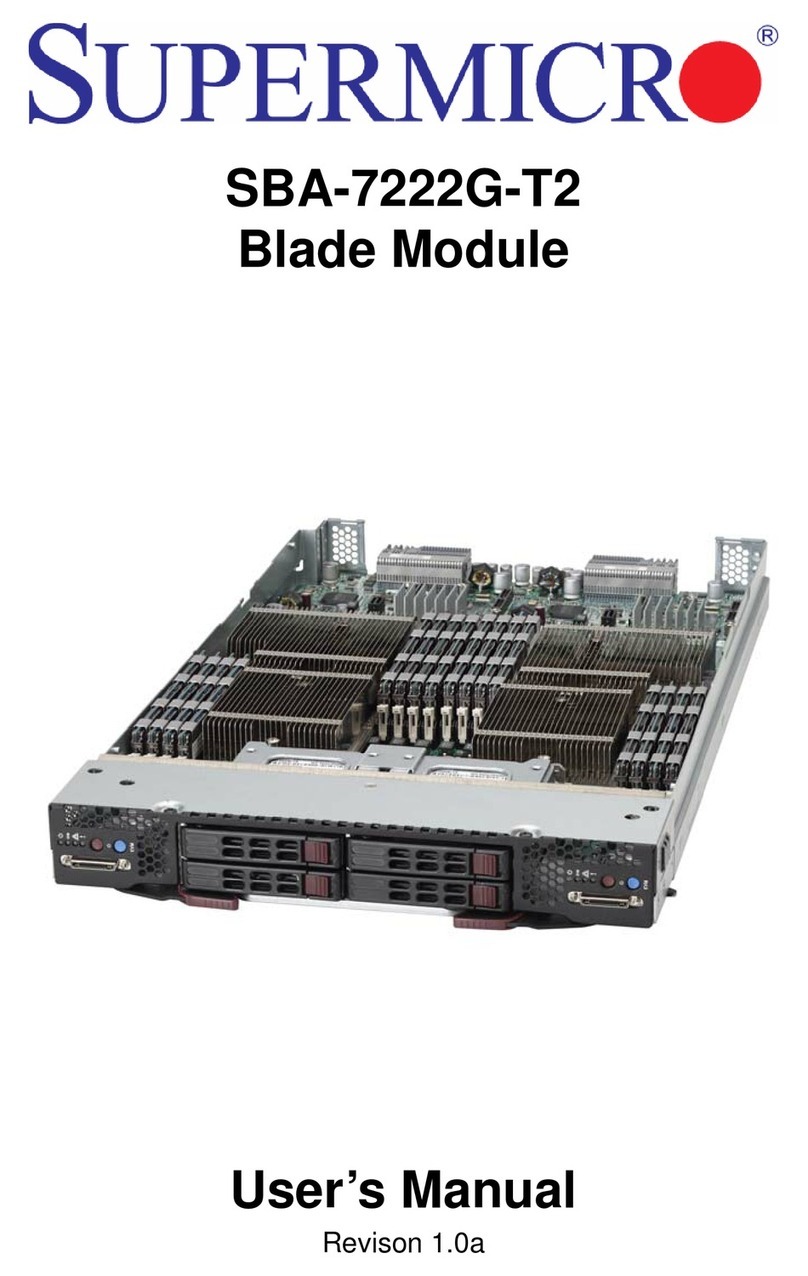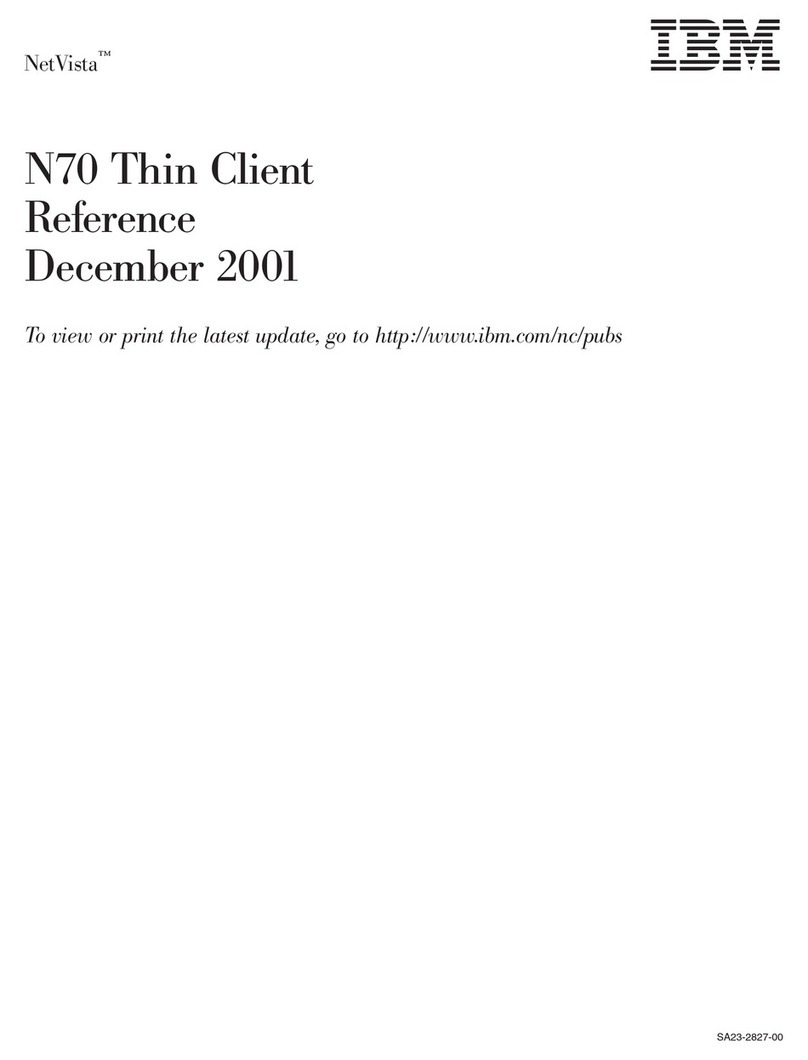PRIMERGY Econel 230R S1 User manual

PRIMERGY Econel 230R S1 Server
Operating manual
Edition May 2007

Comments…Suggestions…Corrections…
The User Documentation Department would like to
know your opinion of this manual. Your feedback helps
us optimize our documentation to suit your individual
needs.
Feel free to send us your comments by e-mail to
Certified documentation
according to DIN EN ISO 9001:2000
To ensure a consistently high quality standard and
user-friendliness, this documentation was created to
meet the regulations of a quality management system
which complies with the requirements of the standard
DIN EN ISO 9001:2000.
cognitas. Gesellschaft für Technik-Dokumentation mbH
www.cognitas.de
Copyright and Trademarks
Copyright © 2007 Fujitsu Siemens Computers GmbH.
All rights reserved.
Delivery subject to availability; right of technical modifications reserved.
All hardware and software names used are trademarks of their respective manufacturers.

Econel 230R S1 Operating manual
Contents
1 Introduction . . . . . . . . . . . . . . . . . . . . . . . . . . . . 7
1.1 Documentation overview . . . . . . . . . . . . . . . . . . . . 7
1.2 Features . . . . . . . . . . . . . . . . . . . . . . . . . . . . . 10
1.3 Notational conventions . . . . . . . . . . . . . . . . . . . . 17
1.4 Technical data . . . . . . . . . . . . . . . . . . . . . . . . . 18
2 Installation steps, overview . . . . . . . . . . . . . . . . . . 21
3 Important information . . . . . . . . . . . . . . . . . . . . . 23
3.1 Safety . . . . . . . . . . . . . . . . . . . . . . . . . . . . . . 23
3.2 CE conformity . . . . . . . . . . . . . . . . . . . . . . . . . 30
3.3 FCC Class A Compliance Statement . . . . . . . . . . . . . 30
3.4 Transporting the server . . . . . . . . . . . . . . . . . . . . 31
3.5 Notes on installing in the rack . . . . . . . . . . . . . . . . . 32
3.6 Environmental protection . . . . . . . . . . . . . . . . . . . 33
4 Hardware installation . . . . . . . . . . . . . . . . . . . . . . 35
4.1 Unpacking the server . . . . . . . . . . . . . . . . . . . . . 36
4.2 Installing/removing the server in/from the rack . . . . . . . 37
4.2.1 Installation in PRIMECENTER/DataCenter Rack . . . . . . . . 41
4.2.2 Installation in 3rd party racks . . . . . . . . . . . . . . . . . . 44
4.2.3 Inserting the server . . . . . . . . . . . . . . . . . . . . . . . 45
4.3 Connecting devices to the server . . . . . . . . . . . . . . . 47
4.4 Connecting the server to the mains . . . . . . . . . . . . . . 49
4.5 Notes on connecting/disconnecting cables . . . . . . . . . 50

Operating manual Econel 230R S1
Contents
5 Starting up and operation . . . . . . . . . . . . . . . . . . . 51
5.1 Controls and displays . . . . . . . . . . . . . . . . . . . . . . 51
5.1.1 Front of server . . . . . . . . . . . . . . . . . . . . . . . . . . 51
5.1.2 Rear of server . . . . . . . . . . . . . . . . . . . . . . . . . . . 56
5.2 Switching the server on and off . . . . . . . . . . . . . . . . 58
5.3 Configuring the server . . . . . . . . . . . . . . . . . . . . . 60
5.3.1 Configuring onboard SAS controller . . . . . . . . . . . . . . . 60
5.3.2 Configuration with ServerStart . . . . . . . . . . . . . . . . . . 61
5.3.3 Configuration without ServerStart . . . . . . . . . . . . . . . . 62
5.4 Cleaning the server . . . . . . . . . . . . . . . . . . . . . . . 62
6 Property and data protection . . . . . . . . . . . . . . . . . . 63
6.1 BIOS Setup security functions . . . . . . . . . . . . . . . . . 63
7 Troubleshooting and tips . . . . . . . . . . . . . . . . . . . . 65
7.1 Power-on indicator remains unlit . . . . . . . . . . . . . . . . 65
7.2 Server switches itself off . . . . . . . . . . . . . . . . . . . . 66
7.3 Screen remains blank . . . . . . . . . . . . . . . . . . . . . . 66
7.4 Flickering stripes on monitor screen . . . . . . . . . . . . . 67
7.5 No screen display or display drifts . . . . . . . . . . . . . . . 67
7.6 No mouse pointer displayed on screen . . . . . . . . . . . . 67
7.7 Incorrect date and time . . . . . . . . . . . . . . . . . . . . . 68
7.8 System will not boot . . . . . . . . . . . . . . . . . . . . . . . 68
7.9 Drives reported as “dead” when starting system . . . . . . . 69
7.10 Added drive reported as defective . . . . . . . . . . . . . . . 69
7.11 Error message on screen . . . . . . . . . . . . . . . . . . . . 69

Econel 230R S1 Operating manual
Contents
8 Hot-plug hard disk drives . . . . . . . . . . . . . . . . . . . 71
8.1 Handling hard disk drives and HDD modules . . . . . . . . 73
8.2 Removing/Installing the dummy module . . . . . . . . . . . 74
8.3 Installing/removing the HDD module . . . . . . . . . . . . . 75
Abbreviations . . . . . . . . . . . . . . . . . . . . . . . . . . . . . . . 79
Literature . . . . . . . . . . . . . . . . . . . . . . . . . . . . . . . . . 85
Index . . . . . . . . . . . . . . . . . . . . . . . . . . . . . . . . . . . . 87


Econel 230R S1 Operating manual 7
1 Introduction
The PRIMERGY Econel 230R S1 server is an AMD-based server for
workgroups and small networks and can be installed in the rack systems from
Fujitsu Siemens Computers GmbH and most current rack systems from other
manufacturers. The server is suitable for use as a file server and also as an
application, information or Internet server.
Thanks to its highly developed hardware and software components, the
PRIMERGY Econel 230R S1 server offers a high level of data security and
availability. These include the ServerView Suite server management software,
Prefailure Detection and Analysing (PDA) and Automatic Server Reconfigu-
ration and Restart (ASR&R).
Security functions in the BIOS setup protect the data on the server against
manipulation. Additional security is provided by the lockable rack door.
The server occupies 2 height units (HU) in the rack.
1.1 Documentation overview
IPRIMERGY manuals are available in PDF format on the ServerBooks
DVD. The ServerBooks DVD is part of the ServerStart Suite supplied with
every server.
The PDF files of the manuals can also be downloaded free of charge
from the Internet. The overview page showing the online documentation
available on the Internet can be found using the URL:
http://manuals.fujitsu-siemens.com. The PRIMERGY server documentation
can be accessed using the Industry standard servers navigation option.

8 Operating manual Econel 230R S1
Documentation overview Introduction
Concept and target groups for this manual
This operating manual describes how to install, set up and operate your server.
This manual is intended for those people responsible for installing the hardware
and ensuring that the system runs smoothly. The manual contains all the infor-
mation required to install and operate your PRIMERGY Econel 230R S1.
It is assumed that users have some knowledge of hardware and data trans-
mission, and a basic familiarity with the operating system that is being used.
Additional server documentation
The PRIMERGY Econel 230R S1 documentation also includes:
– “Quick Start Hardware - PRIMERGY Econel 230R S1” (leaflet)
– “Quick Start Software - PRIMERGY ServerView Suite” (leaflet)
– “Warranty” manual (print version supplied with the system, PDF file available
on the ServerBooks DVD supplied)
– “Safety notes and other important information” manual (print version
supplied with the system, PDF file available on the ServerBooks DVD
supplied)
– “Ergonomics” manual (PDF file available on the ServerBooks DVD supplied)
– “Returning used devices” manual (PDF file available on the ServerBooks DVD
supplied)
– “Helpdesk” (leaflet with worldwide helpdesk telephone numbers)
– Technical manual for the system board D2440 (PDF file available on the
ServerBooks DVD supplied)
– “BIOS Setup” (PDF file available on the ServerBooks DVD supplied)
– “PRIMERGY Econel 230R S1 Server Options Guide” (PDF file available on
the ServerBooks DVD)
IThe “Options Guide” describes the server expansion and modifi-
cation options.
– “ServerView Suite” includes the ServerStart Disc 1, the ServerStart Disc 2
and the ServerBooks DVD. The version of the
“PRIMERGY ServerView Suite - ServerStart” user manual is available on
the ServerBooks DVD.
IIf you need a replacement copy of the ServerBooks DVD, send the
details of your server to the following e-mail address: Reklamat-PC-

Econel 230R S1 Operating manual 9
Introduction Documentation overview
– “ServerView RAID User Manual” (PDF file available on the ServerBooks DVD
supplied)
– “Integrated RAID for SAS User’s Guide” (PDF file available on the
ServerBooks DVD supplied)
– “Integrated Mirroring User’s Guide” (PDF file available on the supplied
ServerBooks DVD)
– “LSI SATA Software RAID User’s Guide” (PDF file available on
theServerBooks DVD supplied)
Further sources of information:
– Technical Manual for the relevant rack
– Manual for the monitor
– Manual on ServerView Server Management
– Manual for the remote testing and diagnostic system RemoteView
– Documentation for boards and drives
– Documentation for your operating system
– Information files on your operating system
(See also “Literature” on page 85.)

10 Operating manual Econel 230R S1
Features Introduction
1.2 Features
System board
The features of the system board are described in the technical manual for the
system board D2440 for the hardware and in the “BIOS Setup” for the firmware
(see “Literature” on page 85).
Hard disk drives
The server is available in two basic variants: equipped with either EasyChange
hard disk drives or hot-plug hard disk modules.
– Variant with EasyChange hard disk drives:
The server includes two drive cages, in which up to six (2x3) SATA hard disk
drives have been fitted in "EasyChange" drive frames, with a maximum
height of 1 inch. There is a wire connection to the controller. Defective hard
disk drives cannot be replaced during operation.
– Variant with hot-plug hard disk modules:
The server includes two drive cages with up to six (2x3)
SAS/SATA hard disk modules. Each hard disk module can accommodate an
SAS/SATA hard disk drive with a maximum height of 1 inch. The module is
connected to the SAS backplane without cables. This allows hard disk drive
modules to be simply plugged in or pulled out (for further details see “Hot-
plug hard disk drives” on page 71).
If the server has the corresponding RAID configuration, HDD modules can
also be exchanged during operation.

Econel 230R S1 Operating manual 11
Introduction Features
Onboard SAS controller with Integrated Mirroring Enhanced functionality
An onboard SAS controller with "Integrated Mirroring Enhanced" (IME) function-
ality is fitted to operate the six hard drives. IME also offers RAID functionality for
configuring the internal hard disk drives (RAID level 0, 1).
IA separate utility is available to the controller for IME configuration.
Further information can be found in the "Integrated RAID for SAS User’s
Guide" (on the ServerBooks DVD under "Controllers").
The RAID functionality can optionally be expanded with a corresponding PCI
expansion module (zero-channel RAID controller). In addition to RAID levels 0
and 1, this RAID controller also offers the option of configuring RAID 5. The ZCR
controller uses the Onboard SAS controller using logic that is specially
integrated on the system board.
Accessible drives
A 5.25 inch bay is available for a CD/DVD drive or a magnetic tape drive. The
accessible drive installed here cannot be replaced during operation.
USB port
The USB interface on the front of the server supports activities carried out by
the service technician. The maximum length of the external cable are three
meters.
Power supply
The server has a built-in power supply unit, which automatically sets itself to a
mains voltage in the range 100 V - 127 V or 200 V - 240 V.

12 Operating manual Econel 230R S1
Features Introduction
High level of availability and data security
When memory data is accessed, 1-bit errors in the main memory are identified
and automatically corrected with the ECC (Error Correcting Code) method. The
patented memory scrubbing function regularly starts up the EDC mechanism
and thus ensures continuous data integrity.
The memory modules used support SDDC technology (Chipkill™), which also
increases the effectiveness of the monitoring and correction of memory errors.
ASR&R (Automatic Server Reconfiguration and Restart) restarts the system in
case of an error and automatically “hides” the defective system components.
The PDA (Prefailure Detection and Analyzing) technology from Fujitsu Siemens
Computers analyzes and monitors all components that are critical for system
reliability.
The onboard SAS controller in conjunction with the ZCR controller supports
RAID levels 0, 1, and 5, thereby increasing the availability of the system.
Additional security is provided by the hot-plug HDD modules (depending on the
server variant).
iRMC with integrated service LAN port
IThe iRMC functionality with the integrated service LAN port is only
available for certain PRIMERGY Econel 230R S1 variants. This function-
ality cannot be activated again after the server has been delivered.
The features of the iRMC Advanced Video Redirection and Remote
Storage are also not available for variants of the PRIMERGY Econel
230R S1 with the iRMC functionality activated.
The iRMC (integrated Remote Management Controller) is a BMC with
integrated service LAN port and expanded functionality that was previously only
available with additional plug-in cards. In this way, the iRMC enables complete
control of PRIMERGY servers, regardless of system status, and thus particu-
larly the control of PRIMERGY servers that are in the "out-of-band" system
status.
By default, the service LAN port is assigned to the iRMC. However, you can also
configure LAN port 2 as the service LAN port in the BIOS setup. LAN port 2
then fulfills the tasks of a standard LAN port and those of a service LAN port at
the same time (virtual LAN with 2 different IP addresses).

Econel 230R S1 Operating manual 13
Introduction Features
Major functions supported by the iRMC include the following:
●Browser access via iRMC's own Web server
●Secure communication (SSH, SSL)
●Power Management for the managed server (depending on its system
status)
●Text console bypass
●Command Line Interface (CLP)
●Simple, interactive or script-based iRMC configuration
●iRMC-s own user management
●Automatic network configuration via DNS / DHCP
●Power supply of the iRMC via the system standby supply
●Full-coverage alarm management
●System Error and Event Log (SEL) reading and processing
More information about the iRMC can be found in the "PRIMERGY ServerView
Suite - integrated Remote Management Controller (iRMC)" manual (see “Liter-
ature” on page 85).

14 Operating manual Econel 230R S1
Features Introduction
Server management
Server management is implemented using theServerView software supplied
combined with PDA (Prefailure Detection and Analyzing) technology from
Fujitsu Siemens Computers. PDA reports the threat of a system error or
overload at an early stage, allowing preventive measures to be taken.
ServerView enables the management of all PRIMERGY servers in the network
via a central console. The following key features are supported among others
by ServerView in this context.
●Round-the-clock monitoring, regardless of server status
●Remote power on (Wake On LAN)
●Temperature monitoring of the CPU and the surrounding area
●Watchdog timer for Automatic Server Reconfiguration and Restart (ASR&R)
in the event of failure of memory modules or processors
●Power monitoring
●End-of-life monitoring of fans with prompt notification before failure
●Watchdog timer for operating system monitoring and application monitoring
with ASR&R
Further information about ServerView server management is provided in the
associated documentation (see “Literature” on page 85).

Econel 230R S1 Operating manual 15
Introduction Features
ServerStart
You can configure the PRIMERGY server quickly and precisely with the Server-
Start software provided. User-guided menus are available for installing the
server operating system (for further details see section “Configuring the server”
on page 60).
Service and support
PRIMERGY servers are service-friendly and modular, thus enabling quick and
simple maintenance.
The handles and locks (touch point) on the different hot pluggable components
are colored green to ensure simple and immediate recognition.
In order to avoid damage to components by incorrect handling when they are
being installed and removed, green highlighting also identifies the areas of all
components that can be touched without causing damage to the respective
component.
The Flash EPROM program supplied with the Fujitsu Siemens Computers
utilities supports a fast BIOS update.
With the iRMC (integrated Remote Management Controller) on the system
board and the optional remote testing and diagnostic system, the PRIMERGY
Econel 230R S1 server can also be maintained and serviced remotely. This
enables remote diagnosis for system analysis, remote configuration and remote
restart should the operating system or hardware fail.
IThe iRMC functionality can only be used by certain variants of the
PRIMERGY Econel 230R S1.

16 Operating manual Econel 230R S1
Features Introduction
RemoteView
RemoteView is the remote management solution from Fujitsu Siemens
Computers for Intel-based PRIMERGY systems. RemoteView and the relevant
hardware components integrated on the system board allow remote monitoring
and maintenance as well as fast restoration of operation in the event of errors.
Remote monitoring and maintenance avoids time-consuming and costly on-site
repairs and reduces service costs. This leads to a reduction in the total cost of
ownership and an excellent return on investment for the remote management
solution.
The administrator can access all system information and information from the
sensors such as fan speeds or voltages via the iRMC's Web interface (see
section “iRMC with integrated service LAN port” on page 12).
IThe iRMC functionality can only be used by certain variants of the
PRIMERGY Econel 230R S1.

Econel 230R S1 Operating manual 17
Introduction Notational conventions
1.3 Notational conventions
The following notational conventions are used in this manual:
Text in italics indicates commands, menu items or software programs.
“Quotation marks” indicate names of chapters and terms that are being
emphasized.
Êdescribes activities that must be performed in the order
shown.
VCAUTION! pay particular attention to texts marked with this symbol.
Failure to observe this warning may endanger your life,
destroy the system or lead to the loss of data.
Iindicates additional information, notes and tips.

18 Operating manual Econel 230R S1
Technical data Introduction
1.4 Technical data
Electrical data
Compliance with regulations and standards
Rated voltage range 100 V - 127 V or 200 V - 240 V
Frequency 50 Hz - 60 Hz
Rated current with basic configuration 100 V - 240 V / 3.4 A - 2.0 A
Max. rated current 100 V - 240 V / 1.5 A - 0.7 A
Effective power 433 W
Apparent power 440 VA
Heat dissipation 1559 kJ/h (1478 btu/h)
Main power fuse 16 A
Protection class I
Product safety and
ergonomics
IEC 60950-1 / EN 60950-1, UL/CSA 60950-1,
CNS 14336 / GB 4943 / EN 50371
Electromagnetic
compatibility
FCC class A
CNS 13438 class A; VCCI class A
AS/NZS CISPR 22 class A / GB 9254 class A
GB 17625
Interference emissions EN 55022 class A
Harmonic current EN 61000-3-2
Flicker EN 61000-3-3
Interference immunity EN 55024, EN 300386
CE marking
to EU directives
Low Voltage Directive 73/23/EEC
(Product Safety)
Electromagnetic Compatibility 89/336/EEC

Econel 230R S1 Operating manual 19
Introduction Technical data
Mechanical values
Weight
Approx. 24 - 27 kg (depending on configuration).
Ventilation clearance
At least 200 mm on the front and rear.
Ambient conditions
Condensation during operation must be avoided!
Noise level
Width 430 mm
Depth 686 mm
Height 86 mm (2 HU)
Installation depth in rack 710 mm
Cable depth in rack 100.0 mm (1000 mm rack recommended)
Environment class 3K2
Environment class 2K2
EN 60721 / IEC 721 Part 3-3
EN 60721 / IEC 721 Part 3-2
Temperature:
Operation (3K2) 10 °C ... 35 °C
Transport (2K2) -25 °C ... 60 °C
Humidity 10% ... 85%
Sound power level LWAd (ISO 9296) < 5.9 B (standby)
< 6.6 B (operation)
Sound pressure level at adjacent workstation
LpAm (ISO 9296)
< 44.1 dB (A) (standby)
< 50.7 dB (A) (operation)

Table of contents
Other PRIMERGY Server manuals

PRIMERGY
PRIMERGY TX300 S3 User manual

PRIMERGY
PRIMERGY TX200 S3 User manual

PRIMERGY
PRIMERGY RX100 S4 User manual

PRIMERGY
PRIMERGY BX600 S3 Installation instructions

PRIMERGY
PRIMERGY BX620 S2 User manual
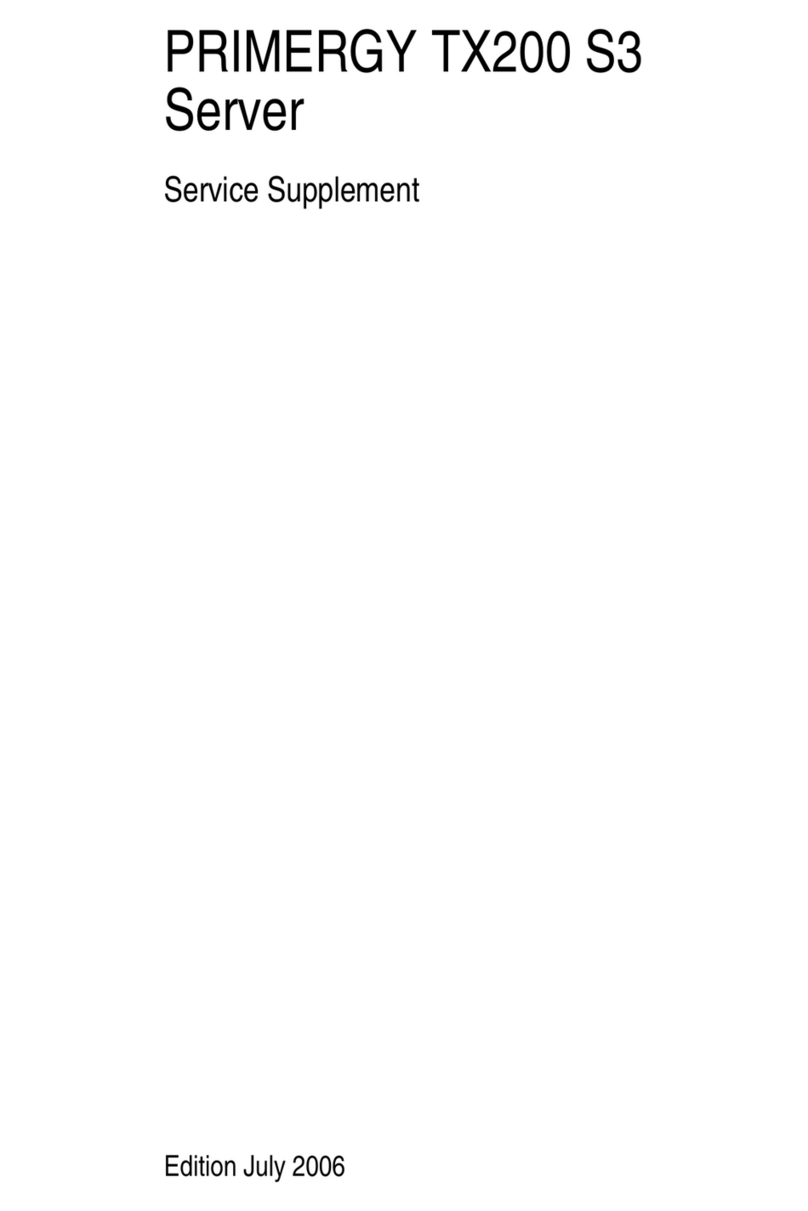
PRIMERGY
PRIMERGY TX200 S3 Owner's manual

PRIMERGY
PRIMERGY TX150 S5 User manual

PRIMERGY
PRIMERGY TX150 S4 User manual
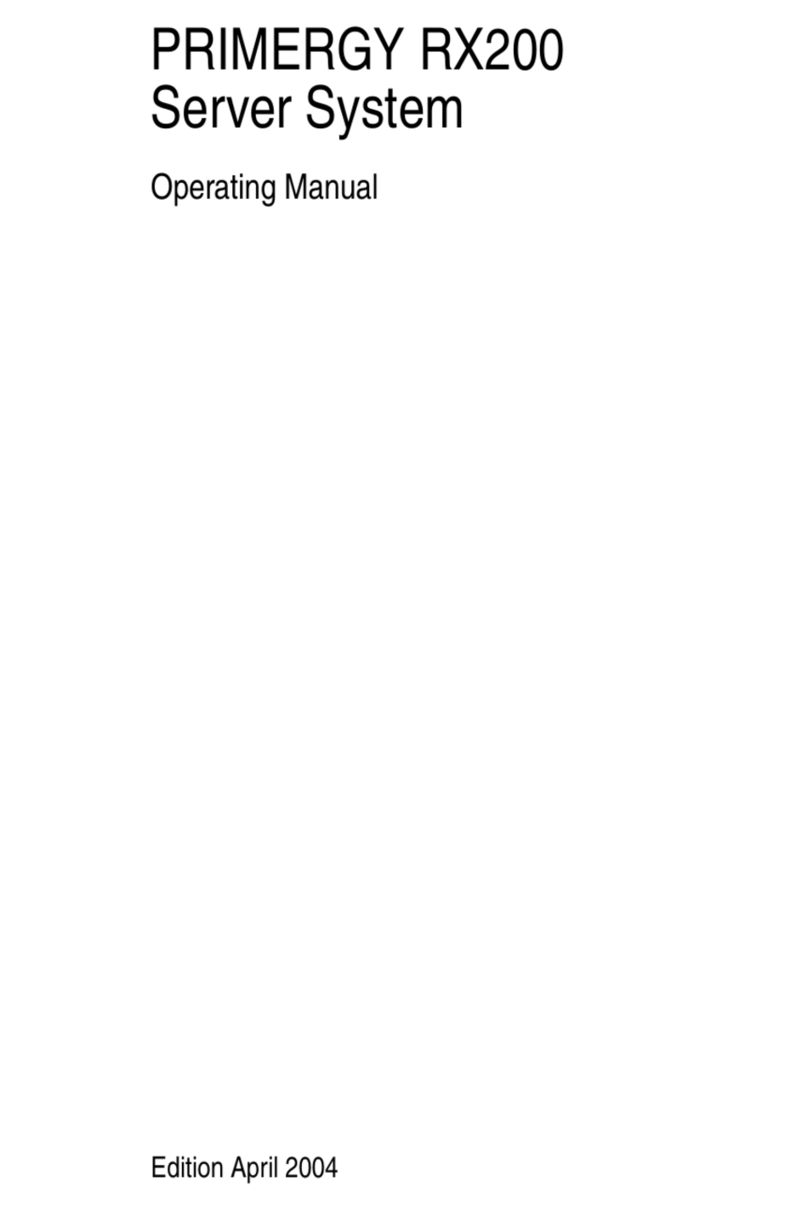
PRIMERGY
PRIMERGY RX200 User manual
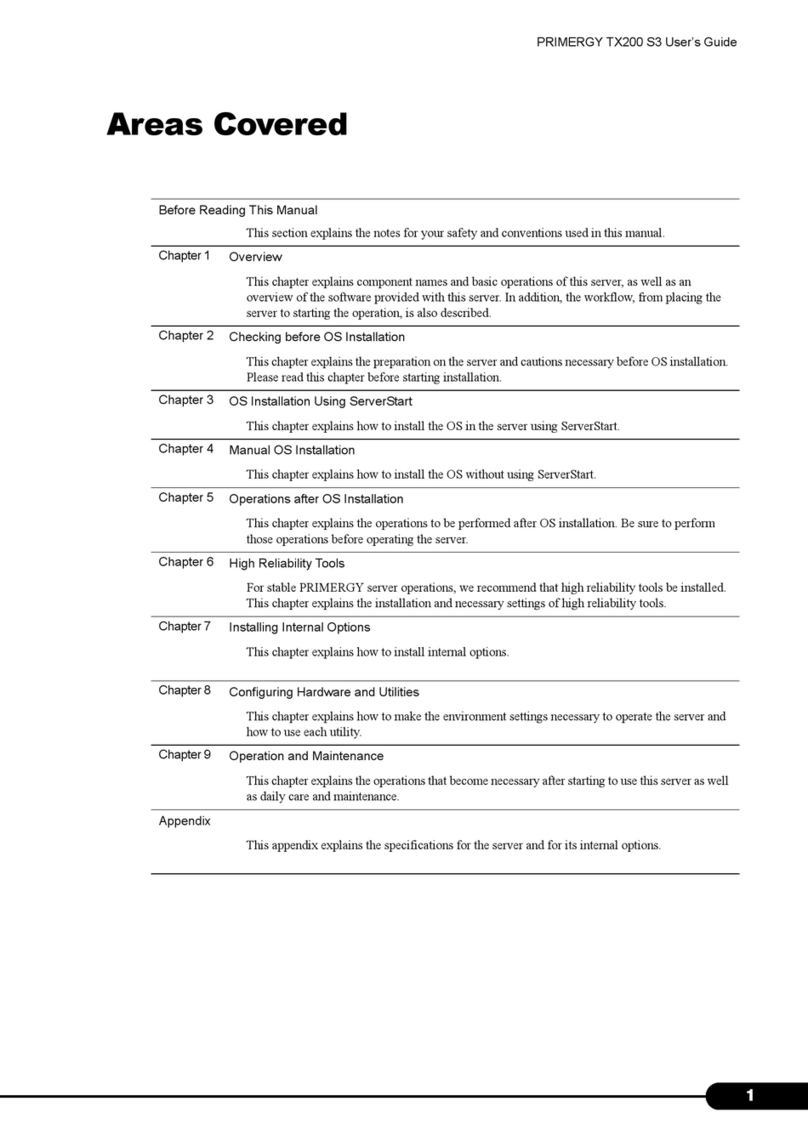
PRIMERGY
PRIMERGY TX200 S3 User manual