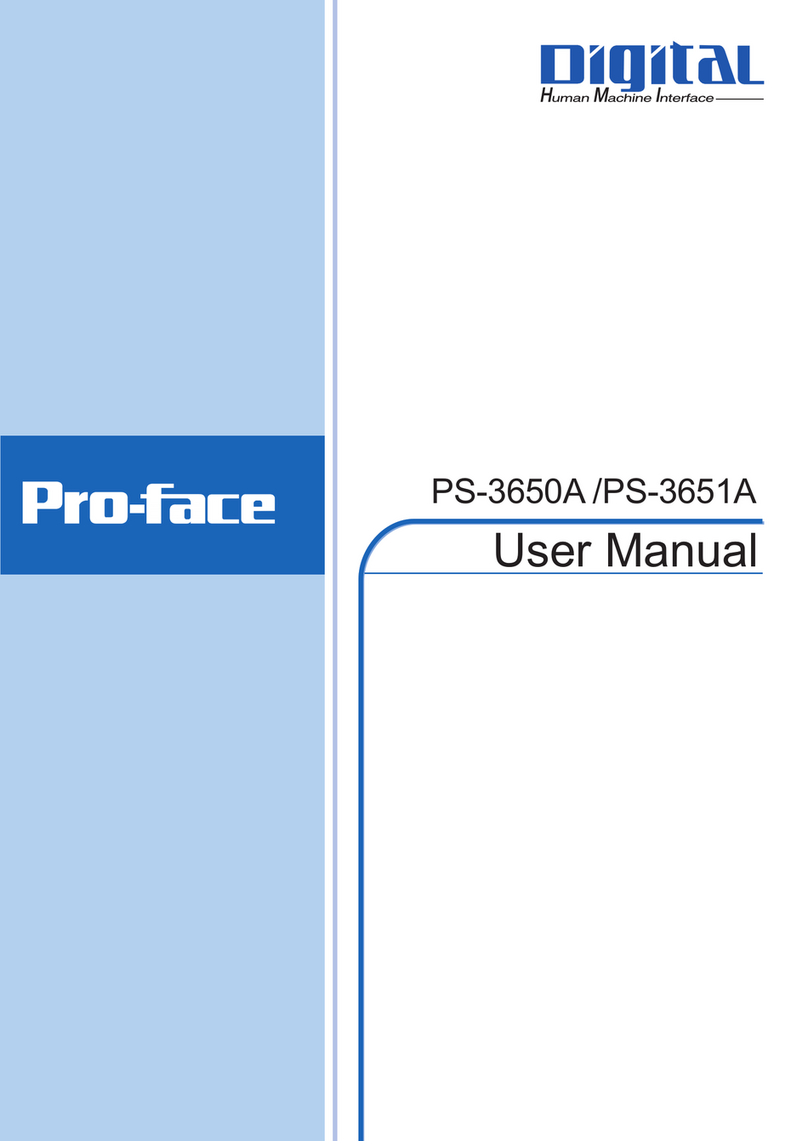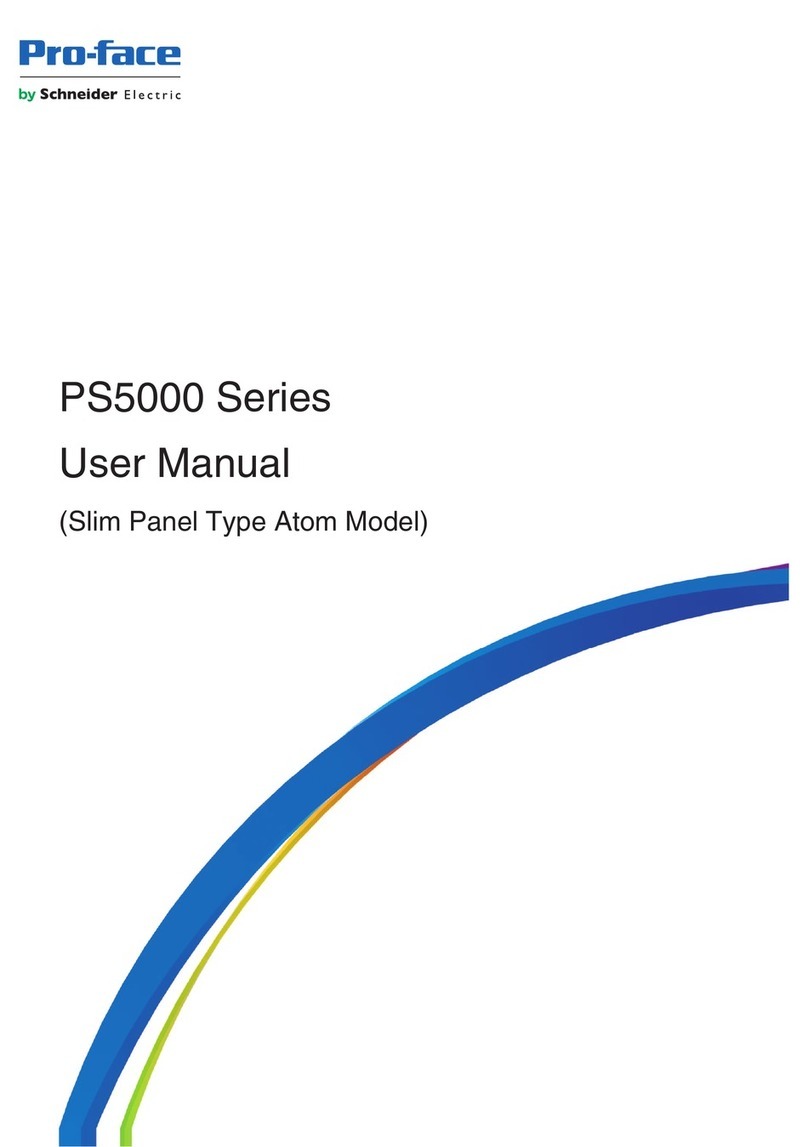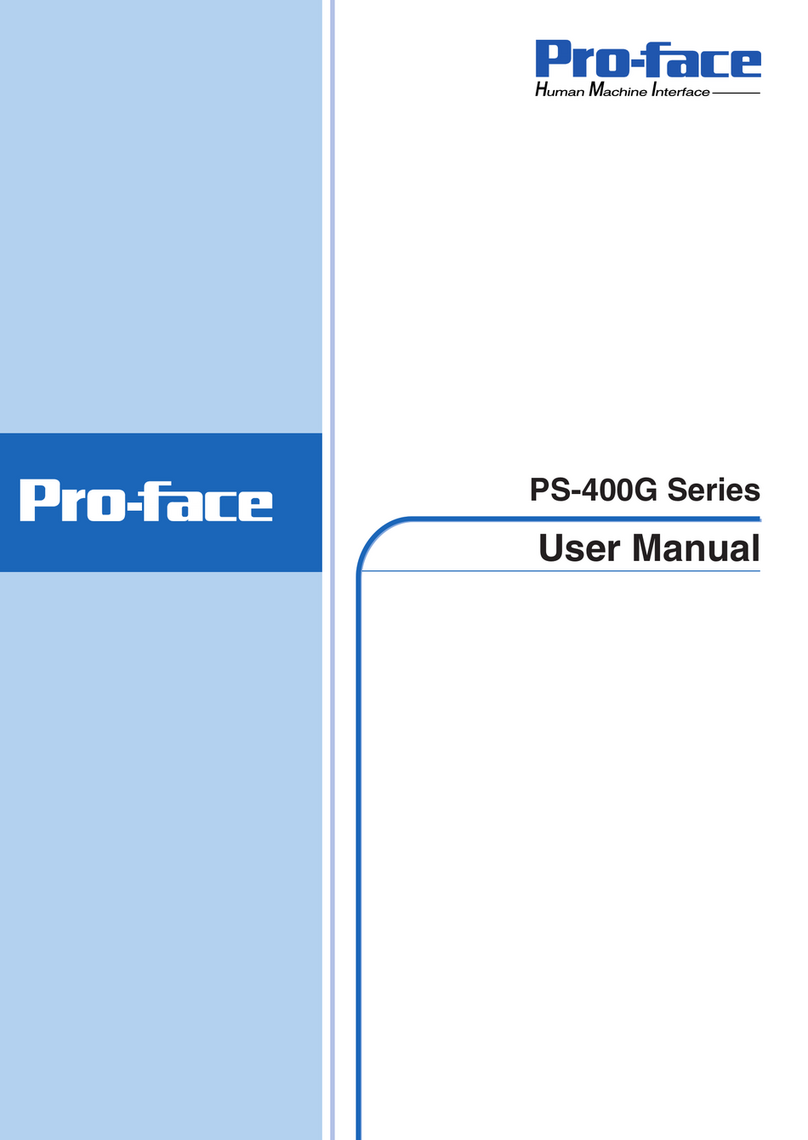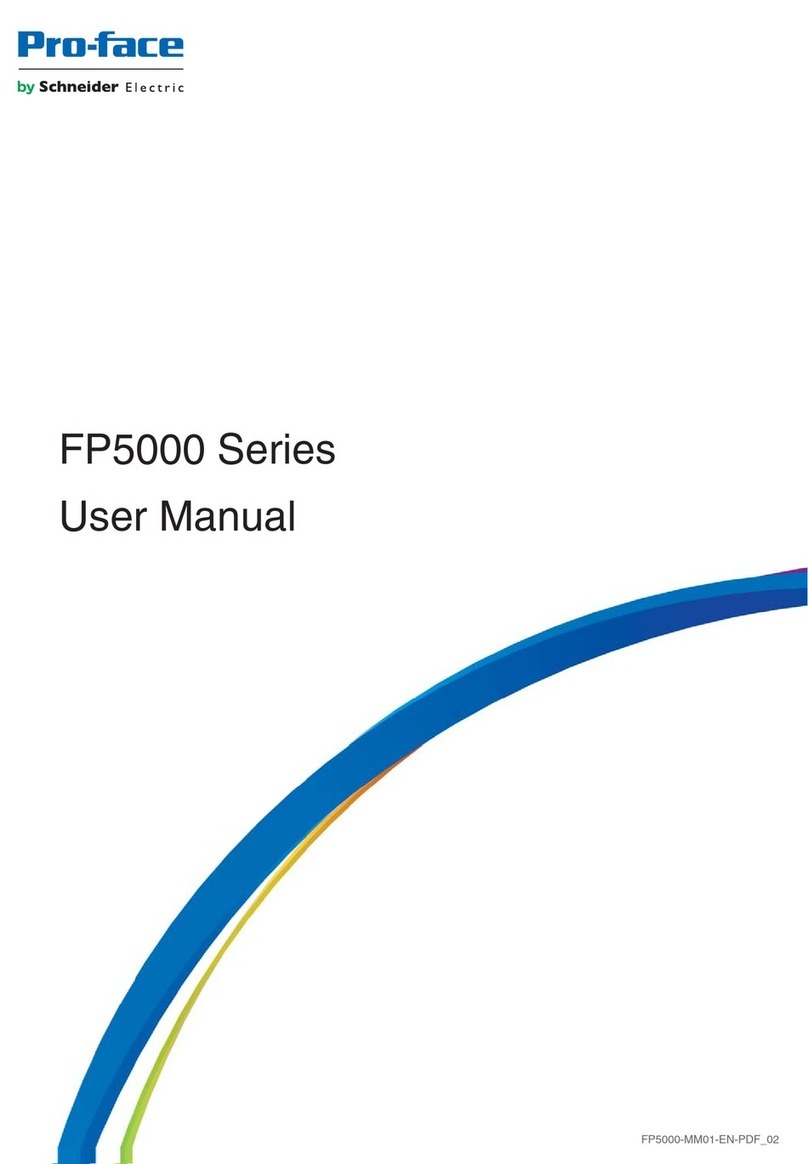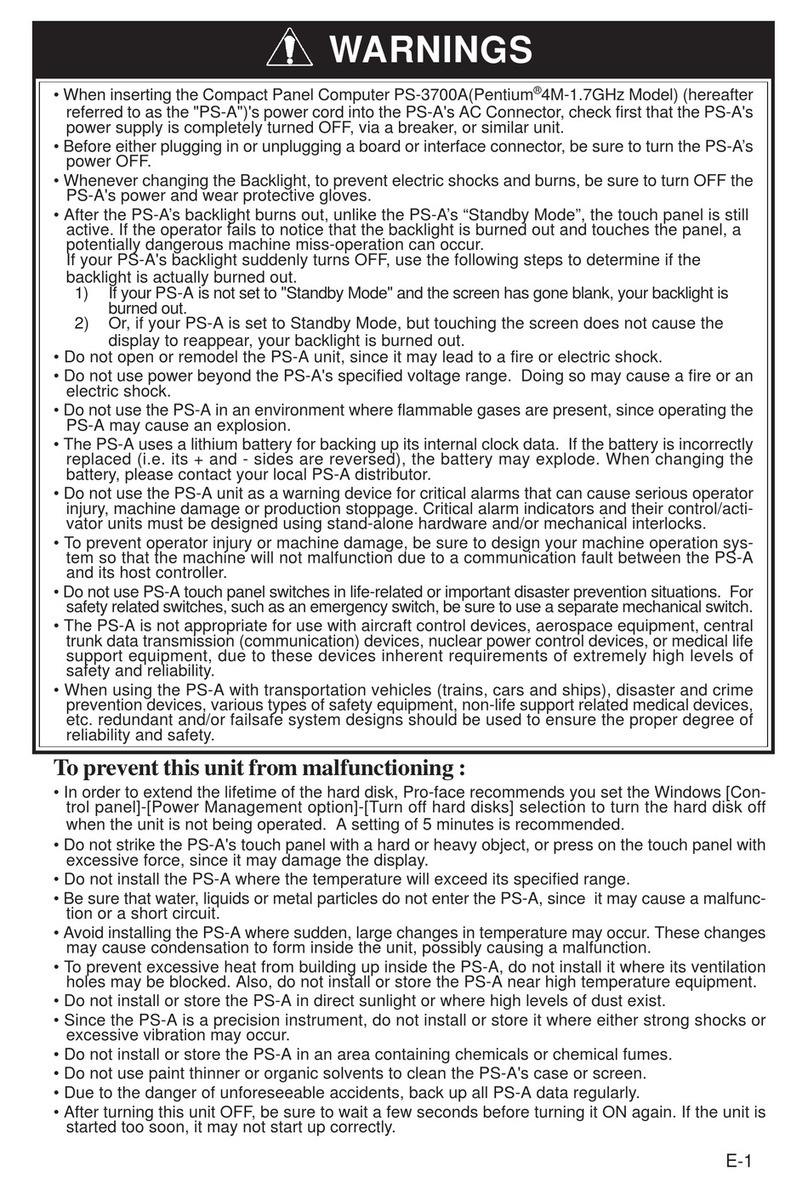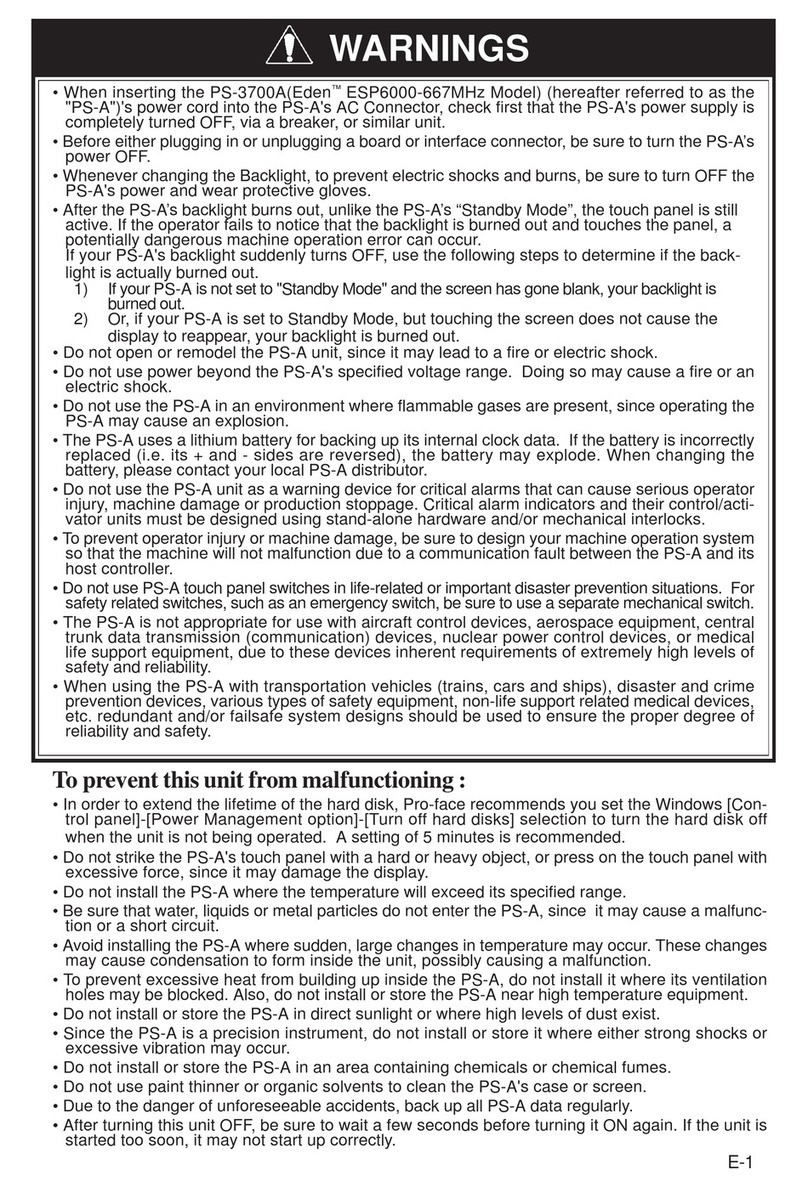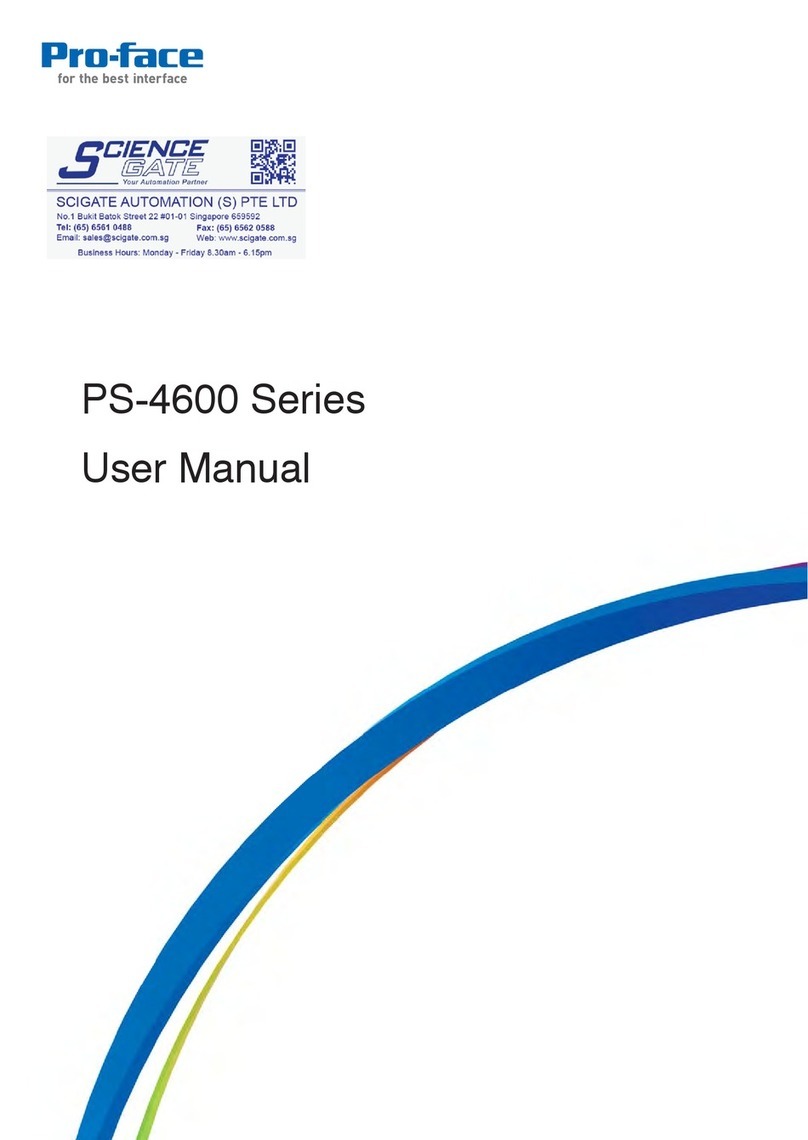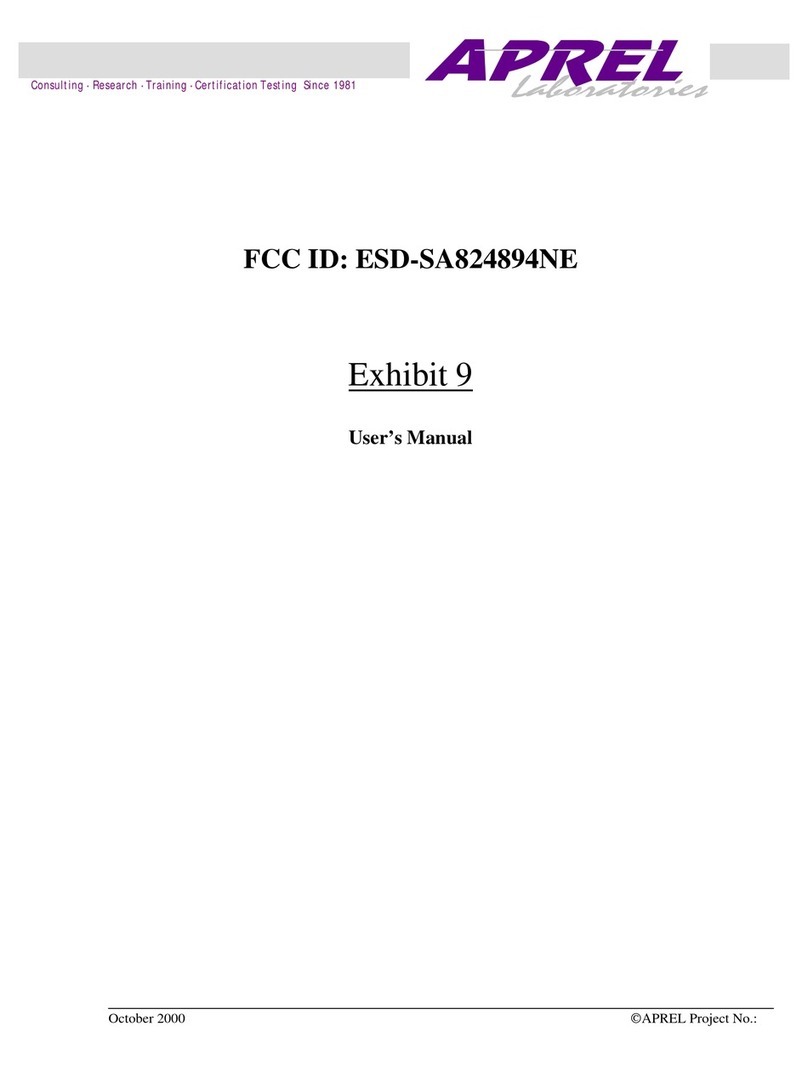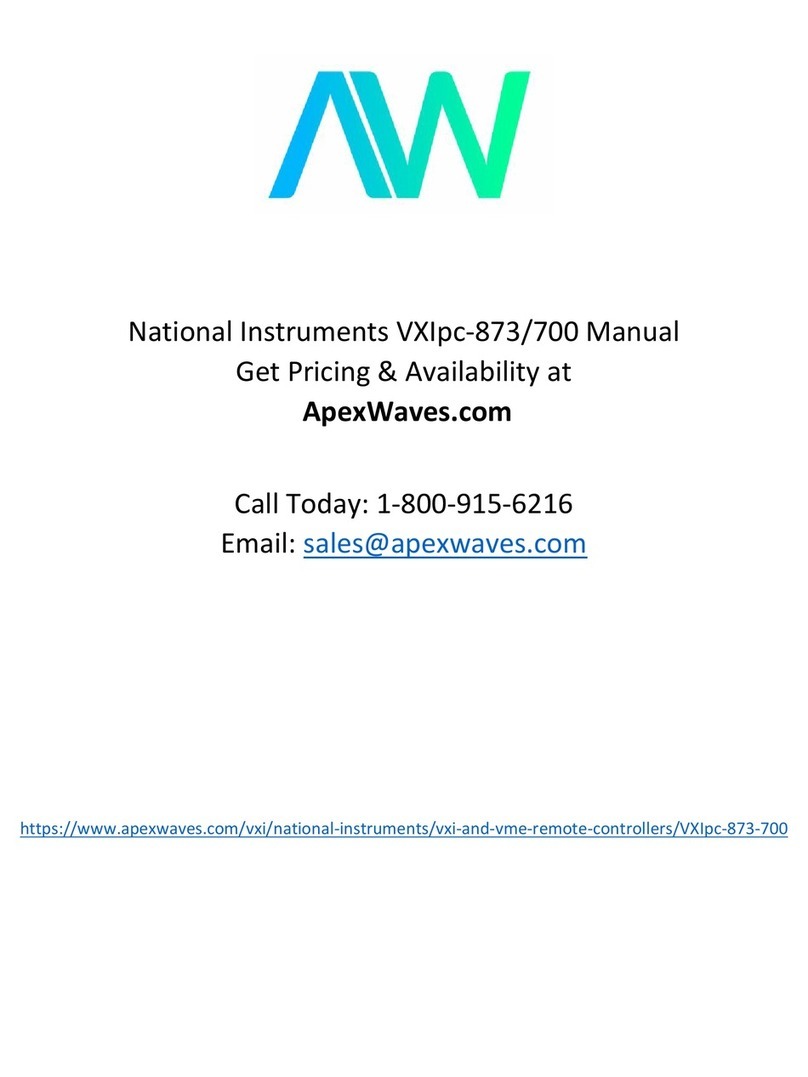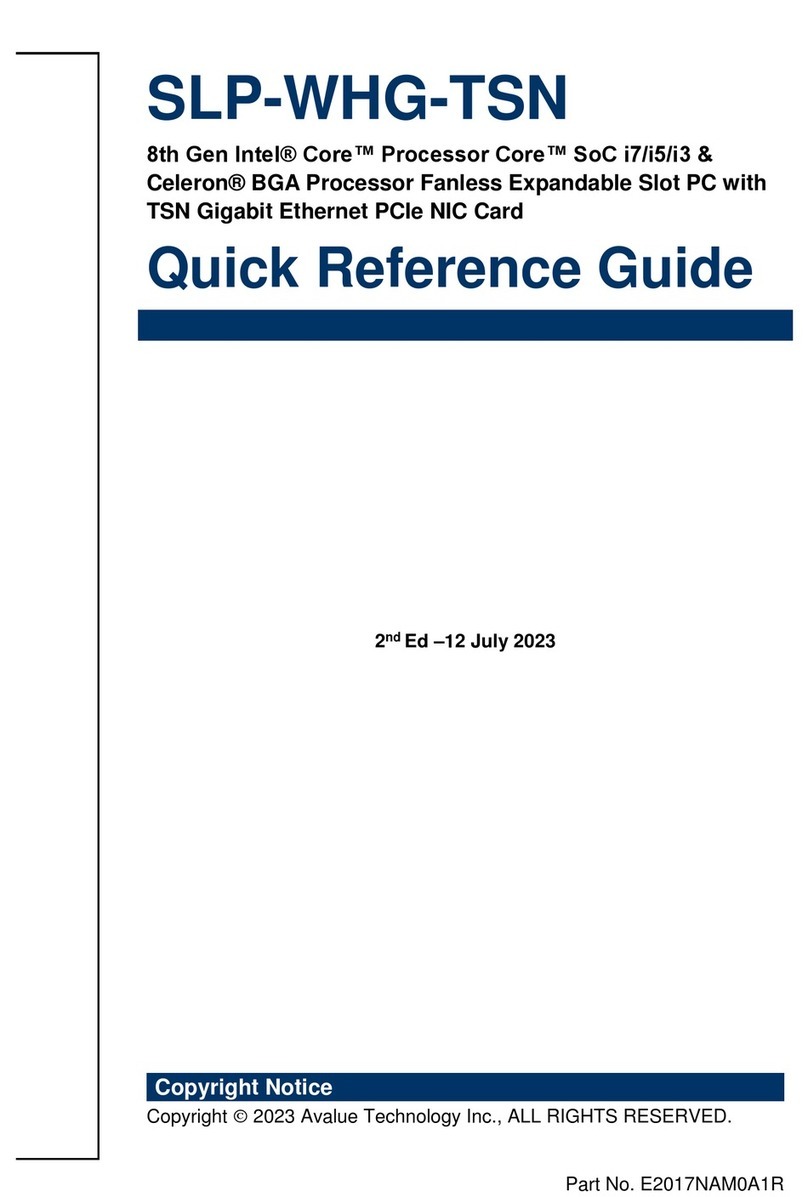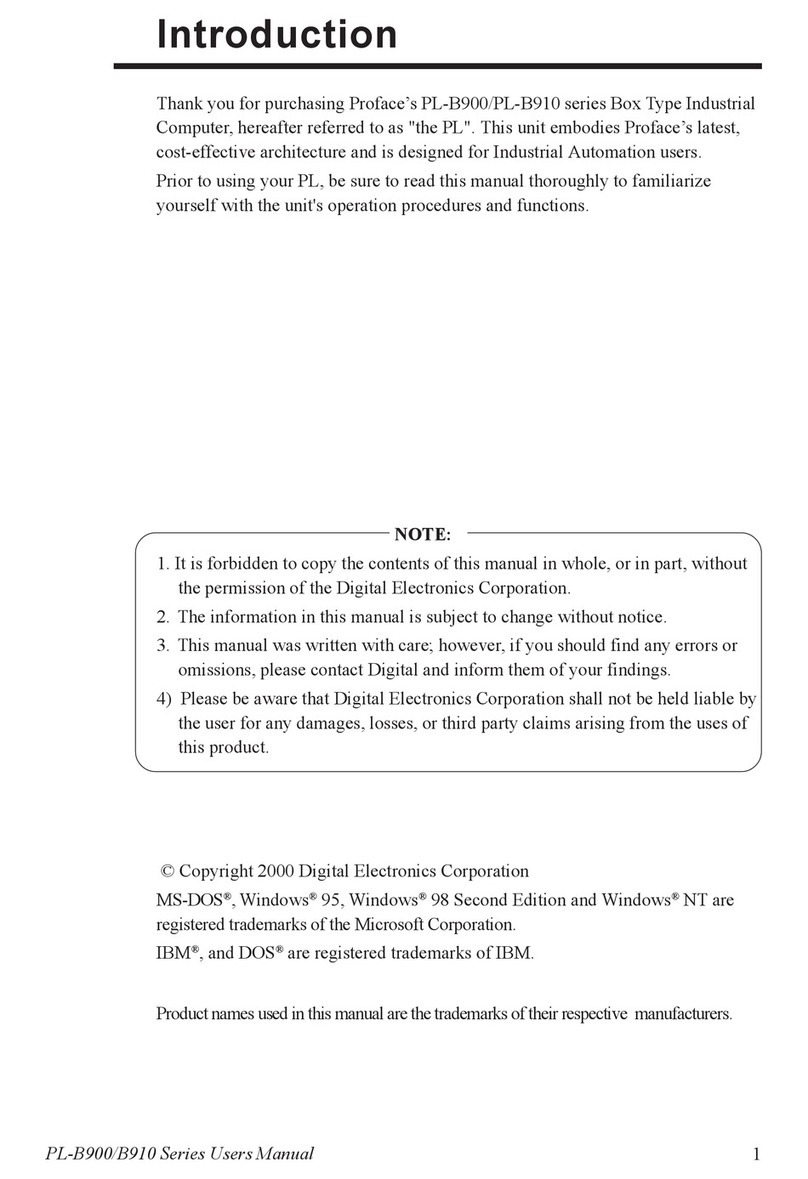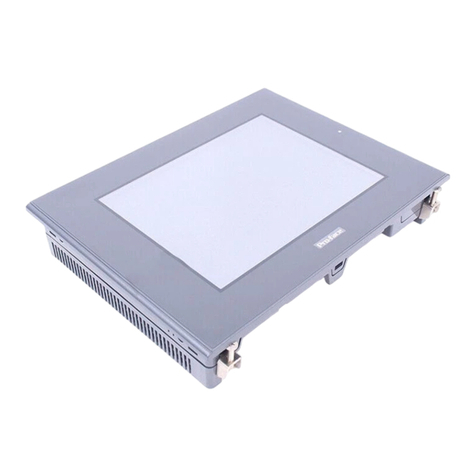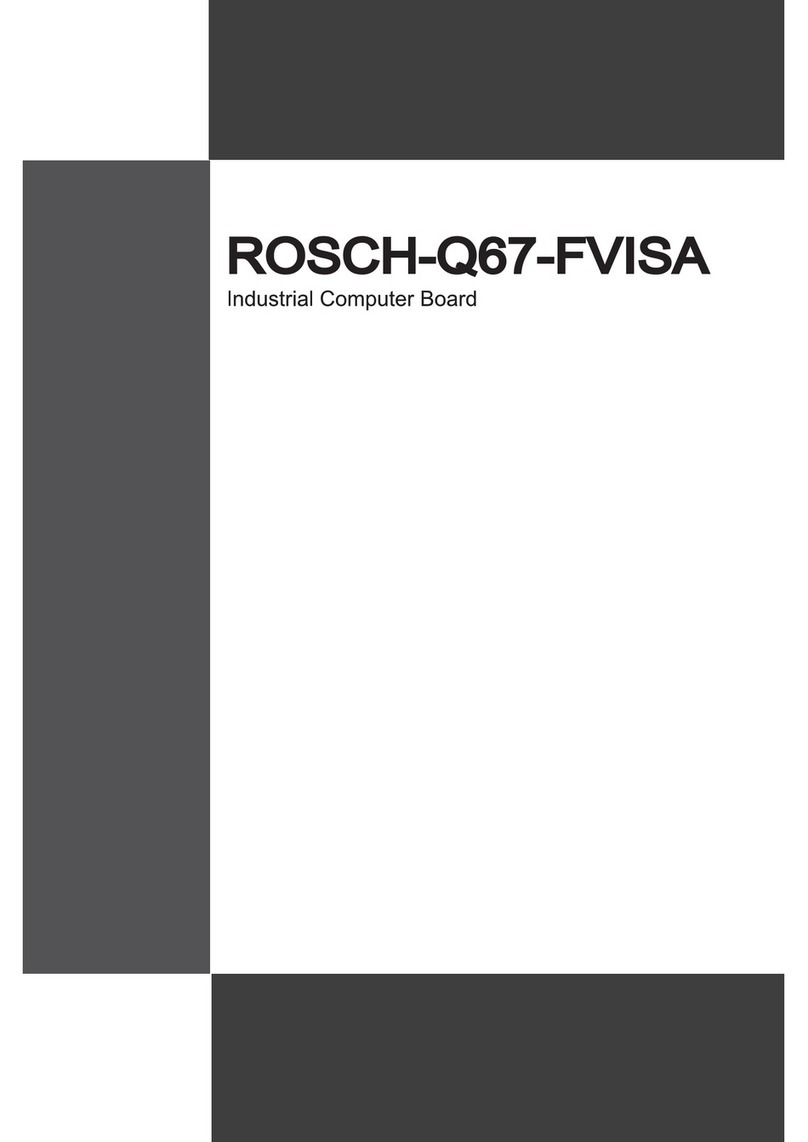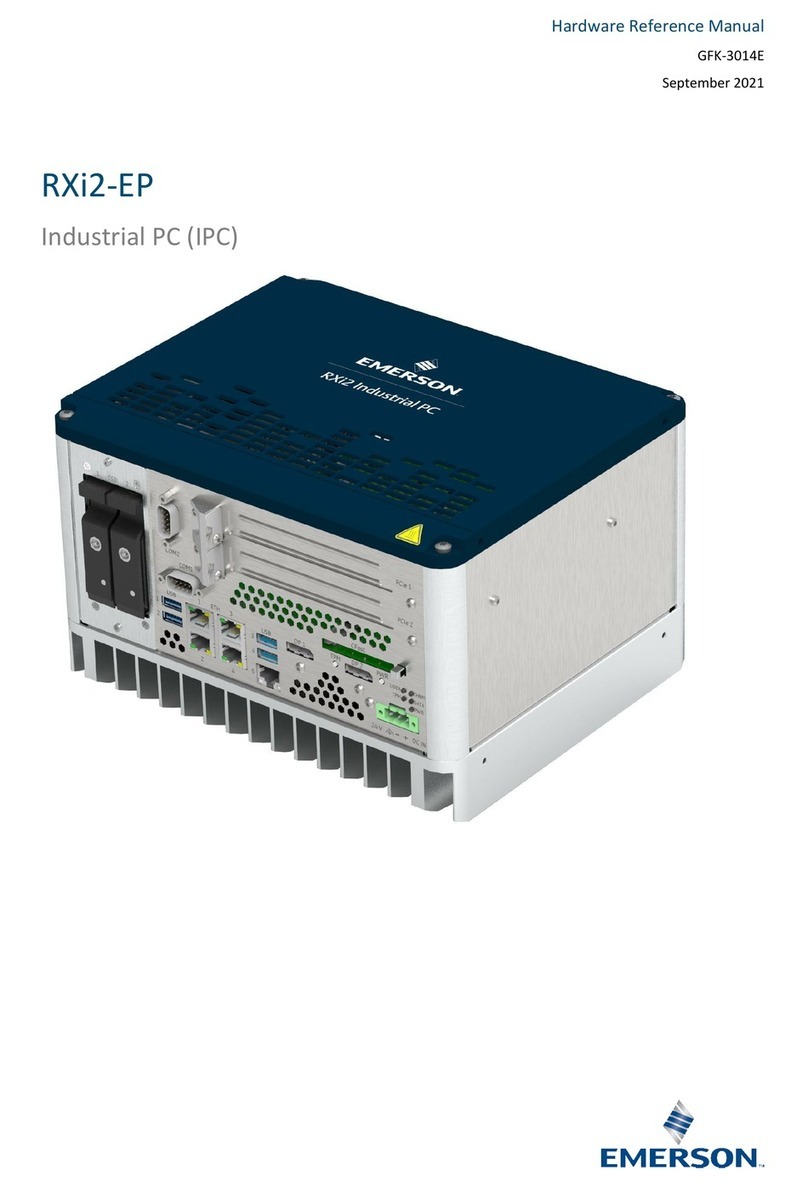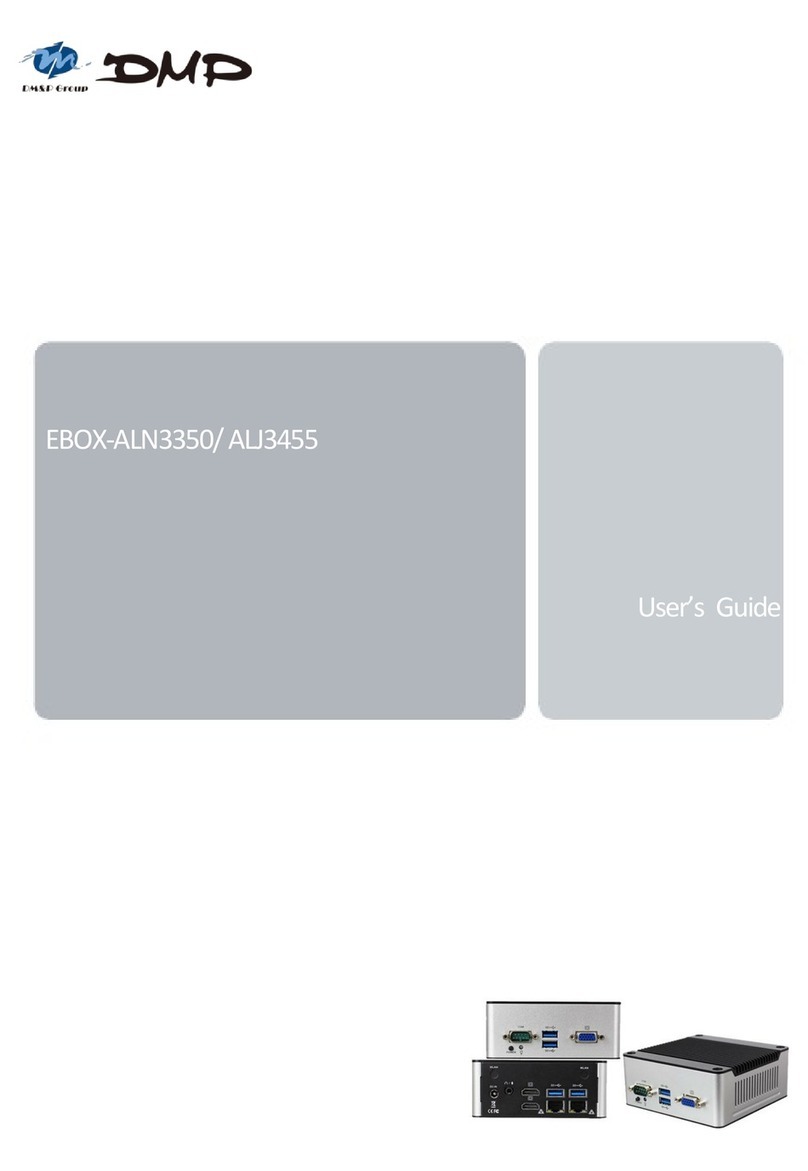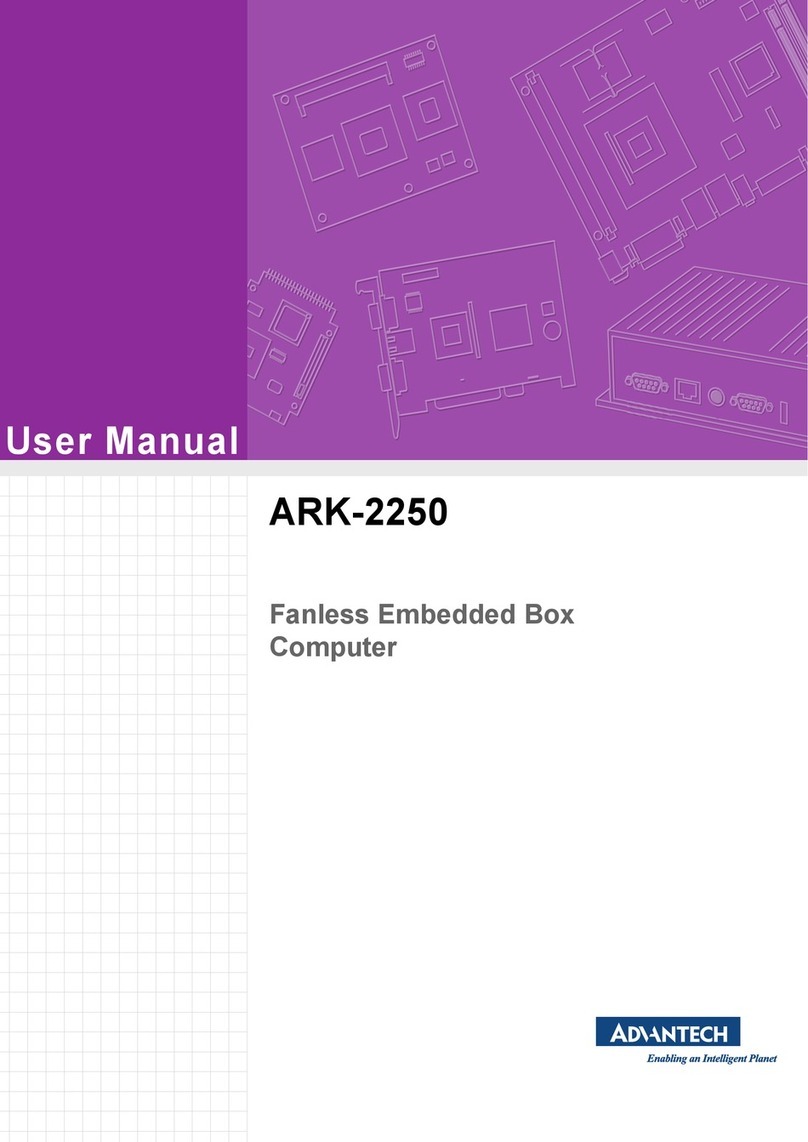GP-4402WW/GP-4502WW Installation Guide
GP-4402WW/GP-4502WW 安装指南
1/3
NHA73585 00
06 - 2015
Copyright © 2015.06 Digital Electronics Corporation. All rights reserved.
Printed in
Electrical equipment should be installed, operated, serviced, and maintained only by qualified personnel.
en
zh
2/3
NHA73585 00
06 - 2015
INSTALLATION / 安装说明
PACKAGE CONTENTS / 装箱物品
NOTE: Check all the applicable items listed here, if anything was broken please contact your supplier.
请检查包装内各项物品,如有任何损坏请联系您的供货经销商。
HAZARD OF ELECTRIC SHOCK, EXPLOSION OR ARC FLASH
pDisconnect all power from all equipment including connected devices, prior to
removing any covers or doors, or installing or removing any accessories, hardware,
cables, or wires except under the specific conditions specified in the appropriate
hardware guide for this equipment.
pAlways use a properly rated voltage sensing device to confirm the power is off
where and when indicated.
pReplace and secure all covers, accessories, hardware, cables, and wires and
confirm that a proper ground connection exists before applying power to the unit.
pUse only the specified voltage when operating this equipment and any associated
products.
Failure to follow these instructions will result in death or serious injury.
DANGER /
Insert the installation fasteners, then tighten with a Phillips screwdriver / 插入安装扣件并使用十字螺丝刀拧紧
234
1
Pin Connection Pin Signal
1 TD+
2 TD-
3 RD+
4–
5–
6 RD-
7–
8–
Female
Pin Connection Pin RS-232
1CD
2 RD(RXD)
3 SD(TXD)
4 ER(DTR)
5SG
6 DR(DSR)
7 RS(RTS)
8 CS(CTS)
RS-422/RS-485
RDA
RDB
SDA
-
SG
-
SDB
-
9 Reserved -
Shell FG FG
Male
1
69
5
A
B
C
30°
IMPORTANT INFORMATION / 重要信息
Please read the “Warning/Caution Information” on the attached sheet before using the product.
The information provided in this documentation is only for simple installation instruction.
Complete general specifications, installation, maintenance and safety instructions are described in the product
Hardware Manual. You can download the manual from our website.
使用该产品前,请先阅读附页上的“警告/注意信息” 。
此文档中提供的信息仅仅是简单安装说明。完整的产品规格,安装,维护以及安全指南等信息,
请参考产品《硬件手册》。您可以从我们的网站下载手册。
1. GP-4402WW (PFXGP4402WADW) or
GP-4502WW (PFXGP4502WADW) x 1
2. Installation Gasket (attached to the panel) / 防水橡皮垫圈
(连接到面板) x 1
3. DC power connector / 直流电源连接器 x 1
4. Screw installation fasteners / 螺钉安装扣件
(GP-4402WW x 4,GP-4502WW x 6 )
5. Installation Guide (this guide) / 安装指南(本指南) x 1
6. Warning/Caution Information x 1
Installation cut-out / 安装开孔尺寸
Model /
型号
GP-4402WW
GP-4502WW
A
190±1 mm
(7.48±0.04 in)
255±1 mm
(10.04±0.04 in)
B
135±0,7 mm
(5.31±0.03 in)
185+1 mm
(7.28+0.04 in)
C (Panel thickness /
安装面板厚度
)
1...5 mm
(0.04...0.19 in)
1...5 mm
(0.04...0.19 in)
R
3 mm
(0.12 in) max.
3 mm
(0.12 in) max.
A
R
C
B
D
0,8 N•m
(7.08 lb-in)
NOTICE /
BROKEN ENCLOSURE
Do not exert more than 1 N•m (8.85 lb-in) of torque when tightening the fastener’s
screws.
Failure to follow these instructions can result in equipment damage.
外壳破损
请不要使用超过
1 N•m (8.85 lb-in)
的力来拧紧螺钉扣件
1. USB mini B downloading port / USB mini B
下载接口
2. USB Type A extension port locker
USB Type A
扩展口紧固锁扣
3. USB Type A Extension port
USB Type A
扩展口
4. Ethernet port
以太网接口
5. Serial Interface RS-422/485 /
串行口
RS-422/485
6. Serial Interface RS-232C
串行口
RS232C
7. Power supply connector /
电源端子
1. Installation panel /
安装面板
2. Hook /
钩子
SG: Signal Ground
FG: Functional Ground
81
Connection Wire
+
-
FG
+
-
FG
24 Vdc
0 Vdc
Grounded terminal
connected to the
panel chassis.
1
2
C1 C2
C3
C4
EQUIPMENT DAMAGE
• Only use 24 Vdc to power on the panel.
• Do not share the power supply together with inductive load (magnet valve
or magnet switch) or I/Os of controller. 24 Vdc output from some controllers
do not have the capacity of current to power the panel
Failure to follow these instructions can result in equipment damage.
设备损坏
• 只允许24 Vdc电源供电。
• 不要和感性负载(如电磁阀或电磁开关)或控制器的输入输出电路共享同一个电源。
某些控制器上提供的24 Vdc输出不能提供足够的电流供面板正常启动。
p 在卸除任何护盖或门,或安装或卸除任何附件、硬件、电缆或导线之前,先断开所有
设备的电源连接(包括已连接设备),
但本设备相应硬件指南中指定的特定情况除外。
p 始终使用合适的额定电压传感器确认所有电源已在指示位置及指示时间关闭。
p 更换并紧固所有壳盖、附件、硬件、电 缆与导线,并确认接地连接正确后才
对设备通电。
p 在操作本设备及相关产品时,必须使用指定电压 。
mm
in.
100
3.94
100
3.94
100
3.94
100
3.94 100
3.94
GP-4402WW
GP-4502WW
Screw Installation Fasteners
螺钉安装扣件
4
6
Model /
型号
Ambient operating temperature
(cabinet interior & panel face)
环境工作温度(机柜内部和面板表面)
Storage temperature /
存储温度
Relative humidity /
相对湿度
0...50 °C (32...122 °F)
-20...60 °C (-4...140 °F)
<90 % Non condensing /
无冷凝
NOTICE /
INTERFACE AND WIRING / 接口和接线说明
1 2
3
4567
NOTE: Please be aware that Digital Electronics Corporation shall not be held liable by the user for any damages, losses, or third party claims arising from
the uses of this product.
Digital Electronics Corporation 对用户使用该产品所引起的伤害、损失以及所引发的第三方要求,本公司概不承担,敬请谅解。