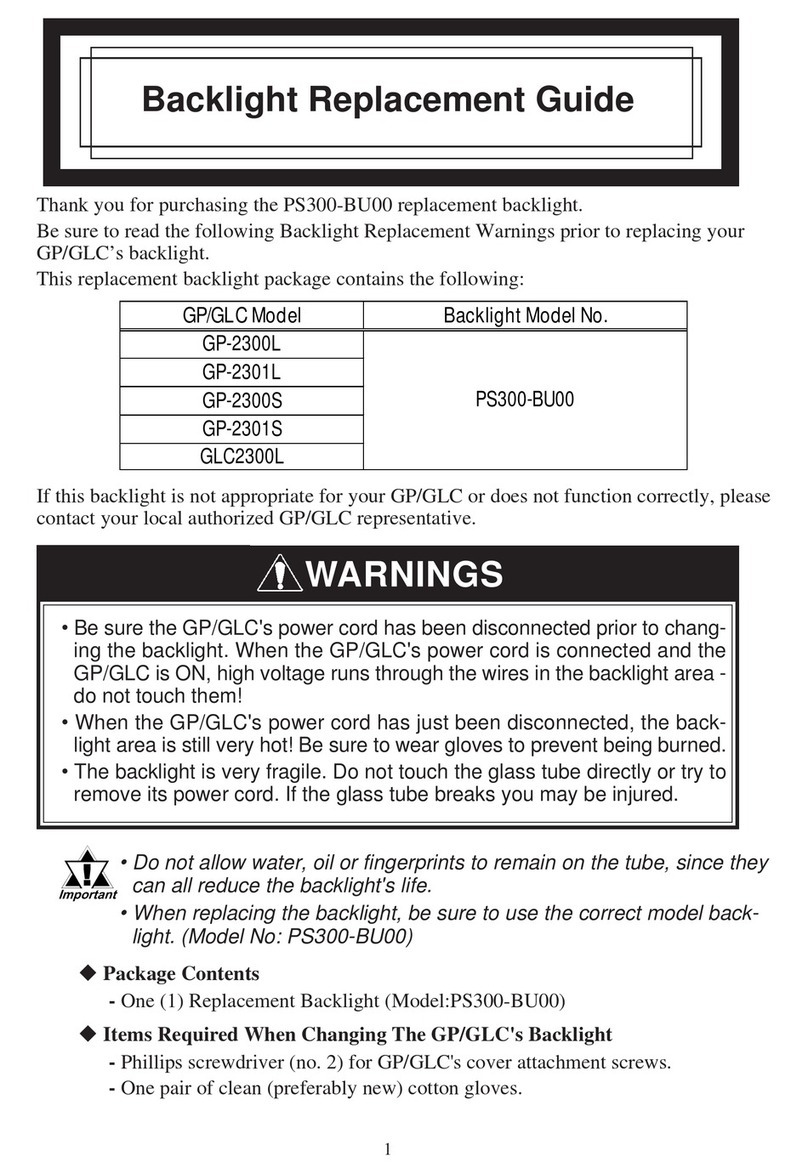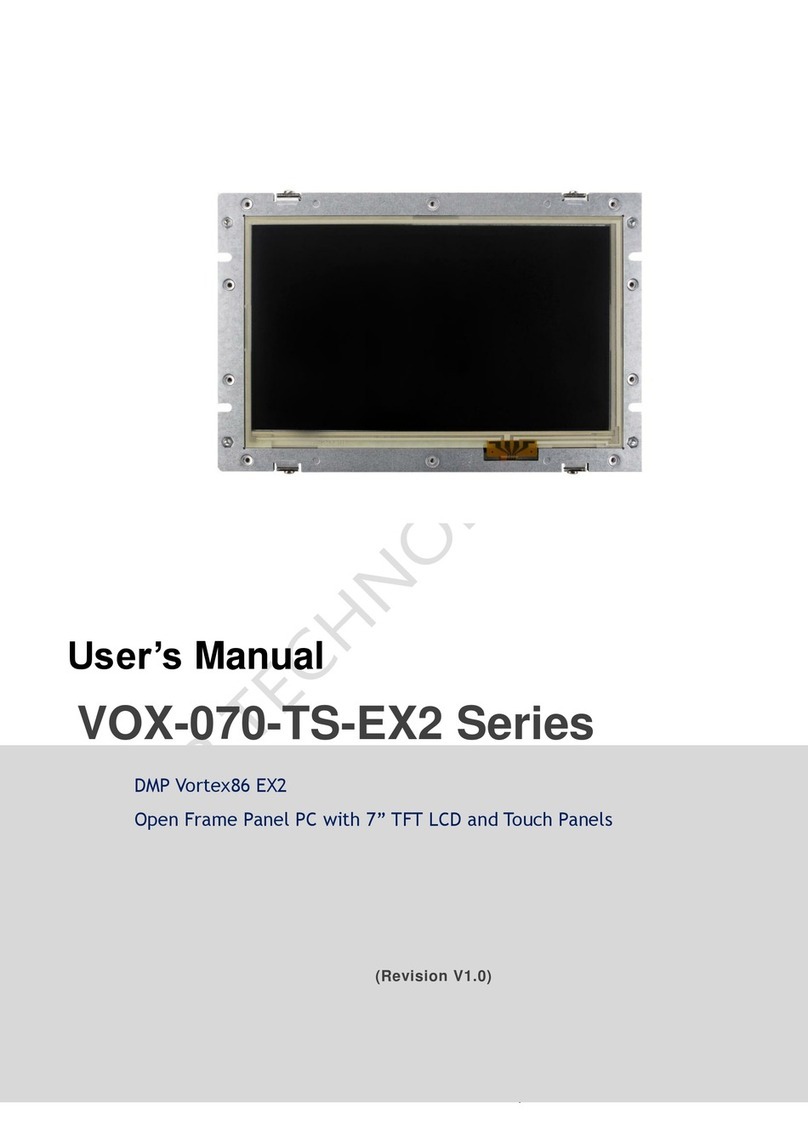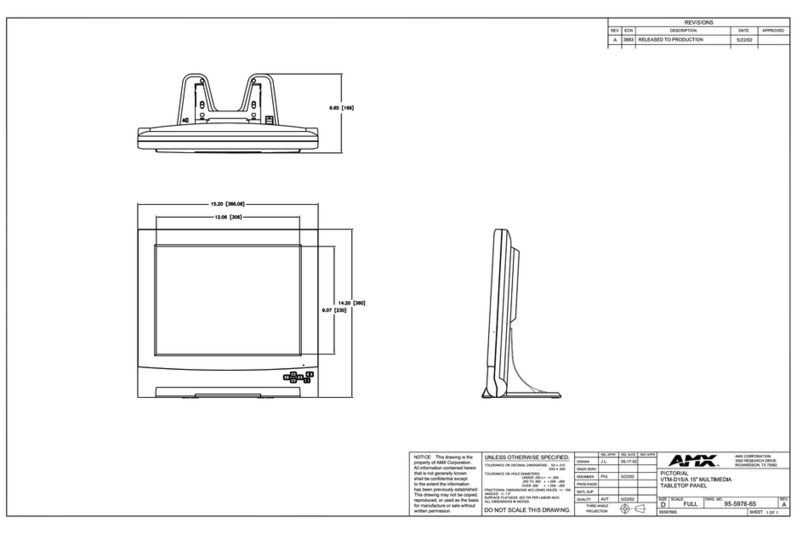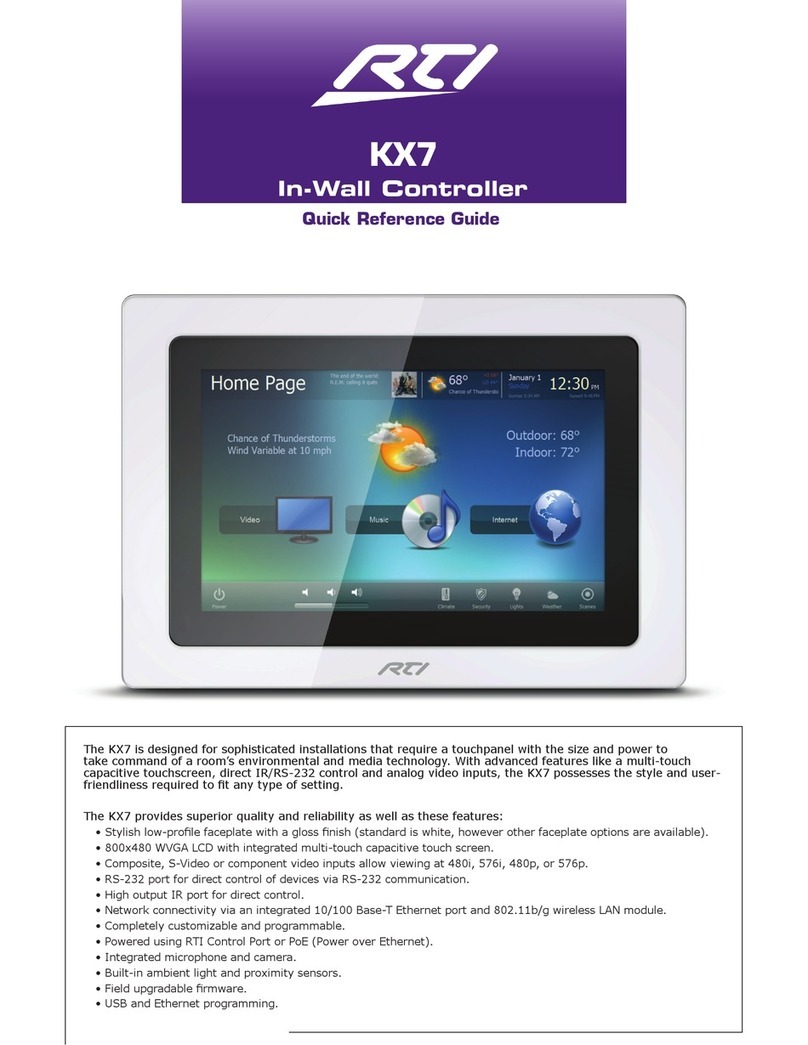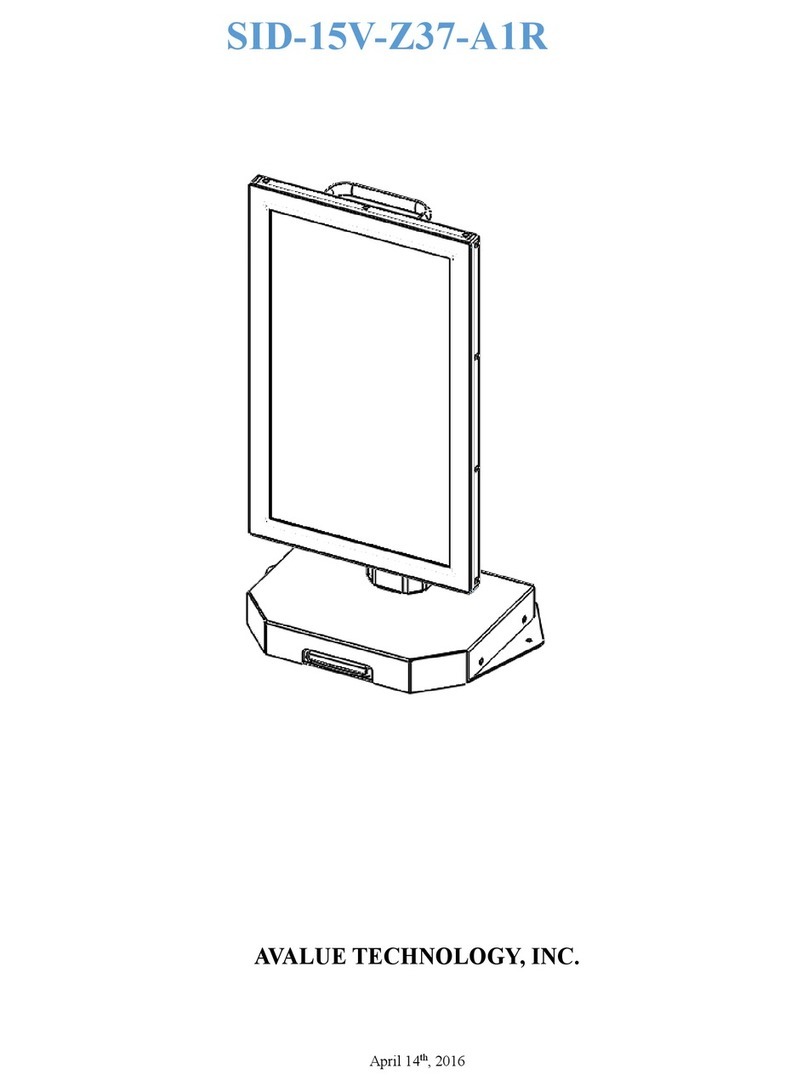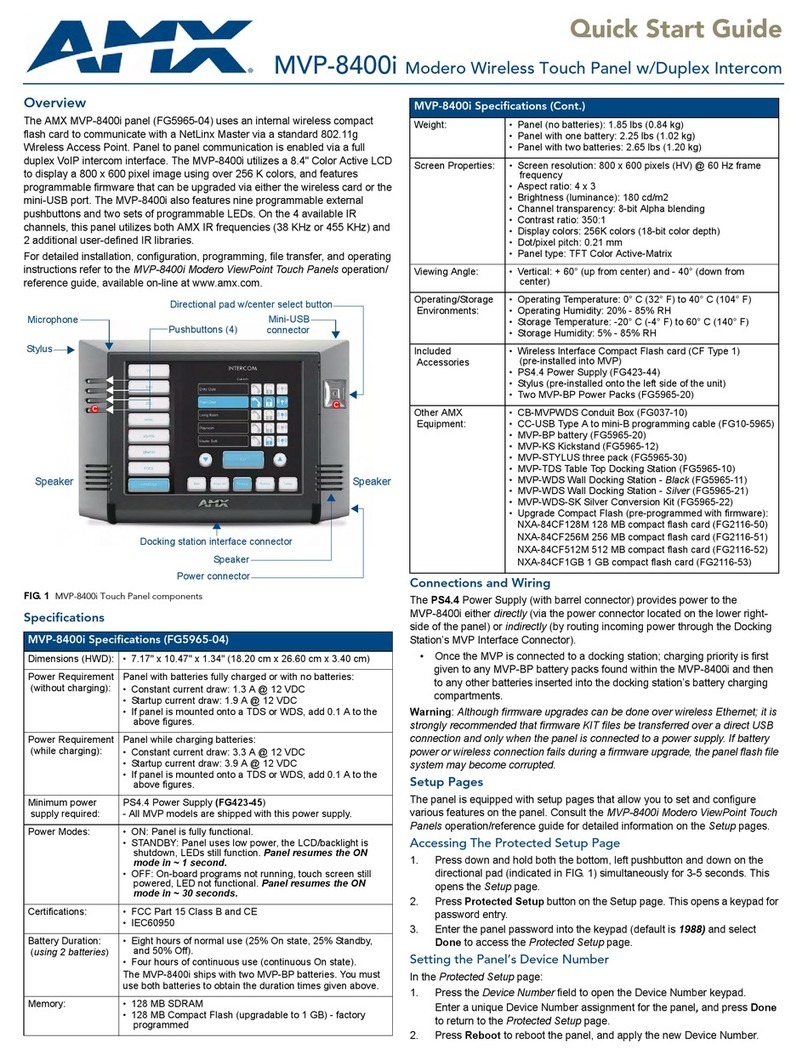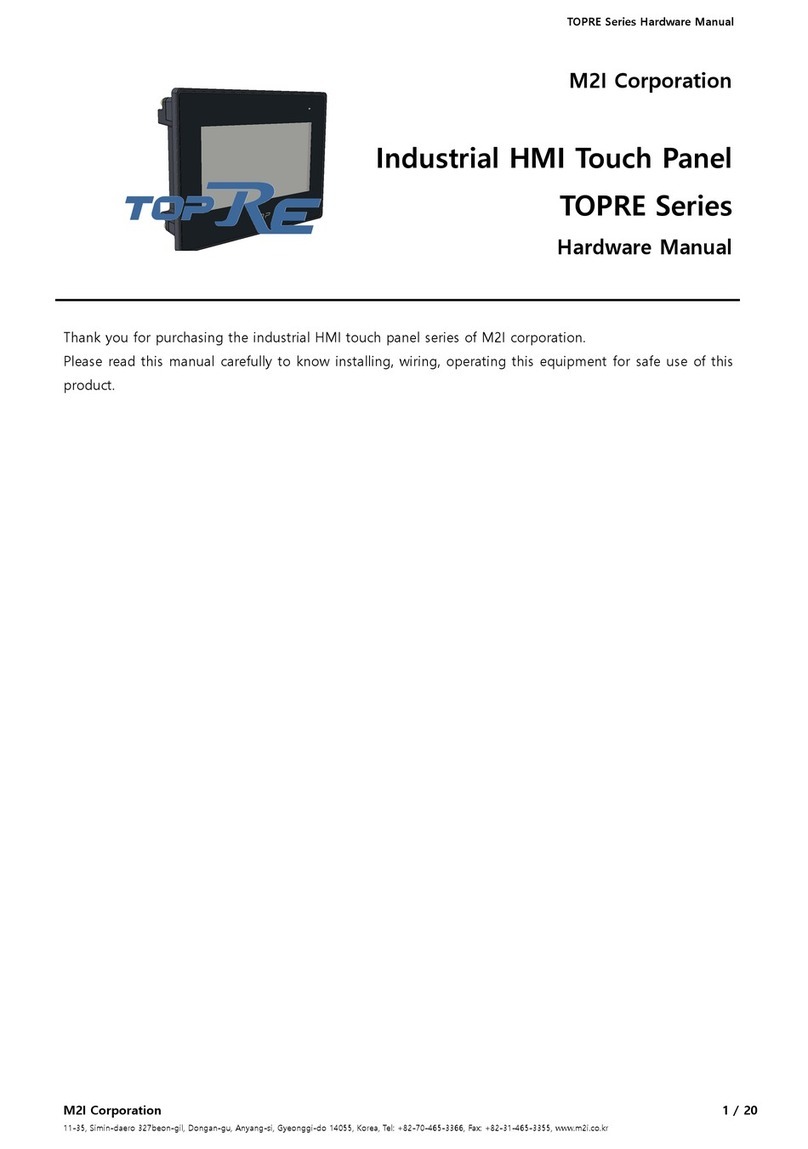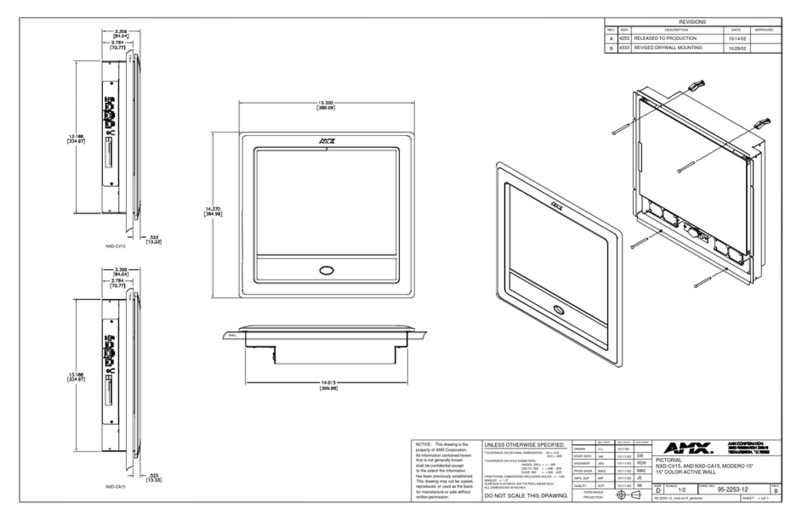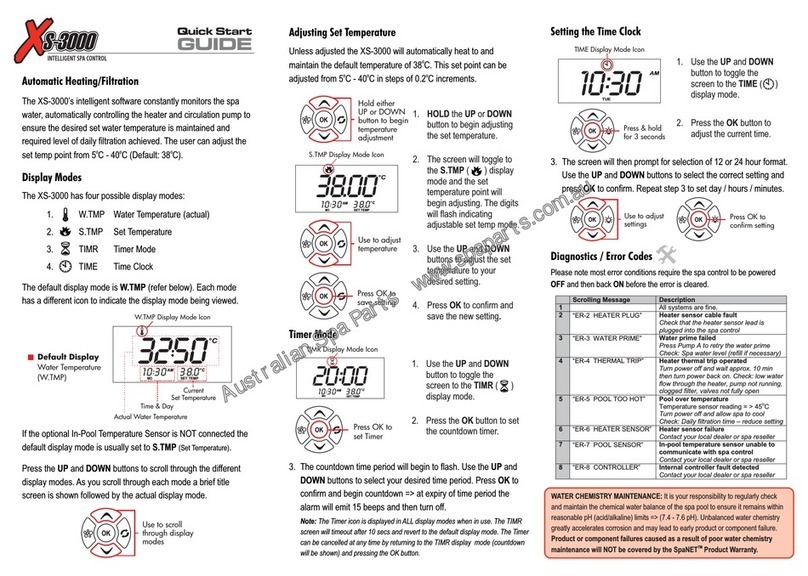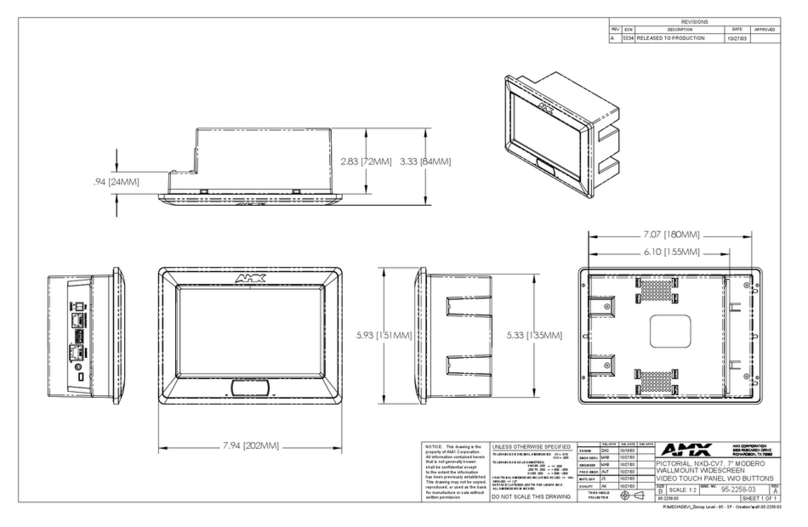Pro-face GP377-LG Series Parts list manual
Other Pro-face Touch Panel manuals

Pro-face
Pro-face PS-3700A User manual
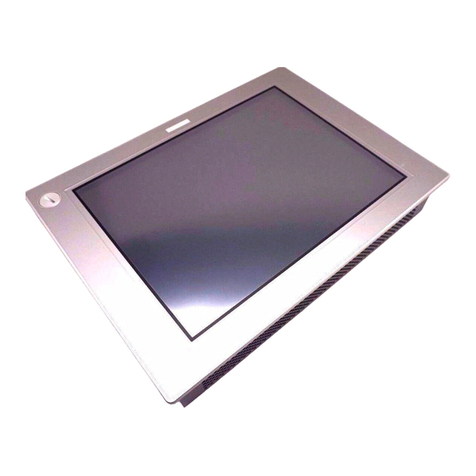
Pro-face
Pro-face PS-4700 Series User manual

Pro-face
Pro-face GP-3400 Series User manual

Pro-face
Pro-face GP-2500 Series User manual

Pro-face
Pro-face GP77R Series Instruction manual

Pro-face
Pro-face PS-3710A Series User manual
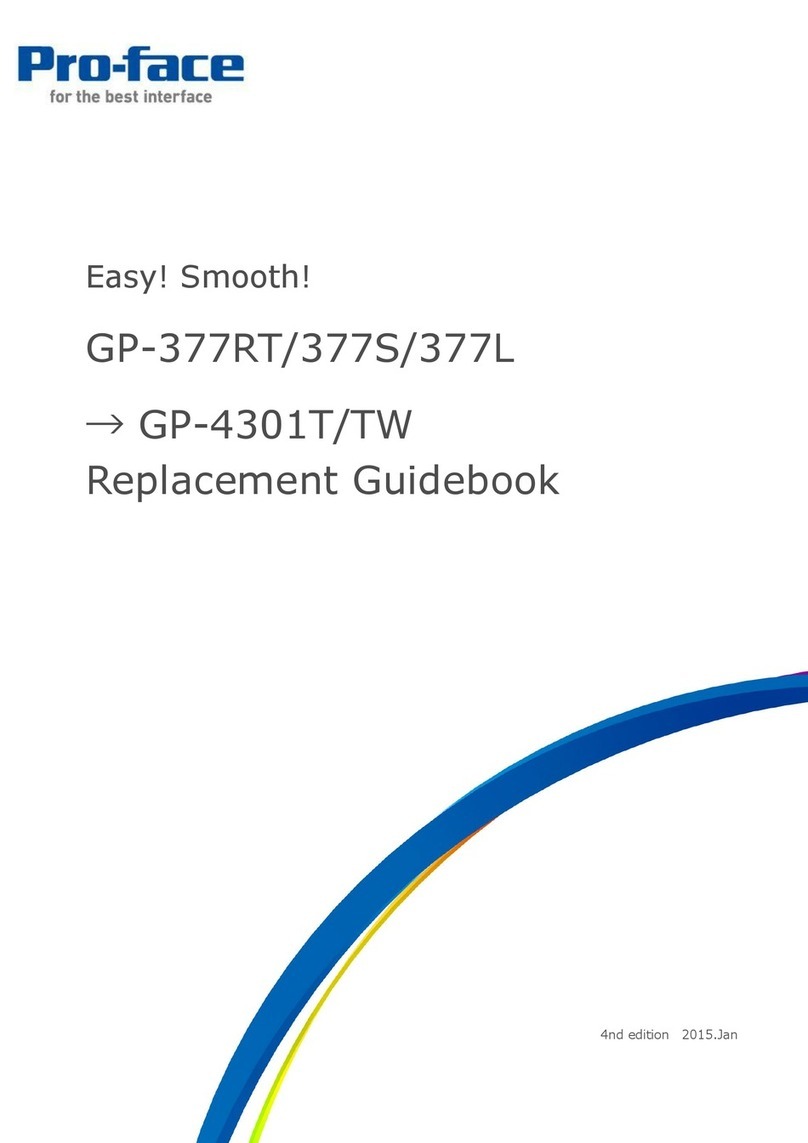
Pro-face
Pro-face GP-377RT User manual
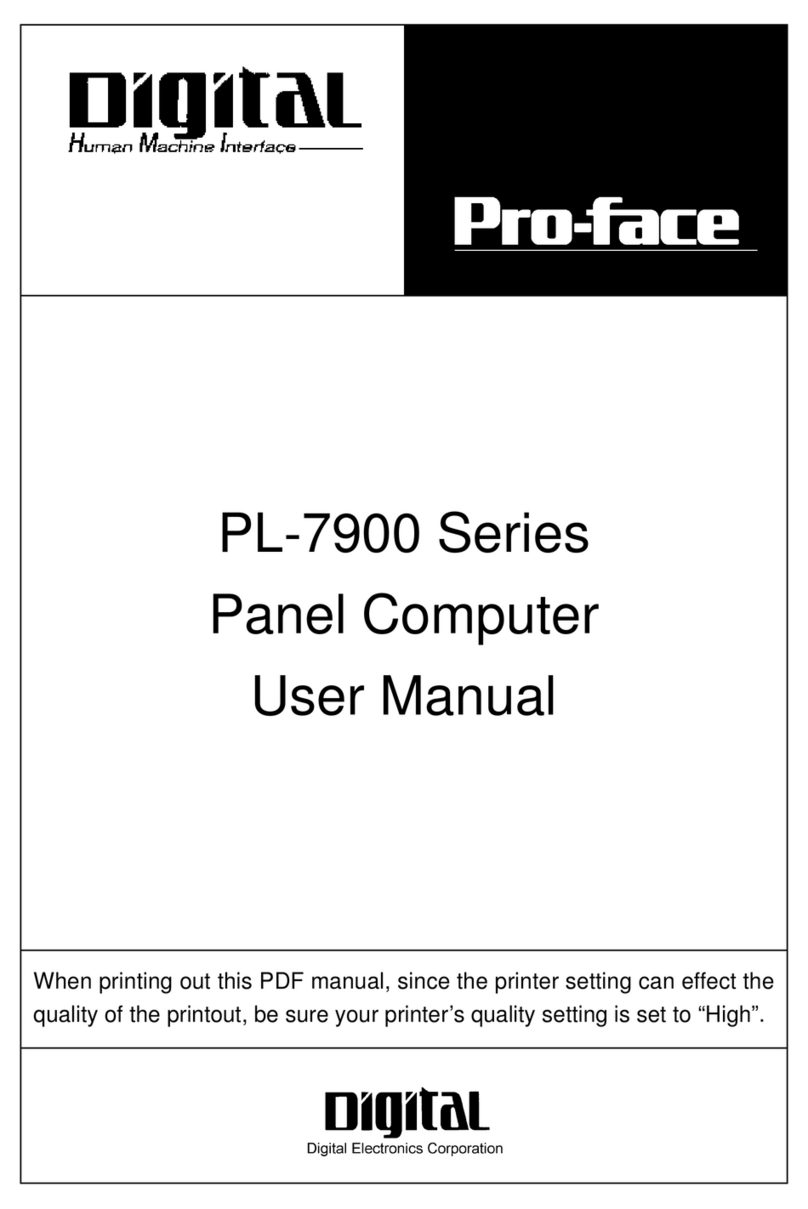
Pro-face
Pro-face PL-7900 Series User manual

Pro-face
Pro-face GP-577R Series User manual

Pro-face
Pro-face GP-3310T Parts list manual
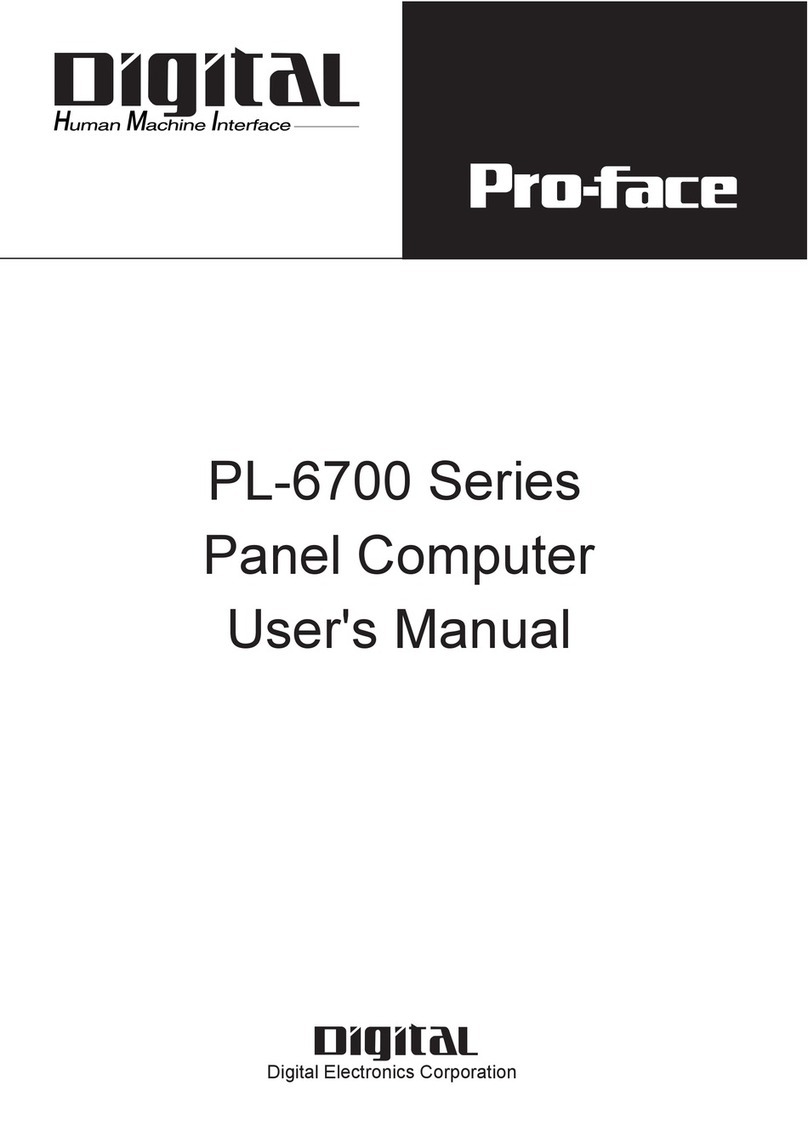
Pro-face
Pro-face PL-6700 Series User manual
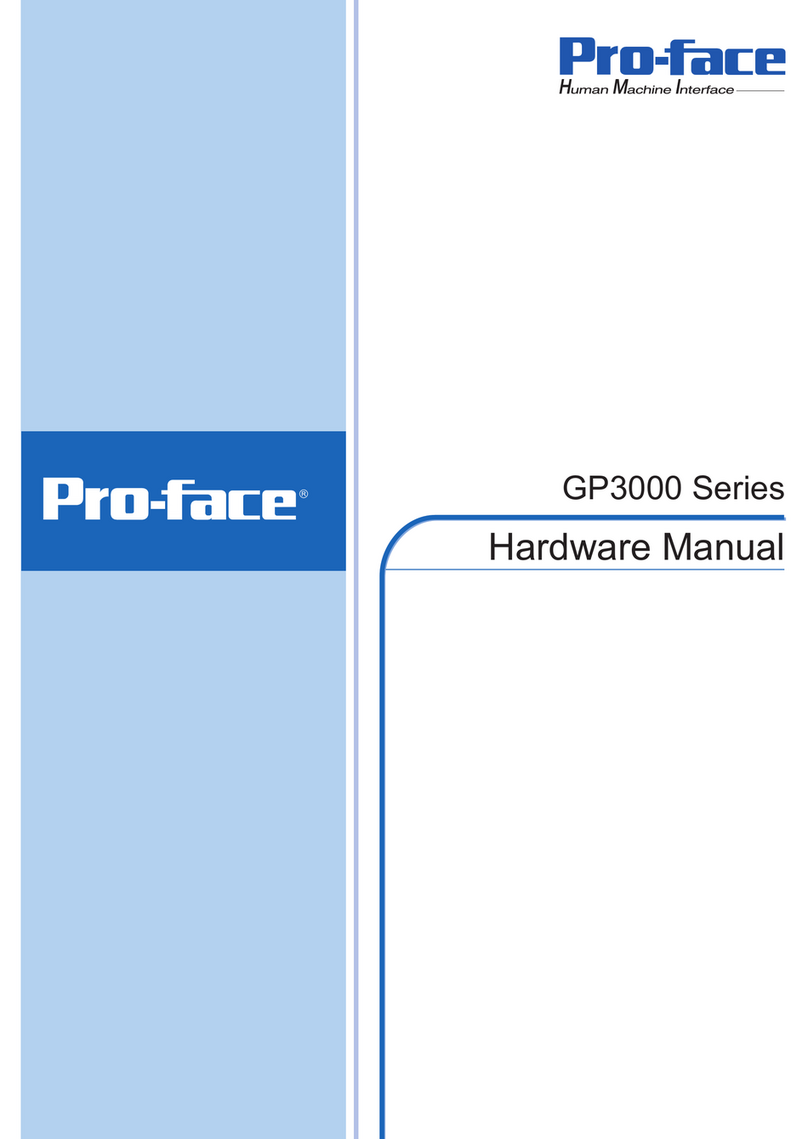
Pro-face
Pro-face GP3000 Series User manual
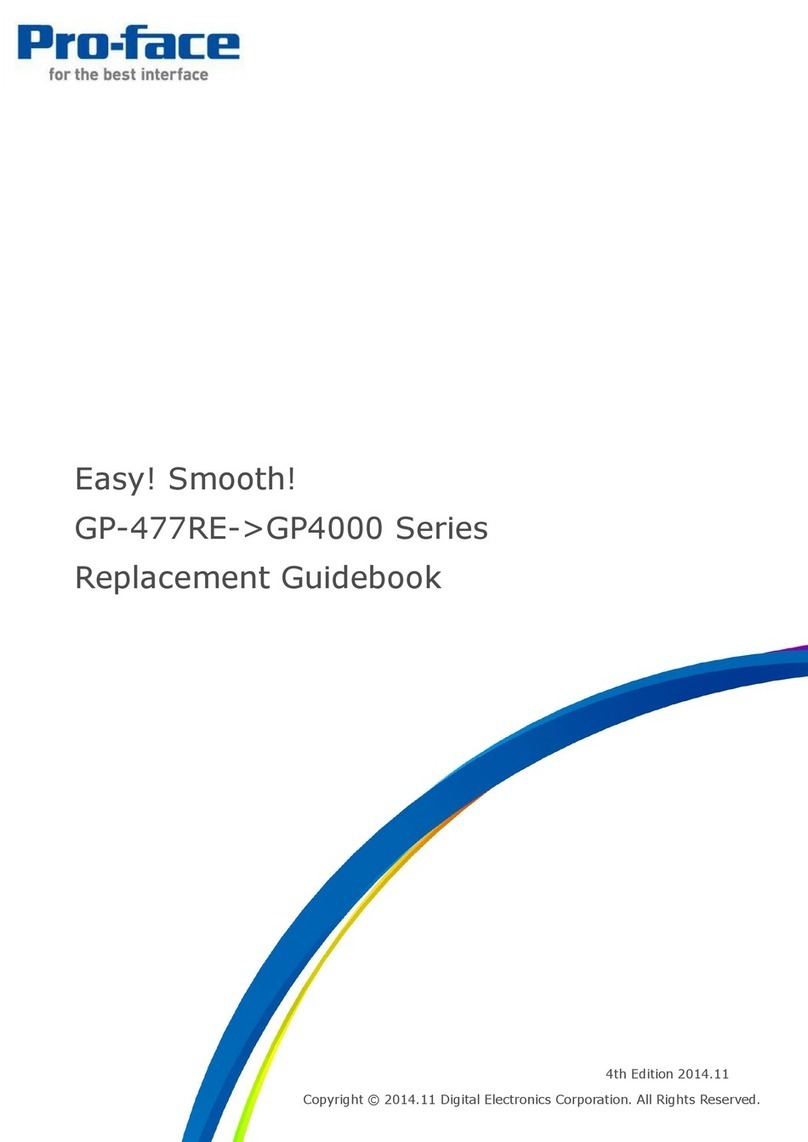
Pro-face
Pro-face GP4000 SERIES User manual

Pro-face
Pro-face PS-3700A User manual

Pro-face
Pro-face FP2600-T41 User manual
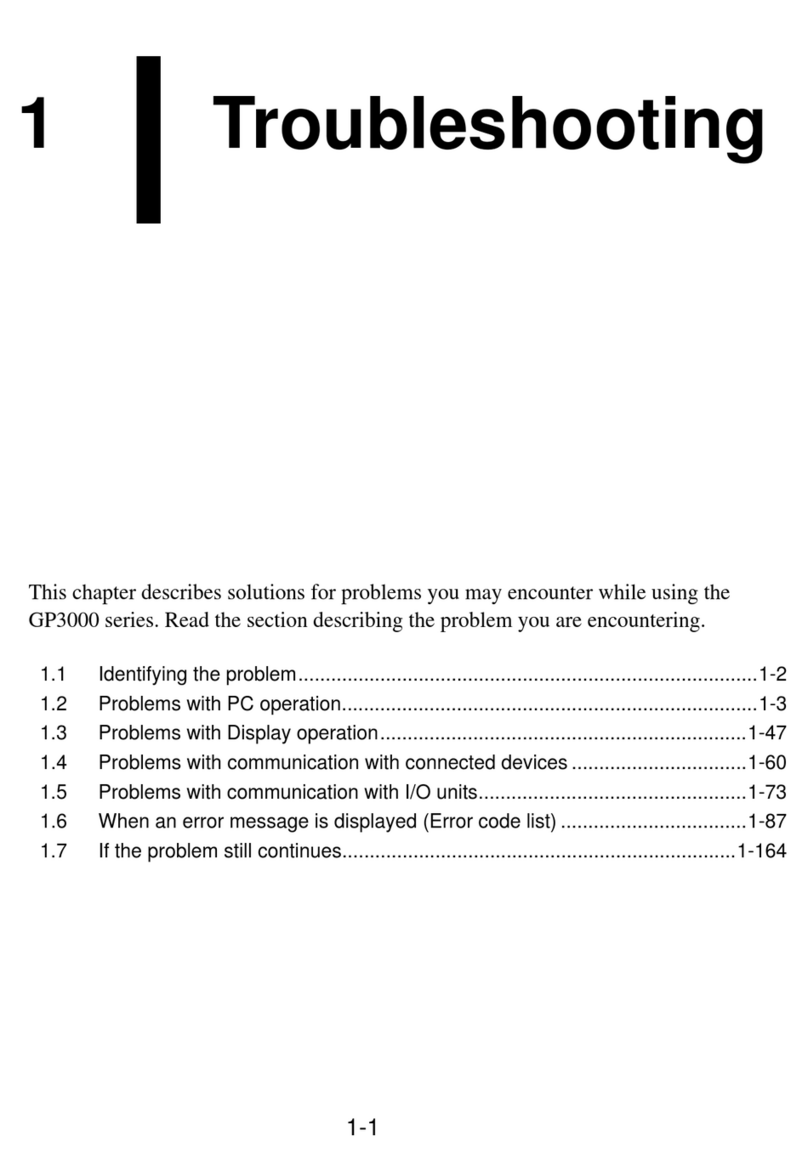
Pro-face
Pro-face GP3000 Series Operating instructions
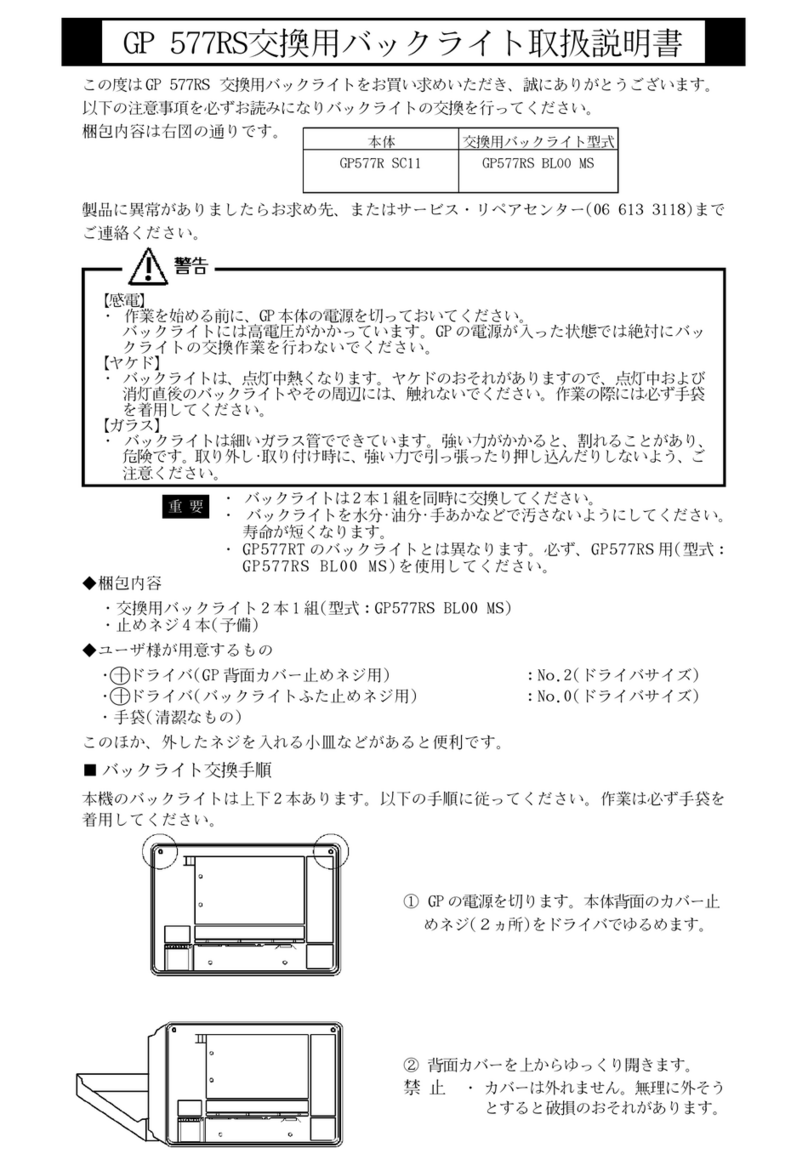
Pro-face
Pro-face GP577R-SC11 Parts list manual
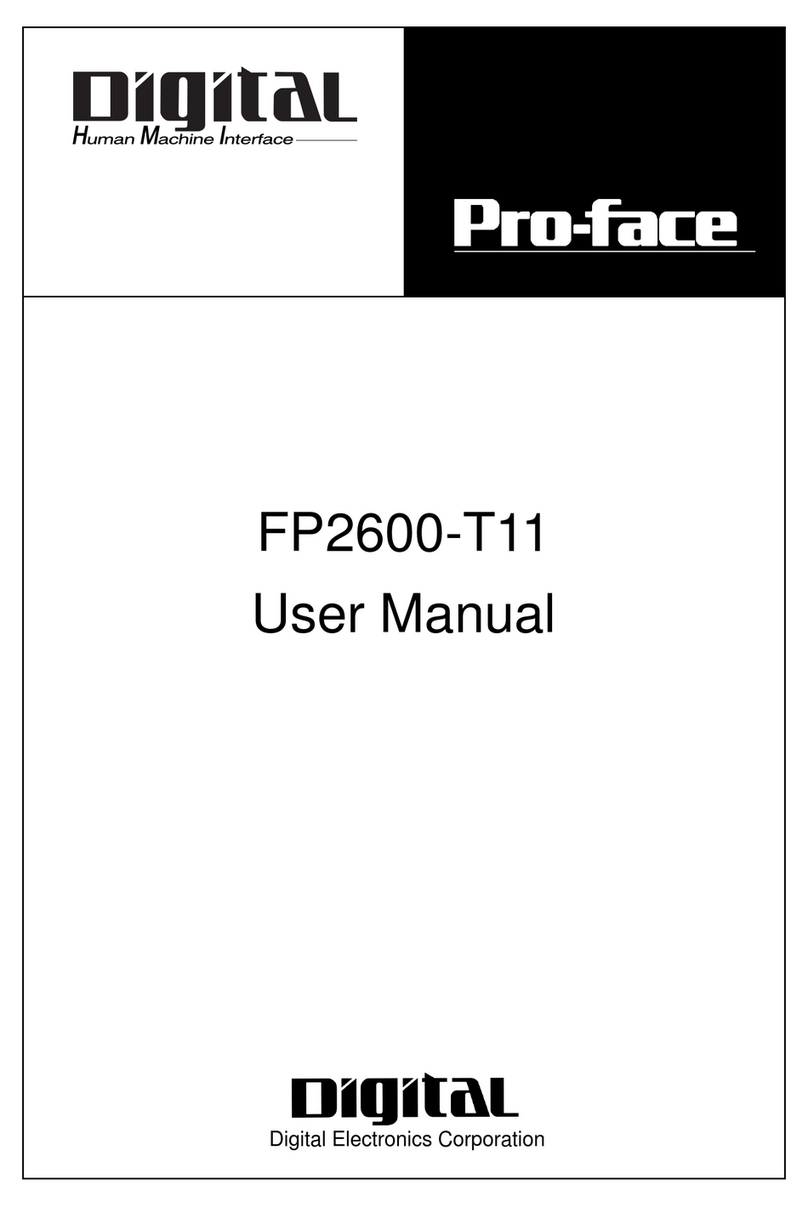
Pro-face
Pro-face FP2600-T11 User manual

Pro-face
Pro-face GP-2400 Series User manual
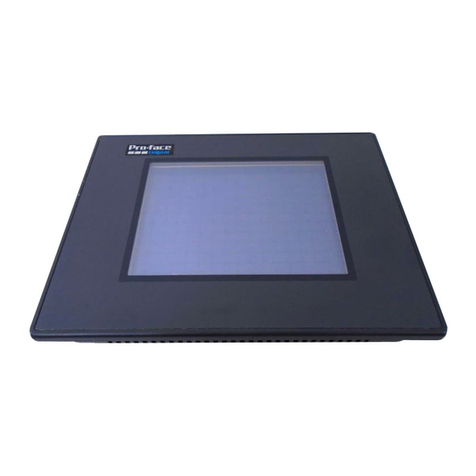
Pro-face
Pro-face GP37W2-BG41-24V User manual