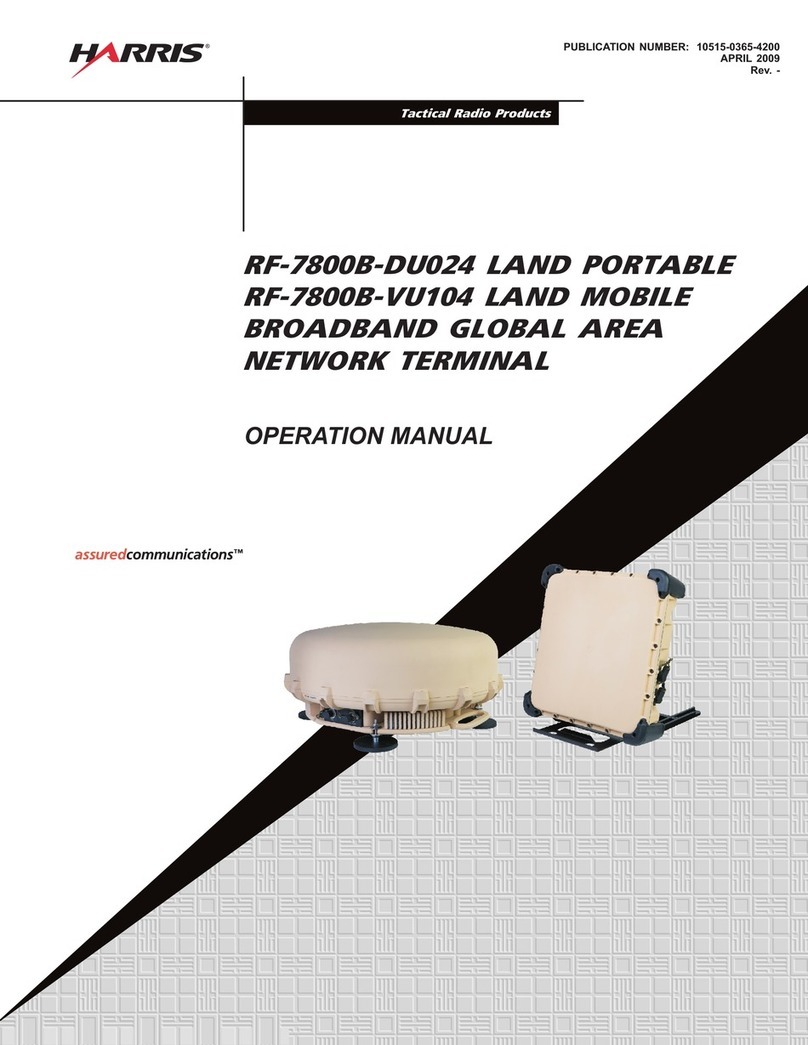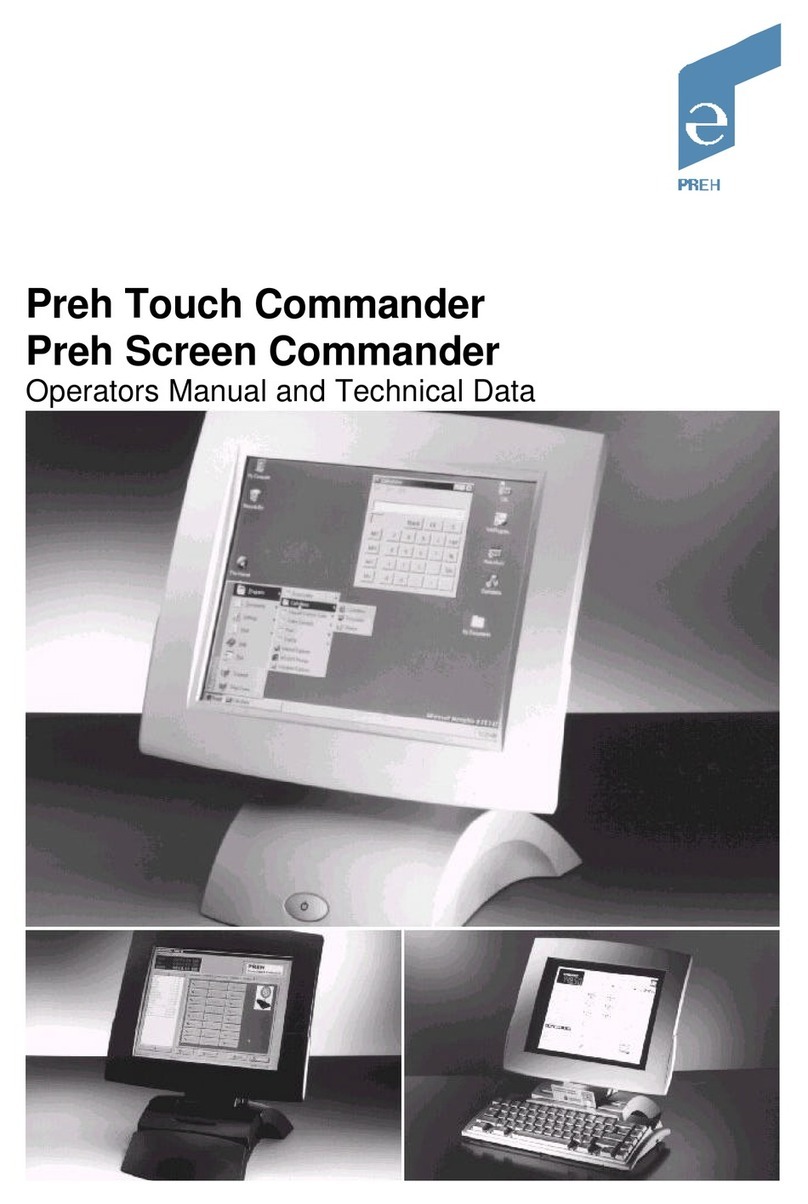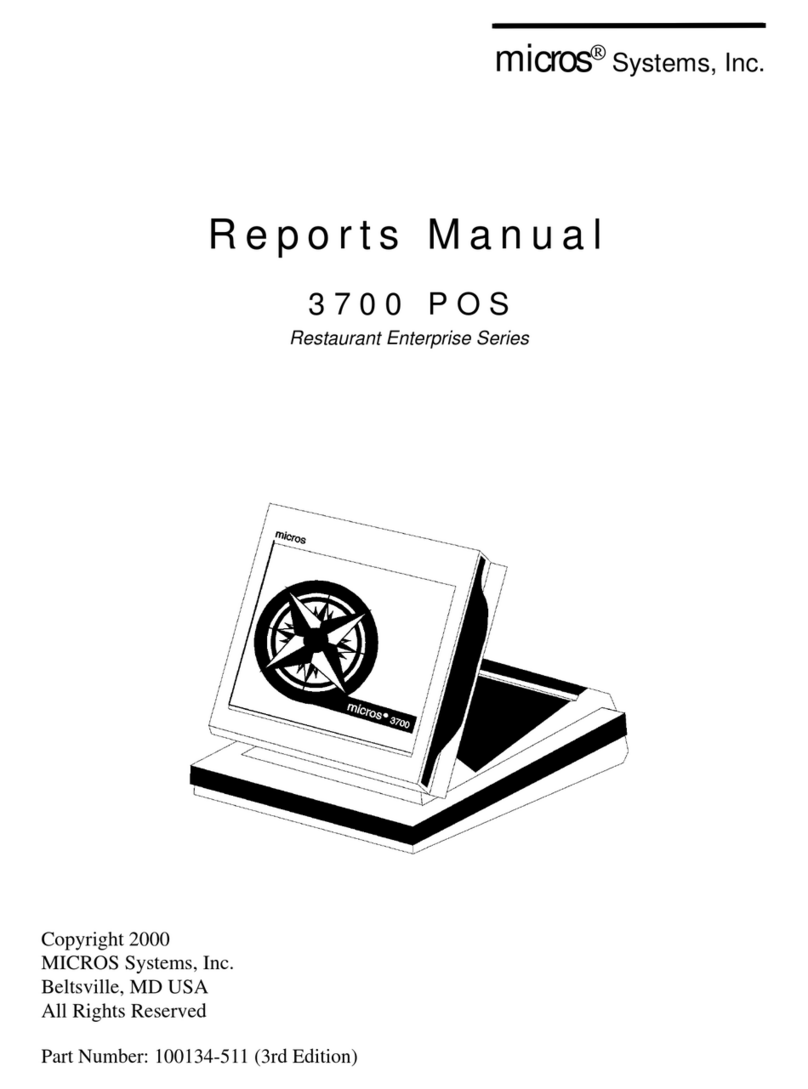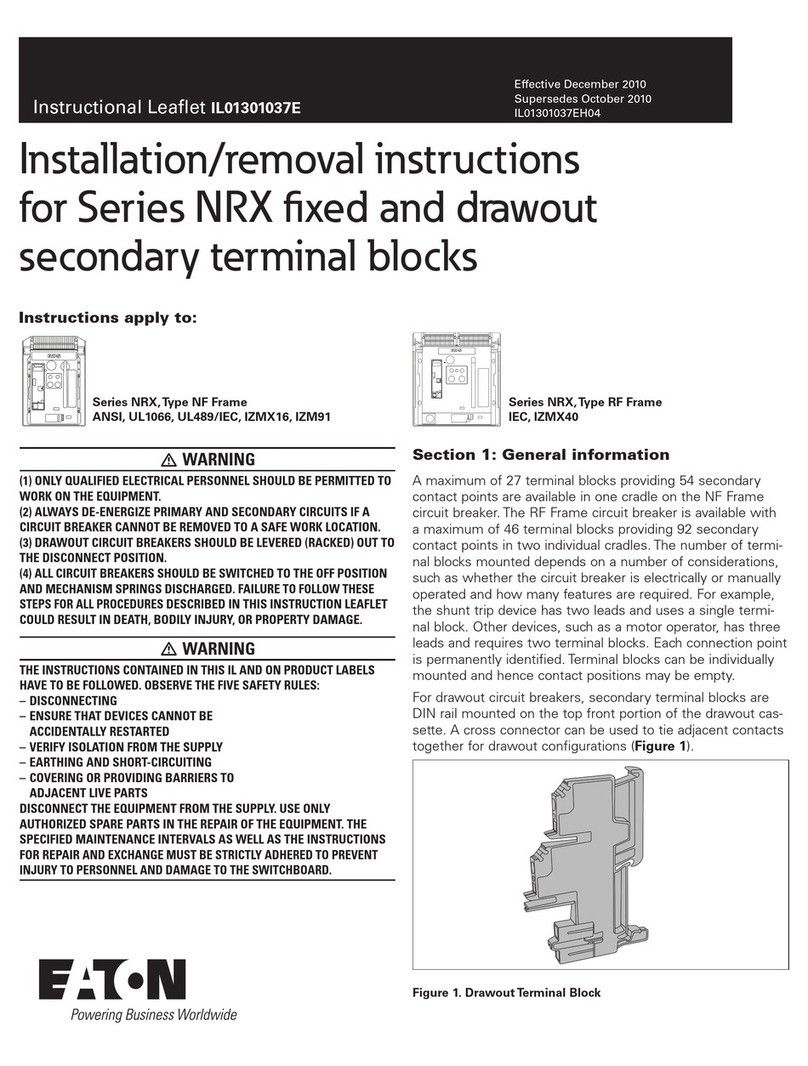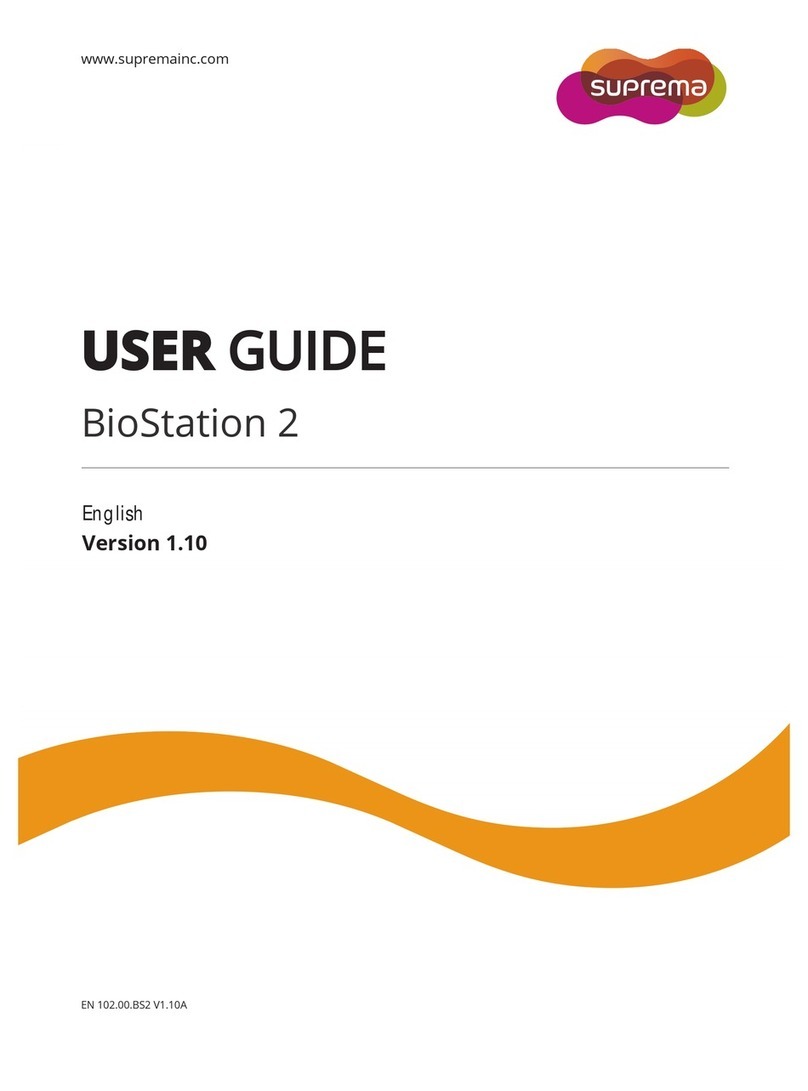Pro-face HTB User manual

+DUGZDUH0DQXDO
+\EULG7HUPLQDO%ORFN

1
Preface
Thank you for purchasing Pro-face’s the Hybrid Terminal Block.
The Hybrid Terminal Block (Hereafter referred to as the "HTB") network interface module with built-in Inputs/Outputs is
small in size. Its modularity, by adding I/O expansions, can be used to optimize an application by providing the necessary
number of I/Os.
The HTB connects directly to a CANopen field bus.
The HTB accepts up to 7 EX modules.
Before operating your HTB, be sure to read this manual to familiarize yourself with the HTB's operation procedures and
features.
©2008 Copyright Digital Electronics Corporation. All rights reserved.
Product names used in this manual are the trademarks / registered trademarks of their respective owners.
NOTICE
1. Copying this manual's contents, either in whole or in part, is prohibited without the express permission of Digital
Electronics Corporation, Japan.
2. The information contained in this manual is subject to change without notice.
3. If you should find any errors or omissions in this document, please contact Digital Electronics Corporation to
report your findings.
4. Regardless of Clause 3 above, Digital Electronics Corporation shall not be held responsible for any damages,
losses or third-party damages resulting from the use of this product.

2
Essential Safety Precautions
All safety-related procedures stated in this document must be followed to operate the HTB correctly and safely. Be sure to
read this and any related documents thoroughly to understand the correct operation and functions of the HTB.
Safety Icons
Throughout this manual, these icons provide essential safety information for HTB operation procedures requiring special
attention. These icons indicate the following levels of danger:
DANGER OF ELECTRIC SHOCK AND FIRE
RISK OF UNINTENDED EQUIPMENT OPERATION
Failure to follow this precaution can result in death, serious injury, or equipment damage.
Indicates situations where severe bodily injury, death or major equipment damage
can occur.
Indicates situations where slight bodily injury or minor equipment damage can
occur.
Indicates actions or procedures that should NOT be performed.
Indicates actions or procedures that MUST be performed to ensure correct unit
operation.
A significant amount of current may be present on each relay output (up to 2A).
There is a risk of current overload resulting in possible shock and/or fire.
• Use appropriately sized cables for the load potential.
• Protect each output with an appropriately sized fuse.
Do not add or remove an expansion module to or from the system before first removing all power. Adding
or removing an expansion module while under power can cause damage to the module and the system
resulting in unexpected operation of inputs and outputs. Depending on the I/O configuration, unintended
equipment operation can occur.
Keep adequate spacing around the island for proper ventilation and to maintain an ambient temperature
between 0°C (32°F) and 55°C (131°F).
Overheating of HTB and/or the I/O expansion modules can result in unexpected operation of inputs and
outputs. Depending on the I/O configuration, unintended equiment operation can occur.

3
Unit Disposal
Do not place heat generating devices such as transformers and supply blocks under the island.
Heat generating devices in proximity of HTB and I/O expansion modules could result in elevated
temperatures and overheating, and can result in unexpected operation of inputs and outputs. Depending
on the I/O configuration, unintended equipment operation can occur.
Do not exceed the 450mA current limit for HTB and its expansion modules. Exceeding these limits can
result in interruption of power to the I/O. Depending on I/O configuration, unintended equipment operation
may result.
If outputs should fail, outputs may remain on or off. Where personnel and or equipment hazards exist, use
an appropriate hard-wired safety system.
When the power supply voltage is outside of the specified voltage range, one or more outputs may not
operate as expected. Use an appropriate externally-wired safety system to control and monitor the system
voltage and ensure the specified voltage range is maintained.
Turn power off before installing, removing, wiring, or maintaining.
This product is not intended for use in safety critical machine functions. Where personnel and or
equipment hazards exist, use appropriate hard-wired safety interlocks.
Do not disassemble, repair, or modify the modules.
This controller is designed for use with in an enclosure.
Install the modules according to the installation instructions on page 3-2.
Use the sensor power supply only for supplying power to sensors connected to the module.
Use an IEC60127-approved fuse on the power line and output circuit to meet voltage and current
requirements.
Recommended fuse: Littlefuse®5x20 mm Slo-Blo®218 Series.
When the product is disposed of, it should be done so according to your country's regulations for similar
types of industrial waste.

4
Information Symbols
This manual uses the following icons:
About the Manuals
For the detailed information on HTB, refer to the following manuals.
• Hybrid Terminal Block Hardware Manual (this manual)
• GP-Pro EX Reference Manual "Controlling External I/O by Using HTB"
• Maintenance/Troubleshooting
• GP3000 Series Hardware Manual
• CANopen Master Unit Hardware Manual
• EX Module Hardware Manual
The manuals can be downloaded from Pro-face Home Page.
URL
http://www.pro-face.com/otasuke/
Indicates a warning or a product limitation. Be sure to follow the instructions given with
this icon to ensure the safe operation of the HTB.
Screen Editor Indicates the GP-Pro EX software.
PLC Abbreviation for Programmable Logic Controller.
* Indicates useful or important supplemental information.
Contains additional or useful information.
Indicates pages containing related information.
SEE

5
Package Contents
The following items are included in the HTB's package. Before using the HTB, please check that all items listed
here are present.
This unit has been carefully packed, with special attention to quality. However, should you find anything dam-
aged or missing, please contact your local HTB distributor immediately.
HTB: 1 • English and Japanese
Installation Guide • Connector for Input
(1, attached to HTB)
• Connector for Output
(1, attached to HTB)
ADDRESS
ONESTENS
BAUD RATE
012
3
4
5
6
7
8
9
12
10
0
2
4
6
8
0
2
4
6
8
NOT
USED
NOT
USED
NOT
USED

6
UL/c-UL/CSA Approval
This unit is UL/c-UL/CSA listed product: (UL File No. E210412, CSA File No. 240854)
This product conforms to the following standards:
•UL508
Industrial Control Equipment
•UL1604
Electrical Equipment for Use in Class I and II, Division 2, and Class III Hazardous (classified) Locations
• CSA-C22.2 No.142-M1987
Standard for Process Control Equipment
• CSA-C22.2 No.213-M1987
Non-Incendive Electrical Equipment for Use in Class I, Division 2 Hazardous Locations
Warning - Explosion Hazard - This equipment is suitable for use in Class I, Division 2, Groups A, B, C, D or nonhazard-
ous locations only.
Warning - Explosion Hazard - Substitution of components may impair suitability for Class I, Division 2 compliance.
Warning - Explosion Hazard - Do not disconnect equipment unless power has been switched off or the area is known to be
nonhazardous.
CE Marking
This unit is CE marked product that conforms to EMC directives, EN55011 Class A and EN61131-2.

7
Contents
Preface...................................................................................................................... 1
Essential Safety Precautions..................................................................................... 2
Information Symbols.................................................................................................. 4
About the Manuals .................................................................................................... 4
Package Contents..................................................................................................... 5
UL/c-UL/CSA Approval.............................................................................................. 6
CE Marking................................................................................................................ 6
Chapter 1 Introduction
1.1 About CANopen..............................................................................................1-2
1.1.1 Introduction..........................................................................................................1-2
1.1.2 The CANopen Protocol........................................................................................1-2
1.1.3 CANopen Profiles................................................................................................1-2
1.1.4 CANopen Features..............................................................................................1-3
1.1.5 CANopen Standards............................................................................................1-3
1.2 System Design................................................................................................1-4
1.3 Accessories ....................................................................................................1-5
1.3.1 Maintenance Item................................................................................................1-5
1.4 Part Names and Functions.............................................................................1-6
1.4.1 Indicator LEDs Details.........................................................................................1-8
Chapter 2 Specifications
2.1 General Specifications....................................................................................2-2
2.1.1 Electrical Specifications.......................................................................................2-2
2.1.2 Environmental Specifications...............................................................................2-2
2.1.3 Structural Specifications ......................................................................................2-2
2.2 Performance Specifications ............................................................................2-3
2.2.1 Input Specifications .............................................................................................2-3
2.2.2 Output Specifications...........................................................................................2-5
2.3 External Dimensions.......................................................................................2-7
Chapter 3 Installation and Wiring
3.1 Installation.......................................................................................................3-2
3.1.1 Installation Requirements....................................................................................3-3
3.1.2 35 mm [1.38 in.] DIN rail mounting......................................................................3-3

8
3.2 Wiring.............................................................................................................. 3-5
3.2.1 Wiring Requirements...........................................................................................3-6
3.2.2 CANopen wiring...................................................................................................3-7
3.2.3 Connecting the Power Cord and Input/Output cables .........................................3-8
3.2.4 Wiring Precautions...............................................................................................3-9
3.2.5 Contact Protection Circuit for Relay and Transistor Outputs.............................3-10

Hybrid Terminal Block Hardware Manual
1-2
1.1 About CANopen
1.1.1 Introduction
CANopen is an open fieldbus protocol for industrial control systems. It is particularly well suited to real-time
control, as it provides an effective, low-cost solution for integrated industrial applications.
1.1.2 The CANopen Protocol
The CANopen protocol was created as a subset of CAL (CAN Application Layer). It is widely utilized to
connect industrial components.
The CANopen standards are managed by CiA (CAN in Automation), promoting the adoption of various
applications. In Europe, CANopen is now the recognized standard for embedded systems in networks.
1.1.3 CANopen Profiles
The communication profile
The CANopen communication profile is specified into four message types by the CiA DS-301.
• Real-time Data (PDO: Process Data Objects)
• Configuration Data (SDO: Service Data Objects)
• Special Function (Time Stamp, Sync Message, Emergency Message)
• Network Administration Messages (Boot-up Message, NMT Message, Error Control)
For the details, please see the GP- Pro EX Reference Manual “Controlling External I/O”
The device profile
The most important types of devices used in factory automation are described in the “Device profiles”. They
also define device functionalities.
Examples of the standard devices described are:
• digital and analog input/output modules (DSP-401),
• motors (DSP-402),
• measurement device (DSP-404),
• other devices (DSP-4xx).
CANopen
is based on CAL
7APPLICATION CiA DS-301 = Communication profile
CAL = CAN Application Layer
6PRESENTATION EMPTY
5SESSION EMPTY
4TRANSPORT EMPTY
3NETWORK EMPTY
2LINK = LLC + MAC CAN 2.0 A and B + ISO11898
1PHYSICAL CAN 2.0 A and B = ISO11898-1 and 2
ISO 11898 + DS-102
Device Profile
CiA DSP-401
I/O modules
Device Profile
CiA DSP-402
Drives
Device Profile
CiA DSP-404
Measuring devices
Device Profile
CiA DSP-4xx

Chapter 1 Introduction
1-3
1.1.4 CANopen Features
• open fieldbus (specifications have been released),
• maximum communication speed of 1Mbits/s,
• noise resistance improved by the resend process of the hardware,
• interoperability and interchangeability of devices,
• supported by a large number of international manufacturers (approximately 500 member companies),
• access to all device parameters,
• supports cyclic communication and acyclic communication (event-driven), thereby reducing bus data
volume and increasing response speed.
1.1.5 CANopen Standards
CANopen specifications are defined by the CiA group and can be accessed on the group site at
http://www.can-cia.org/. The sourcecodes for master and slave devices are available from the various
suppliers.

Hybrid Terminal Block Hardware Manual
1-4
1.2 System Design
*1 Up to 63 CANopen slaves, Hybrid Terminal Block, can be connected to the CANopen Master, (GP3000
Series CANopen board type or LT3000 Series using CANopen Master Unit) with CANopen transfer cables
and connectors shown as follows;
GP Interface
(1) CANopen Interface
Recommended Cable Connector:
CiA-recommended CANopen (CiA DR-303-1) -
compatible DSUB 9-pin connector (DIN41652).
CANopen Recommended Transfer Cable:
CiA-recommended CANopen (CiA DR-303-1) -
compatible twisted pair cables with shield.
• Please use your own cables or cable connectors with your guarantee.
Model No. Manufacturer Description
Recommended
Cable
Connector
TSXCANKCDF180T <Schneider Electric> Straight connector with terminal
selector switch attached.
TSXCANKCDF90T
TSXCANKCDF90TP <Schneider Electric>
Right-angled connector with terminal
selector switch attached.
Only for use for GP-3300 Series
CANopen board type and LT3000
Series using CANopen Master Unit.
VS-09-BU-DSUB/CAN <PHOENIX CONTACT> Connector with terminal block
attached with terminal selector
switch attached.
SUBCON-PLUS-CAN/AX <PHOENIX CONTACT> Straight connector with terminal
selector switch attached.
SUBCON-PLUS-CAN/PG
SUBCON-PLUS-CAN <PHOENIX CONTACT> Right-angled connector with terminal
selector switch attached.
CANopen
Recommended
Transfer Cable
TSX CAN CA50/
TSX CAN CA100 <Schneider Electric> Cable for CANopen
(IEC60332-1) 50 m/100 m
TSX CAN CB50/
TSX CAN CB100 <Schneider Electric> UL-authenticated cable for CANopen
(IEC60332-2) 50 m/100 m
• CANopen communication cables and cable connectors are not supplied with the CANopen
Master Unit. Users must prepare cables.
CANopen master,
GP unit etc.
(1) IO Cable
(Prepared by user)
Various types of I/O
equipment
Indicators, LEDs,
sensors, switches,
and so on
7 EX Modules (max.)
*1
•
•
•
HTB
IO Cable
(Prepared by user)
Various types of I/O
equipment
Indicators, LEDs,
sensors, switches,
and so on
7 EX Modules (max.)
HTB

Chapter 1 Introduction
1-5
1.3 Accessories
All accessories listed here are produced by Pro-face.
1.3.1 Maintenance Item
Product Name Model No. Description
Input/Output
Connector CA7-HTBCNSET-01 Connector attached to the Input/Output terminals. 13-pin
connector for input and 16-pin connector for output, both
connectors are packed.

Hybrid Terminal Block Hardware Manual
1-6
1.4 Part Names and Functions
A: Upper Rotary DIP switch
Define the CANopen node ID (1 to 127). When
using GP3000 Series CANopen board type or
LT3000 Series using CANopen Master Unit as a
master, available range of node ID is 1 to 63. Do
not use the same node ID twice in the network.
• Left Rotary DIP switch : Sets tens place with 0
to12 (decimal number)
• Right Rotary DIP switch : Sets ones place with 0
to 9 (decimal number)
B: Lower Rotary DIP switch
Define the baud rate. Set the baud rate with 0 to 9
(decimal number). Set the baud rates identical to
those on the master unit (such as GP3000 Series
CANopen board type or LT3000 Series using
CANopen Master Unit)
Position (lower
encoder rate) Baud Rate
0 10 kbits/s
1 20 kbits/s
2 50 kbits/s
3 125 kbits/s
4 250 kbits/s
5 500 kbits/s
6 800 kbits/s
7 1 Mbits/s
8 Automatic*1 *2
*1The value 8 is used to search automatically
for the bus transmission speed. The search
starts at a value of 1 Mbits/s then progres-
sivelylowersoversuccessivesearchesuntil
communication is established on the bus.
The automatic search only works on an op-
erational CANopen network.
*2 If the baud rates of HTB and all CANopen
Slaves on the network are set to “Automat-
ic,” communication will not function correct-
ly. Be sure to seta different baud rate on at
least one or more CANopen Slaves.
9 Default rate (250 kbits/s)
• GP3000 Series CANopen board
type or LT3000 Series using
CANopen Master Unit is corre-
sponding to the baud rate
between 50 kbits/s and 1 Mbits/s.
Front
Right side
A
B
C
D
E
F
G
H
* The Interface (1) on the Left side of HTB is
unable to use.

Chapter 1 Introduction
1-7
C: Field bus interface
A 9-pin plug DSUB connector is used to connect
the interface module to a CANopen field bus. This
bus is not insulated internally.
Recommended cable connector:
CiA-recommended CANopen (CiA DR-303-1) -
compatible DSUB 9-pin connector (DIN41652).
Recommended network cable:
CiA-recommended CANopen (CiA DR-303-1) -
compatible twisted pair cables with shield.
D: Electrical supply Interface
Terminal for an external 24 VDC supply of the HTB.
E: Indicator LED
F: In/Output Terminals
Input/Output terminals.
G: Hook
A hook to fix HTB on the DIN rail.
H: Extension Connector
Connects only EX module, up to 7.
Contacts Signal Description
1– –
2 CAN_L CAN-L bus line
3
CAN_GND
CAN Ground
4– –
5– –
6GND Ground
(Common with
CAN_GND)
7 CAN_H CAN-H bus line
8– –
9– –
Shell FG Frame Ground
• Please use your own cables or
cable connectors with your
guarantee.
LED Status
PWR Indicates the presence of a 24 VDC
power supply to HTB.
RUN
ERR
2 (RUN) and 3 (ERR) show the
data exchange status between the
communication units that can
transmit data.
I0 - I11
Q0 - Q7 Reflect the I/O status of HTB’s
integrated I/O.
SEE 1.4.1 Indicator LEDs Details (p.1-8)
Front
Right side
A
B
C
D
E
F
G
H
* The Interface (1) on the Left side of HTB is
unable to use.

Hybrid Terminal Block Hardware Manual
1-8
1.4.1 Indicator LEDs Details
CANopen Communication LEDs
Standard DRP303-3 defines the RUN and ERR LEDs and their different statuses.
I/O status LEDs
LED Type of flashing Description
ERR (red)
off No error.
random flashing Automatic search for the bus communication speed.
flashing: 1
flash
Warning limit reached. An internal error counter in the
CAN controller has reached or exceeded the error frame
limit threshold number (error frame).
flashing: 2
flashes
Error control event. Detection of a guard event (NMT-
Slave or NMT-master) or a heartbeat event (Heartbeat
consumer)
flashing: 3
flashes Synchronization error: message not received within the
defined period.
on Bus OFF. Status of the HTB: Bus OFF.
RUN (green)
random
flashing Automatic search for the bus communication speed.
continuous
flashing Module status: Pre-operational.
flashing: 1
flash Module status: Stopped.
on Module status: Operational.
Name LED color Status Function
PWR (power) green on Presence of 24 VDC for the HTB
I0 to I11 green on Input set to 1
off Input set to 0
Q0 to Q7 green on Active output
off Inactive output

Hybrid Terminal Block Hardware Manual
2-2
2.1 General Specifications
2.1.1 Electrical Specifications
2.1.2 Environmental Specifications
2.1.3 Structural Specifications
Power Supply
Input Voltage DC24V
Rated Voltage DC20.4 to 26.4V (including ripple)
Allowable Voltage Drop 10ms (max.) (DC24V)
Power Consumption 19W (DC26.4V)
(Communication module with (max.) 7 EX modules.)
In-Rush Current 50A (max.) (DC24V)
Voltage Endurance AC500V, 1 minute (between power and ground terminals)
AC500V, 1 minute (between I/O and ground terminals)
Insulation Resistance 10 MΩ(min.) (DC500V) (between power and ground terminals)
10 MΩ(min.) (DC500V) (between I/O and ground terminals)
Noise resistance
IEC 1131-2 DC power terminals: 1kV, 50 ns to 1µs
I/O terminals (coupling clamp): 1.5 kV, 50 ns to 1 µs
Physical
Surrounding Air
Temperature 0 to 55°C
Storage Temperature -25 to +70°C
Ambient Humidity 30 to 95% RH (Not condensing)
Storage Humidity 30 to 95% RH (Not condensing)
Pollution Degree For use in Pollution Degree 2 environment
Atmosphere Free of corrosive gases
Air Pressure Vibration
Resistance (availment
altitude)
Operation: from 0 to 2000 m
Transport: from 0 to 3000 m
Mechanical
Vibration Resistance from 10 to 57 Hz amplitude 0.075 mm [0.003 in.],
from 57 to 150 Hz acceleration 9.8 m/s2, 2 hours per axis on
each of three mutually perpendicular axes.
Concussion Resistance 147 m/s2, 11 ms duration, 3 shocks per axis, on three mutually
perpendicular axes (IEC 61131).
Installation
Installation Configuration Attachment via 35mm DIN rail
Protective structure IP20
Cooling Method Natural air circulation
Weight Approx. 185g [0.4lb] max. (unit only)

Chapter 2 Specifications
2-3
2.2 Performance Specifications
2.2.1 Input Specifications
Input points 12 inputs with common line (source/sink input signal)
Rated input voltage DC24V
Input voltage range from DC20.4 to 26.4V
Rated input current I0, I1, I6, I7:5mA/input (DC24V)
I2 to I5, I8 to I11: 7mA/input (DC24V)
Input impedance I0, I1, I6, I7: 5.0 kΩ
I2 to I5, I8 to I11: 3.4 kΩ
Switching time at high status
(ON Time) I0, I1, I6, I7: 35 µs + filter value
I2 to I5, I8 to I11: 40 µs + filter value
Switching time at low status
(OFF Time) I0, I1, I6, I7: 45 µs + filter value
I2 to I5, I8 to I11: 150 µs + filter value
Isolation Between input terminals: not isolated
Internal circuit: photocoupler isolated (isolation protection put to
AC500V rms)
Filtering: 3 possibilities
• none
•3ms
• 12 ms
I0 to I11
Input type Type 1 (IEC 61131)
External load for I/O
interconnection Not needed
Signal determination method Static
Input cable length 3 m [118.11 in.] for compliance with electromagnetic immunity
Connector insertion/removal
durability 100 times (min.)
Table of contents
Other Pro-face Touch Terminal manuals

Pro-face
Pro-face GP2501-LG41-24V User manual

Pro-face
Pro-face GP2301H-LG41-24V User manual

Pro-face
Pro-face GP2501-TC41-24V User manual

Pro-face
Pro-face AST-3501T User manual
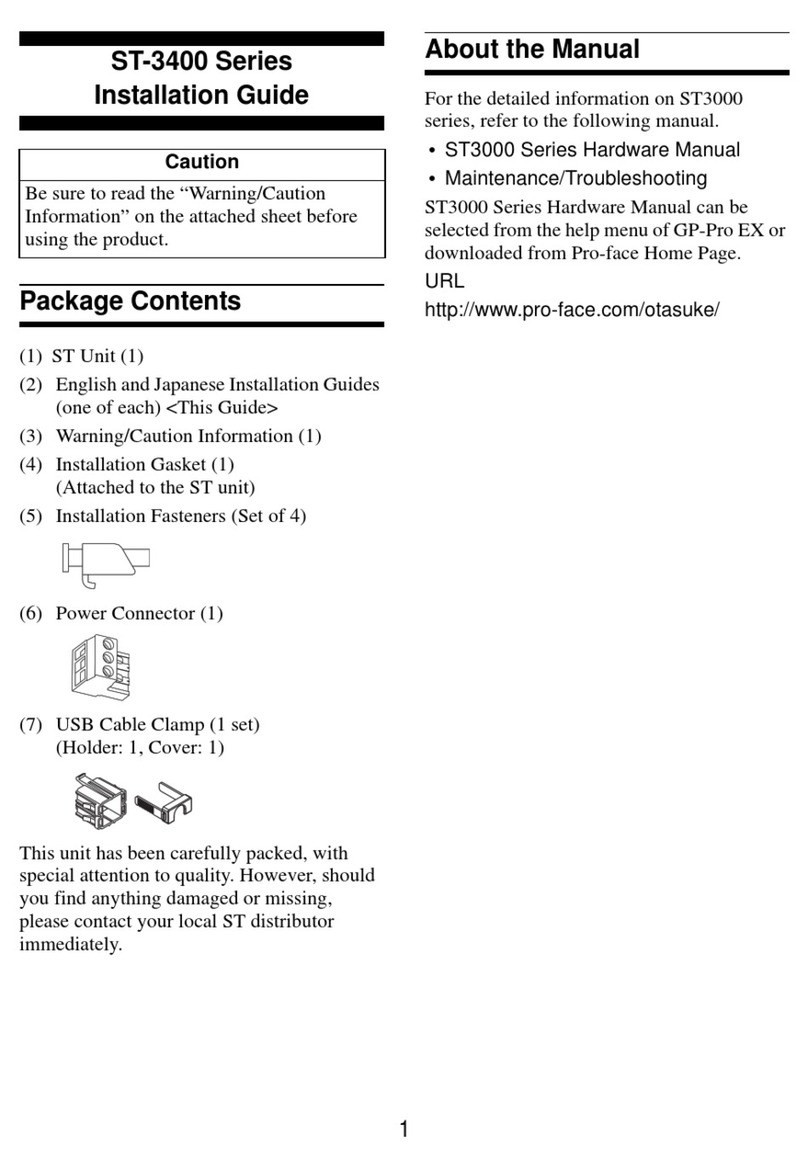
Pro-face
Pro-face ST-3400 Series User manual

Pro-face
Pro-face GLC100-LG41-24V User manual

Pro-face
Pro-face FP2500-T42-24V User manual

Pro-face
Pro-face GP2500-TC41-24V User manual

Pro-face
Pro-face GLC2300-LG41-24V User manual