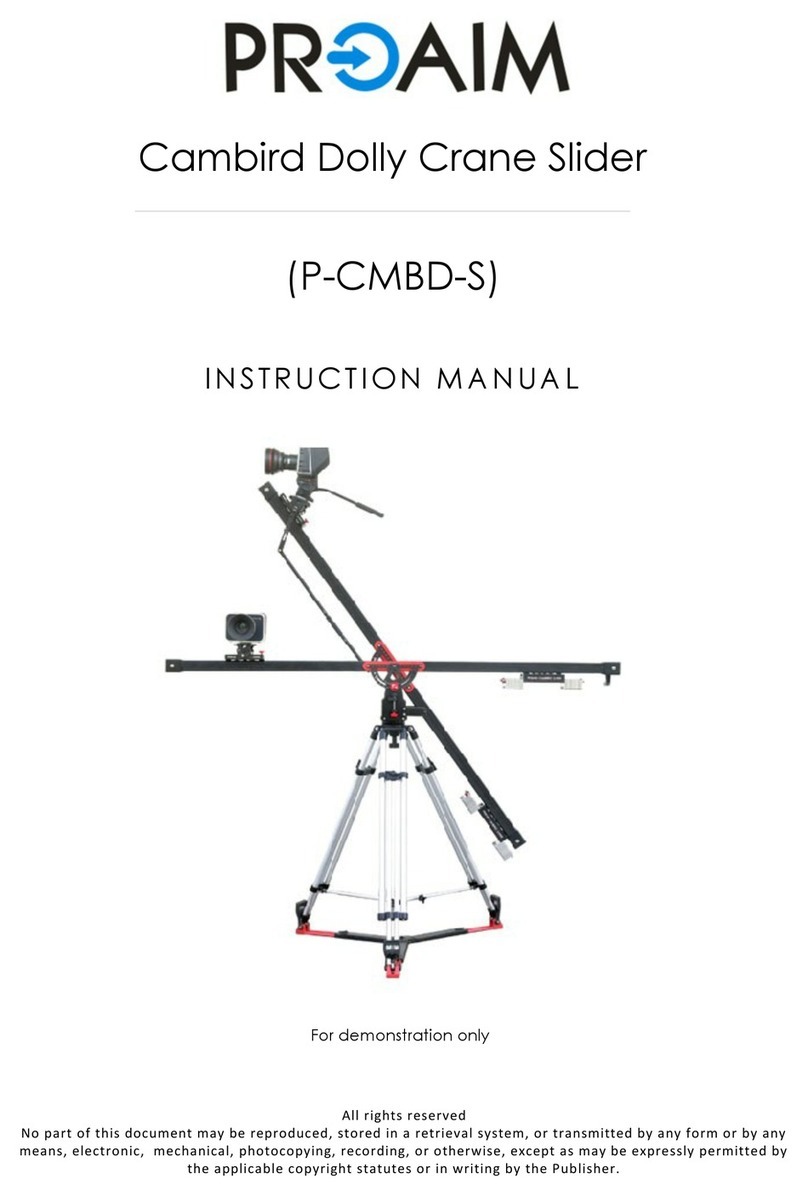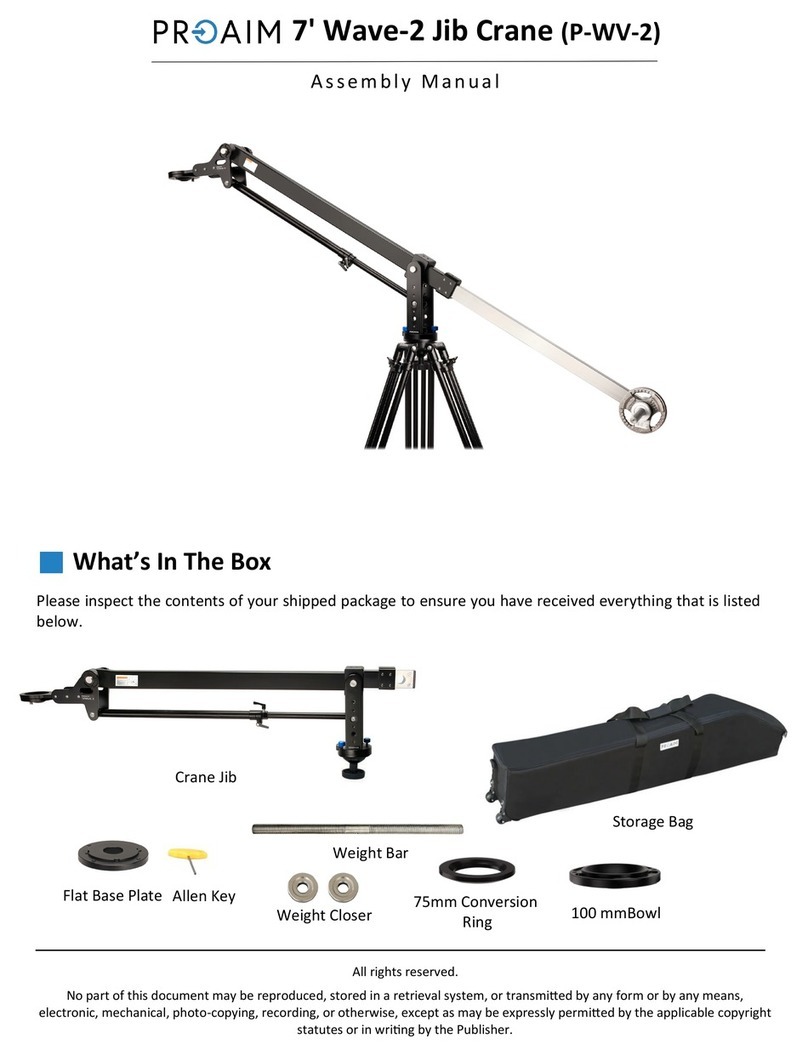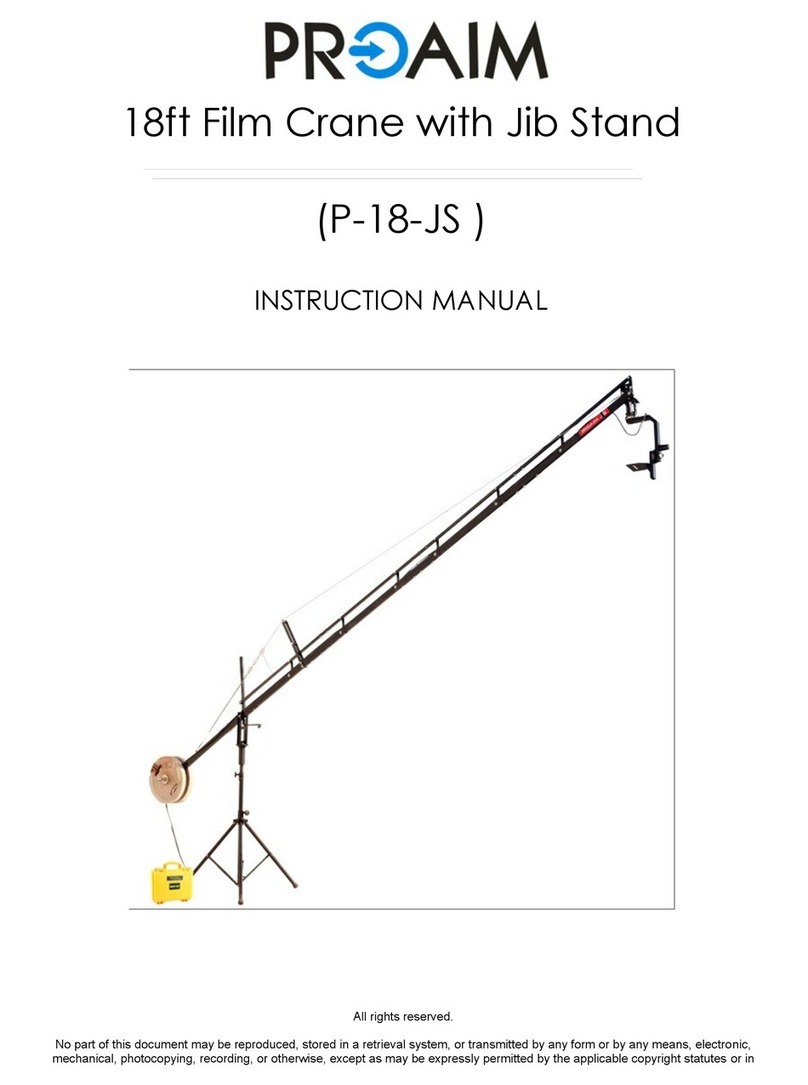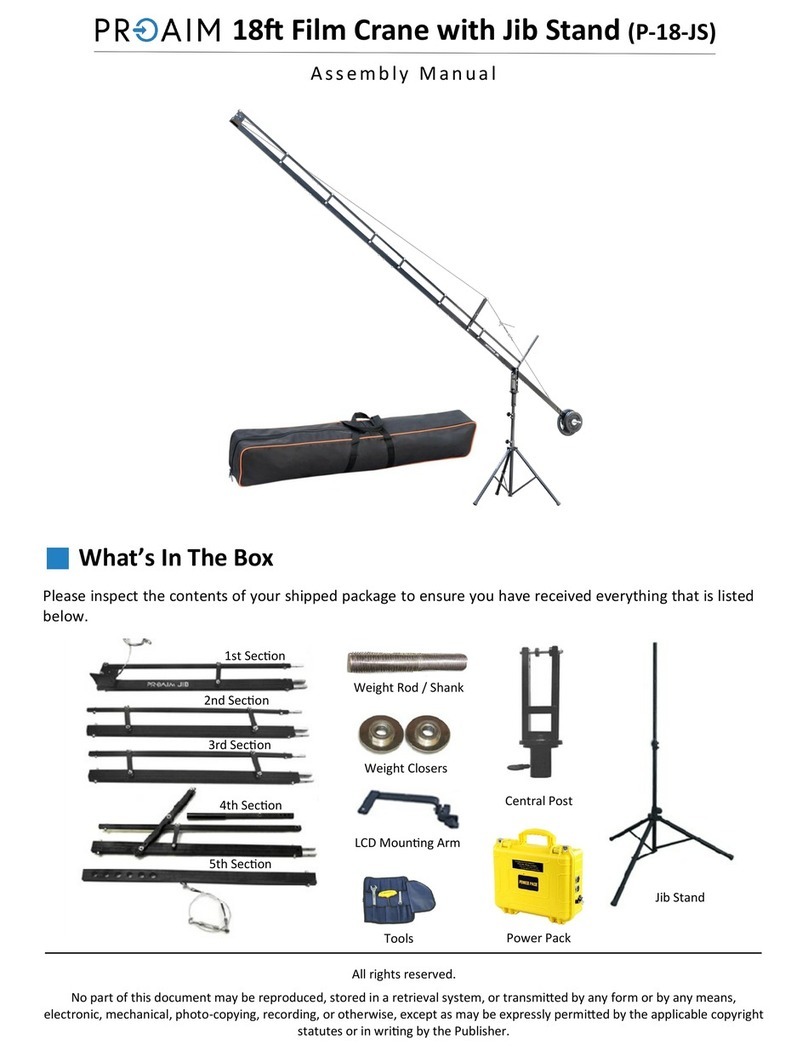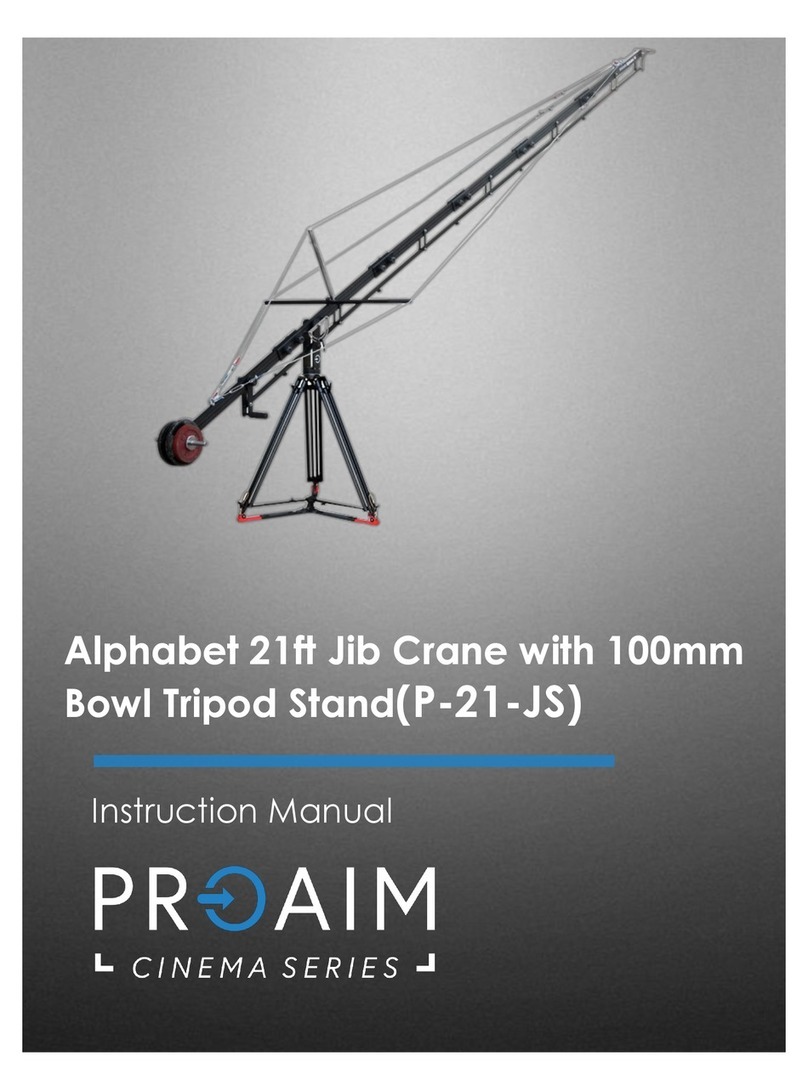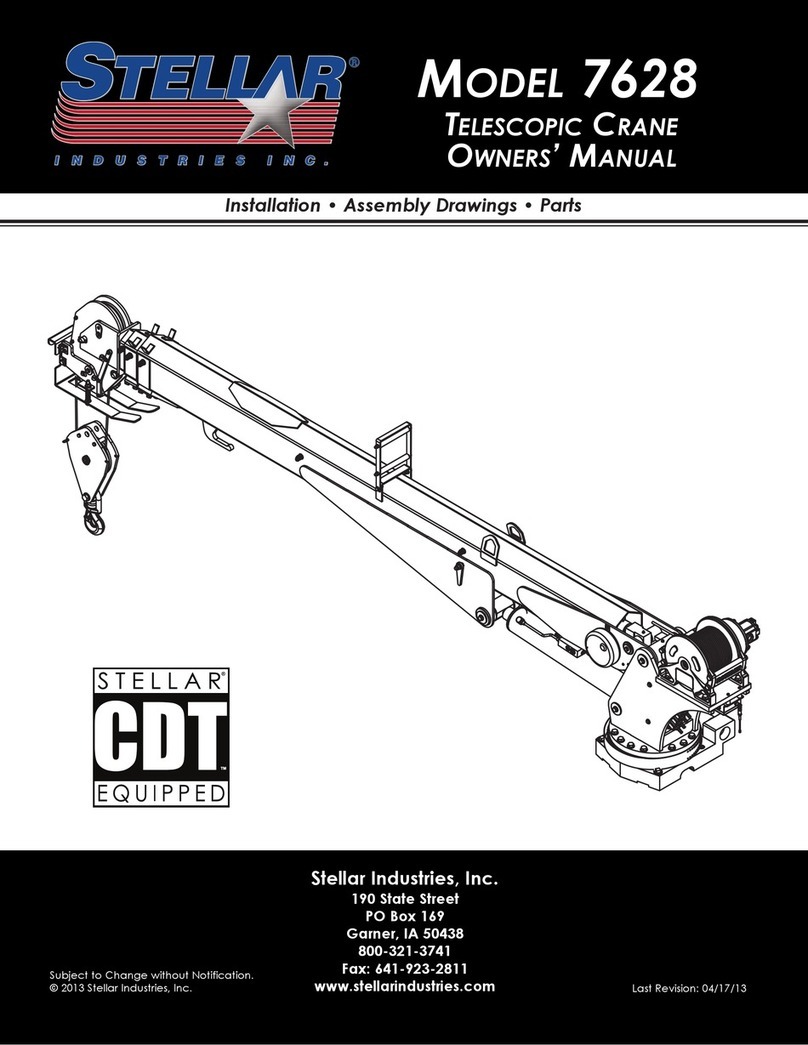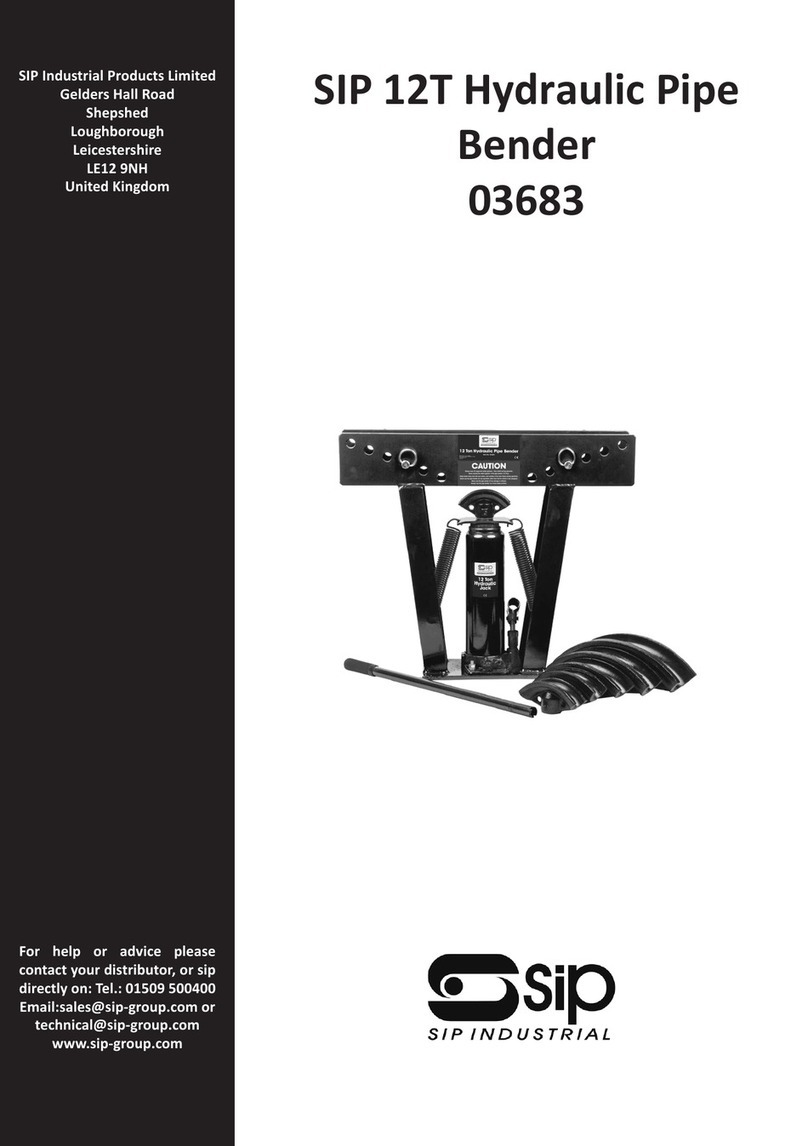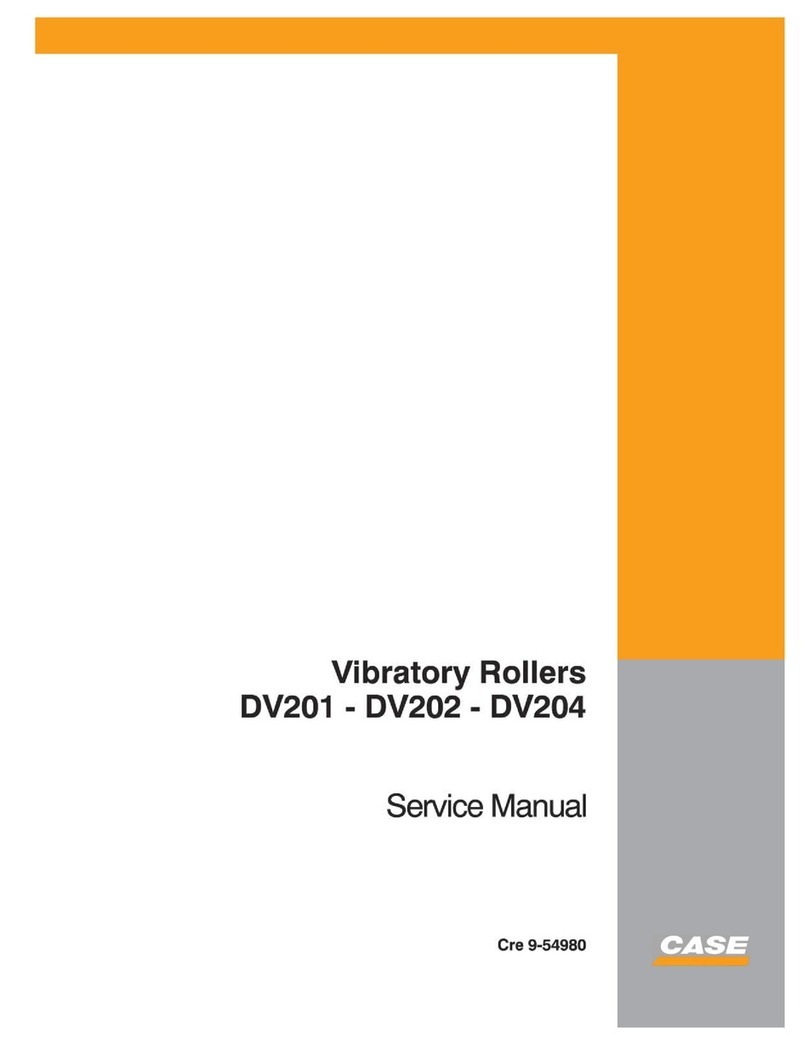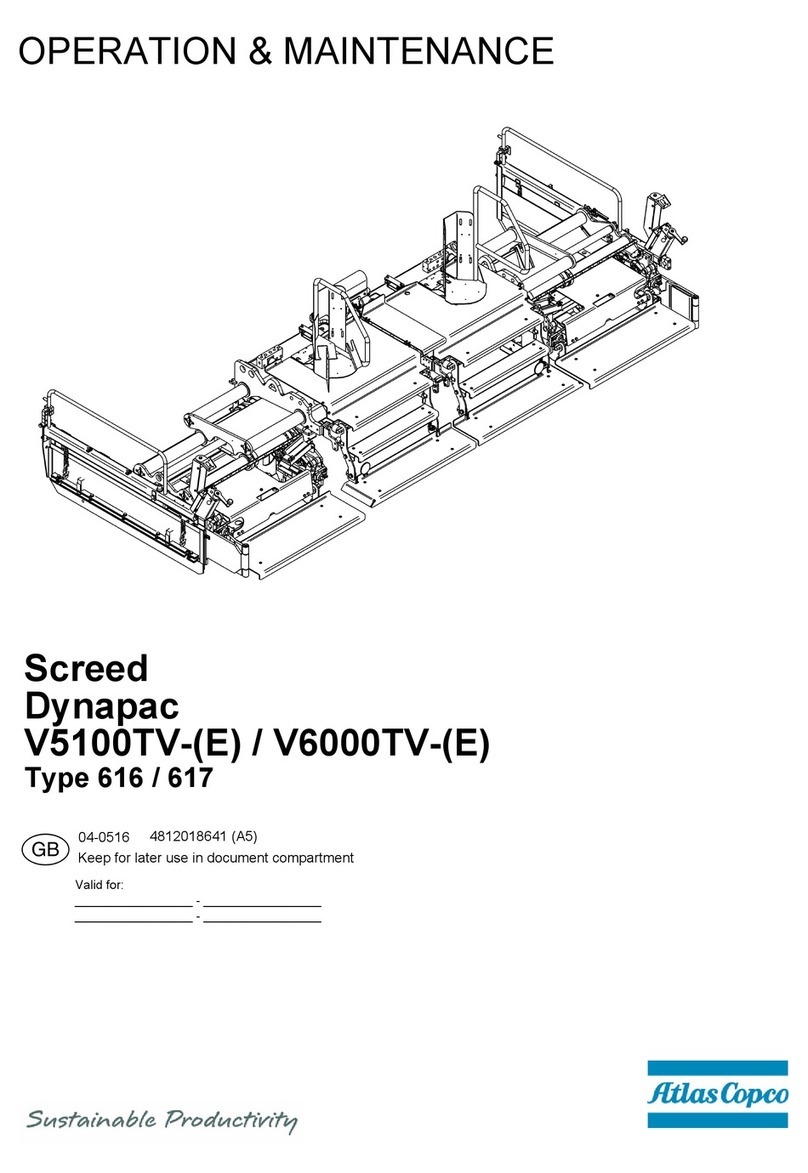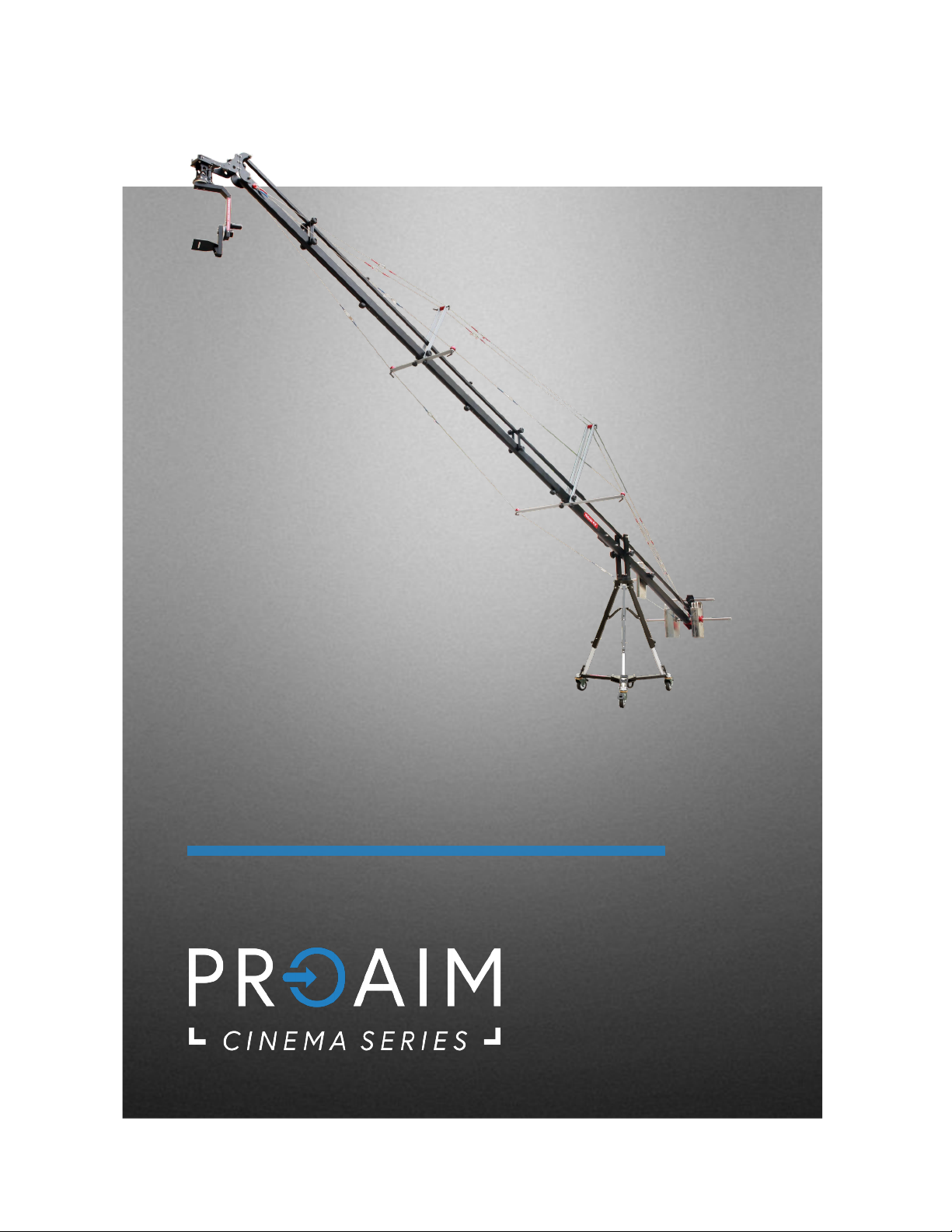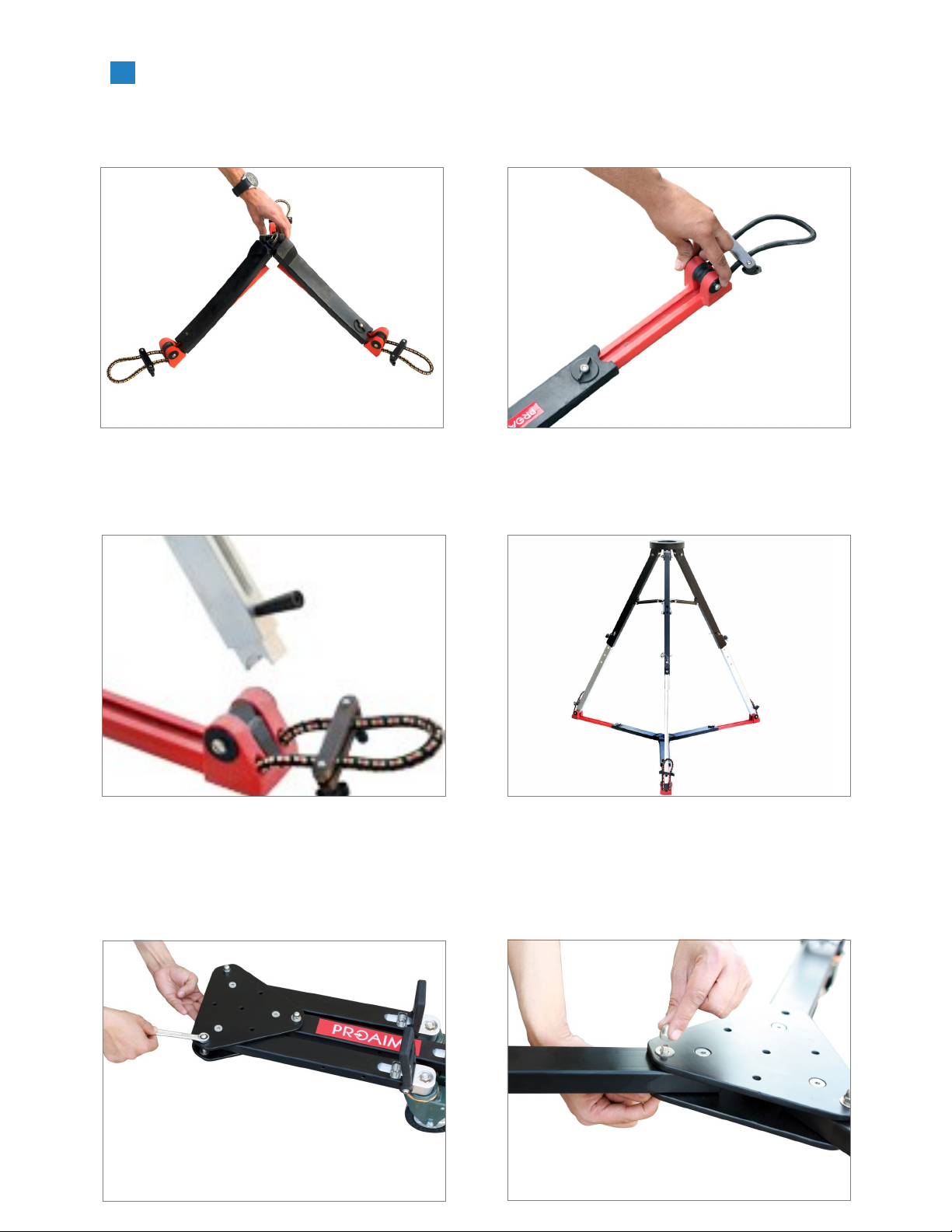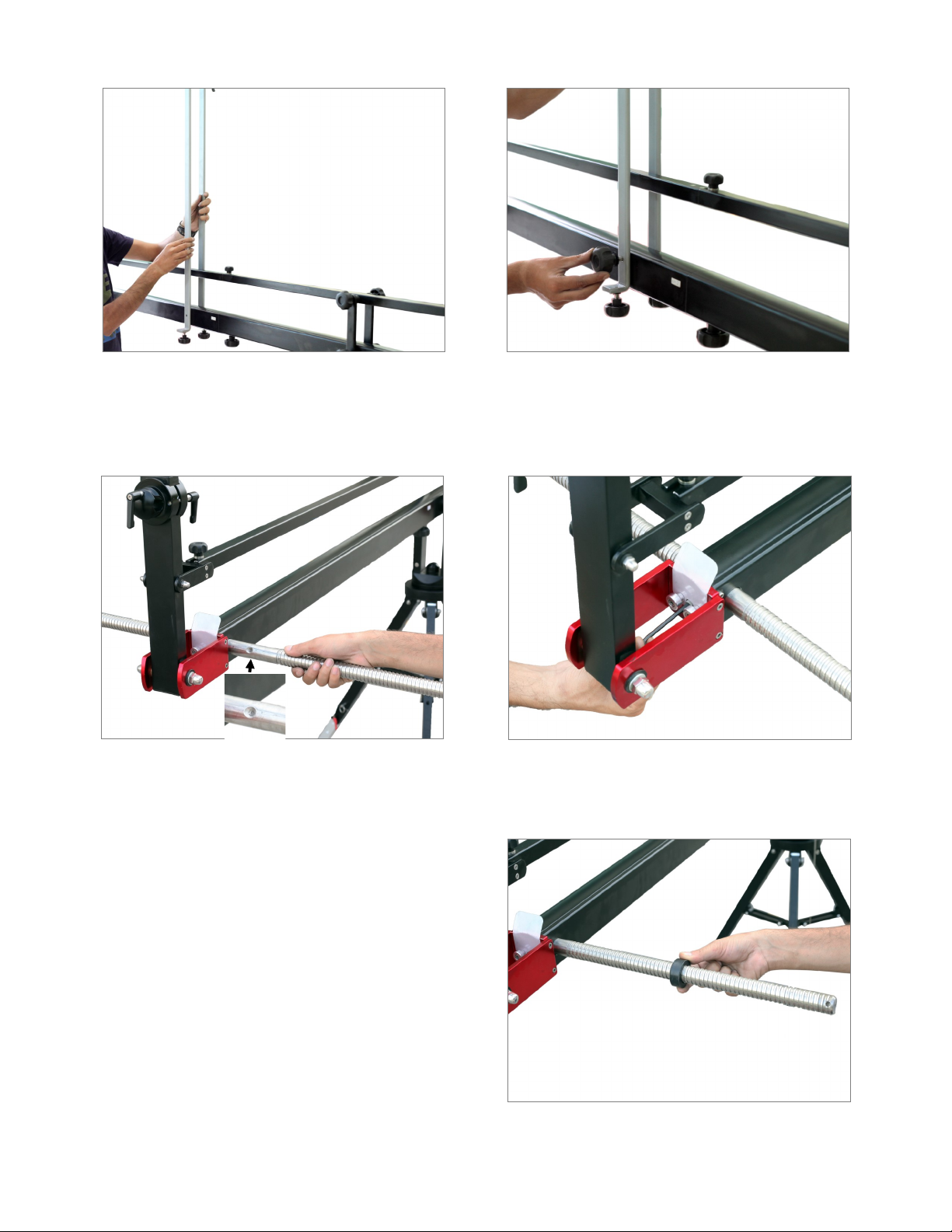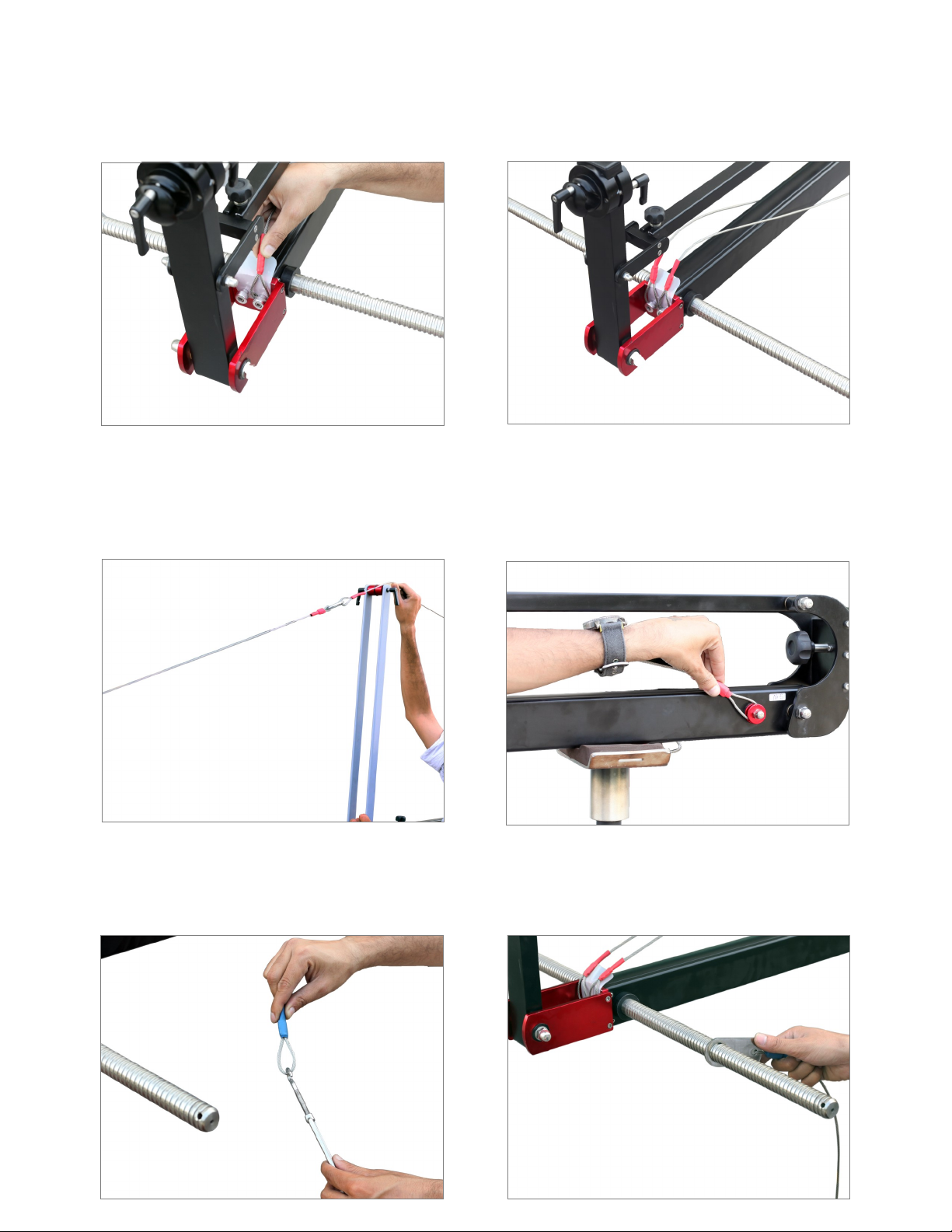3
Dear Client,
On behalf of all the people that work so hard to provide you with the most
up-to-date, exible and cost-ecient producon gear, we would like to welcome
you into the Proaim family.
By purchasing your Proaim Fly 22' Camera Crane Producon Package, you have just
joined a host of designers, engineers, machinists, assembly, customer service and
oce sta that take great pride in all that they do. Our mantra of connuous im-
provement has been the guiding principle of how we conduct our business since
day one.
Once you have the opportunity to experience your new Proaim Fly 22' Camera
Crane Producon Package, we hope you will agree that we cra quality products at
a compeve price. Products designed to meet and exceed the standards of to-
day’s real producon world.
Standards set by our valued clients and standards we strive to maintain.
With Best Wishes,
Proaim Team
Welcome To Proaim!