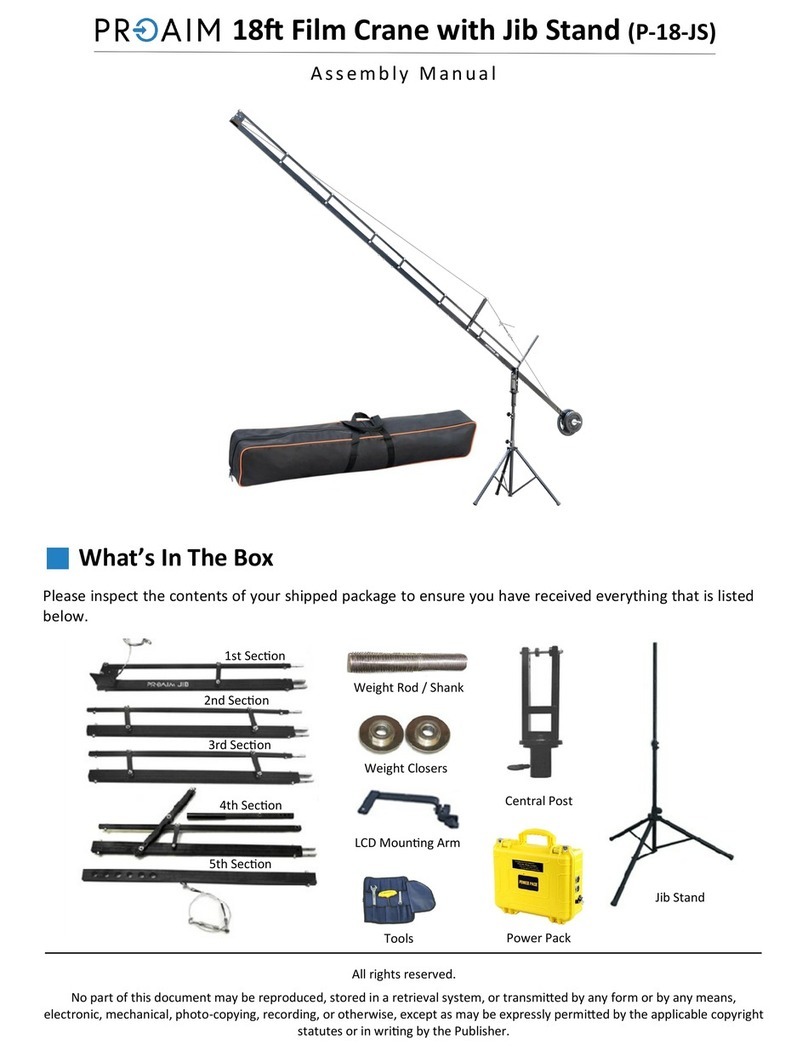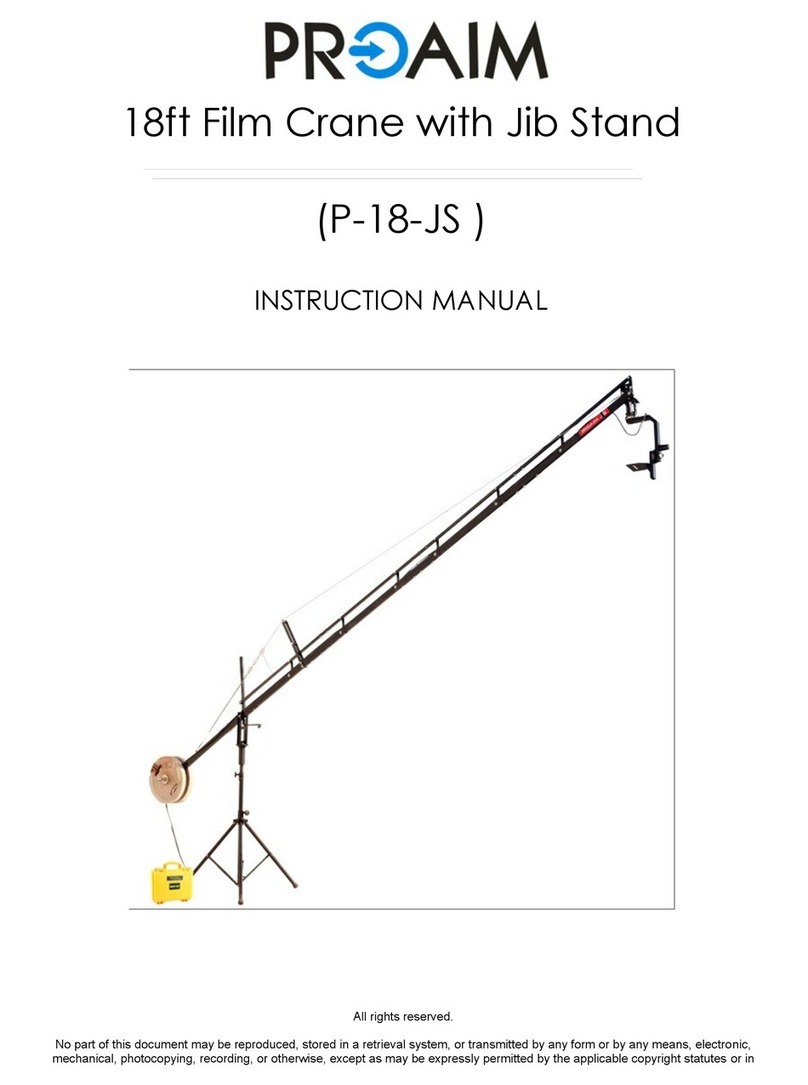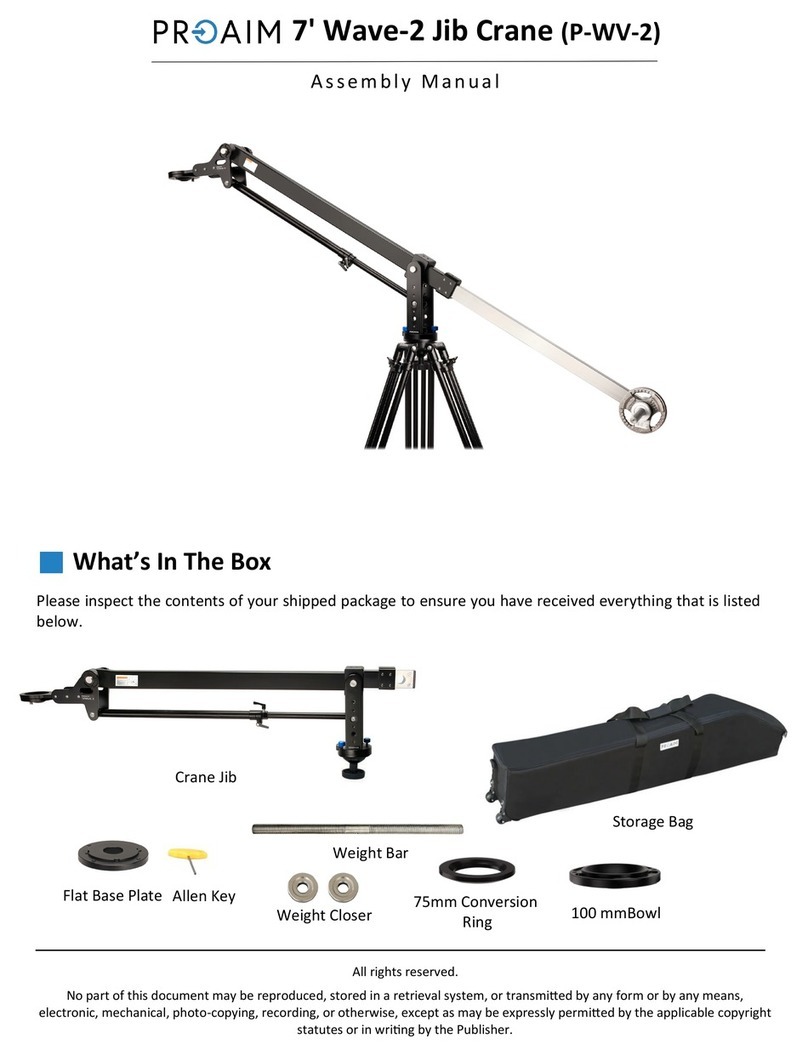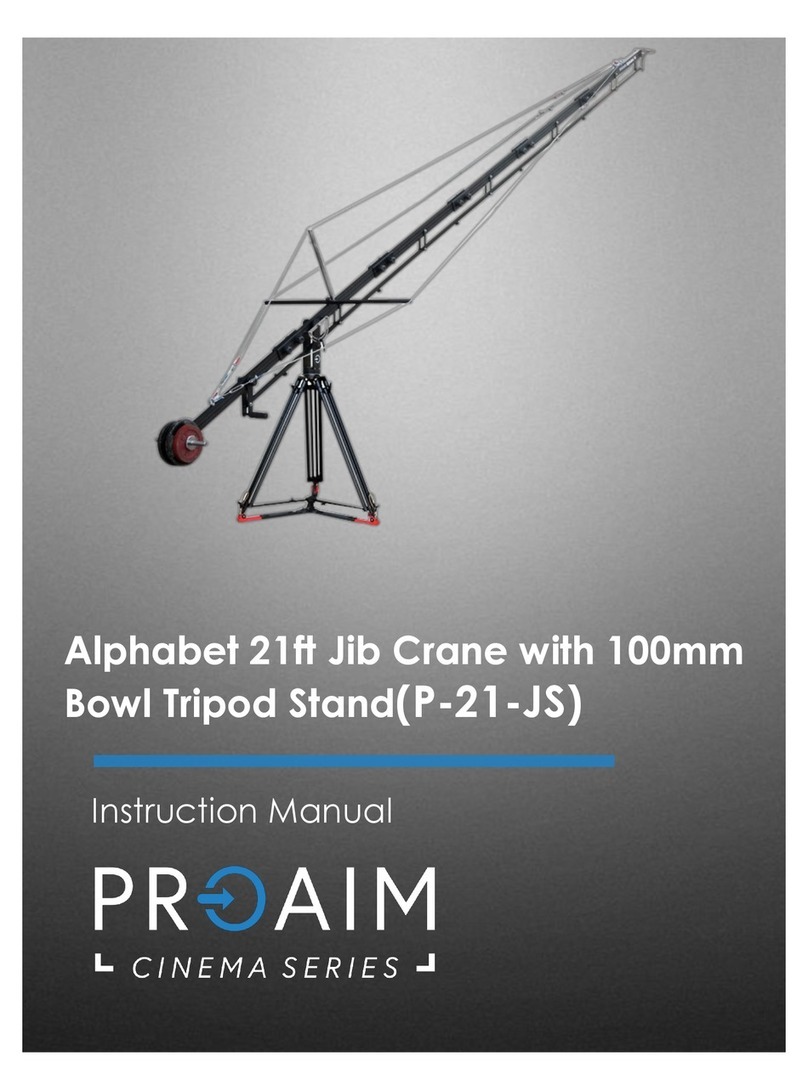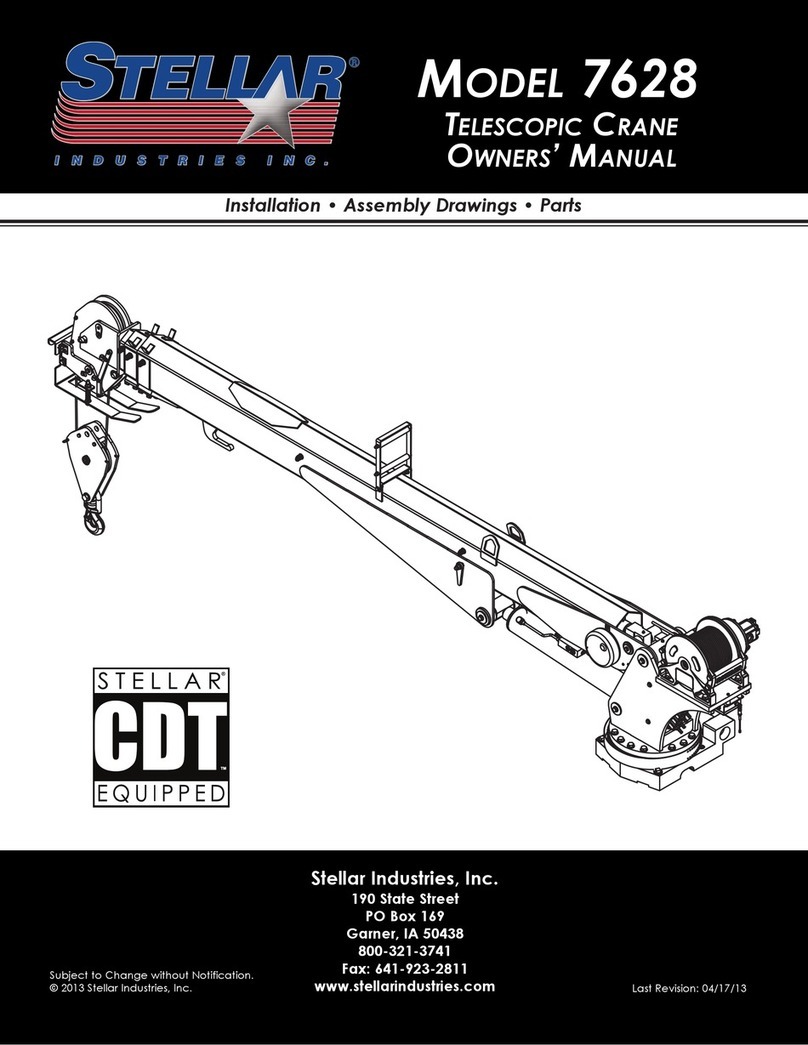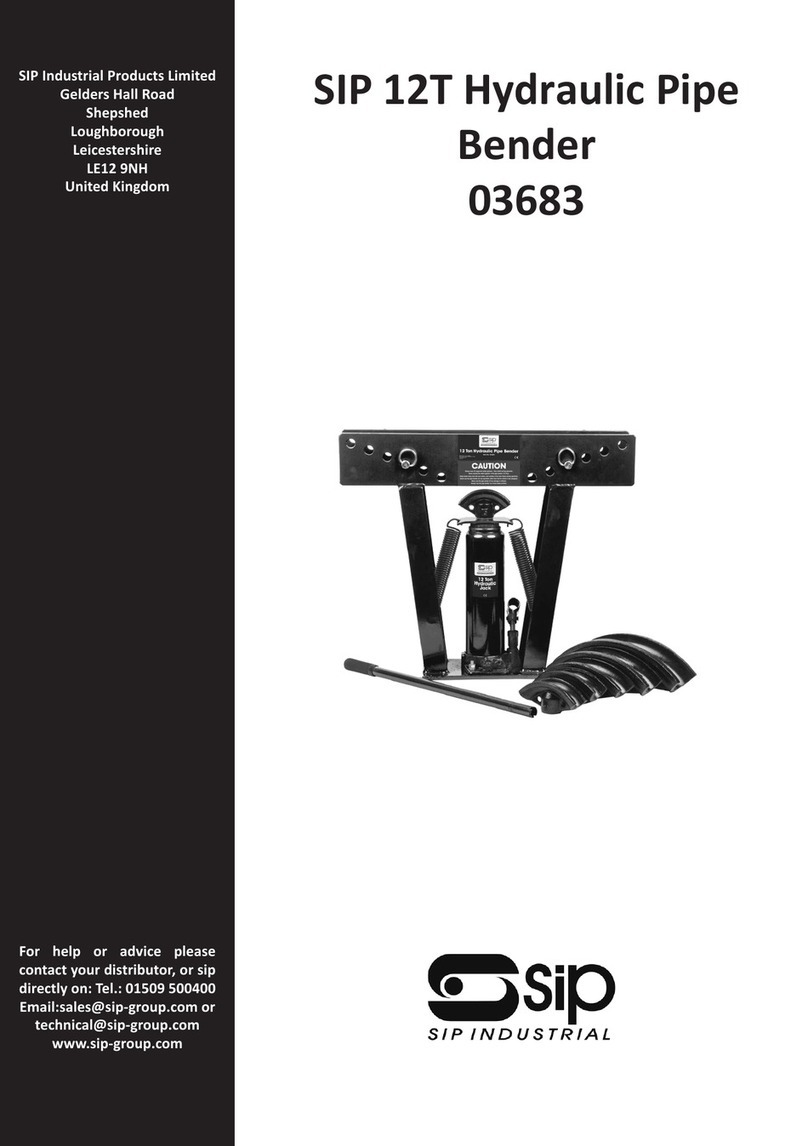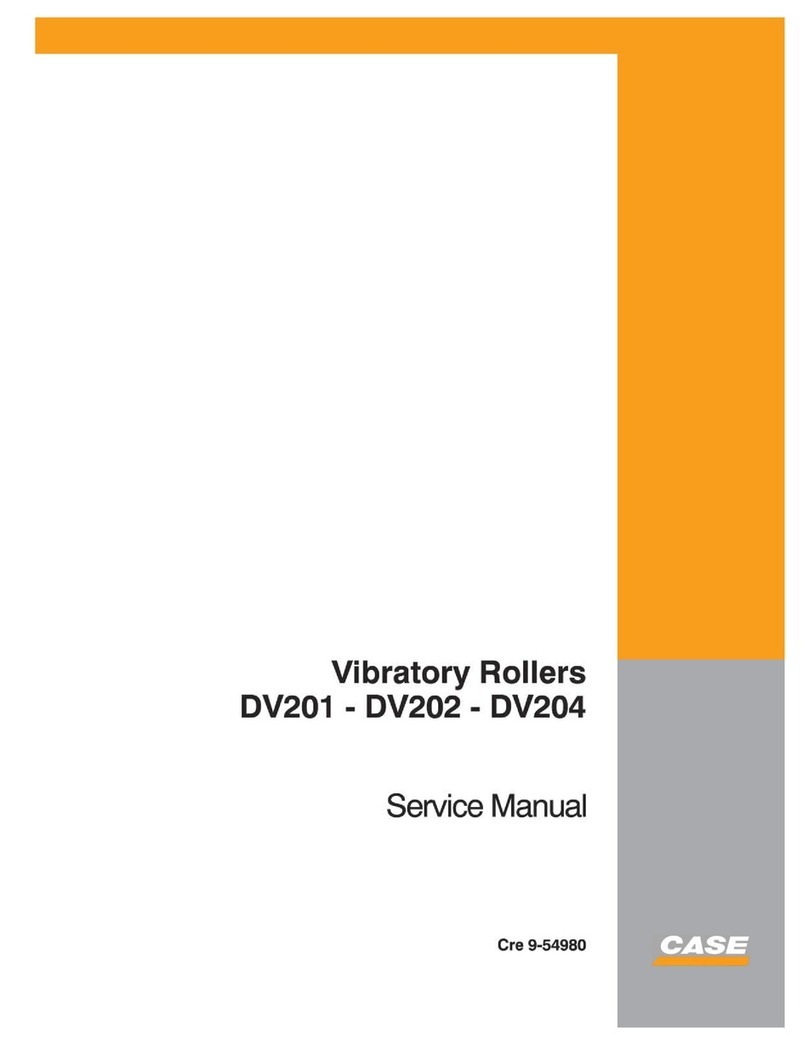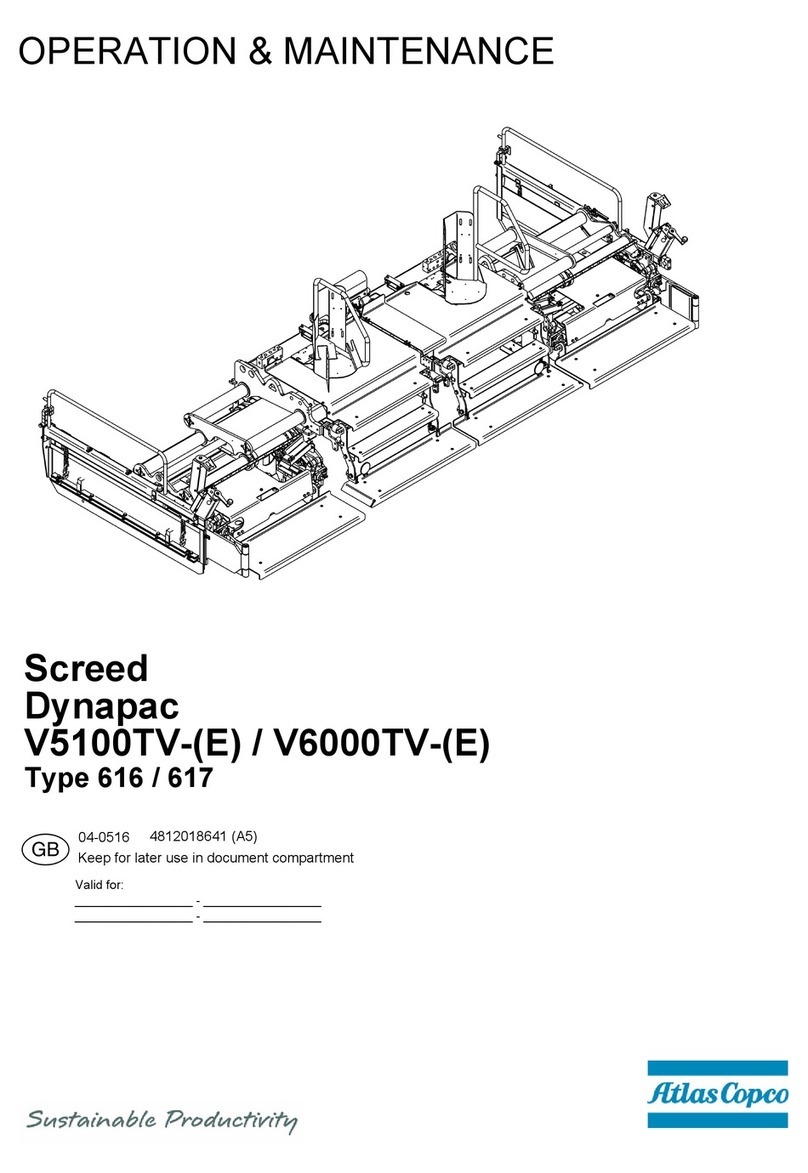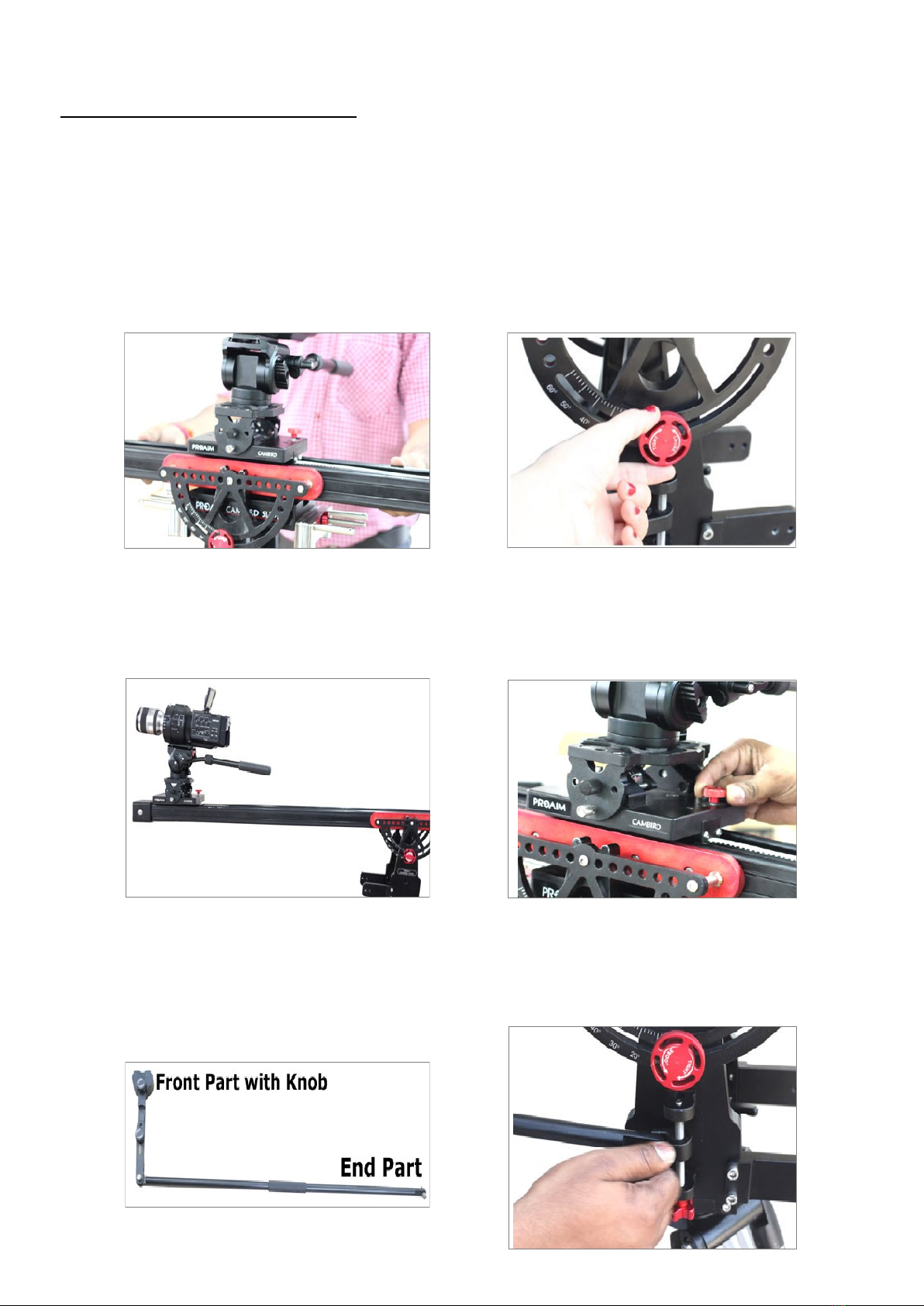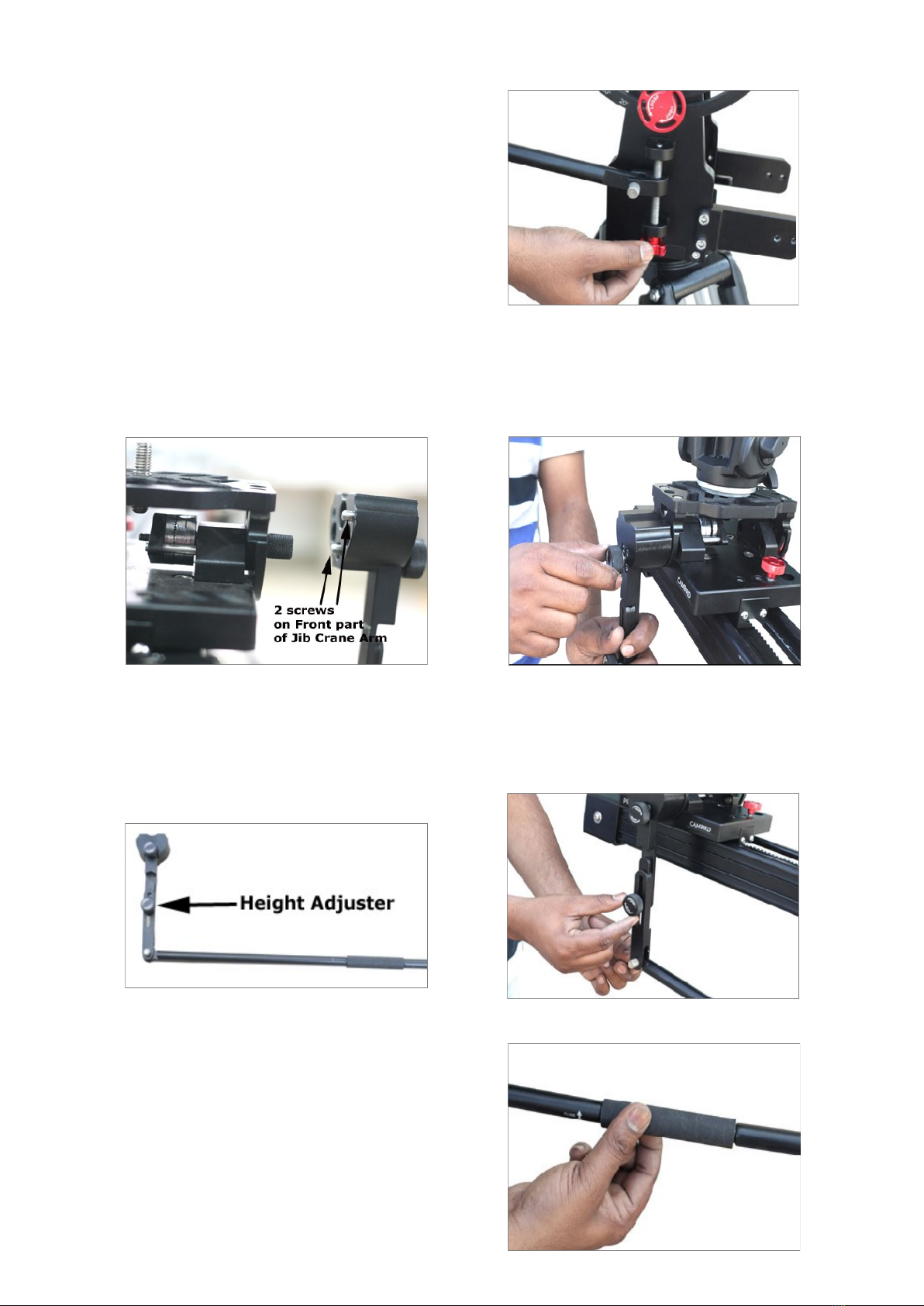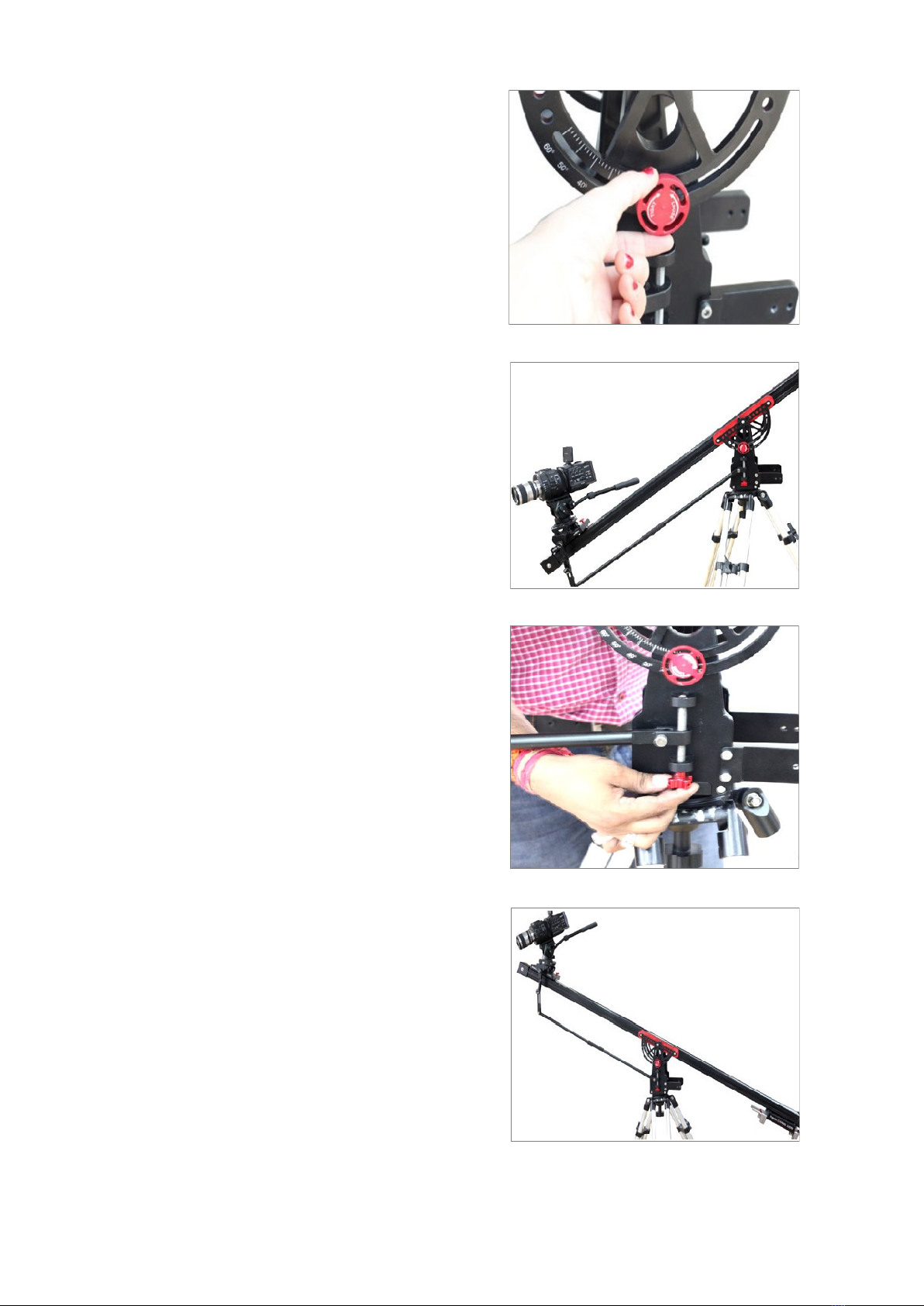Proaim Cambird Dolly Crane Slider (P-CMBD-S) 10
WARRANTY
We oer a limited me warranty for our products. For Mechanical products we provide a 6 month war-
ranty & for electronic products we provide a 3 month warranty from the date of purchase.
We will repair or replace your product, free of charge, in the event of a defect in materials or crasman-
ship obtained during normal use or handling based on the user manual. Please note that we will not
cover any shipping costs for returning the product to us. If any VAT or import dues are applied to the
return, we will also charge these costs to the customer.
The warranty does not include, by the way of example, damage caused by products that we donot sup-
ply or from mishandling in transit, accident, misuse, neglect, lack of care of the product , or service by
anyone other than our company.
We are not liable for incidental or consequenal damages resulng from the use of the unit or occur-
ring due to any breach of this warranty.
Replacement parts of the product will be provided at nominal cost (covering the cost price of the re-
placement parts only) to the customers aer the Warranty Period has expired. We will cover the com-
plete cost of sending replacement parts within the warranty period. Aer that, Nominal cost of the
product & Actual shipping cost will be charged.
Donot send the unit to us without rst geng a response and geng the approval to send back the
item.
In case of any kind of dissasfacon, we urge you to Contact us immediately and we shall do our best to
help you out.
For any other assistance you can reach us via email.
For Demonstraon Purpose
NOW YOUR PROAIM CAMBIRD DOLLY CRANE FULLY DRESSED UP AND READY TO GO