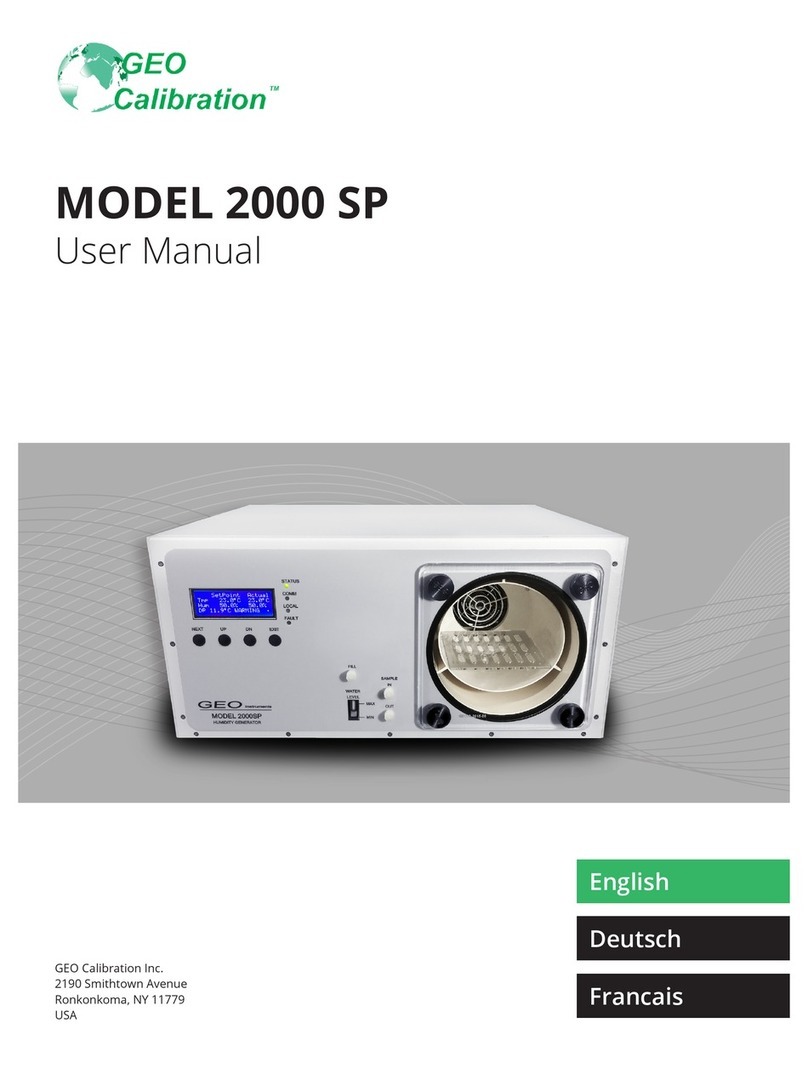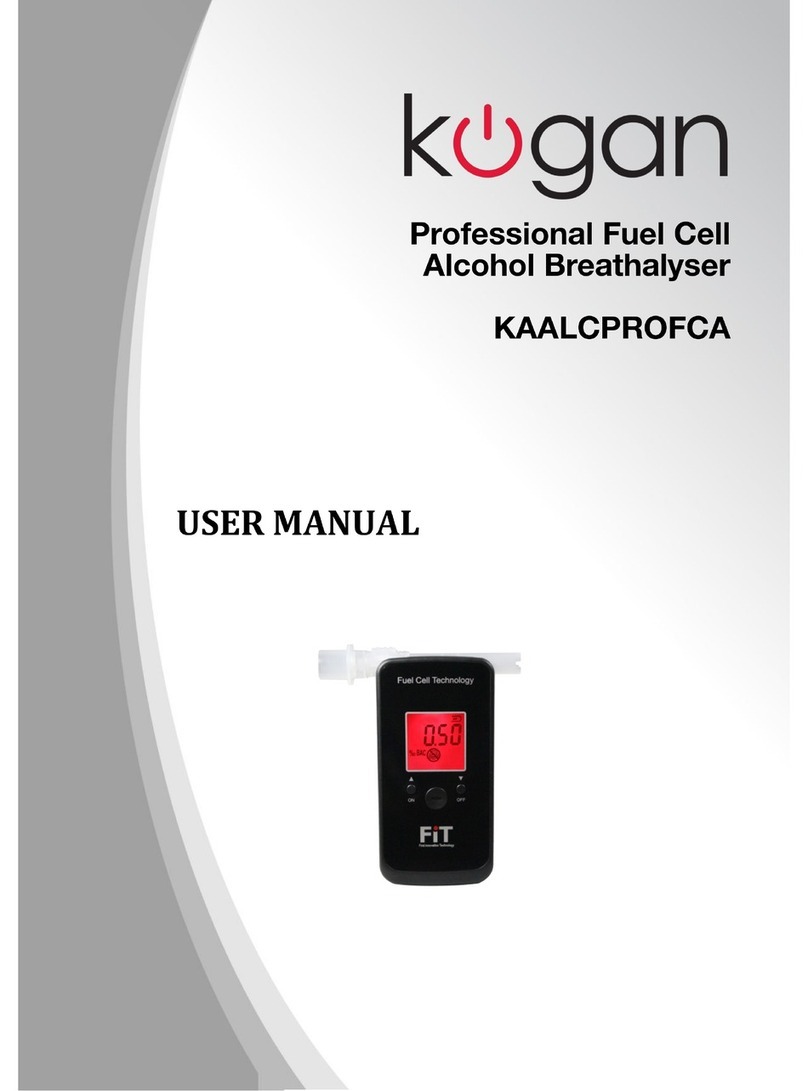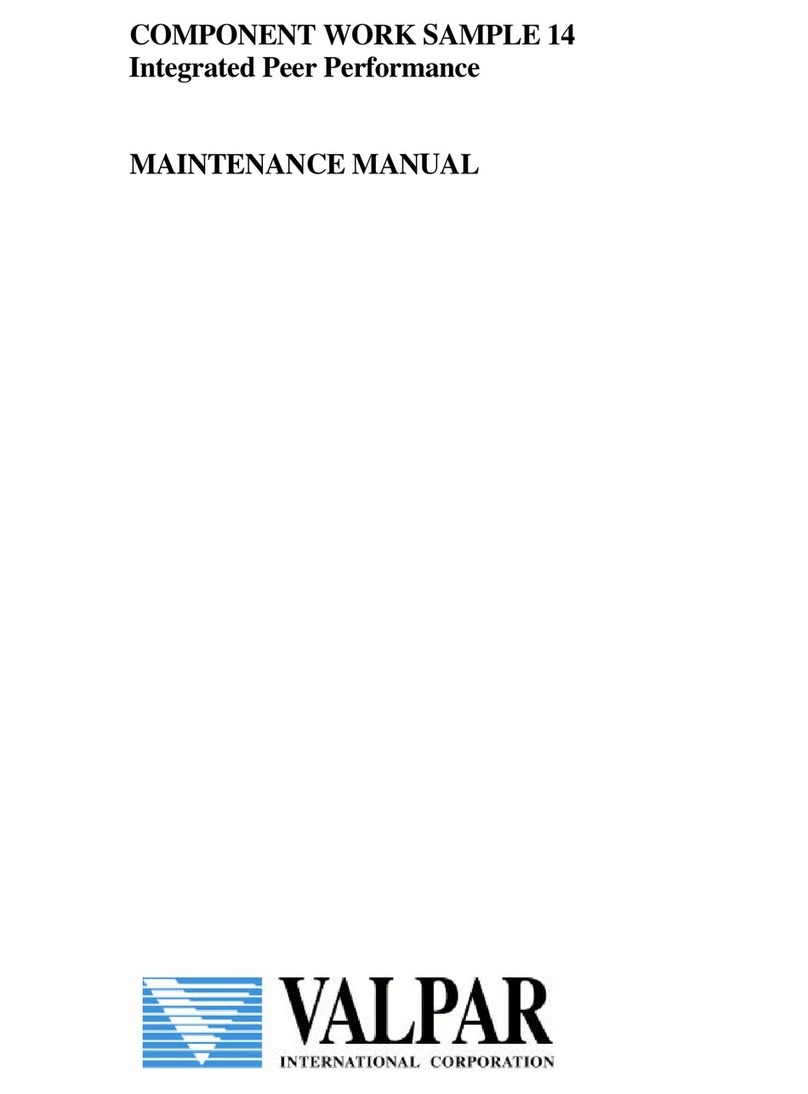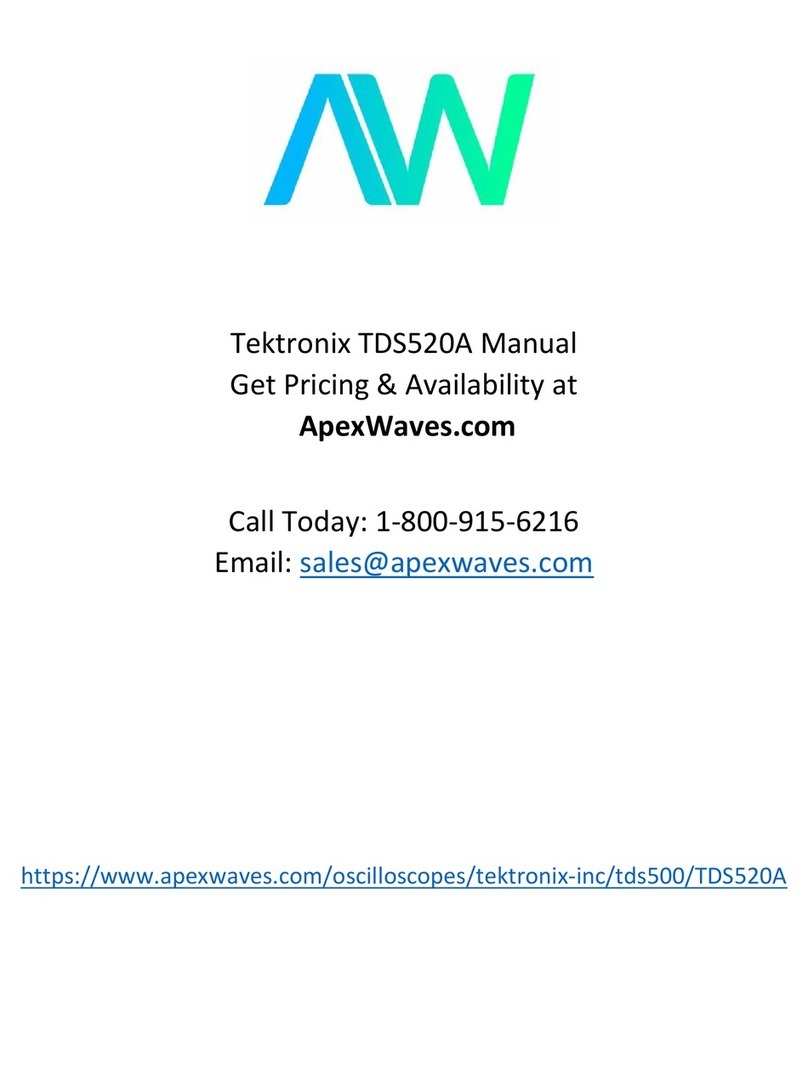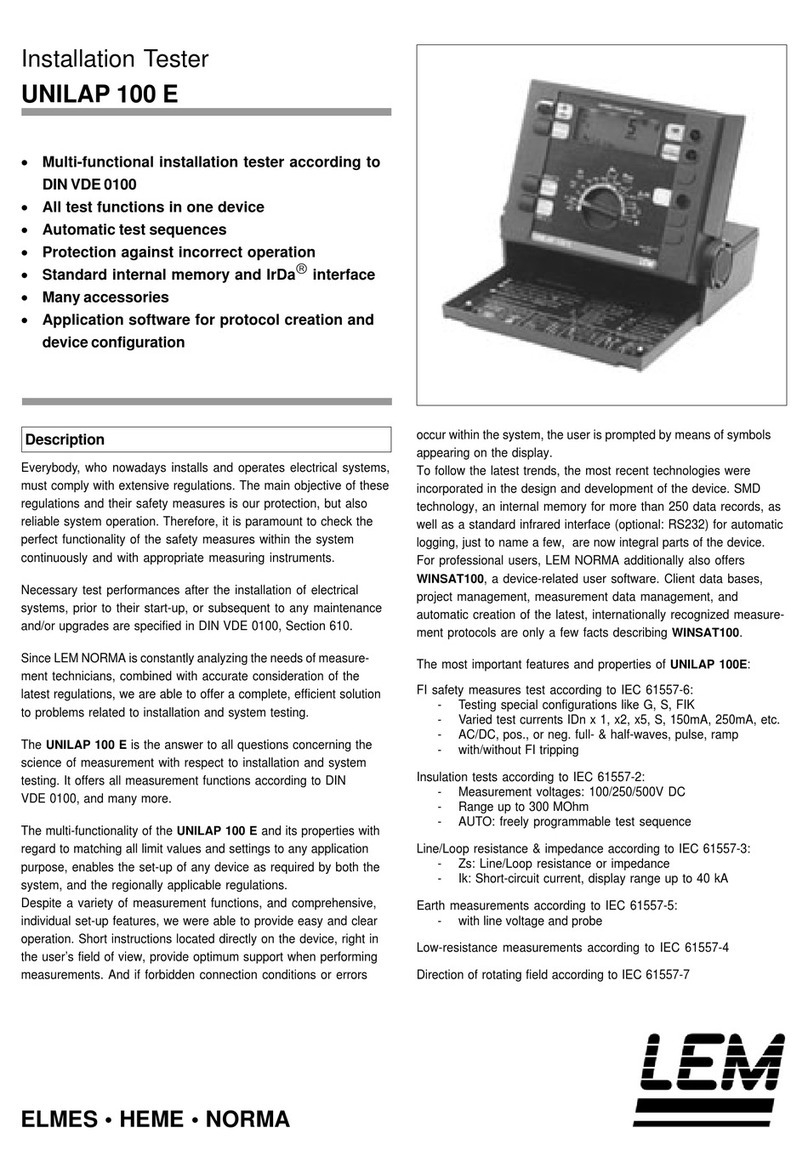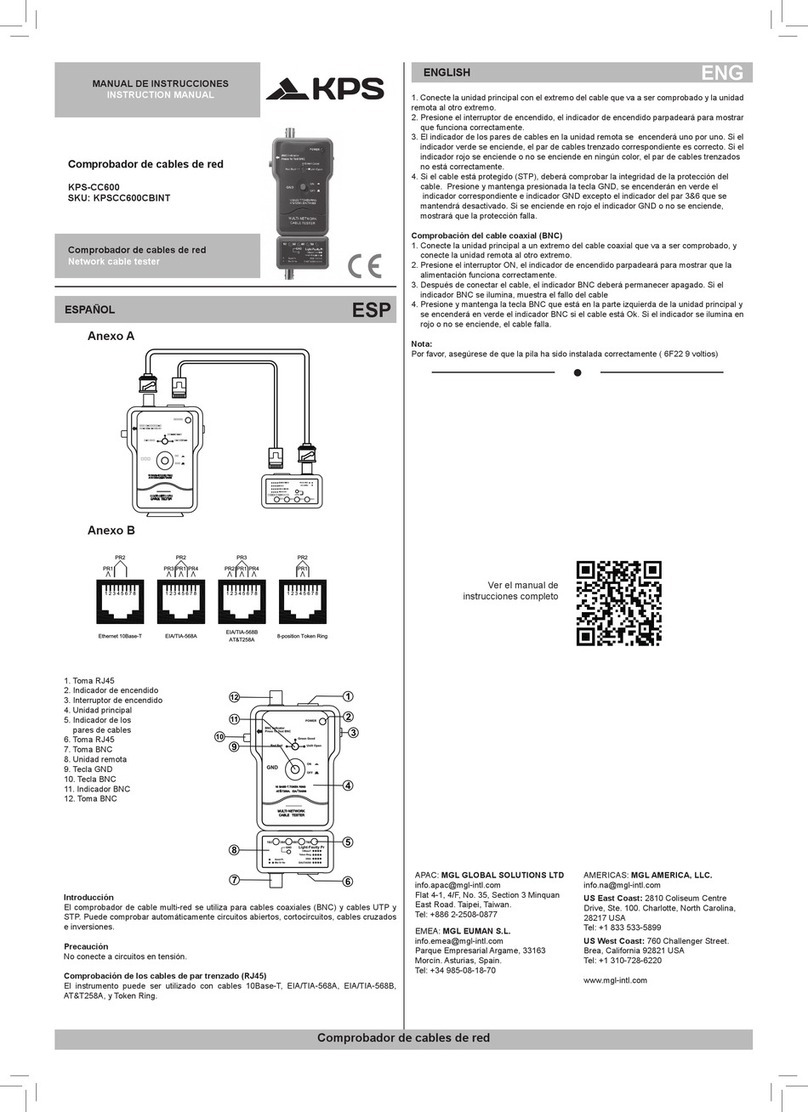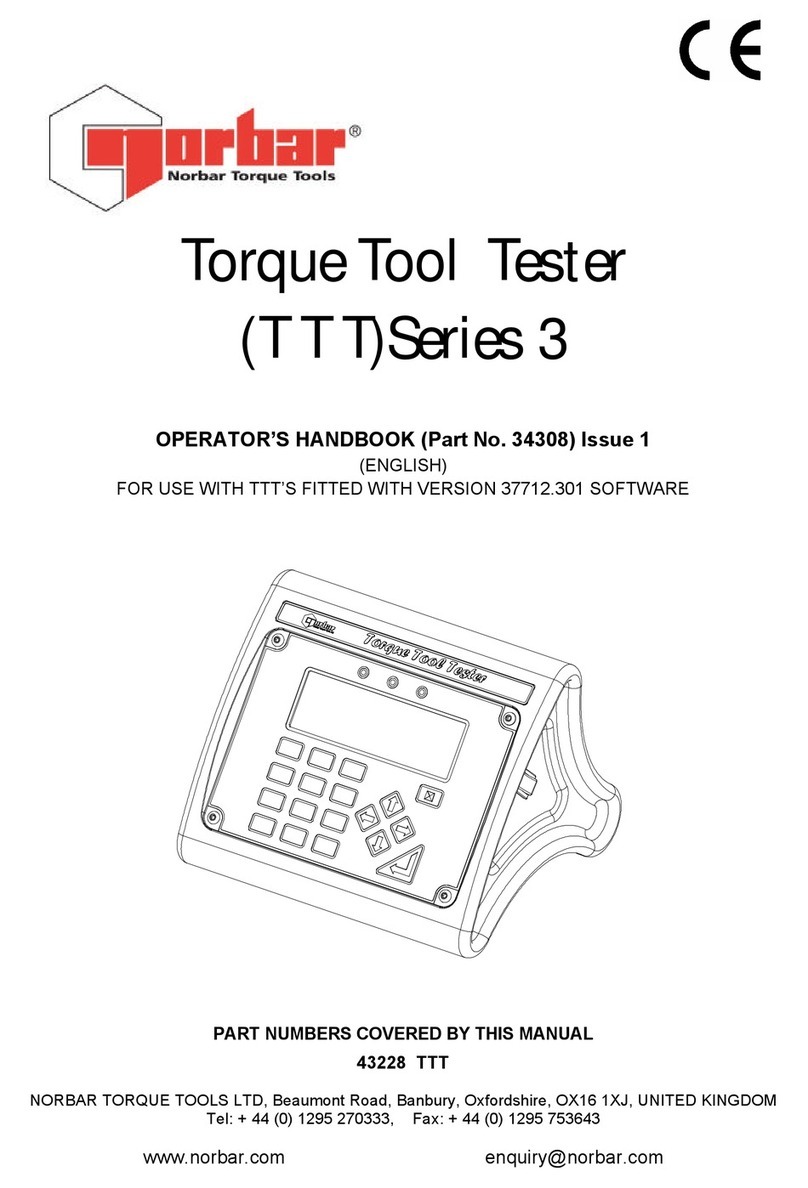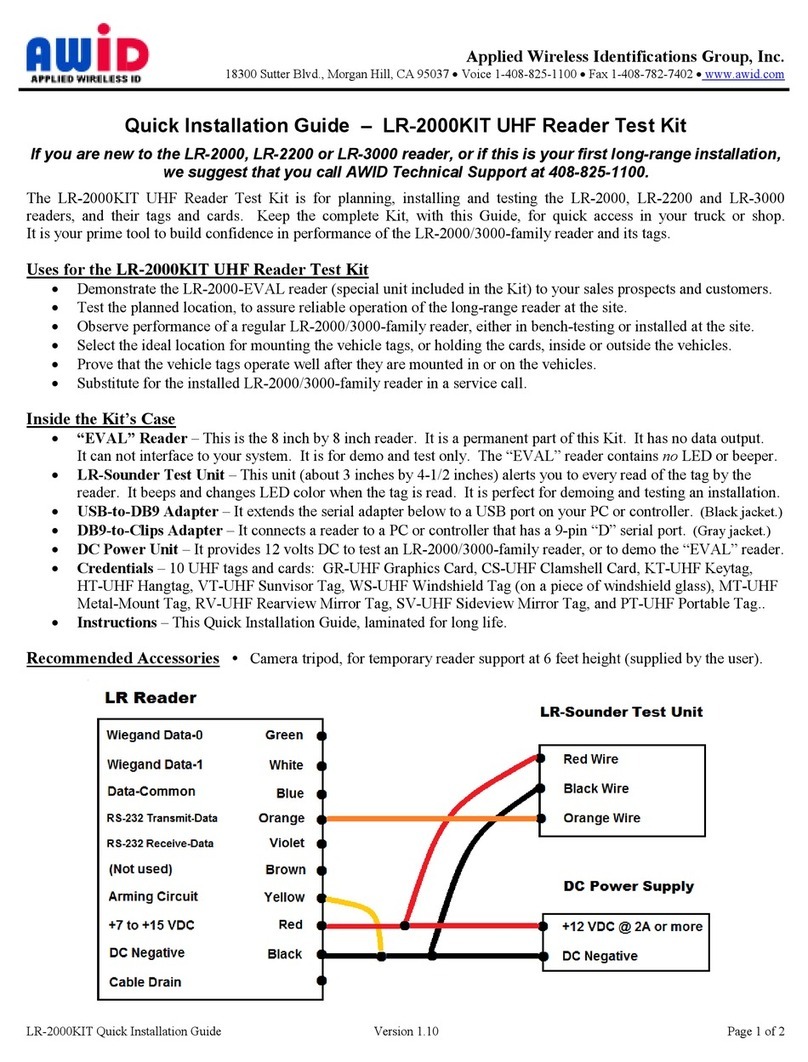[1]
ST-3/XT-3 Quick Start Guide
1. Installing the ST-3/XT3
1.1 Follow the procedure described in the section Installation of the socket from the ST-3/XT3
User’s Guide. It is essential that the User’s Guide be read thoroughly before putting this
product into service.
2. Connecting to the ST-3/XT3
2.1 Power up the ST-3/XT3 with the ON/OFF switch
2.2 Using Probewell Connect (mobile device application)
2.2.1 Start the application on your mobile device
How to get the app:
For iOS: Go to the Apple App Store
For Android: Go to Google Play Store
Search for Probewell Connect
2.2.2 Scan QR for a first use or select known socket SSID
2.3 Using Windows 10 web browser or Probewell Connect for Windows
2.3.1 Go to Windows Settings, select Network & Internet
2.3.2 Click on Show available networks
2.3.3 Scroll down at the end of the list, select Hidden Network or Other Network
2.3.4 Enter the SSID written under the QR code on the side of the socket:
PW-XT3-{S/N}-AP
Note
When the procedure was done once, the SSID will be accessible directly for the
network list.