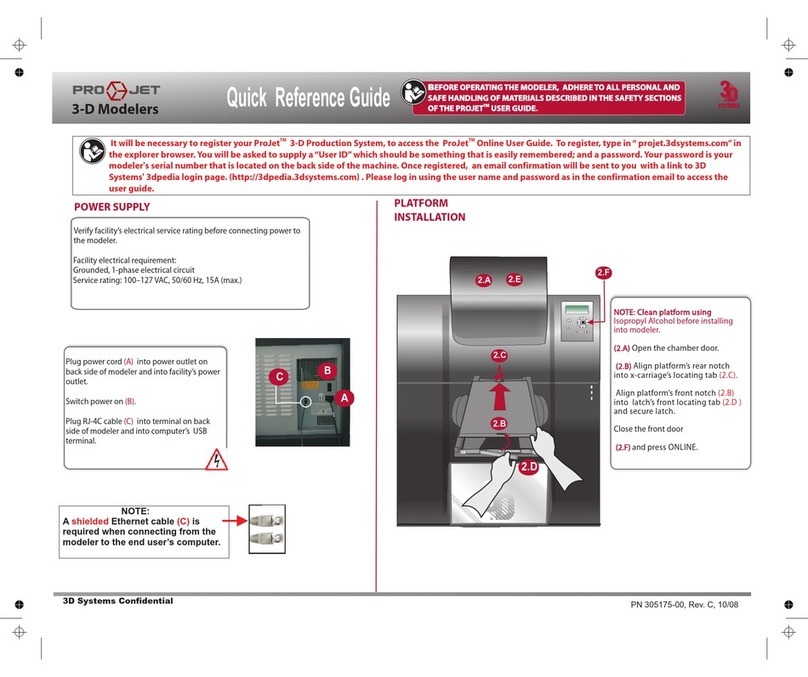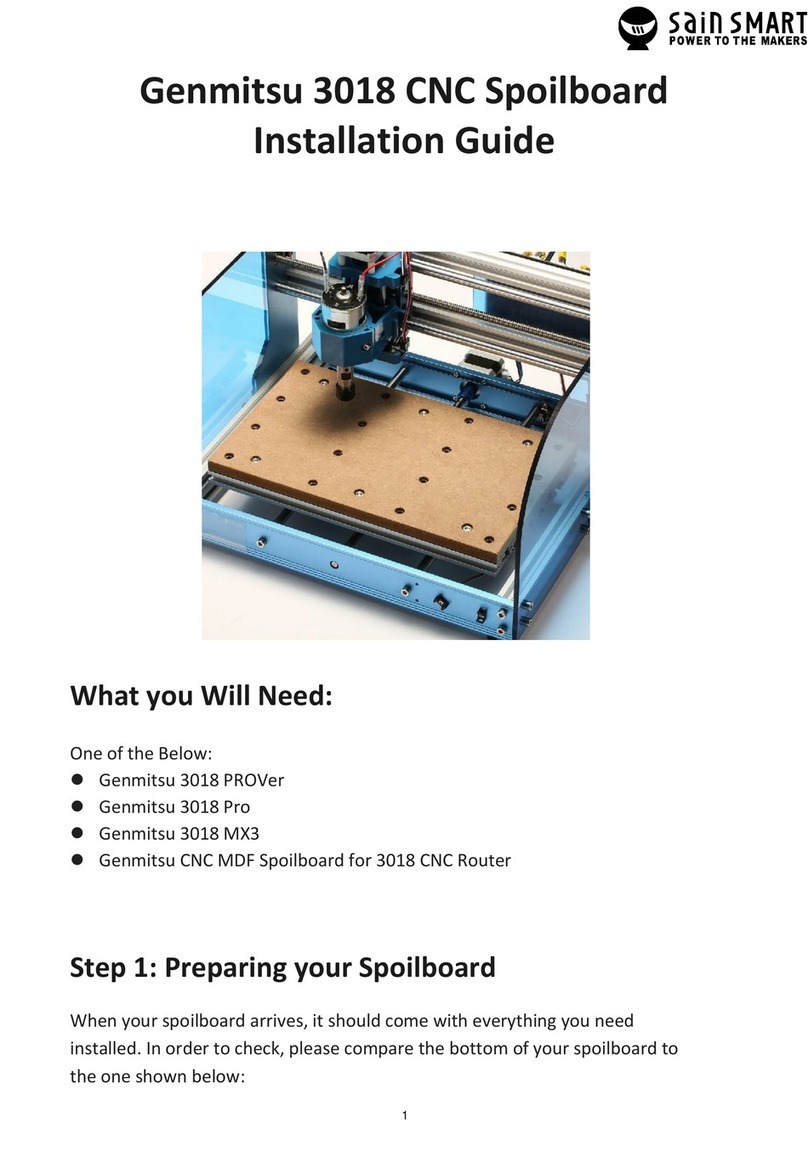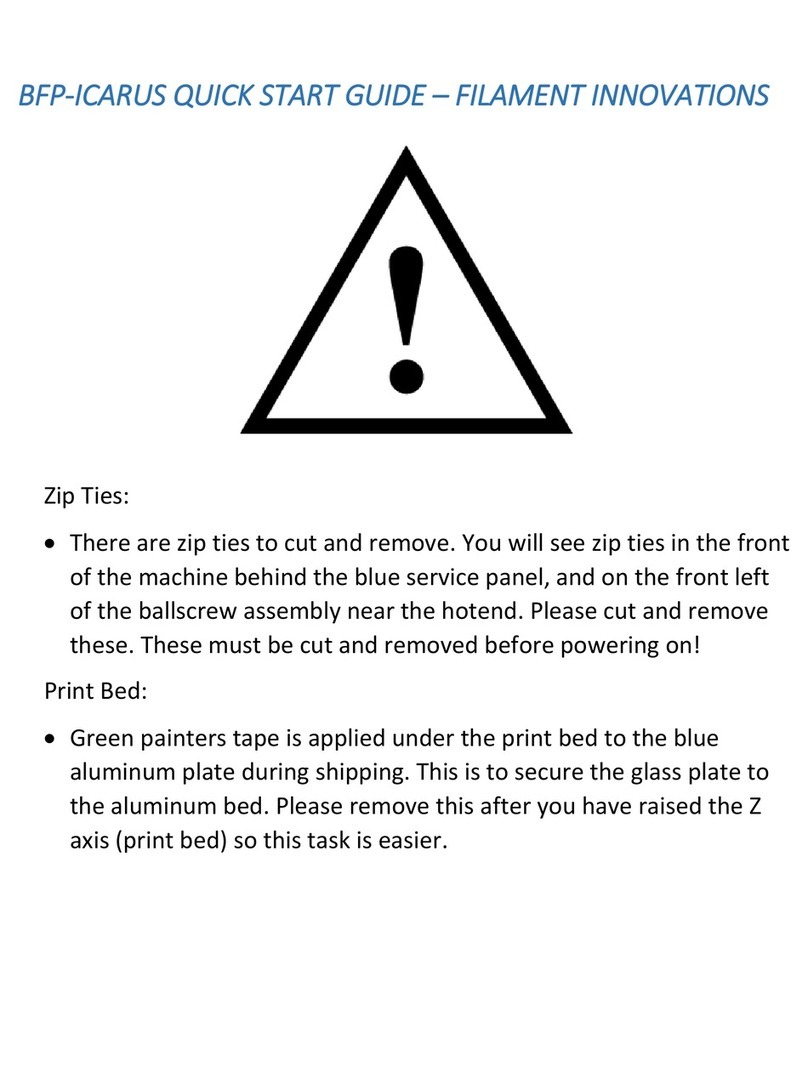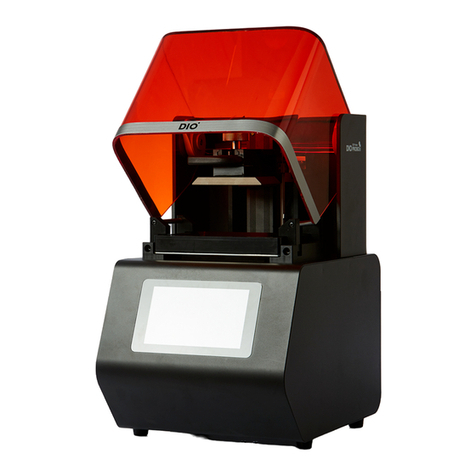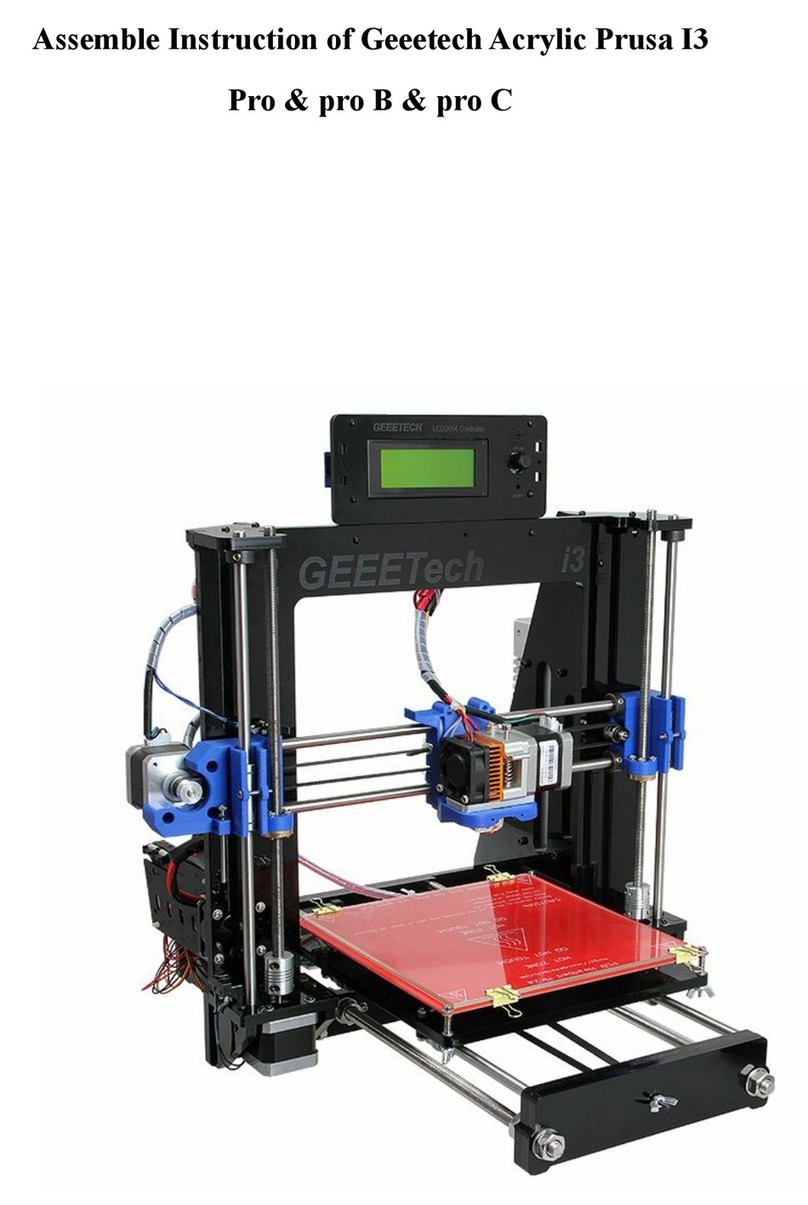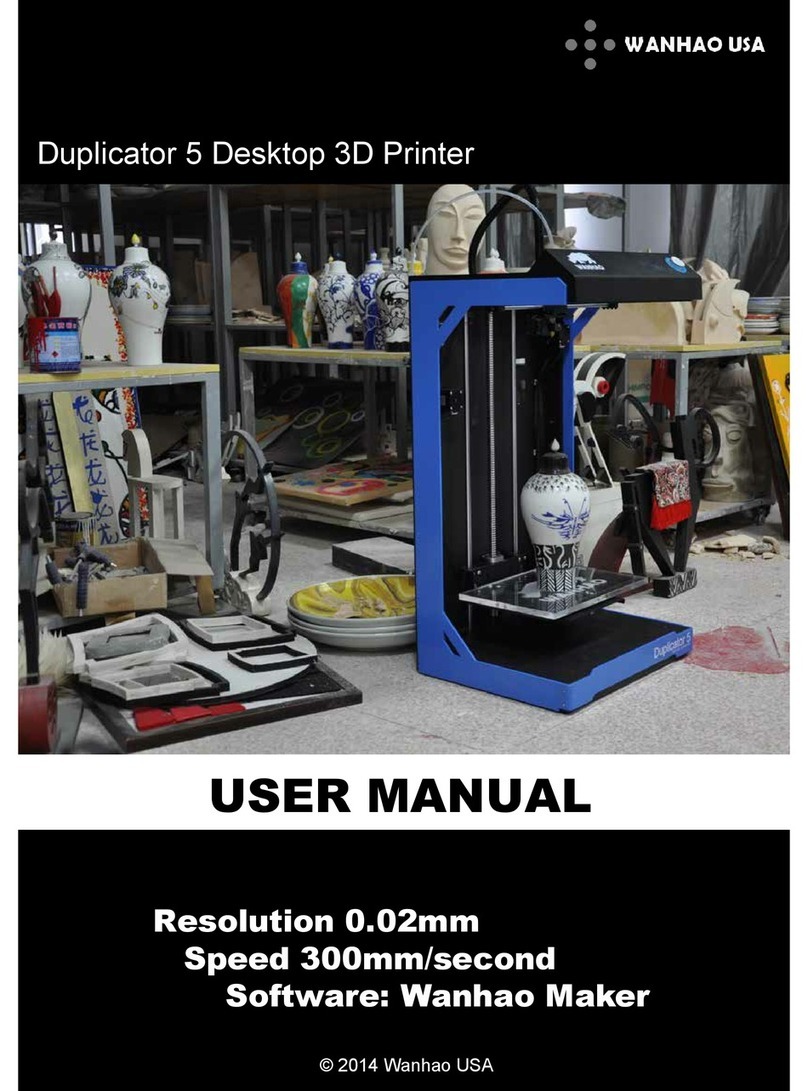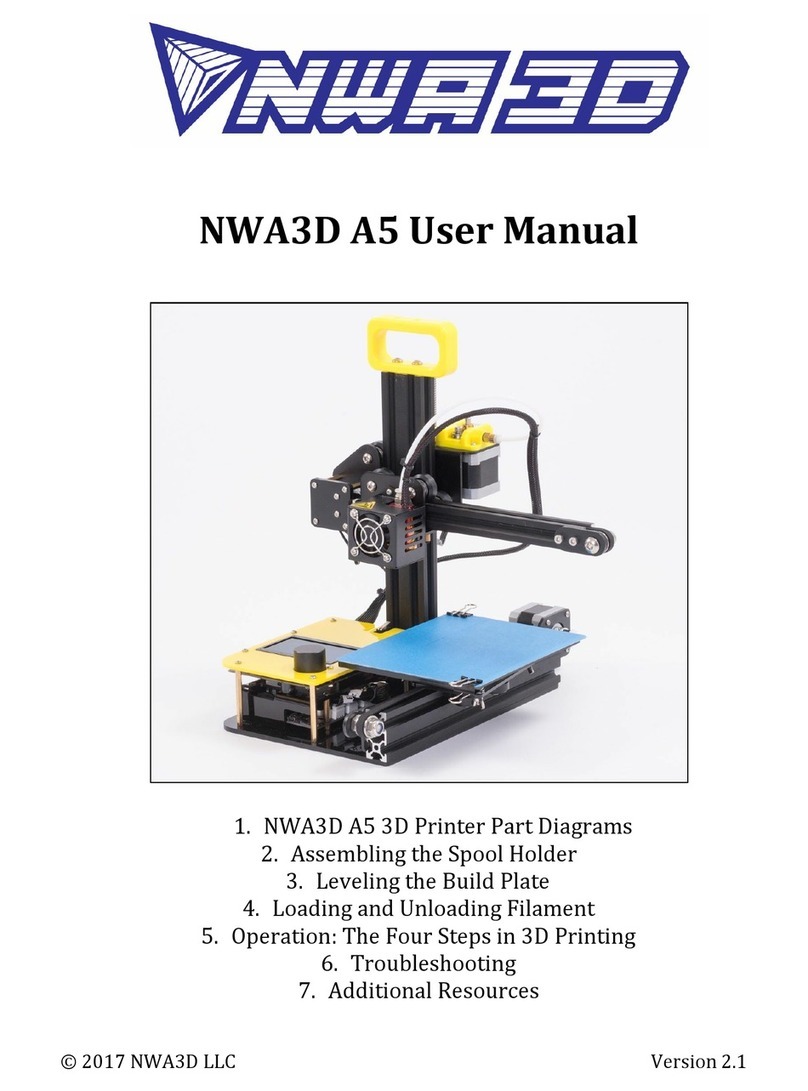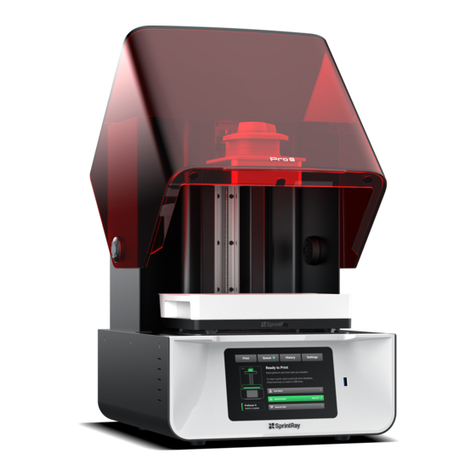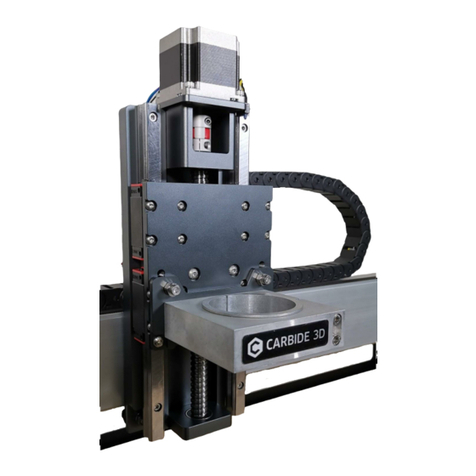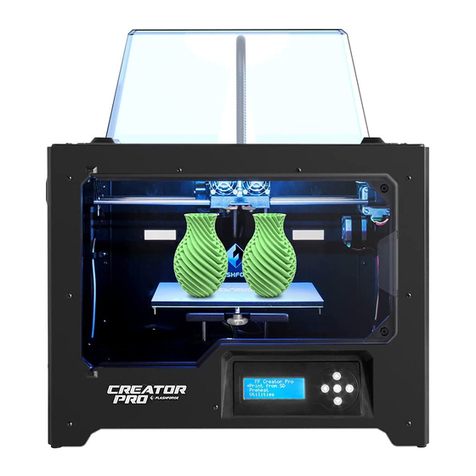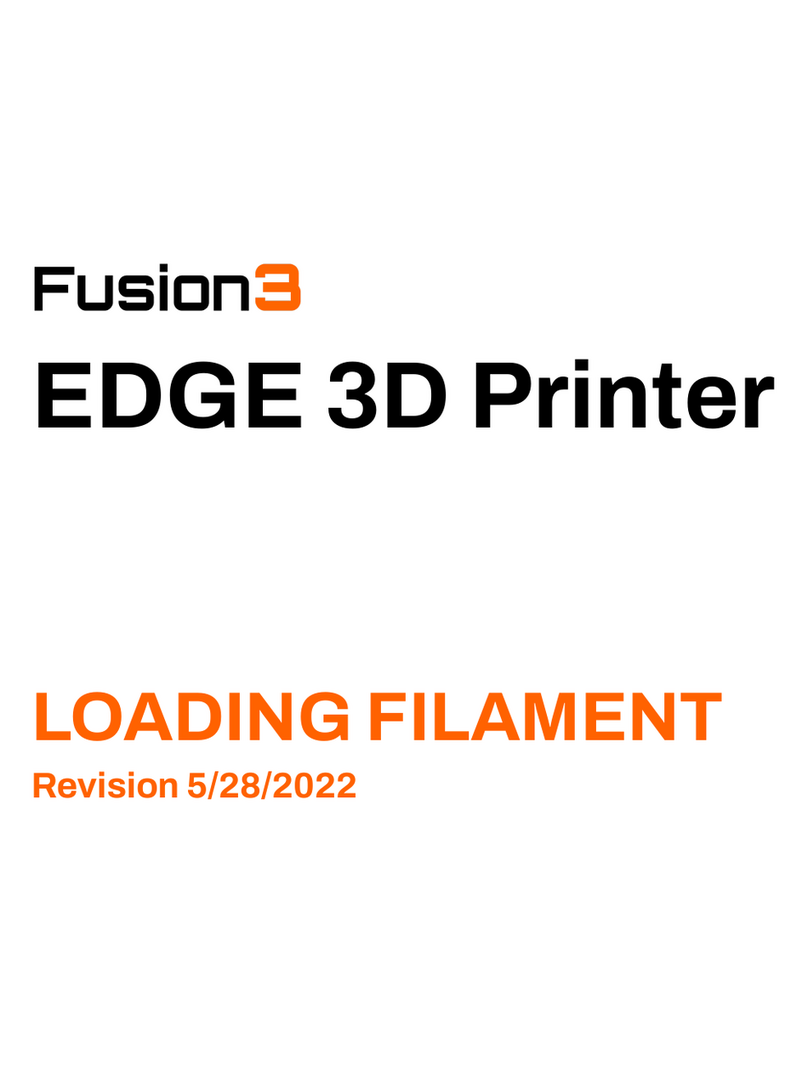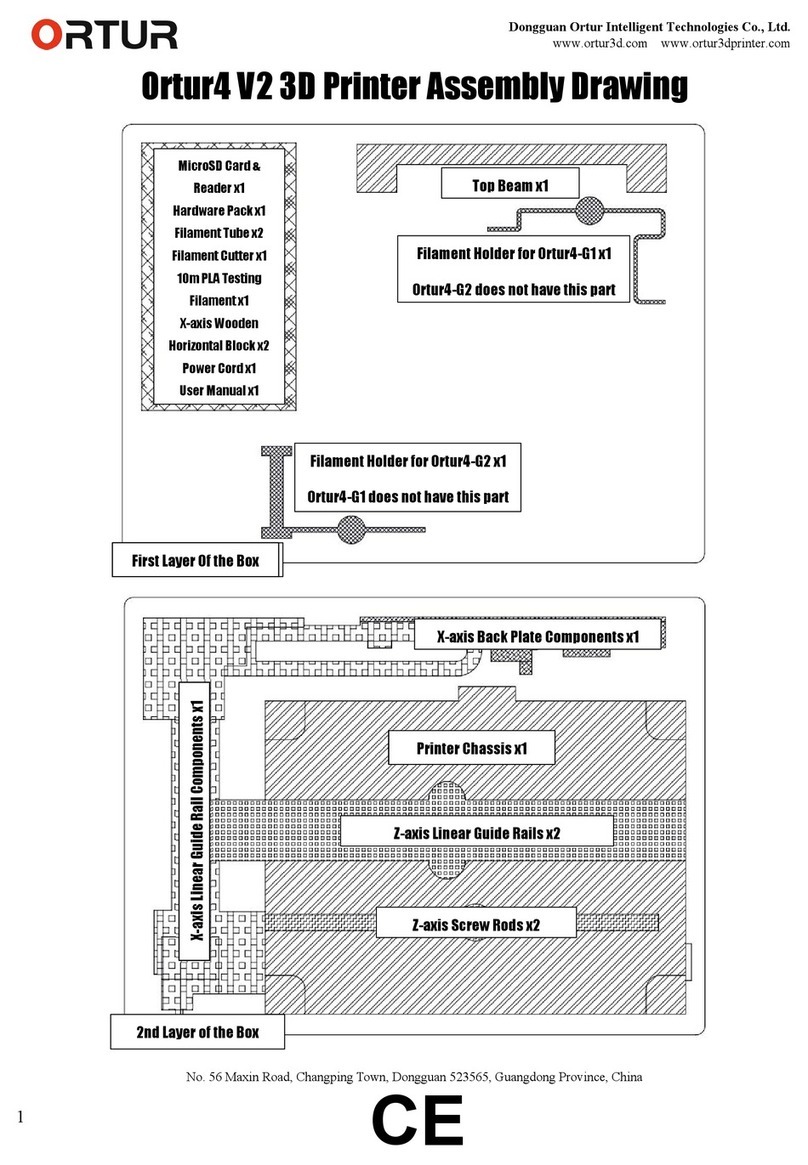ProJet MJP 5600 User manual

Quick Start Guide
ProJet® MJP 5600
Quick Start Guide
Rev B
Original Instructions
Please refer back to
http://infocenter.3dsystems.com/projetmjp5600/quick-start-guide for the most up-
to-date Quick Start Guide
Introduction
Congratulations on the purchase of your new ProJet® 5600 3D Professional Printer! This
Quick Start Guide has the use and safety information you need to get started.
Welcome to the 3D creative revolution-let the possibilities begin!
This Quick Start Guide will give you basic instructions on how to get your Projet® 5600
3D Printer plugged in and printing so you can start making creations. For more
detailed instructions, please go to infocenter.3dsystems.com/projetmjp5600/user-
guide to access the ProJet® 5600 User Guide.

Safety Information
Safety Symbols and Definitions
READ SYMBOL: Read the
Service Manual before
opening doors or removing
panels. Access panels are
for Service only and should
be opened only by
authorized
service personnel or trained
maintenance personnel.
UV RADIATION HAZARD:
Invisible UV radiation is
accessible in the vicinity of
this sign or behind the
panel. Radiation can cause
eye injury or blindness,
burn injury and/or fire.
Access panels are for
service only and should be
opened only by authorized
service personnel.
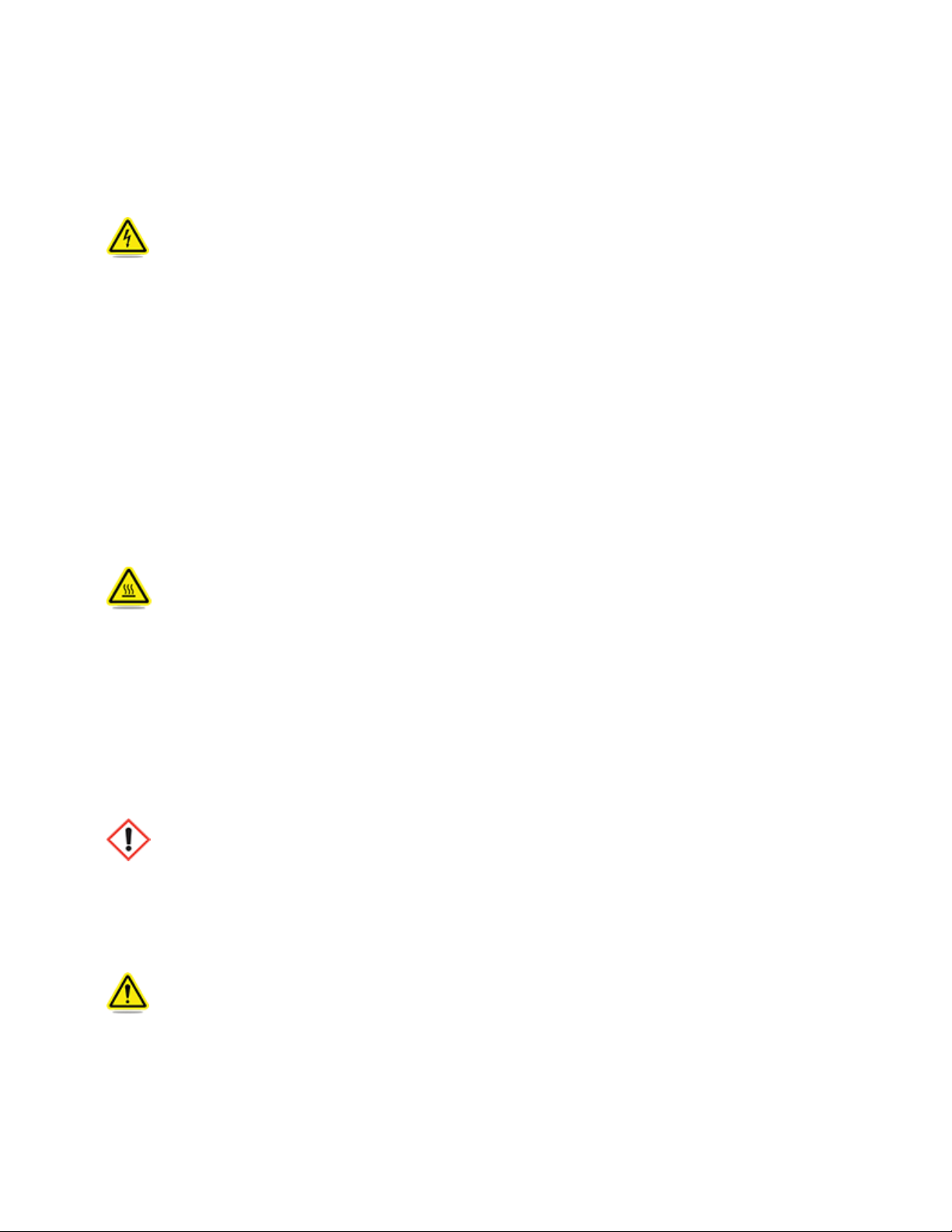
ELECTRICAL SHOCK
HAZARD: High voltage
electricity is accessible in
the vicinity of this sign or
behind the access panel.
High voltage can cause
severe burns or death, as
well as fires. Access panels
are for service only and
should be opened only by
authorized
service personnel.
HOT SURFACE HAZARD: A
hot surface is accessible in
the vicinity of this sign or
behind the access panel.
Avoid contact. Hot surfaces
can cause burn injury or
fire. Allow surface to cool
before touching. Access
panels are for service only
and should be opened only
by authorized
service personnel or trained
maintenance personnel.
HARMFUL IRRITANT
WARNING: Indicates that skin
or eye irritation could result
while exposed to a chemical
composition.
CAUTION: Indicates the
possibility of loss of data or
damage to equipment.
WARNING: Indicates the
possibility of injury or death
to personnel.

CRUSH/PINCH HAZARD
WARNING: A crush or pinch
hazard is in the vicinity of
this sign or behind the
access panel. Access panels
are for service only and
should be opened only by
authorized
service personnel.
HAND ENTANGLEMENT
WARNING: GEARS OR
MOVING PARTS HAZARD IN
THE VICINITY OF THIS SIGN
OR BEHIND THE ACCESS
PANEL. ACCESS PANELS
ARE FOR SERVICE ONLY AND
SHOULD BE OPENED ONLY
BY AUTHORIZED
SERVICE PERSONNEL.
WEAR GLOVES: when handling
certain materials or touching
surfaces that may contain the
materials.
ULTRAVIOLET RADIATION
INSIDE: Exposure may cause
eye damage. Do not operate
without covers. Wear UV eye
protection.
SPLASH HAZARD WARNING:
Splashing liquid may be
present in this area. Wear
safety glasses with side
shields to provide eye
protection.

Emergency Disconnect Device
The power cord is classified as the emergency disconnect device for this 3D printer
system. A 36 inch distance of unobstructed access around the printer is required. In
an emergency situation, the user must have unobstructed access to the power cord.
The label below is located on the E-chassis of the 3D printer system.
Safety Guidelines
Before using the 3D printer system, your company should have a safety program in
place. The safety program should:
Label and point out hazardous equipment, materials, and procedures.
Explain what to do in case of an emergency.
Provide information about hazards of equipment and materials in the form of Global
Health and Safety sheets. The Global Health and Safety sheets are provided with all
materials supplied by 3D Systems.
General
The 3D printer system is designed with built in safety features. Improper use can lead

to malfunctions that can cause injury to personnel. To prevent unsafe operation, the
3D printer system will automatically shut down if unsafe conditions are detected.
Follow these safety guidelines when operating the 3D printer system:
Read and follow all 3D printer system instructions.
Follow all safety rules and heed all cautions and warnings in this guide.
Do not attempt to open chamber door while build in progress.
Do not use any material without reviewing the Global Health and Safety Data Sheets
(SDS).
Dress power and communication cables behind 3D printer system to prevent tripping.
Do not attempt to access, service, or adjust 3D printer system components. Do
not attempt to perform any maintenance procedures unless specifically trained
to do so.
Do not operate the 3D printer system without all safety systems and guards in place and
functional.
Operators are trained to operate 3D printer system and perform all necessary tasks to
create a part.
Authorized service personnel are those who completed the 3D Systems service
training package and were certified to perform service tasks. Certification may occur
at different levels, and service providers should only perform tasks they are authorized
and certified to complete.
Do not ignore warning signs posted during 3D printer system service operations.
If an error message appears on the touchscreen refer to Troubleshooting section in the
User Guide before resuming operation.
To prevent potential skin-irritation and sensitization due to contact with waste
material, follow all guidelines in build material Safety in this section.
To prevent pinch injuries to the hand, use caution when replacing platform inside the
build chamber.
Electrical
WARNING: HAZARDOUS VOLTAGE EXISTS INSIDE THE 3D PRINTER SYSTEM. INJURY OR
DEATH FROM ELECTRICAL SHOCK CAN RESULT IF YOU REMOVE THE 3D PRINTER SYSTEM’S
EXTERNAL PANELS. PANELS SHOULD ONLY BE REMOVED FOR SERVICE BY AUTHORIZED
SERVICE PERSONNEL. TO PREVENT ELECTRICAL SHOCK, THE 3D PRINTER SYSTEM WILL
NOT OPERATE UNLESS EXTERNAL PANELS ARE INSTALLED. VERIFY FACILITY’S ELECTRICAL
SERVICE RATING BEFORE CONNECTING POWER TO THE 3D PRINTER SYSTEM.
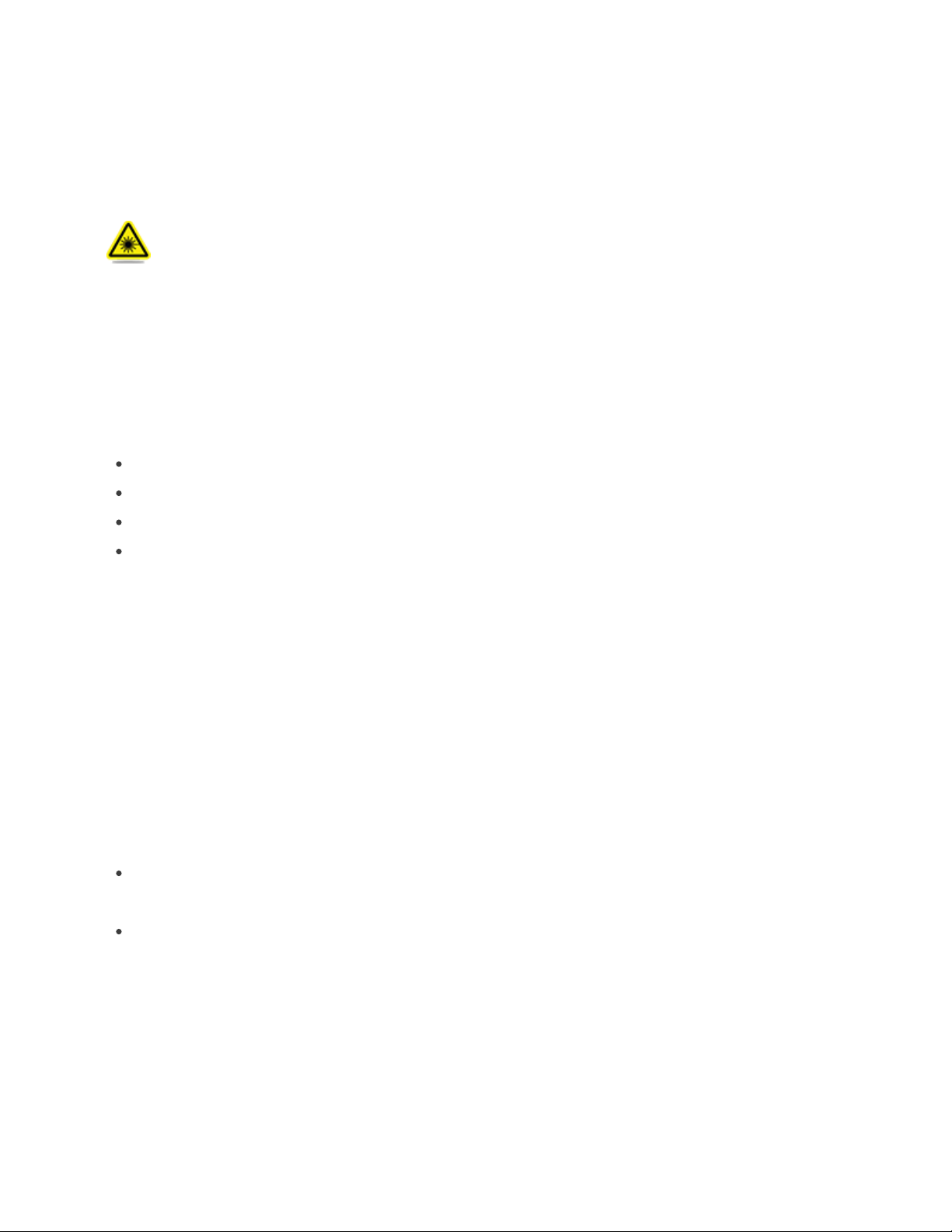
Ultraviolet (UV) Light
WARNING: HAZARDOUS UV RADIATION EXISTS INSIDE THE 3D PRINTER
SYSTEM’S BUILD CHAMBER DURING PRINT JOB. EYE INJURY OR
BLINDNESS CAN RESULT IF THE CHAMBER DOOR IS OPENED WHILE A
PRINT JOB IS IN PROGRESS. IF PRINT JOB IS RUNNING, ABORT PRINT JOB
BEFORE ATTEMPTING TO OPEN CHAMBER DOOR. TO PREVENT EYE
INJURY, ULTRAVIOLET (UV) LIGHT INSIDE THE CHAMBER WILL NOT
OPERATE WHEN CHAMBER DOOR IS OPEN. WHEN CLOSED, THE CHAMBER
DOOR KEEPS UV RADIATION FROM ESCAPING. THE CHAMBER DOOR
REMAINS LOCKED IF PRINT JOB IS PAUSED.
The UV lamps in the 3D printer system have the following specifications:
Irradiance at UV Emitting Window: 2W/cm2
Emitting Window: 75x10mm, 110x10mm
Total UV Power: Up to 22W
Pure UV Output: 380-420nm
Build Material Safety
Users of the 3D printer system should be informed of potential hazards of
build material prior to working with a 3D printer system, or performing duties which
may result in exposure to uncured build material, such as removal and disposal of
empty material bottles and waste bag.
Disposal
Disposal of fully cured build material produced by the 3D printer system is not subject to
regulations of any known agency worldwide.
Uncured build material waste is classified as regulated, and in some areas hazardous, and
may require special packaging, transportation, and disposal. Waste bags filled with VisiJet
support and build materials and the material bottles may be disposed of according to
your local codes. The disposal of partially cured or uncured build material must comply
with all local, state, and federal environmental safety regulations. Applicable
build material “waste” includes bottles (empty or full) and waste bags. Any cleaning
materials used to clean up spilled uncured build material should be disposed of in
compliance with local, state, and federal environmental safety regulations.

Do not contaminate drains, soil or surface waters with this material or its container.
Reduce waste by attempting to utilize product completely. Dispose of this container and
its contents in accordance with all local, state, and federal regulations. Do not reuse or
refill.
Support Material, cured or uncured, is not hazardous.
To find out facility disposal requirements, contact an approved waste disposal
provider. Your local environmental regulatory agency should have a list of qualified
providers. You will need to give disposal service provider a copy of the build material
Global Health and Safety sheets, and possibly other forms included in the Appendix of
your VisiJet Post Processing Guide, such as Waste Profile Worksheet and SNUR
(Significant New Use Regulation - U.S. only). A report will be provided, indicating
disposal requirements, as well as a quotation for regularly scheduled pickups. If
assistance is needed locating a waste disposal provider, or completing a waste
disposal form, contact 3D Systems Technical Support Hot line.
3D Systems assumes no liability or responsibility for proper disposal of uncured
build material. Proper disposal of uncured material is the sole responsibility of the
user.
Health Hazard / Irritant
Caution: Uncured VisiJet build material is a sensitizer. Skin or eye irritation could occur
when exposed to the chemical composition of the material. Any chemical may exert
harmful effects if it contacts or enters the body. VisiJet build material is a sensitizer
and irritant.
Skin Sensitization: Uncured VisiJet build material is a sensitizer. Skin or eye irritation
could occur when exposed to the chemical composition of the material
Uncured material is a sensitizer and can cause allergic reactions if it contacts skin without
protective gloves and sleeves. To avoid sensitization, do not allow uncured material to
contact skin. Consult the GHS sheets for specific information about the sensitization
potential.
Once sensitized, a severe allergic reaction may occur when subsequently exposed to very
low levels.
Ingestion: Uncured VisiJet build material is toxic if ingested.
Uncured material is toxic if ingested. Uncured material must not be present where food

and drink are stored, prepared, or consumed and must not be ingested. After handling
materials, wash hands with soap and cold water before consuming or preparing food.
Inhalation: Under normal operation, inhalation is not an expected route of entry.
Contact With Uncured Material: Employees should be alerted to clean and rinse off
any contacted surface promptly in order to prevent further contamination. Ensure a
convenient washroom location is provided with access to soap, water, and disposable
paper towels.
Handling Finished Parts: Finished (cured) parts can be handled or disposed of the
same as standard household plastic products. VisiJet parts are not recyclable. VisiJet
materials are not intended for, and cannot be used for medical implant or food or drink
handling applications.
Exposure Control: The 3D printer system has a variety of built-in engineering controls
which are designed to prevent operator exposure. Do not try to change or disable
these controls.
Appropriate hygienic practices should be followed, including washing with soap and
cold water before meals, breaks, smoking, applying cosmetics, using toilet facilities,
and after work.
Material Handling
Emergency
Chemtrec USA (800) 424-9300; Europe +1-703-527-3887
Packaging Inspection: VisiJet materials are supplied in bottles. These bottles are
packaged with cardboard packing material inside the shipping carton. Upon receipt of
material shipments, inspect cardboard carton exterior for signs of damage and
leakage. If leakage is observed, DO NOT open carton, contact 3D Systems Field
Service Engineer or 3D Systems authorized service personnel. If no leakage is
observed, store shipping carton until material is used.
Building: If uncured material is observed on the part or platform after build, this is an
abnormal condition, and is an indication the 3D printer system requires servicing by
3D Systems or an authorized servicing reseller. Assume any liquid or paste-like
material is build material. Do not directly touch uncured build material without
protective gloves and protective sleeves. Discontinue use of the 3D printer system,
pending service by a 3D Systems Technical Support Representative or your servicing
reseller.

Flammability and Combustibility: Do not expose materials to heat at or above 230°F
(110°C), flames, sparks, or any source of ignition. (Though the U.S. Department of
Transportation does not consider VisiJet materials a “flammability hazard,” they do
classify them “combustible” based on flash points.) For more information on VisiJet
material flash points and combustibility, see the VisiJet Post Processing Guide.
Personal Protective Equipment
Skin Protection: Performing some procedures in this manual will expose the user to
uncured build material. To prevent contact, wear a chemically resistant apron or lab
coat, protective sleeves (Tyvex) and chemically resistant protective gloves. Nitrile
gloves are recommended. Do not use Latex gloves.
For some procedures, heat resistant gloves are required. Where a “heat resistant
glove” is referenced, 3D Systems recommends wearing a thermal liner with a nitrile
glove worn over the liner. The thermal liner must be capable of withstanding
temperatures up to 90 degrees C.
Eye protection: In the event of a leak or spill of uncured build material, wear safety
glasses with side shields to provide eye protection.
Respiratory protection: Because of the 3D printer system’s built in engineering
controls, respiratory protection is not necessary during normal operation. A NIOSH-
approved (or equivalent) dust mask is recommended when dry sanding cured material
parts.
First Aid Measures
General Information: Ensure that eyewash stations and safety showers are close to the
workstation location.
In case of inhalation: May cause respiratory irritation. Move affected person to fresh
air. If respiratory irritation occurs or if breathing becomes difficult, seek medical
attention immediately.
In case of skin contact: May cause irritation or sensitization by skin contact , including
redness and/or swelling. Immediately flush skin with plenty of cold water. After the
area has been thoroughly rinsed, use soap and cold water to cleanse the area.
Remove contaminated clothing and shoes. Get medical attention if symptoms occur.
Wash clothing before reuse.
In case of eye contact: Irritating to eyes. Causes redness, swelling and pain.

Immediately flush eyes with plenty of water for at least 15 minutes. Remove contact
lenses immediately. Get medical attention if symptoms persist.
In case of ingestion: Irritating to mouth, throat and stomach. If ingested, drink plenty
of water and seek immediate medical attention. Do not induce vomiting.
Self-protection of the first aider: Put on appropriate protective equipment (see section
7). Move exposed person to fresh air. Remove contaminated clothing and shoes.
Ecological Information
Ecotoxicity: The aquatic toxicity of the product is unknown; however based on
components, it is predicted that uncured build material may be harmful to aquatic
organisms or cause long-term adverse effects in the aquatic environment. Prevent
contamination of soil, drains and surface waters.
Regulatory Information
VisiJet support material has no known regulatory requirements.
In the U.S., uncured material is subject to special EPA disposal regulations and record-
keeping requirements. “Uncured VisiJet material” includes any build material bottles
(empty or full) and waste bag, and about half of the material in a waste bag is uncured
build material. For complete disposal regulation details, see the Post Processing Guide.
In the U.S., the following disposal records must be kept for five years after the date of
disposal:
The quantity of build material received (new or “virgin”).
The name and address of the shipping location (the “responsible party” - generally your
waste disposal service provider).
The quantity of build material shipped (disposed). For further information, see the Post
Processing Guide.
For assistance, contact 3D Systems Technical Support.
Spilled VisiJet Material
Spills of material are highly unlikely and should NOT occur in normal operation of the
3D printer system.
The first priority is to protect users from inadvertently touching material. Spills of
support material can be cleaned without use of protective gear, and disposed of as
office trash. Handling uncured build material requires use of gloves, protective sleeves

and other personal protective equipment to ensure no direct contact with uncured
build material. If you don’t know which material it is, assume it to be uncured
build material, and handle accordingly with the recommended personal protective
equipment.
Promptly clean up spilled material, dispose of clean up materials and waste
material per local regulatory requirements. Discontinue use of the 3D printer
system, and contact 3D Systems Technical Support for a service visit to
determine and repair the source of leakage.
Small spills of uncured liquid build material can be cleaned up using disposable towels,
non-reusable rags, or absorbing materials such as sawdust, clay, diatomaceous earth,
or activated charcoal. If spilled material is hot (liquid), wait until cools and gels before
wiping up. After wiping up the spill, wipe surface with denatured or isopropyl alcohol
and clean thoroughly with soap and water.
Advise the service provider involved of the spilled material, and provide other material
information prior to contact with the material. Advise them of disposal requirements
for build material and clean-up products if build material (uncured) is the spilled
material.
Tools contaminated with build material should be cleaned prior to reuse. Solvents such
as denatured alcohol or Isopropyl Alcohol (IPA), are normally required to clean
equipment and tools. Wash with soap and water to remove any traces of excess
build material or solvent. Contact solvent suppliers for information on proper handling
of solvents if used for clean-up.
Waste Removal
WARNING: UNCURED BUILD MATERIAL IS A SENSITIZER. SKIN OR EYE
IRRITATION COULD OCCUR WHEN EXPOSED TO THE CHEMICAL
COMPOSITION OF THE MATERIAL.
Wear protective gloves and protective sleeves before removing any waste product
from the 3D printer system. Be careful not to spill, drop, or expose others to these
materials - particularly build material bottles or waste bag. Dispose of all waste
material appropriately per local regulatory requirements. Please refer to the Safety
Data Sheets for information regarding material safety and handling.
Open waste drawer.
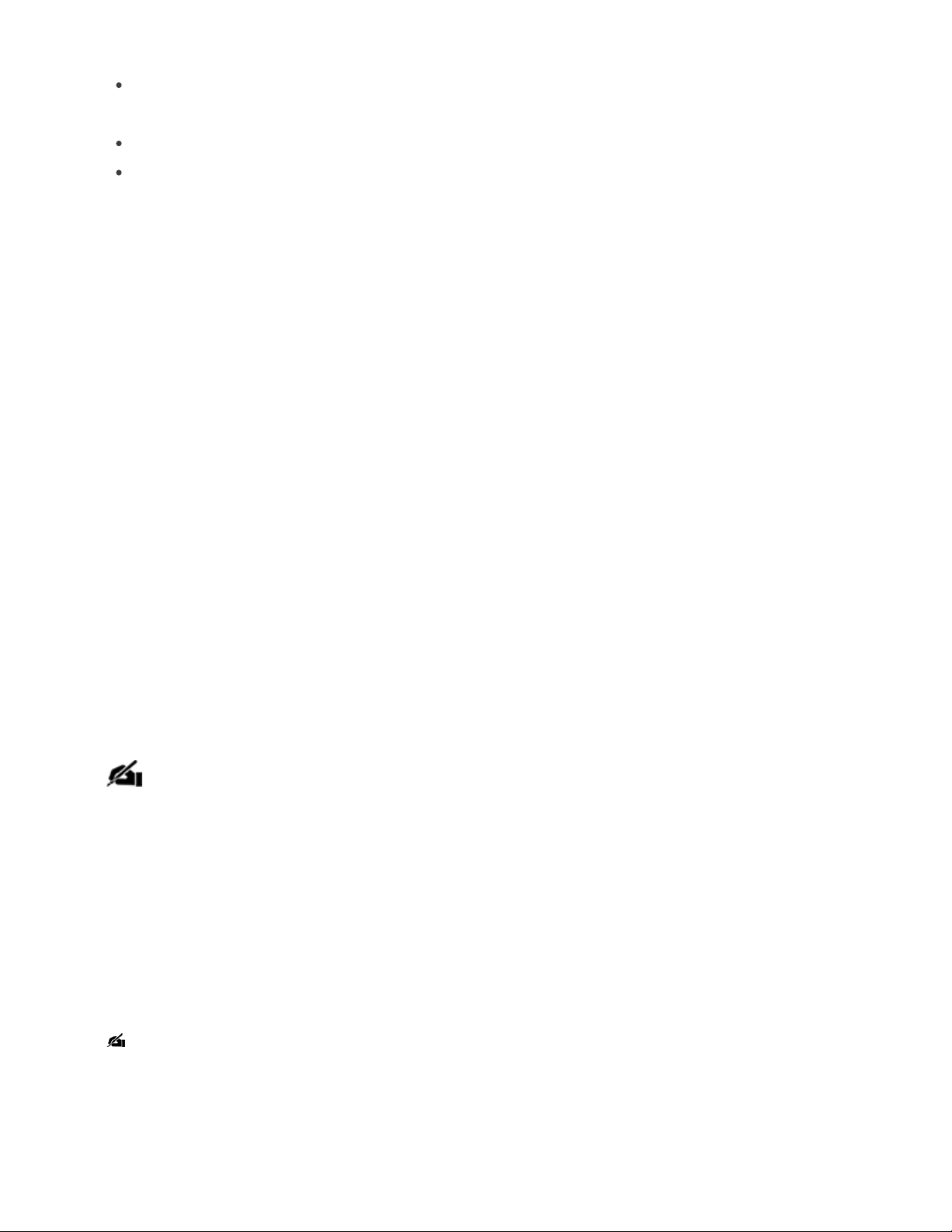
Remove the waste bag from the waste bag holder by lifting the waste bag straight up and
out of the waste drawer.
Seal bag and dispose according to your local regulatory guidelines.
Replace new waste bag by reversing the previous process. Close waste drawer after
waste bag is installed.
Material handling and Storage
SUPPORT MATERIAL BUILD MATERIAL
VisiJet S500 VisiJet CR-CL, CE-NT,
CR-WT, CE-BK, CR-BK
Shelf life 5 yr. Shelf life 2 yr.
Climate
Cool, dry area
with adequate
ventilation
Climate Cool, dry area with
adequate ventilation
Storage Class N/A Storage Class 10 Environmentally
hazardous liquids
Storage
Temperature
Below 95°F
(35°C) Storage Temp Below 95°F (35°C)
Environmental
Conditions
No direct
sunlight, heat,
flames, or UV
energy.
Environmental
Conditions
No direct sunlight, heat,
flames, or UV energy.
NOTE: For optimal results, keep stored cartons closed, and do not open until
bottle is ready for use.
Always check bottle’s expiration date before loading. Do not load bottles into 3D
printer system if they are about to expire. When 3D printer system detects an expired
bottle, it aborts the build and rejects the bottle if the expiration date has expired for
support material or more than one year past the expiration date for build material.
NOTE: When storing material bottles that have been used but still have materials in them, do not place the bottles on their side; stand bottles in the upright position.
Also, in the case where used bottles with materials are removed from the MDM and are still warm, it must be stored with the cap vented. If the warm bottle is not
vented, the wax will contract during cooling and the bottle’s bottom may become flat which will prevent re-engagement in the MDM. See “Material Delivery Modules
(MDM) and Material Bottles” on page 25 for a description of the MDM.
Support material bottles must be loaded in the left side material delivery module. The

build material bottles must be loaded in the right material delivery module. Before loading material
bottles into the 3D printer system, inspect bottles for signs of damage or leakage. Do not load a
damaged or leaking bottle. Dispose of them according to local regulations.

At A Glance
ProJet® 5600 3D Professional Printer
A Build Chamber
B Support Material Upper A
C Support Material Lower B
D Operator's Touchscreen
E Build Material Upper A

F Build Material Lower B
Operator's Touchscreen
ASystems Information - Provides printer name, printer
type and software version

BFile Name - Displays name of the current build
CBuild Quality - Indicates the build quality for the current
print
DAlerts - Displays the current status of the printer
E
Progress Bar - The solid bar shows the progress of warm-
up time, printing time, bottle melt time or current progress
of an operation. Text indicates time remaining of current
progress.
FMenu Bar - Press the icons to gain access to additional
printer controls
GAbort Build - When displayed red, press to abort the
current build job
HStart/Pause - Press to place the printer on/off or to
start/pause a build job
IChamber Light - Toggles the chamber light on and off
JBuild Time - Indicates the start time, total print time,
remaining print time and finish time of the current build
KMaterial Status - Indicates the levels of the installed
material
Backside of Printer

A Ethernet Connection
B VGA Connector & USB Connections
C Printer Power Outlet
D Power Switch

Printer Startup and Quick Test Print
The purpose of this section is to execute the following:
Power the 3D printer sysem on.
Load support and build material cartridges into the material delivery modules.
Install a print platform.
Perform a successful Quick Test Print.
Remove the finished parts from the printer.
Empty the waste drawers.
Switch the 3d printer system off.
Completion of this process will familiarize you with all of the “basic” 3D printer system
operations needed to build parts on the printer. It is strongly recommenced that you
complete this section before moving on to larger more sophisticated builds.
Power the Printer ON.
Connect power cord to the printer (A) and plug into facility receptacle. 1.
Place power switch (B) located at the rear of printer, to the ON position. 2.
Wait 2.5 hours for printer to warm up before attempting to start a build job.3.
Because the materials also require a warm up period, proceed to the next step of adding4.
material to the material delivery modules.
NOTE: Build files can not be submitted to the printer while it is warming up.

Material Delivery Modules (MDM) and Material Bottles
The 3D printer system has a total of four material delivery modules (MDM). Each MDM
holds two bottles of material. This provides for a total of four bottles of support
material and four bottles of build material.
Support material is loaded into both MDMs located on the left side of the machine, for
a total of four bottles. All bottles of support material must be the same type.
Part material is loaded into the MDMs located on the right side of the 3D printer
system. The upper MDM is designated MDM “A” and the lower MDM is designated
MDM “B”. The distinguishing feature of this 3D printer system is that you may use two
different types of part material.
Two bottles of part material A are placed into MDM A and two bottles of part material B
are placed into MDM B. Do not place different materials into the same MDM. Placing
different build materials in the same MDM will generate a mixed material part.
Other manuals for MJP 5600
3
Table of contents
Other ProJet 3D Printer manuals

ProJet
ProJet 1000 User manual

ProJet
ProJet MJP 5600 Installation manual

ProJet
ProJet MJP 5600 User manual

ProJet
ProJet 160 Guide

ProJet
ProJet 5500X User manual
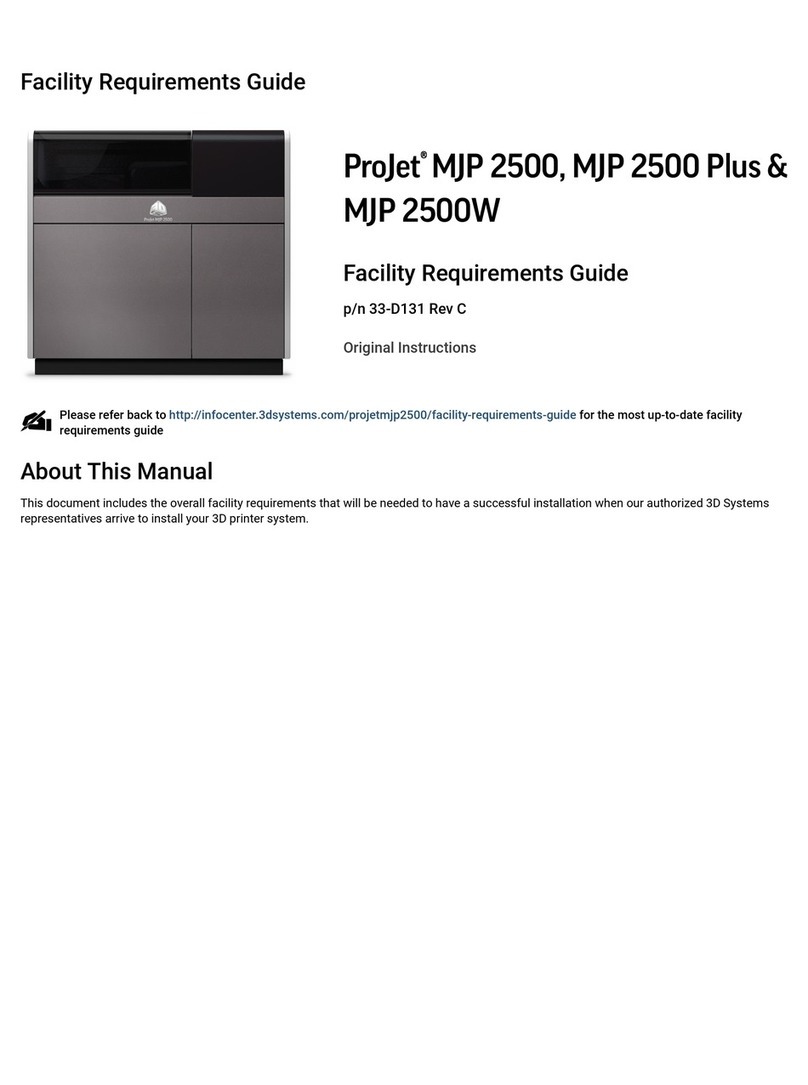
ProJet
ProJet MJP 2500 User manual

ProJet
ProJet HD3000 User manual

ProJet
ProJet MJP 2500W User manual

ProJet
ProJet 60 Series User manual
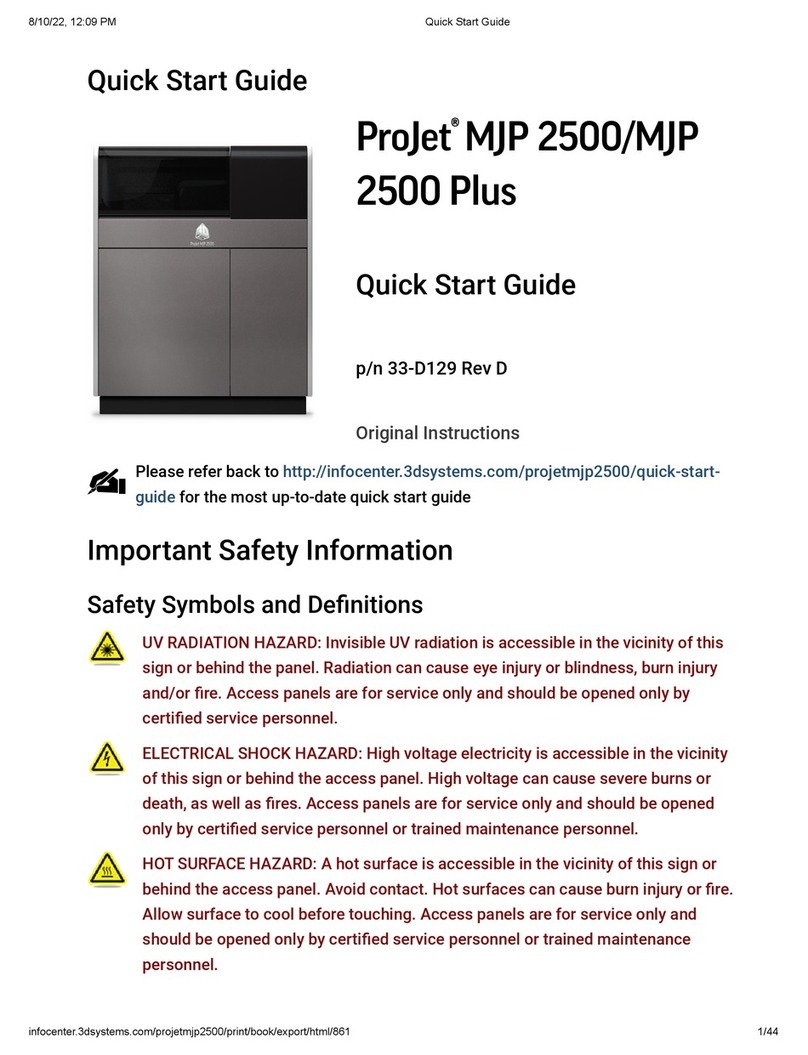
ProJet
ProJet MJP 2500 User manual