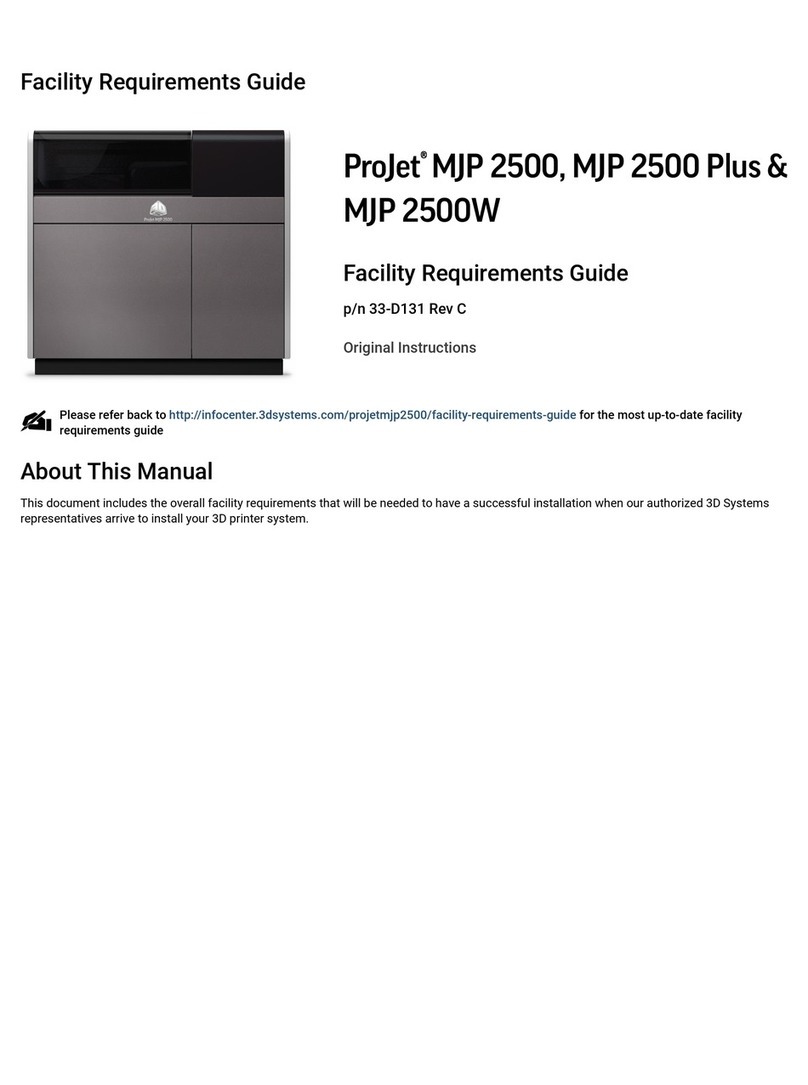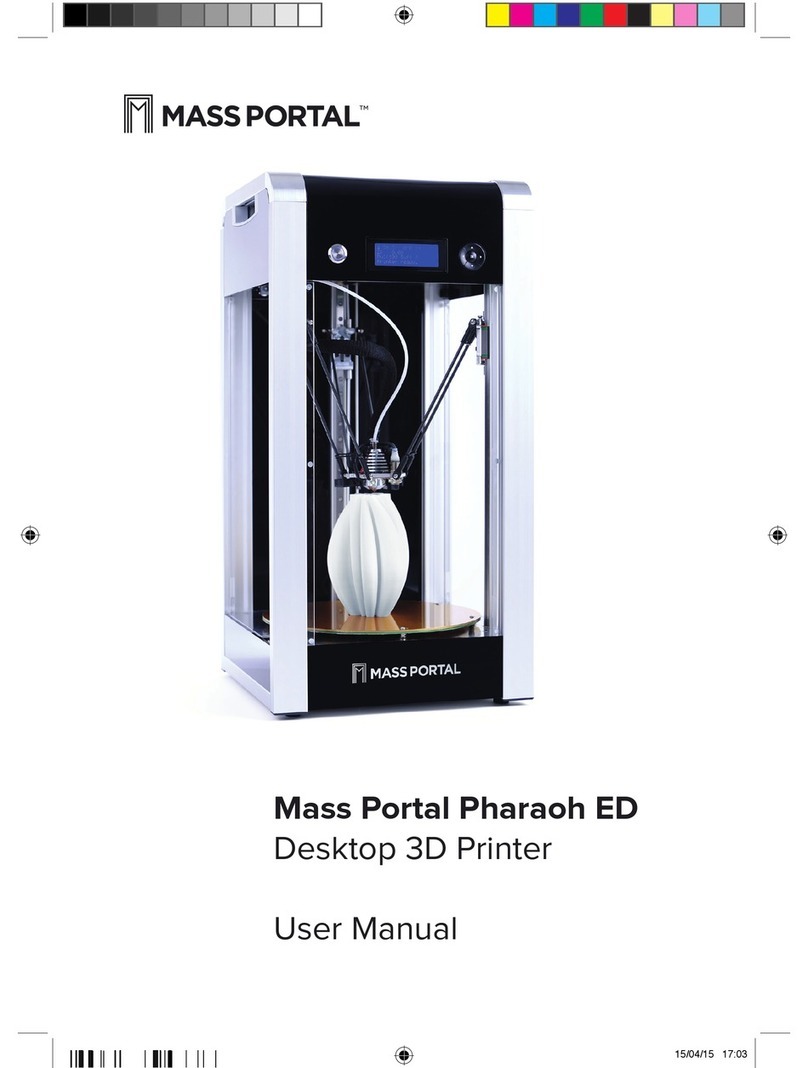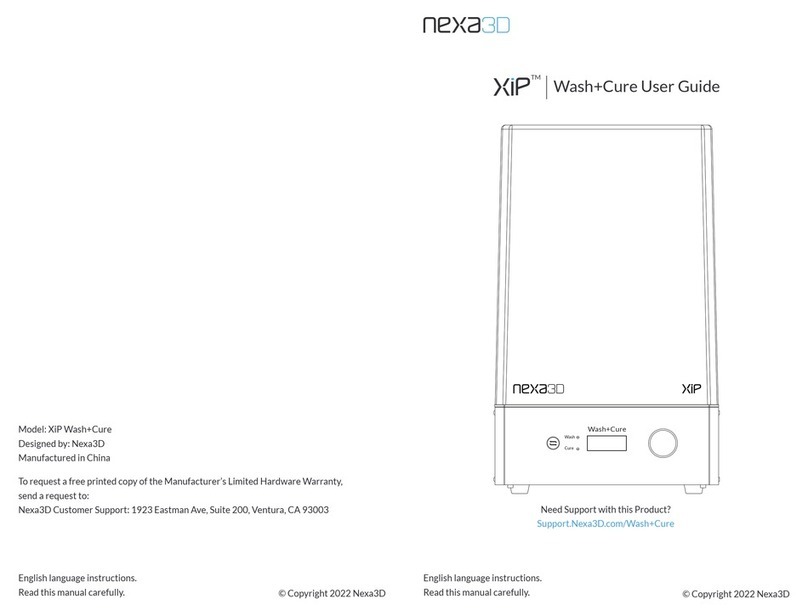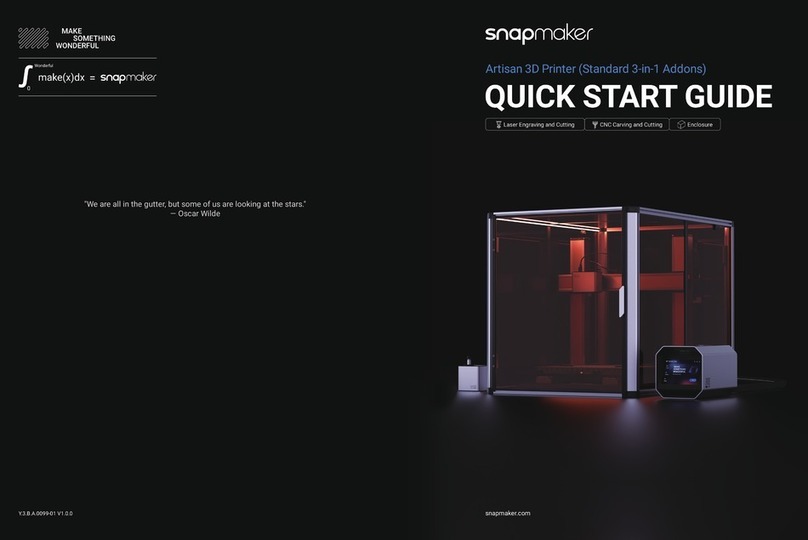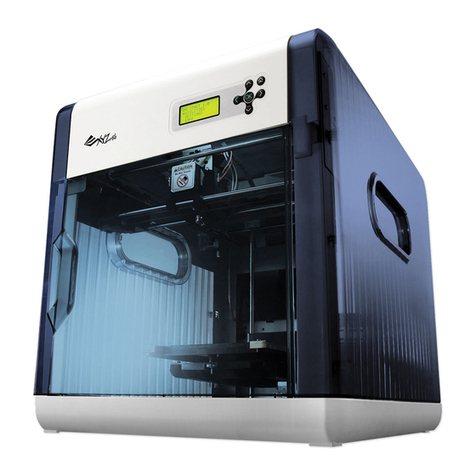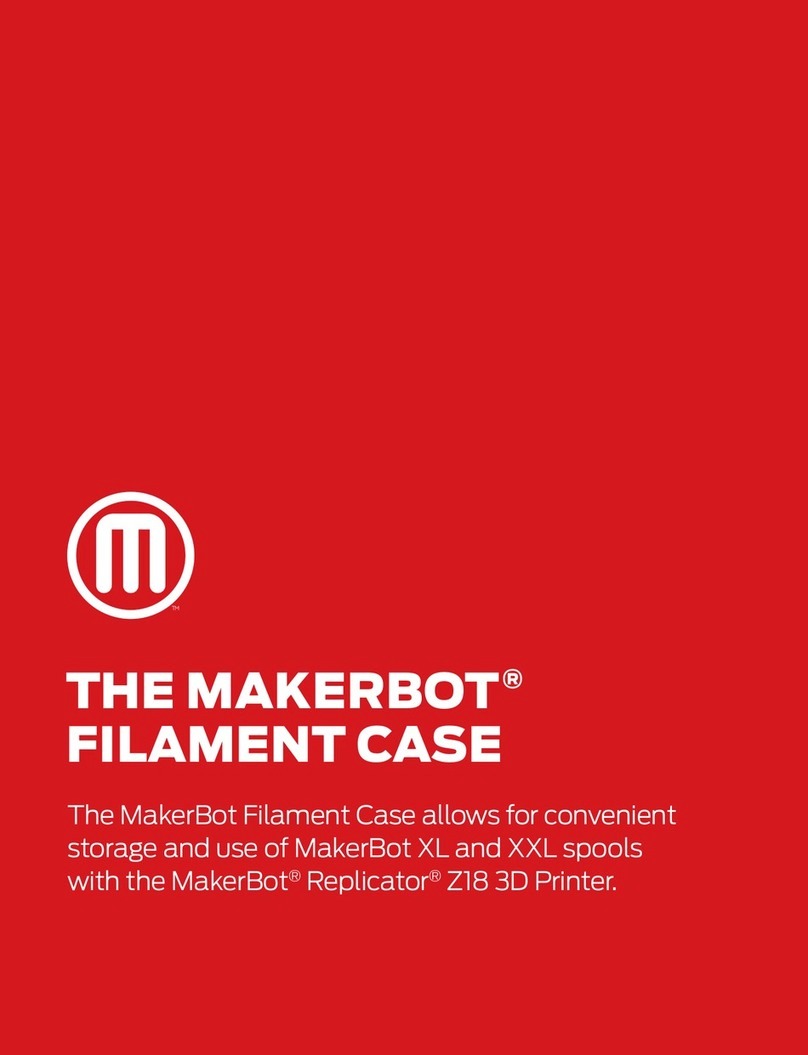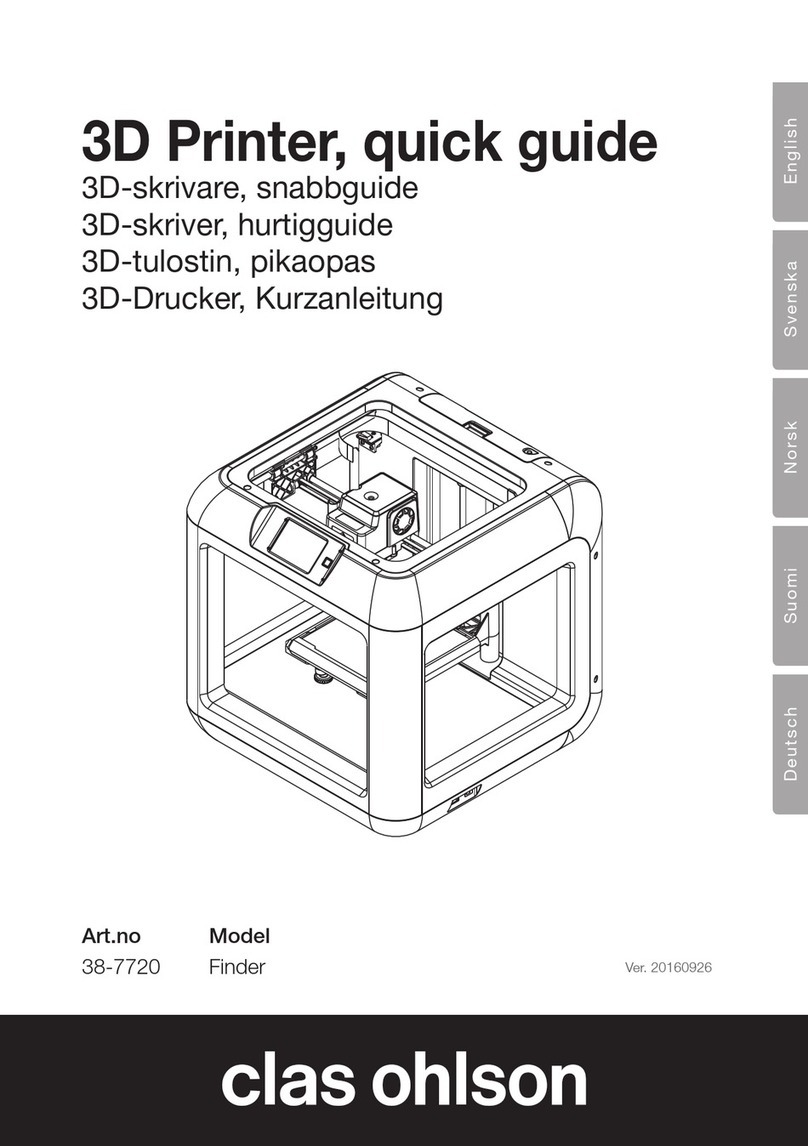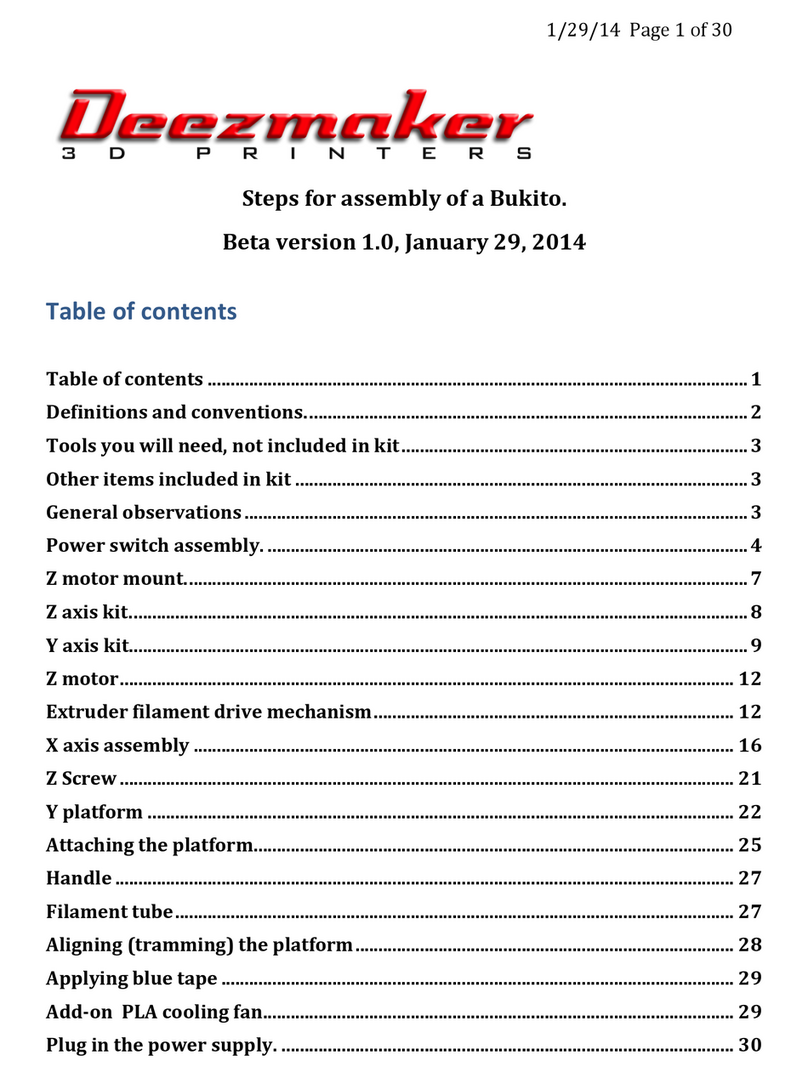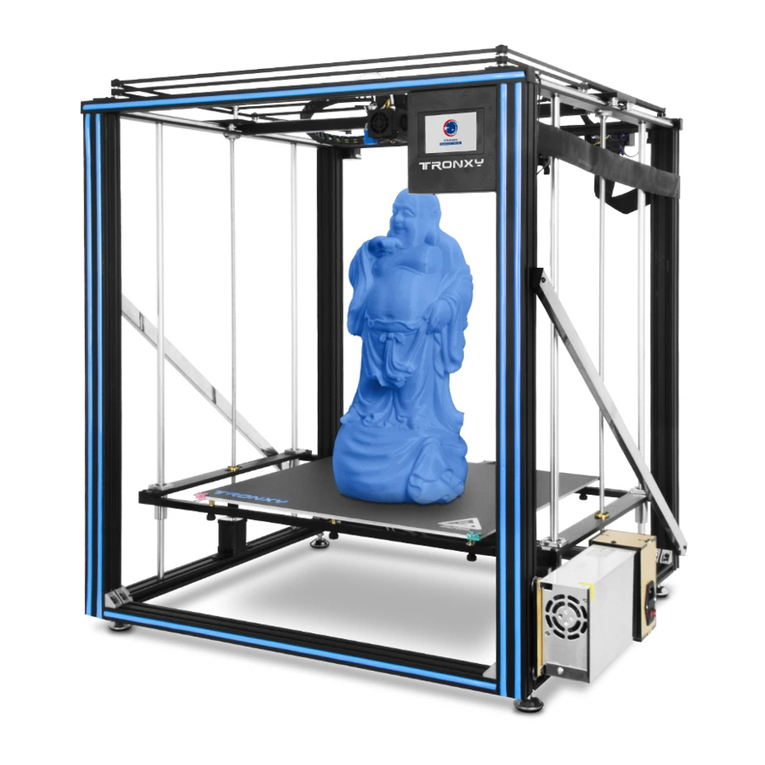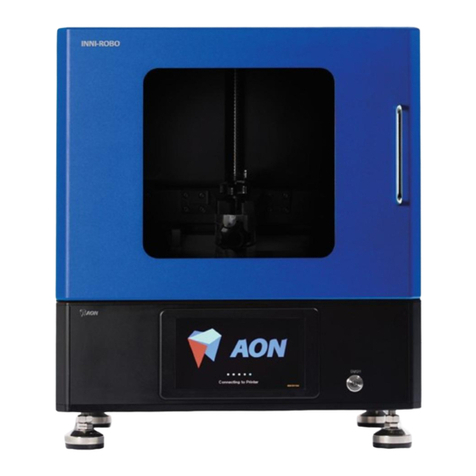ProJet 1000 User manual

1. ProJet™ 1000 & 1500 Table of Contents . . . . . . . . . . . . . . . . . . . . . . . . . . . . . . . . . . . . . . . . . . . . . . . . . . . . . . . . . . . . . . . . . . . . . . . . . 3
1.1 01. Introduction . . . . . . . . . . . . . . . . . . . . . . . . . . . . . . . . . . . . . . . . . . . . . . . . . . . . . . . . . . . . . . . . . . . . . . . . . . . . . . . . . . . . . . . . . 5
1.1.1 About This Guide . . . . . . . . . . . . . . . . . . . . . . . . . . . . . . . . . . . . . . . . . . . . . . . . . . . . . . . . . . . . . . . . . . . . . . . . . . . . . . . . . . . 6
1.1.2 Copyright . . . . . . . . . . . . . . . . . . . . . . . . . . . . . . . . . . . . . . . . . . . . . . . . . . . . . . . . . . . . . . . . . . . . . . . . . . . . . . . . . . . . . . . . . 7
1.1.3 Features & Benefits . . . . . . . . . . . . . . . . . . . . . . . . . . . . . . . . . . . . . . . . . . . . . . . . . . . . . . . . . . . . . . . . . . . . . . . . . . . . . . . . . 8
1.2 02. Safety Symbols & Definitions . . . . . . . . . . . . . . . . . . . . . . . . . . . . . . . . . . . . . . . . . . . . . . . . . . . . . . . . . . . . . . . . . . . . . . . . . . . 10
1.3 03. Safety Guidelines . . . . . . . . . . . . . . . . . . . . . . . . . . . . . . . . . . . . . . . . . . . . . . . . . . . . . . . . . . . . . . . . . . . . . . . . . . . . . . . . . . . . 11
1.3.1 General Safety Guidelines . . . . . . . . . . . . . . . . . . . . . . . . . . . . . . . . . . . . . . . . . . . . . . . . . . . . . . . . . . . . . . . . . . . . . . . . . . . 12
1.3.1.1 Housekeeping . . . . . . . . . . . . . . . . . . . . . . . . . . . . . . . . . . . . . . . . . . . . . . . . . . . . . . . . . . . . . . . . . . . . . . . . . . . . . . . . 13
1.3.1.2 Protective Eye Wear & Clothing . . . . . . . . . . . . . . . . . . . . . . . . . . . . . . . . . . . . . . . . . . . . . . . . . . . . . . . . . . . . . . . . . . 14
1.3.2 Printer Safety Guidelines . . . . . . . . . . . . . . . . . . . . . . . . . . . . . . . . . . . . . . . . . . . . . . . . . . . . . . . . . . . . . . . . . . . . . . . . . . . . . 15
1.3.2.1 High Voltage Potential & Electrical Safety . . . . . . . . . . . . . . . . . . . . . . . . . . . . . . . . . . . . . . . . . . . . . . . . . . . . . . . . . . . 16
1.3.2.2 Shuttle Plate Pinch Point . . . . . . . . . . . . . . . . . . . . . . . . . . . . . . . . . . . . . . . . . . . . . . . . . . . . . . . . . . . . . . . . . . . . . . . . 17
1.3.2.3 Ultraviolet (UV) Safety . . . . . . . . . . . . . . . . . . . . . . . . . . . . . . . . . . . . . . . . . . . . . . . . . . . . . . . . . . . . . . . . . . . . . . . . . . 18
1.3.3 Visi-Jet® FTI Material Safety Guidelines . . . . . . . . . . . . . . . . . . . . . . . . . . . . . . . . . . . . . . . . . . . . . . . . . . . . . . . . . . . . . . . . . 19
1.3.3.1 VisiJet® FTI Material Cartridge Procedure . . . . . . . . . . . . . . . . . . . . . . . . . . . . . . . . . . . . . . . . . . . . . . . . . . . . . . . . . . 20
1.3.3.2 VisiJet ® FTI Material Cartridge Removal . . . . . . . . . . . . . . . . . . . . . . . . . . . . . . . . . . . . . . . . . . . . . . . . . . . . . . . . . . . 21
1.3.3.3 VisiJet® FTI Material Disposal . . . . . . . . . . . . . . . . . . . . . . . . . . . . . . . . . . . . . . . . . . . . . . . . . . . . . . . . . . . . . . . . . . . 22
1.3.3.4 VisiJet® FTI Material Handling . . . . . . . . . . . . . . . . . . . . . . . . . . . . . . . . . . . . . . . . . . . . . . . . . . . . . . . . . . . . . . . . . . . 23
1.3.3.5 VisiJet® FTI Material Safety . . . . . . . . . . . . . . . . . . . . . . . . . . . . . . . . . . . . . . . . . . . . . . . . . . . . . . . . . . . . . . . . . . . . . 24
1.3.3.6 VisiJet® FTI Material Usage . . . . . . . . . . . . . . . . . . . . . . . . . . . . . . . . . . . . . . . . . . . . . . . . . . . . . . . . . . . . . . . . . . . . . 25
1.4 04. System Requirements . . . . . . . . . . . . . . . . . . . . . . . . . . . . . . . . . . . . . . . . . . . . . . . . . . . . . . . . . . . . . . . . . . . . . . . . . . . . . . . . . 26
1.4.1 Client's Computer & Network Interface . . . . . . . . . . . . . . . . . . . . . . . . . . . . . . . . . . . . . . . . . . . . . . . . . . . . . . . . . . . . . . . . . . 27
1.4.2 Electrical . . . . . . . . . . . . . . . . . . . . . . . . . . . . . . . . . . . . . . . . . . . . . . . . . . . . . . . . . . . . . . . . . . . . . . . . . . . . . . . . . . . . . . . . . 28
1.4.3 Operating Environment & Workspace . . . . . . . . . . . . . . . . . . . . . . . . . . . . . . . . . . . . . . . . . . . . . . . . . . . . . . . . . . . . . . . . . . . 29
1.4.4 ProJet™ 1000 & 1500 Printer Dimensions . . . . . . . . . . . . . . . . . . . . . . . . . . . . . . . . . . . . . . . . . . . . . . . . . . . . . . . . . . . . . . . 30
1.4.5 Space Requirements . . . . . . . . . . . . . . . . . . . . . . . . . . . . . . . . . . . . . . . . . . . . . . . . . . . . . . . . . . . . . . . . . . . . . . . . . . . . . . . . 31
1.4.6 VisiJet® FTI Material Cartridges . . . . . . . . . . . . . . . . . . . . . . . . . . . . . . . . . . . . . . . . . . . . . . . . . . . . . . . . . . . . . . . . . . . . . . . 32
1.5 05. Familiarization . . . . . . . . . . . . . . . . . . . . . . . . . . . . . . . . . . . . . . . . . . . . . . . . . . . . . . . . . . . . . . . . . . . . . . . . . . . . . . . . . . . . . . . 33
1.5.1 System Operation . . . . . . . . . . . . . . . . . . . . . . . . . . . . . . . . . . . . . . . . . . . . . . . . . . . . . . . . . . . . . . . . . . . . . . . . . . . . . . . . . . 34
1.5.2 System Overview . . . . . . . . . . . . . . . . . . . . . . . . . . . . . . . . . . . . . . . . . . . . . . . . . . . . . . . . . . . . . . . . . . . . . . . . . . . . . . . . . . 35
1.6 06. Printer Installation . . . . . . . . . . . . . . . . . . . . . . . . . . . . . . . . . . . . . . . . . . . . . . . . . . . . . . . . . . . . . . . . . . . . . . . . . . . . . . . . . . . . 36
1.6.1 06.1 What is Included with the Printer . . . . . . . . . . . . . . . . . . . . . . . . . . . . . . . . . . . . . . . . . . . . . . . . . . . . . . . . . . . . . . . . . . . 37
1.6.2 06.2 Uncrating Printer . . . . . . . . . . . . . . . . . . . . . . . . . . . . . . . . . . . . . . . . . . . . . . . . . . . . . . . . . . . . . . . . . . . . . . . . . . . . . . . 38
1.6.3 06.3 Leveling Printer . . . . . . . . . . . . . . . . . . . . . . . . . . . . . . . . . . . . . . . . . . . . . . . . . . . . . . . . . . . . . . . . . . . . . . . . . . . . . . . . 41
1.6.4 06.4 Printer Preparation . . . . . . . . . . . . . . . . . . . . . . . . . . . . . . . . . . . . . . . . . . . . . . . . . . . . . . . . . . . . . . . . . . . . . . . . . . . . . 42
1.6.4.1 06.4.1 Cleaning Image Mirrors . . . . . . . . . . . . . . . . . . . . . . . . . . . . . . . . . . . . . . . . . . . . . . . . . . . . . . . . . . . . . . . . . . . 43
1.6.4.2 06.4.2 Print Pad and Print Platform Installation . . . . . . . . . . . . . . . . . . . . . . . . . . . . . . . . . . . . . . . . . . . . . . . . . . . . . . . 45
1.6.4.2.1 06.4.2A Removing Print Pad from Platform . . . . . . . . . . . . . . . . . . . . . . . . . . . . . . . . . . . . . . . . . . . . . . . . . . . . . 46
1.6.4.3 06.4.3 Material Tray Cover Installation . . . . . . . . . . . . . . . . . . . . . . . . . . . . . . . . . . . . . . . . . . . . . . . . . . . . . . . . . . . . . 47
1.6.4.4 06.4.4 Material Tray Gasket Installation . . . . . . . . . . . . . . . . . . . . . . . . . . . . . . . . . . . . . . . . . . . . . . . . . . . . . . . . . . . . 49
1.6.4.5 06.4.5 Material Tray Installation Instructions . . . . . . . . . . . . . . . . . . . . . . . . . . . . . . . . . . . . . . . . . . . . . . . . . . . . . . . . . 50
1.6.4.6 06.4.6 Coater, Scraper Bar Installation . . . . . . . . . . . . . . . . . . . . . . . . . . . . . . . . . . . . . . . . . . . . . . . . . . . . . . . . . . . . . 51
1.6.4.7 06.4.7 Material Cartridge Installation . . . . . . . . . . . . . . . . . . . . . . . . . . . . . . . . . . . . . . . . . . . . . . . . . . . . . . . . . . . . . . . 52
1.6.4.8 06.4.8 Resin Blotter Installation . . . . . . . . . . . . . . . . . . . . . . . . . . . . . . . . . . . . . . . . . . . . . . . . . . . . . . . . . . . . . . . . . . . 53
1.6.4.9 06.4.9 Printer Preparation for Material Color Change . . . . . . . . . . . . . . . . . . . . . . . . . . . . . . . . . . . . . . . . . . . . . . . . . . 54
1.6.5 06.5 Network and System Setup . . . . . . . . . . . . . . . . . . . . . . . . . . . . . . . . . . . . . . . . . . . . . . . . . . . . . . . . . . . . . . . . . . . . . . . 58
1.6.5.1 06.5.1. Basic Printer Network Information . . . . . . . . . . . . . . . . . . . . . . . . . . . . . . . . . . . . . . . . . . . . . . . . . . . . . . . . . . . 59
1.6.5.2 06.5.2 Network Setup for Online Printer Registration . . . . . . . . . . . . . . . . . . . . . . . . . . . . . . . . . . . . . . . . . . . . . . . . . . 60
1.6.5.3 06.5.3 Network Setup for Offline Printer Registration . . . . . . . . . . . . . . . . . . . . . . . . . . . . . . . . . . . . . . . . . . . . . . . . . . 61
1.6.5.4 06.5.4 Printer Network Configuration & User Profile . . . . . . . . . . . . . . . . . . . . . . . . . . . . . . . . . . . . . . . . . . . . . . . . . . . 63
1.6.5.5 06.5.5 User ID and Password . . . . . . . . . . . . . . . . . . . . . . . . . . . . . . . . . . . . . . . . . . . . . . . . . . . . . . . . . . . . . . . . . . . . 64
1.6.5.6 06.5.6 Print Preview Installation . . . . . . . . . . . . . . . . . . . . . . . . . . . . . . . . . . . . . . . . . . . . . . . . . . . . . . . . . . . . . . . . . . 65
1.6.5.7 06.5.7 Update Software . . . . . . . . . . . . . . . . . . . . . . . . . . . . . . . . . . . . . . . . . . . . . . . . . . . . . . . . . . . . . . . . . . . . . . . . . 66
1.7 07. ProJet™ Client Software Overview . . . . . . . . . . . . . . . . . . . . . . . . . . . . . . . . . . . . . . . . . . . . . . . . . . . . . . . . . . . . . . . . . . . . . . . 67
1.7.1 Alerts . . . . . . . . . . . . . . . . . . . . . . . . . . . . . . . . . . . . . . . . . . . . . . . . . . . . . . . . . . . . . . . . . . . . . . . . . . . . . . . . . . . . . . . . . . . . 68
1.7.2 Create New Print . . . . . . . . . . . . . . . . . . . . . . . . . . . . . . . . . . . . . . . . . . . . . . . . . . . . . . . . . . . . . . . . . . . . . . . . . . . . . . . . . . . 69
1.7.3 Diagnostics . . . . . . . . . . . . . . . . . . . . . . . . . . . . . . . . . . . . . . . . . . . . . . . . . . . . . . . . . . . . . . . . . . . . . . . . . . . . . . . . . . . . . . . 70
1.7.3.1 Current Status . . . . . . . . . . . . . . . . . . . . . . . . . . . . . . . . . . . . . . . . . . . . . . . . . . . . . . . . . . . . . . . . . . . . . . . . . . . . . . . . 71
1.7.3.2 Elevator Motion . . . . . . . . . . . . . . . . . . . . . . . . . . . . . . . . . . . . . . . . . . . . . . . . . . . . . . . . . . . . . . . . . . . . . . . . . . . . . . . 72
1.7.3.3 Routines . . . . . . . . . . . . . . . . . . . . . . . . . . . . . . . . . . . . . . . . . . . . . . . . . . . . . . . . . . . . . . . . . . . . . . . . . . . . . . . . . . . . . 73
1.7.3.4 Sensors and Output . . . . . . . . . . . . . . . . . . . . . . . . . . . . . . . . . . . . . . . . . . . . . . . . . . . . . . . . . . . . . . . . . . . . . . . . . . . . 74
1.7.3.5 Shuttle Motion . . . . . . . . . . . . . . . . . . . . . . . . . . . . . . . . . . . . . . . . . . . . . . . . . . . . . . . . . . . . . . . . . . . . . . . . . . . . . . . . 76
1.7.3.6 UV Shutter Motion . . . . . . . . . . . . . . . . . . . . . . . . . . . . . . . . . . . . . . . . . . . . . . . . . . . . . . . . . . . . . . . . . . . . . . . . . . . . . 77
1.7.4 Email Settings . . . . . . . . . . . . . . . . . . . . . . . . . . . . . . . . . . . . . . . . . . . . . . . . . . . . . . . . . . . . . . . . . . . . . . . . . . . . . . . . . . . . . 78
1.7.5 Help . . . . . . . . . . . . . . . . . . . . . . . . . . . . . . . . . . . . . . . . . . . . . . . . . . . . . . . . . . . . . . . . . . . . . . . . . . . . . . . . . . . . . . . . . . . . . 79
1.7.6 Home Page . . . . . . . . . . . . . . . . . . . . . . . . . . . . . . . . . . . . . . . . . . . . . . . . . . . . . . . . . . . . . . . . . . . . . . . . . . . . . . . . . . . . . . . 80
1.7.7 Network Identification Settings . . . . . . . . . . . . . . . . . . . . . . . . . . . . . . . . . . . . . . . . . . . . . . . . . . . . . . . . . . . . . . . . . . . . . . . . 81
1.7.8 Printer ON-OFF . . . . . . . . . . . . . . . . . . . . . . . . . . . . . . . . . . . . . . . . . . . . . . . . . . . . . . . . . . . . . . . . . . . . . . . . . . . . . . . . . . . . 82
1.7.9 Printer User Account . . . . . . . . . . . . . . . . . . . . . . . . . . . . . . . . . . . . . . . . . . . . . . . . . . . . . . . . . . . . . . . . . . . . . . . . . . . . . . . . 83
1.7.10 Prints Queue . . . . . . . . . . . . . . . . . . . . . . . . . . . . . . . . . . . . . . . . . . . . . . . . . . . . . . . . . . . . . . . . . . . . . . . . . . . . . . . . . . . . . 84
1.7.11 Print Tracking (TSV Report) . . . . . . . . . . . . . . . . . . . . . . . . . . . . . . . . . . . . . . . . . . . . . . . . . . . . . . . . . . . . . . . . . . . . . . . . . 85
1.7.12 Software Updates . . . . . . . . . . . . . . . . . . . . . . . . . . . . . . . . . . . . . . . . . . . . . . . . . . . . . . . . . . . . . . . . . . . . . . . . . . . . . . . . . 86
1.8 08. Operations . . . . . . . . . . . . . . . . . . . . . . . . . . . . . . . . . . . . . . . . . . . . . . . . . . . . . . . . . . . . . . . . . . . . . . . . . . . . . . . . . . . . . . . . . . 87
1.8.1 08.1 Print Process & Previewing Print . . . . . . . . . . . . . . . . . . . . . . . . . . . . . . . . . . . . . . . . . . . . . . . . . . . . . . . . . . . . . . . . . . . 89

1.8.1.1 08.1.01 Create a New Print . . . . . . . . . . . . . . . . . . . . . . . . . . . . . . . . . . . . . . . . . . . . . . . . . . . . . . . . . . . . . . . . . . . . . . 90
1.8.1.2 08.1.02 Submitting a Print to Print Preview . . . . . . . . . . . . . . . . . . . . . . . . . . . . . . . . . . . . . . . . . . . . . . . . . . . . . . . . . . 91
1.8.1.3 08.1.03 Previewing Prints . . . . . . . . . . . . . . . . . . . . . . . . . . . . . . . . . . . . . . . . . . . . . . . . . . . . . . . . . . . . . . . . . . . . . . . 93
1.8.1.3.1 8.1.03.1 Print Preview . . . . . . . . . . . . . . . . . . . . . . . . . . . . . . . . . . . . . . . . . . . . . . . . . . . . . . . . . . . . . . . . . . . . . 94
1.8.1.3.2 8.1.03.2 Preview Browser Overview . . . . . . . . . . . . . . . . . . . . . . . . . . . . . . . . . . . . . . . . . . . . . . . . . . . . . . . . . . 99
1.8.1.4 08.1.04 Save a Print . . . . . . . . . . . . . . . . . . . . . . . . . . . . . . . . . . . . . . . . . . . . . . . . . . . . . . . . . . . . . . . . . . . . . . . . . . . 141
1.8.2 08.2. Delete a Print . . . . . . . . . . . . . . . . . . . . . . . . . . . . . . . . . . . . . . . . . . . . . . . . . . . . . . . . . . . . . . . . . . . . . . . . . . . . . . . . . 142
1.8.3 08.3. Part Removal & Cleaning Procedure . . . . . . . . . . . . . . . . . . . . . . . . . . . . . . . . . . . . . . . . . . . . . . . . . . . . . . . . . . . . . . . 143
1.8.4 08.4. Shutting Down System . . . . . . . . . . . . . . . . . . . . . . . . . . . . . . . . . . . . . . . . . . . . . . . . . . . . . . . . . . . . . . . . . . . . . . . . . . 144
1.8.5 08.5. Alert Messages . . . . . . . . . . . . . . . . . . . . . . . . . . . . . . . . . . . . . . . . . . . . . . . . . . . . . . . . . . . . . . . . . . . . . . . . . . . . . . . . 145
1.8.5.1 Cartridge Alerts . . . . . . . . . . . . . . . . . . . . . . . . . . . . . . . . . . . . . . . . . . . . . . . . . . . . . . . . . . . . . . . . . . . . . . . . . . . . . . . 146
1.8.5.1.1 Cartridge Empty . . . . . . . . . . . . . . . . . . . . . . . . . . . . . . . . . . . . . . . . . . . . . . . . . . . . . . . . . . . . . . . . . . . . . . . . . . 147
1.8.5.1.2 Cartridge Low . . . . . . . . . . . . . . . . . . . . . . . . . . . . . . . . . . . . . . . . . . . . . . . . . . . . . . . . . . . . . . . . . . . . . . . . . . . . 148
1.8.5.1.3 Cartridge Very Low . . . . . . . . . . . . . . . . . . . . . . . . . . . . . . . . . . . . . . . . . . . . . . . . . . . . . . . . . . . . . . . . . . . . . . . 149
1.8.5.2 Imager Alerts . . . . . . . . . . . . . . . . . . . . . . . . . . . . . . . . . . . . . . . . . . . . . . . . . . . . . . . . . . . . . . . . . . . . . . . . . . . . . . . . . 150
1.8.5.2.1 Imager output is Low . . . . . . . . . . . . . . . . . . . . . . . . . . . . . . . . . . . . . . . . . . . . . . . . . . . . . . . . . . . . . . . . . . . . . . 151
1.8.5.3 Print Alerts . . . . . . . . . . . . . . . . . . . . . . . . . . . . . . . . . . . . . . . . . . . . . . . . . . . . . . . . . . . . . . . . . . . . . . . . . . . . . . . . . . . 152
1.8.5.3.1 Print Aborted . . . . . . . . . . . . . . . . . . . . . . . . . . . . . . . . . . . . . . . . . . . . . . . . . . . . . . . . . . . . . . . . . . . . . . . . . . . . 153
1.8.5.3.2 Print Complete . . . . . . . . . . . . . . . . . . . . . . . . . . . . . . . . . . . . . . . . . . . . . . . . . . . . . . . . . . . . . . . . . . . . . . . . . . . 154
1.8.6 08.6 Printer LED Status Lights . . . . . . . . . . . . . . . . . . . . . . . . . . . . . . . . . . . . . . . . . . . . . . . . . . . . . . . . . . . . . . . . . . . . . . . . 155
1.8.6.1 08.6.01 User Interface Control Panel LED Operation . . . . . . . . . . . . . . . . . . . . . . . . . . . . . . . . . . . . . . . . . . . . . . . . . . 156
1.9 09. Maintenance . . . . . . . . . . . . . . . . . . . . . . . . . . . . . . . . . . . . . . . . . . . . . . . . . . . . . . . . . . . . . . . . . . . . . . . . . . . . . . . . . . . . . . . . 157
1.9.1 3. Cleaning Image Mirrors . . . . . . . . . . . . . . . . . . . . . . . . . . . . . . . . . . . . . . . . . . . . . . . . . . . . . . . . . . . . . . . . . . . . . . . . . . . . 158
1.9.2 1. Clean Image Plane & Material Trap . . . . . . . . . . . . . . . . . . . . . . . . . . . . . . . . . . . . . . . . . . . . . . . . . . . . . . . . . . . . . . . . . . 159
1.9.3 2. Cleaning Outer Surfaces . . . . . . . . . . . . . . . . . . . . . . . . . . . . . . . . . . . . . . . . . . . . . . . . . . . . . . . . . . . . . . . . . . . . . . . . . . . 160
1.9.4 5. Preventative Maintenance Check List . . . . . . . . . . . . . . . . . . . . . . . . . . . . . . . . . . . . . . . . . . . . . . . . . . . . . . . . . . . . . . . . . 161
1.9.5 4. Air Filter Replacement . . . . . . . . . . . . . . . . . . . . . . . . . . . . . . . . . . . . . . . . . . . . . . . . . . . . . . . . . . . . . . . . . . . . . . . . . . . . . 162
1.9.6 6. Replacement Parts . . . . . . . . . . . . . . . . . . . . . . . . . . . . . . . . . . . . . . . . . . . . . . . . . . . . . . . . . . . . . . . . . . . . . . . . . . . . . . . 163
1.9.7 7. Returning Printer for Repair . . . . . . . . . . . . . . . . . . . . . . . . . . . . . . . . . . . . . . . . . . . . . . . . . . . . . . . . . . . . . . . . . . . . . . . . 164
1.10 10. Error Messages . . . . . . . . . . . . . . . . . . . . . . . . . . . . . . . . . . . . . . . . . . . . . . . . . . . . . . . . . . . . . . . . . . . . . . . . . . . . . . . . . . . . . 165
1.10.1 Elevator Error Messages . . . . . . . . . . . . . . . . . . . . . . . . . . . . . . . . . . . . . . . . . . . . . . . . . . . . . . . . . . . . . . . . . . . . . . . . . . . . 166
1.10.2 Imager Error Messages . . . . . . . . . . . . . . . . . . . . . . . . . . . . . . . . . . . . . . . . . . . . . . . . . . . . . . . . . . . . . . . . . . . . . . . . . . . . . 167
1.10.3 Material Cartridge Error Messages . . . . . . . . . . . . . . . . . . . . . . . . . . . . . . . . . . . . . . . . . . . . . . . . . . . . . . . . . . . . . . . . . . . . 168
1.10.4 Shuttle Error Messages . . . . . . . . . . . . . . . . . . . . . . . . . . . . . . . . . . . . . . . . . . . . . . . . . . . . . . . . . . . . . . . . . . . . . . . . . . . . . 169
1.11 11. Troubleshooting . . . . . . . . . . . . . . . . . . . . . . . . . . . . . . . . . . . . . . . . . . . . . . . . . . . . . . . . . . . . . . . . . . . . . . . . . . . . . . . . . . . . 170
1.11.1 Printer Hardware . . . . . . . . . . . . . . . . . . . . . . . . . . . . . . . . . . . . . . . . . . . . . . . . . . . . . . . . . . . . . . . . . . . . . . . . . . . . . . . . . . 171
1.11.2 User Diagnostics . . . . . . . . . . . . . . . . . . . . . . . . . . . . . . . . . . . . . . . . . . . . . . . . . . . . . . . . . . . . . . . . . . . . . . . . . . . . . . . . . . 172
1.11.2.1 Material Tray Cure Routine . . . . . . . . . . . . . . . . . . . . . . . . . . . . . . . . . . . . . . . . . . . . . . . . . . . . . . . . . . . . . . . . . . . . . 173
1.11.2.2 Perform Low Material Tray Fill . . . . . . . . . . . . . . . . . . . . . . . . . . . . . . . . . . . . . . . . . . . . . . . . . . . . . . . . . . . . . . . . . . . 178
1.11.2.3 Perform New Material Tray Fill . . . . . . . . . . . . . . . . . . . . . . . . . . . . . . . . . . . . . . . . . . . . . . . . . . . . . . . . . . . . . . . . . . 179
1.11.2.4 Perform Routine Maintenance . . . . . . . . . . . . . . . . . . . . . . . . . . . . . . . . . . . . . . . . . . . . . . . . . . . . . . . . . . . . . . . . . . . 180
1.11.2.5 Start Coat Test . . . . . . . . . . . . . . . . . . . . . . . . . . . . . . . . . . . . . . . . . . . . . . . . . . . . . . . . . . . . . . . . . . . . . . . . . . . . . . . 181
1.11.3 VisiJet® FTI Material . . . . . . . . . . . . . . . . . . . . . . . . . . . . . . . . . . . . . . . . . . . . . . . . . . . . . . . . . . . . . . . . . . . . . . . . . . . . . . . 182
1.12 12. Spare Parts Locator . . . . . . . . . . . . . . . . . . . . . . . . . . . . . . . . . . . . . . . . . . . . . . . . . . . . . . . . . . . . . . . . . . . . . . . . . . . . . . . . . 183
1.13 13. Other Documents . . . . . . . . . . . . . . . . . . . . . . . . . . . . . . . . . . . . . . . . . . . . . . . . . . . . . . . . . . . . . . . . . . . . . . . . . . . . . . . . . . . 184
1.13.1 ProJet™ 1000 & 1500 Quick Reference Guide . . . . . . . . . . . . . . . . . . . . . . . . . . . . . . . . . . . . . . . . . . . . . . . . . . . . . . . . . . . 185
1.13.2 ProJet™ Parts Finishing Systems User Guide . . . . . . . . . . . . . . . . . . . . . . . . . . . . . . . . . . . . . . . . . . . . . . . . . . . . . . . . . . . 186
1.13.3 VisiJet® FTI Material Safety Data Sheet (MSDS & SDS) . . . . . . . . . . . . . . . . . . . . . . . . . . . . . . . . . . . . . . . . . . . . . . . . . . . 187
1.14 14. Service & Support . . . . . . . . . . . . . . . . . . . . . . . . . . . . . . . . . . . . . . . . . . . . . . . . . . . . . . . . . . . . . . . . . . . . . . . . . . . . . . . . . . . 188
1.14.1 Contacts . . . . . . . . . . . . . . . . . . . . . . . . . . . . . . . . . . . . . . . . . . . . . . . . . . . . . . . . . . . . . . . . . . . . . . . . . . . . . . . . . . . . . . . . 189
1.14.2 How To Order Parts . . . . . . . . . . . . . . . . . . . . . . . . . . . . . . . . . . . . . . . . . . . . . . . . . . . . . . . . . . . . . . . . . . . . . . . . . . . . . . . 190
1.14.3 Service Support . . . . . . . . . . . . . . . . . . . . . . . . . . . . . . . . . . . . . . . . . . . . . . . . . . . . . . . . . . . . . . . . . . . . . . . . . . . . . . . . . . . 191
1.15 15. Online Help . . . . . . . . . . . . . . . . . . . . . . . . . . . . . . . . . . . . . . . . . . . . . . . . . . . . . . . . . . . . . . . . . . . . . . . . . . . . . . . . . . . . . . . . 192
1.15.1 Frequently Ask Questions (FAQ) . . . . . . . . . . . . . . . . . . . . . . . . . . . . . . . . . . . . . . . . . . . . . . . . . . . . . . . . . . . . . . . . . . . . . 193
1.15.2 Getting Help . . . . . . . . . . . . . . . . . . . . . . . . . . . . . . . . . . . . . . . . . . . . . . . . . . . . . . . . . . . . . . . . . . . . . . . . . . . . . . . . . . . . . 195
1.16 16. Glossary Of Terms . . . . . . . . . . . . . . . . . . . . . . . . . . . . . . . . . . . . . . . . . . . . . . . . . . . . . . . . . . . . . . . . . . . . . . . . . . . . . . . . . . 196
1.17 17. Index . . . . . . . . . . . . . . . . . . . . . . . . . . . . . . . . . . . . . . . . . . . . . . . . . . . . . . . . . . . . . . . . . . . . . . . . . . . . . . . . . . . . . . . . . . . . . 197

ProJet™ 1000 & 1500 Table of Contents
01. Introduction
About This Guide
Copyright
Features & Benefits
02. Safety Symbols & Definitions
03. Safety Guidelines
General Safety Guidelines
Printer Safety Guidelines
Visi-Jet® FTI Material Safety Guidelines
04. System Requirements
Client's Computer & Network Interface
Electrical
Operating Environment & Workspace
ProJet™ 1000 & 1500 Printer Dimensions
Space Requirements
VisiJet® FTI Material Cartridges
05. Familiarization
System Operation
System Overview
06. Printer Installation
06.1 What is Included with the Printer
06.2 Uncrating Printer
06.3 Leveling Printer
06.4 Printer Preparation
06.5 Network and System Setup
07. ProJet™ Client Software Overview
Alerts
Create New Print
Diagnostics
Email Settings
Help
Home Page
Network Identification Settings
Printer ON-OFF
Printer User Account
Prints Queue
Print Tracking (TSV Report)
Software Updates
08. Operations

08.1 Print Process & Previewing Print
08.2. Delete a Print
08.3. Part Removal & Cleaning Procedure
08.4. Shutting Down System
08.5. Alert Messages
08.6 Printer LED Status Lights
09. Maintenance
1. Clean Image Plane & Material Trap
2. Cleaning Outer Surfaces
3. Cleaning Image Mirrors
4. Air Filter Replacement
5. Preventative Maintenance Check List
6. Replacement Parts
7. Returning Printer for Repair
10. Error Messages
Elevator Error Messages
Imager Error Messages
Material Cartridge Error Messages
Shuttle Error Messages
11. Troubleshooting
Printer Hardware
User Diagnostics
VisiJet® FTI Material
12. Spare Parts Locator
13. Other Documents
ProJet™ 1000 & 1500 Quick Reference Guide
ProJet™ Parts Finishing Systems User Guide
VisiJet® FTI Material Safety Data Sheet (MSDS & SDS)
14. Service & Support
Contacts
How To Order Parts
Service Support
15. Online Help
Frequently Ask Questions (FAQ)
Getting Help
16. Glossary Of Terms
17. Index

01. Introduction
3D Systems would like to congratulate you on the purchase of your 3-D personal printing system. We take pride in our ability to offer our
customers the latest in three dimensional and idea printing solutions. The 3D System team is confident that your system will provide many years
of valuable service.
This user guide will provide information in how to get the best
performance from your Projet 1000 / 1500 system.
About This Guide
Copyright
Features & Benefits

About This Guide
This guide is created to give you an understanding of key features, system requirements and operating procedures for your ProJet™ 1000 / 1500
Personal Printer. Click on the links which will lead you to the section of choice.
For support documentation, see . To order material cartridges or parts, please contact your Authorized reseller or contactOther Documents 3D
to locate your nearest Authorized Reseller. Read and understand all safety guidelines beforeSystems Customer Support Safety Guidelines:
attempting to operate your printer. These guidelines provide important details on how to handle the VisiJet® material cartridge properly and also
describe how to avoid personal injury and/or damage to the printer. For more detailed information on material safety, see VisiJet® Material
Guidelines.
System Requirements: This section provides all the necessary facility requirements for electrical, hardware, dimensional and
environmental data.
Familiarization: A pictorial view and description of printer functions and controls.
System Installation: Describes how to install the printer and 3dpedia browser. Once installed, the user can build a test print to ensure
the installation and the print process was successful.
Operations: Describes functionality and the build process when starting a new or an existing design.
Error Messages: Flow chart describing the reason for printer's error message, what cause the error and the solution.
Maintenance: Provides detail information when performing software, hardware and preventative maintenance to the printer.
Troubleshooting: Describes how to diagnose problems pertaining to the printer's hardware and software.
Spare Parts Locator: Quick access to parts that can be order through 3D Systems Customer Support.
Other Documents: The Warranty and Maintenance Agreements information, along with the Material Safety Data Sheet (MSDS/SDS).
Support: 3D Systems Customer Support will provide you information on how to obtain software updates; how to order parts and return
parts through 3D Systems' Return Material Agreement (RMA). Information on how to get system upgrades and updates.
Help: Quick access to answers to frequently asked questions (FAQ).
Glossary of Terms: Alphabetical listing of terms that are frequently used through ProJet® 1000 / 1500 User Guide and their description.
Index: Listing in alphabetical order for quick reference when you are uncertain of the section the term may be used in the guide.

Copyright
© 2011 by 3D Systems®, All rights reserved.
Under the copyright laws, this user guide may not be copied, in whole or in part, without the written consent of 3D Systems. The ProJet™ logo is
a trademark of 3D Systems® and is registered in the U.S. Use of this logo without the prior written consent of 3D Systems® may constitute
trademark infringement and unfair competition in violation of federal and state laws.
Every effort has been made to ensure that the information in this manual is accurate. Other company and product names mentioned herein are
trademarks of their respective companies. Mention of third-party products is for informational purposes only and constitutes neither an
endorsement nor a recommendation.
The product described in this user guide incorporates copyright protection technology that is protected by method claims of certain U.S. and
foreign patents and other intellectual property rights that are owned by 3D Systems®. Reverse engineering is prohibited.
VisiJet® is a registered trademark of 3D Systems®.
ProJet™ 1000 / 1500 Personal 3D Printer produces plastic prototype parts from 3-D solid Computer-Aided Design (CAD) models. It is intended to
be used as a 3-dimensional output device to communicate design intent with durable, physical parts. Parts produced can be used in all phases of
design, from a concept build to functional testing and assembly verification. For example, a part can be used as a tool to communicate design
intent, to verify the fit of a new or existing component part or to create a rugged, plastic prototype of a new invention.
These parts are generated in the rapid prototyping (RP) environment under the control of the printer operators. It does not require a special
technical staff to supervise the system. All design and process considerations are compatible with an RP environment. The three-dimensional
solid parts that are printed consist of an ultraviolet (UV) curable material. The resin transfer mechanism provides a controlled layer thickness of
VisiJet® part material which is deposited and patterned using a proprietary imager technology which 3D Systems® has developed. When creating
the pattern, the VisiJet® material undergoes a phase change. This phase change converts the liquid material into a solid polymer. When the print
is complete, the part adheres to the print pad. This pad along with the part is removed from the print platform and the part is cleaned and cured to
provide a finished part.

Features & Benefits
Personal 3D Printer
Simple mechanical design using few moving
parts. Increases reliability and decreases
manufacturing complexity.
Easily removable side panels for access to
inside compartment for maintenance.
Simple removable print pad platform. Parts are
cleaned on platform to reduce handling by the
user.
Maintenance and parts replacement can be
easily reached when replacing the imager bulb,
filters, and cleaning the imaging mirror.
Native Resolution (xy) - DPI- 1024 x 768 DPI
Standard Mode 0.004 in (102 µm);
ProJet 1500 Only: High speed Mode 0.006 in
(152 µm)
ProJet 1500 Max Build Size (XYZ) 6.75 x 9 x
8 in (171 x 228 x 203 mm)
ProJet 1000 Max Build Size (XYZ) 6.75 x 8 x
7 in (171 x 203 x 178 mm)
Vertical Build Speed Standard Mode 0.5
in/hour; High speed Mode 0.8 in/hour (VisiJet®
FTI-Zoom material only)
Min Feature Size 0.010 in (0.254 mm)
Min Vertical Wall Thickness - 0.025'
Material
Closed, self-contained
Cartridge communicates remaining material
quantity...partial cartridges can be removed and
reloaded for later print jobs
Cartridges may be changed during a print job
Consult your local regulations for disposal
ProJet 1500 Only- Material Color Choice:
Capable of building with 6-different materials.
All materials have low distortion properties, and
have a plastic like appearance.
Visijet® FTI-Zoom- for high speed and
draft capability
Visijet® FTI-Ivory- all purpose material
Visijet® FTI-Grey- great for showing
detail in parts
Visijet® FTI-Black- consistent opacity
black material
Visijet® FTI-Blue- deep blue material
Visijet® FTI-Red- bright red great for
detail and surface quality
ProJet 1000 Only- Material Choice:
Visijet® FTI-Ivory- all purpose material

Software
Easy set-up - software pre-loaded on 3D printer
Get help during the printing operation is by
clicking on the question mark at the right
corner of software screens
Print Preview provides Tips on how to
manipulate the part for ultimate part placement
3D printer warranty activation at the initial
system registration
Easy STL, CTL file loading
Easy job preparation and submission
Automatic and manual part alignment on build
platform
Automatic part support generation
Part support can be generated manually to add
supports where needed
STL file verification

02. Safety Symbols & Definitions
Various symbols are used in this guide, the user's manual and on the product itself to ensure correct usage, to prevent danger to the
user and others, and to prevent property damage. The meanings of these symbols are described below.
It is important that you read these descriptions thoroughly and fully understand the contents.
UV Radiation Hazard: Invisible UV radiation is accessible in the vicinity of this sign or behind the panel. Radiation can cause
eye injury. Access panels are for service only and should be opened only by certified service personnel.
Electrical Shock Hazard: High voltage electricity is accessible in the vicinity of this sign or behind the access panel. High
voltage can cause severe burns or death. Access panels are for service only and should be opened only by certified service
personnel or trained maintenance personnel.
Hot Surface Hazard: A hot surface is accessible in the vicinity of this sign or behind the access panel. Avoid contact. Hot
surfaces can cause severe burns. Access panels are for service only and should be opened only by certified service personnel
or trained maintenance personnel.
Harmful Irritant Warning: Indicates that skin or eye irritation could result while exposed to a chemical composition.
Caution: Indicates something may happen that could cause loss of data, damage to equipment, or personal injury.
Pinch Point: Indicates hands and/or fingers potentially could be pinched when interacting with the equipment.
Wear gloves when handling uncured VisiJet® build material.
Ultraviolet radiation inside. Exposure may cause eye damage. Do not operate without covers. Wear UV eye protection.

General Safety Guidelines
3D Systems' number one priority is to . With that in mind, we want to ensure the safety of our customers andTake Care of our Customers
prevent unsafe operating conditions. One of the safety features in the ProJet™ 1000 / 1500 Personal 3D Printer, it will automatically shut down if
an unsafe condition is detected. However, improper use of the system could result in personal injury.
General Safety Guidelines
To ensure personal safety, follow these general safety guidelines when operating the printing system.
Follow all safety rules in this section and observe all cautions and warnings in this guide.
TO open the door during the printing cycle, press the pause/play button on the machine and then to press the unlock/lock button to open
the door. The system will automatically stop moving parts and then unlock once completely paused. It is only necessary to press the
pause bottom one (1) time then wait for the build cycle for that layer to complete. To resume, press the lock button and then press the
play button.
Do not use part materials without first reviewing its .Material Safety Data Sheet (MSDS & SDS)
To prevent tripping, ensure power and communication cables are located away from the walking path to the printing system.
If performing maintenance to this system, ensure step by step instructions are followed and safety precautions are heeded during the
procedure.
Operators of the printer should be trained to perform necessary tasks when printing a part according to the guidelines that are set forth in
this manual. This includes understanding and following the safety and regulatory guidelines.
Do not modify any safety features or make modifications to the printing system. Doing so is prohibited and voids warranty and contractual
agreements.
Use of part materials, print pads or parts other than genuine 3D Systems® ProJet™ 1000 / 1500 components may void warranty and
other contractual agreements.
To prevent potential skin-irritation and sensitization due to contact with the part material, follow all guidelines in Material Safety Data
Sheet (MSDS).
The weight of the printer is approximately 122 lbs. (55.3kg) uncrated and requires two people to lift it. Use standard lifting practices and
always lift with legs bent. Failure to do so could result in serious injury. 3D Systems accepts no liability in the event of back injury due to
the lifting of the printer.
Housekeeping
Protective Eye Wear & Clothing

Housekeeping
Good housekeeping should be practiced in the work area. The user should clean off inside and outside of printer where material is present and
properly maintain the printer in order to prevent malfunctions during the print process. Dispose of towels that have been used during cleaning
according to your local regulatory guidelines.

Protective Eye Wear & Clothing
In the unlikely event that you are exposed to ultraviolet rays from the unit, proper precautions must be taken. To ensure your safety, protective
eye wear and clothing are listed below:
Potential UV Exposure
Protective Equipment includes:
UV-blocking safety goggles
Lab coat (when performing )Maintenance Procedures

High Voltage Potential & Electrical Safety
High
Voltage
Potential
If the electrical module is in need of repair, power down the modeler and unplug the power supply. Remove the side
panel, then loosen the 10-32 screw and pull out the electronics tray. This will give access to the PC and Ebox (see
Electric Module Assembly Installation Instructions). Do not remove the PC cover, doing so will void warranty and
contractual agreements.
Electrical
Safety To operate the printer, the doors (front door and cartridge door on side) must be closed.
This printer requires a grounded, 1-phase electrical power source with a service rating of 100 to 240 VAC~,
50/60 Hz, 5 A (max.). For more detail information, see System Requirements
Double
Pole/Neutral
Fusing A fuse is used in neutral of single-phase equipment with permanently connected or provided with a
non-reversible plug.
After operation of the fuse, parts of the equipment that remain energized might represent a hazard during
servicing.

Shuttle Plate Pinch Point
Caution: A pinch point exist between the shuttle plate and the frame. When closing the shuttle plate, keep fingers and
hands away from the pinch point area.

Ultraviolet (UV) Safety
Ultraviolet (UV) Safety
In normal operation, the ultraviolet (UV) light is completely confined, so users are not exposed to potentially harmful emitted radiation.
UV light from the printer could cause personal injury. Use recommended protective eyewear which blocks the UV light. It is
recommended to never purposely stare directly into the printer during operation.
To prevent eye injury, do not open the door when the ultraviolet (UV) light is activated. When the door are closed, it keeps UV radiation
from escaping.
Pay attention and follow the warnings contained in this guide concerning operation and printer's maintenance procedures.
If the door is opened during operation, use the recommended protective eyewear which blocks the UV light.
Hazardous voltage exists inside the electrical module. Injury or death from electrical shock can result if system's electrical box covers
are removed. When installing replacement modules, ensure power is off before removing panels.

VisiJet® FTI Material Cartridge Procedure
Uncured material waste is classified as regulated, and in some areas hazardous, thereby requiring special packaging, transportation and disposal.
Refer to your local local environmental regulatory agency.
Applicable material "waste" includes cartridges (empty or full). Any cleaning supplies used to clean up uncured material should be disposed of in
the same manner as the uncured material. To identify which disposal requirement applies, contact the local waste disposal service provider. (The
local environmental regulatory agency should have a list of qualified providers in your area.) Give the disposal service provider a copy of the
material's MSDS and the SNUR (Significant New Use Regulation - U.S. only). The service will provide a report, indicating the disposal
requirements that apply, as well as a quotation for regularly scheduled pickups.
3D Systems assumes no liability or responsibility for proper disposal of the uncured material. Proper disposal of the uncured material is the sole
responsibility of the user.
This manual suits for next models
1
Table of contents
Other ProJet 3D Printer manuals

ProJet
ProJet 5500X User manual

ProJet
ProJet PJ 5000 User manual

ProJet
ProJet HD3000 User manual

ProJet
ProJet MJP 2500W User manual
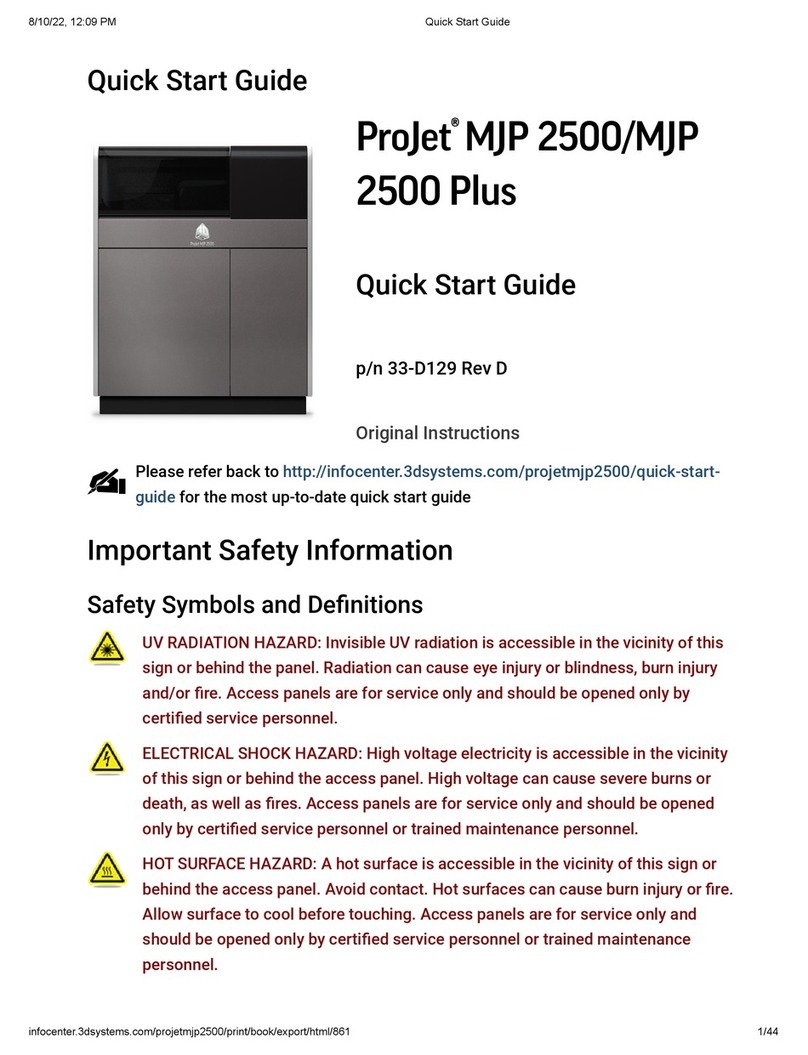
ProJet
ProJet MJP 2500 User manual

ProJet
ProJet MJP 5600 User manual

ProJet
ProJet MJP 5600 User manual
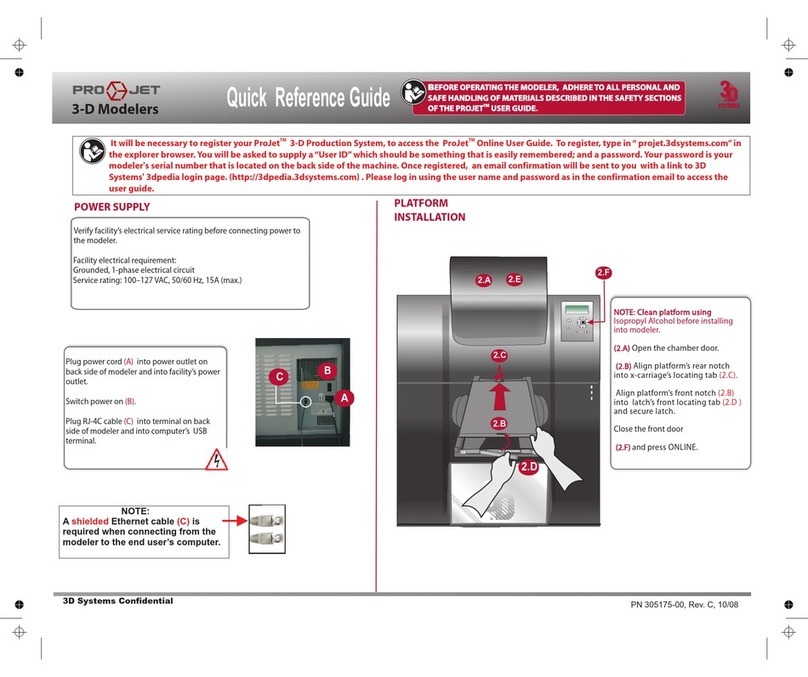
ProJet
ProJet 3-D Modelers User manual

ProJet
ProJet 160 Guide

ProJet
ProJet 60 Series User manual