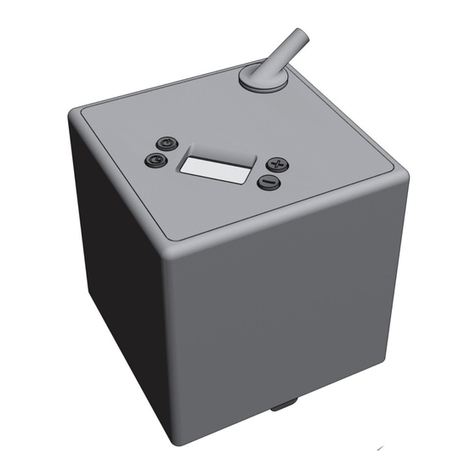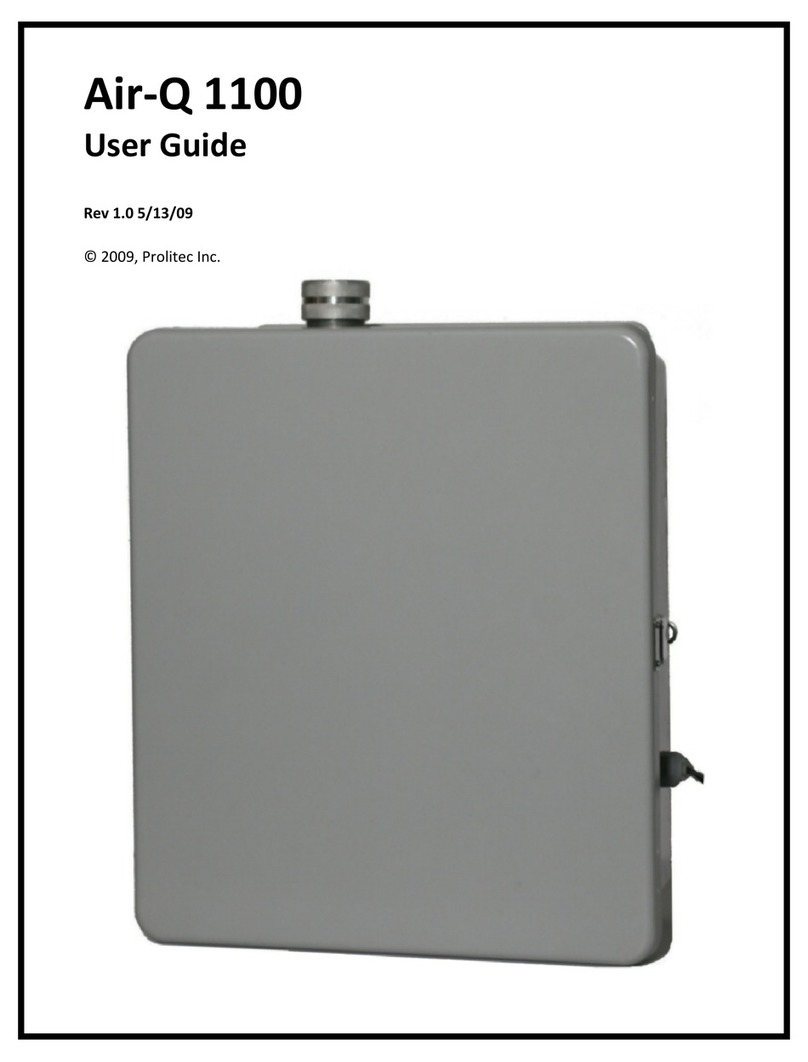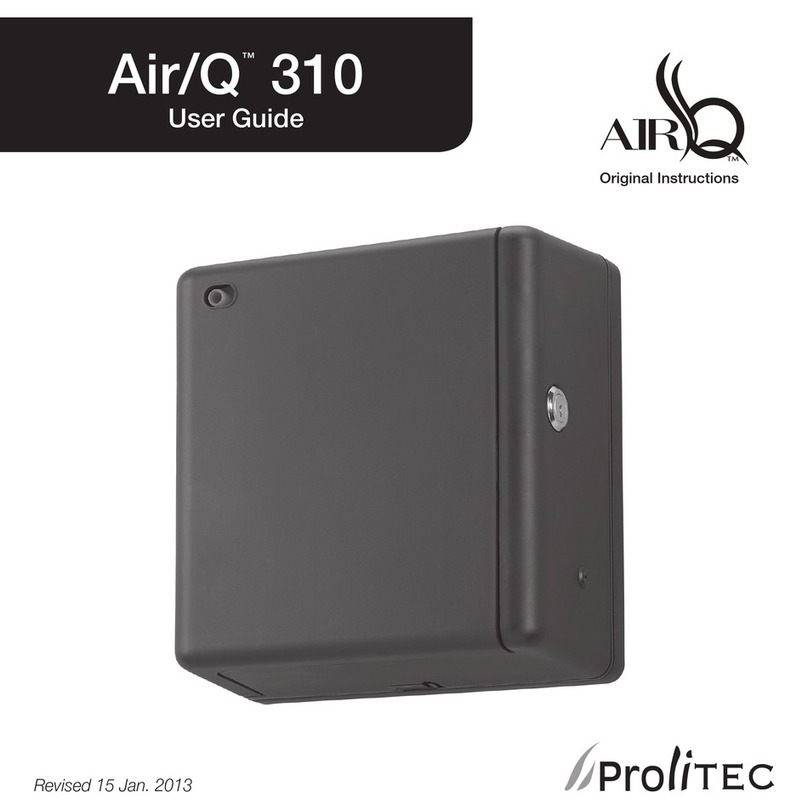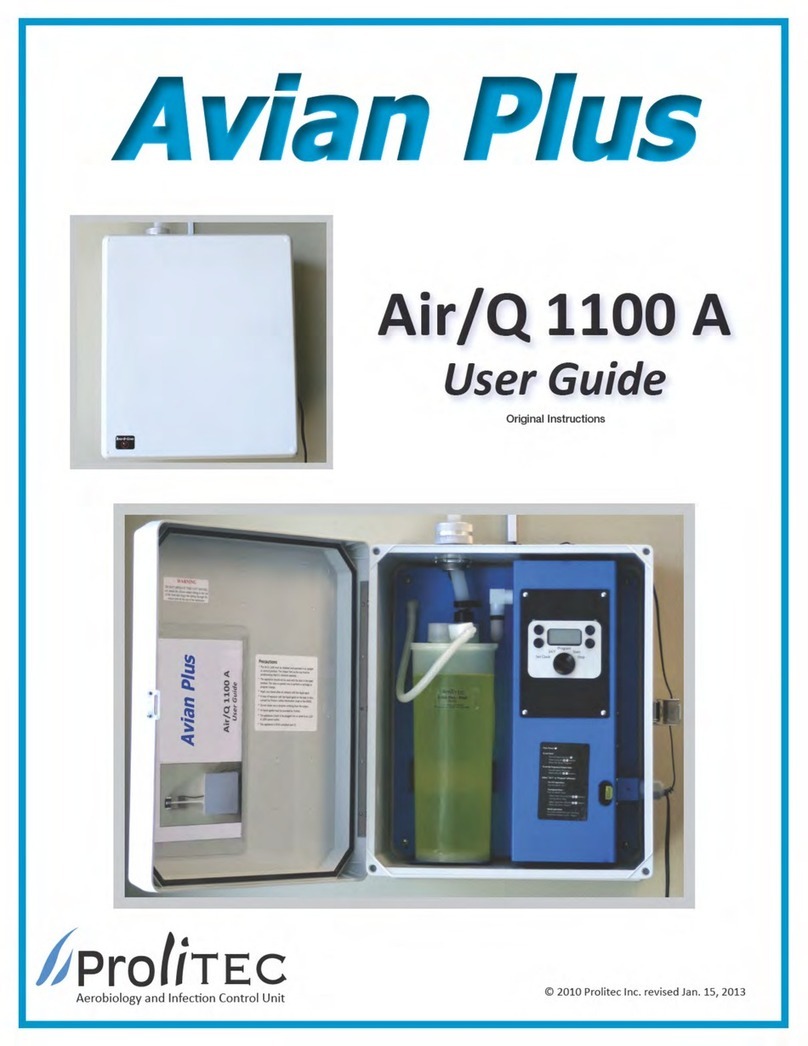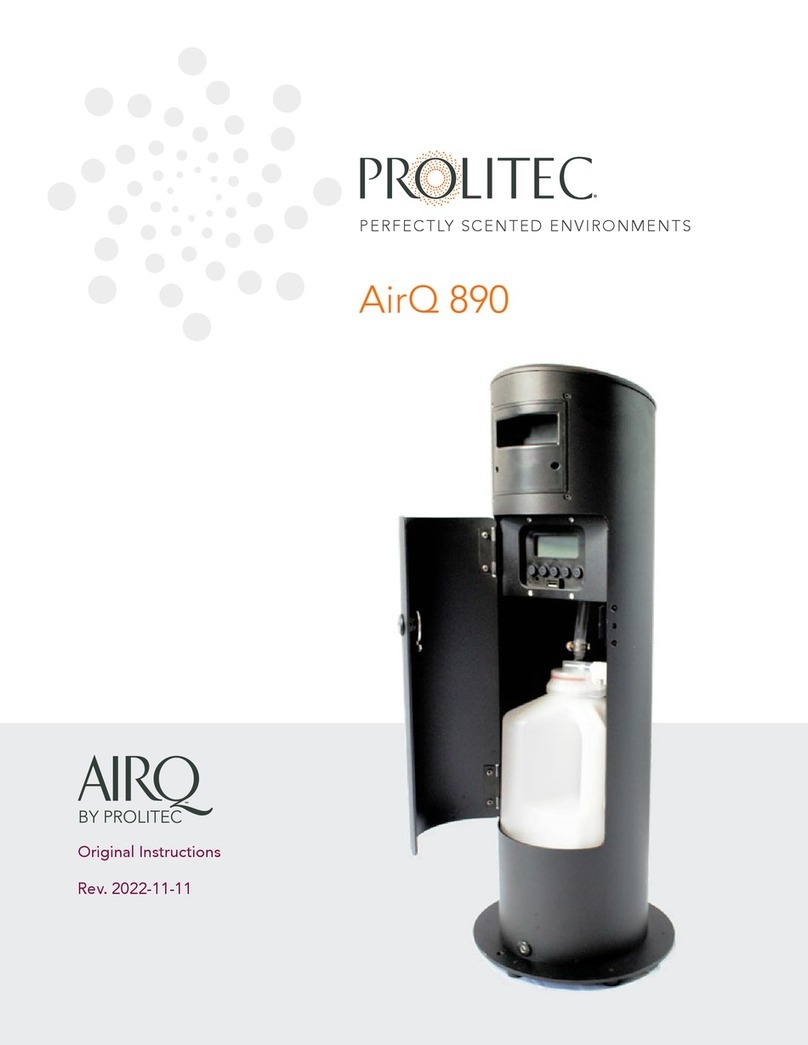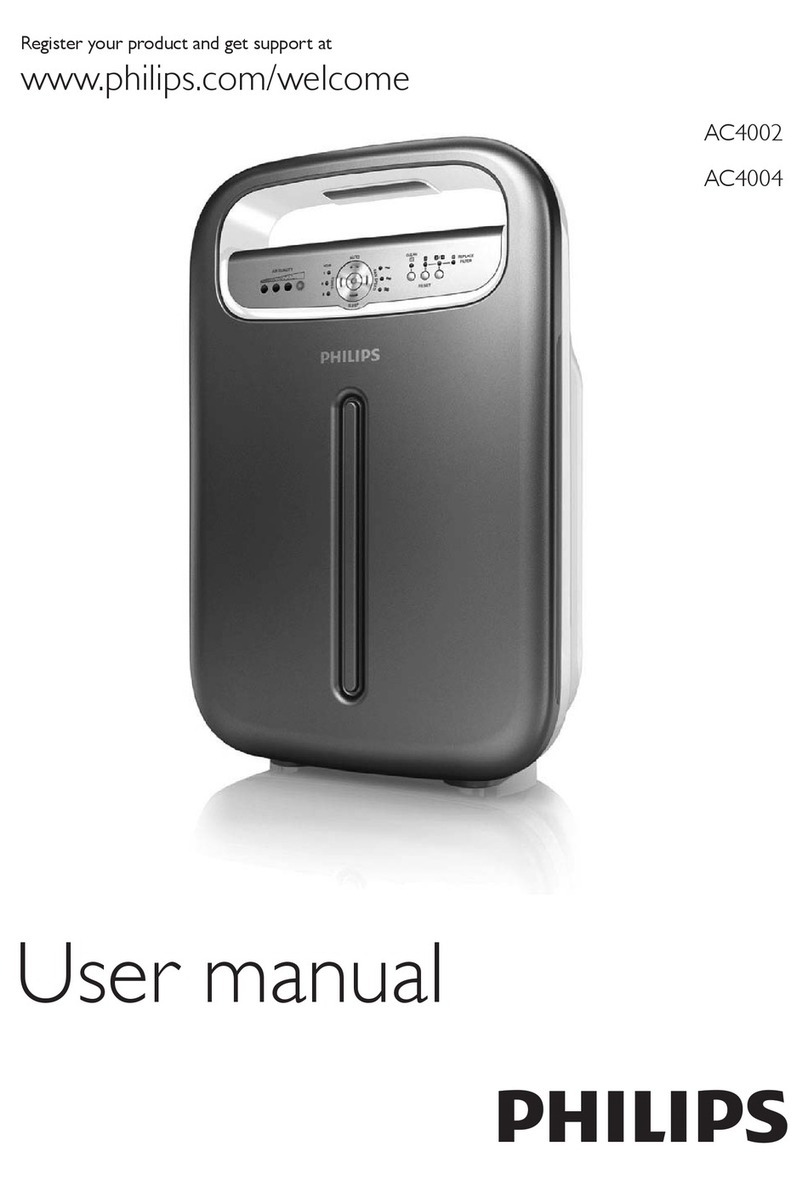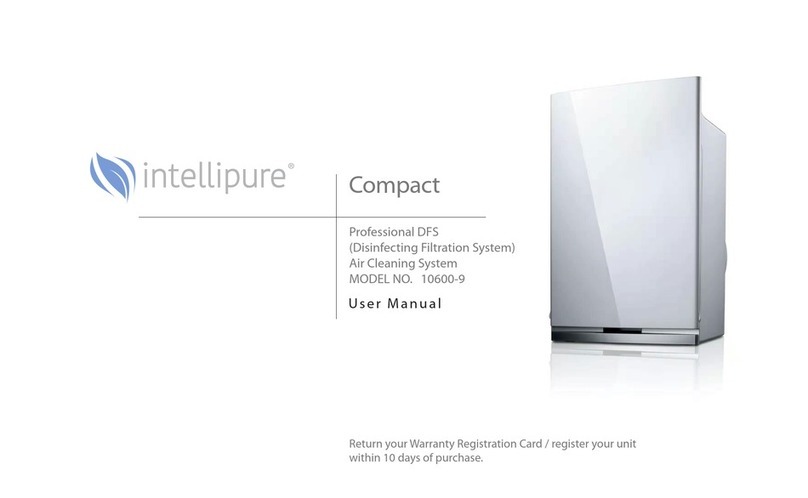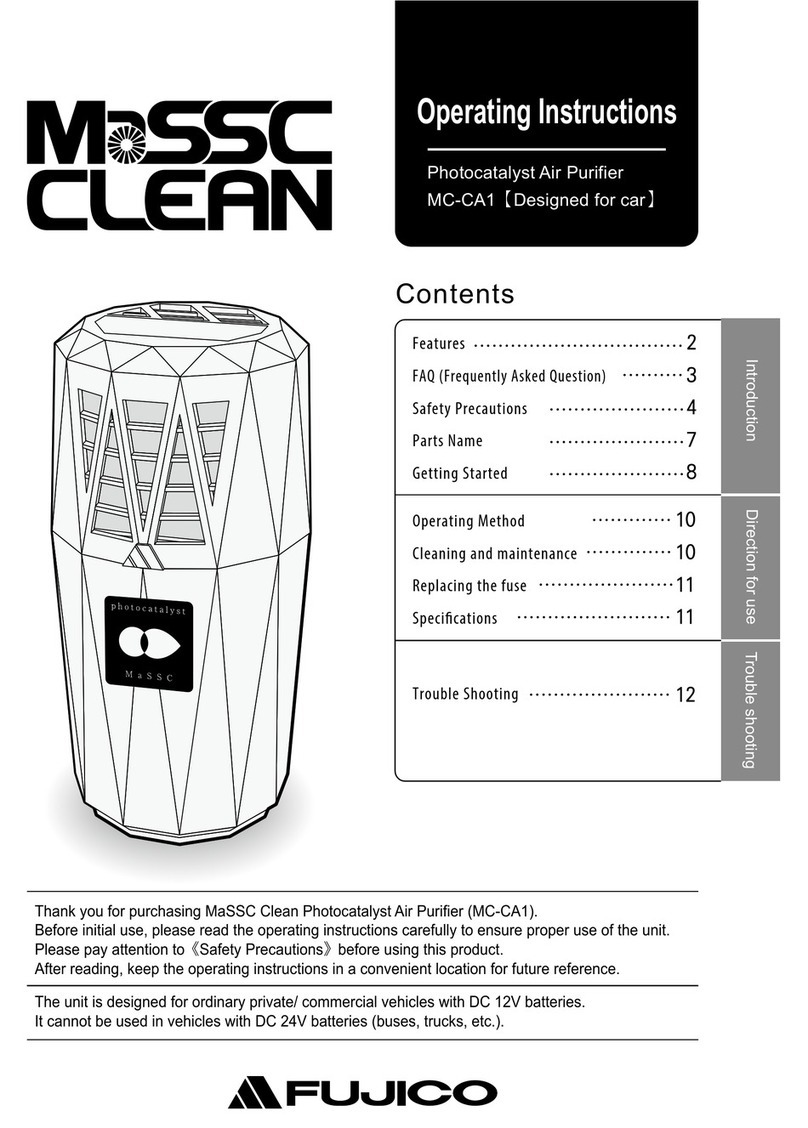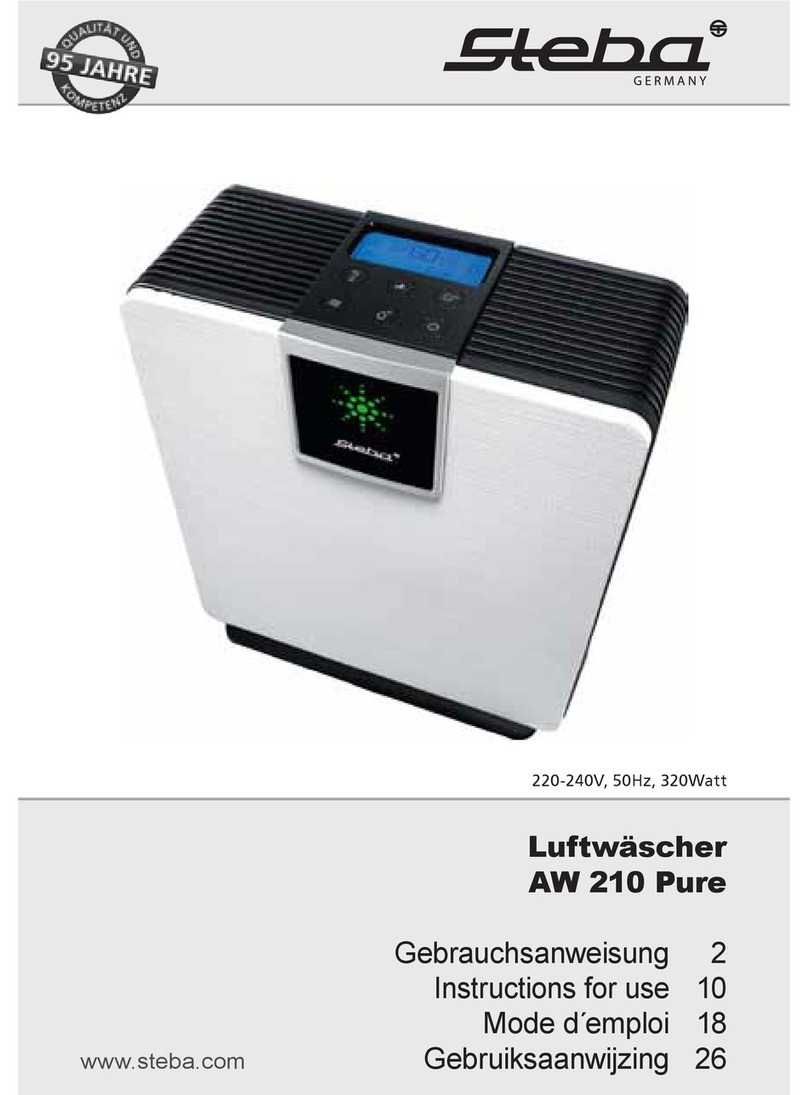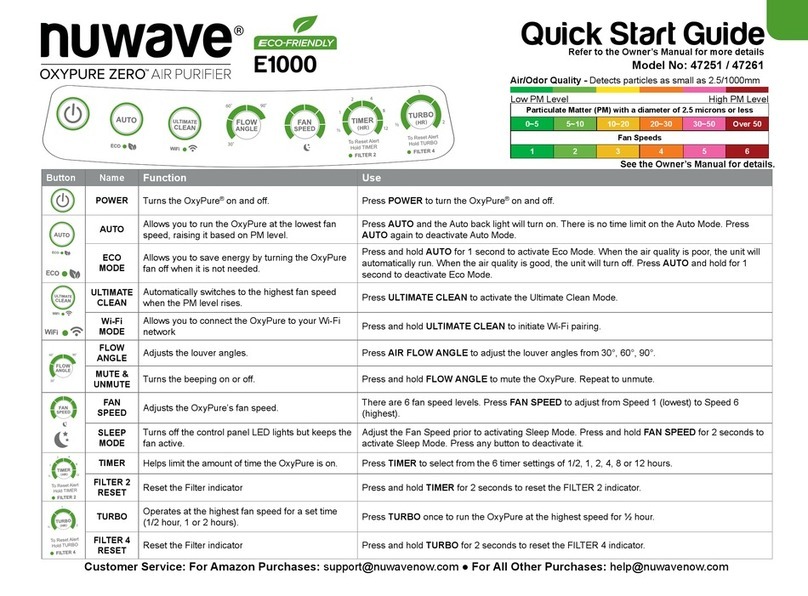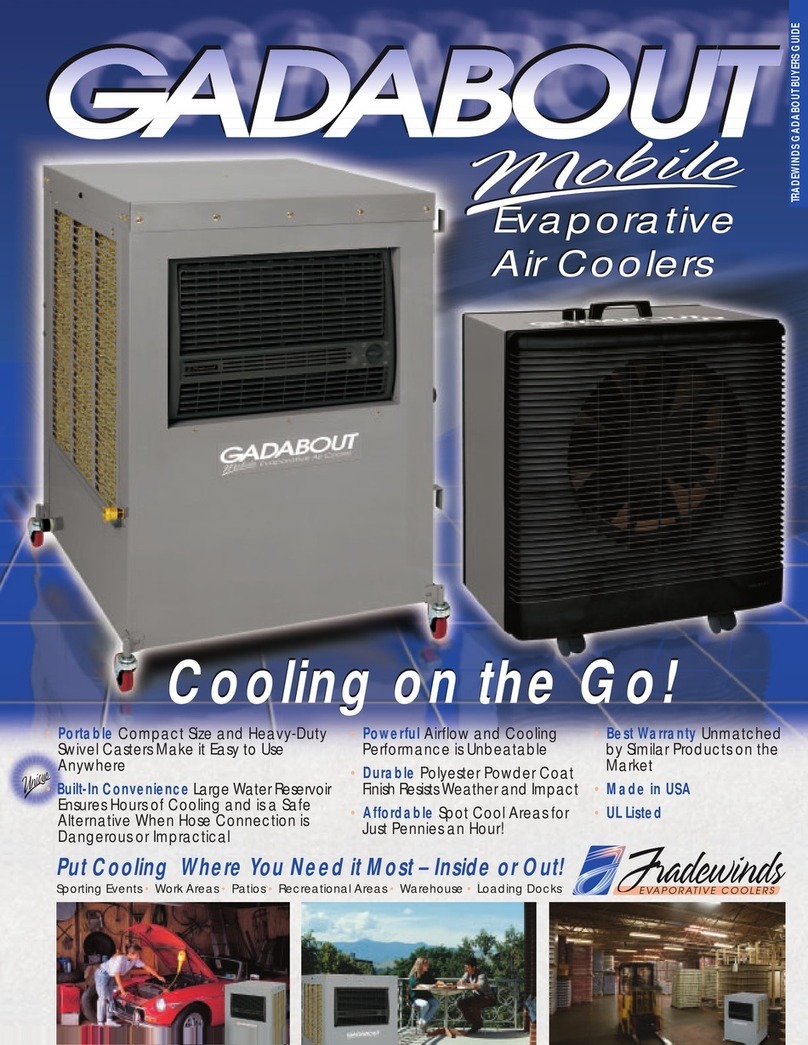Prolitec AirQ 1290 User manual
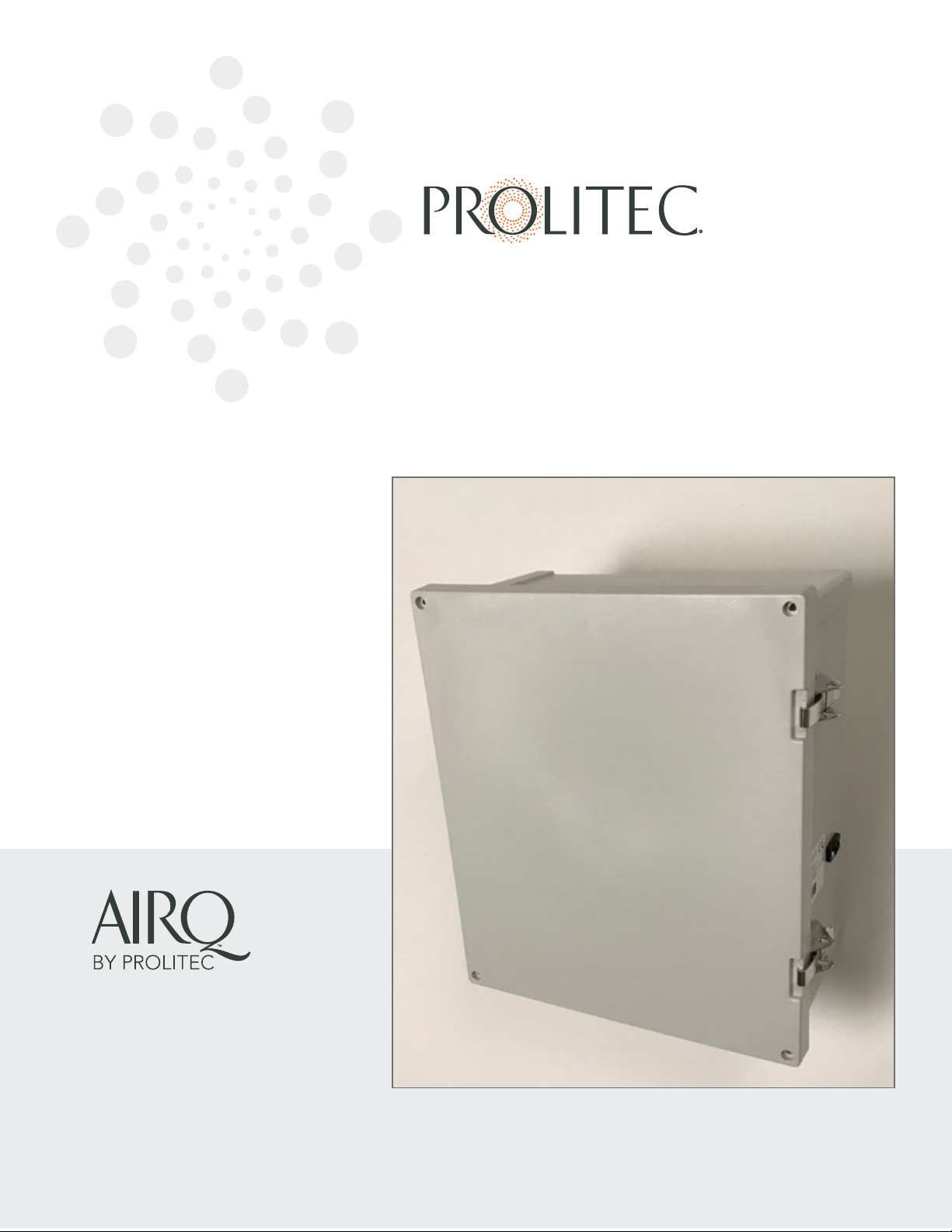
AirQ 1290
PERFECTLY SCENTED ENVIRONMENTS
Original Instructions
Rev. 2022-11-11

AirQ 1290 2
Contents
Chapter 1: IMPORTANT SAFETY
INSTRUCTIONS
Appliance Precautions
Outdoor Use
Fragrance Precautions
FCC Statement – Class B Digital Device
Chapter 2: About AirQ 1290
Chapter 3: Unpacking
Chapter 4: MOVING AND STORAGE
INSTRUCTIONS
Chapter 5: Cartridge Life & Room Size
Table
Estimating Cartridge Life
Room-Size Table
Chapter 6: Appliance and Controls
Chapter 7: USER MAINTENANCE
Changing the Cartridge
Seal Replacement
Air Filters and Check Valve
Chapter 8: OPERATING INSTRUCTIONS
Unit Programming
Using the Online Programming Tool
Setting Scent Intensity
Scent Control
Chapter 9: INSTALLATION:
Diffusion via HVAC system
Installation Kit for Appliance
HVAC Pre-installation Checklist
Appliance Positioning
AirQ Injection Locations
Appliance Installation
Universal HVAC Kit Installation
Installation Kit for HVAC System Diffusion
Installation Kit for HVAC Sensor
HVAC Sensor Installation
Chapter 10: INSTALLATION:
Diffusion via Direct Indoor Fan
Installation Kit for Fan
Pre-installation Checklist
Appliance Positioning
Appliance Installation
Diffusion Fan Installation
Chapter 11: ScenXus Installation
Connecting the Device
Accessing the Portal
Adding the Device to the Portal
Adjusting Settings and Schedules
Chapter 12: Troubleshooting
Chapter 13: General Care and
Customer Support
Chapter 14: Applications
Ambient Scenting
Product Marketing
Odor Control
Aromatherapy & Performance Scenting
Chapter 15: Frequently Asked Questions
Chapter 16: Specifications

AirQ 1290 3
IMPORTANT SAFETY INSTRUCTIONS
IMPORTANT SAFETY INSTRUCTIONS
The most up-to-date version of this manual is available for download at airqmanuals.com
IMPORTANT SAFETY INSTRUCTIONS – SAVE THESE INSTRUCTIONS
Appliance Precautions
1. WARNING – When using electric products, basic precautions should always be followed,
including the following:
• Read all the instructions before using the product.
• Children should be supervised not to play with the appliance.
• Do not put ngers or hands into the product.
• The appliance must be operated in an upright or vertical position.
• The appliance should not be used with the door in the open position. The door is opened only
to perform a cartridge or program change.
• Never put your nose to the output of the AirQ 1290. Within 12 inches of the output, the
fragrance is highly concentrated. The improper inhalation of high concentrations of fragrance
may cause irritation including watery eyes, headache, cough and upper respiratory discomfort.
• This appliance is not intended for use by persons with reduced physical, sensory or mental
capabilities, or lack of experience and knowledge, unless they have been given supervision or
instruction concerning use of the appliance by a person responsible for their safety.
2. INSTRUCTIONS PERTAINING TO A RISK OF FIRE, ELECTRIC SHOCK, OR INJURY TO PERSONS
• The appliance is built to be plugged into an 110VAC or 220VAC power outlet. Must be used only
with the approved and included power supply. The UL and CE compliant power supply converts
power to 15VDC to power the appliance. The appliance must only be supplied at Safety Extra
Low Voltage (SELV).
• If the supply cord is damaged, it must be replaced by the manufacturer, its service agent, or
similarly qualied persons in order to avoid a hazard.
• Unplug before cleaning.
• To reduce the risk of electric shock, the appliance should only be plugged into a properly
grounded outlet box. If there is any doubt as to whether an outlet box is properly grounded, a
qualied electrician should be consulted.
Outdoor Use
The AQ1290 appliance is rated IPx4, meaning that operation of the appliance is not negatively
affected by water ingress (see IEC 60529 for more information). Rain will not negatively impact
appliance but standing water or snow could. UK wiring regulations BS7671 and BS60309 call for IP67
outdoor outlets, and therefore the AQ1290 appliance is not intended for outdoor use in countries
using the Type G plug.
1

AirQ 1290 4
IMPORTANT SAFETY INSTRUCTIONS
Fragrance Cartridge Precautions
• Use only AirQ by Prolitec fragrance cartridges.
• Read the Consumer Product Safety Information Sheet and the Material Safety Data Sheet
provided with each shipment of Cartridges. Insure that these information sheets are available for
review by employees.
• Use latex gloves to handle a Cartridge to avoid the liquid getting on hands. The AirQ fragrances
are formulated so as to not be harmful in contact with the skin, but the concentrated nature of
the fragrances may make the scent difcult to remove from hands and skin.
• Wash your hands after all contact with Cartridges or fragrance.
• While AirQ Air Treatment Agents do not contain ingredients deemed harmful to the skin, if there
is skin contact, wash with soap and water. If there is contact with the eyes, irrigate the eye with
fresh water for 5 minutes. If there is any eye irritation, consult a physician immediately.
FCC Statement - Class B Digital Device
This device complies with Part 15 of the FCC Rules. Operation is subject to the following two
conditions: (1) this device may not cause harmful interference, and (2) this device must accept any
interference received, including interference that may cause undesired operation.
NOTE: This equipment has been tested and found to comply with the limits for a Class B digital
device, pursuant to part 15 of the FCC Rules. These limits are designed to provide reasonable
protection against harmful interference in a residential installation. This equipment generates, uses,
and can radiate radio frequency energy. If not installed and used in accordance with the instructions,
this equipment may cause harmful interference to radio communications. However, there is no
guarantee that interference will not occur in a particular installation. If this equipment does cause
harmful interference to radio or television reception, which can be determined by turning the
equipment off and on, the user is encouraged to try to correct the interference by one or more of the
following measures:
• Reorient or relocate the receiving antenna.
• Increase the separation between the equipment and receiver.
• Connect the equipment into an outlet on a circuit different from that to which the receiver is
connected.
• Consult the dealer or an experienced radio/TV technician for help.
Modications not expressly approved by the manufacturer could void the user’s authority to operate
the equipment under FCC rules.
1

AirQ 1290 5
About AirQ 1290
About AirQ 1290
Welcome to a whole new world of air treatment from Prolitec, the technology leader in air care with
scent. The AirQ 1290 appliance is the most advanced commercial air-treatment system on the market
today. It is the world’s rst fully adjustable commercial air-treatment system engineered to serve
indoor spaces.
AirQ 1290 is a patented, computer-controlled, always-on system capable of maintaining a constant,
uniform and controlled level of scent or odor neutralizer.
The AirQ 1290 converts fragrances and odor control formulations (“Agents”) into ultra-ne droplets
for controlled distribution as an aerosol or vapor directly into a room or via the airow of the HVAC
system, either through the central fan unit (CFU) or at suitable locations in the branched ductwork. It
is designed for permanent installation on a wall in the area to be treated or integrated with the CFU.
The AirQ 1290 is managed by an on-board computer that is fully adjustable, enabling intensity
settings to match space sizes from 1,800 to 150,000 cubic feet (50-4,200 cubic meters) per appliance.
The AirQ 1290 is programmable, capable of executing 21 distinct start and stop times, repeatable
daily or weekly. Utilizing up to 21 programs and the full range of 50 intensity settings allows you to
optimize the fragrance levels depending on peak and non-peak occupancy in the space. This new
feature can save you money on fragrance AND service visits. Multiple appliances can work together
on the same or multiple CFUs to treat the air in the same spaces served by the HVAC. Multiple
appliances can work together in the same space.
Typical AirQ 1290 applications include air treatment to enhance or improve indoor air quality
including odor cancelling, and ambient scenting in public spaces such as casinos, malls, hotels,
theaters, ballrooms, convention centers, hospitals, retirement and assisted living facilities, schools
and restrooms. A single AirQ 1290 can do both odor control and ambient scenting at the same time.
The AirQ 1290 with Prolitec odor control formulations and fragrances will cancel a wide range of
offensive odors and replace them with pleasant scents available from the Prolitec fragrance catalog
or custom developed to meet client requirements.
The AirQ 1290 works by generating ultra ne, ultra-light droplets approximately 1 micrometer (µm)
in diameter. By comparison, a droplet from a typical pressurized aerosol spray can is 50 microns
(50000 nanometers) in diameter or 50 times larger than an AirQ 1290 droplet. In terms of weight
and volume of liquid, the comparison is even more dramatic. A 50-micron aerosol droplet is 125,000
times heavier than a 1 µm AirQ droplet.1 (See also Table 1 below.) This tiny AirQ droplet offers many
performance benets over a conventional aerosol including: completely uniform distribution of the
treatment agent; 50 times more exposed surface area; and the absence of any liquid deposits on
surfaces such as the interior surfaces in an HVAC system.
AirQ 1290 is simple to install and program for specic room size, airow conditions, and desired
scent intensity. Minimal maintenance is required beyond the periodic change of the disposable
fragrance cartridge, inspection and annual replacement of three O-rings, and a simple wipe down or
dusting of exterior surfaces. Once installed in the right location, AirQ 1290 will outperform any other
system, providing completely uniform scent distribution.
The AirQ 1290’s advanced technology creates a scent effect with a smaller quantity of fragrance
ingredients than any other method. The chemicals employed in making AirQ 1290 fragrances are
fully compliant with the most restrictive air-quality and inhalation standards. AirQ 1290 generates no
2

AirQ 1290 6
About AirQ 1290
harmful VOCs and uses no ethanol or propellants. Quite simply, used as directed, AirQ 1290 is the
greenest, most eco- friendly way to introduce scent into an interior space with no negative impact on
indoor air quality. This is not an accident. The scientists and engineers at Prolitec are committed to
the highest ecological and human safety standards.
This user guide is easy to read. It is also important to read. AirQ 1290 is a high-performance
appliance that, installed and used correctly, will meet the most demanding requirements.
Table 1. Prolitec AirQ Technology vs. Aerosol Spray Can Technology
Parameter Prolitec AirQ Technology Aerosol Spray Can
Droplet Diameter, µm 1 50
Volume per Droplet, µm3 0.52 65,450
Surface Area per Droplet, µm2 37,854
Relative Volume per Droplet 1 125,000
Relative Weight per Droplet 1 125,000
Number of Droplets per Equivalent Volume 125,000 1
Surface Area/Volume, µm-1 6.00 0.12
Relative Surface Area per Volume 50 1
©Prolitec Inc 2009, 2018
2

AirQ 1290 7
Unpacking, MOVING AND STORAGE INSTRUCTIONS
Unpacking
Remove AirQ 1290 from the container. The following items should be included:
1. AirQ 1290 Appliance
2. HVAC kit
3. Plume kit
4. AC Cord
5. Mounting Hardware
MOVING AND STORAGE INSTRUCTIONS
1. Remove the cartridge.
2. Unplug the appliance.
3. Disconnect the appliance from the tubing, bulkhead, etc.
4. Store at -4°F (-20°C) to 158°F (70°C), 5% to 95% humidity.
3& 4

AirQ 1290 8
Cartridge Life & Room Size Table
Cartridge Life & Room Size Table
Estimating Cartridge Life
Estimating how long a cartridge will last and the number of days between services is critical to
performing an installation that can be serviced efciently. This includes determining the number of
AirQ 1290s needed for a space. Please refer to AirQ’s ‘S4 Tool,’ available at Prolitec CSP Tools. The
chart below can be used as a rough guideline for sizing.
Room-Size Table
Output
Level
Range
Room Volume Range
CFT CM
1-5 6000-25000 170-708
6-10 30000-47100 849-1333
11-15 51100-66300 1446-1876
16-20 70000-83600 1981-2366
21-25 86800-98900 2456-2799
26-30 101600-112900 2875-3170
31-35 114400-123500 3238-3495
36-40 125600-133600 3554-3781
41-45 135400-142300 3832-4027
46-50 143900-150000 4072-4245
These settings are suggested as a starting point. Start on the lower end of the range and adjust after
one hour. Fragrance type, room size, number of fresh air changes per hour, temperature, humidity
and user preference will determine the nal setting. Best practice is to use AirQ’s ‘S4 Tool’ at AirQ
Tools.
5

AirQ 1290 10
USER MAINTENANCE
USER MAINTENANCE
Changing the Cartridge
1. Unlatch and open the door to access the cartridge: The door should be opened only to perform
a cartridge or programming change. When in use, the door must be closed.
2. Press POWER button to turn appliance OFF.
3. Remove air nozzle (located on the side of
the cartridge head) by rotating 90 degrees
and pulling.
4. Detach plume kit from the cartridge output
port (located on the top of the cartridge
head). This is done by unscrewing the cap
from the cartridge output port and pulling
out.
5. Remove cartridge from appliance enclosure.
6. Install new cartridge, place and tighten plume kit rmly on cartridge output port.
7. Insert air nozzle and rotate the handle 90 degrees until secured (by stem retaining tab on
cartridge head).
8. Turn appliance ON. Verify that the plume is not escaping inside the enclosure and that all
connections are tight. Close the door when complete.
7

AirQ 1290 11
USER MAINTENANCE
Seal Replacement (each year or as needed)
Replace the air nozzle’s seal if worn or damaged. Replace as needed and/or each year for
preventative maintenance.
If there is any fragrance that leaks during the cartridge installation, clean it carefully with a paper
towel and some ethanol or another alcohol.
Air Filter and Check Valve Replacement
(every 6 months or sooner depending on use)
AirQ 1290 is equipped with a lter and a check valve.
The lter (PN 5251) collects ne dust. Replace every 6 months or sooner depending on use. A layer
of black dust on top of the ltering media is a sign that the lter should be replaced. To replace it,
unscrew the four screws to remove the bracket and exchange the lter after pulling it off the rubber
tubing. Note the small triangle showing the normal air ow direction and position lter accordingly
as shown below.
The check valve (PN 10200) should be replaced every six months. It is also located behind the
bracket. Note the position of the check valve. Replace check valve accordingly as shown below.
Reinstall the bracket and screw the four screws back in place being careful not to strip the threads.
The screws should align and go in easily.
Check
Valve
Filter
Unscrew to remove bracket
Never touch PCB without
ESD protection.
7

AirQ 1290 12
]OPERATING INSTRUCTIONS
OPERATING INSTRUCTIONS
Unit Programming
1. Unlock and open the door.
2. Turn on the power by pressing :on the control panel.
3. Set the Clock.
• Press Ito cycle through the modes to the options mode. The day of the week will blink.
• Adjust the day forward or backward using Eor F.
• Press Lto set the day of the week and the hour will blink.
• Adjust the hour forward or backward using Eor F.
• Press Lto set the hour and the minute will blink.
• Adjust the minute forward or backward using Eor F.
• Press Lto set the minute and the hour and minute will both blink.
• Change between 24-hour and 12-hour modes using Eor F.
• Press Lto set the time mode and the off-cycle will blink.
• Change between normal (NOC, 7 minutes), short (SOC, 2 minutes), and very short (VSOC, 30
seconds) modes using Eor F.
• Press Lto set the off-cycle and the fan setting will blink.
• Adjust the fan speed up or down using Eor F.
• Press Lto set the fan speed and the day of the week will blink.
4. 24/7 Mode.
• If you want AirQ 1290 to run continuously — 7 days a week, 24 hours a day — press Iuntil
24/7 is displayed above the time. If not, skip to Step 5.
5. SET PROGRAM Mode.
• Press Iuntil SET PROGRAM is displayed above the time. The program number will blink in
the lower right corner of the display
• Adjust the program number forward or backward using Eor F.
• Press Lto set the program number and the status will blink.
• Adjust the status between on (“on”) and “off” (“oF”) using Eor F.
8

AirQ 1290 13
OPERATING INSTRUCTIONS
• Press Lto set the status and the intensity will blink.
• Adjust the intensity up or down using Eor F.
• Press Lto set the intensity and the day of the week will blink.
• Adjust the day of the week forward or backward using Eor F.
HINT: In addition to individual days, you can also
set “all days,” “week days,” or “weekend days.”
• Press Lto set the day of the week. Start will display on the far right side and the hour will
blink.
• Adjust the start hour forward or backward using Eor F.
• Press Lto set the start hour and the minute will blink.
• Adjust the start minute forward or backward using Eor F.
• Press Lto set the start minute. Stop will display on the far right side and the hour will blink.
• Adjust the stop hour forward or backward using Eor F.
• Press Lto set the stop hour and the minute will blink.
• Adjust the stop minute forward or backward using Eor F.
• Press Lto set the step minute.
The appliance will automatically switch from set program to run program after 30 seconds of
inactivity, or you can press Iuntil SET PROGRAM is displayed above the time. You may review the
programs by pressing Lwhile the appliance is in run program mode.
Using the online USB programming tool
The online programming tool can be found at ProlitecCSPTools.com (login required). Multiple
programs sets can be created, which are unique to the user, and stored in a list. If you don’t wish to
log in, you can create program sets that won’t be stored for later use at airqsd.com.
1. Create a program set using the CREATE PROGRAM button.
• Each program set will require a name.
• Each program set can contain 21 unique programs, which can be turned on or off within the
set.
• Programs, identied by number 1-21, include a day or days, on/off times, and intensity
settings.
8

AirQ 1290 14
OPERATING INSTRUCTIONS
• The tool will warn the user of overlapping programs.
• Programs sets need to be saved.
2. Edit an existing program set using the EDIT button to the right of the program name.
3. Copy an existing program set using the COPY button to the right of the program name. This can
be especially useful for quickly duplicating a very similar set of programs.
4. Delete an existing program set using the DELETE button to the right of the program name.
5. Export an existing program set using the EXPORT button to the right of the program name.
• A .zip le containing your program set (schedule.txt), the latest rmware (x90fwxxx.bin), and
the nal instruction for use (readme.txt) will download to your computer.
• Insert a USB stick. USB drive must be FAT formatted and no larger than 4GB.
• Copy the les needed (schedule.txt for programs, x90fwxxx.bin for rmware) to the top level
directory of the card (not in a folder or .zip le).
6. Insert the USB stick into the appliance, with the label side down.
Loading or exporting firmware or schedules with a USB stick
To load or export rmware or schedules, follow the ow chart below. Note: if there are multiple
rmware les, the newest version will be loaded. Exported schedules will overwrite existing
schedules on USB.
8

AirQ 1290 15
OPERATING INSTRUCTIONS
Setting Scent Intensity
1. Determine the approximate size of the room in cubic feet or cubic meters by multiplying length
x width x ceiling height.
2. Consult the Room-Size Table to give you a level (1 to 50) to set. THIS IS ONLY A STARTING
POINT.
Hint: There are many variables to nding the scent level that works:
size, airow, number of fresh air changes per hour, number of people in
the space and, most of all, user preferences. Experiment with different
levels until you are satised. Utilize the S4 Tool.
Scent Control
If you followed the Room-Size Table or S4 Tool, you have set AirQ 1290 to the low end of the range
for your room size. If after one hour you feel the scent is not detectable, increase the setting by
about 10%. For example, if your start setting was 20, increase it by 10%, or to setting 22. Keep
increasing until you and others in the space can detect a slight scent throughout the space.
The Last Step
1. Set the appliance to either 24/7 or RUN PROGRAM.
2. Make sure the power is on.
3. Close and lock the door, storing the key in a known place.
8

AirQ 1290 16
INSTALLATION: DIffusion via HVAC System
INSTALLATION: Diffusion via HVAC System
Installation Kit
Installation Kit for Appliance (included)
1. One (1) AirQ 1290 appliance (not pictured) with:
2. Eight (8) #10 self-tapping sheet metal screws for mounting in sheet metal
3. Plume connector: A: (1) Tubing; B: (1) Bulkhead Connector; C: (2) Washers; D: (1) Nut; E: (3) Cable
Ties; F: (2) O-Rings; G: Cartridge Connector; H: Cap
3
E
D
C
BA
2
F
GH
9
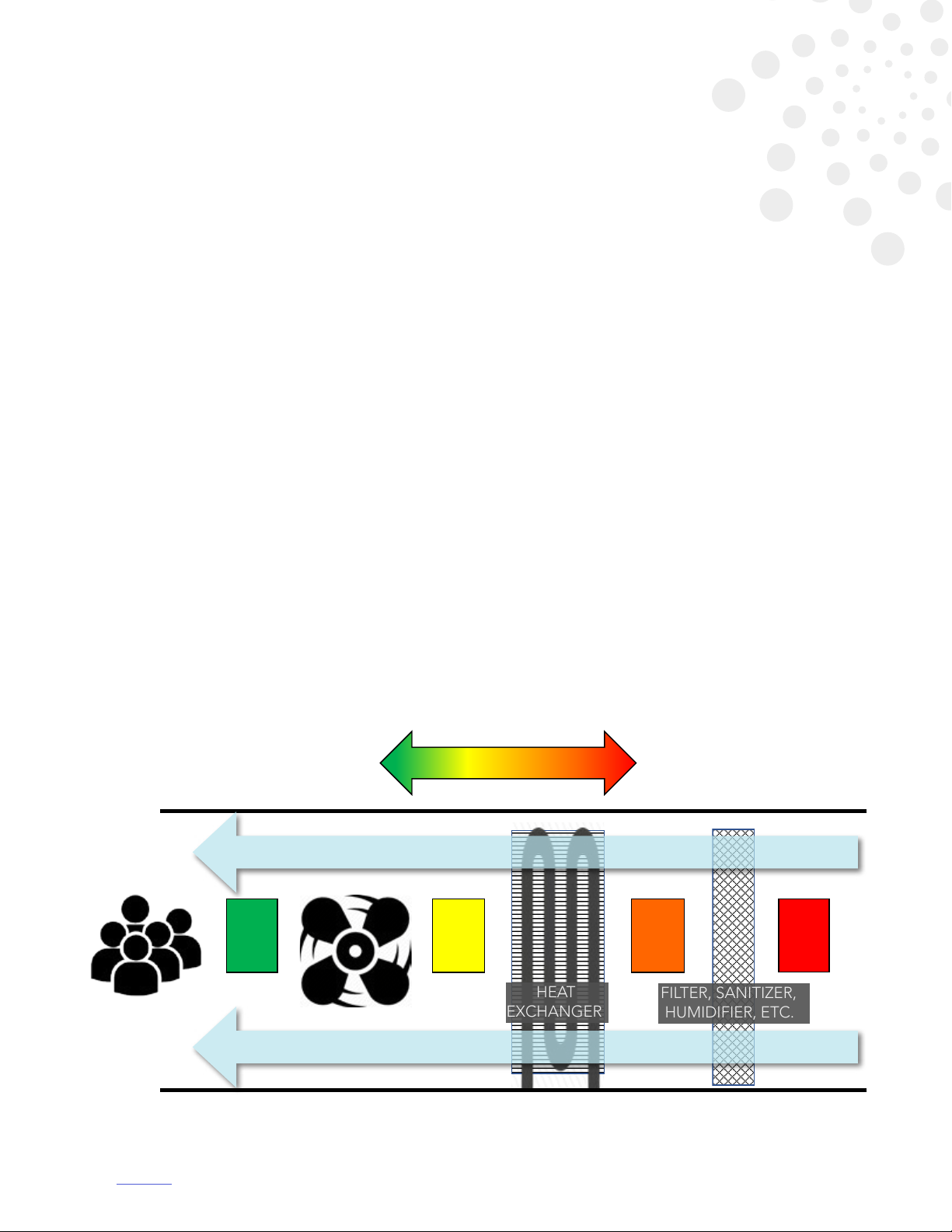
AirQ 1290 17
INSTALLATION: DIffusion via HVAC System
HVAC Pre-installation Checklist
This checklist should be completed before the install date.
1. Conrm the area to be targeted for air treatment.
2. Determine the Air Handling Unit or duct that serves the target area.
3. Make sure the AHU does not use an open gas ame.
4. Find and mark the optimal insertion point for the Injector Tube. (See “Appliance Positioning”)
5. Find and mark the exact location for placement of the appliance. (See “Appliance Positioning”)
6. Note the distance between the insertion point and the proposed appliance location. (NEVER
MORE THAN 3 FEET and there should NEVER be a LOW POINT in the hose run.)
7. Determine and mark the location for the 110 or 220V AC power outlet (NEVER DIRECTLY
BELOW THE appliance).
Appliance Positioning
It is important to nd an insertion point where the plume output will be smoothly drawn into and
mixed with the airow. On larger AHU’s it may be practical to mount the whole appliance inside the
AHU.
Best practice when installing in an AHU is to place the injector tube after the heating and cooling coils.
If this is not possible, the Plume output can pass over hot water, steam, chilled water, and DX coils.
AirQ Injection Locations
PREFERRED AVOID12 3 4
1234
< < < AIRFLOW < < < < < < AIRFLOW < < < < < < AIRFLOW < < <
< < < AIRFLOW < < < < < < AIRFLOW < < < < < < AIRFLOW < < <
FAN
HEAT
EXCHANGER
FILTER, SANITIZER,
HUMIDIFIER, ETC.
9
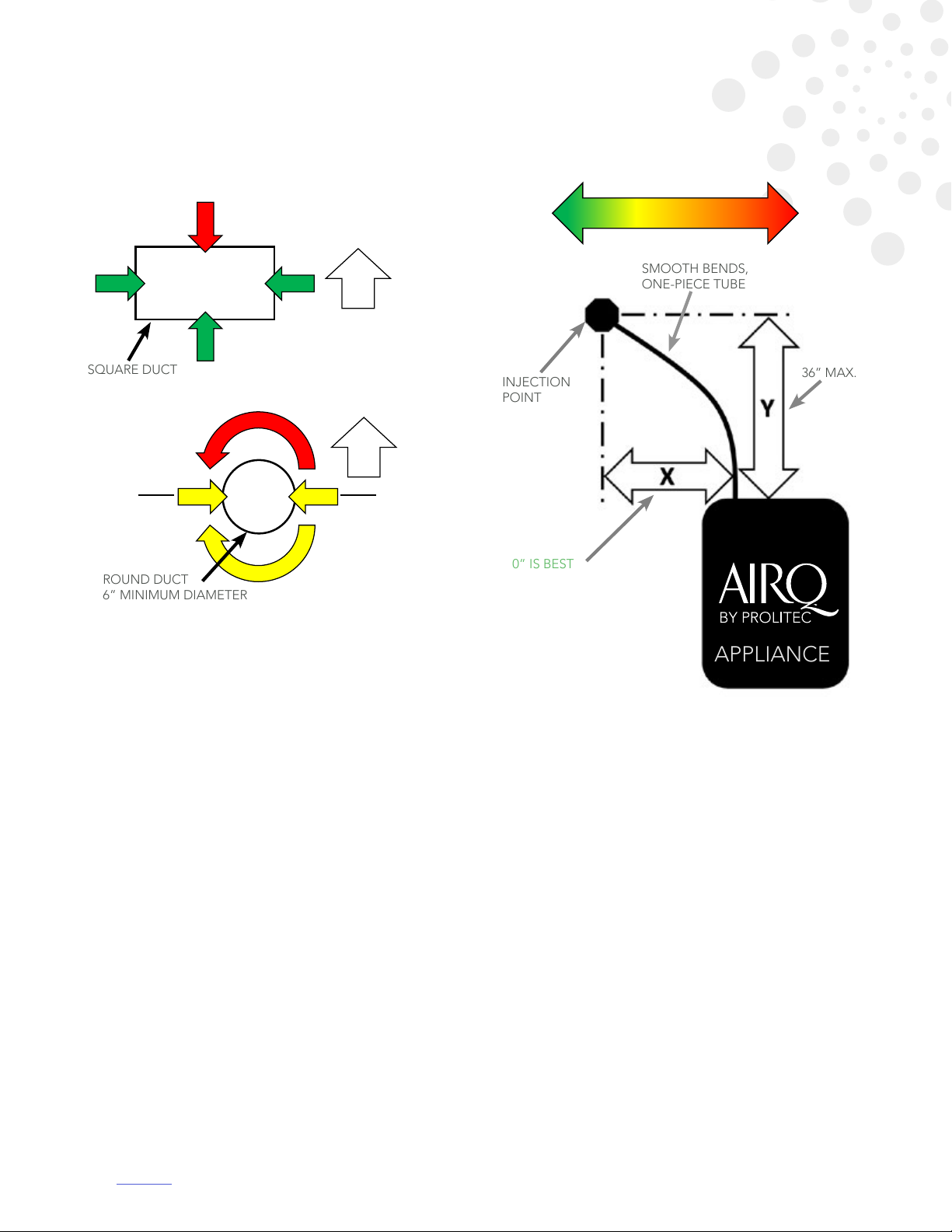
AirQ 1290 19
]INSTALLATION: DIffusion via HVAC System
AirQ Duct Injector and Appliance Mounting
ROUND DUCT
6” MINIMUM DIAMETER
0⁰180⁰
UP
UP
SQUARE DUCT
SMOOTH BENDS,
ONE-PIECE TUBE
0” IS BEST
XMUSTBELESSTHANY
36” MAX.
APPLIANCE
INJECTION
POINT
PREFERRED AVOID12 3 4
Open gas flames should absolutely be avoided. If installation must be over gas heated coils or
open gas flames, contact Prolitec Technical Support.
The best location for the Appliance is below the injector tube (Fig. A). The injector hose should be
run upward as short a distance as possible and NEVER MORE THAN 3 FEET. If an upward injector
hose run is not possible, care should be taken support the hose to prevent sagging or any low spot
in the run to avoid any possibility of condensation and liquid collection which will block the plume
output. The injector hose is prone to stretching, so support points should be placed every 6 inches
on horizontal runs. Give the hose a slight upward slant along its run (See Fig. B). The hose must not
be run horizontally. A strong tape (such as Venture tape) may be used to support short runs. The
hose may be run through PVC pipe for longer distances.
9
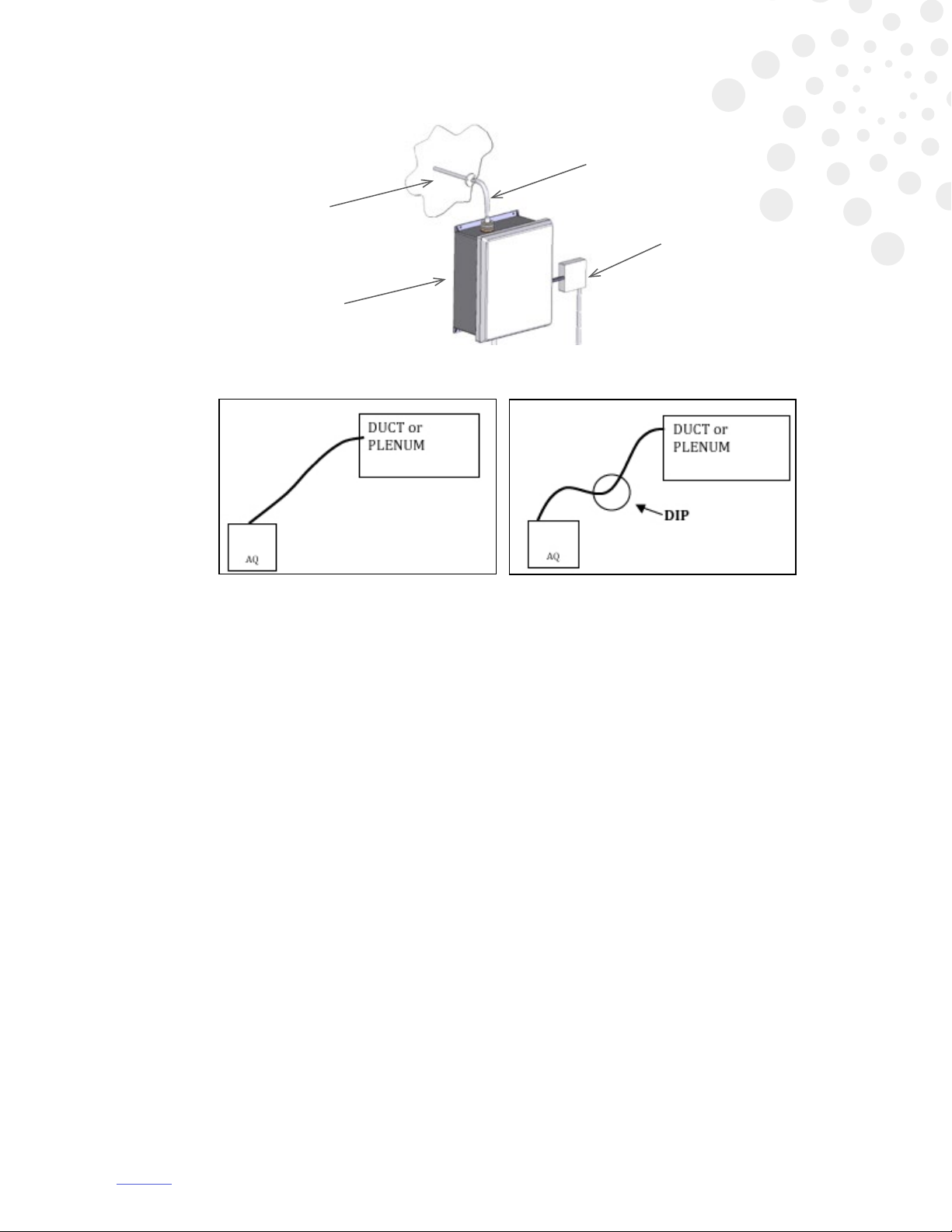
AirQ 1290 20
]INSTALLATION: DIffusion via HVAC System
Injector Tube
AirQ 1290
Injector Hose
Power
Source
Fig. A
Fig. B CORRECT INCORRECT
Appliance Installation
1. Place the appliance onto the desired location on the wall or AHU and ensure that it is level.
2. Fasten the appliance to the wall or AHU using necessary screws.
3. Attach an AC cord and connect to a nearby outlet.
4. Assemble the plume connector
Assembling the Plume Connector
• Roll O-rings into grooves (Fig 1)
• Insert assembly into cap, barbed end rst, so that threads of cap cover O-rings (Fig 2)
• Push tube over barbed end of cap assembly (Fig 3)
• Push tube over barbed end of bulkhead tting (Fig 4)
• Tightly secure tube in position with ZipTies (Fig 5)
• Cut off excess tie (Fig 6)
• Push exposed threaded portion of assembly through gasket (Fig 7)
9
Table of contents
Other Prolitec Air Cleaner manuals