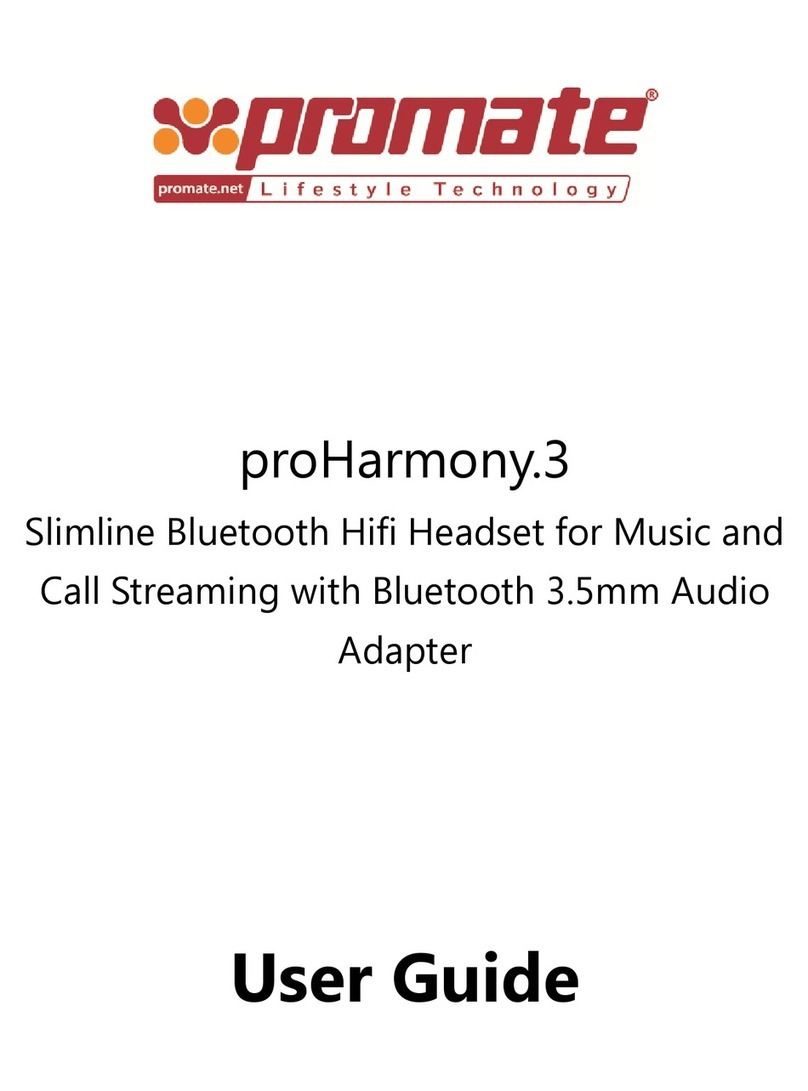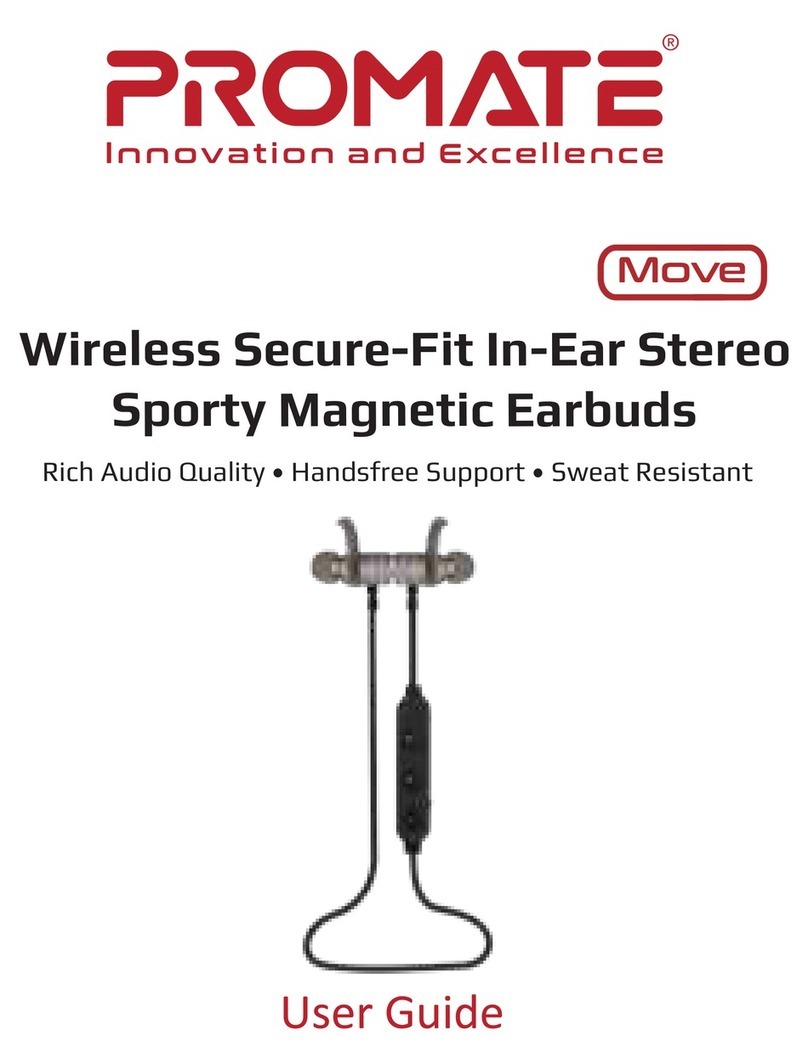Instrucciones de Funcionamiento
Cómo "Encender" y "Apagar" a Action
• Presione el botón Multifunción durante 2 segundos.
• Una vez que la luz LED Azul parpadee dos veces, Action se‘enciende’.
• Presione el botón Multifunción de nuevo durante 3 segundos y una vez que el
LED Rojo par-padee dos veces, Action se ‘apaga’.
• Presione brevemente el botón multifunción para pausar su música.
• Vuelva a presionar brevemente el botón Multifunción para
Reanudar/Reproducir su música.
Cómo Enlazar a Action
• Asegúrese de que Action esté ‘apagado’.
• Presione y mantenga el botón Multifunción para ingresar en modo de enlazar y
espere hasta que las luces LED Roja y Azul parpadeen alternativamente.
• ‘Encienda’la función Bluetooth de su teléfono o dispositivo y busque“Action”
Seleccione “Ac-tion" desde la lista de dispositivos escaneados.
• Acción está ahora conectado a su dispositivo.
Cómo enlazar a Action con un dispositivo
Cómo enlazar a Action con dos dispositivos al mismo tiempo
Función de Reproducir/Pausar en Action
• Action respalda la conexión múltiple de dos dispositivos.
• Primero, enlace un dispositivo con Action y apague a Action.
• Después, vuelva a hacer el procedimiento de enlace con otro dispositivo.
• Una vez que se haya hecho el enlace con el segundo dispositivo, reinicie a Action
y se conecta-rá automáticamente al dispositivo conectado de último.
• Presione brevemente los dos botones de volumen (i.e.‘+’y ‘-‘) simultáneamente y
se habilita-rá la función de conexión multipunto.
• Seleccione‘Action’desde los dispositivos escaneados y conéctelo.