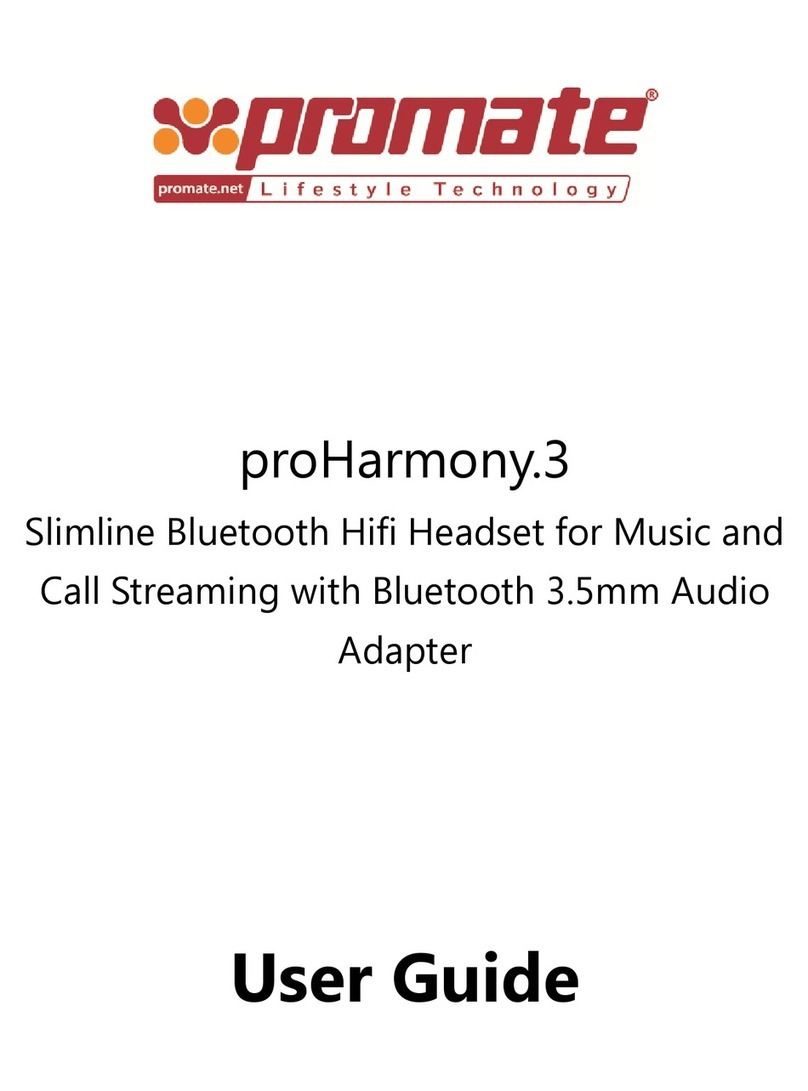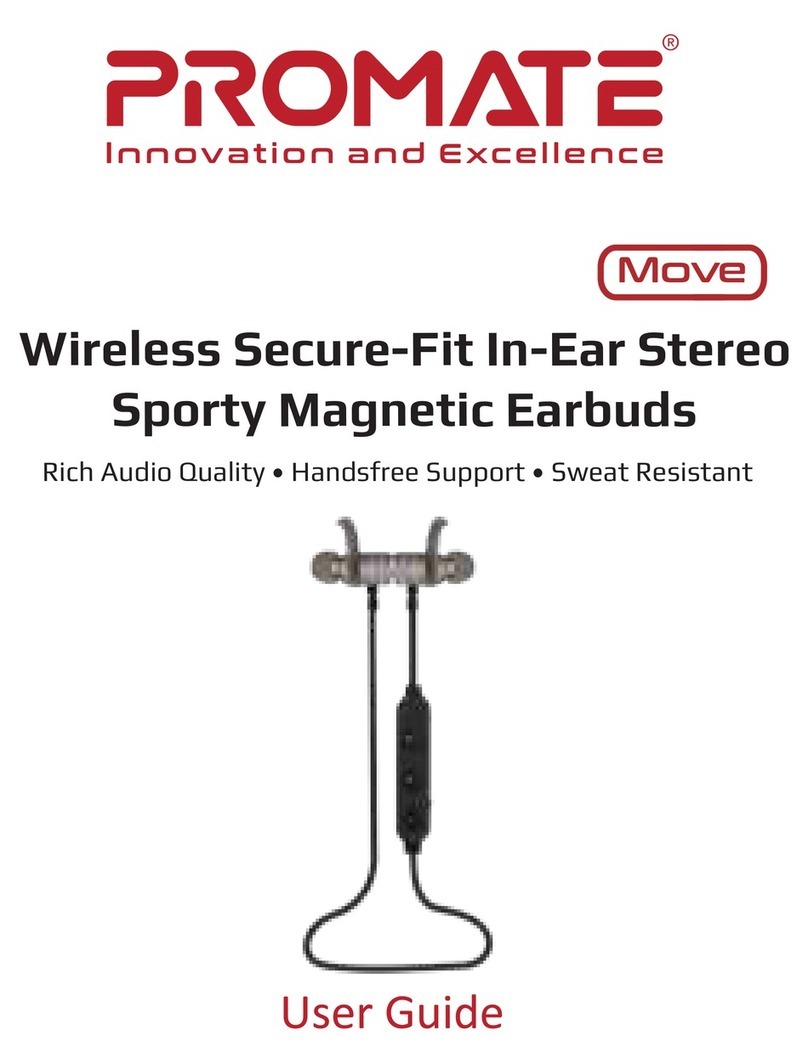1 3 4 5
6 7 8 9 10 11
12 13 14 15 16 17
18 19 20 21 22 23
24 25 26 27 28 29
30 31 32 33 34
36 37 38
35
2
3.Call Function
• Answering a Call: Press the Multi-function Button on the earpiece once to answer an incoming call.
• Rejecting a Call: Double press and hold the Multi-function Button on the earpiece for to reject an
incoming call.
• Ending a Call: Press the Multi-function Button on the earpiece once to end an ongoing call.
4.Music Function:
• Play/ Pause: Press the multi-funtion button once on either earpiece to play/pause a music track
• Next Track: Double press the multi-function button on either earbud to skip to the next track
5.Charging PrimeBud Earphones & Charging Case
• PrimeBud’s charging case has a built-in battery.
• To charge the charging case, plug one end of the charging cable into PrimeBud charging case charging
input and the other end into a USB Power Adapter or a Laptop/Desktop.
• The red LED turns on to indicate that the charging case is charging. Once completely charged the LED
will turn off.
• Place the earpieces into the charging case to charge the earpieces.
• The red LED indicator on the lid of charging case turns on to indicate that the headset is charging
normally and the blue LED will turn on once fully charged.
Correct disposal of this Product
(Waste Electrical & Electronic Equipment (WEEE)
Your product is designed and manufactured with high quality materials and components
which can be recycled and reused.
This symbol means that electrical and electronic equipment, at their end of-life should be
disposed of separately from your household waste.
Please dispose of this equipment at your local community waste
collection/recycling center.
This product complies with European safety and electrical interference directives
This product does not contain environmentally hazardous materials (lead, mercury,
cadmium, hexavalent chromium and brominated flammable agents: PBB and PBDE).