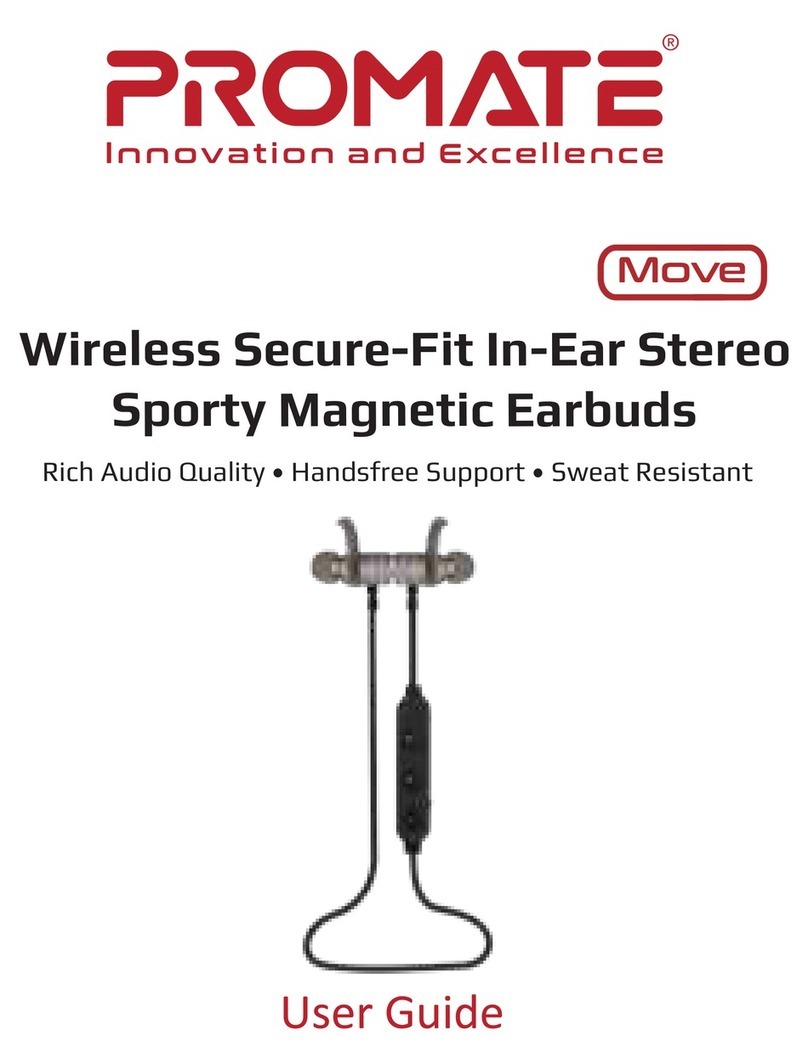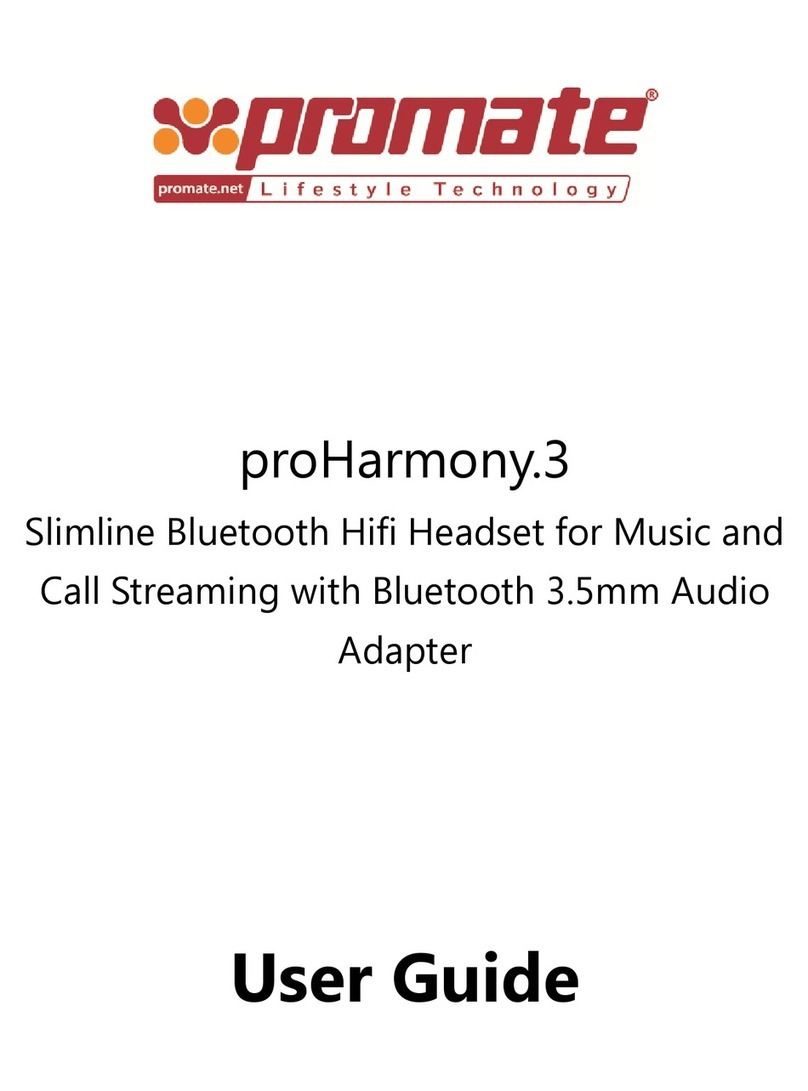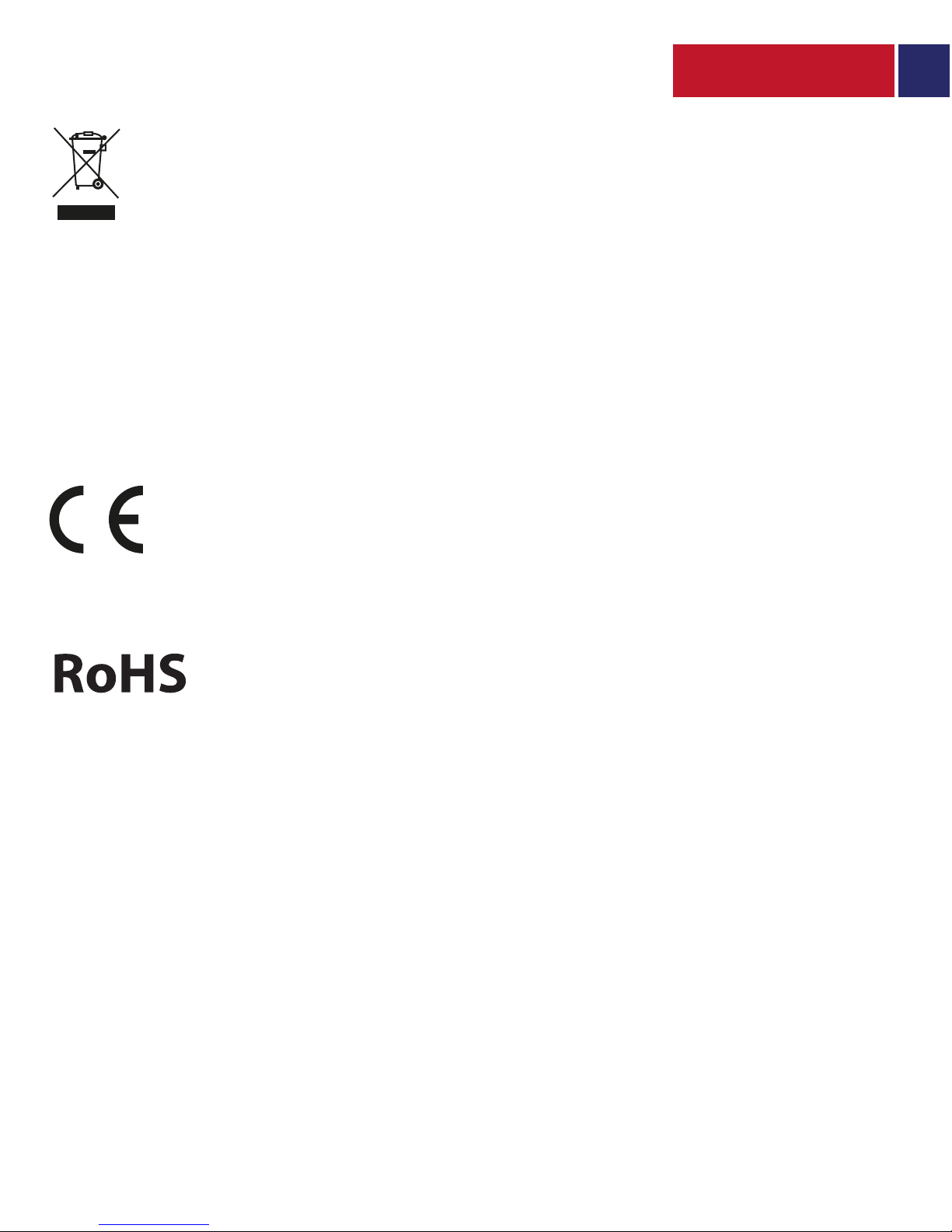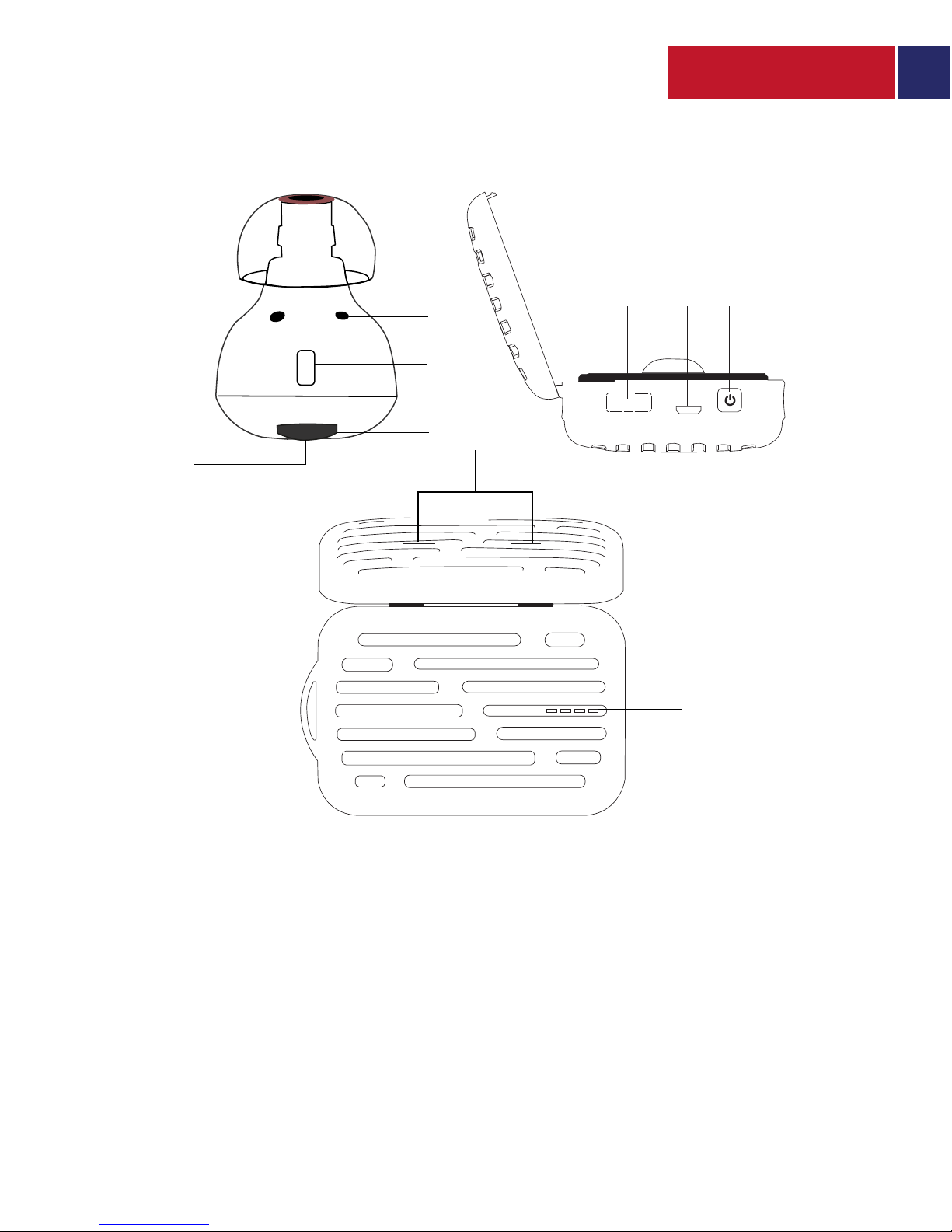Instructions de fonctionnement
1. Allumer/Eteindre PowerBeat
• Pour allumer PowerBeat, maintenez enfoncé le bouton multifonction sur les deux
écouteurs pendant environ 3 secondes jusqu'à ce que le voyant bleu s'allume.
• Pour éteindre PowerBeat manuellement, maintenez enfoncé le bouton multifonction
des deux écouteurs pendant environ 4 secondes.
• Les écouteurs s'éteignent automatiquement lorsqu'ils sont placés dans le boîtier de
chargement.
2. Jumelage PowerBeat
• Avant de connecter PowerBeat à votre appareil, assurez-vous que PowerBeat est en
mode de jumelage, appuyez sur le bouton multifonction de l'une des oreillettes pendant
8 secondes, jusqu'à ce que les LED rouge et bleue commencent à clignoter alternativement.
• Activez la fonction Bluetooth de l'appareil que vous souhaitez connecter et recherchez
« PowerBeat ». Dans la liste des appareils trouvés, sélectionnez « PowerBeat ».
• PowerBeat est maintenant connecté à votre appareil.
3. Fonction d’appel
• Répondre à un appel: Appuyez une fois sur le bouton multifonction de l'écouteur
gauche pour répondre à un appel entrant.
• Terminer un appel: Appuyez une fois sur le bouton multifonction de l'écouteur gauche
pour mettre fin à un appel en cours.
4. Chargement des écouteurs PowerBeat & du boitier de chargement
• Le boîtier de chargement du PowerBeat est équipé d'une batterie intégrée.
• Pour charger le boîtier de chargement, branchez l’extrémité du câble de chargement
dans l'entrée de chargement du boîtier de chargement PowerBeat et l'autre extrémité
à l’adaptateur secteur USB ou à un ordinateur portable/de bureau.
• La LED bleue du boîtier de chargement commence à clignoter pour indiquer que le
boîtier de chargement est en cours de chargement. Le boîtier de chargement est
complètement chargé lorsque les 4 LED bleu s'allument.
• Placez les écouteurs dans le boîtier de chargement pour charger les écouteurs.
• Le voyant LED rouge du casque s'allume pour indiquer que le casque se charge
normalement et s'éteint une fois complètement chargé.
French