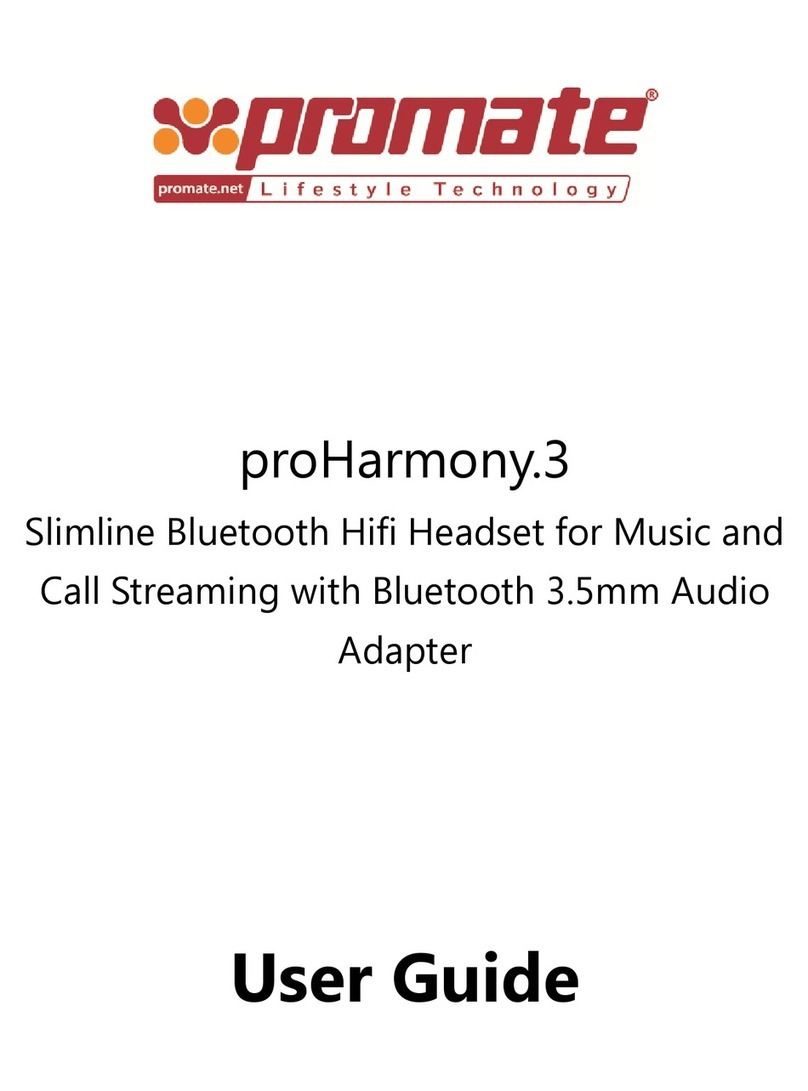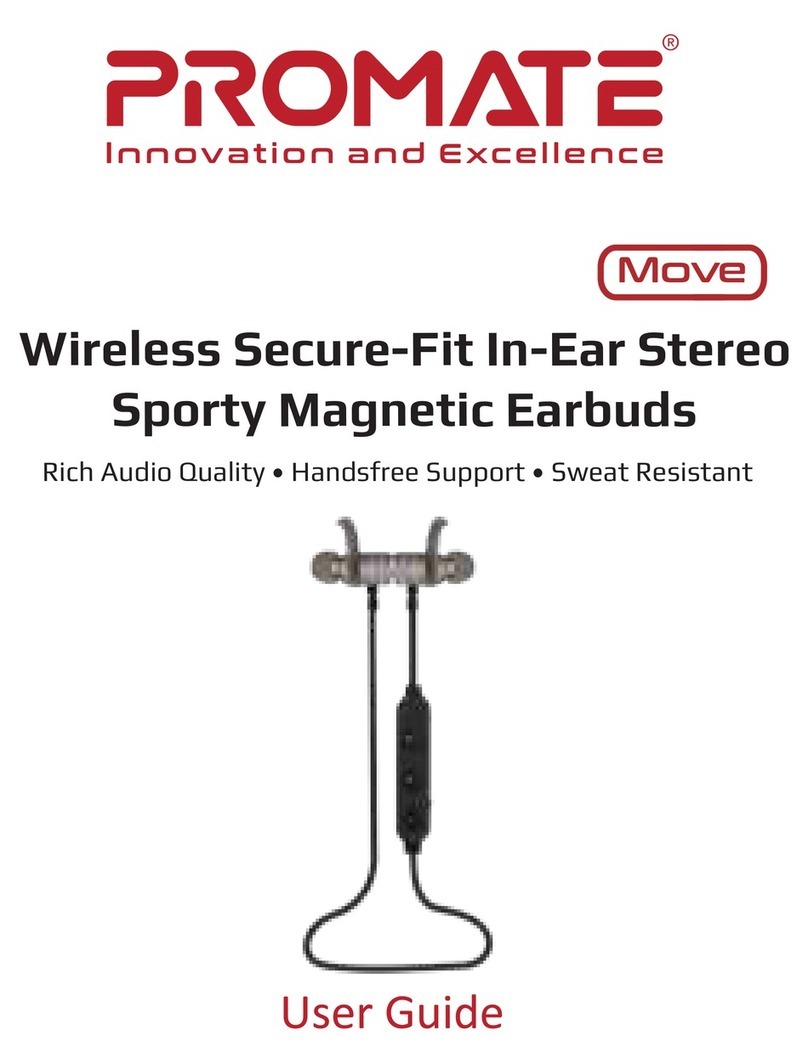• Pour mettre le mode appareillage, maintenez appuyé le Bouton Multifonction des deux
oreillettes pendant 8 secondes, jusqu’à ce que les voyants LED Rouge et Bleu clignotent
alternativement.
• Placez les oreillettes l’une à côté de l’autre et attendez quelques seconds pour qu’elles
s’appareillent entre elles.
• Les oreillettes sont en mode appareillage lorsque les voyants LED rouge et bleu de l’oreillette
gauche commencent à clignoter et le voyant LED bleu de l’oreillette droite clignote
également.
• Allumez la fonction Bluetooth de l’appareil que vous souhaitez connecter et cherchez
“TrueBlue”. Sur la liste des appareils détectés, sélectionnez “TrueBlue”.
• Le TrueBlue est maintenant connecté à votre appareil.
3. Fonction Appel
• Répondre à un Appel : Appuyez une fois sur le Bouton Multifonction de votre oreillette
gauche pour répondre à un appel entrant.
• Refuser un Appel : Appuyez et gardez appuyé le Bouton Multifonction de l’oreillette gauche
pendant 2 secondes pour refuser un appel entrant.
• Terminer un Appel : Appuyez une fois sur le Bouton Multifonction de l’oreillette gauche pour
terminer un appel en cours.
• Fonction Rappel : En mode standby, appuyez deux fois sur le Bouton Multifonction de
l’oreillette gauche pour rappeler le dernier numéro composé.
4. Chargement des Oreillettes TrueBlue & Etui de Chargement
• L’étui de chargement du TrueBlue dispose d’une batterie intégrée.
• Pour charger l’étui de chargement, branchez l’une des extrémités du câble de chargement sur
l’entrée de l’étui de chargement du TrueBlue et l’autre extrémité sur un Adaptateur
d’Alimentation USB ou sur votre Ordinateur Portable/Ordinateur de Bureau.
• Le voyant LED rouge s’allume pour indiquer que l’étui est en train de se charger. Une fois le
chargement terminé, le voyant LED bleu s’allume.
• Placez les oreillettes dans l’étui de chargement pour les recharger.
• Le voyant LED rouge sur le casque s'allume pour indiquer que le casque se recharge
normalement et s’éteindra une fois le chargement achevé.