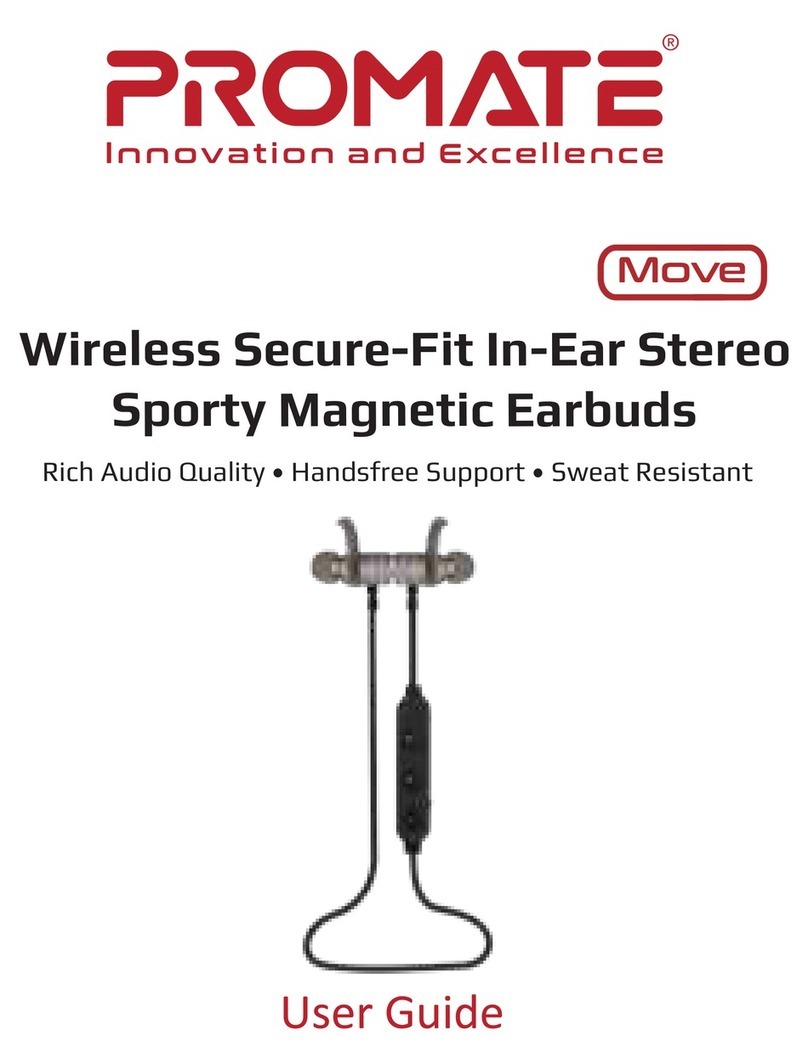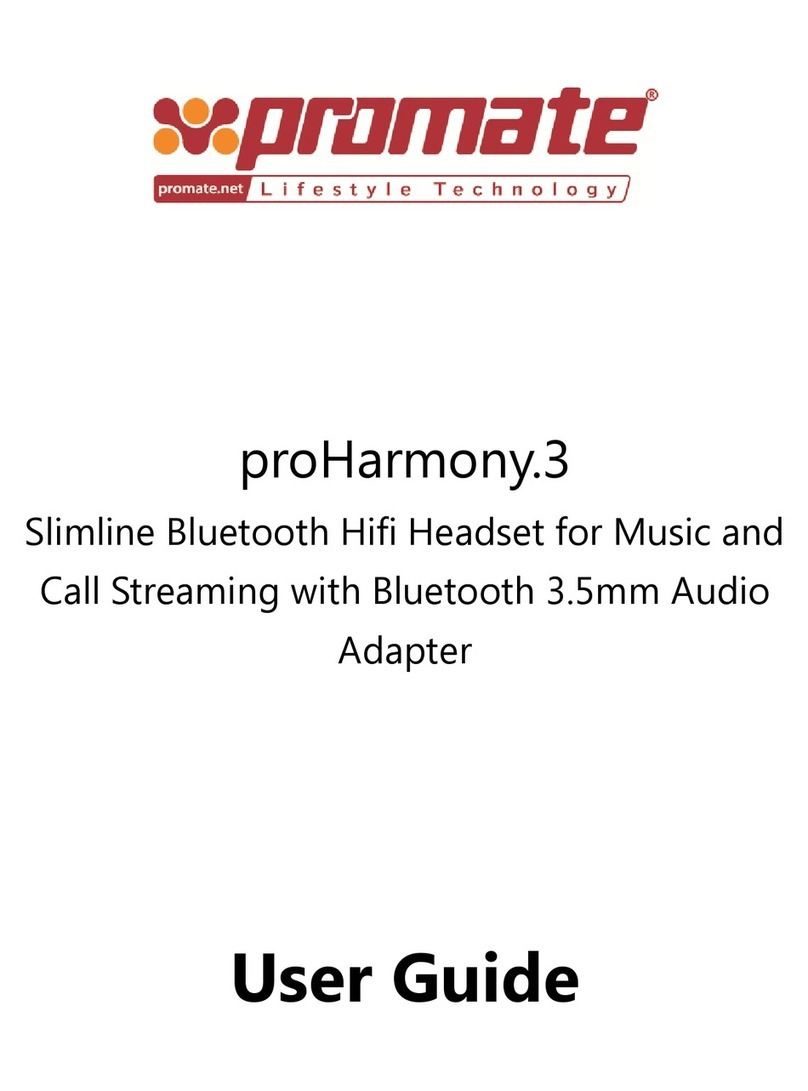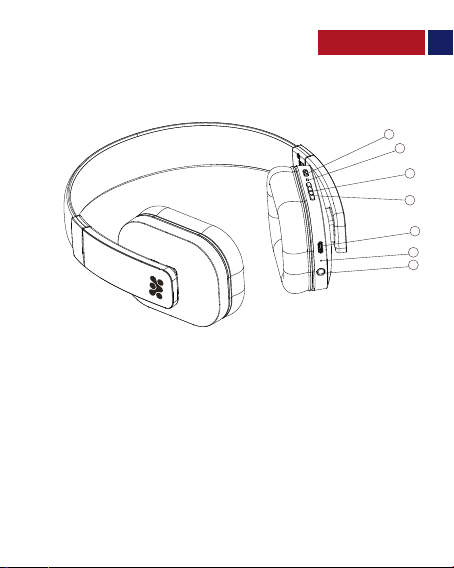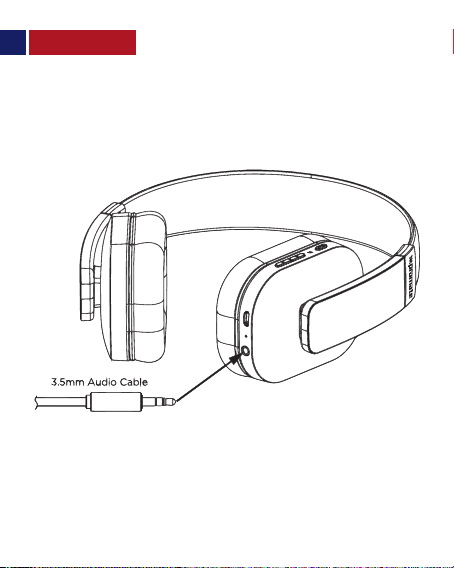Turning Impact‘On’and ‘O’
• Press the Multi-function button for 2 seconds.
• Once the Blue LED Light ashes twice, Impact turns ‘on’.
• Again press Multi-function button for 3 seconds and once the Red LED ashes
twice, Impact turns‘o’.
Pairing Impact with two devices at the same time
• Impact supports multi-connection of two devices.
• First, pair one device with Impact and turn o Impact.
• Then, re-do the pairing procedure with another device.
• Once the pairing is done with the second device, restart Impact and it will
automatically connect to the last connected device.
• Short press the two Volume keys simultaneously which will enable the multipoint
connection function.
• From the scanned devices, select ‘Impact’ and connect it.
Pairing Impact with one Device
• Make sure the Impact’s power is‘o’.
• Press and hold the Multi-function button to enter into pairing mode and wait
until the Red and Blue Light blinks alternatively.
• Turn ’on’your phone or device Bluetooth function and search for“Impact”
From the list of the scanned devices, select“Impact”.
• Impact is now connected to your device.
• Short press the Multi-function button to pause your music.
• Again Short press the Multi-function button to Resume/Play your music.
Navigating between Tracks via Impact
• To navigate to the next track, long press the 'Volume Up' button.
• To navigate to the previous track, long press the 'Volume Down' button.
Adjusting Volume on Impact
• To increase the volume, short press the 'Volume up' button.
• Similarly, to decrease the volume, short press the 'Volume down' button.
Play/Pause Function on Impact
•Answering Calls: Short press the Multi-function button to answer phone call.
• Ending Calls: Short press the Multi-function button to end your ongoing call.
• Rejecting Calls: Press 'Volume up' button for 2 seconds to reject an incoming
call.
• Transfer call: During an ongoing call, press the 'Volume up' button for 2
seconds to switch the call to your mobile phone. Press 'Volume up' button, for
2 seconds again to switch the call back on Impact.
• Redial Function: Press the Multi-function button twice to redial the last
number.
• Call Mute function: Press the 'Volume down' button for 2 seconds to mute the
ongoing call. Press 'Volume down' button for 2 seconds again, to unmute the
ongoing call.
Call Function on Impact
English
5 6