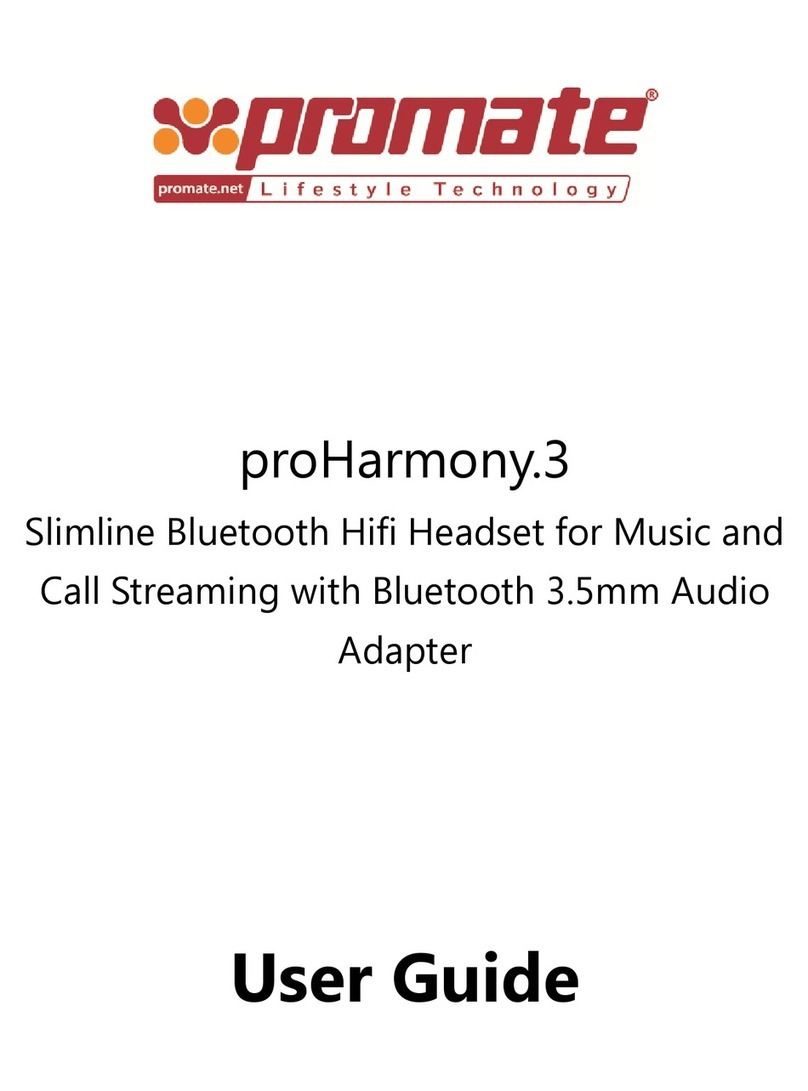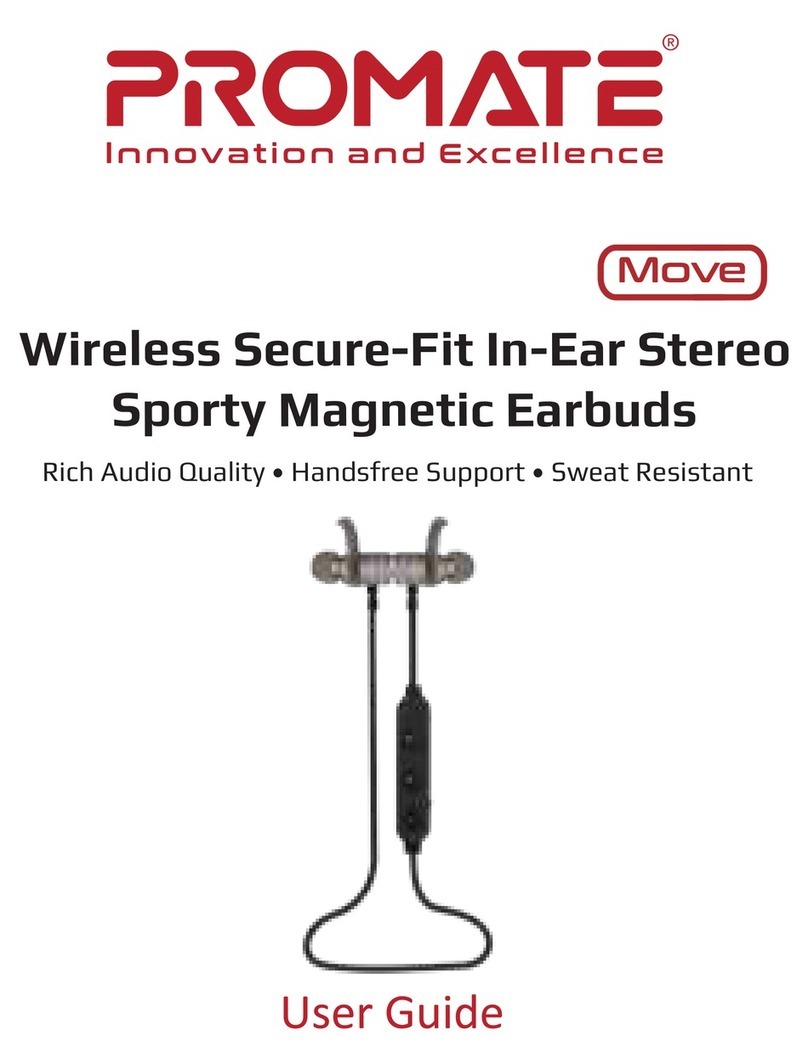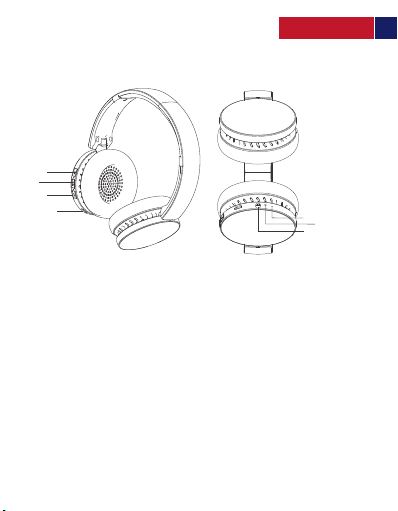English
Luxurious Comfort: Created for comfort. The premium quality adjustable headband,
provides a custom-fit feeling and the padded ear cups help minimize sound leakage
Bluetooth/Wired: Wave is not only a Bluetooth headset, but also a wired headset.
With the included cable, you can still enjoy your favorite music when the battery
runs low.
Portability at its best: Wave Wireless headphone’s compact, design makes it the
ultimate portable accessory
Handsfree Function: Take calls from your speaker with the touch of a button - crystal
clear thanks to the ultra-sensitive built-in mic allows you to use Wave as a
hands-free device
Comfortable to wear: Its ear cup and headband top are padded with sufficient foam
and covered with soft leather. No discomfort even if worn for a long time.
Mute out the noise: Wave features advanced protein leather ear cushion & provides
passive noise cancellation
Battery that goes on and on: Wave's powerful 300mAh rechargeable battery
provides a music playtime of up to 9 hours, standby time of up to 300 hours & talk
time of up to 10 hours
Compatibility
Waves can be paired to any Bluetooth enabled device.
Precautions
Please read all safety instructions and warnings thoroughly before using this
product. Improper use of this product may result in damage to this or attached
products.
1. Do not disassemble the product or attempt to fix it.
2.Kindly use an original charging cable provided to charge the product.
3.Do not attempt to replace any part of this product or battery inside.
4.Do not crush, puncture, dispose of in fire, short the contacts or expose the
product to water or other liquids.
5.Do not store or use the product in a high temperature environment, including
intense sunlight or heat.
6.Avoid drops, bumps, abrasions and impacts.
7.If there is any reason to believe that there is damage to the product,
discontinue use immediately.
8.If you find that the product is too hot, is emitting an odor, or is deformed,
punctured or exhibits any suspicious or abnormal behavior, discontinue use
immediately and contact our customer service.
9.Always charge this product before extended storage.