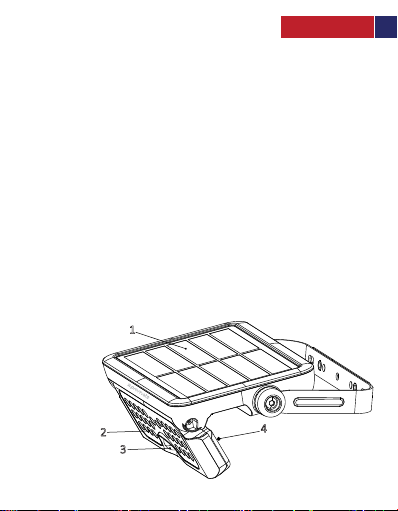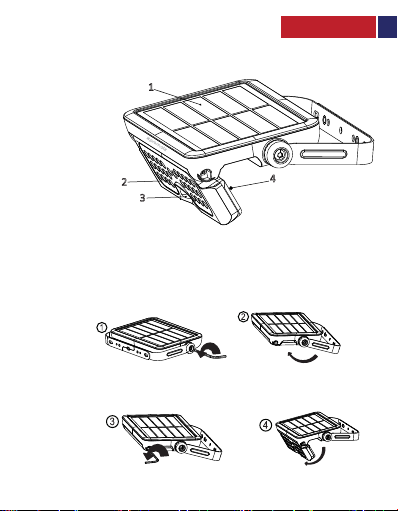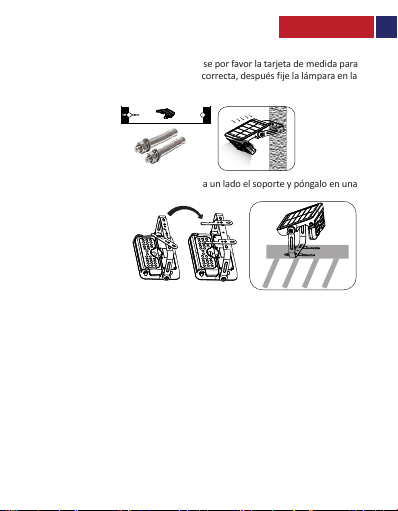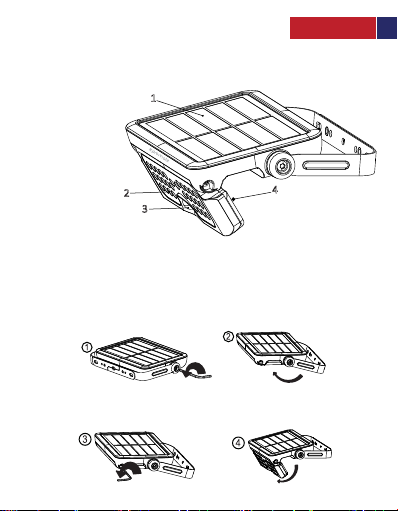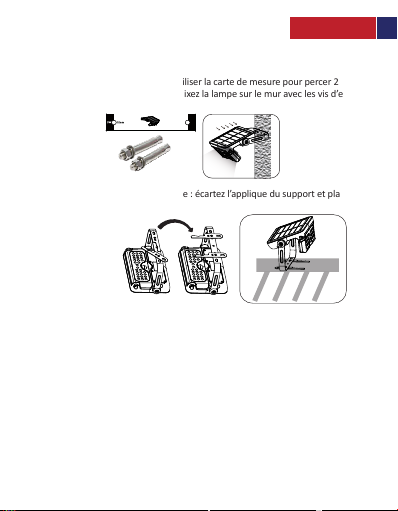English
4
Correct disposal of this Product
(Waste Electrical & Electronic Equipment (WEEE)
Your product is designed and manufactured with high quality materials and
components
which can be recycled and reused.
This symbol means that electrical and electronic equipment, at their end of-life should
be
disposed of separately from your household waste.
Please dispose of this equipment at your local community waste
collection/recycling center.
This product complies with European safety and electrical interference directives
This product does not contain environmentally hazardous materials (lead, mercury,
cadmium, hexavalent chromium and brominated flammable agents: PBB and PBDE).
Working Modes
• Sensor Mode:
- When battery capacity is above 30%, it automatically turns on to full
brightness when motion is detected in the working range, then turns to weak
brightness in 20 seconds of no motion
- When the battery capacity is below 30%, it automatically turns on to full
brightness when motion is detected in the working range, then turns off in
20 seconds of no motion.
• Constant Lighting Mode: Press and hold the button for 3 seconds and the
lamp will turn on to constant lighting mode, with both motion and light sensors
disabled. It will stay on permanently until the battery is completely discharged,
then it will turn off and switch back to Sensor mode.