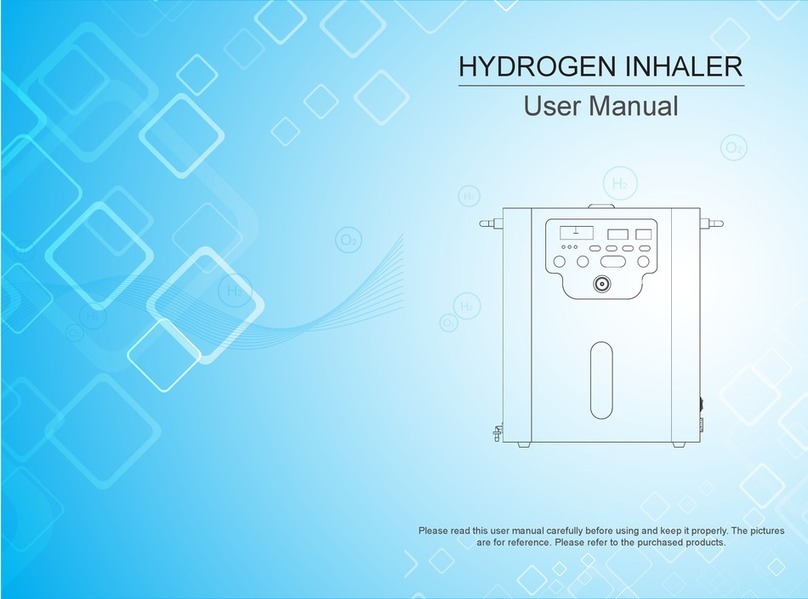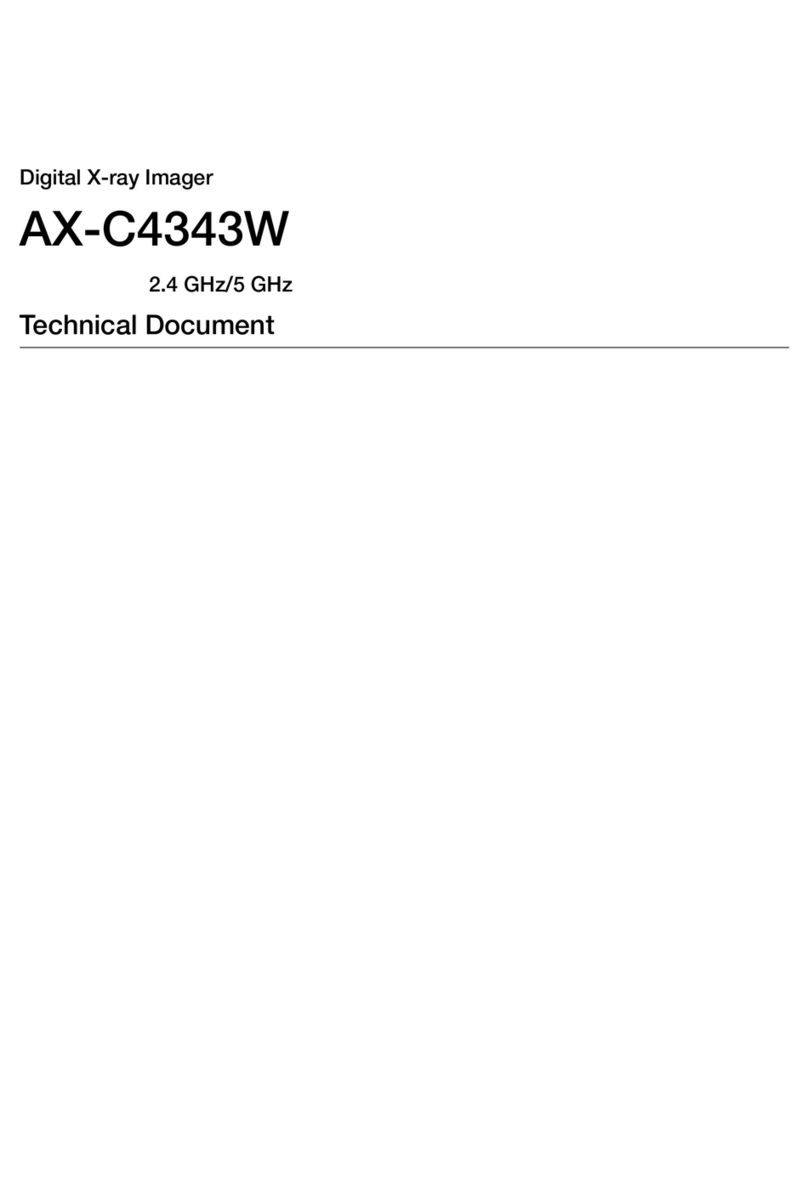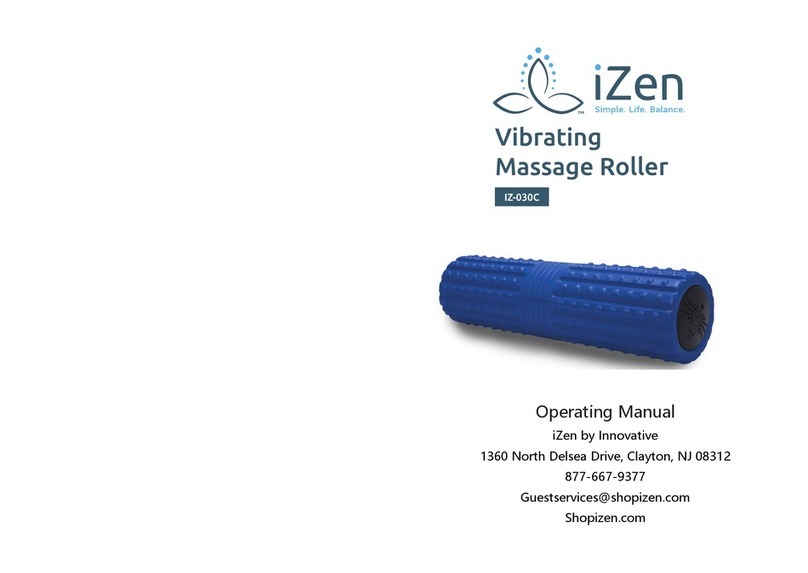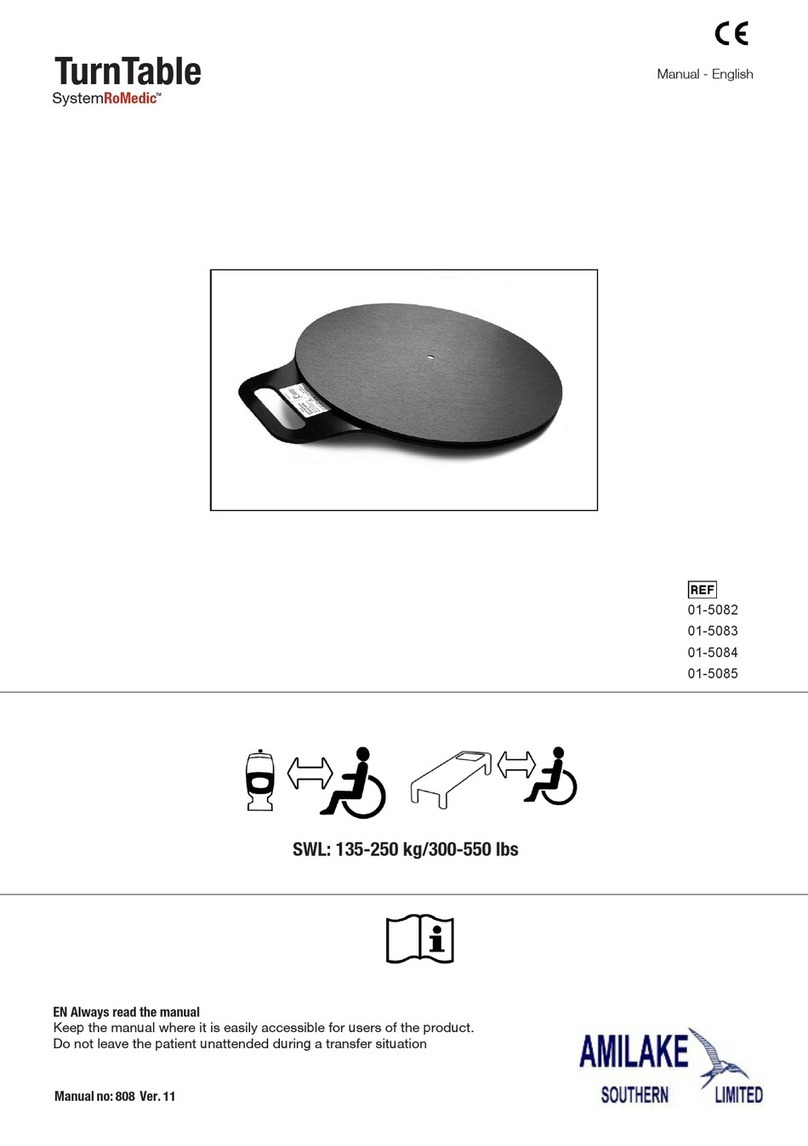Promeba PC-675 User manual
Other Promeba Medical Equipment manuals
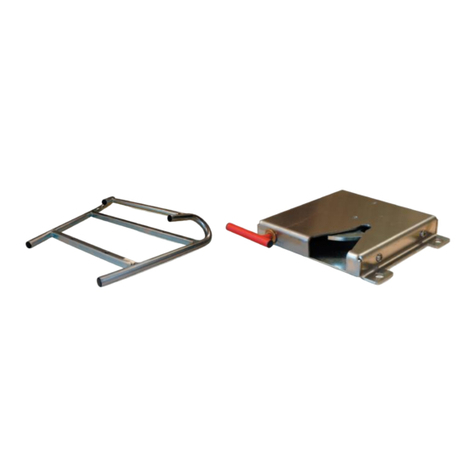
Promeba
Promeba PA-535 User manual

Promeba
Promeba PS-155 User manual

Promeba
Promeba PC-678 User manual

Promeba
Promeba PS170 User manual

Promeba
Promeba PS-187 User manual

Promeba
Promeba PA210-O User manual

Promeba
Promeba PC-610/7 User manual

Promeba
Promeba PC-915 Series User manual

Promeba
Promeba PC-750 Series User manual

Promeba
Promeba PC-618 User manual

Promeba
Promeba PB-420 Series User manual

Promeba
Promeba PB-410 Series User manual

Promeba
Promeba PA-50 User manual

Promeba
Promeba PS-171 User manual
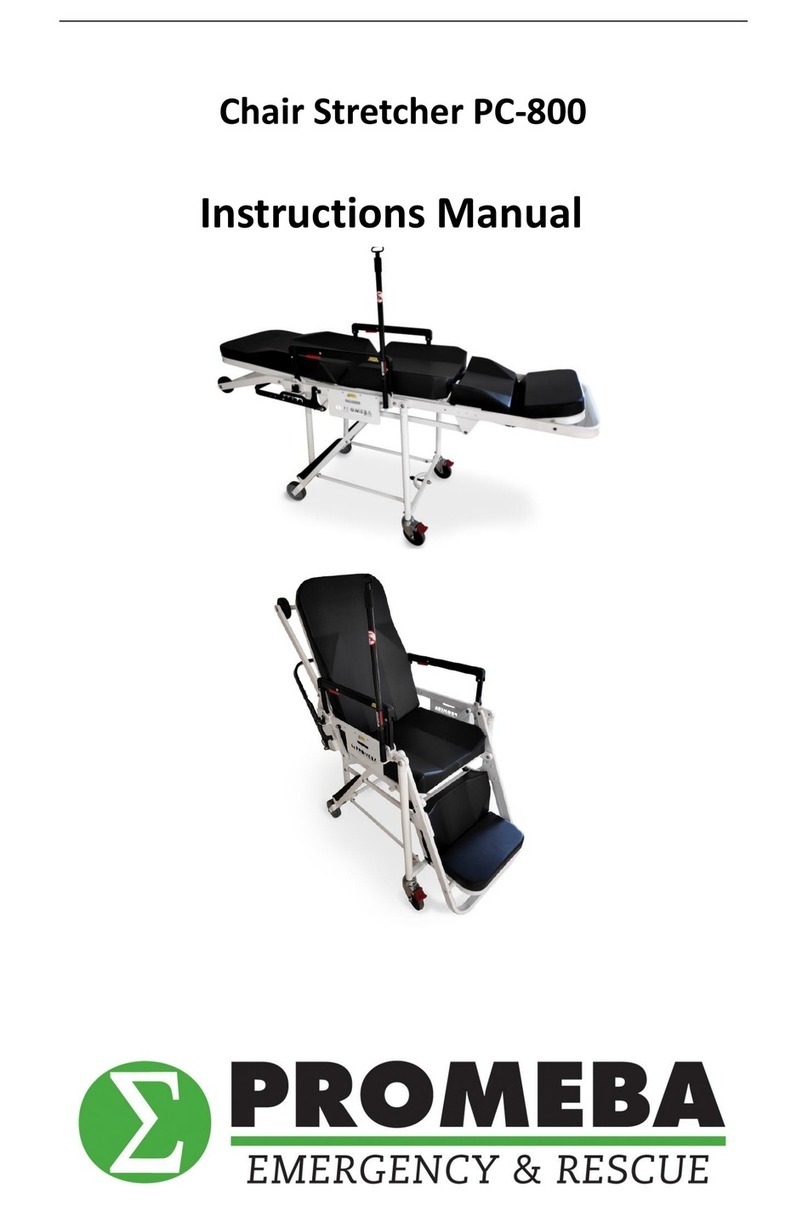
Promeba
Promeba PC-800 User manual

Promeba
Promeba CAMILLA User manual

Promeba
Promeba PA-20 User manual

Promeba
Promeba STRETCHER User manual
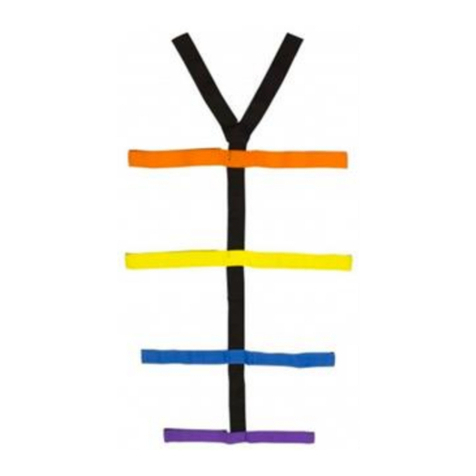
Promeba
Promeba PA-170 User manual

Promeba
Promeba PC-750 Series User manual
Popular Medical Equipment manuals by other brands
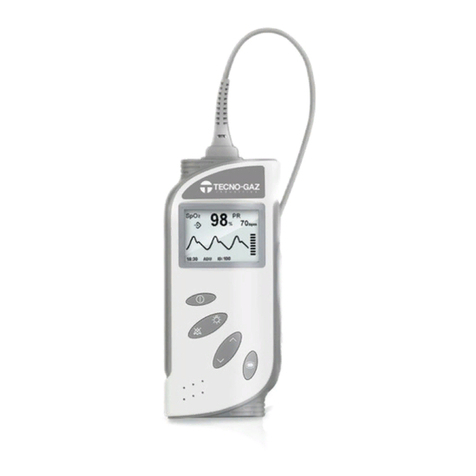
Tecno-gaz
Tecno-gaz H100B user manual
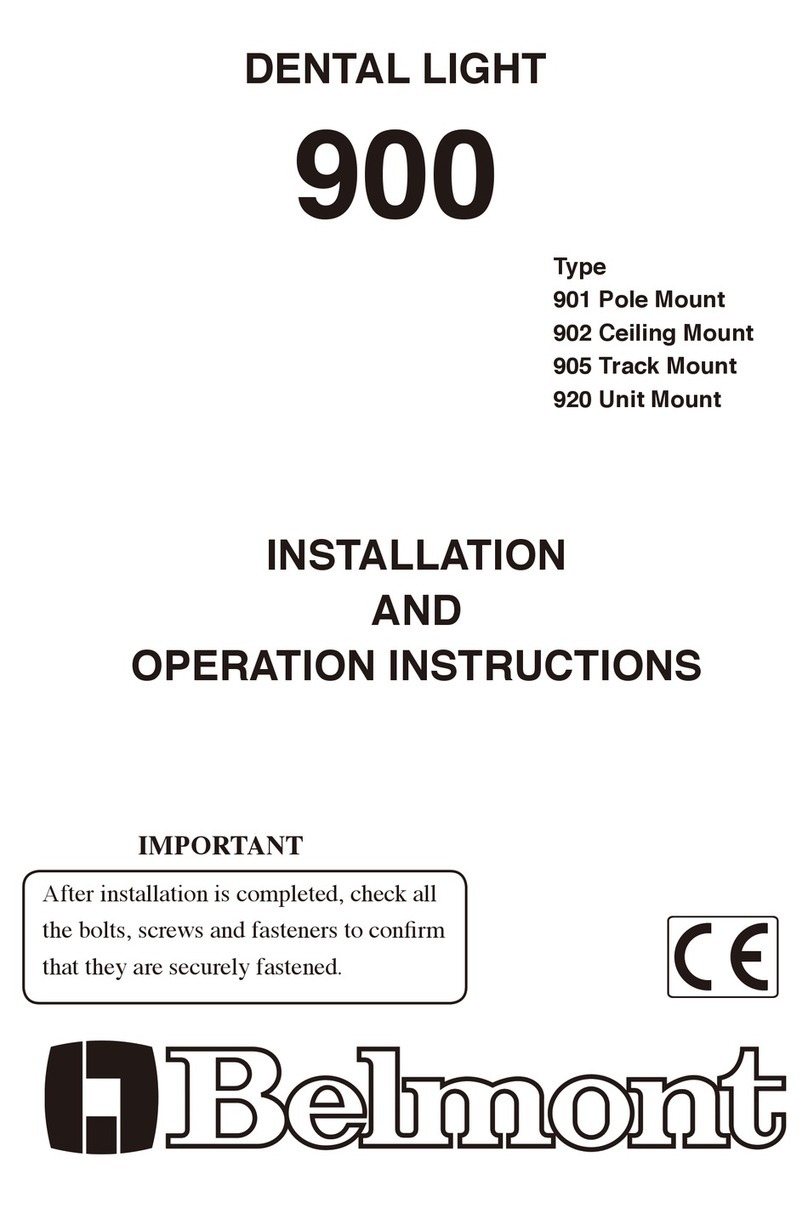
Belmont
Belmont 900 Series Installation and operation instructions

Thuasne
Thuasne TOWNSEND SpryStep Max AFO Instruction guide
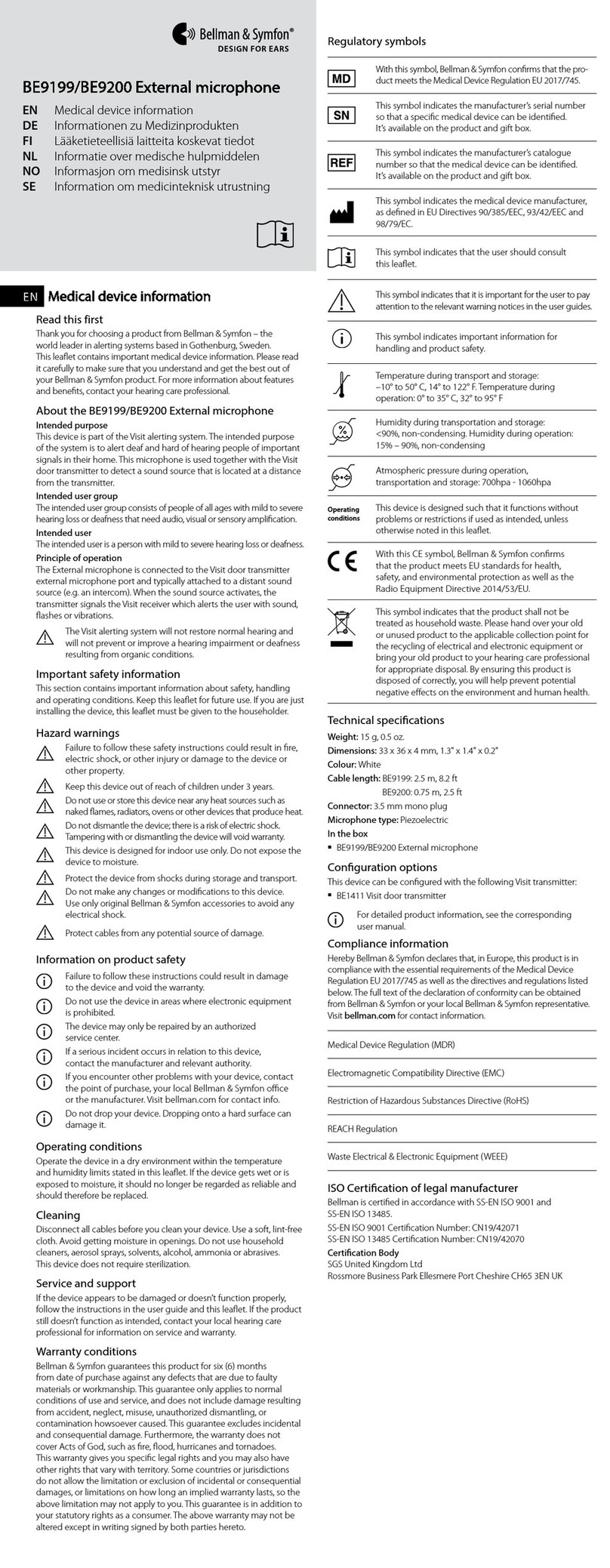
Bellman & Symfon
Bellman & Symfon BE9199 Medical device information

Max-Ability
Max-Ability Pressalit Aquamax user manual

Ferno
Ferno 50-E user manual