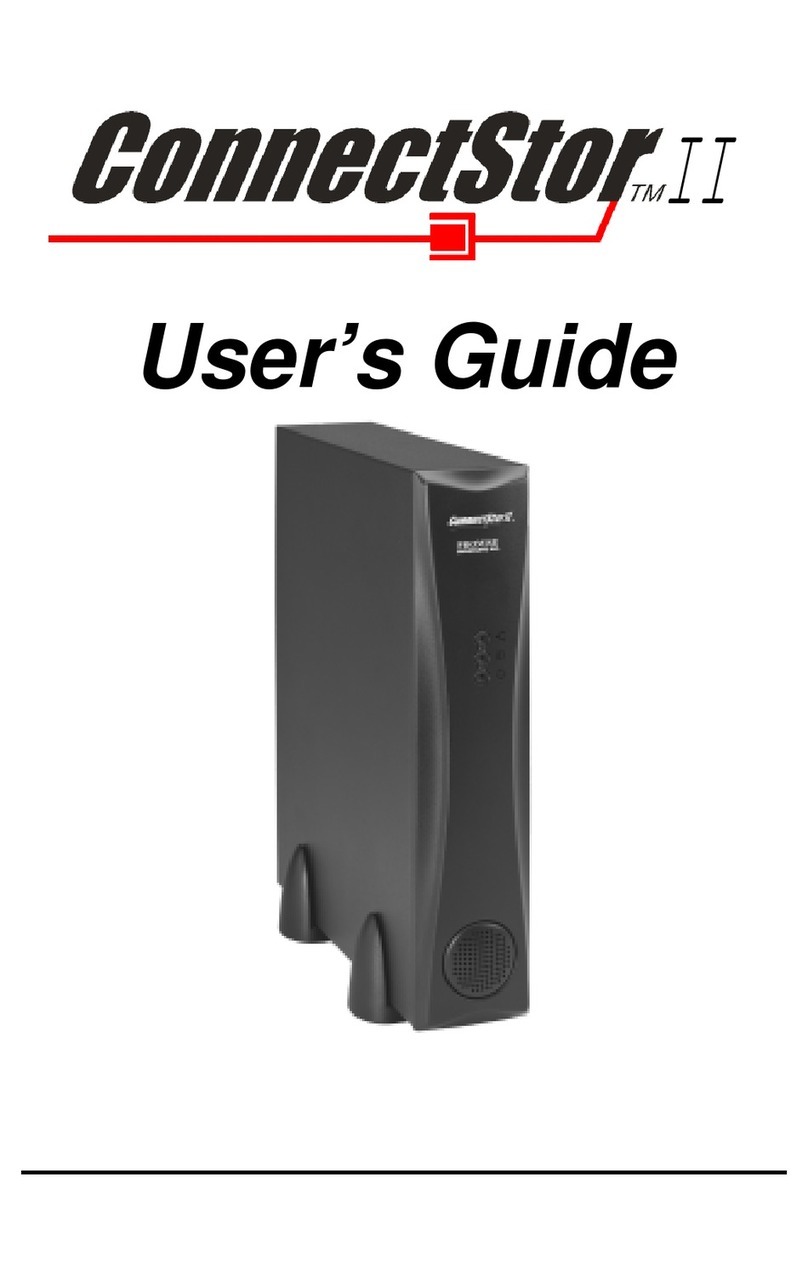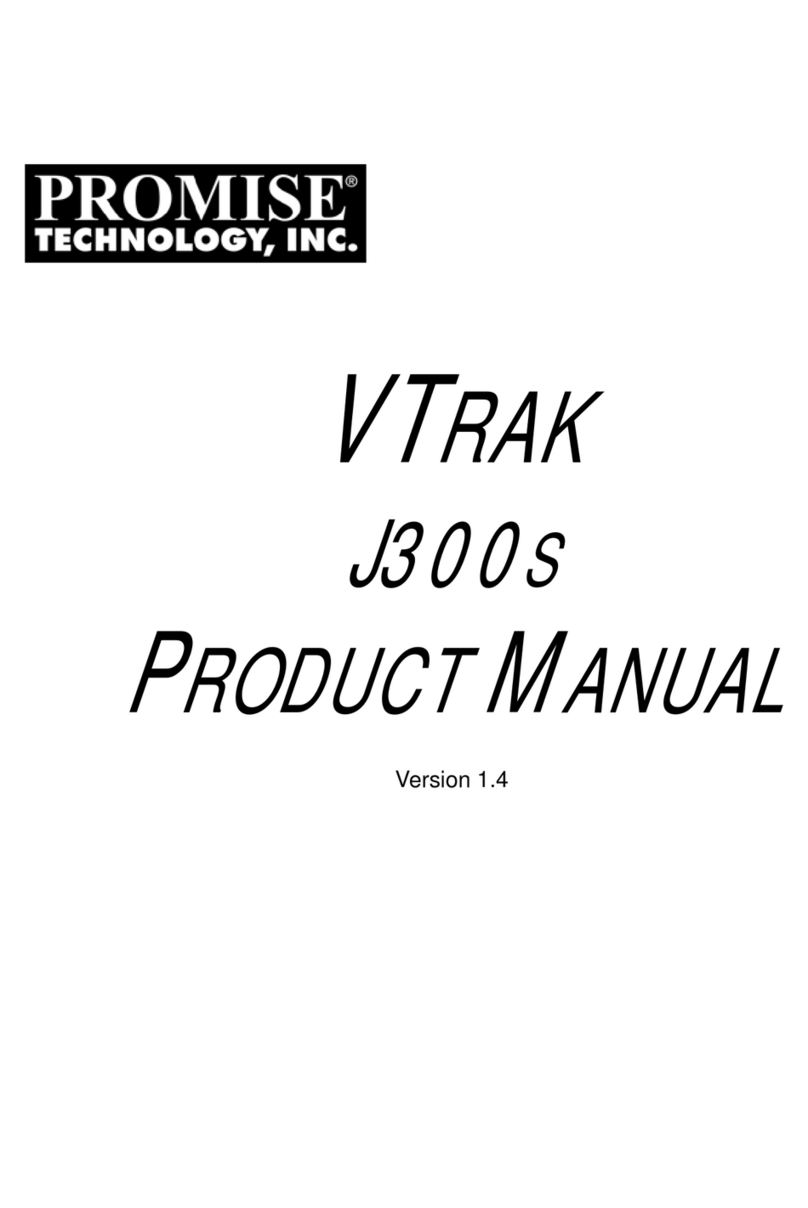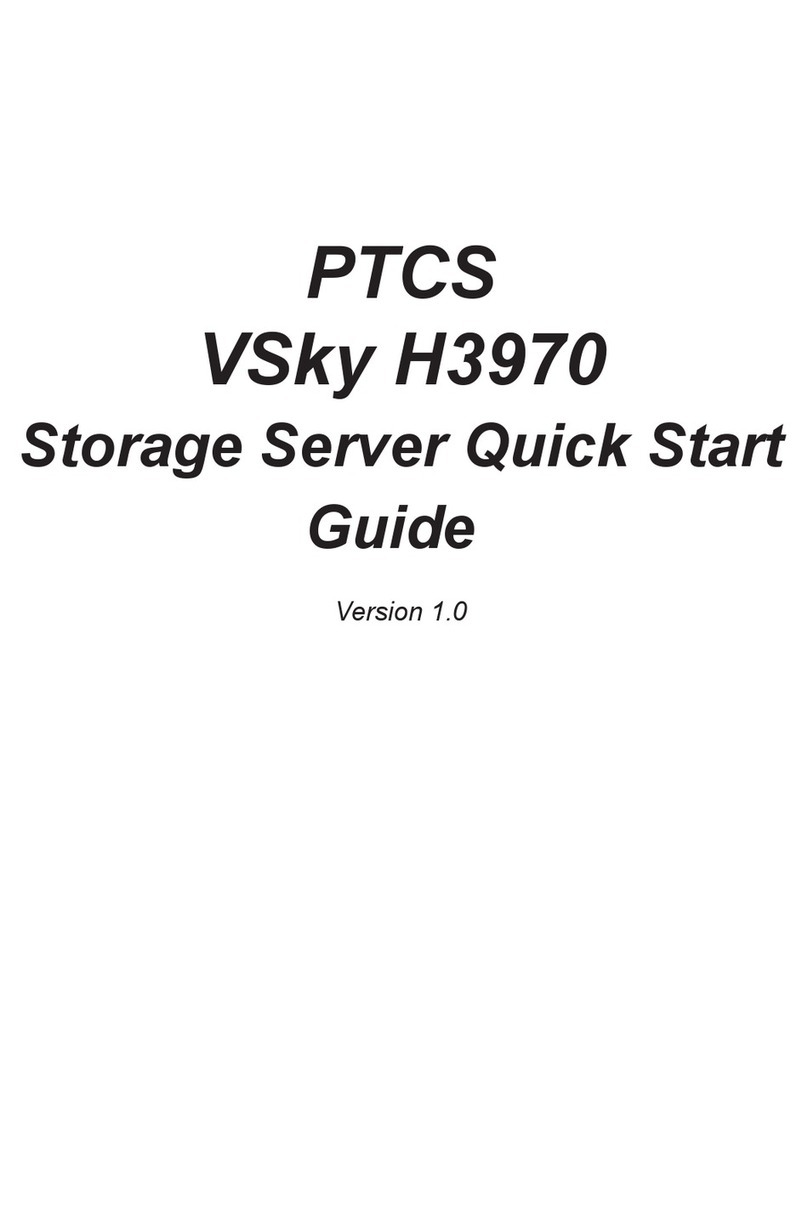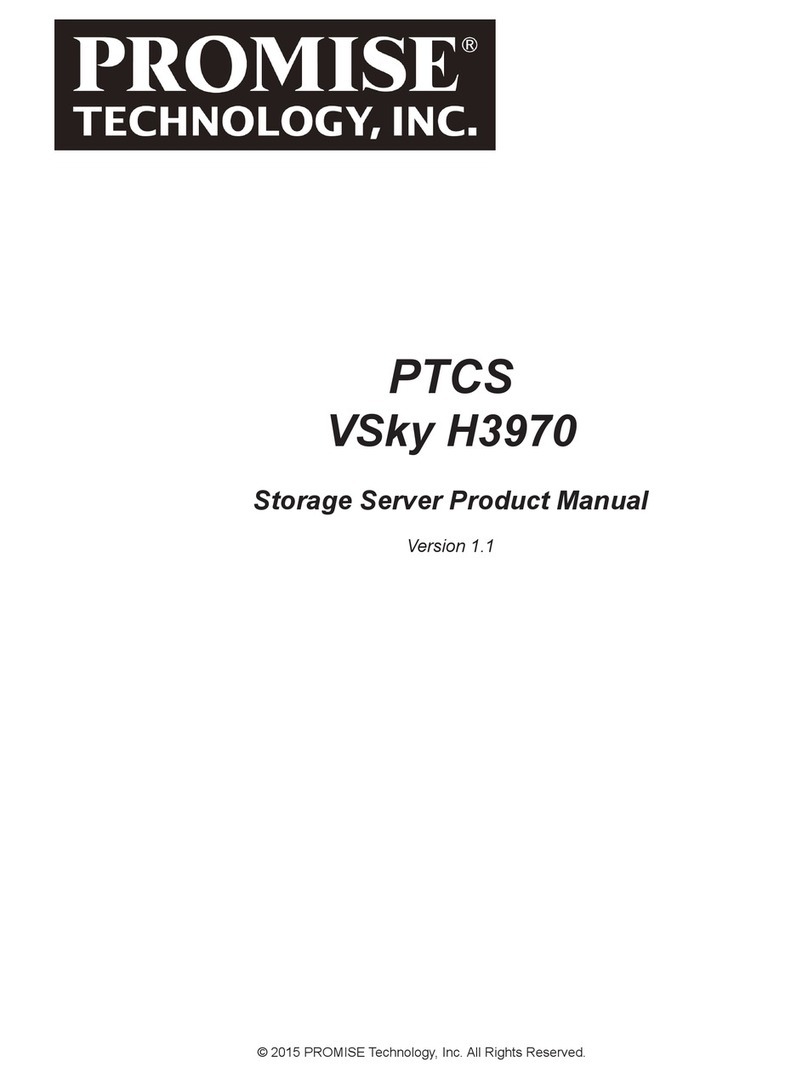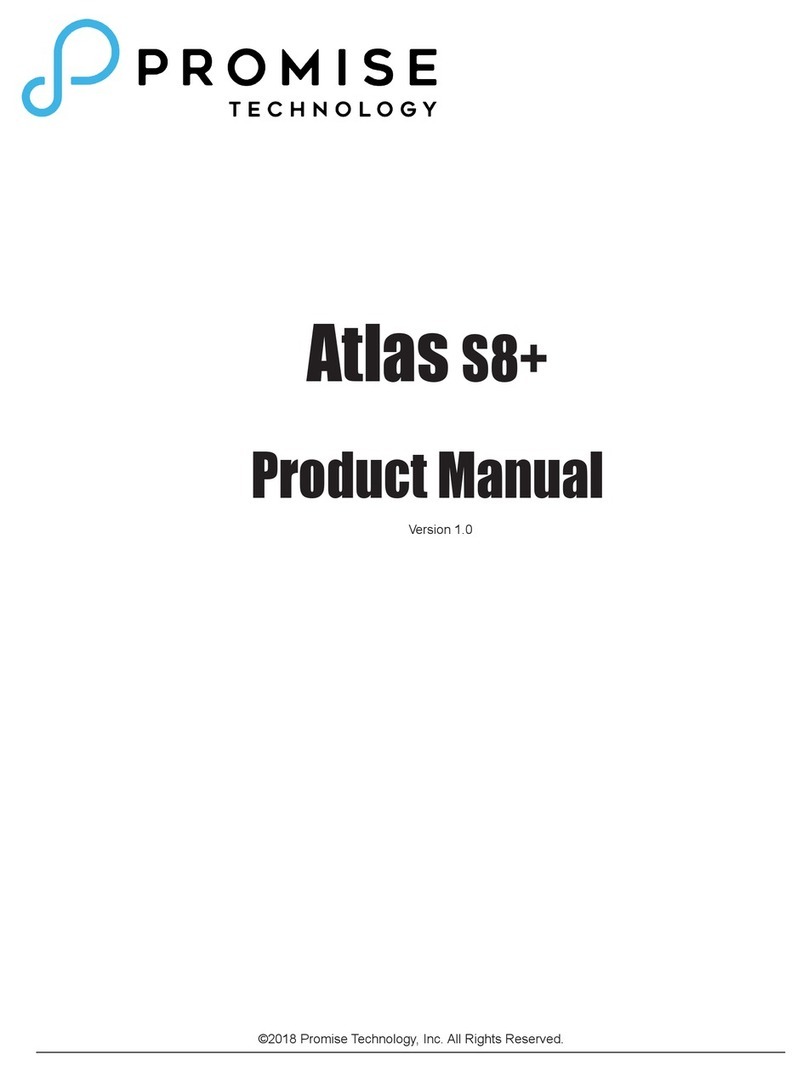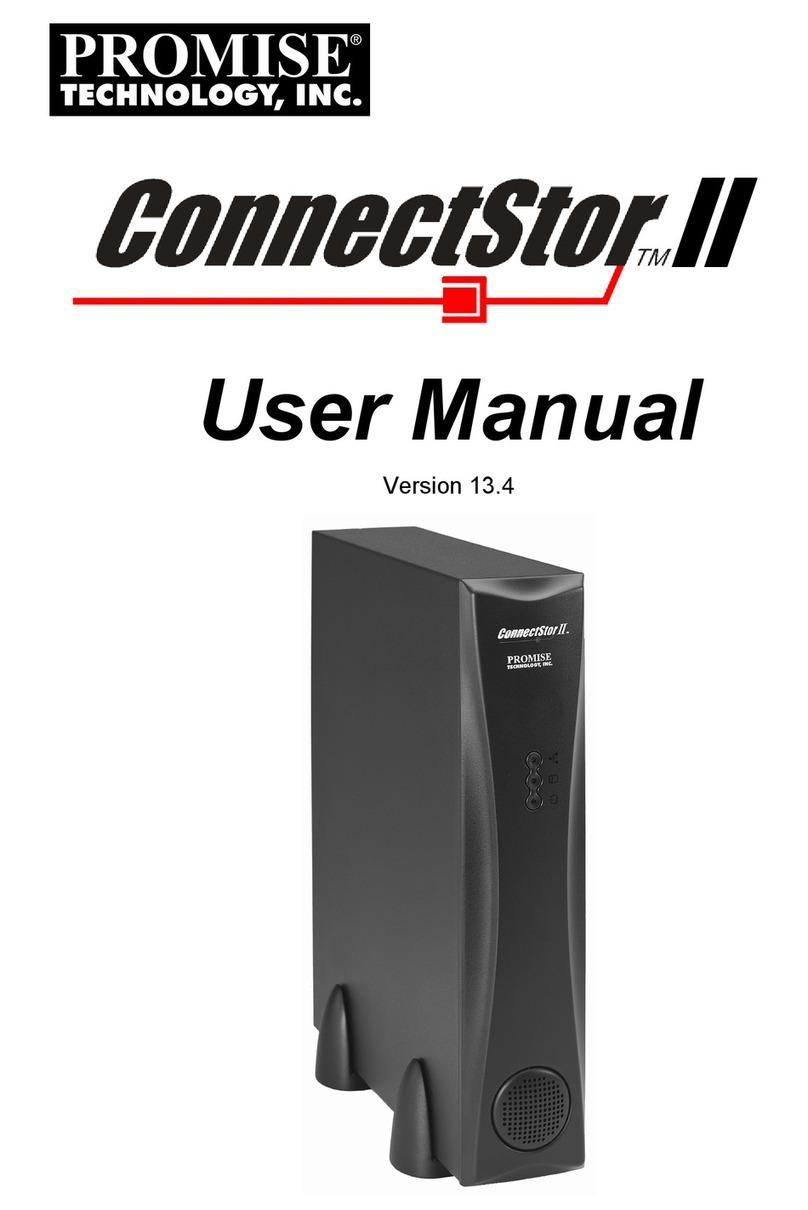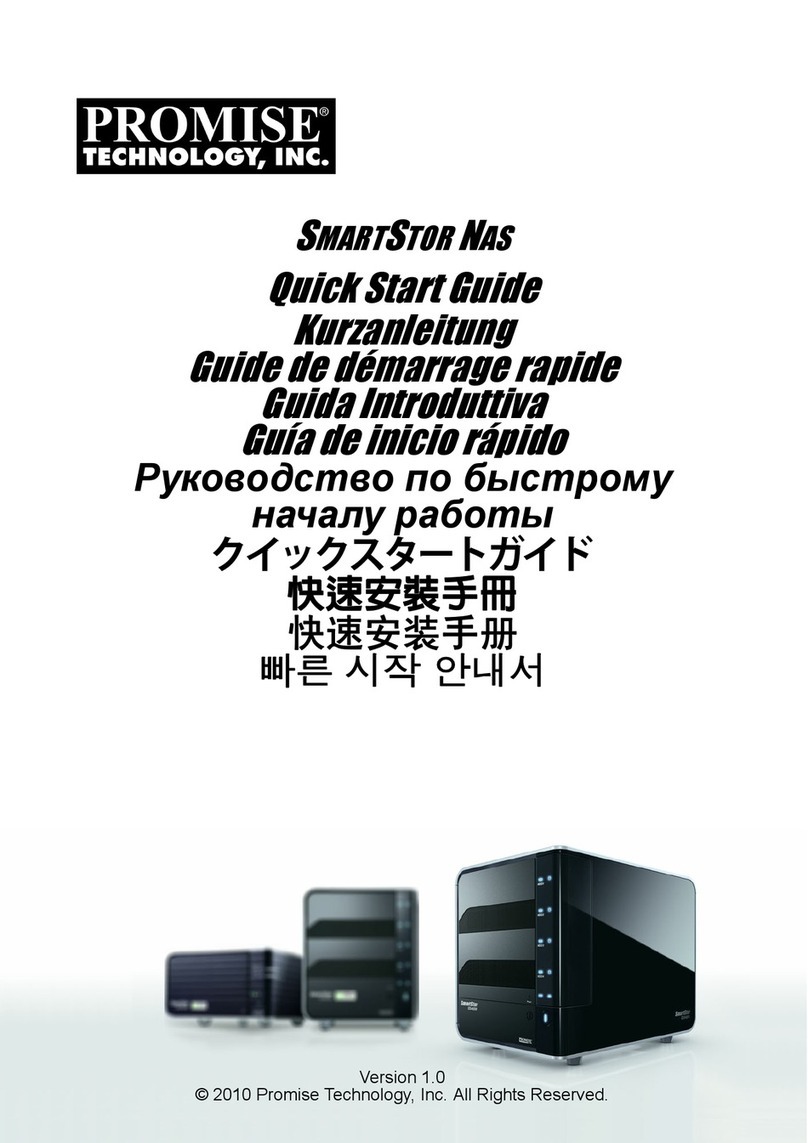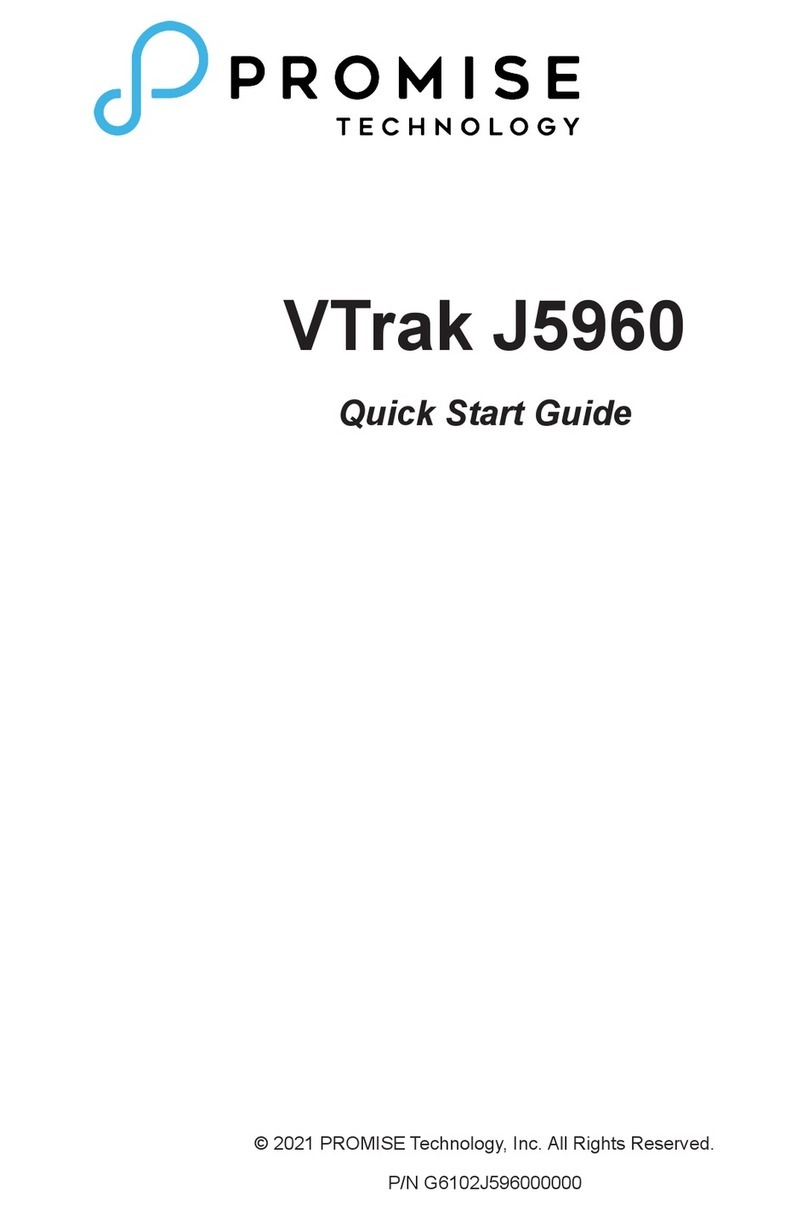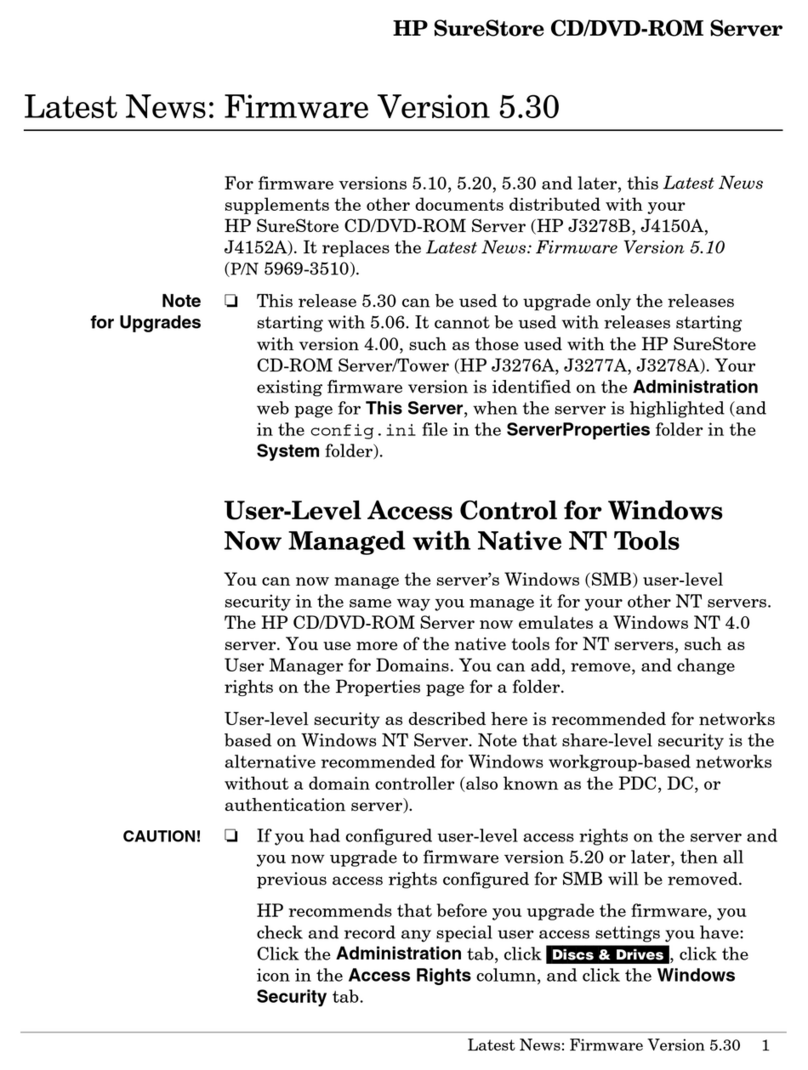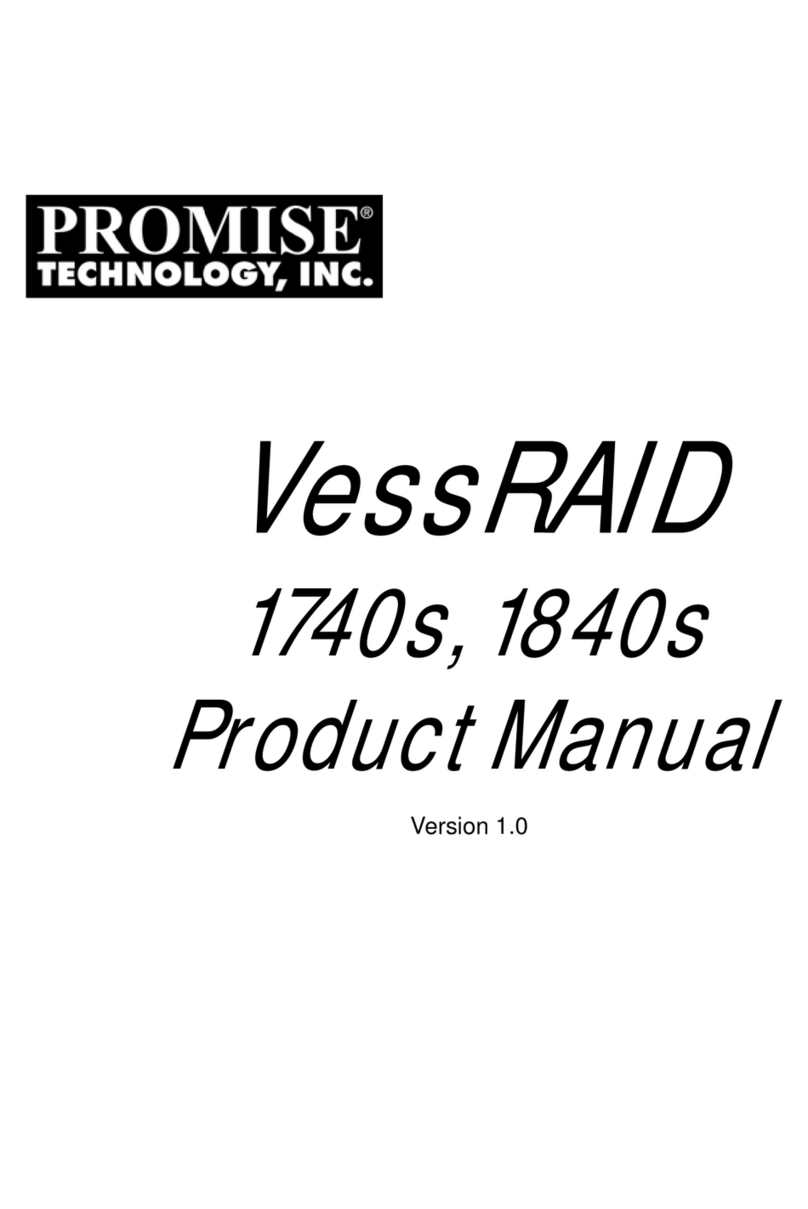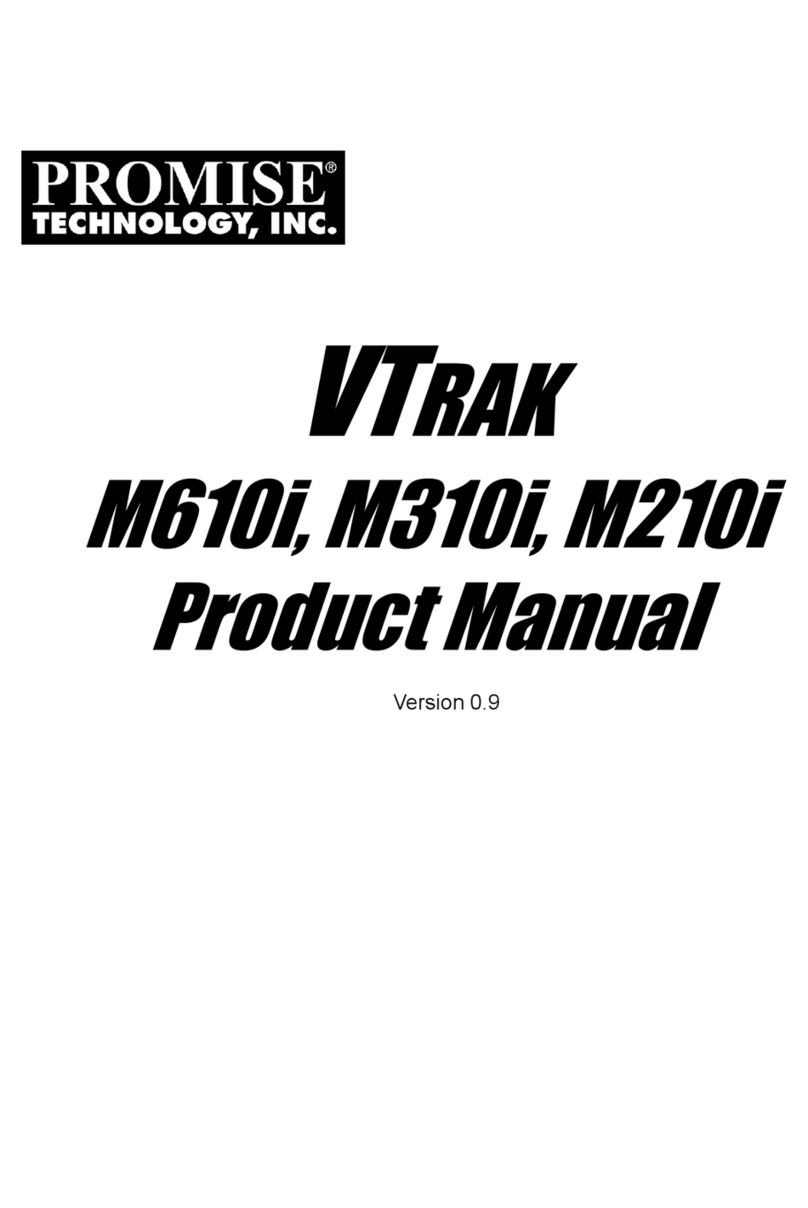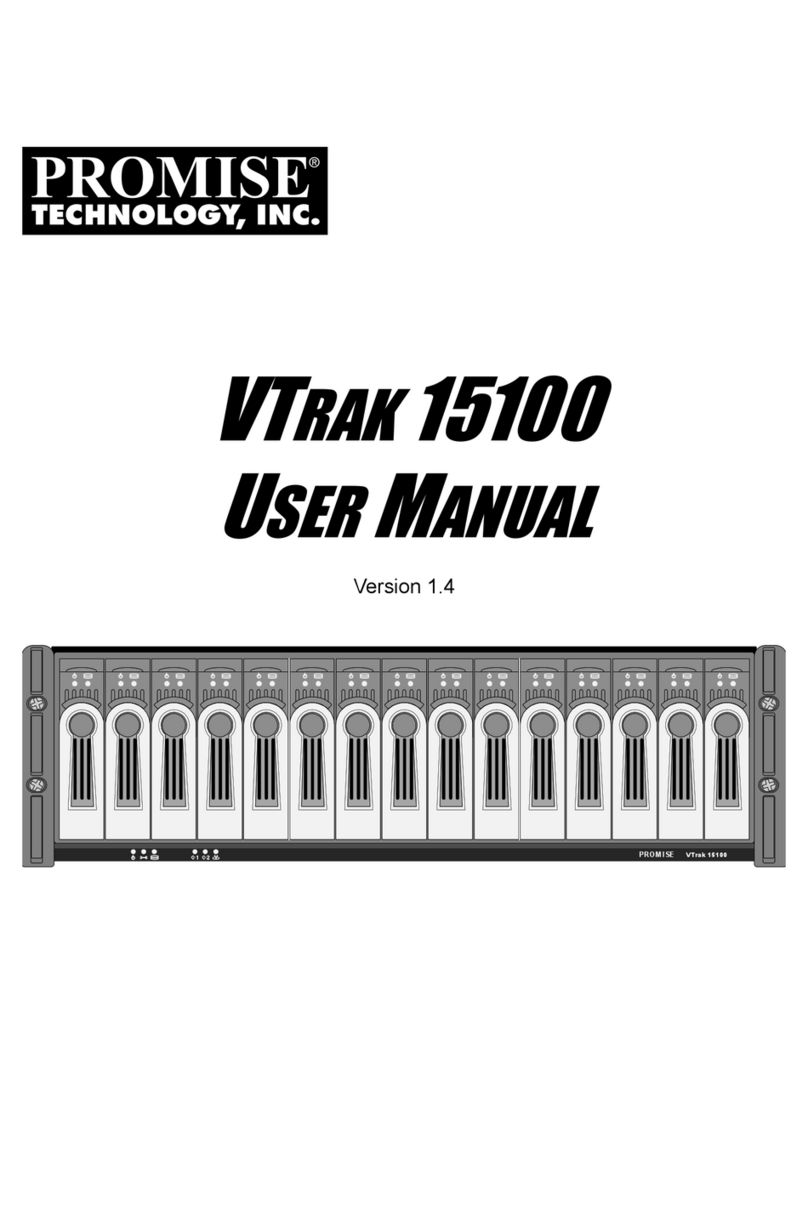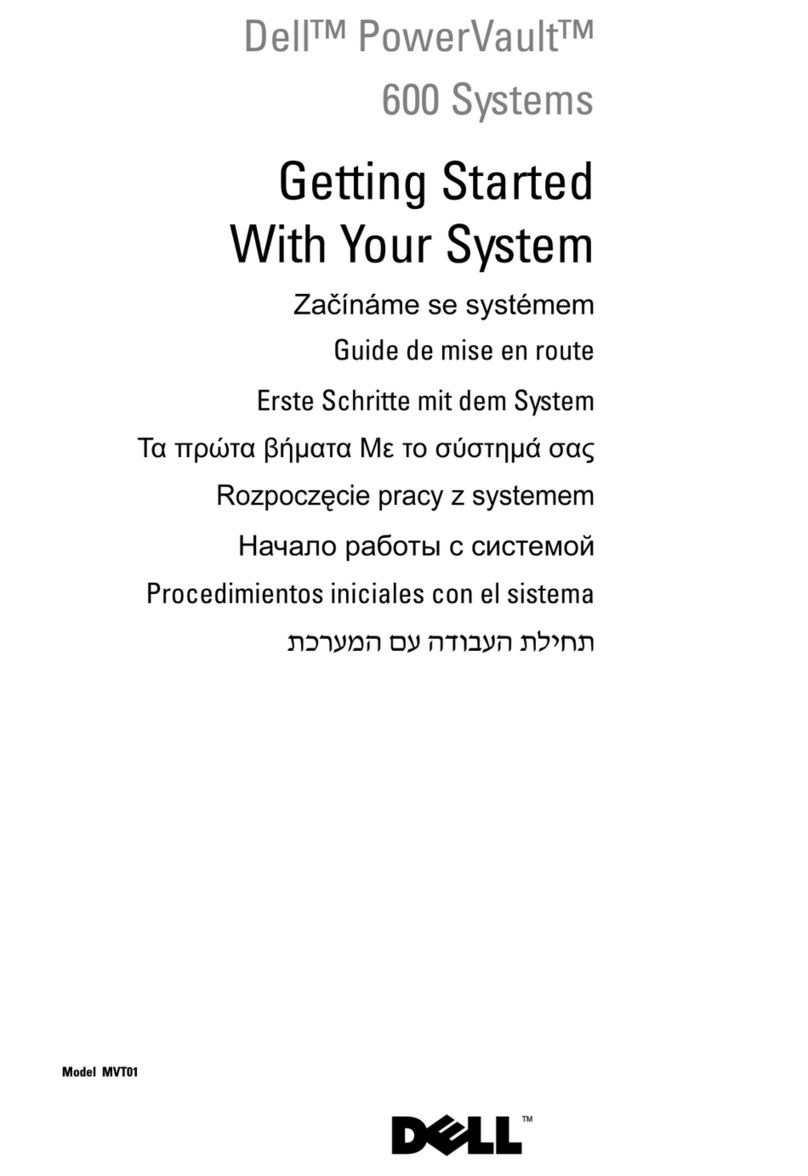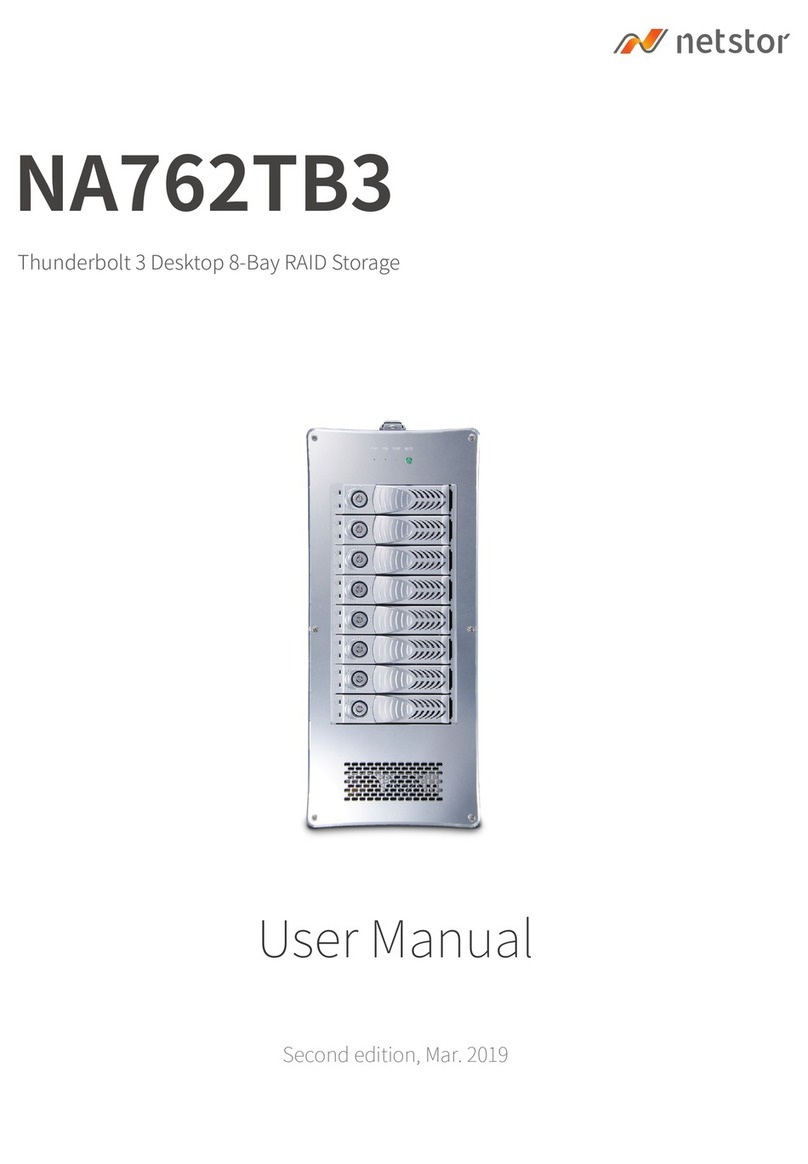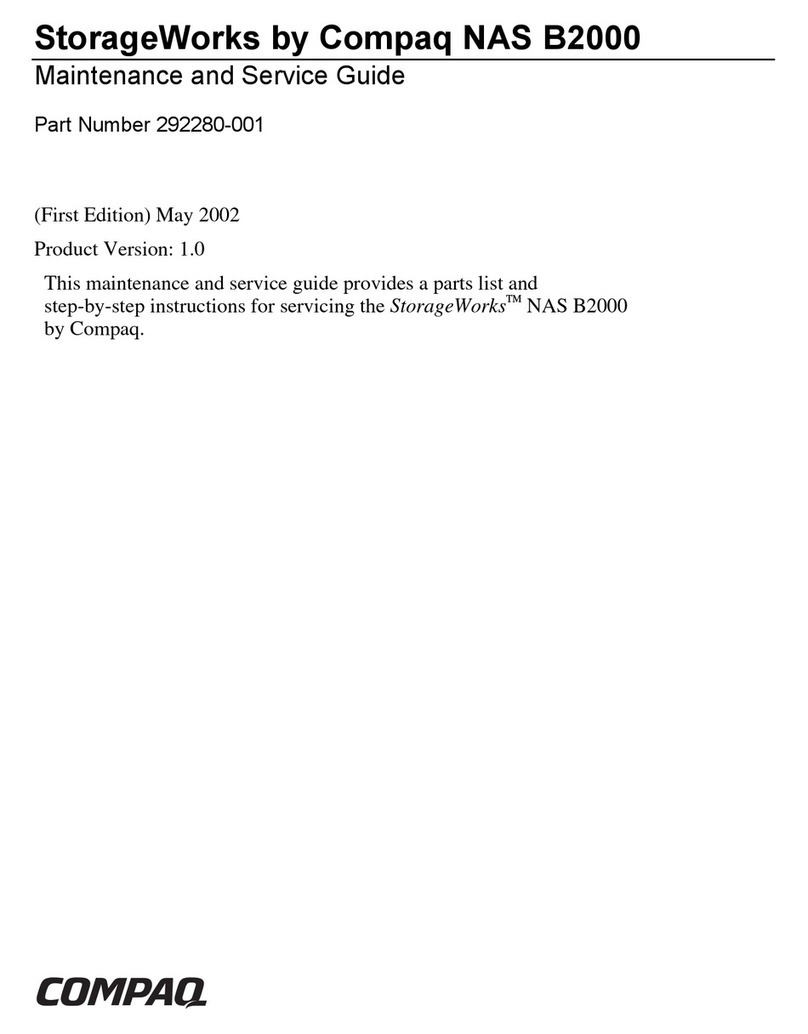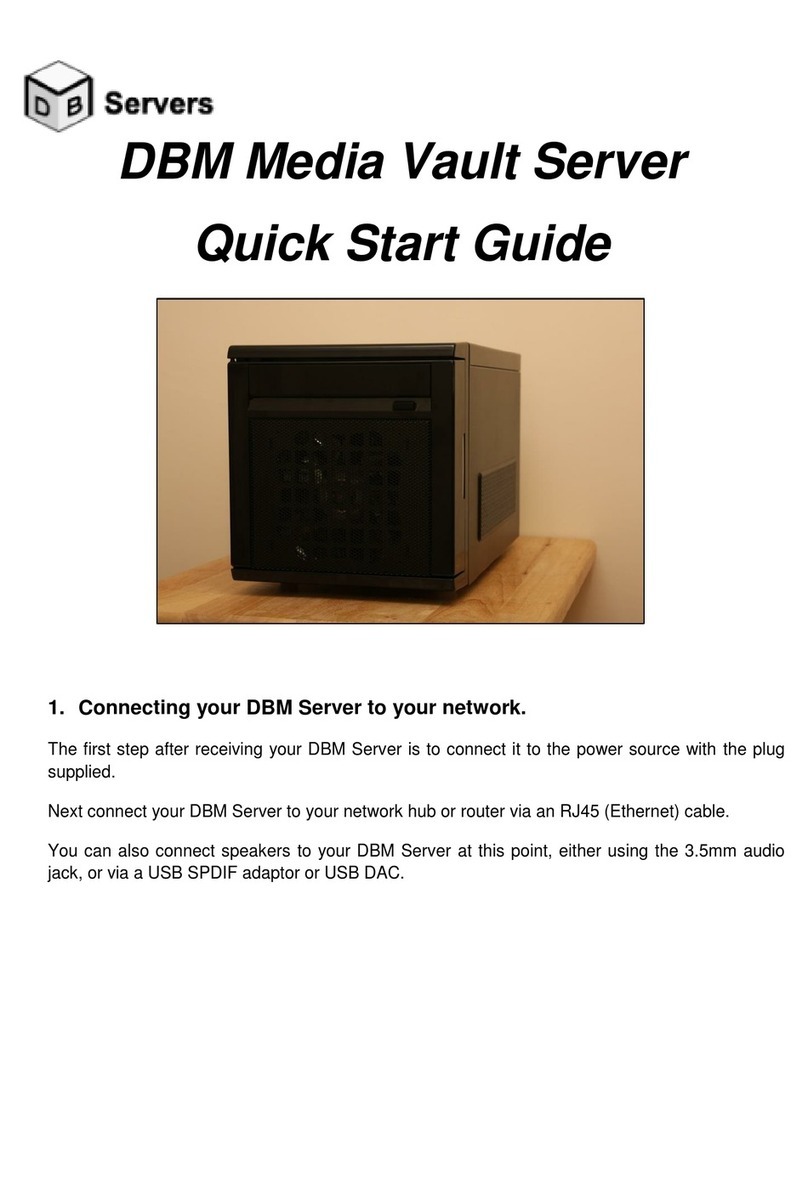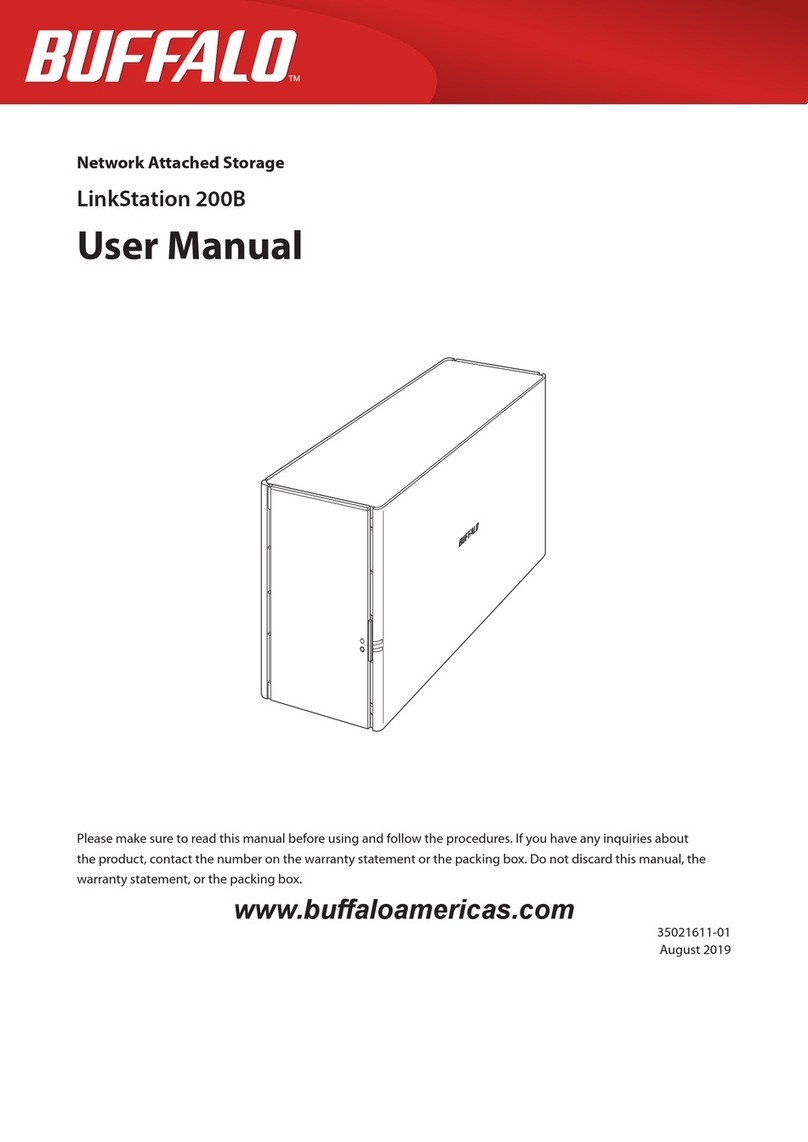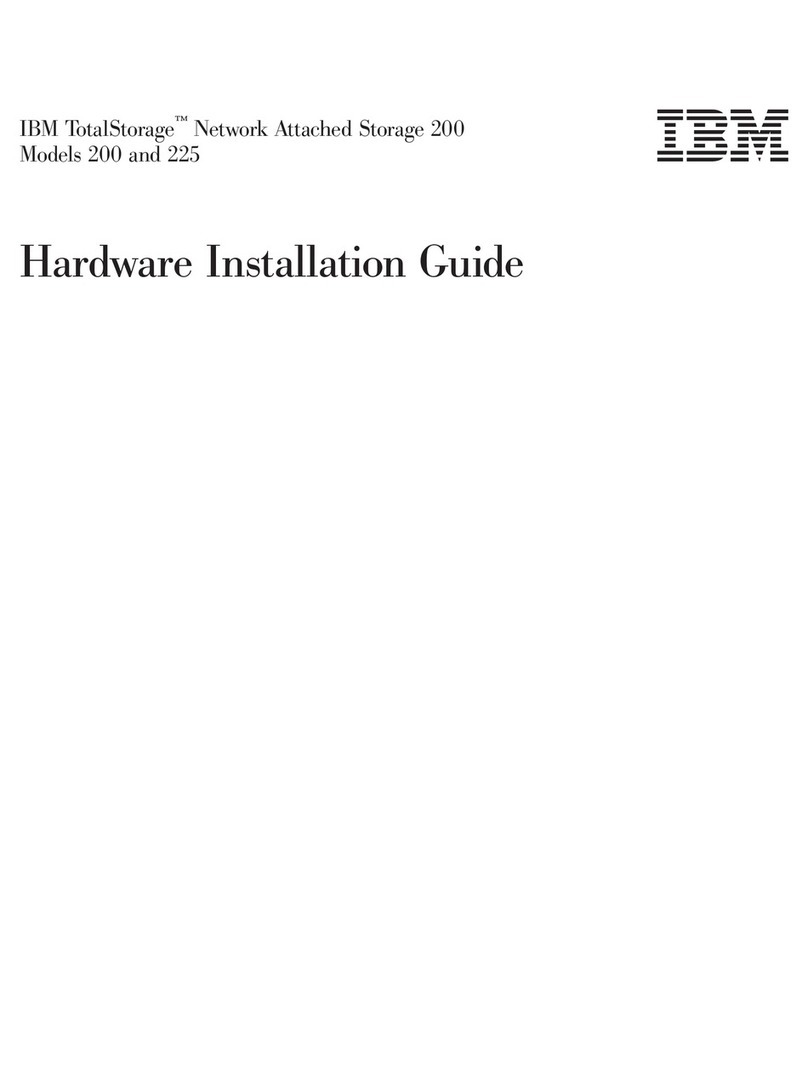VTrak E-Class Product Manual
vi
Chapter 4: Management with WebPAM PROe, continued
Exporting the User Database . . . . . . . . . . . . . . . . . . . . . . . . . . . . .92
Importing a User Database . . . . . . . . . . . . . . . . . . . . . . . . . . . . . . .93
Updating the Firmware . . . . . . . . . . . . . . . . . . . . . . . . . . . . . . . . . .94
Restoring Factory Defaults . . . . . . . . . . . . . . . . . . . . . . . . . . . . . . .95
Clearing Statistics . . . . . . . . . . . . . . . . . . . . . . . . . . . . . . . . . . . . . .96
Shutting Down the Subsystem . . . . . . . . . . . . . . . . . . . . . . . . . . . .97
Monitoring the Shutdown . . . . . . . . . . . . . . . . . . . . . . . . . . . . .97
Restarting the Subsystem . . . . . . . . . . . . . . . . . . . . . . . . . . . . . . . .98
Monitoring the Restart . . . . . . . . . . . . . . . . . . . . . . . . . . . . . . . .98
Managing Controllers . . . . . . . . . . . . . . . . . . . . . . . . . . . . . . . . . . .99
Viewing the Controllers . . . . . . . . . . . . . . . . . . . . . . . . . . . . . . .99
Locating a Controller . . . . . . . . . . . . . . . . . . . . . . . . . . . . . . . . .99
Viewing Controller Information . . . . . . . . . . . . . . . . . . . . . . . .100
Viewing Controller Statistics . . . . . . . . . . . . . . . . . . . . . . . . . .101
Making Controller Settings . . . . . . . . . . . . . . . . . . . . . . . . . . .101
Clearing an Orphan Watermark . . . . . . . . . . . . . . . . . . . . . . .102
Managing Enclosures . . . . . . . . . . . . . . . . . . . . . . . . . . . . . . . . . .103
Viewing the Enclosures . . . . . . . . . . . . . . . . . . . . . . . . . . . . . .103
Locating an Enclosure . . . . . . . . . . . . . . . . . . . . . . . . . . . . . .103
Viewing Enclosure Topology . . . . . . . . . . . . . . . . . . . . . . . . . .104
Viewing Enclosure Information . . . . . . . . . . . . . . . . . . . . . . . .105
Making Enclosure Settings . . . . . . . . . . . . . . . . . . . . . . . . . . .105
Viewing FRU VPD Information . . . . . . . . . . . . . . . . . . . . . . . .105
Checking the Batteries . . . . . . . . . . . . . . . . . . . . . . . . . . . . . .106
Reconditioning a Battery . . . . . . . . . . . . . . . . . . . . . . . . . . . . .107
Making Buzzer Settings . . . . . . . . . . . . . . . . . . . . . . . . . . . . .107
Testing the Buzzer . . . . . . . . . . . . . . . . . . . . . . . . . . . . . . . . .107
Managing Physical Drives . . . . . . . . . . . . . . . . . . . . . . . . . . . . . . .109
Viewing a List of Physical Drives . . . . . . . . . . . . . . . . . . . . . .109
Identifying a Physical Drive . . . . . . . . . . . . . . . . . . . . . . . . . . .109
Making Global Physical Drive Settings . . . . . . . . . . . . . . . . . .109
Viewing Physical Drive Information . . . . . . . . . . . . . . . . . . . . .110
Viewing Physical Drive Statistics . . . . . . . . . . . . . . . . . . . . . .111
Making Physical Drive Settings . . . . . . . . . . . . . . . . . . . . . . . .111
Clearing Stale and PFA Conditions . . . . . . . . . . . . . . . . . . . .112
Forcing a Physical Drive Offline or Online . . . . . . . . . . . . . . .112
Managing Disk Arrays . . . . . . . . . . . . . . . . . . . . . . . . . . . . . . . . . .114
Viewing Disk Arrays . . . . . . . . . . . . . . . . . . . . . . . . . . . . . . . .114
Creating a Disk Array . . . . . . . . . . . . . . . . . . . . . . . . . . . . . . .114
Creating a Disk Array – Automatic . . . . . . . . . . . . . . . . . . . . .115