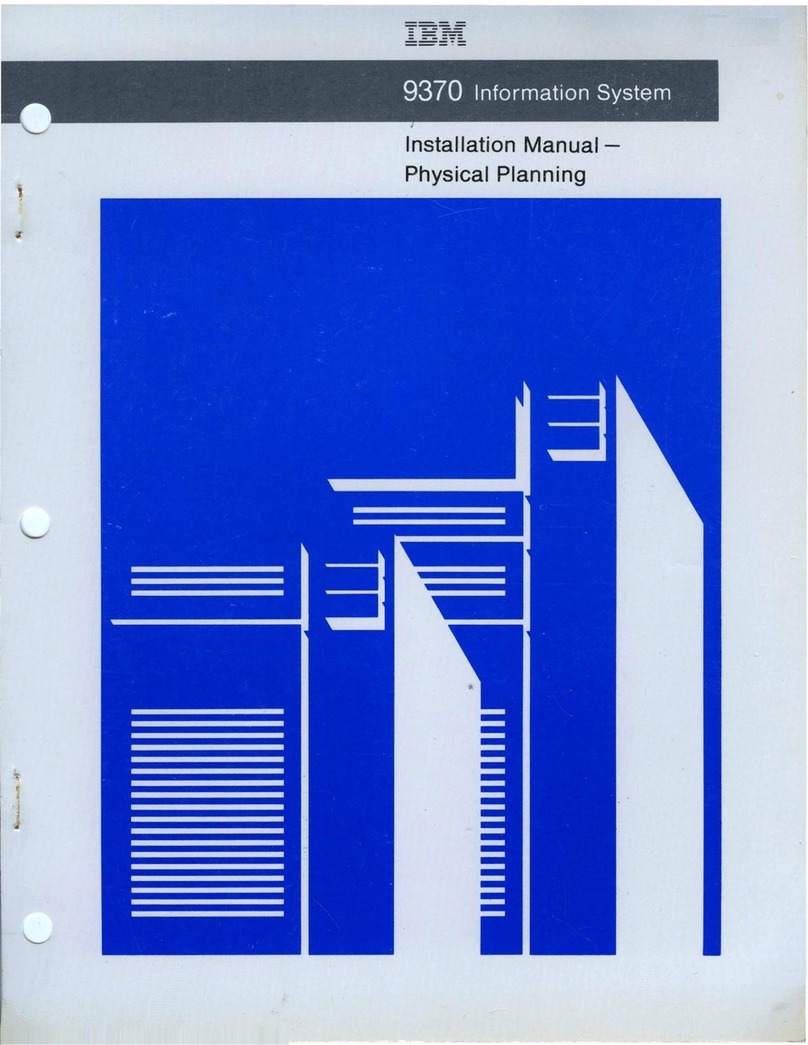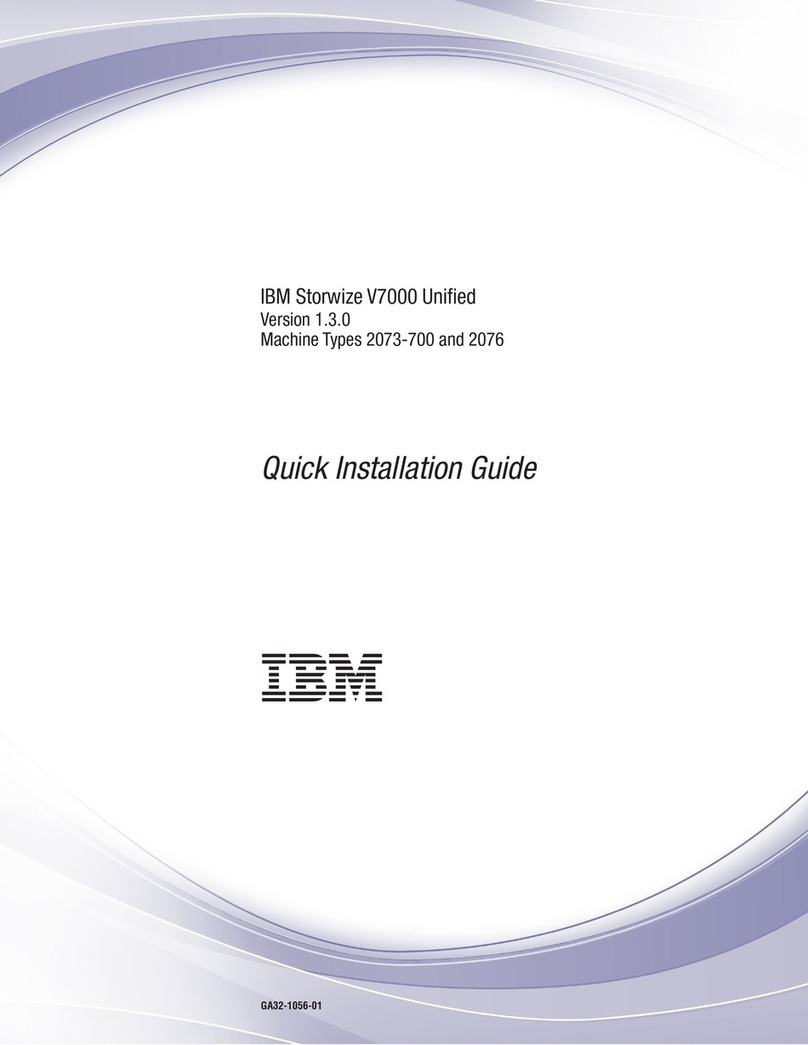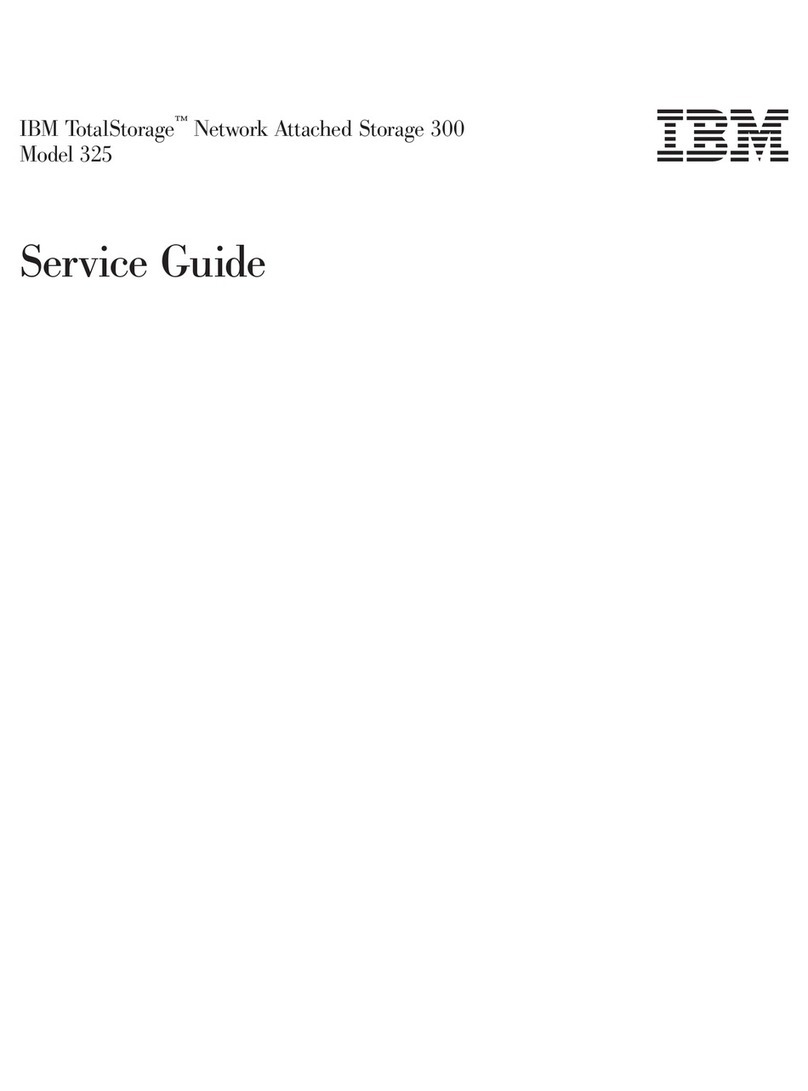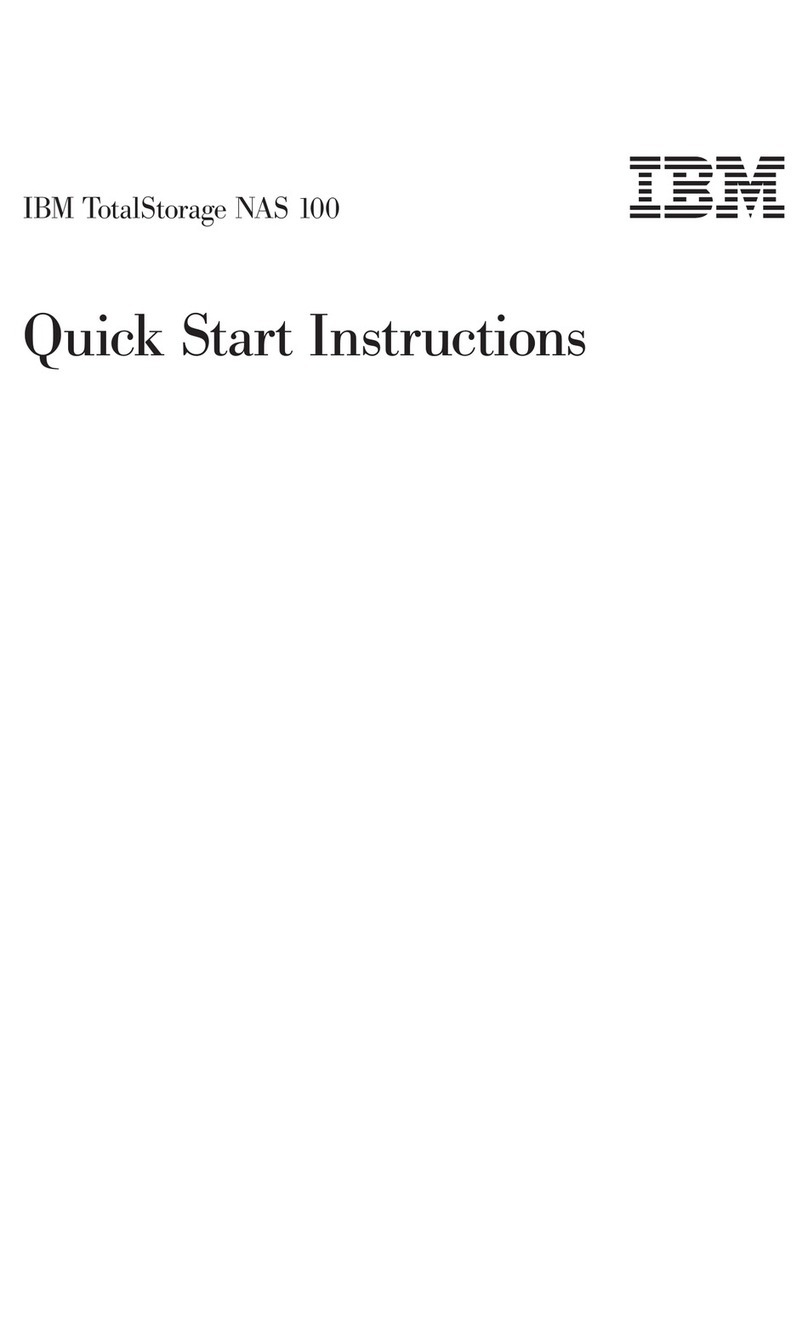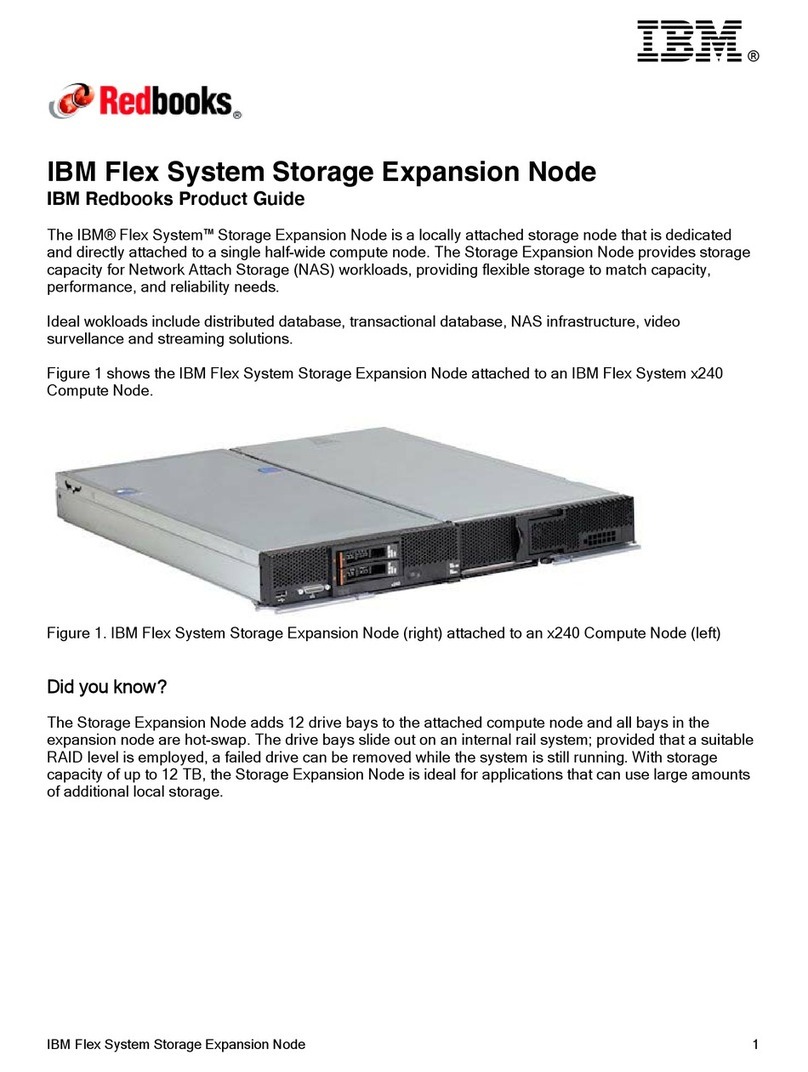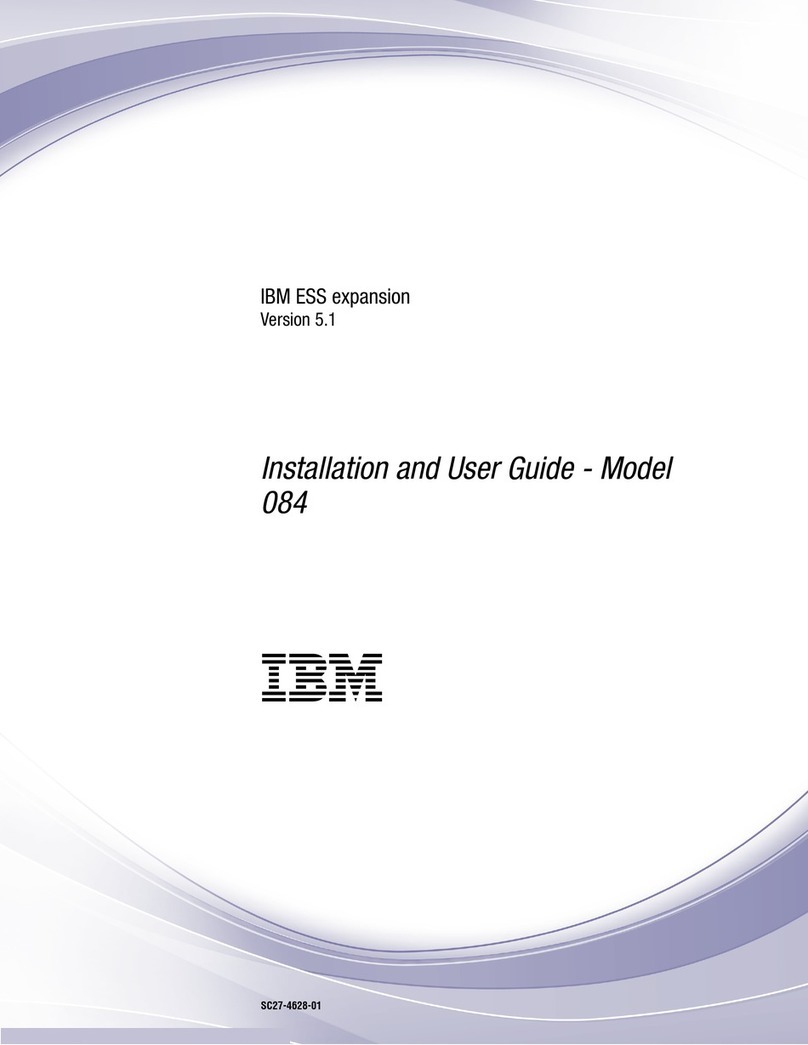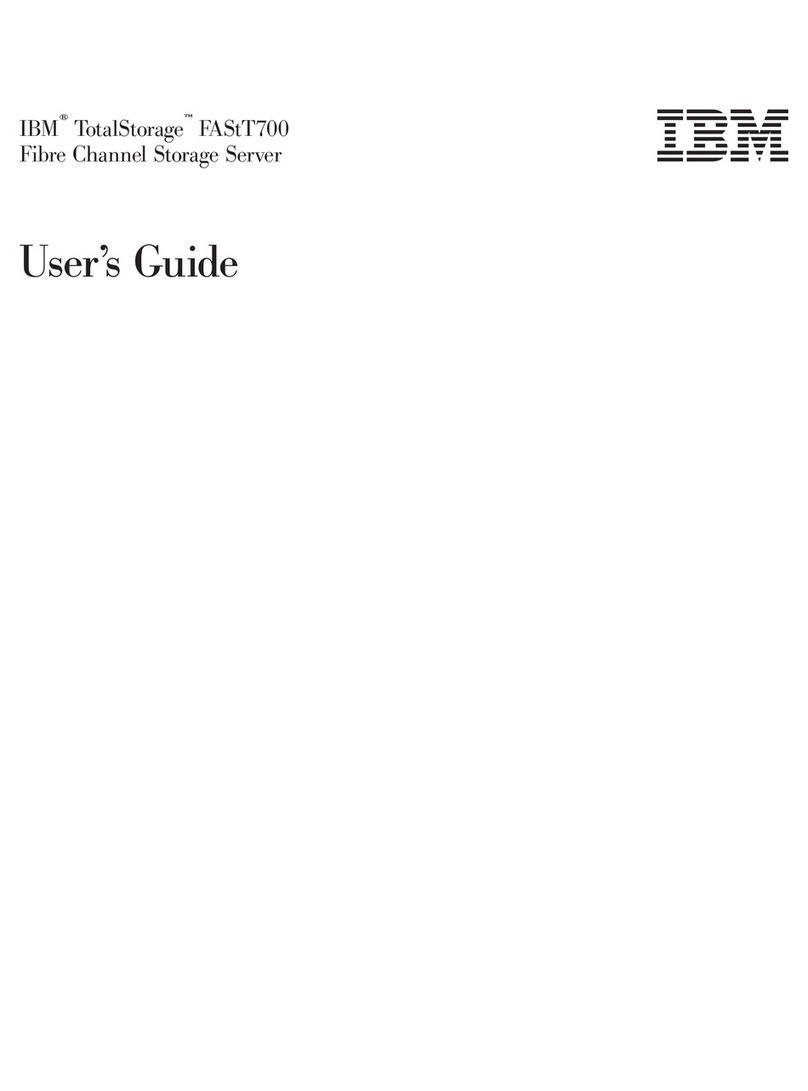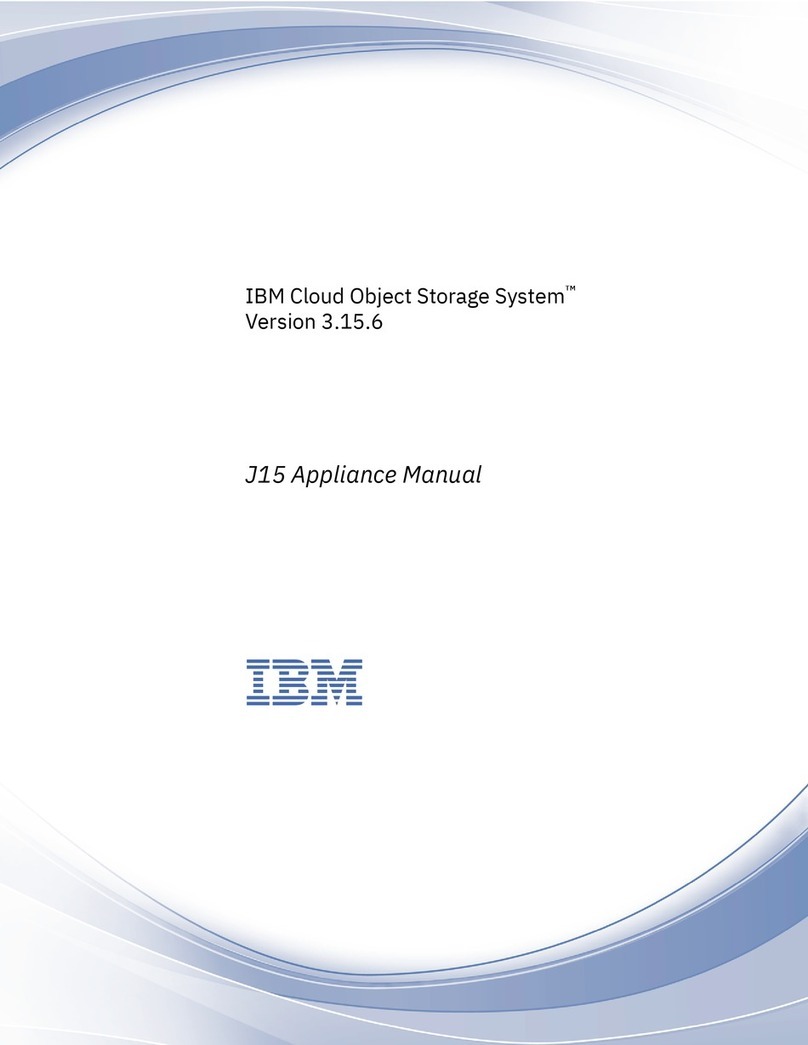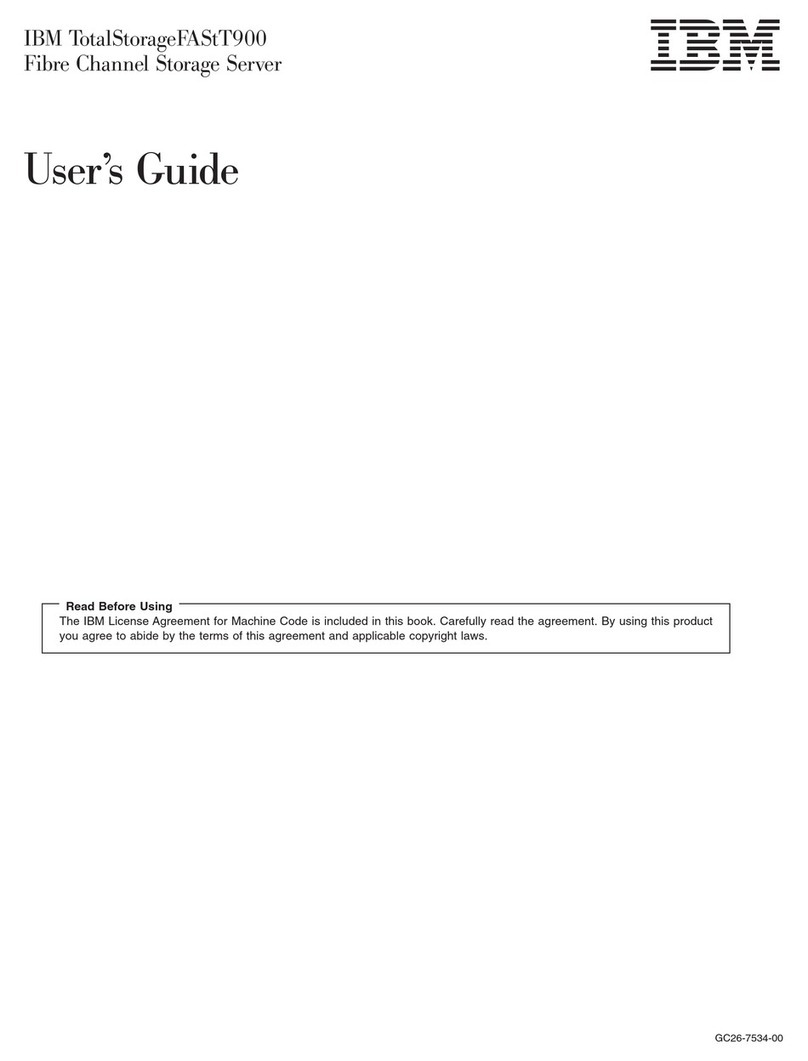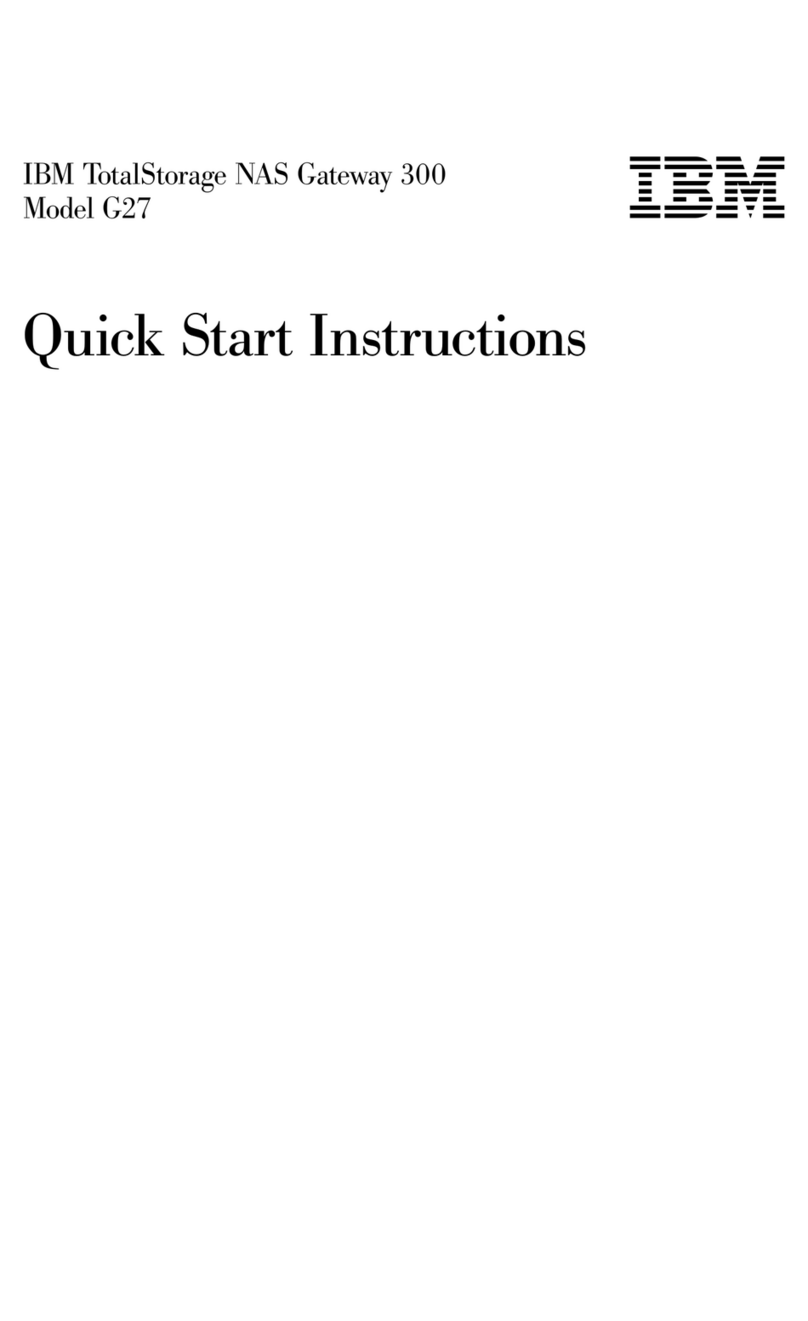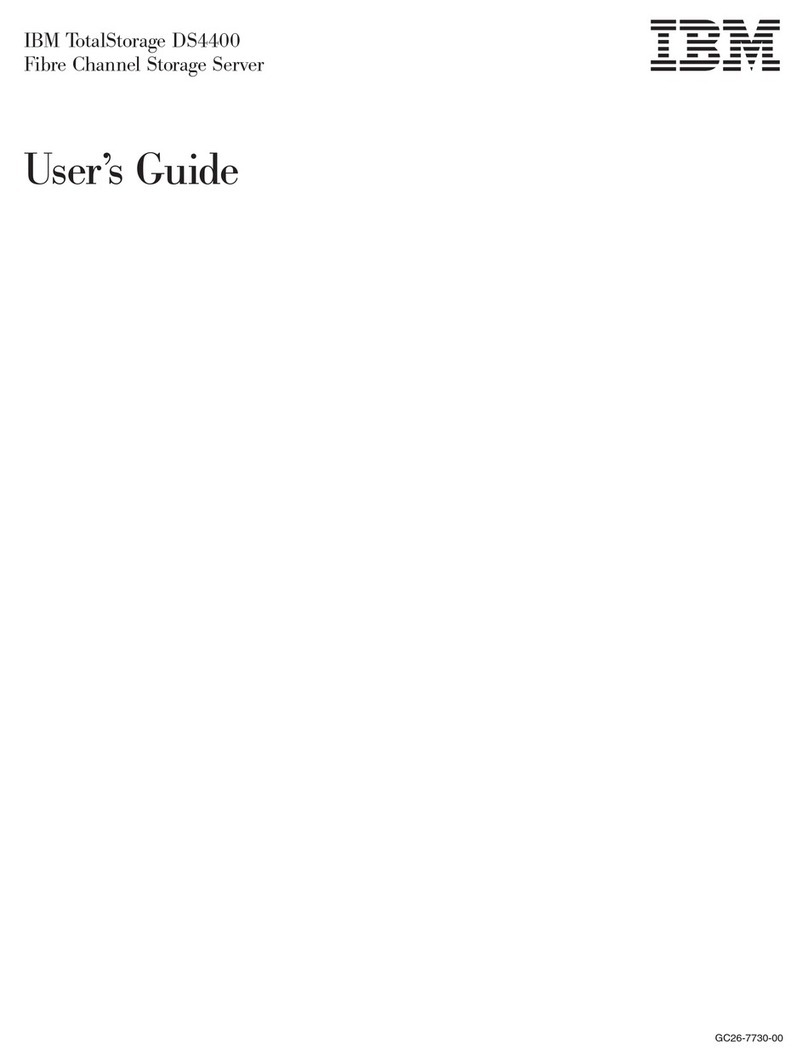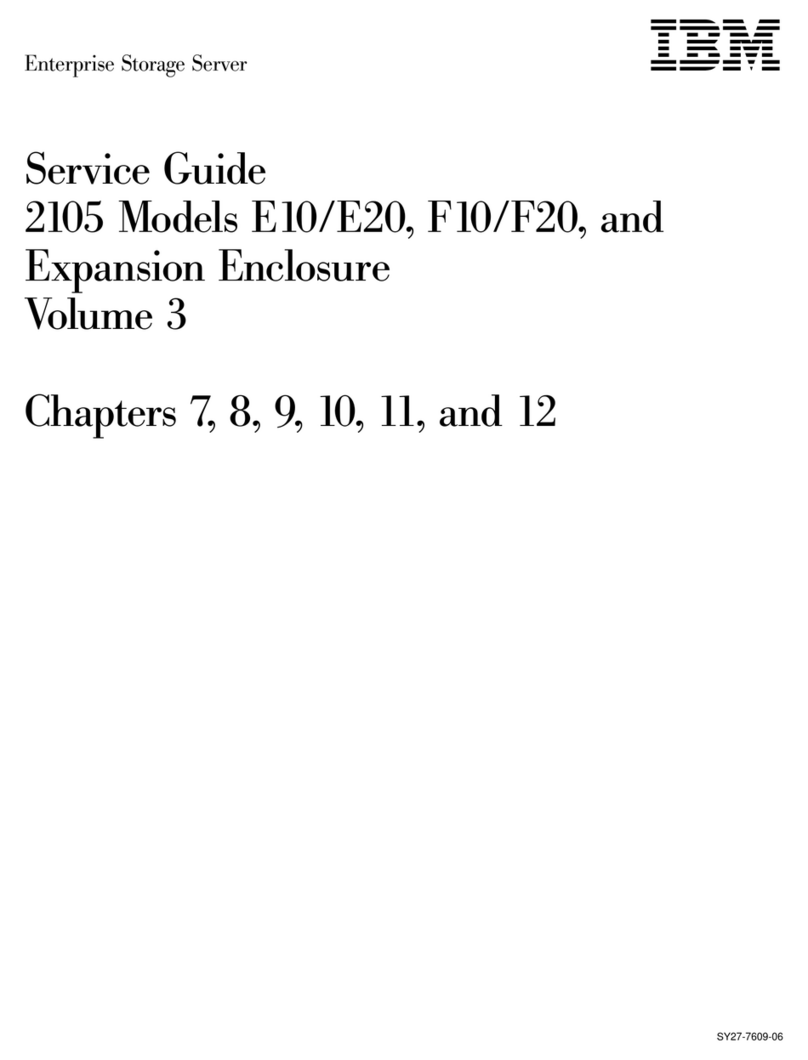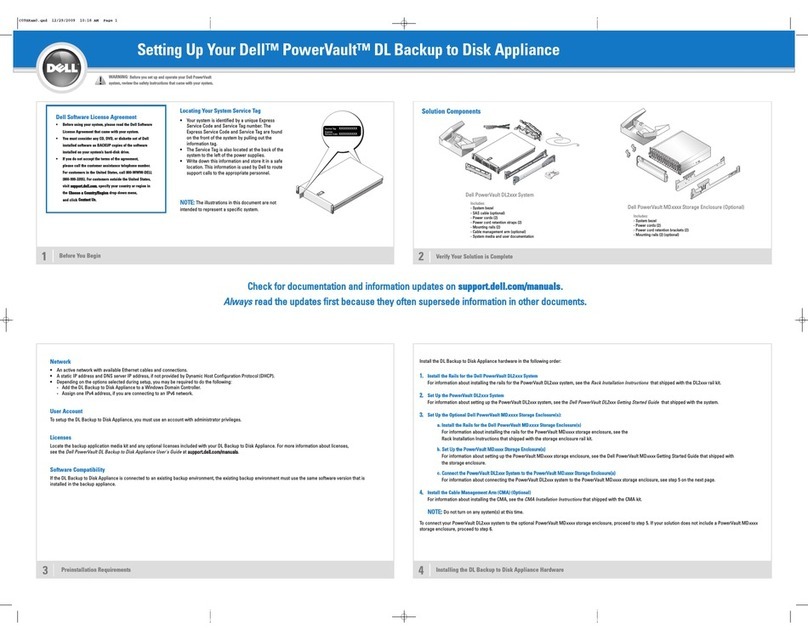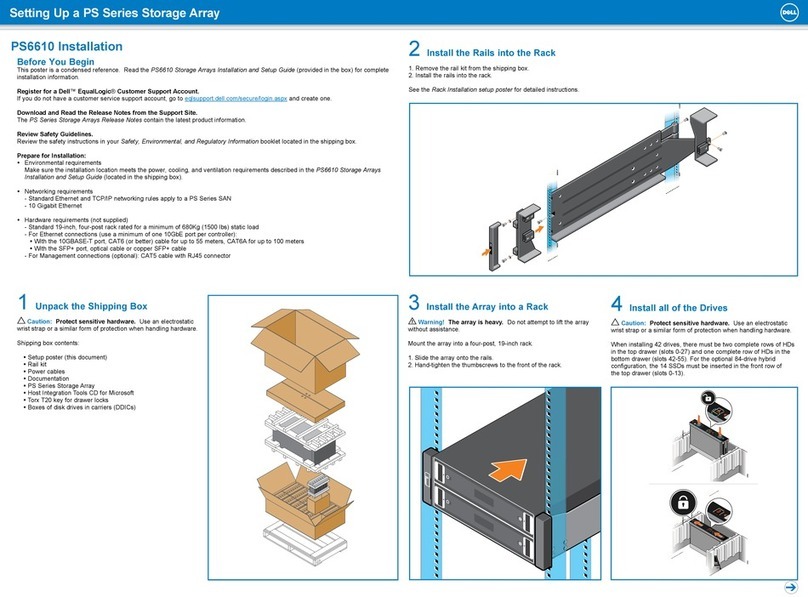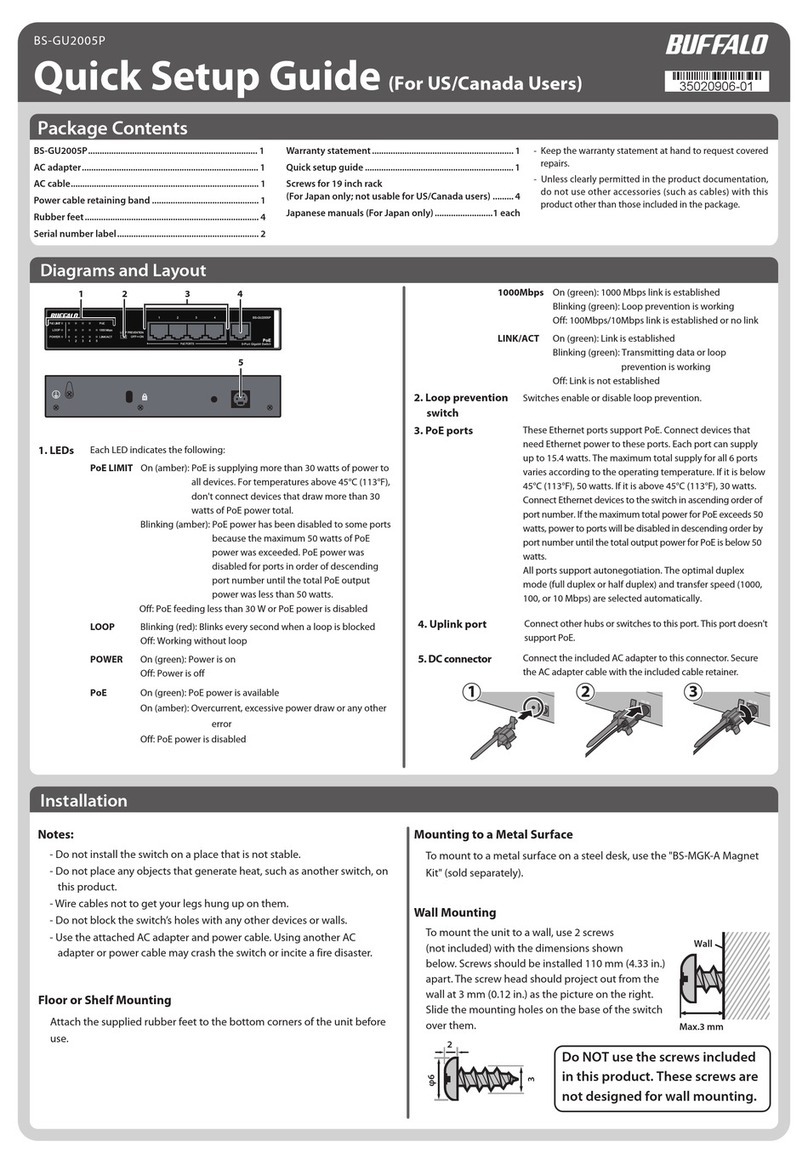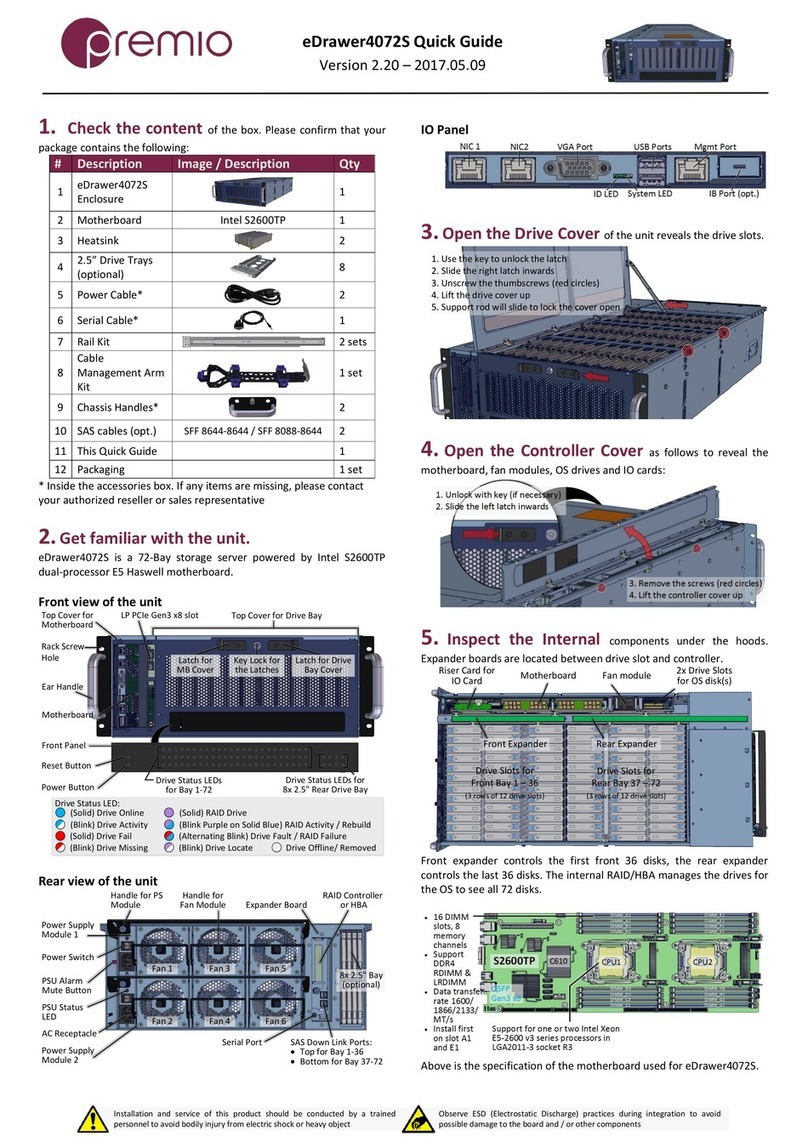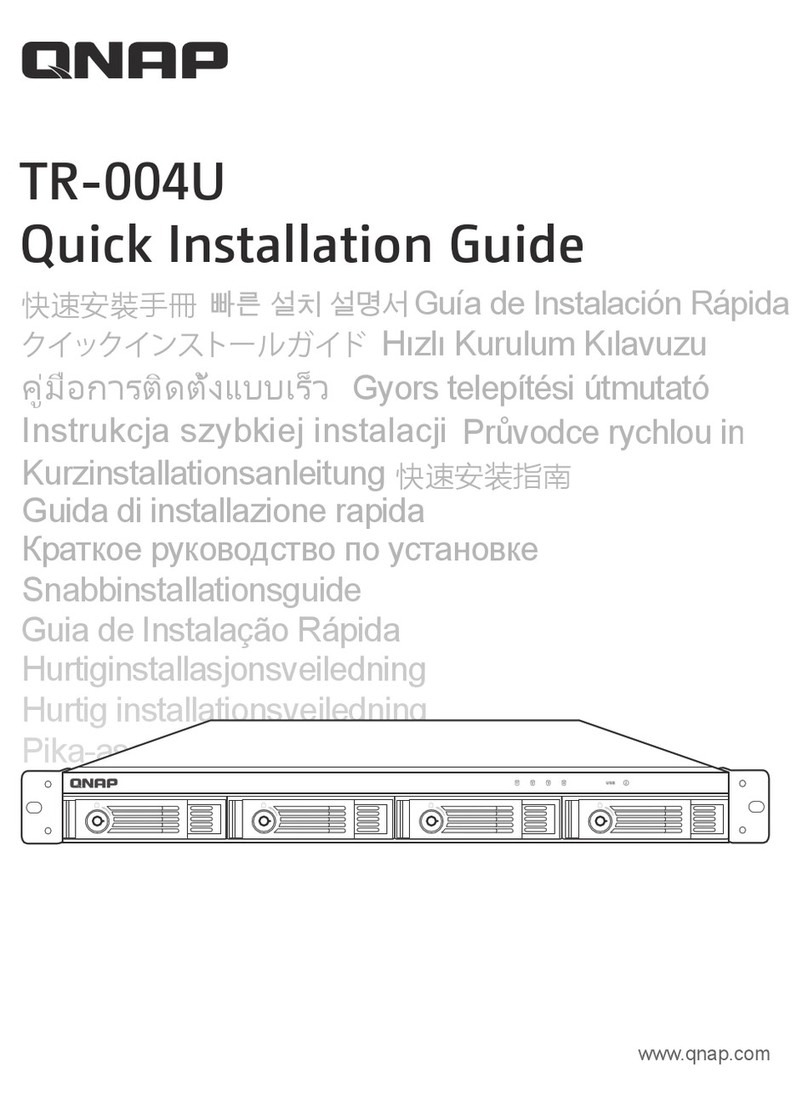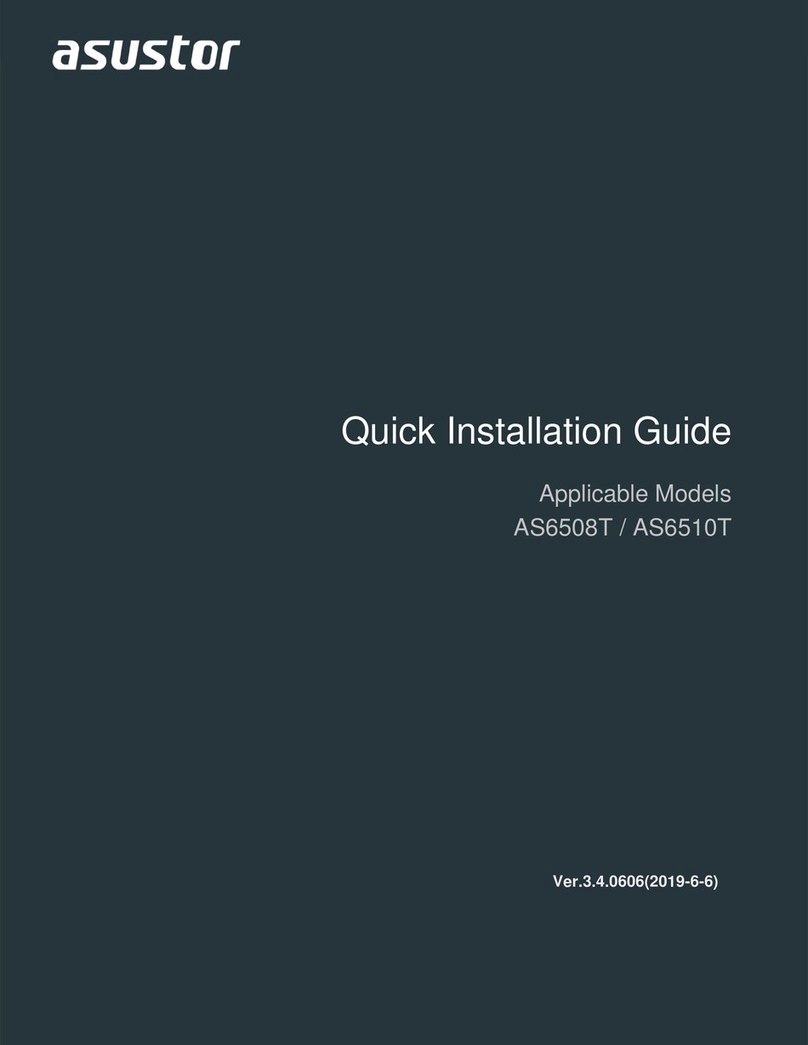Figures
1. Front and back of the rack mounting template ....................7
2. Rack mounting instructions ...........................8
3. ServeRAID-4H channel connector locations .....................11
4. Installing a hot-swap hard drive .........................13
5. Removing the cover of the Model 200 .......................15
6. Removing the cover of the Model 225 .......................16
7. Installing a DIMM...............................18
8. Replacing the Model 200 cover .........................19
9. Replacing the Model 225 cover .........................20
10. Cabling the appliance .............................21
11. Routing cables through cable-management assembly .................22
12. Locations of the Information LED, System Error LED, POST Complete (OK) LED, and Power-on
LED ...................................23
13. Locations of major components .........................29
14. System-board options connectors.........................30
15. System-board internal cable connectors ......................31
16. System board external port connectors.......................32
17. System board switches and jumpers .......................33
18. System board LED locations ..........................34
19. Model 200 front view .............................35
20. Model 225 front view .............................36
21. Model 200 rear view .............................37
22. Model 225 rear view .............................38
23. Operator information panel ...........................39
24. Removing the cover of the Model 200 .......................40
25. Removing the cover of the Model 225 .......................41
26. Removing the appliance door of the Model 200 ...................42
27. Removing the bezel of the Model 225 .......................43
28. Installing internal drive bays for the Model 200 ....................44
29. Installing internal drive bays for the Model 225 ....................44
30. Installing a hot-swap drive ...........................45
31. Replacing a drive in a hot-swap drive bay in the Model 200 ...............46
32. Replacing a hot-swap power supply ........................48
33. Removing a hot-swap power supply ........................50
34. Installing a hot-swap power supply ........................51
35. ServeRAID-4H controller ............................52
36. ServeRAID-4L controller ............................53
37. Inserting a ServeRAID-4H controller into the PCI expansion slot .............54
38. Connecting a ServeRAID-4H controller internal channel connector ............55
39. Connecting a ServeRAID-4H controller external channel connector ............56
40. Location of the PCI expansion slots ........................58
41. Installing the adapter .............................60
42. Installing an additional microprocessor .......................61
43. Replacing the battery .............................64
44. Installing the battery..............................64
45. Replace the Model 200 cover ..........................65
46. Replacing the Model 225 cover .........................66
47. Replacing the Model 200 bezel .........................67
48. Replacing the Model 225 bezel .........................68
49. Input/output connectors (ports) and expansion slots ..................69
© Copyright IBM Corp. 2001 v