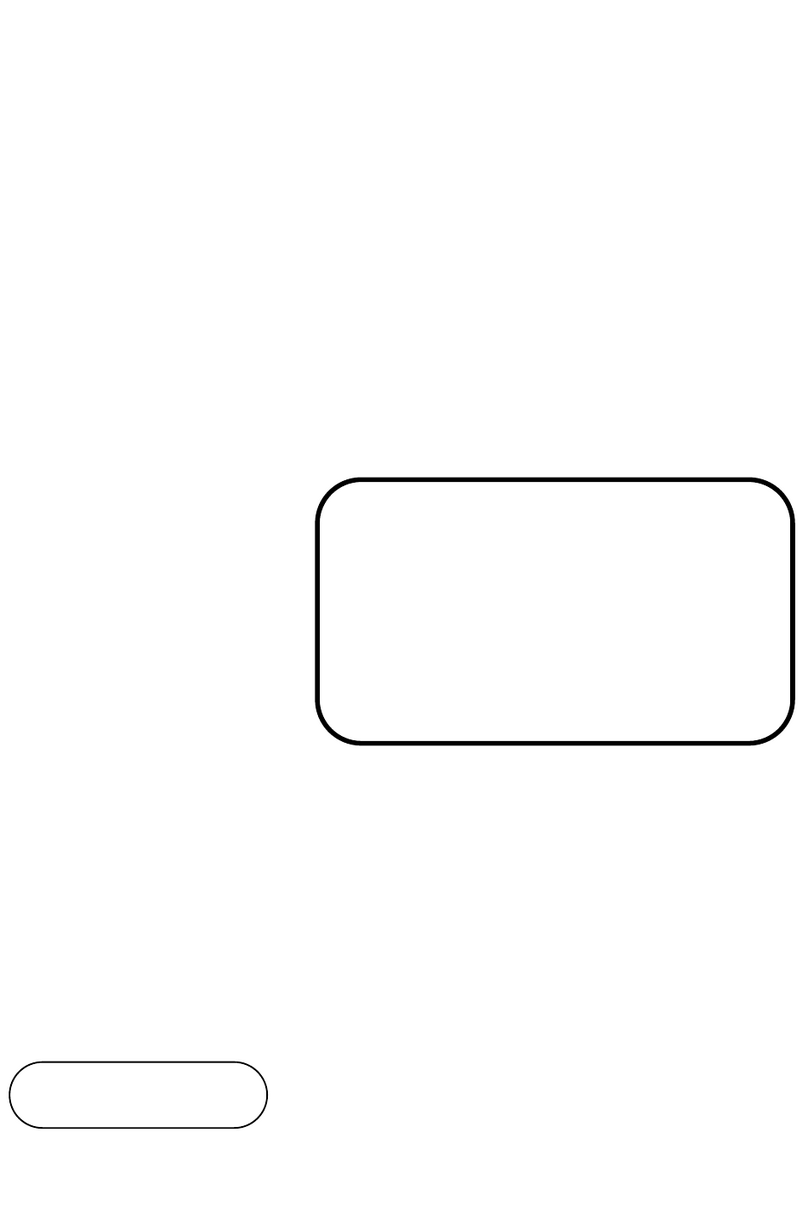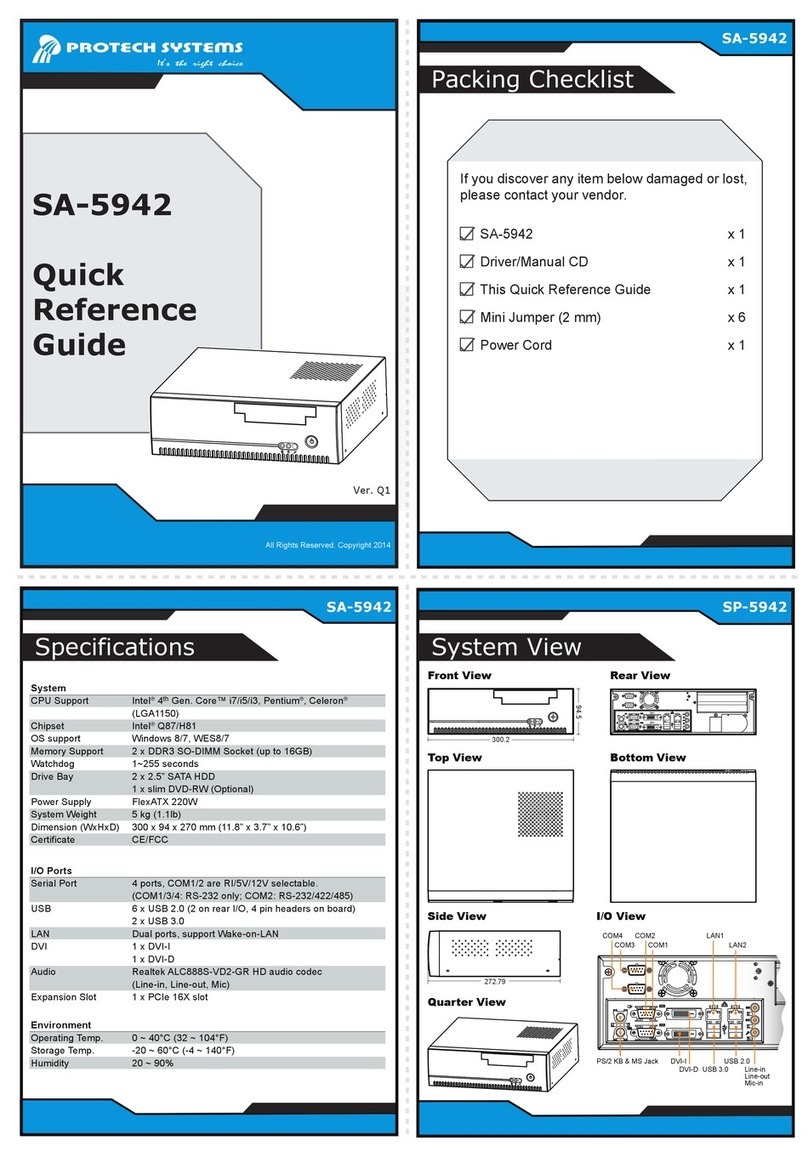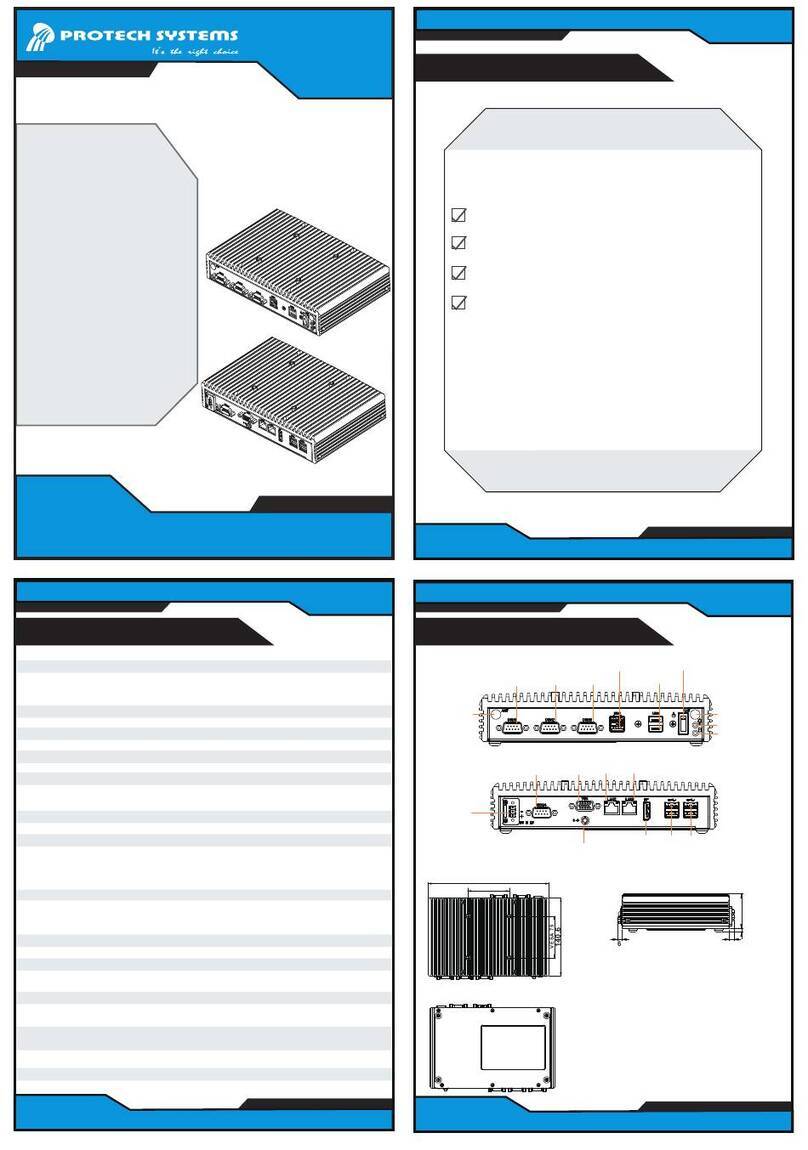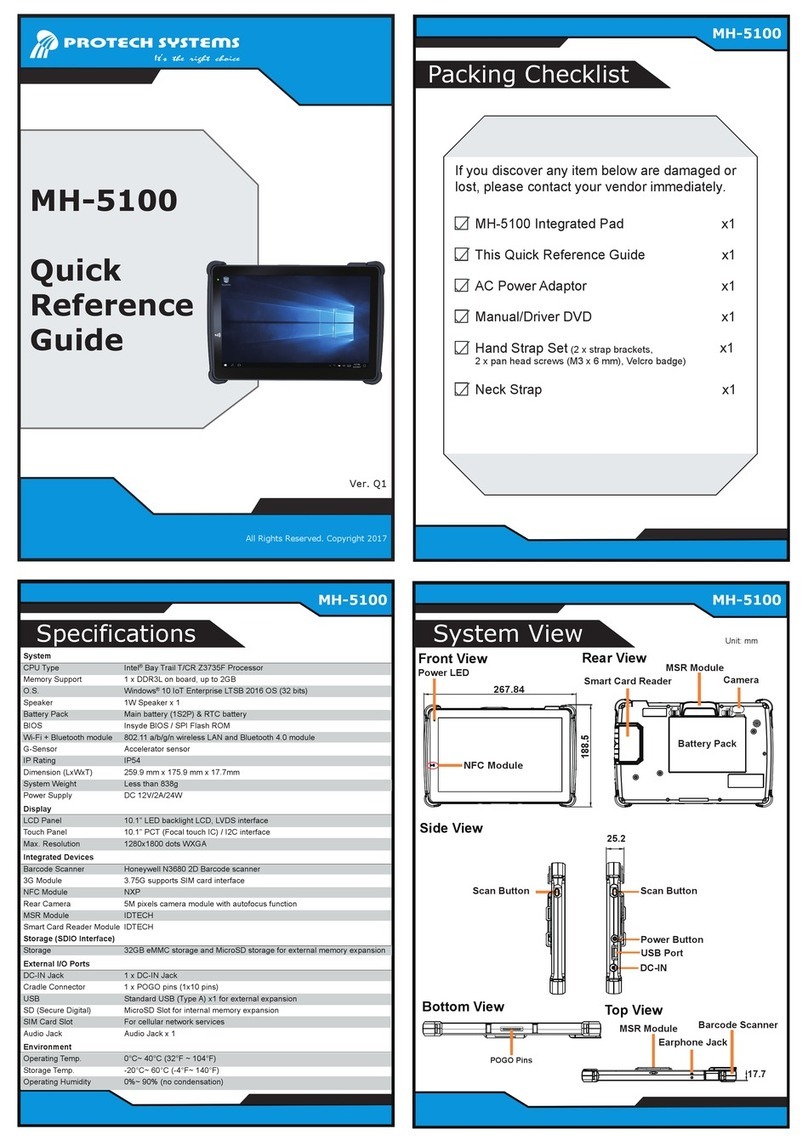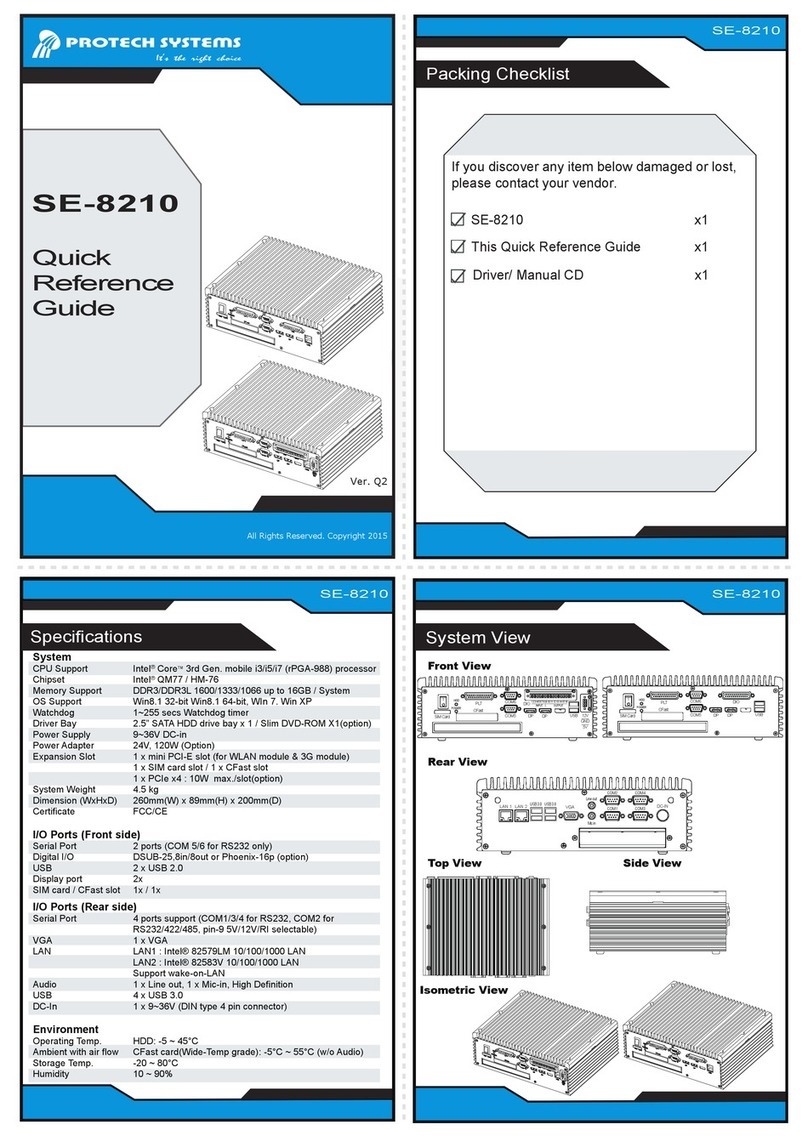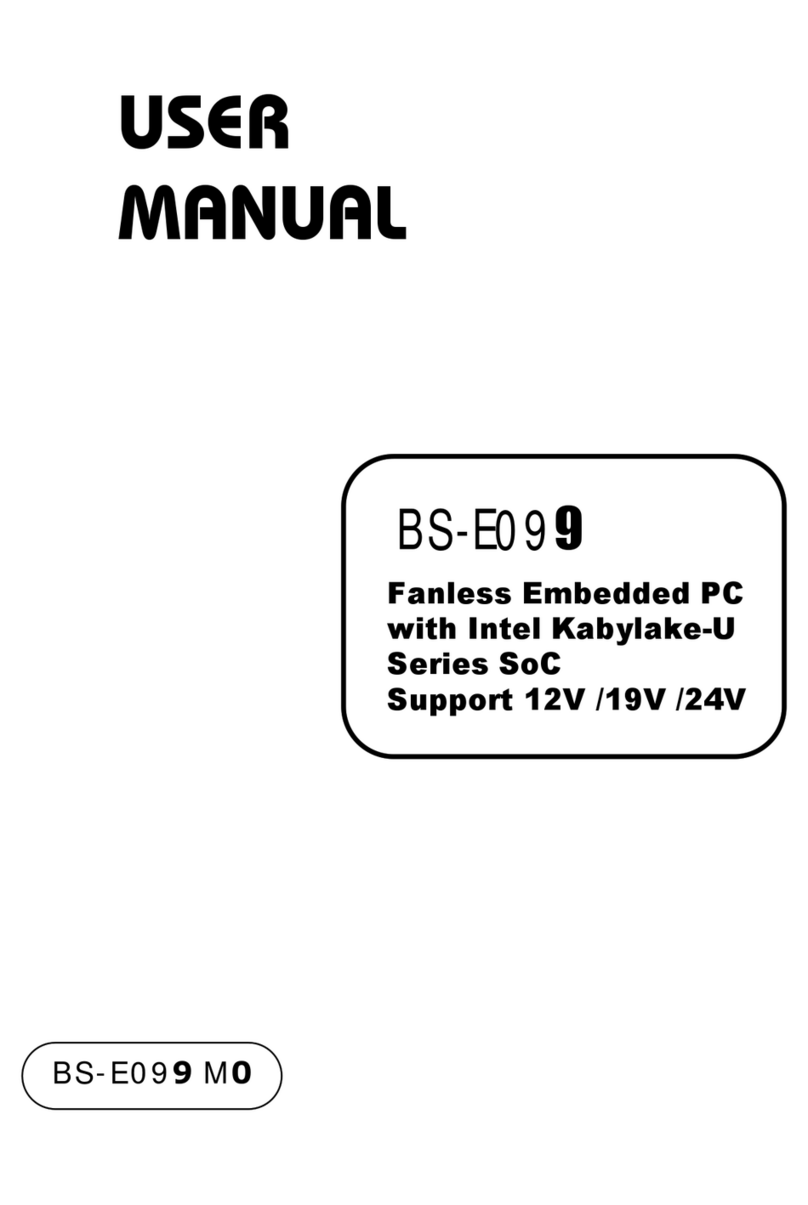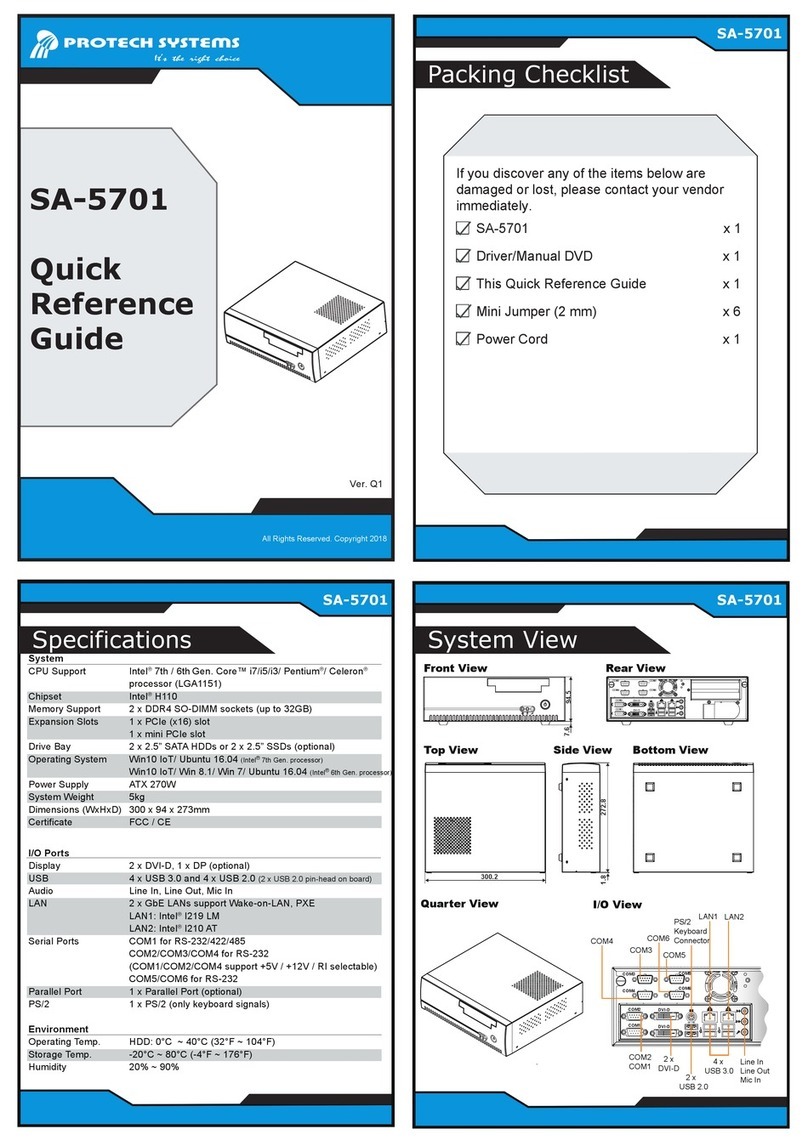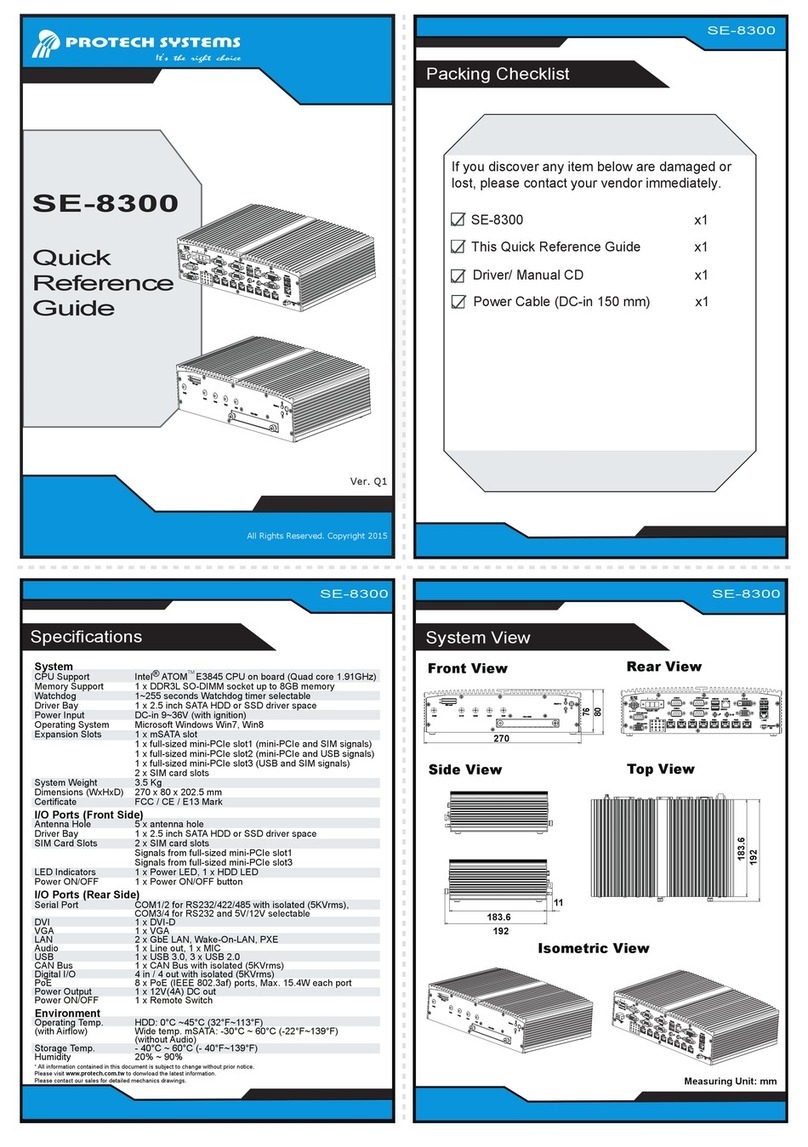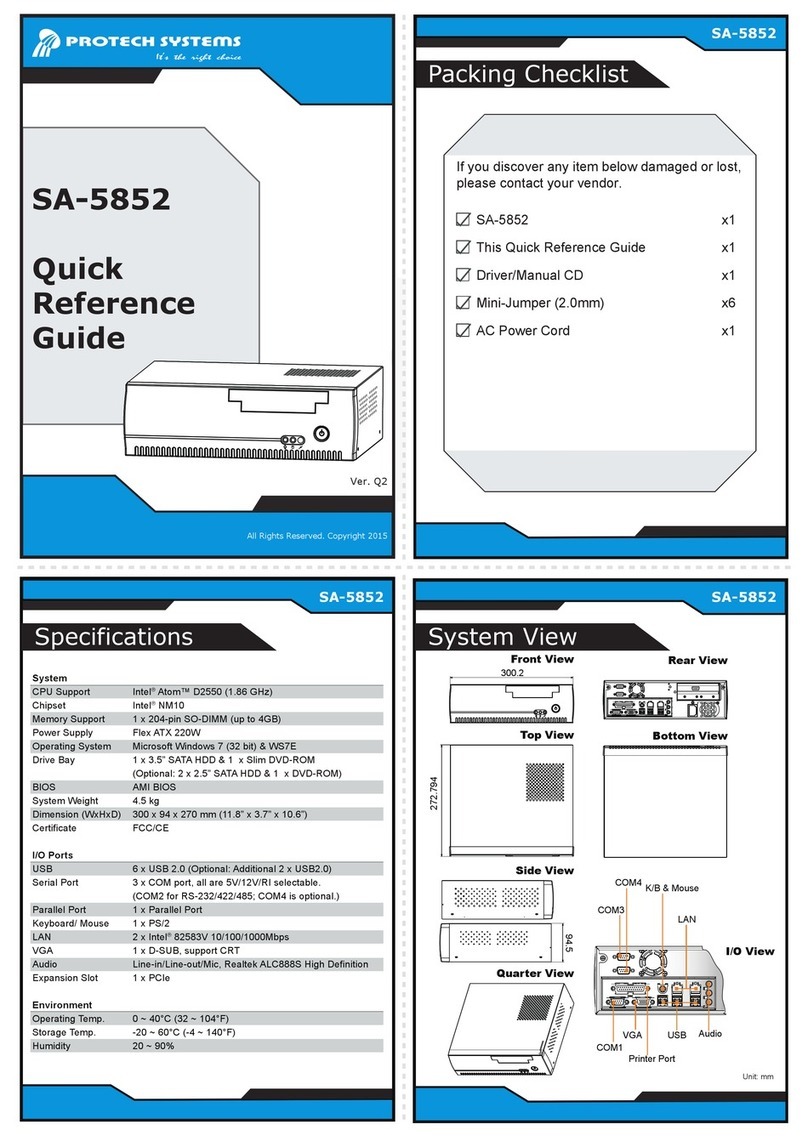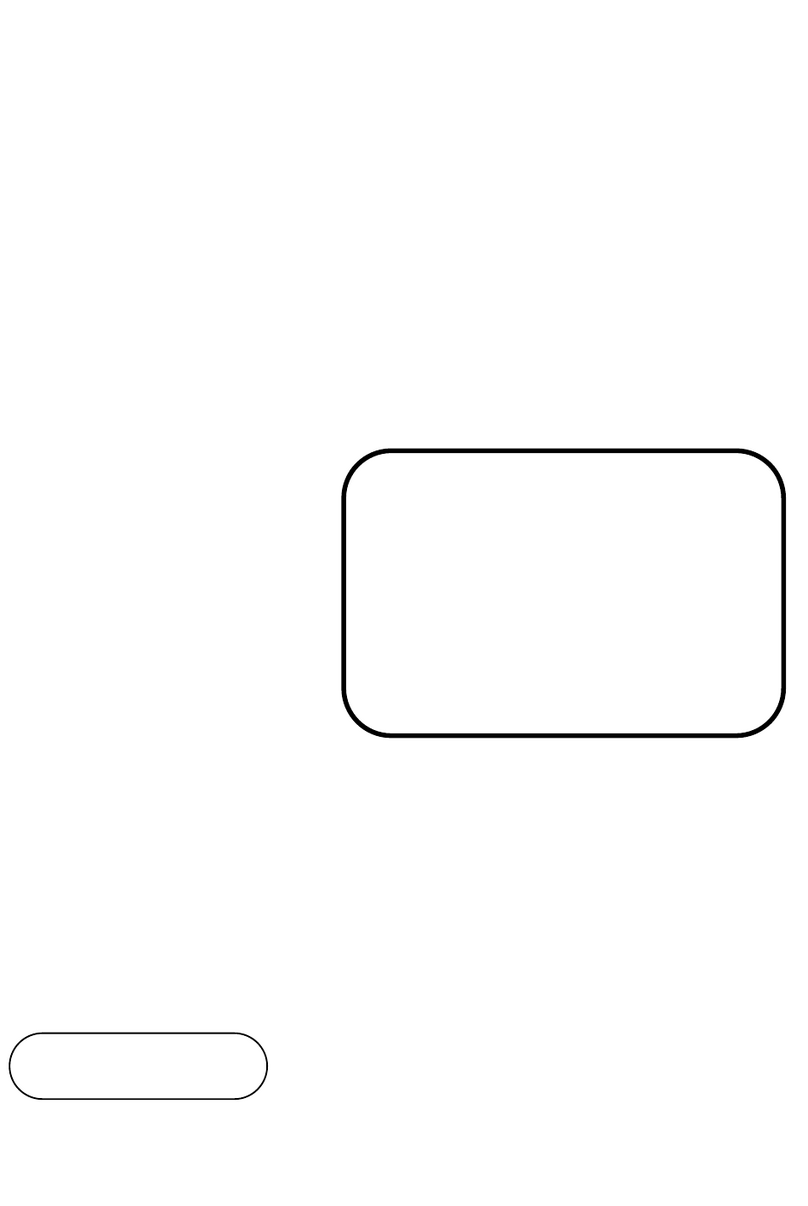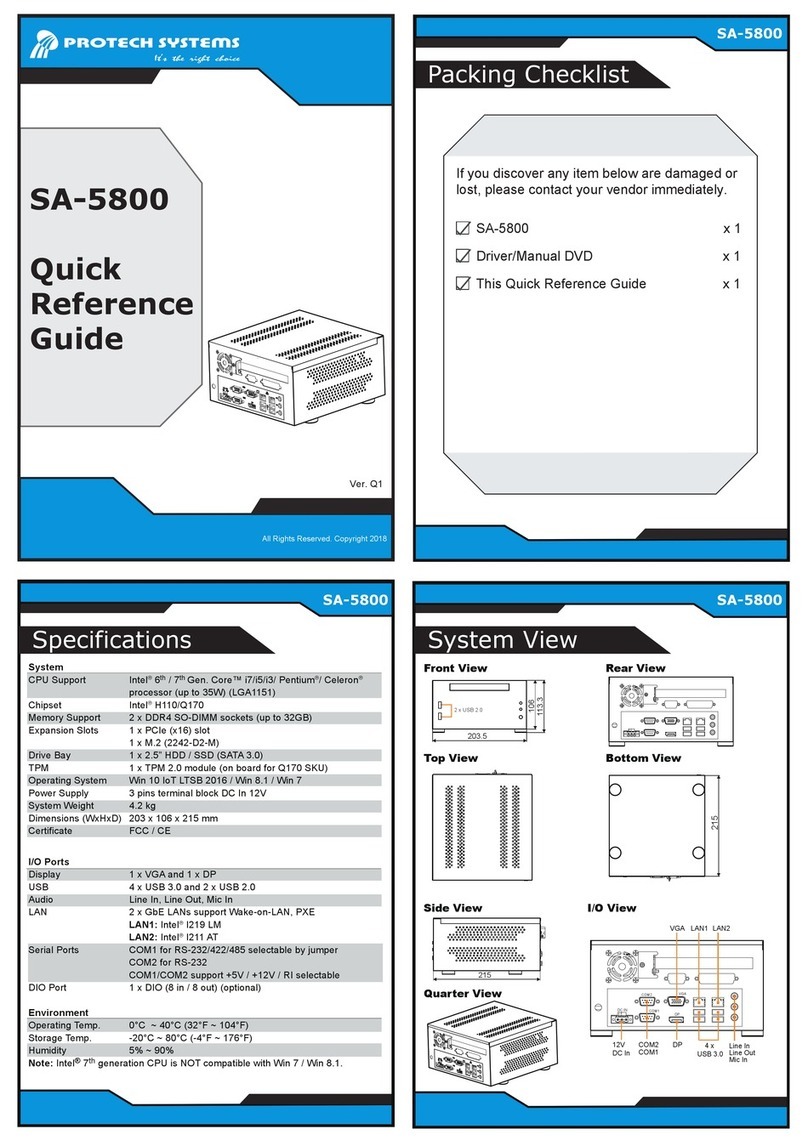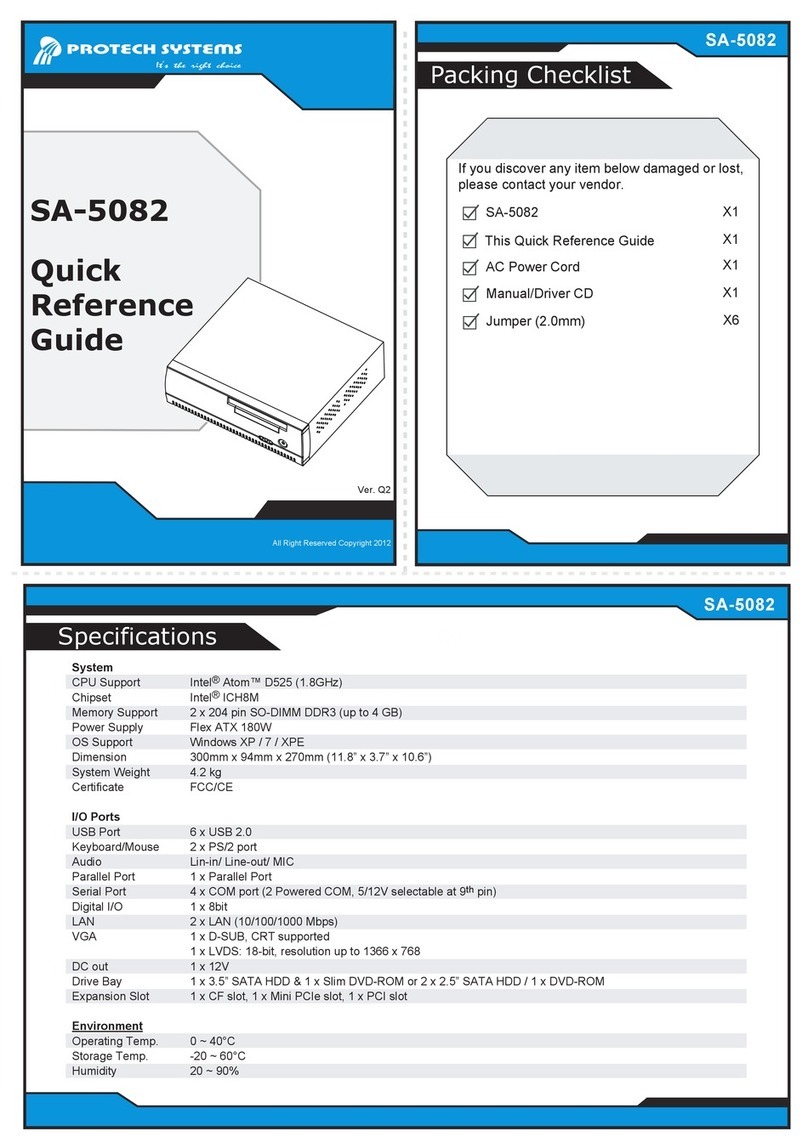Quick
Reference
Guide
BPC-8960
All Right Reserved Copyright 2011
Manual ver Q3
BPC-8960 X1
This Quick Reference Guide
Keyboard/ Mouse Cable (L=250mm)
Driver/ Manual CD
X1
X1
X1
If you discover any item below was damaged or lost, please
contact your vendor.
Packing Checklist
Specifications
PIP1230
System View
BPC-8960 BPC-8960
BPC-8960
System
CPU Support Intel®Atom™ D525 (Dual-Core) (1.8GHz)
Chipset Intel®ICH8M
Memory Support 2 x 204-pin DDR3 DIMM Socket
Power Supply ATX 110W (open frame)
Operation System Windows 7/ XP/ Vista/ XPE/ 2000/ WEPOS/ CE
System Weight 3.3kg (7.26lb)
Dimension (WxHxD) 260 x 62 x 240 mm (10.24" x 2.44" x9.45")
Certificate CE/ FCC (Class B)
I/O Ports
Drive Bays 1 x 2.5” SATA HDD or 1 x slim DVD-ROM (optional)
or 2 x 2.5” SATA HDD without DVD-ROM
USB 3 x USB2.0
Serial Port 4 ports, COM1/3/4 for RS232, COM2 for RS232/422/485
(+5V/+12V optioanl set with jumper)
Parallel Port 1 x Parallel port (SPP/ EPP/ ECP)
Keyboard/ Mouse 1 x PS/2 port with Y-cable
LAN 1 x RJ-45, 10/100/1000 Mbps (Intel®82567V)
DVI 1 x DVI-I (Resolution up to 1366 x 768)
VGA 1 x VGA
Audio 1 x Audio, Line-in/ Line-out/ MIC
Expansion Slot 1 x PCI or 1 x PCI-E (optional)
Environment
Operating Temp. 0 ~ 40 °C
Storage Temp. -20 ~ 60 °C
Humidity 20% ~ 90%
Front View Rear View
Top View Bottom View
Side View Quarter View
Mini Jumper (2.00mm) X11