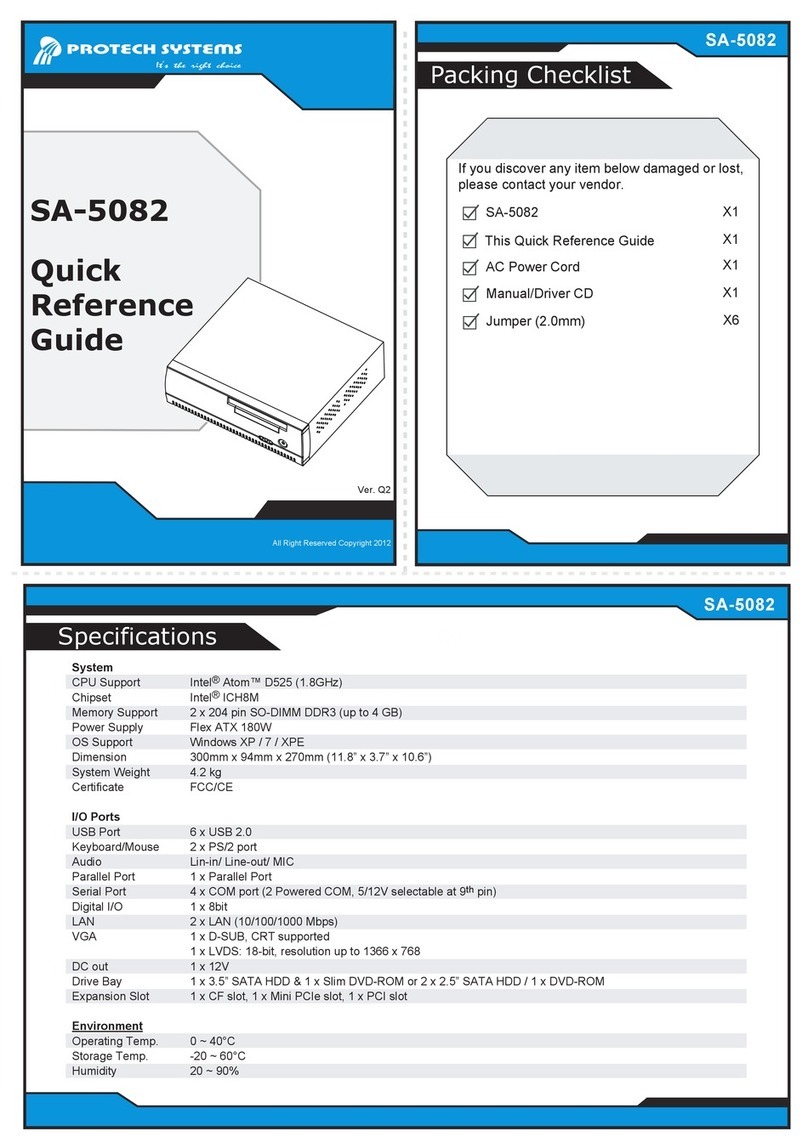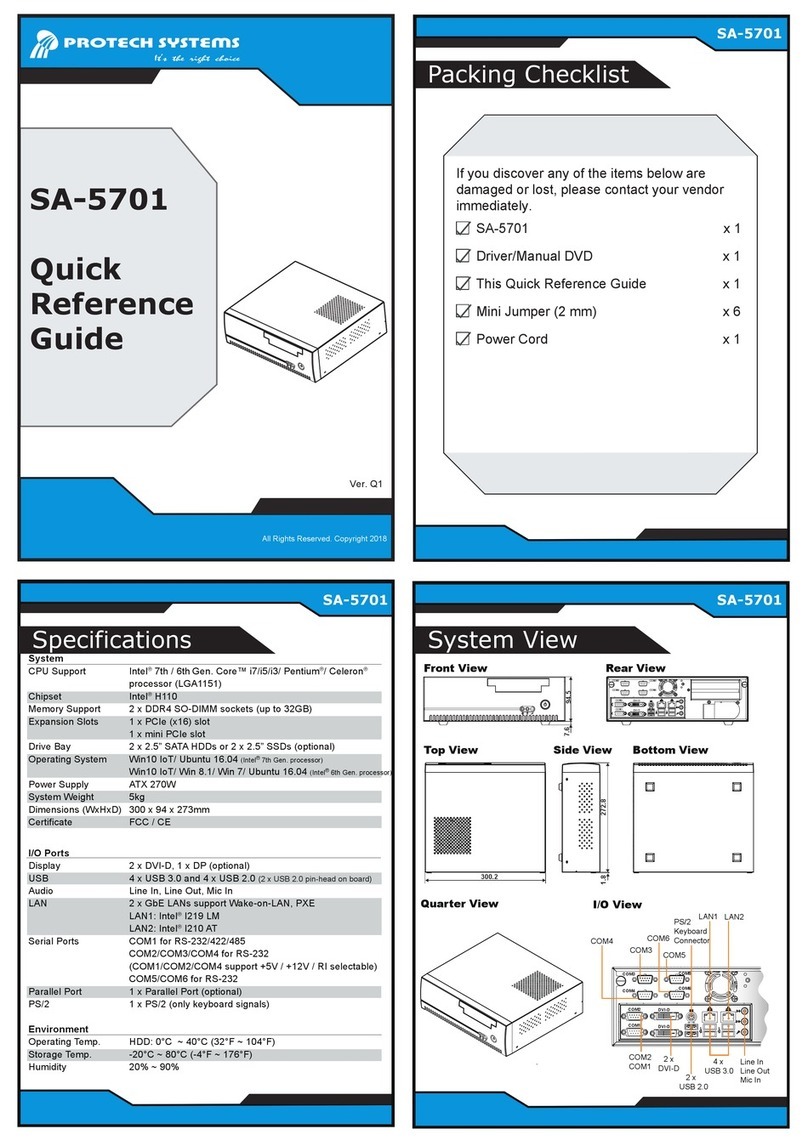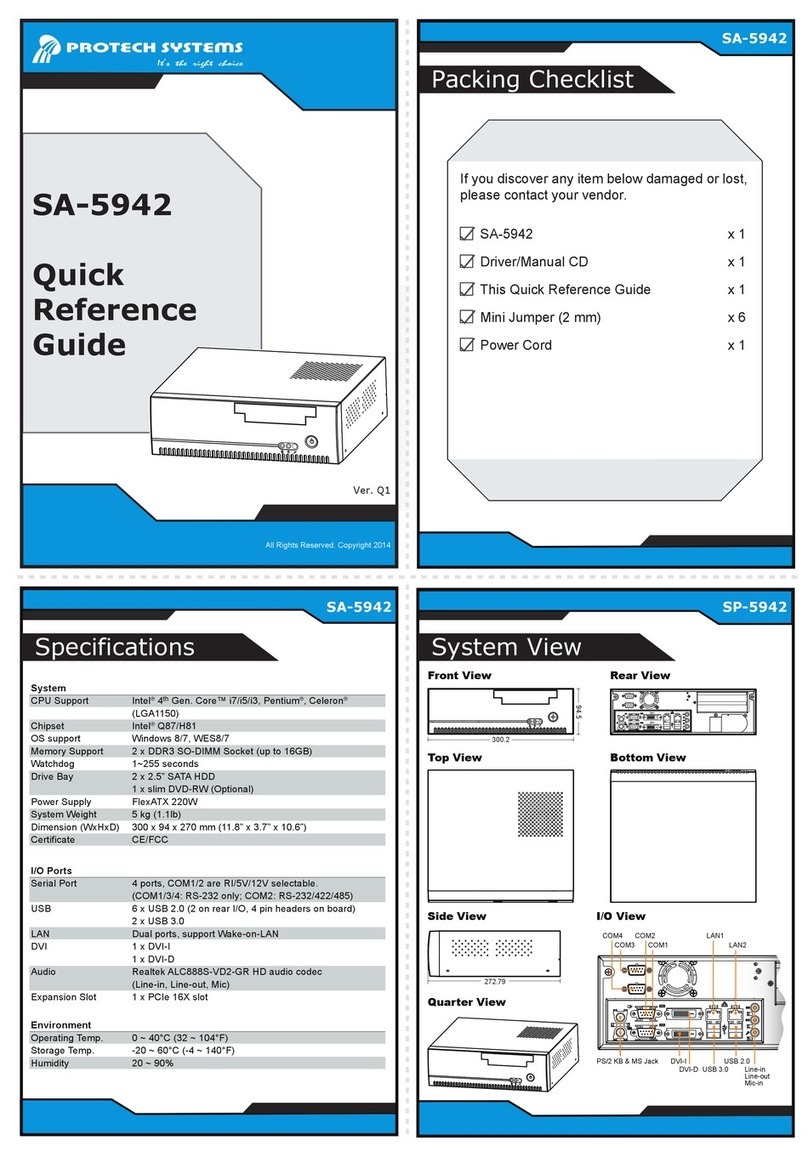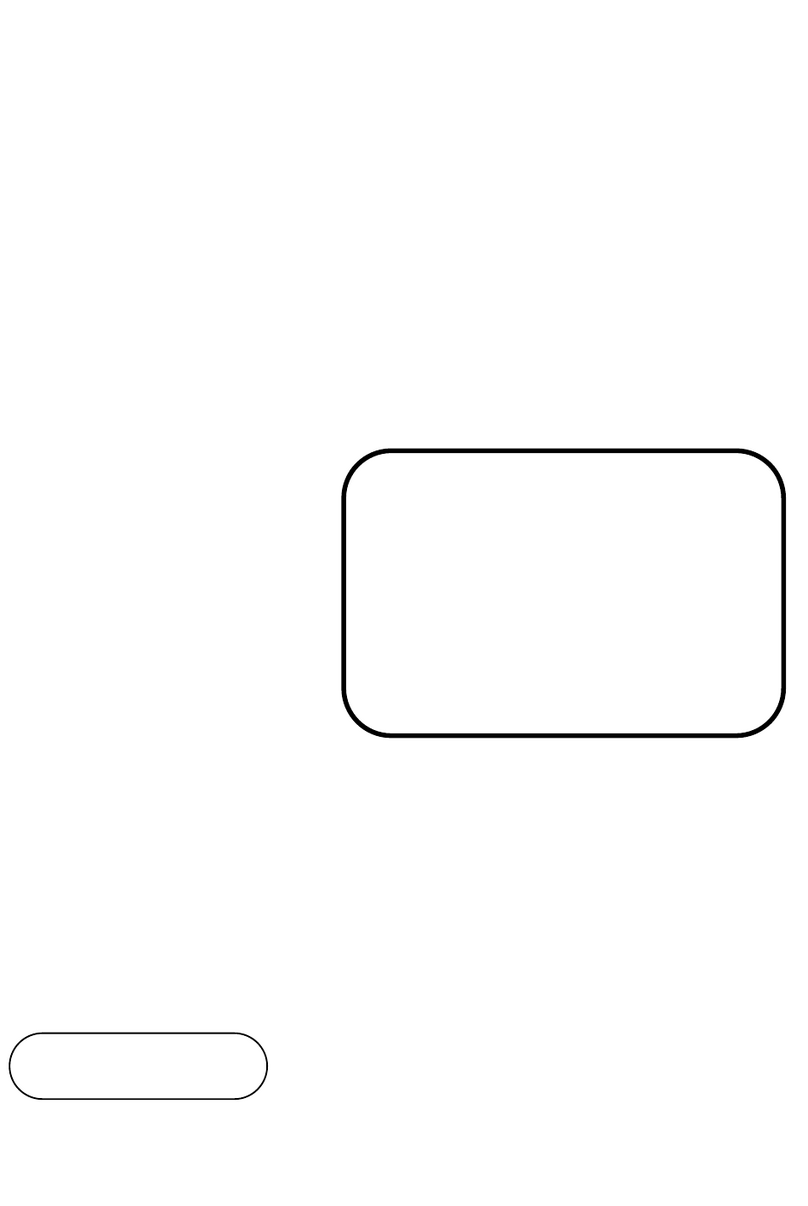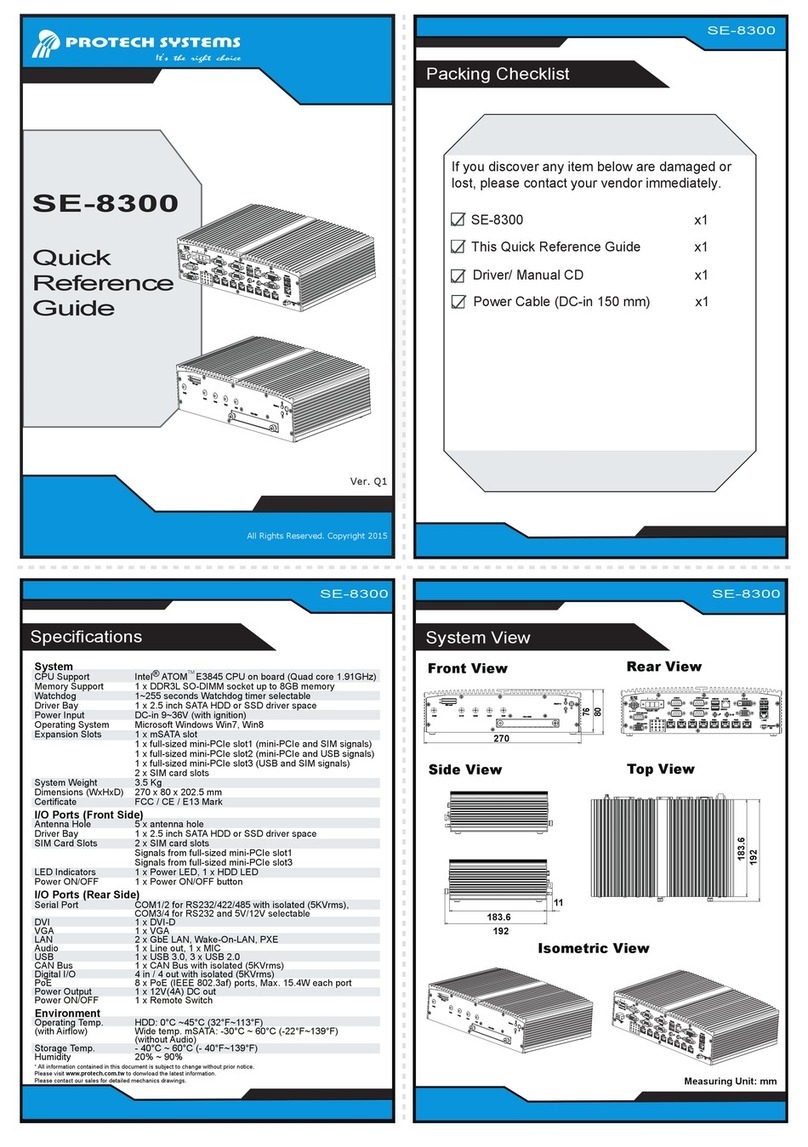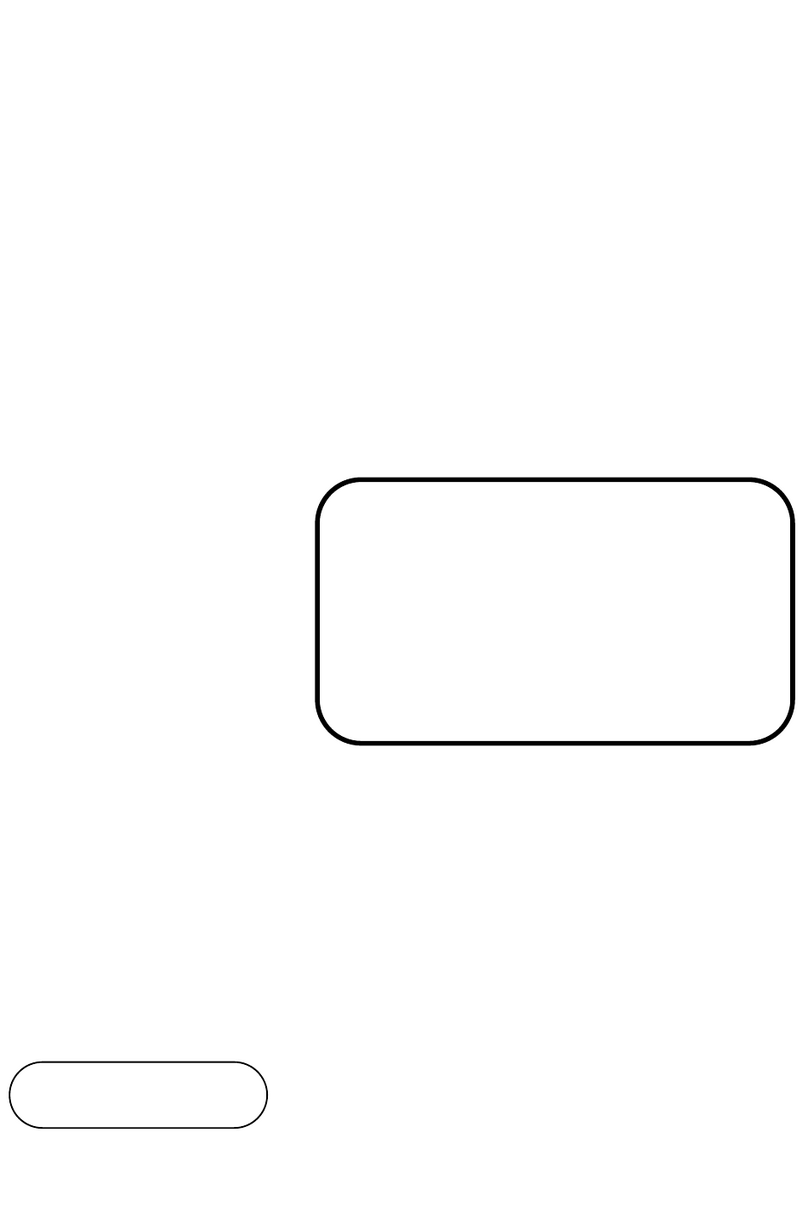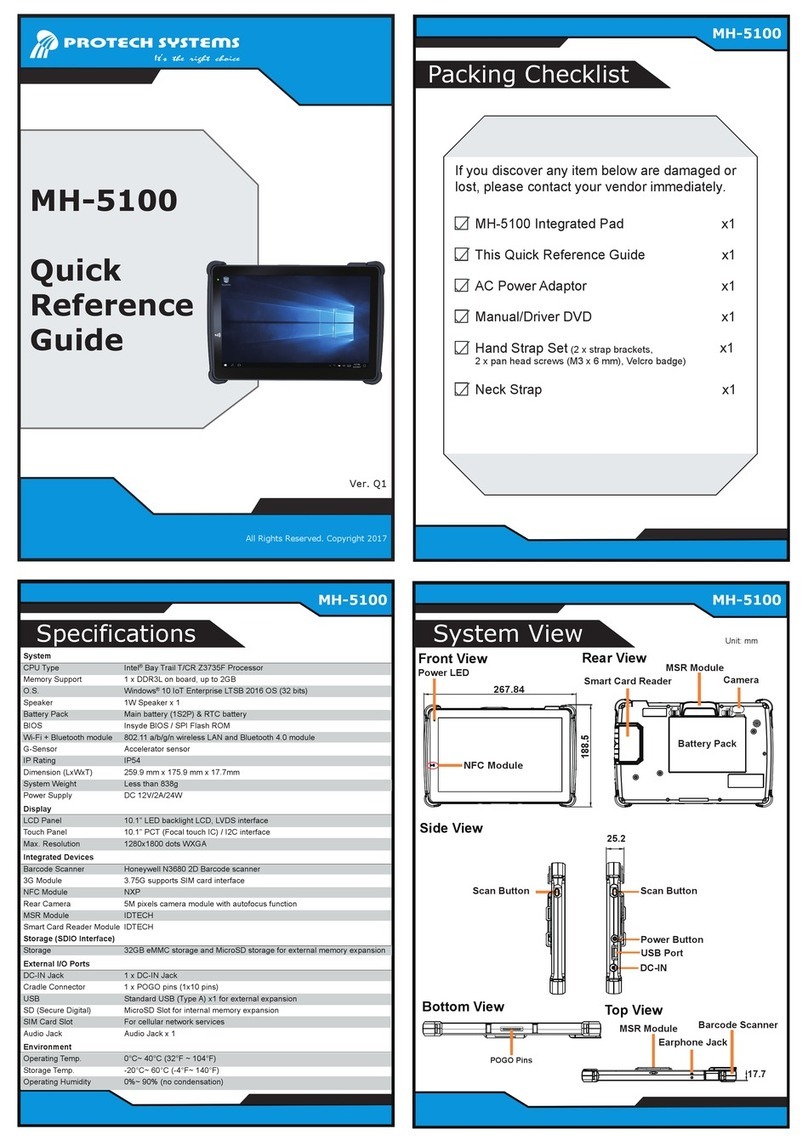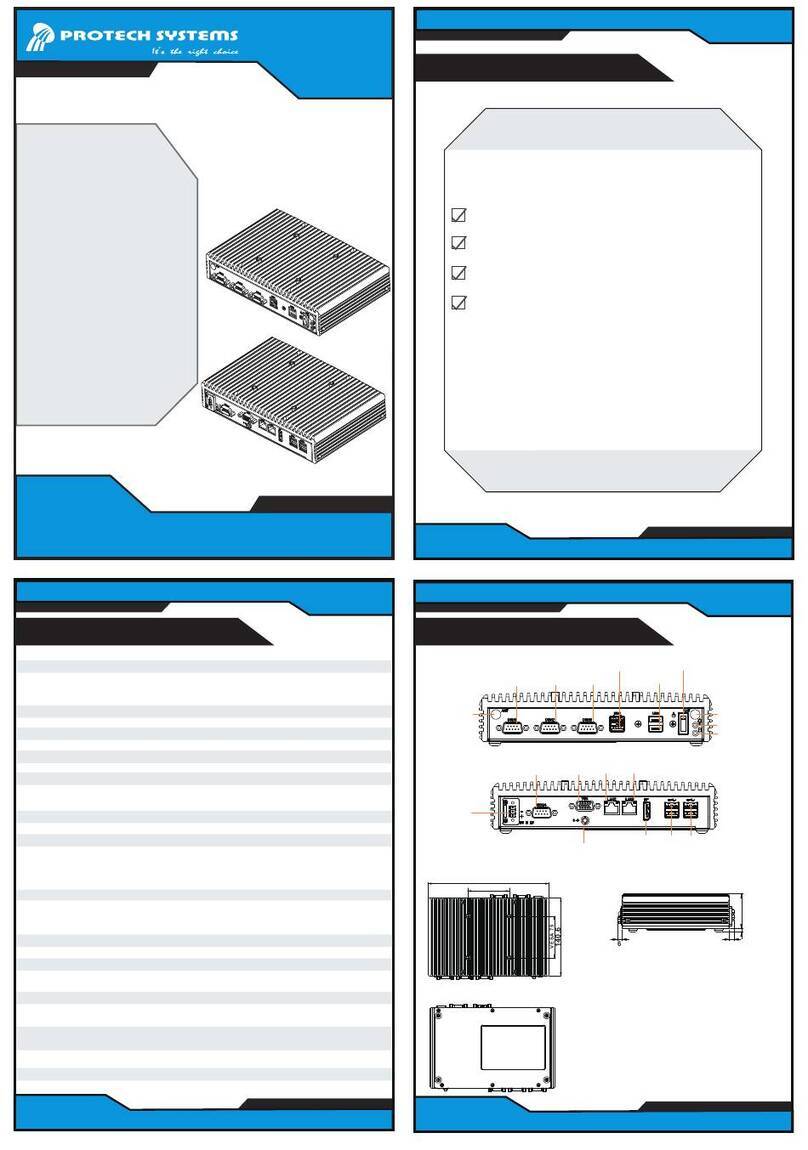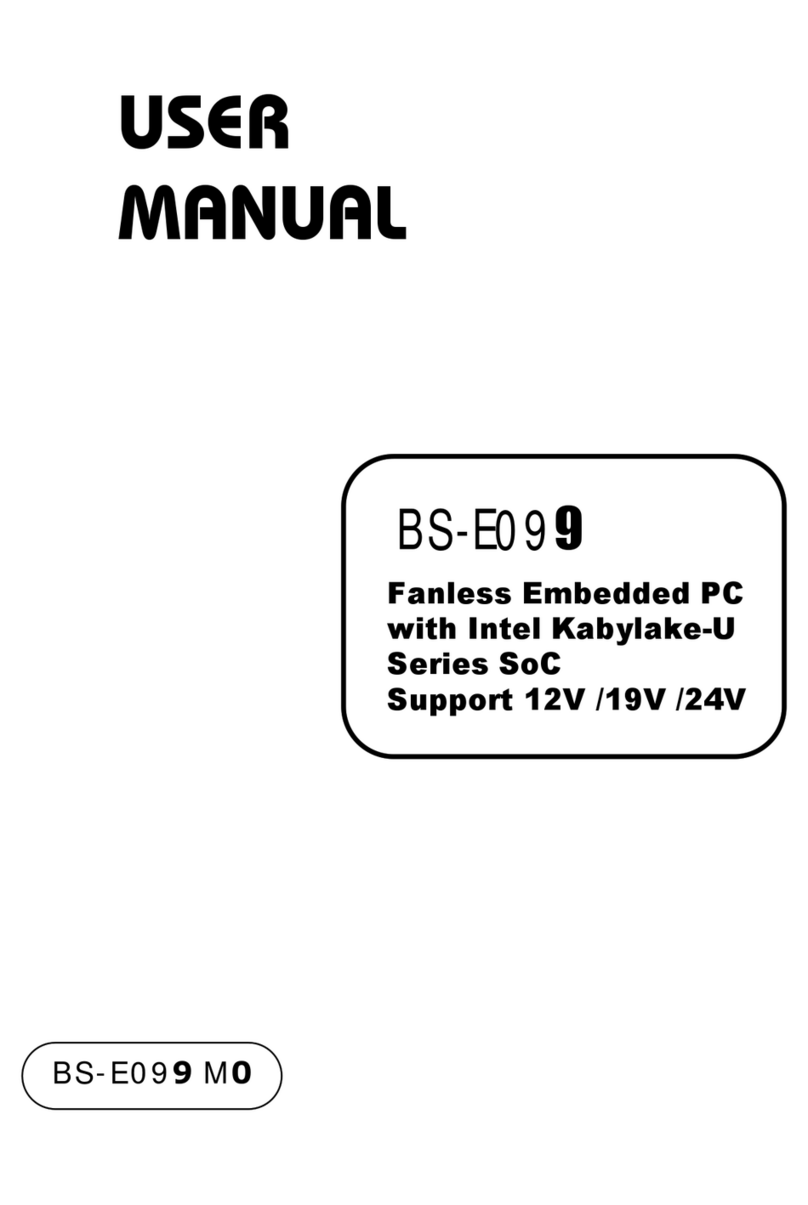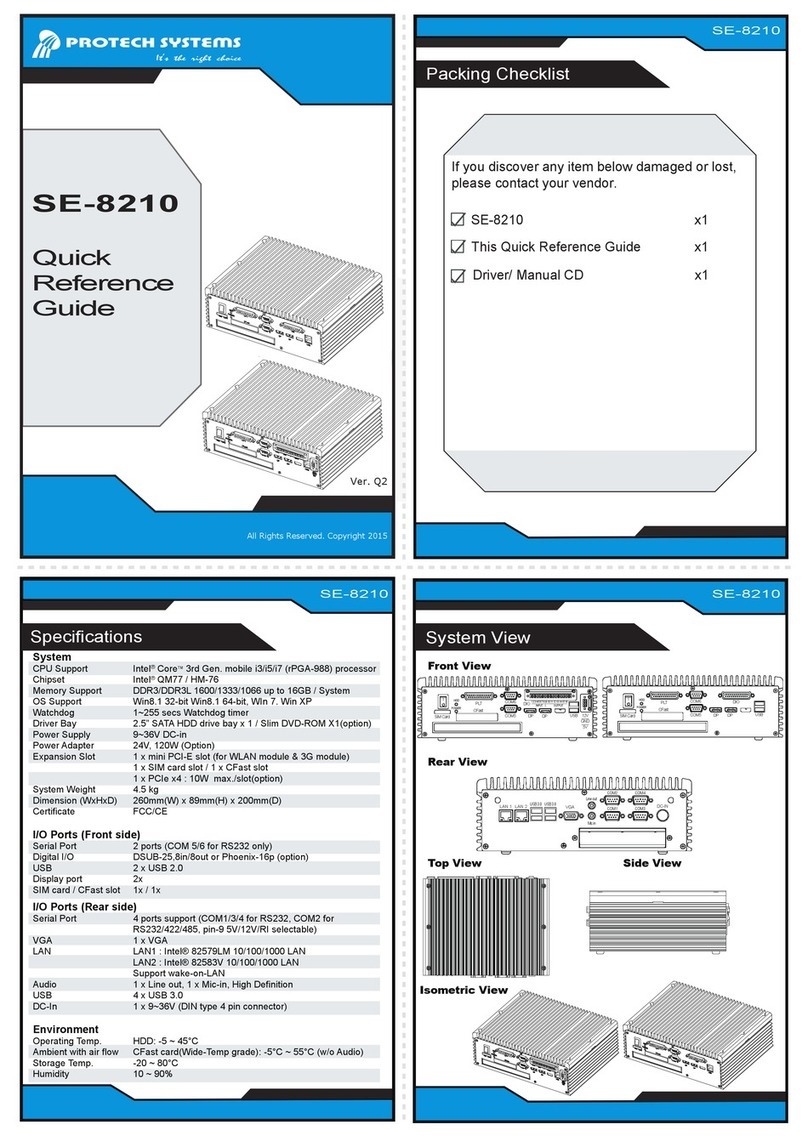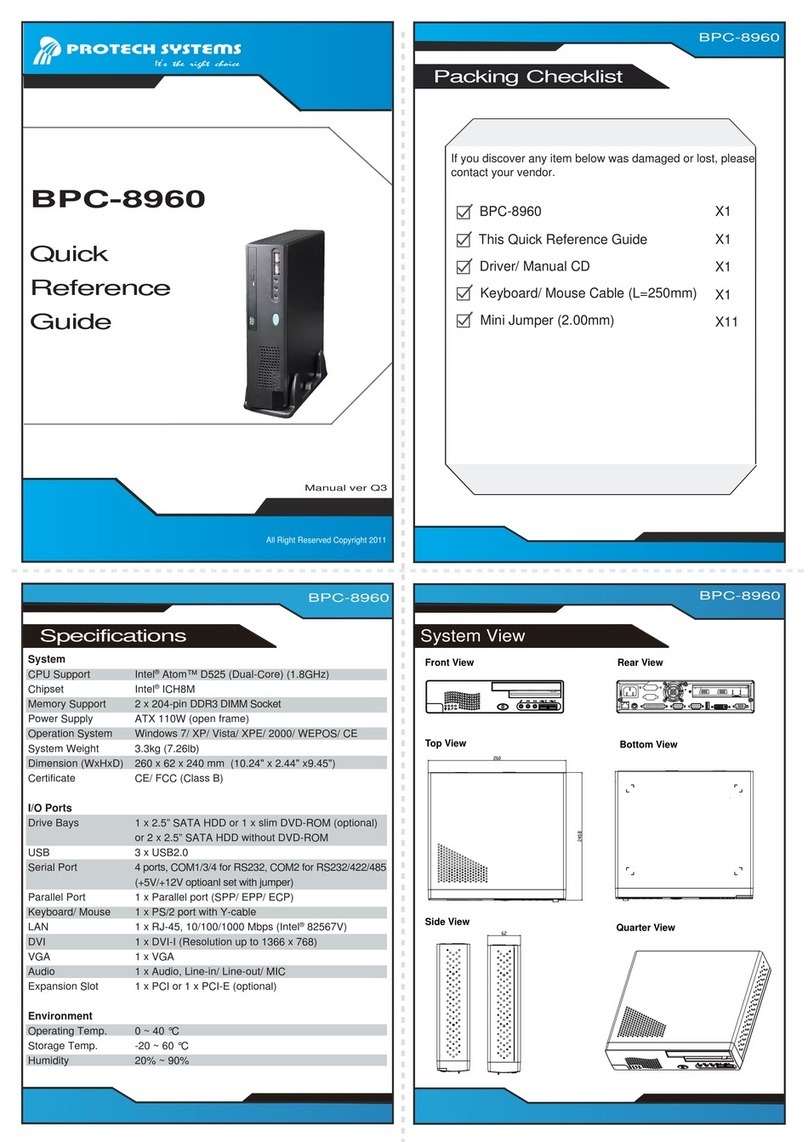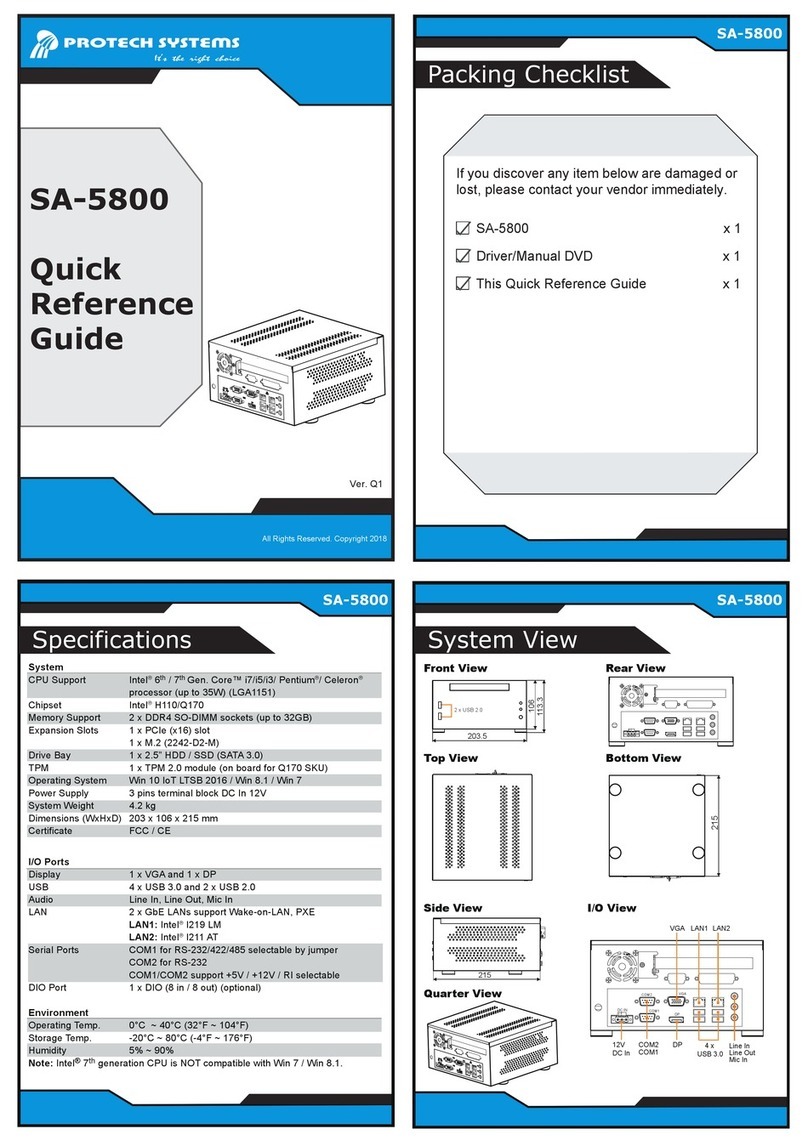Jumper Setting
SA-5852
All Rights Reserved. Copyright 2013
Intel®Atom™ D2550 Book-sized PC
Safety Precaution
Intel®
NM10
Intel®
Atom™
D2550/
N2800
JP6
JP5
JINV1
SYSFAN1
DIMM1
J3 JPWR_4P1
JPWR_4P2
SIO
J4
SP1
PCI_E1
JP8
COM2COM3COM4
LVDS1
1 2
3029
4 1
41
SATA1
SATA2
1 7
1 7
1
1 2
7 8
1 2
9 10
1
2
71
72
73
74
203
204
1
1
1
JP18
JP11
JP12
1
JP17
JP2
1
1
ATX_PWR1
5
2
6
3
2
1
10
9
USB01
9
10
1
2
SPK1
1
6
1
10
5
6
1
10
5
6
1
10
5
FP1
1
1112
2
6
1
JP13
COM1VGA2 LPT1
1
2
5
6
6
2
6
2
5
1
6
2
5
1
JP14
JP10
5
1
1
21
10
20
Battery
AUDIO1
J2 J1 JPS2USB1
(COM2)(COM3)
JP15(COM4)
(COM1)
Normal
(RS-485)
1 31 3
Auto
Gating
(RS-485)
RS-232/
RS-422
1 3
(default)
COM2 Auto Detect
Selection
Normal
1
3
1
3
Clear CMOS
Data
(default)
Clear CMOS Data
Selection
12 11
2 1
Front Panel Selection
Reset
Button
5
7
2
4
Power
LED
HDD
LED
1
3
Power
Button
9
11
RS232/422/485
(COM2) Selection
RS422RS232
1
2
9
10
1
2
9
10
1
2
9
10
RS485
(default)
HW Power
On
1
3
1
3
HW Power
Off
(default)
ATX/AT Power Selection
3.3V
1
3
1
3
5V
(default)
Backlight
PWM
Inverter
Enable
Voltage Selection
(default)
6 5
21
5V3.3V
6 5
21
LVDS Voltage
Selection
1.05V
1
3
1
3
1.14V
(default)
VCCRAMXXX
Power Selection
RI
2
1
6
5
2
1
6
5
12V
2
1
6
5
5V
(default)
(default)
1 2
5 6
12V
1 2
5 6
5VRI
1 2
5 6
COM1/2/3/4
RI & Voltage Selection
Following messages are safety reminders on how to protect your system
from damages, and thus help you lengthen the life cycle of the system.
1. Check the Line Voltage
• The operating voltage for the power supply should cover the range of
100V~240V; otherwise the system may be damaged.
2. Environmental Conditions
• Place your SA-5852 on a sturdy, level surface. Be sure to allow enough
room on each side to have easy access.
• Avoid moving the system rapidly from a hot place to a cold place or
vice versa because condensation may come from inside of the system.
• Place SA-5852 against strong vibrations, which may cause hard disk
failure.
3. Handling
• Do not turn the system upside down. This may cause the floppy drive
and hard drive to mal-function.
CAUTION! Danger of explosion if battery is incorrectly replaced. Replace
only with the same or equivalent type recommended by the manufacturer.
Dispose of used batteries according to the manufacturer’s instructions.
WARNING! Some internal parts of the system may have high electrical
voltage. Therefore we strongly recommend qualified engineers open and
disassemble the system.
• Do not allow foreign objects to fall into this product.
• If water or other liquid spills into this product, unplug the power cord
immediately.
4. Good Care
• When the outside of the case is stained, remove the stain with neutral
washing agent with a dry cloth.
• If dust has been accumulated on the outside, remove it by using a
special made vacuum cleaner for computer.