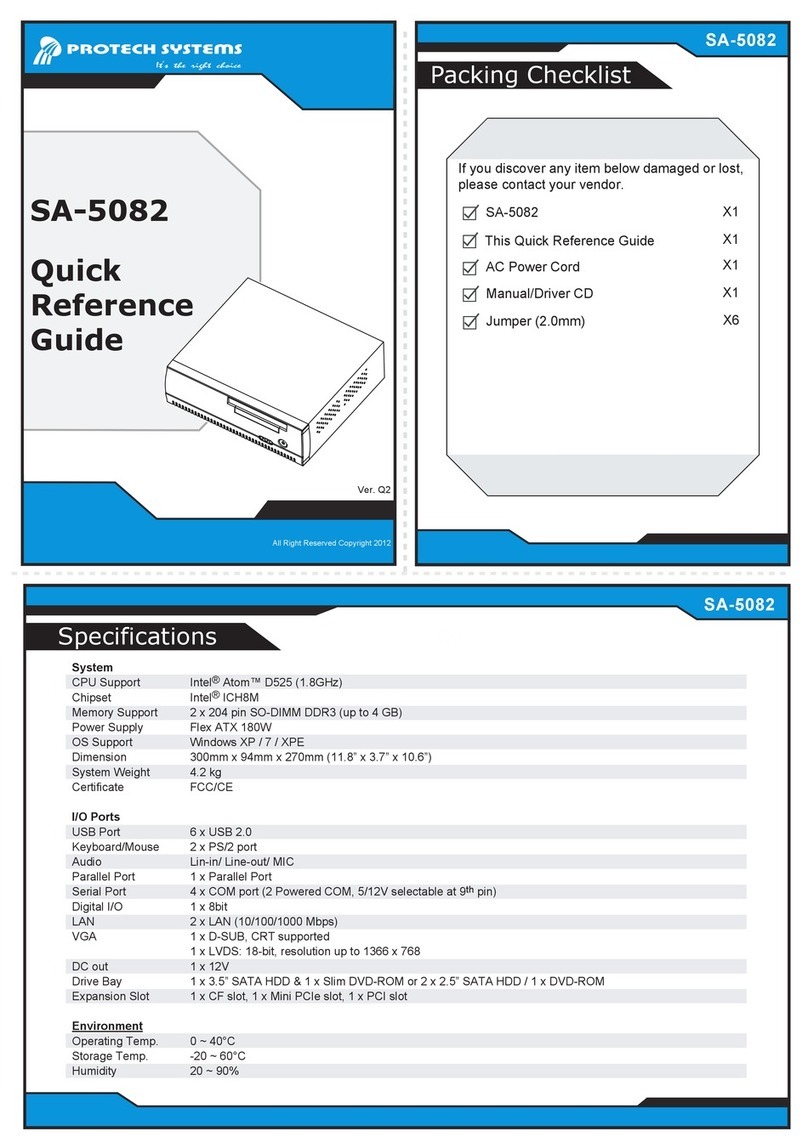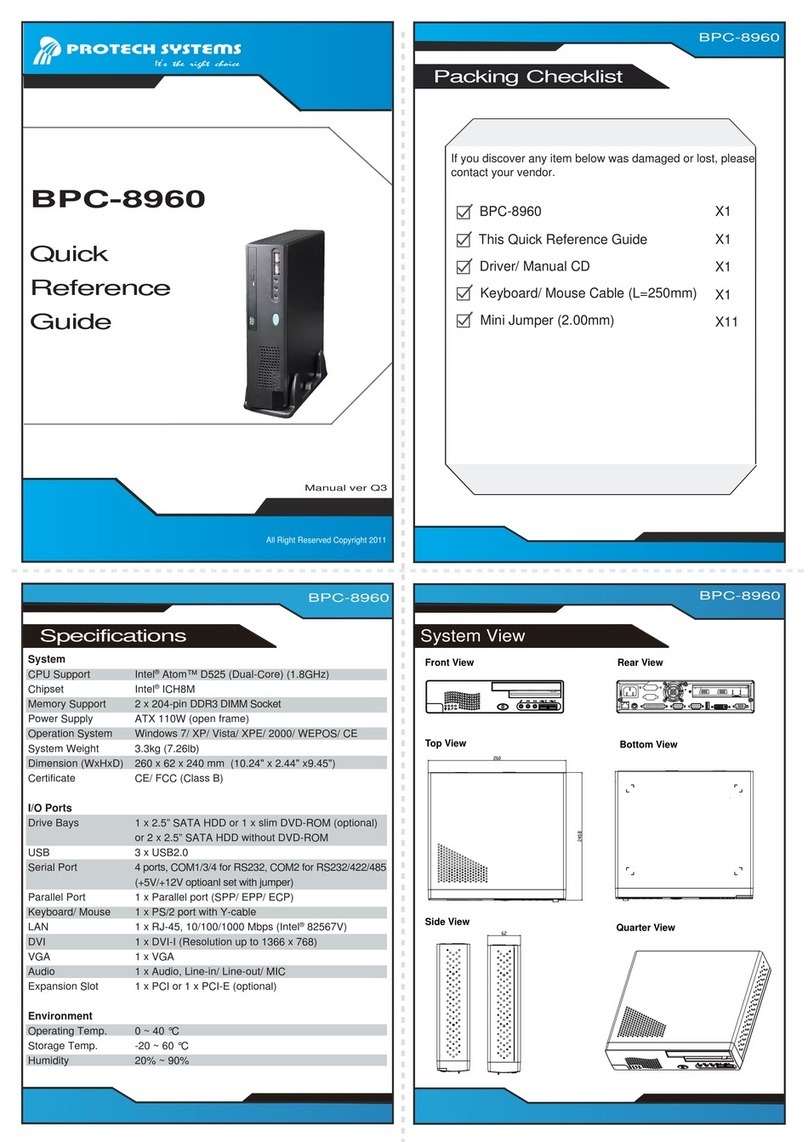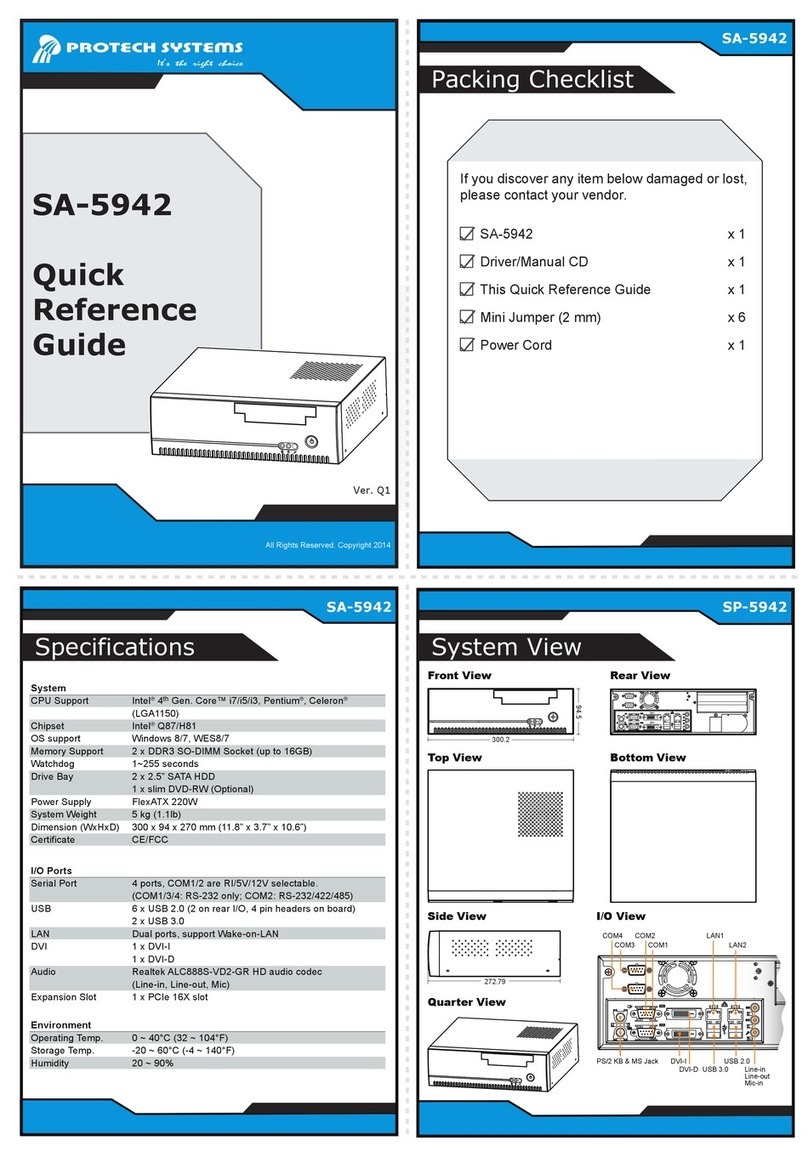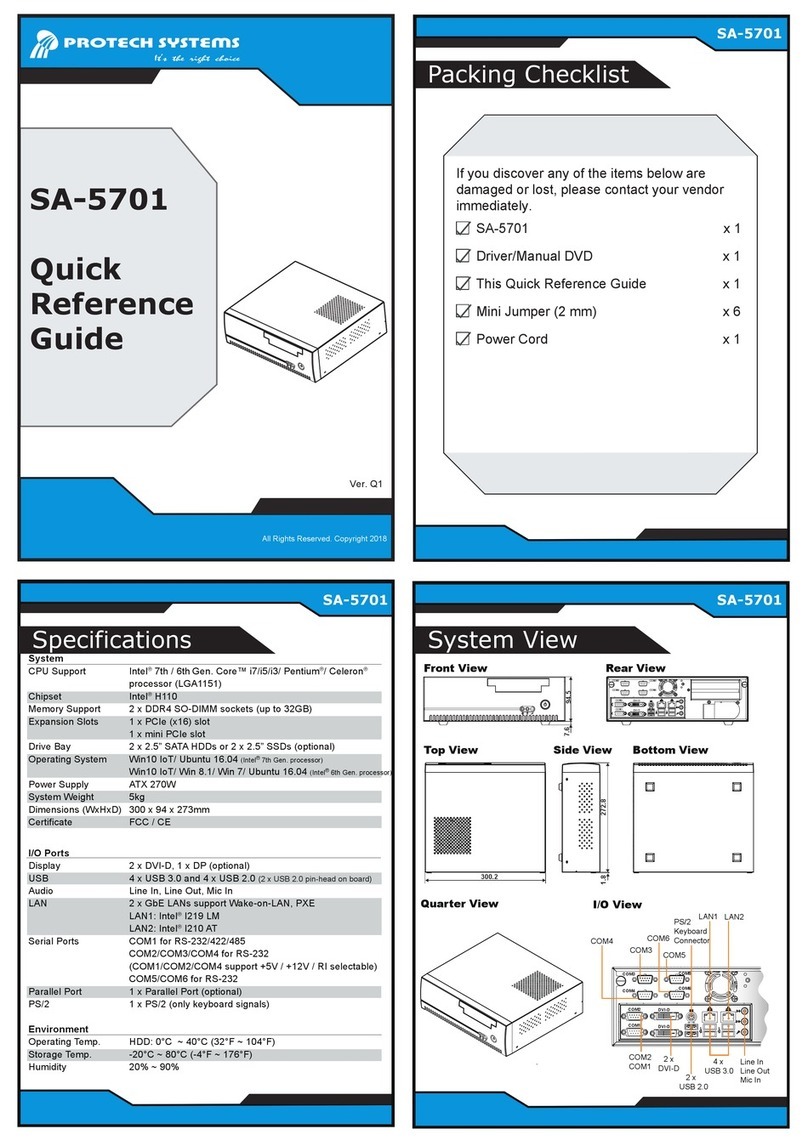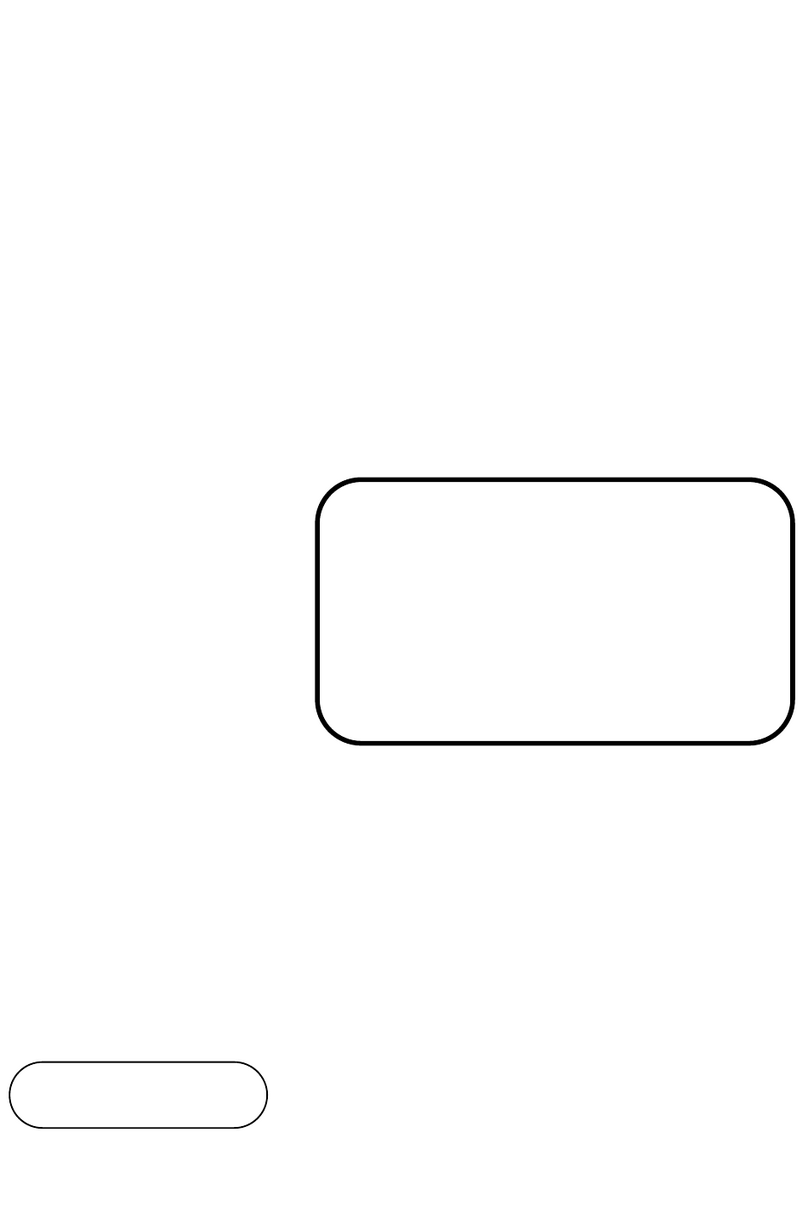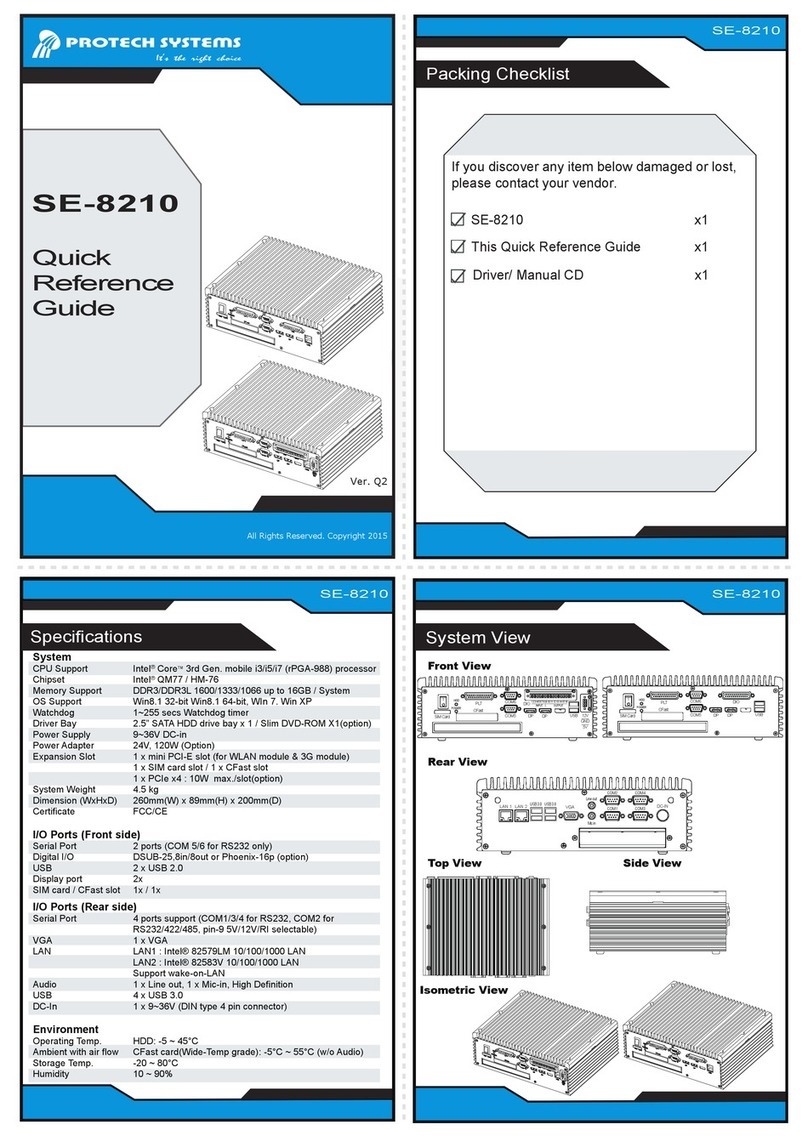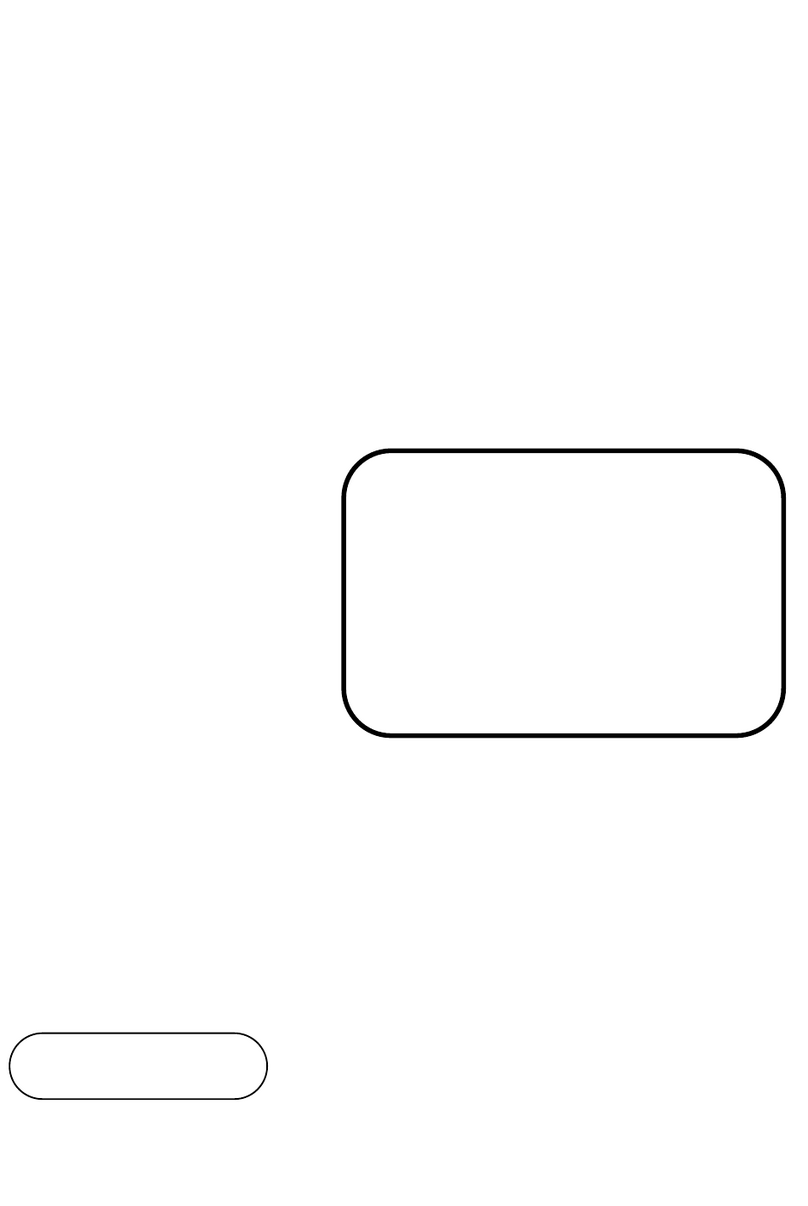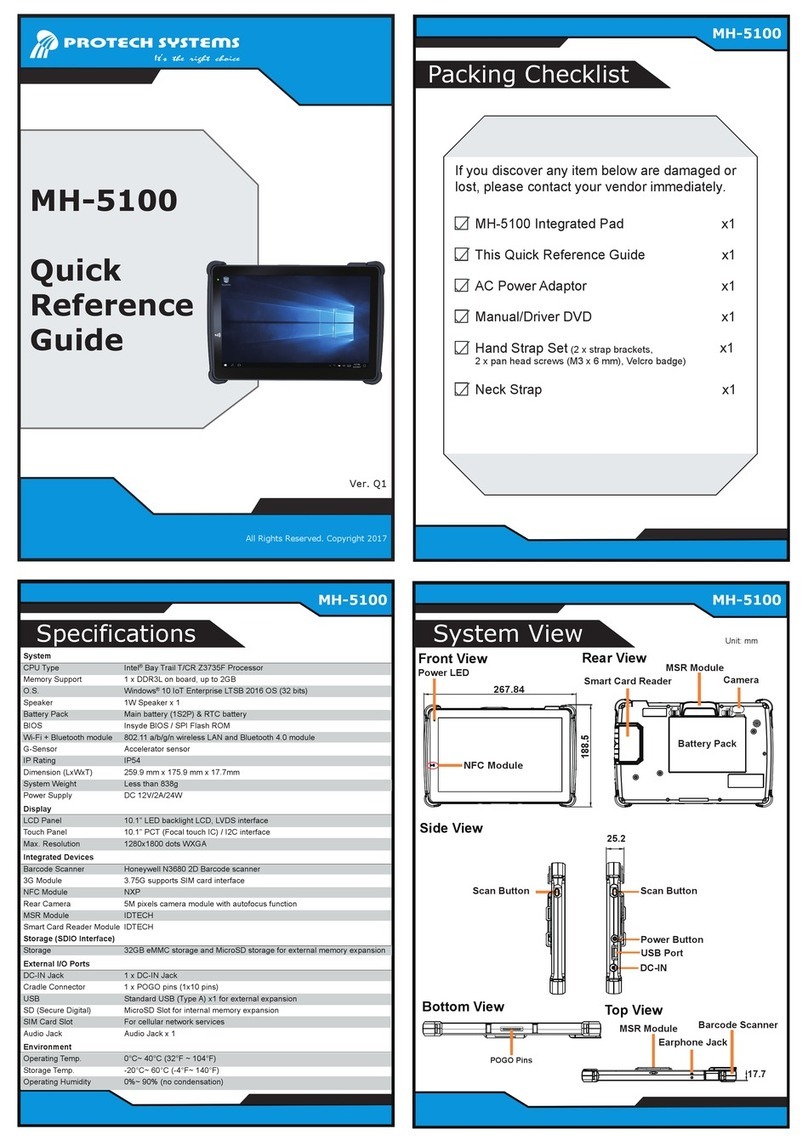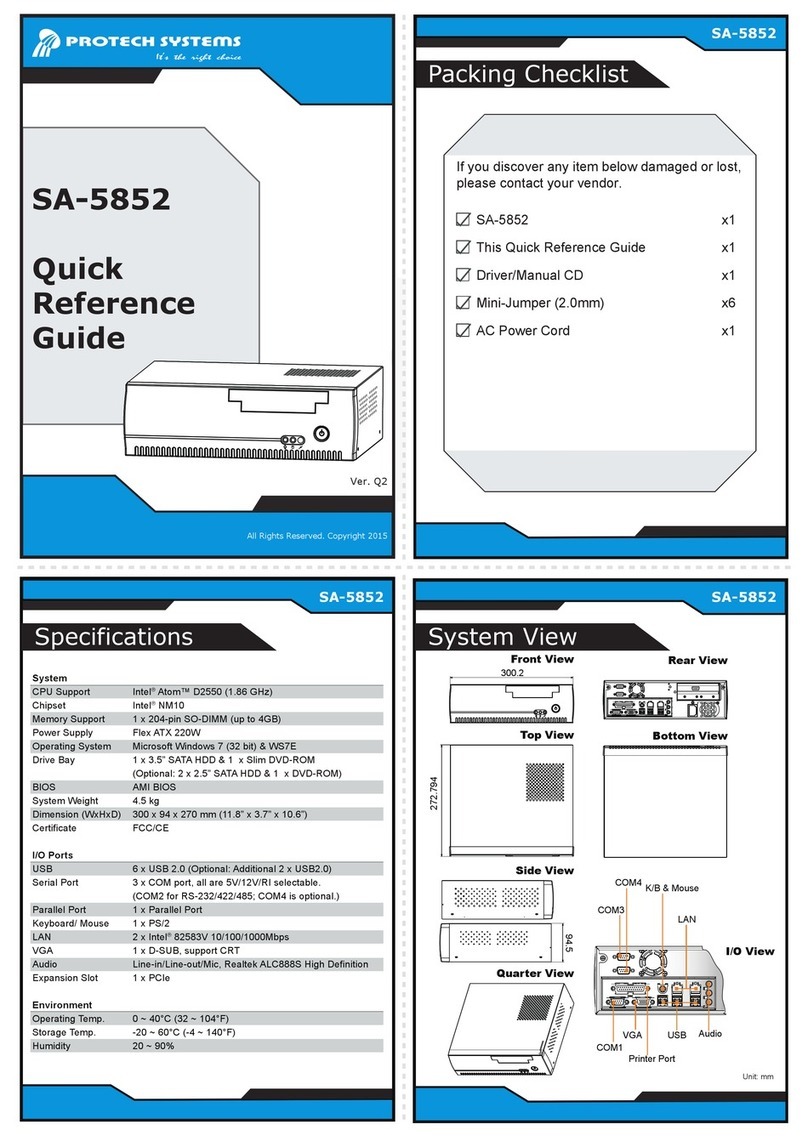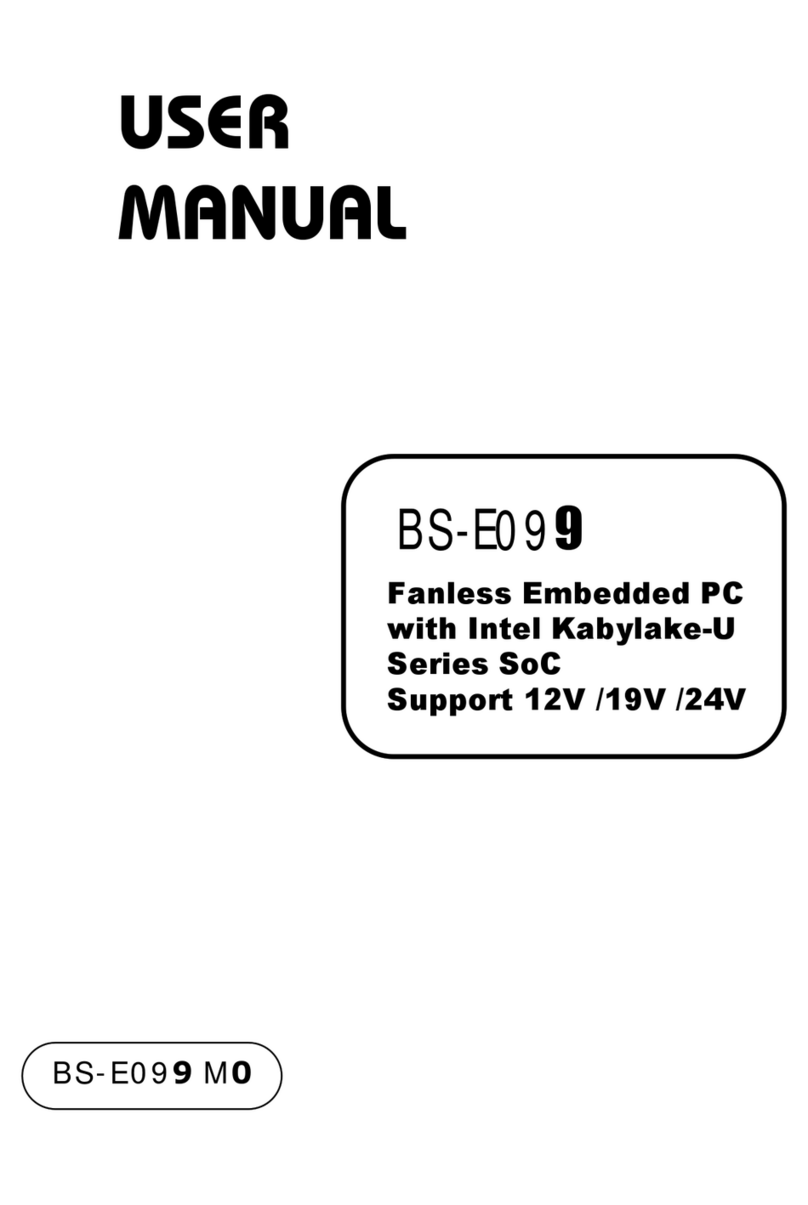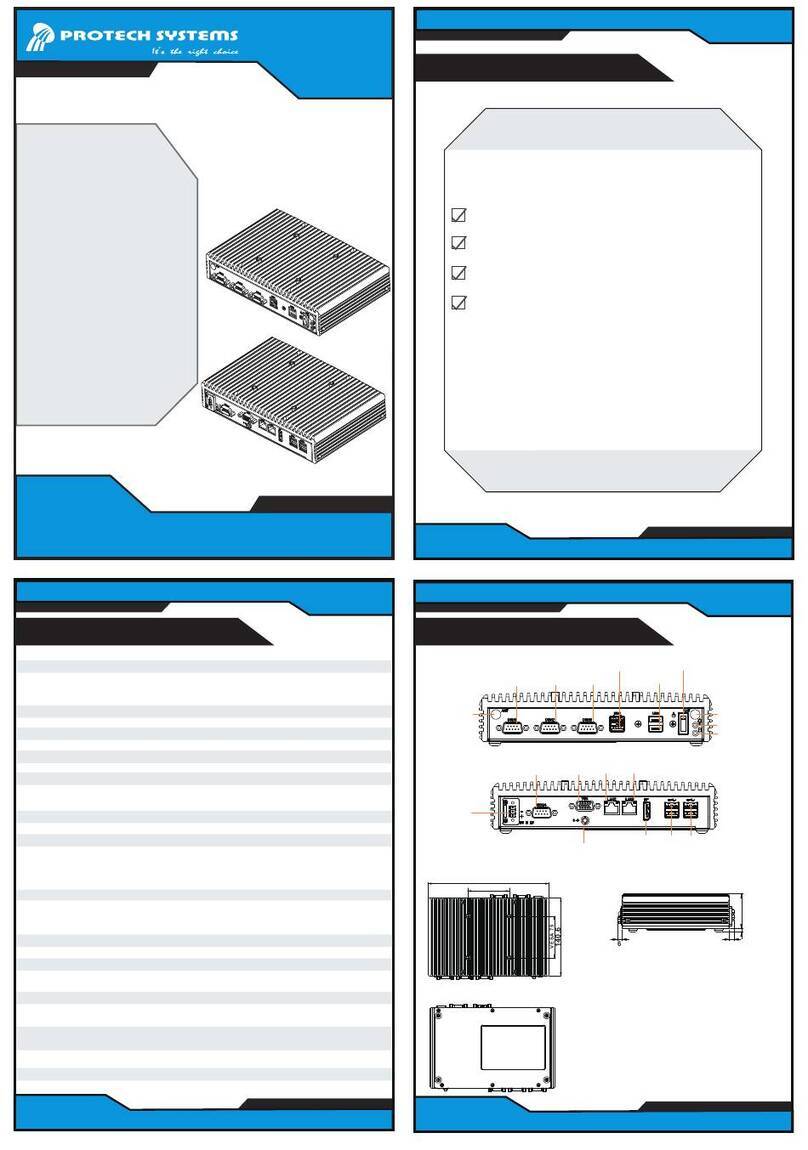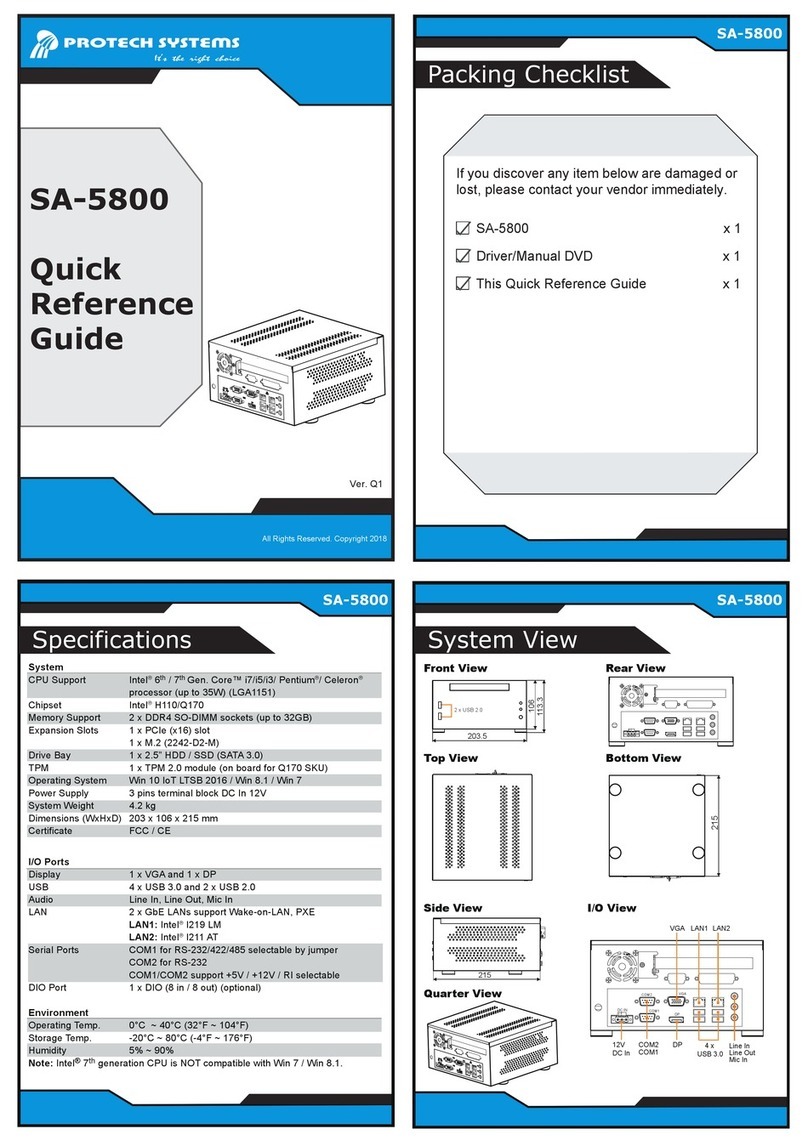Ver. Q1
All Rights Reserved. Copyright 2015
Packing Checklist
SE-8300
SE-8300 SE-8300
Specifications System View
Driver/ Manual CD x1
Power Cable (DC-in 150 mm) x1
Front View Rear View
Top View
Side View
183.6
192
11
183.6
192
Measuring Unit: mm
* All information contained in this document is subject to change without prior notice.
Please visit www.protech.com.tw to donwload the latest information.
Please contact our sales for detailed mechanics drawings.
76
80
270
If you discover any item below are damaged or
lost, please contact your vendor immediately.
SE-8300 x1
This Quick Reference Guide x1
System
CPU Support Intel®ATOMTM
E3845 CPU on board (Quad core 1.91GHz)
Memory Support 1 x DDR3L SO-DIMM socket up to 8GB memory
Watchdog 1~255 seconds Watchdog timer selectable
Driver Bay 1 x 2.5 inch SATA HDD or SSD driver space
Power Input DC-in 9~36V (with ignition)
Operating System Microsoft Windows Win7, Win8
Expansion Slots 1 x mSATA slot
1 x full-sized mini-PCIe slot1 (mini-PCIe and SIM signals)
1 x full-sized mini-PCIe slot2 (mini-PCIe and USB signals)
1 x full-sized mini-PCIe slot3 (USB and SIM signals)
2 x SIM card slots
System Weight 3.5 Kg
Dimensions (WxHxD) 270 x 80 x 202.5 mm
Certificate FCC / CE / E13 Mark
I/O Ports (Front Side)
Antenna Hole 5 x antenna hole
Driver Bay 1 x 2.5 inch SATA HDD or SSD driver space
SIM Card Slots 2 x SIM card slots
Signals from full-sized mini-PCIe slot1
Signals from full-sized mini-PCIe slot3
LED Indicators 1 x Power LED, 1 x HDD LED
Power ON/OFF 1 x Power ON/OFF button
I/O Ports (Rear Side)
Serial Port COM1/2 for RS232/422/485 with isolated (5KVrms),
COM3/4 for RS232 and 5V/12V selectable
DVI 1 x DVI-D
VGA 1 x VGA
LAN 2 x GbE LAN, Wake-On-LAN, PXE
Audio 1 x Line out, 1 x MIC
USB 1 x USB 3.0, 3 x USB 2.0
CAN Bus 1 x CAN Bus with isolated (5KVrms)
Digital I/O 4 in / 4 out with isolated (5KVrms)
PoE 8 x PoE (IEEE 802.3af) ports, Max. 15.4W each port
Power Output 1 x 12V(4A) DC out
Power ON/OFF 1 x Remote Switch
Environment
Operating Temp. HDD: 0°C ~45°C (32°F~113°F)
(with Airflow) Wide temp. mSATA: -30°C ~ 60°C (-22°F~139°F)
(without Audio)
Storage Temp. - 40°C ~ 60°C (- 40°F~139°F)
Humidity 20% ~ 90%
Isometric View
SE-8300
Quick
Reference
Guide