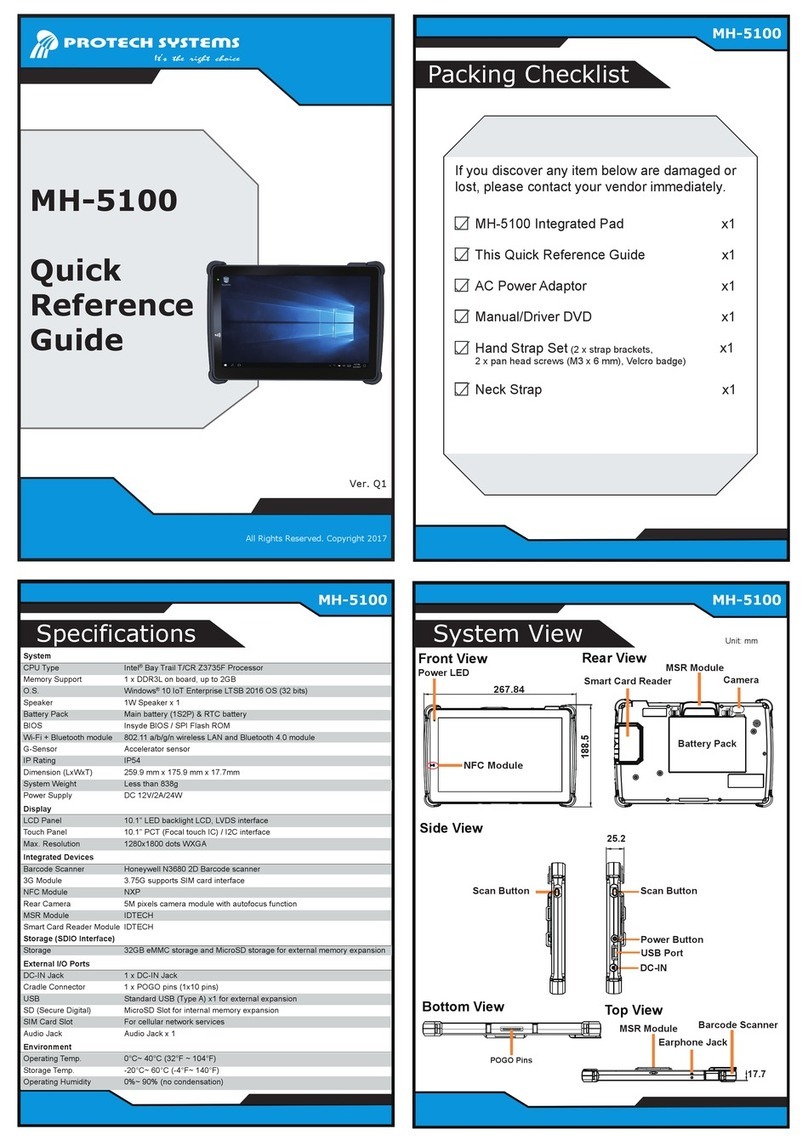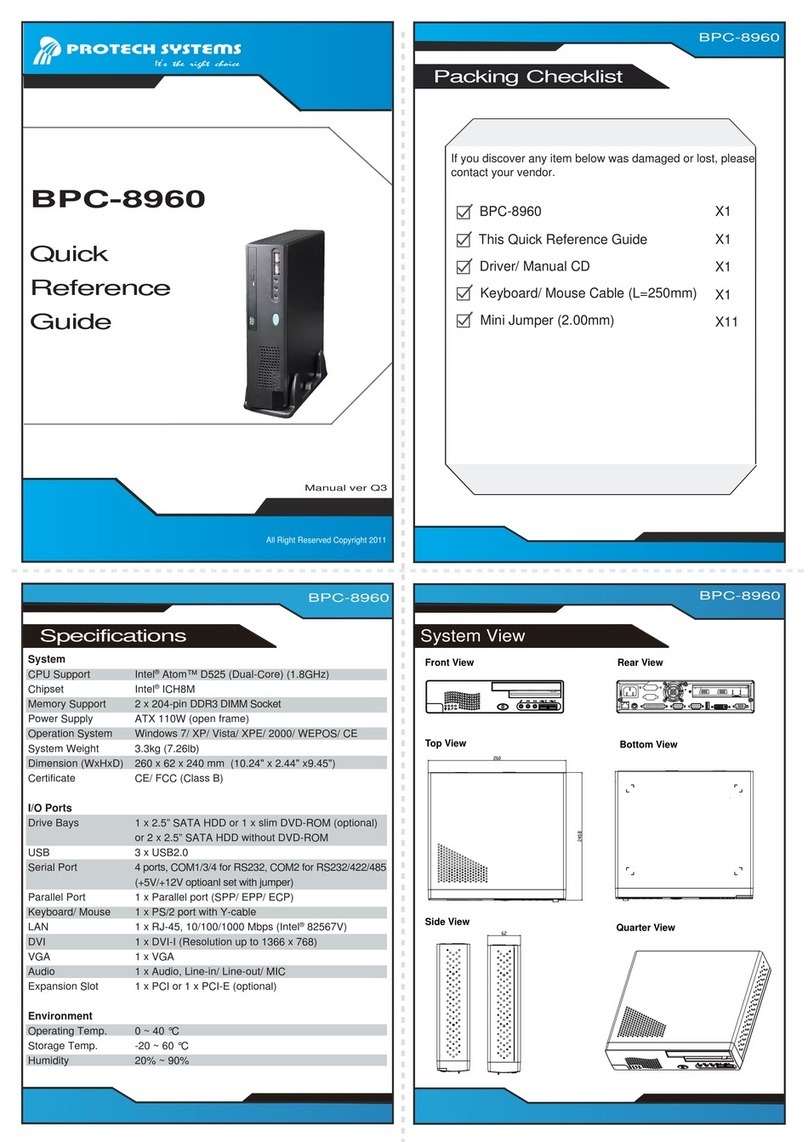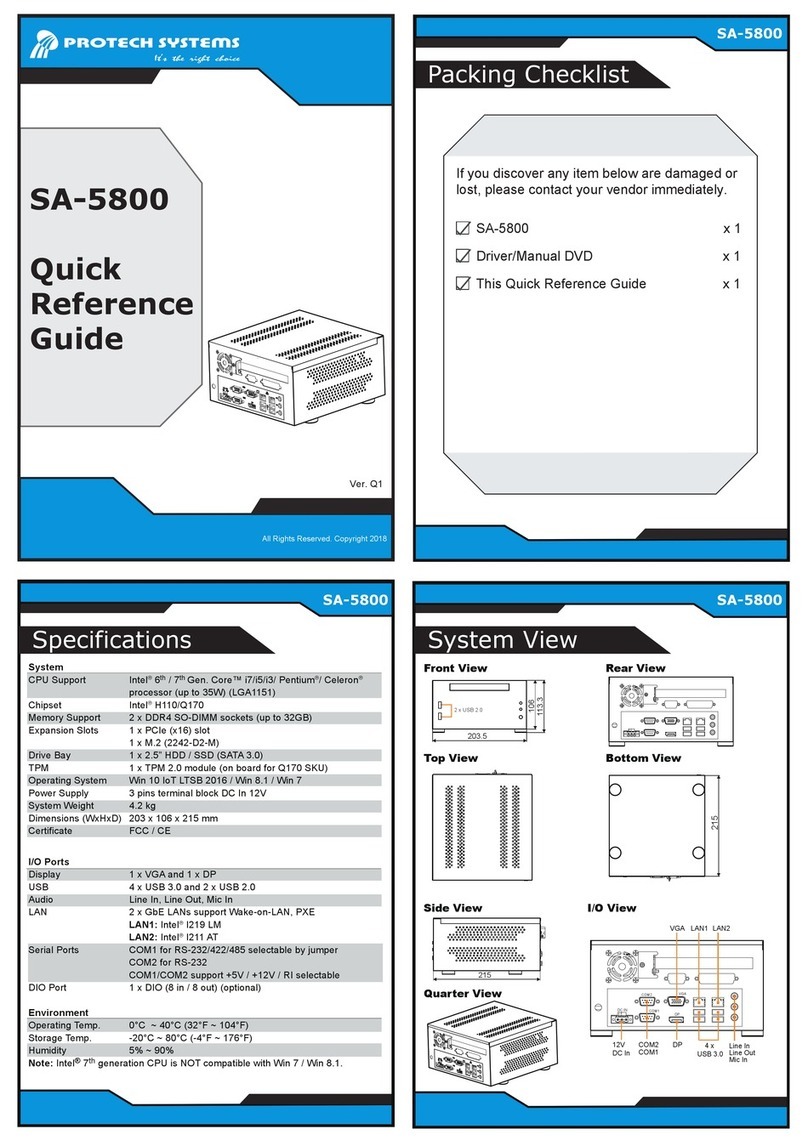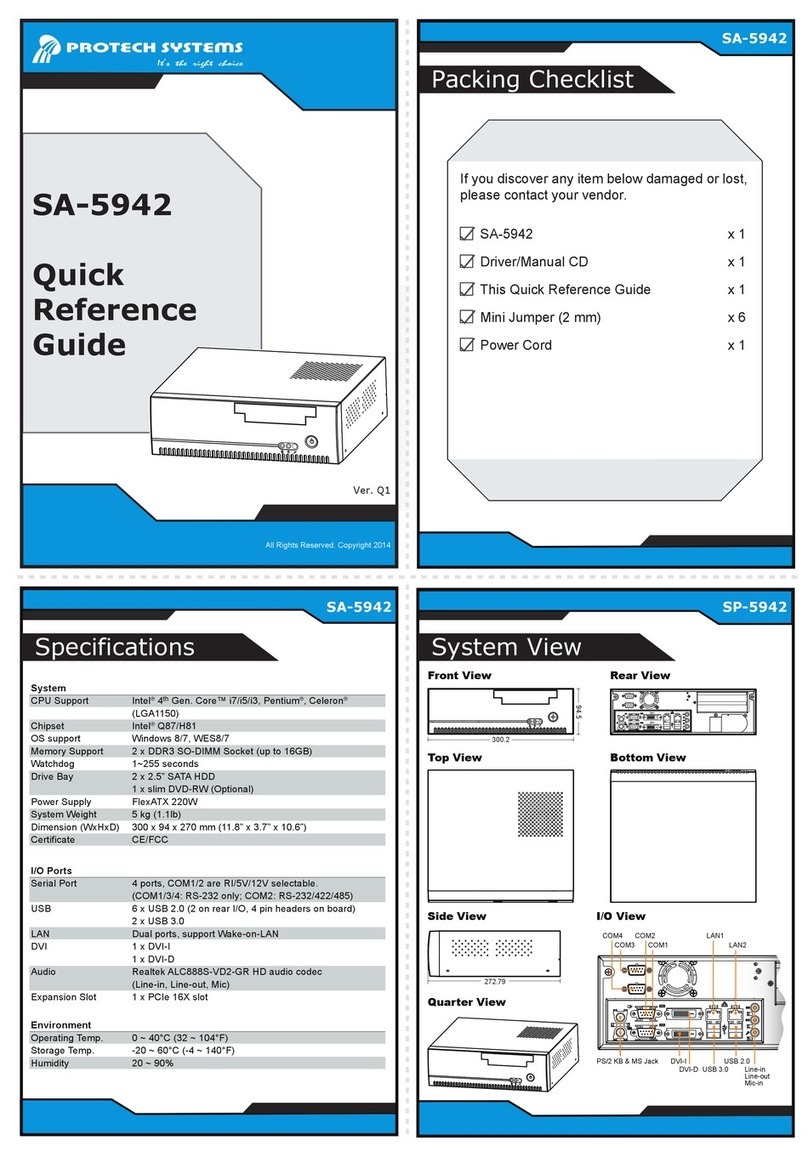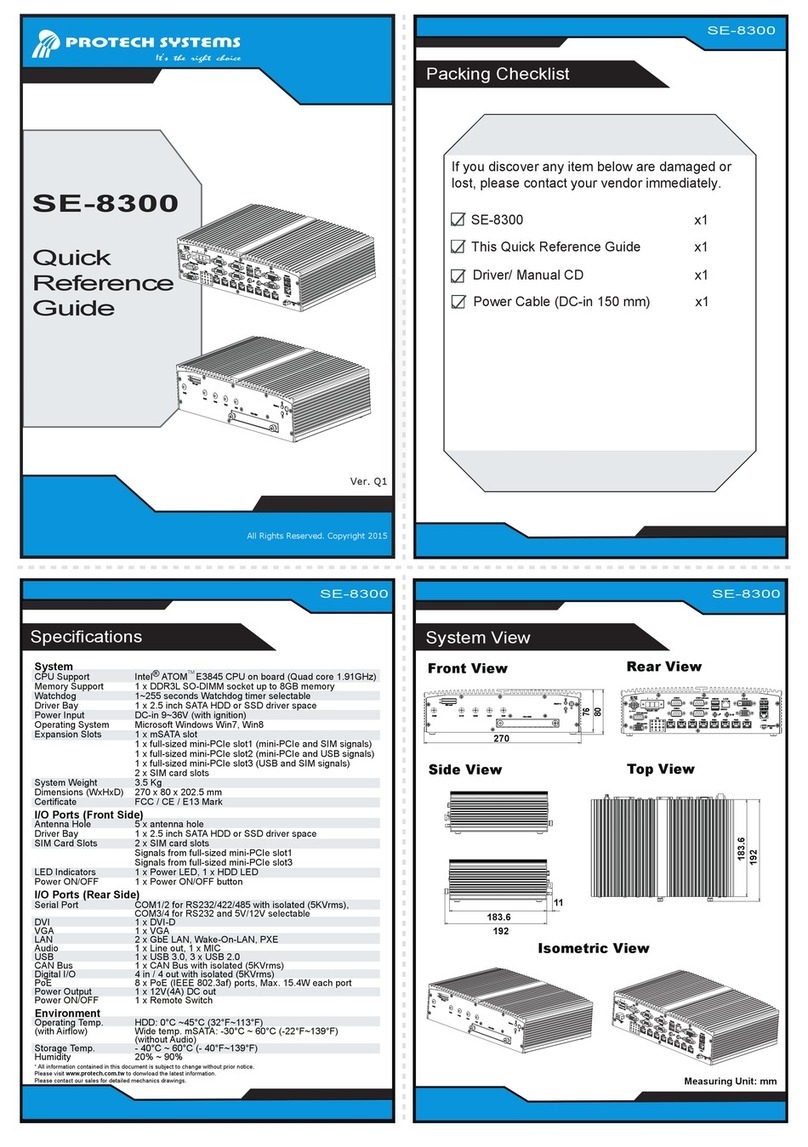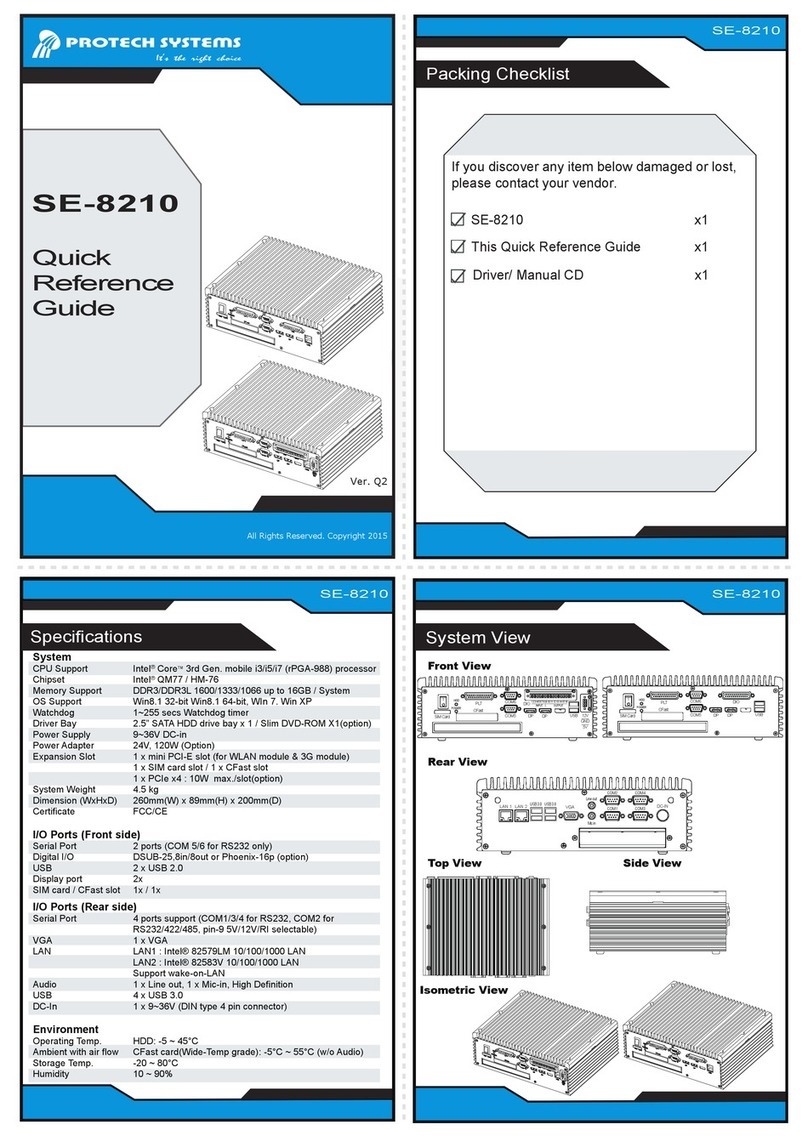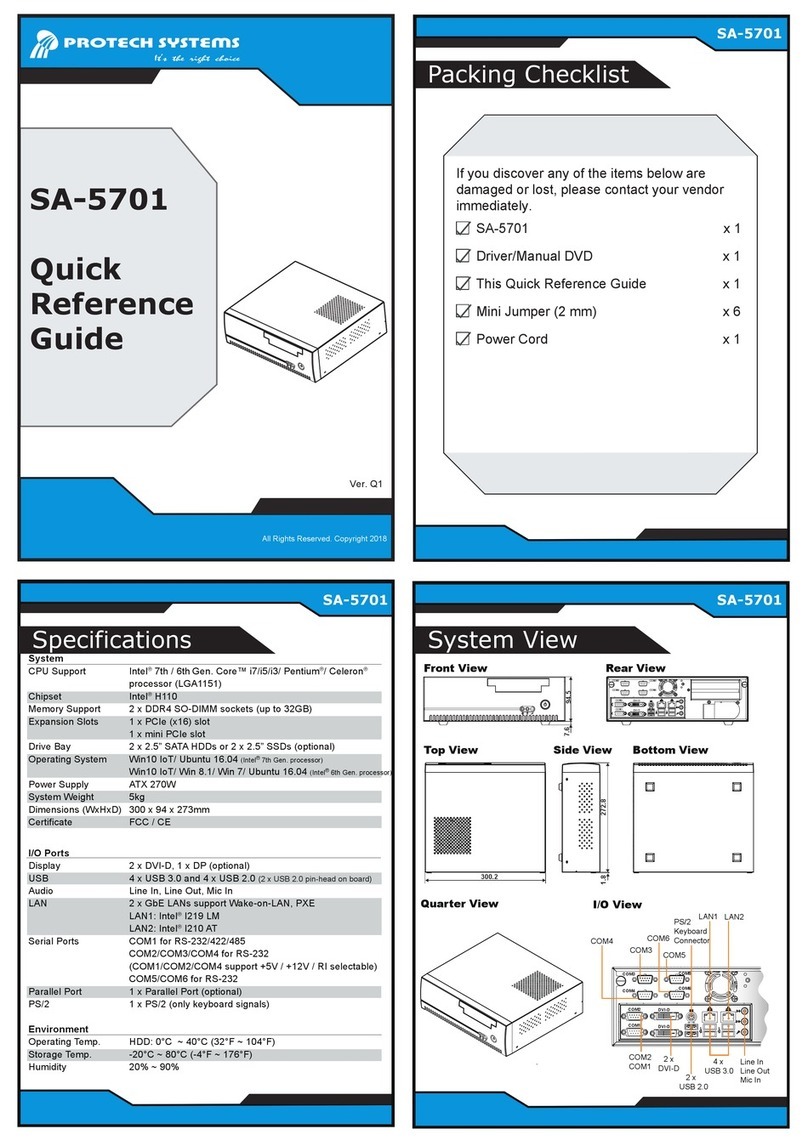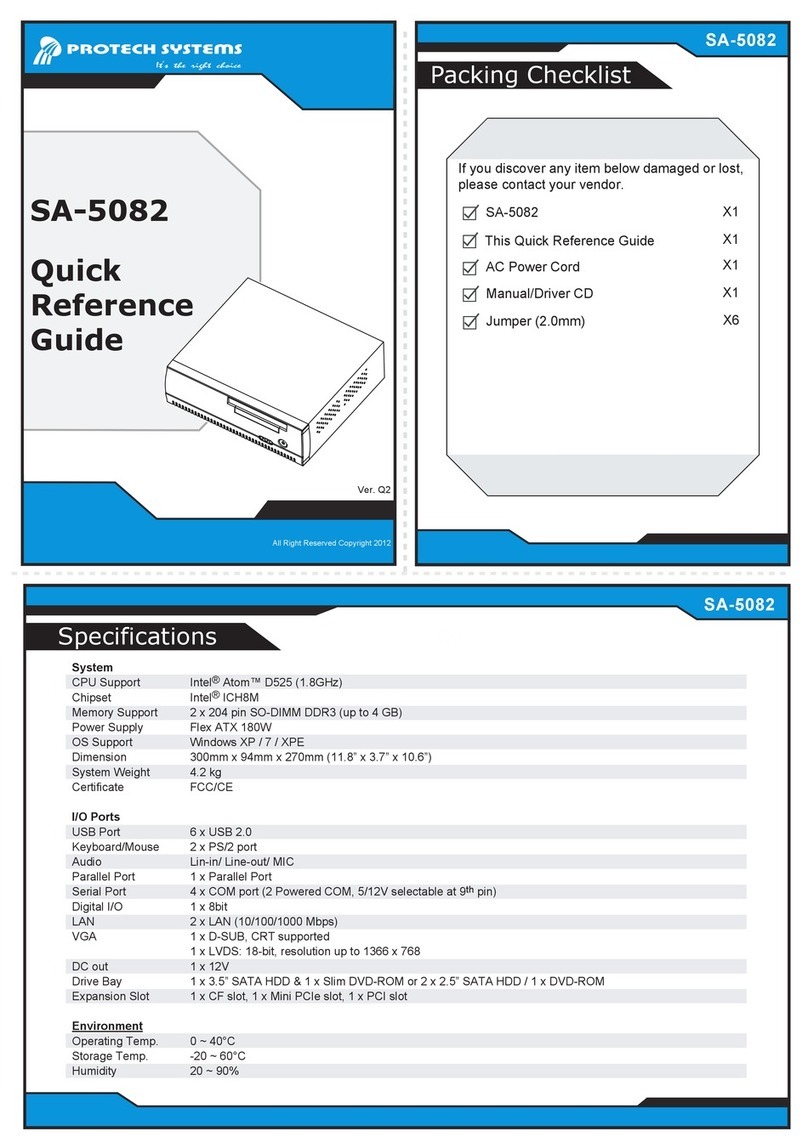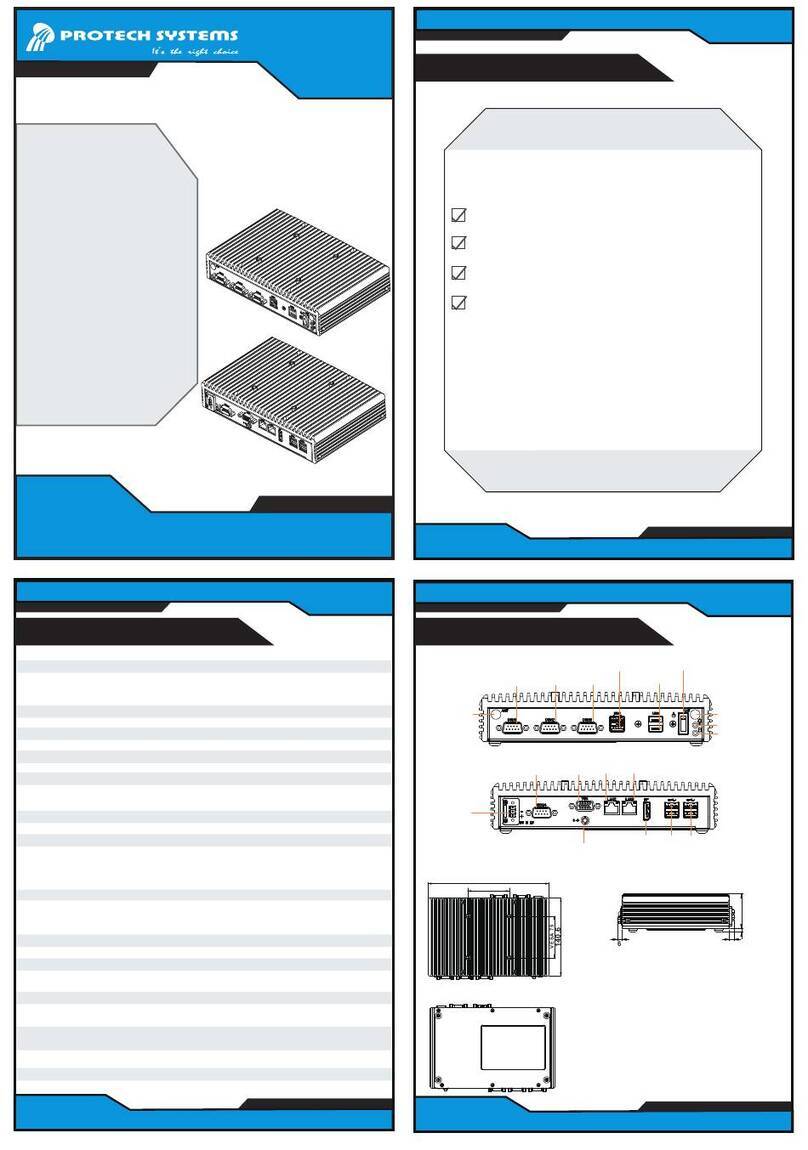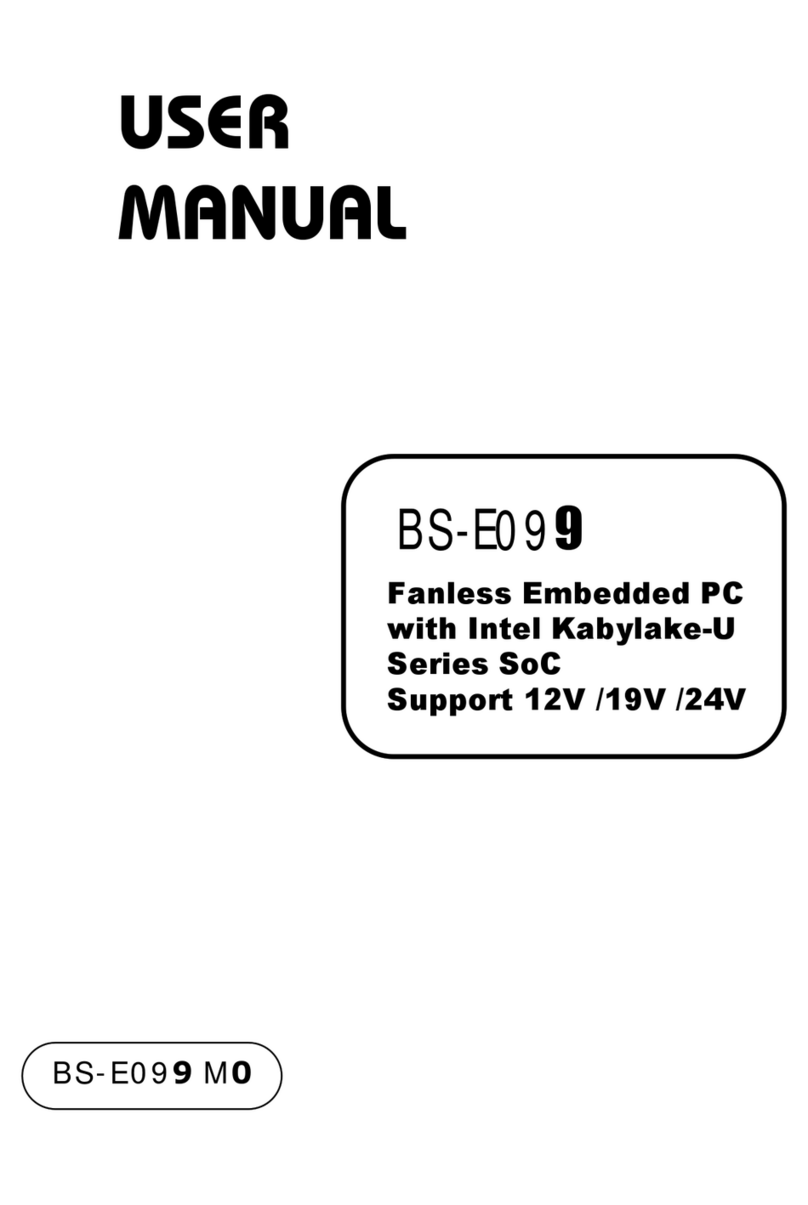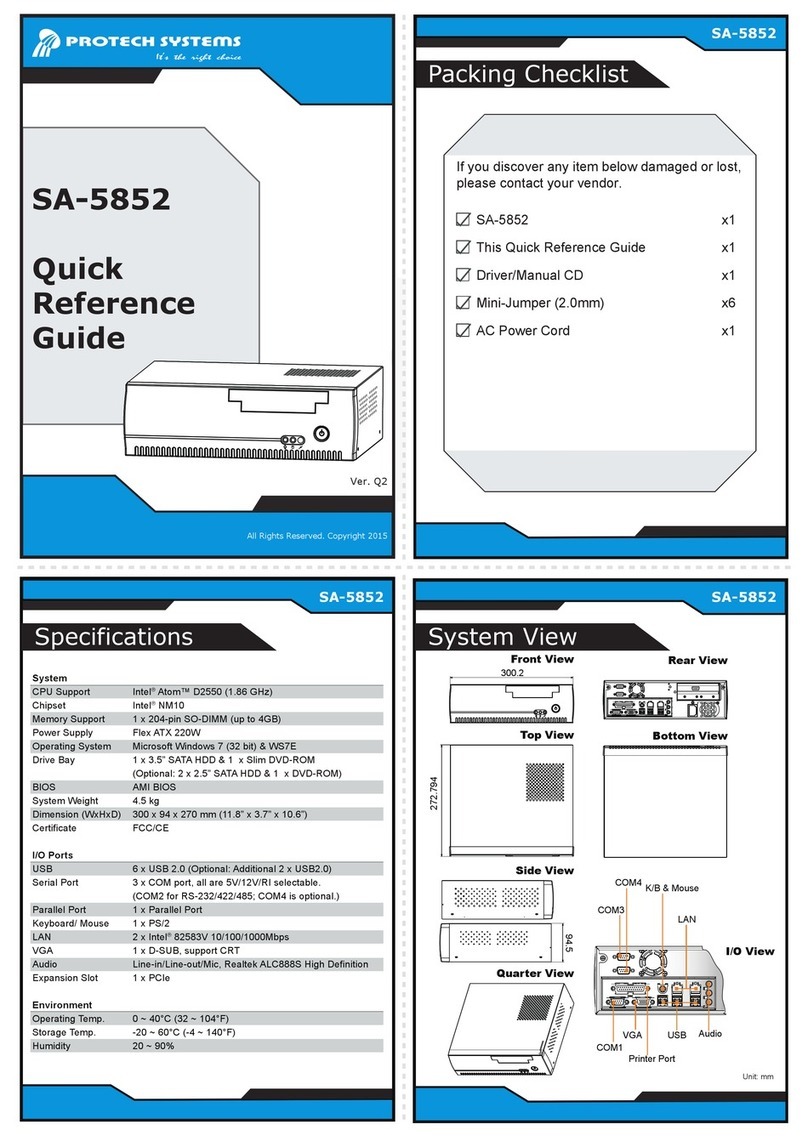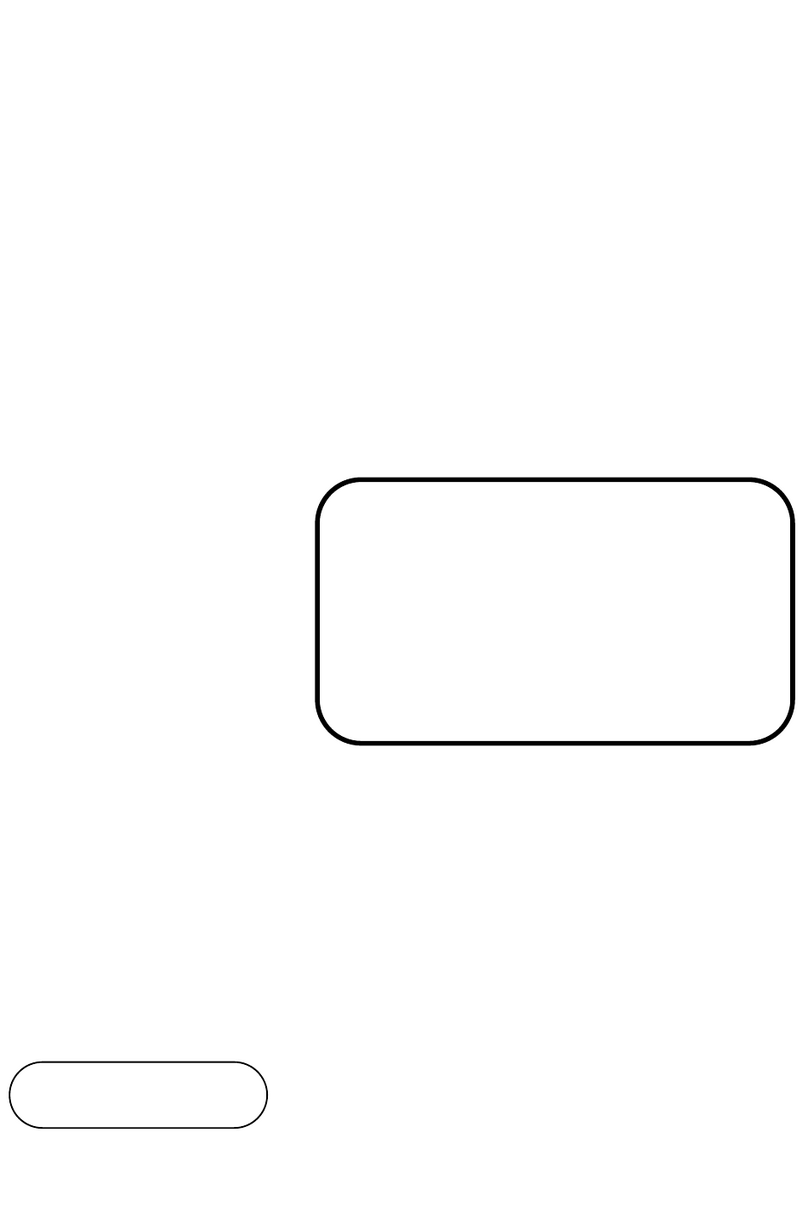iv
List ....................................................................................3-44
COM Port Connector (COM3, COM4) .........................................3-45
COM Port Connector (COM5, COM6) .........................................3-45
Slide Switch for COM3, COM4, COM5 and COM6 RS-232/422/485
Mode Selection (SW2, SW3, SW4, SW5)....................................3-46
3.5.10 SR-N207-GZZ-5 I/O Add-On Board Top View..................3-47
3.5.11 SR-N207-GZZ-5 I/O Add-On Board Connector................3-47
USB 2.0 Connectors (USB1, USB2, USB3).................................3-47
3.5.12 SR-N207-GZZ-6 I/O Add-On Board Top View..................3-48
3.5.13 SR-N207-GZZ-6 I/O Add-On Board Connector................3-48
Printer Port Connector..................................................................3-48
3.5.14 SR-N207-GZZ-7 I/O Add-On Board Top View..................3-50
3.5.15 SR-N207-GZZ-7 I/O Add-On Board Connectors..............3-50
CANBus Connectors (CAN1, CAN2) ...........................................3-50
3.5.16 SR-N207-GZZ-8 PSE Board Top View.............................3-51
3.5.17 SR-N207-GZZ-8 PSE Board Bottom View .......................3-51
3.5.18 SR-N207-GZZ-8 PSE Board Connectors.........................3-52
PSE Connector (JP1)...................................................................3-52
PSE Link LED Connectors (PSE_LED1, PSE_LED2).................3-53
3.5.19 SR-N207-GZZ-9 PSE Board Top View.............................3-54
3.5.20 SR-N207-GZZ-9 PSE Board Bottom View .......................3-54
3.5.21 SR-N207-GZZ-9 PD Board Connectors ...........................3-55
PD Connector (JPD1)...................................................................3-55
PD LED Connectors (PD_LED1, PD_LED2) ...............................3-55
3.5.22 SR-N207-GZZ-10 PD Board Top View .............................3-56
3.5.23 SR-N207-GZZ-10 PD Board Connectors List...................3-56
LAN with PSE Connectors (LAN1, LAN2)....................................3-56
POE Power Connector (JPOWER1)............................................3-57
PSE Link LED Connectors (PSE_LED1, PSE_LED2).................3-57