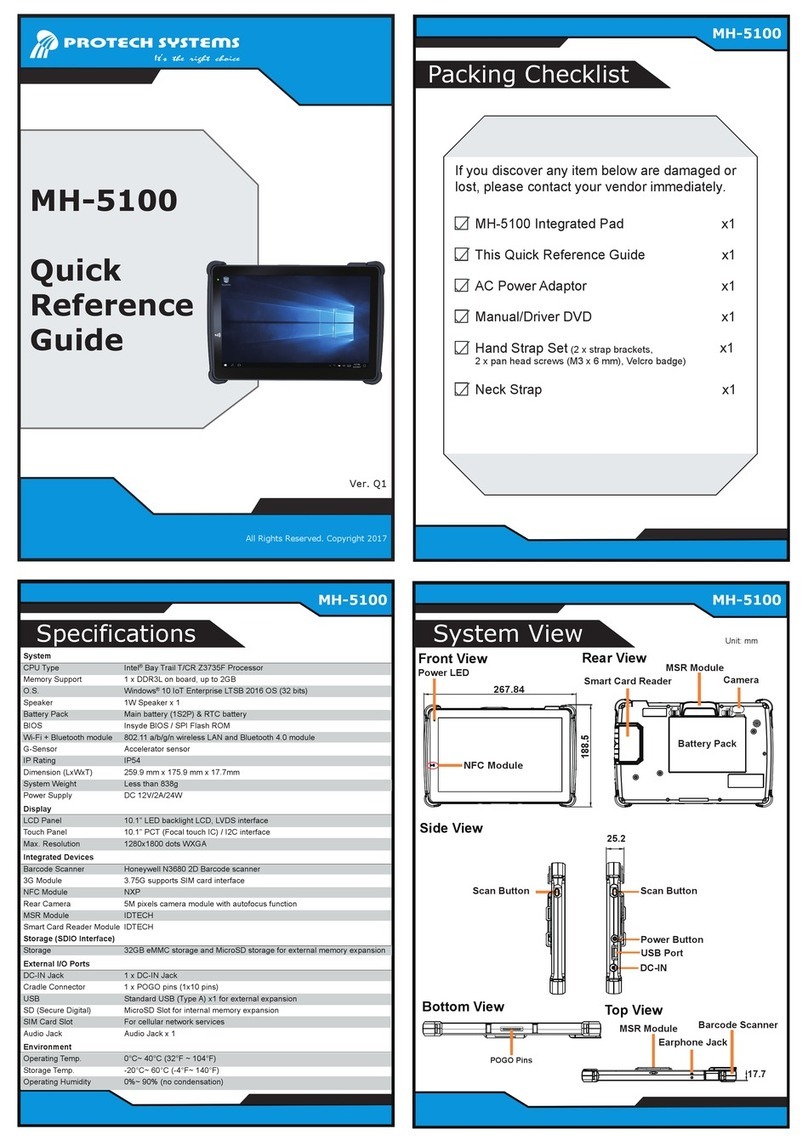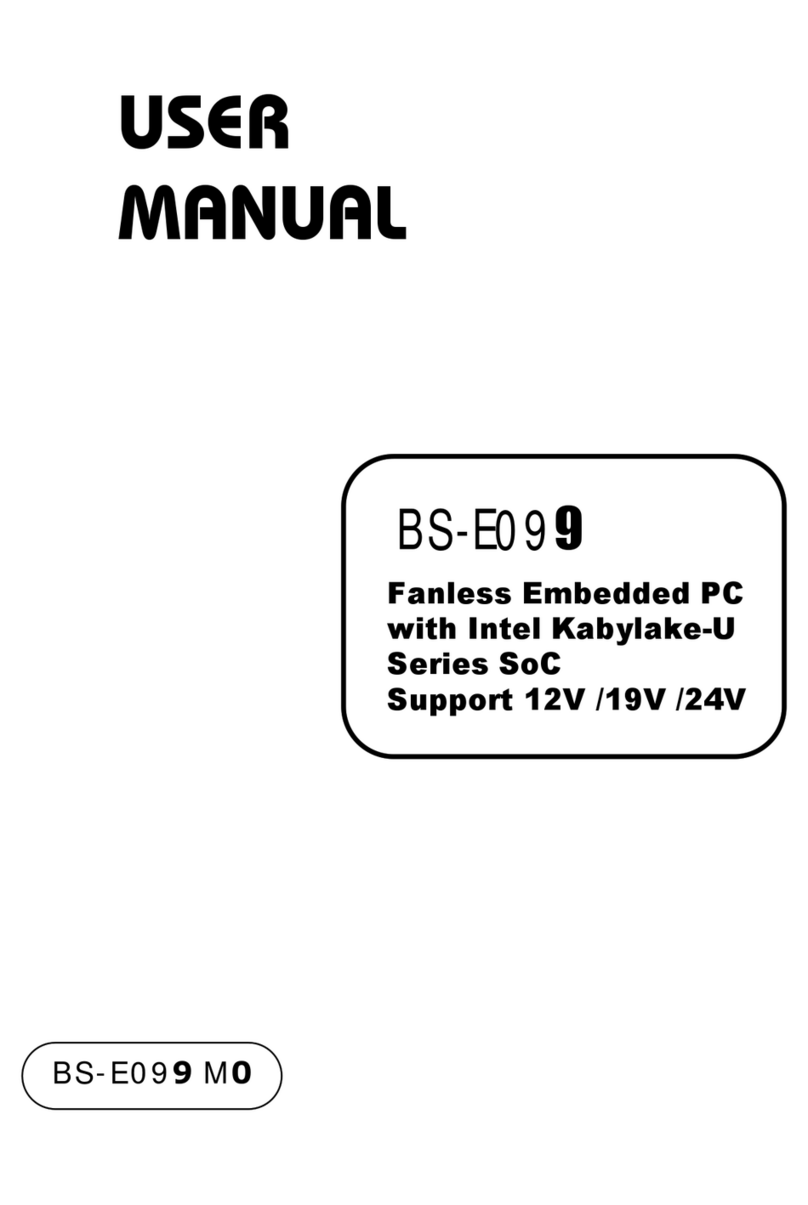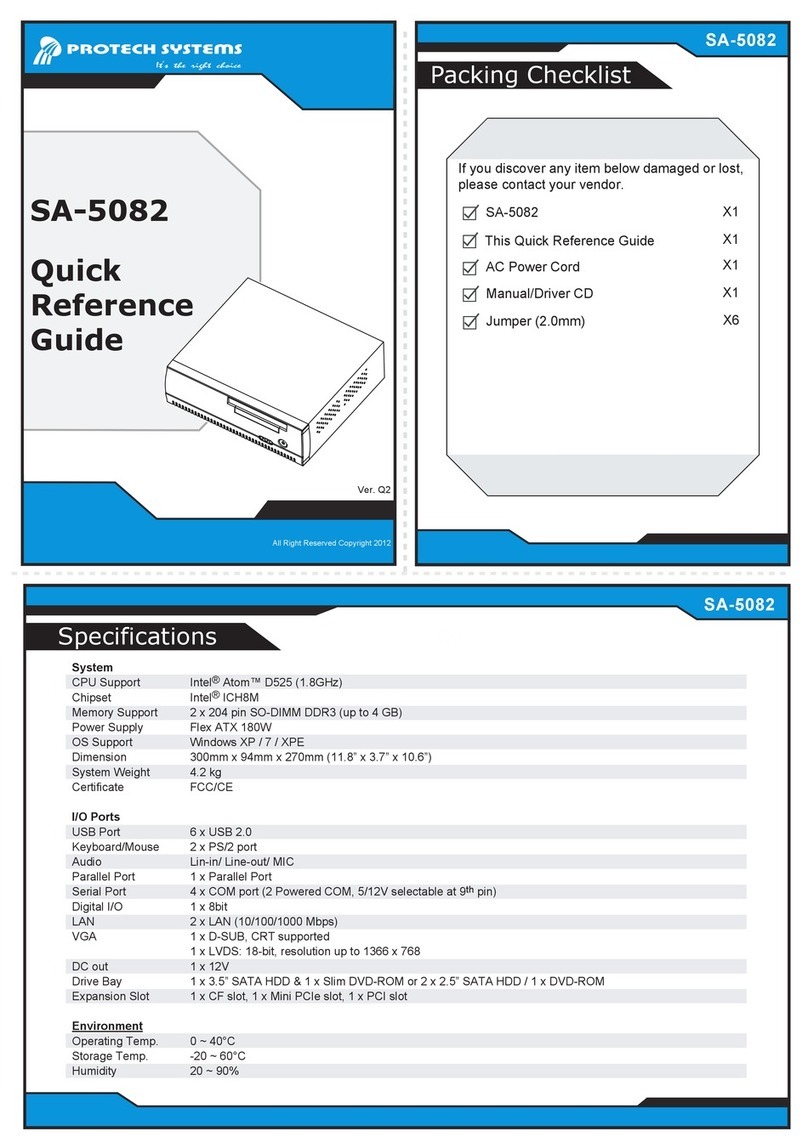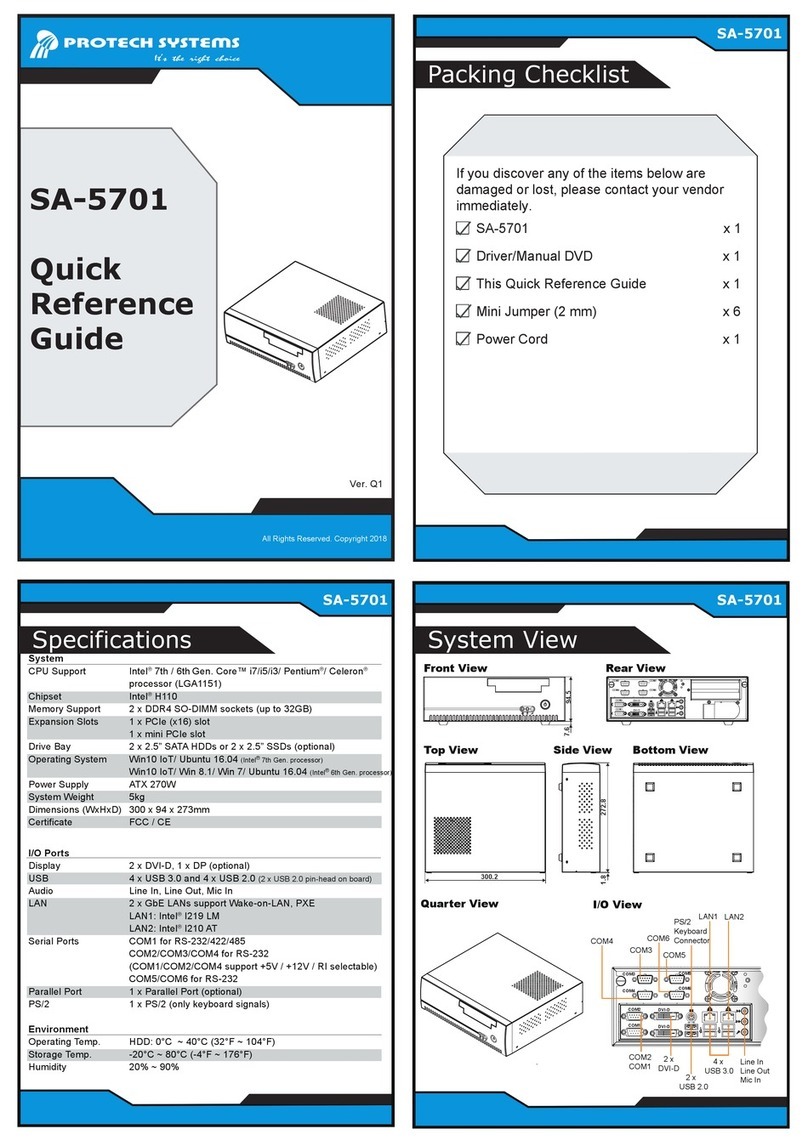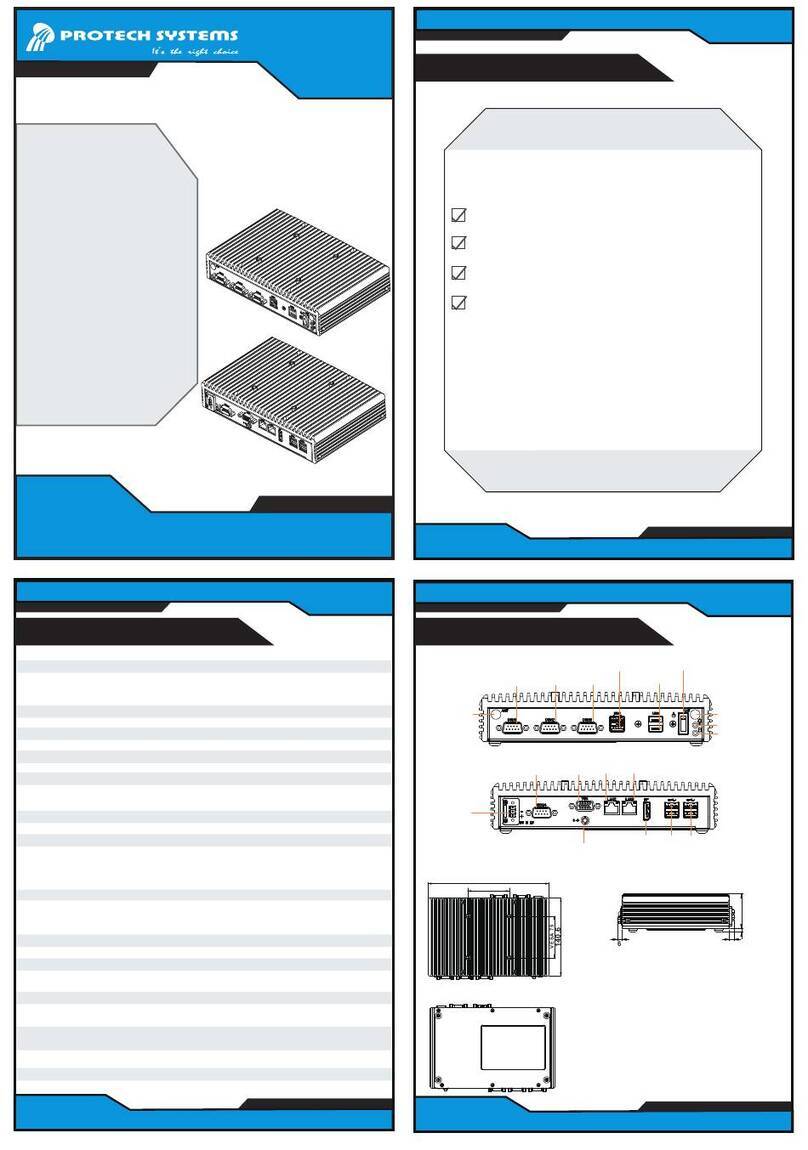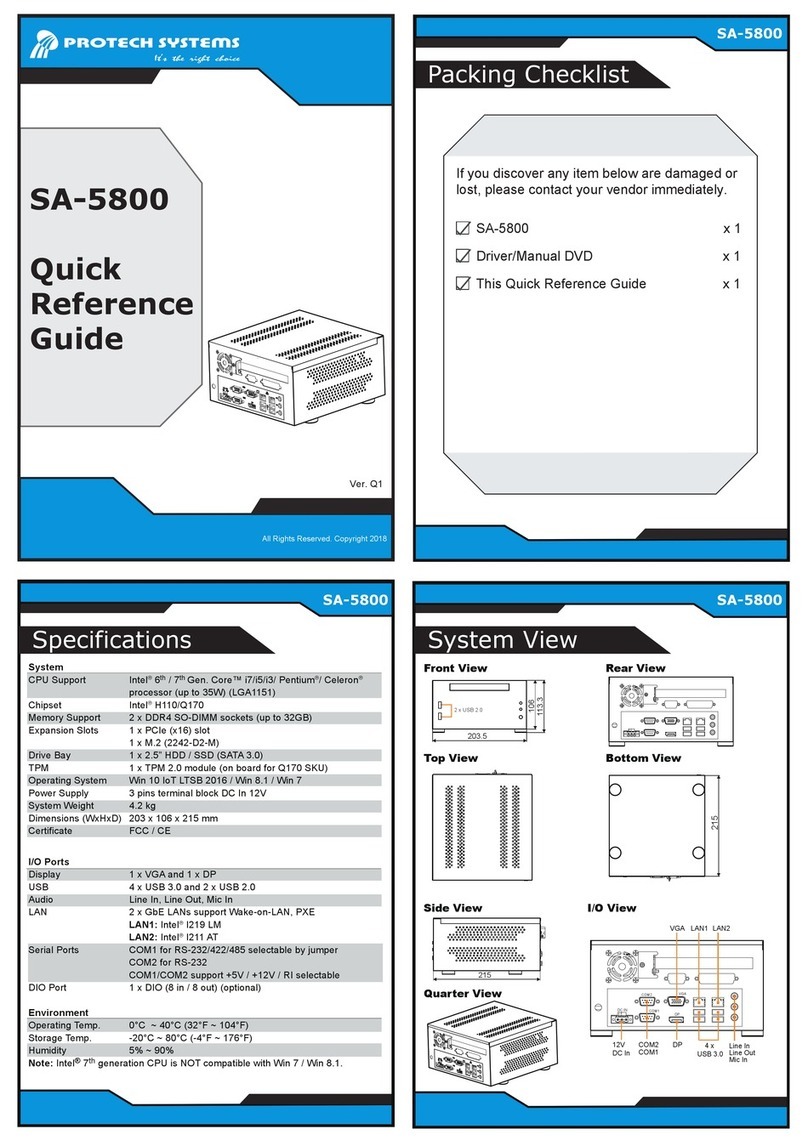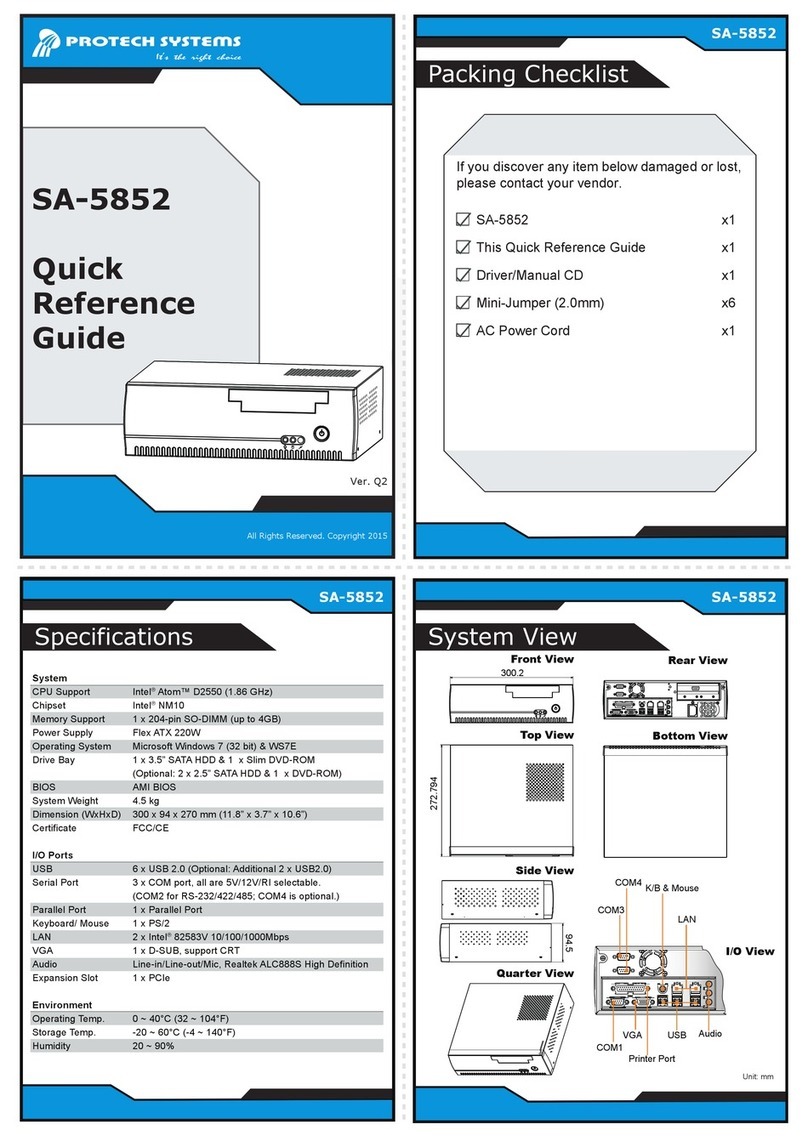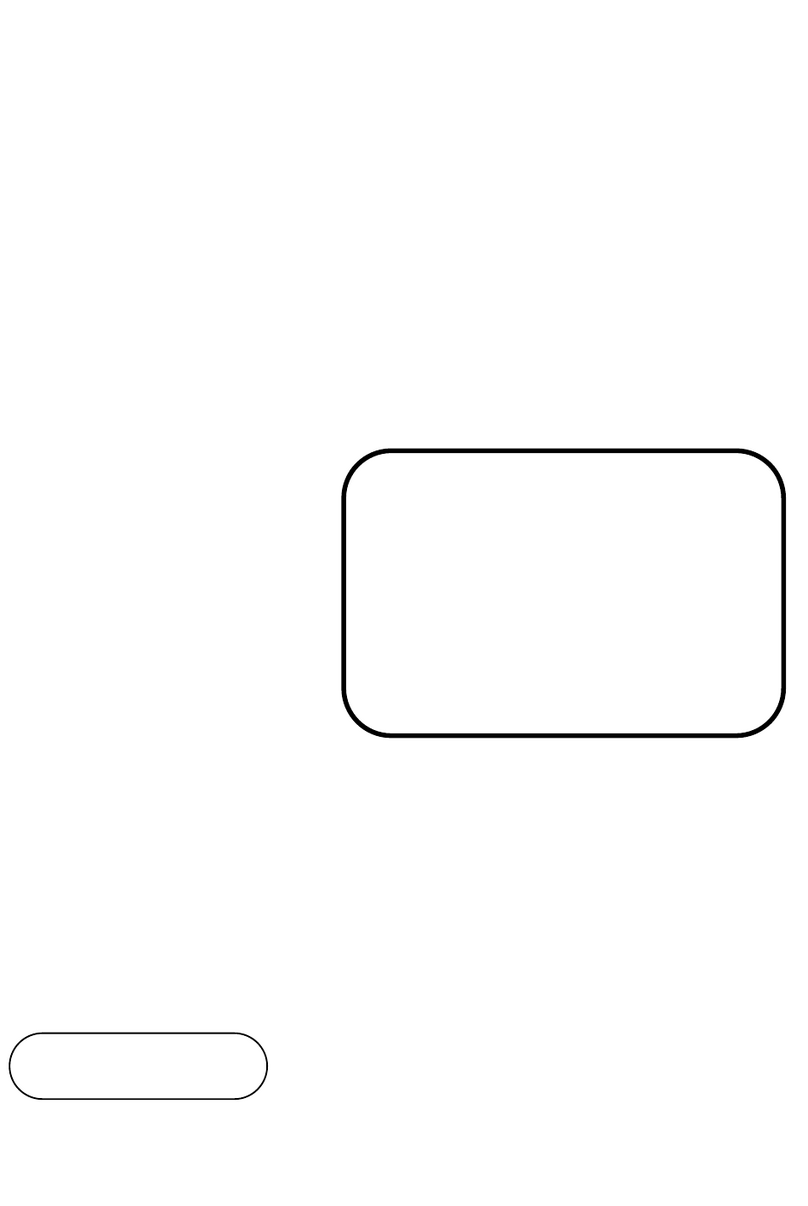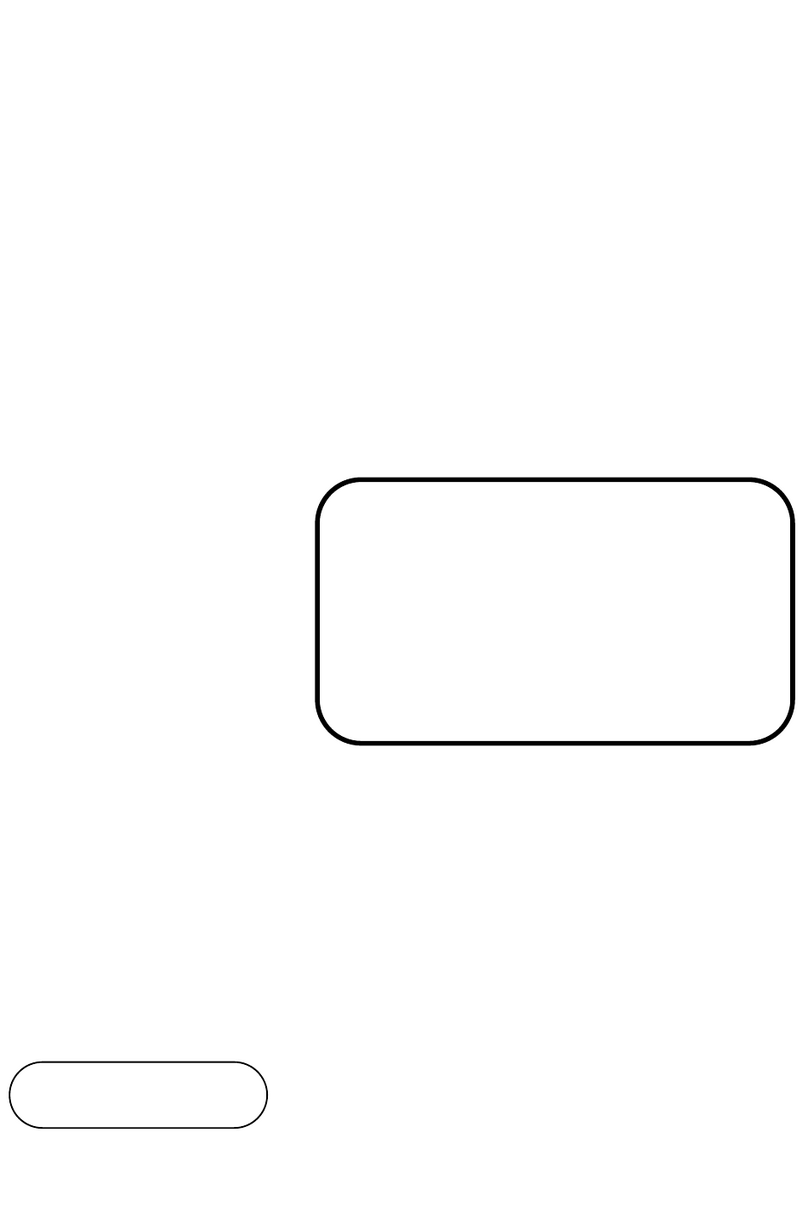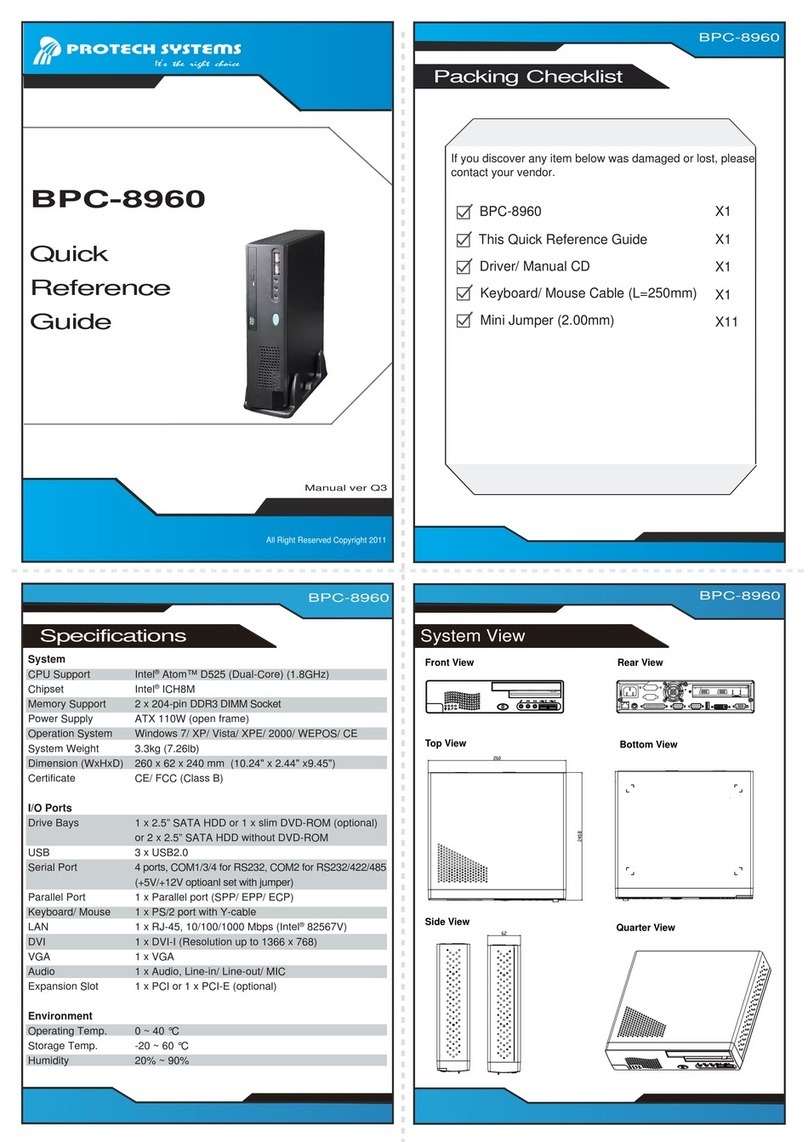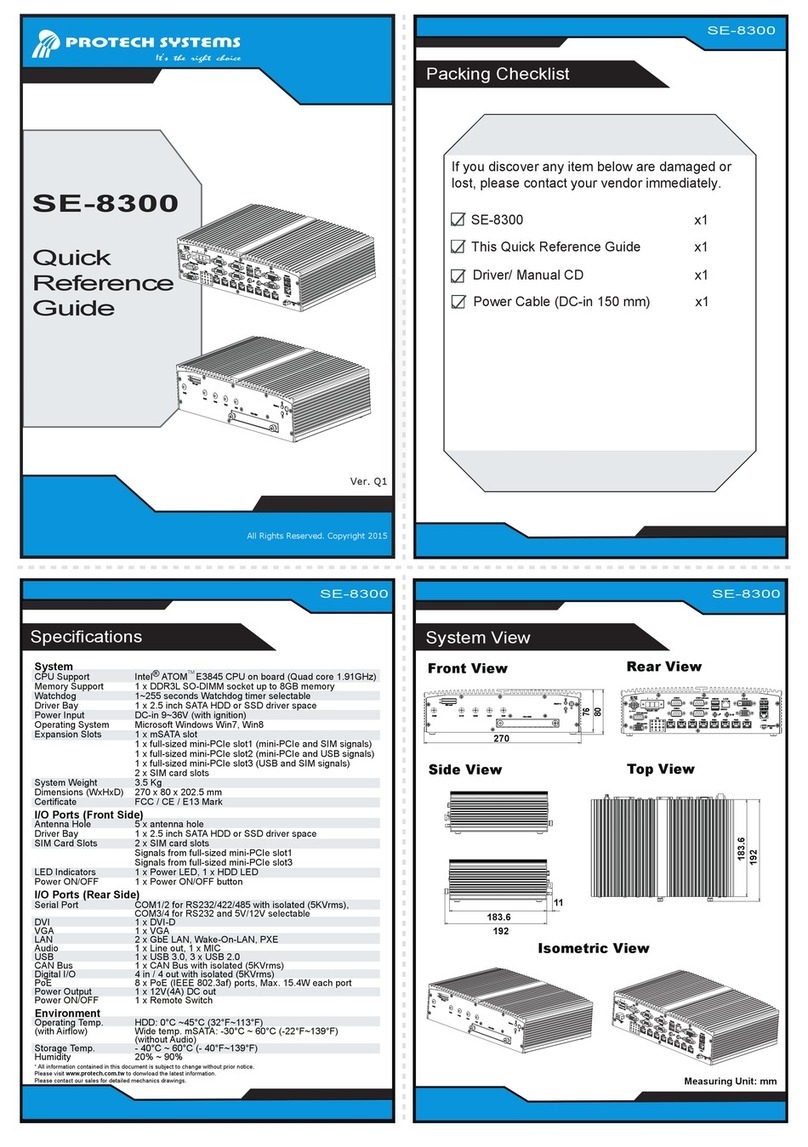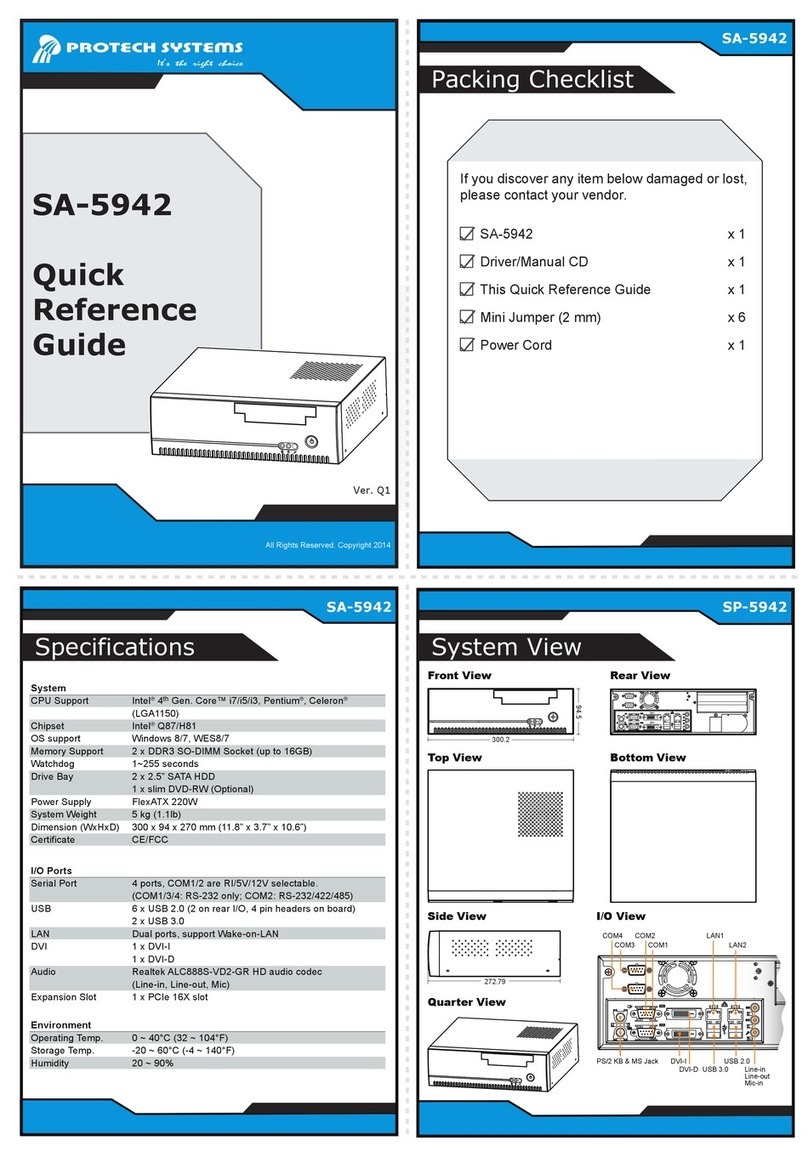Ver. Q2
All Rights Reserved. Copyright 2015
Packing Checklist
SE-8210
SE-8210 SE-8210
Specifications System View
Driver/ Manual CD x1
Front View
Rear View
Top View Side View
Isometric View
LAN 1 LAN 2 USB 3.0 USB 3.0 VGA
Line out
Mic in
COM 2
COM 1 COM 3
COM 4
DC-IN
If you discover any item below damaged or lost,
please contact your vendor.
SE-8210 x1
This Quick Reference Guide x1
SE-8210
Quick
Reference
Guide
System
CPU Support Intel®CoreTM 3rd Gen. mobile i3/i5/i7 (rPGA-988) processor
Chipset Intel®QM77 / HM-76
Memory Support DDR3/DDR3L 1600/1333/1066 up to 16GB / System
OS Support Win8.1 32-bit Win8.1 64-bit, WIn 7. Win XP
Watchdog 1~255 secs Watchdog timer
Driver Bay 2.5” SATA HDD drive bay x 1 / Slim DVD-ROM X1(option)
Power Supply 9~36V DC-in
Power Adapter 24V, 120W (Option)
Expansion Slot 1 x mini PCI-E slot (for WLAN module & 3G module)
1 x SIM card slot / 1 x CFast slot
1 x PCIe x4 : 10W max./slot(option)
System Weight 4.5 kg
Dimension (WxHxD) 260mm(W) x 89mm(H) x 200mm(D)
Certificate FCC/CE
I/O Ports (Front side)
Serial Port 2 ports (COM 5/6 for RS232 only)
Digital I/O DSUB-25,8in/8out or Phoenix-16p (option)
USB 2 x USB 2.0
Display port 2x
SIM card / CFast slot 1x / 1x
I/O Ports (Rear side)
Serial Port 4 ports support (COM1/3/4 for RS232, COM2 for
RS232/422/485, pin-9 5V/12V/RI selectable)
VGA 1 x VGA
LAN LAN1 : Intel® 82579LM 10/100/1000 LAN
LAN2 : Intel® 82583V 10/100/1000 LAN
Support wake-on-LAN
Audio 1 x Line out, 1 x Mic-in, High Definition
USB 4 x USB 3.0
DC-In 1 x 9~36V (DIN type 4 pin connector)
Environment
Operating Temp. HDD: -5 ~ 45°C
Ambient with air flow CFast card(Wide-Temp grade): -5°C ~ 55°C (w/o Audio)
Storage Temp. -20 ~ 80°C
Humidity 10 ~ 90%
SIM Card
CFast
POWER
HDD PLT COM6
COM5 DP DP USB 12V
-------
GND
-------
5V
DIO 1 2 3 4 5 6 7 8 | 9 10 11 12 13 14 15 16
--------------------------------------------------------
INPUT | OUTPUT
SIM Card
CFast
POWER
HDD PLT COM6
COM5 DP DP USB
DIO
I
I