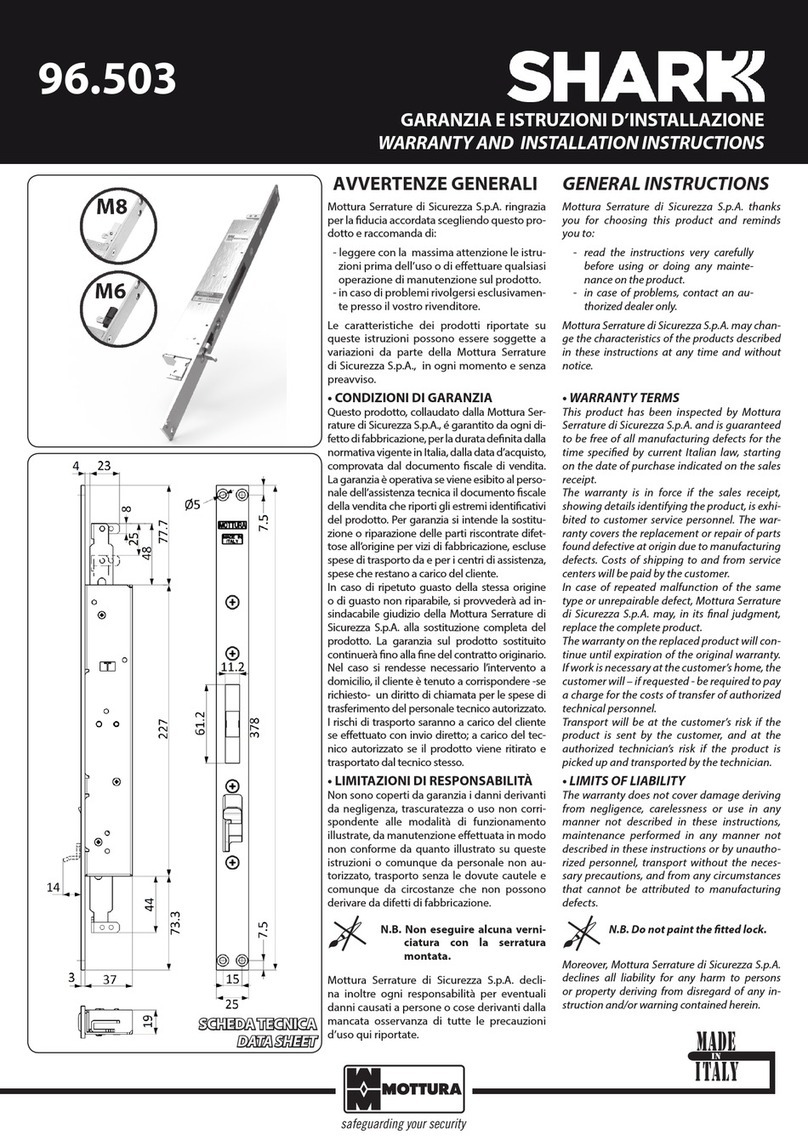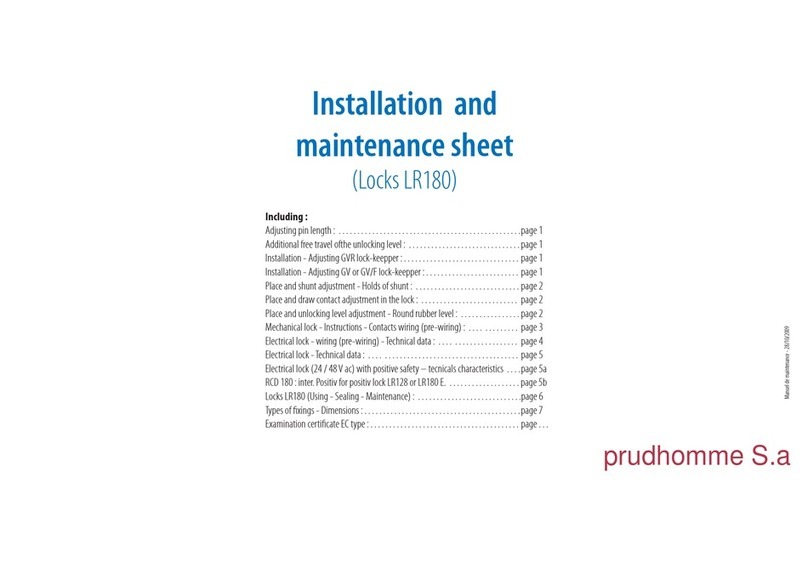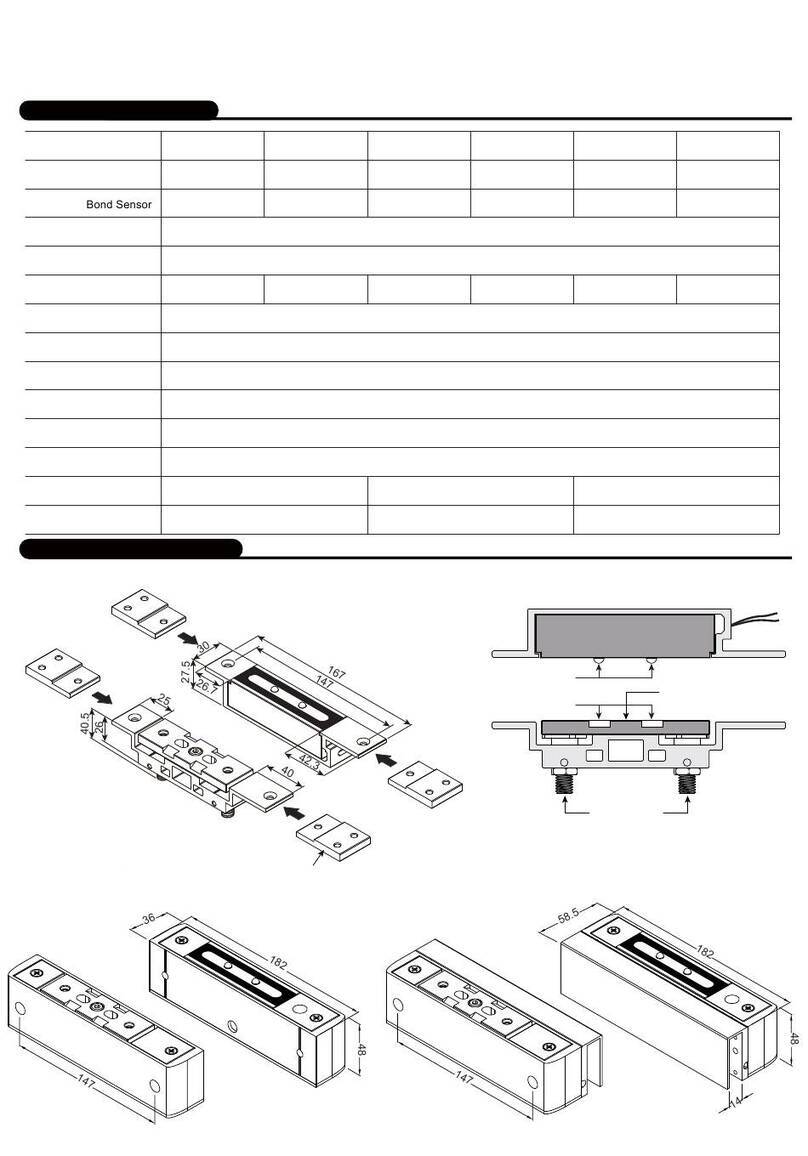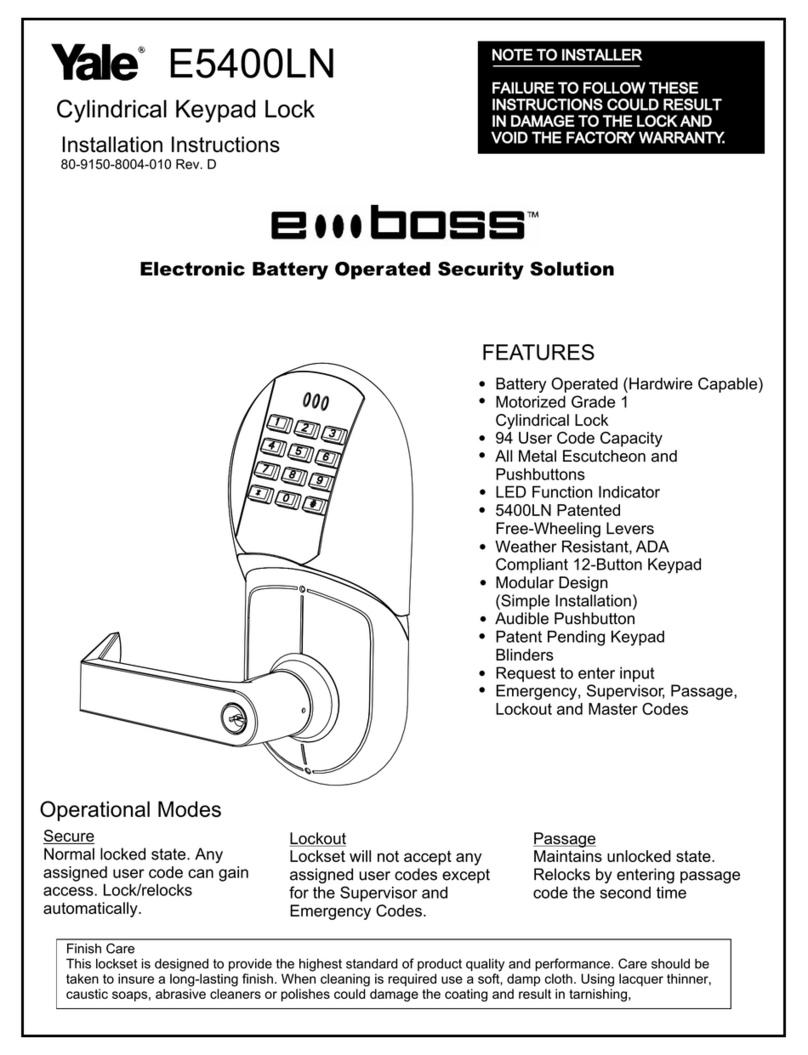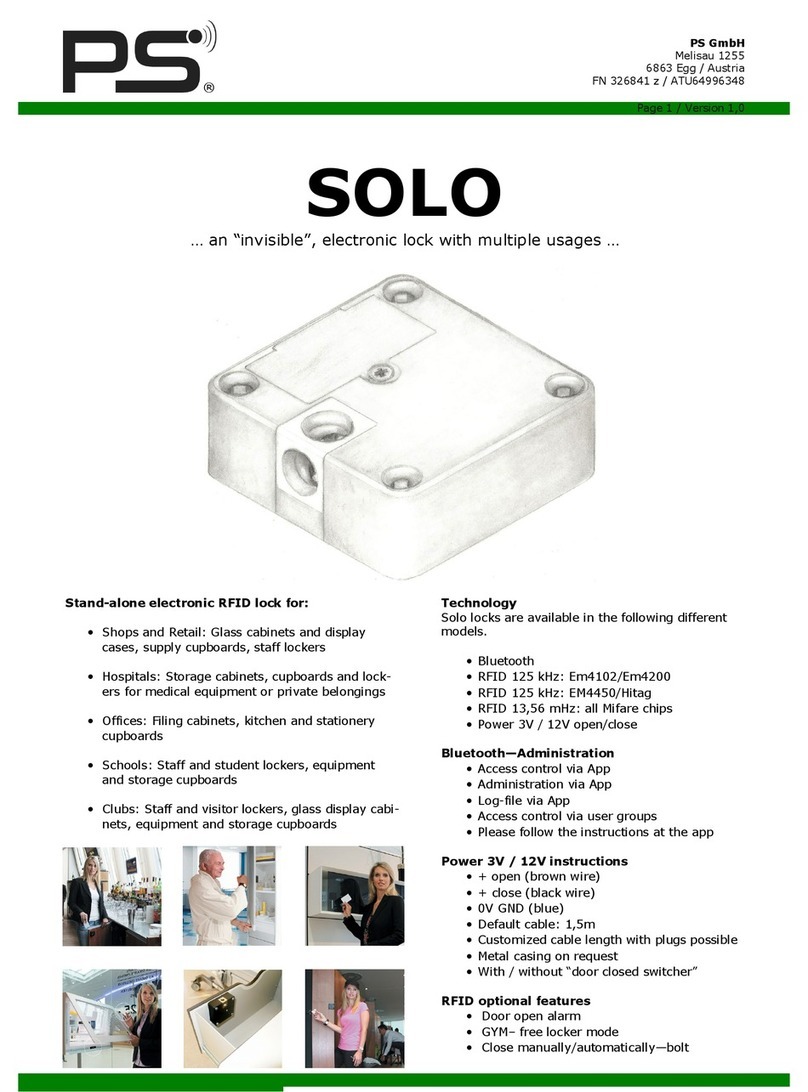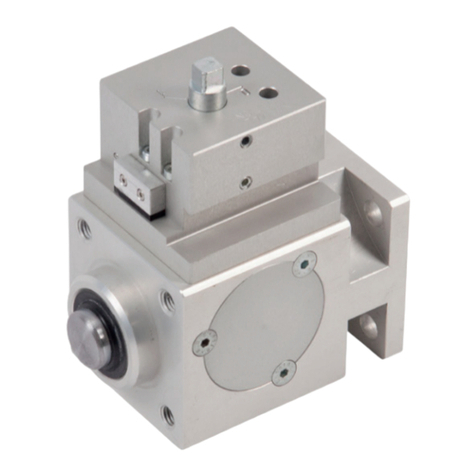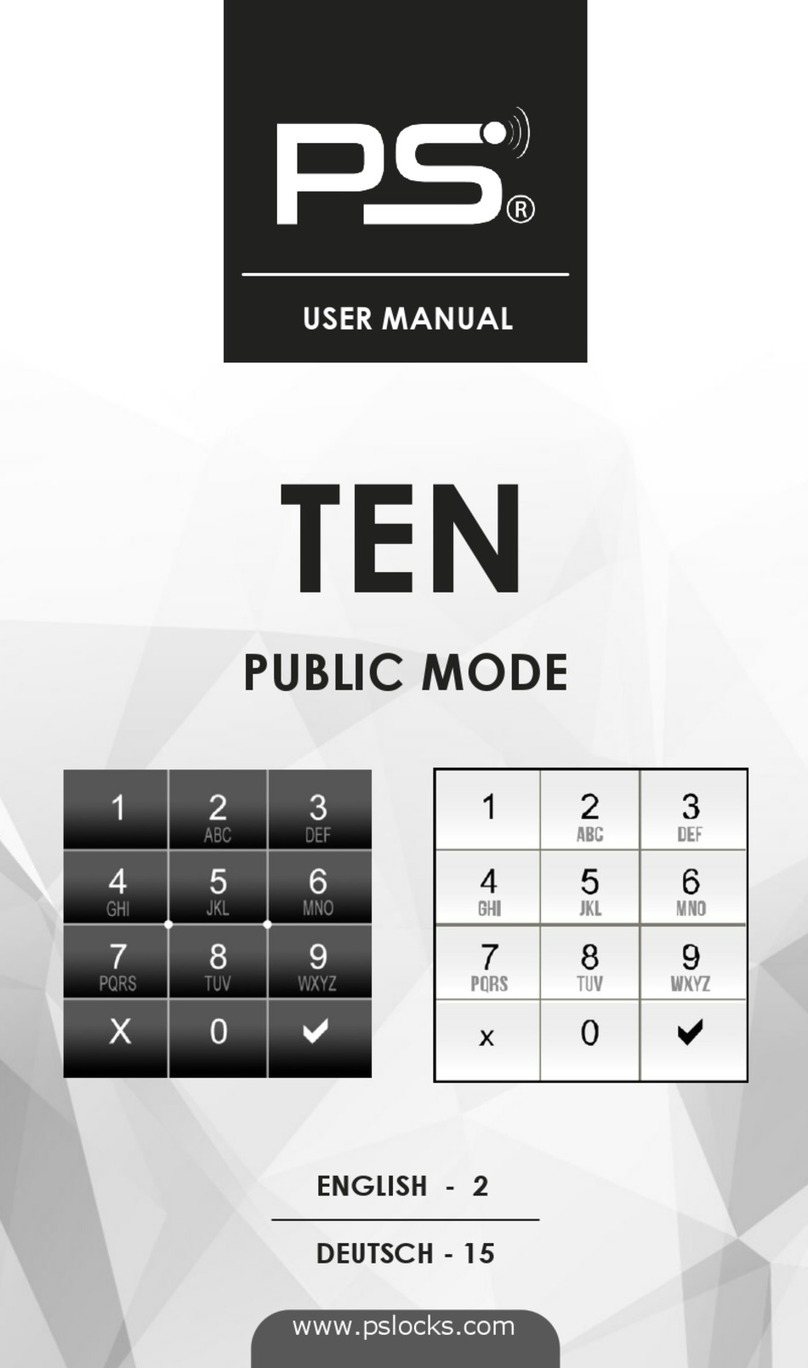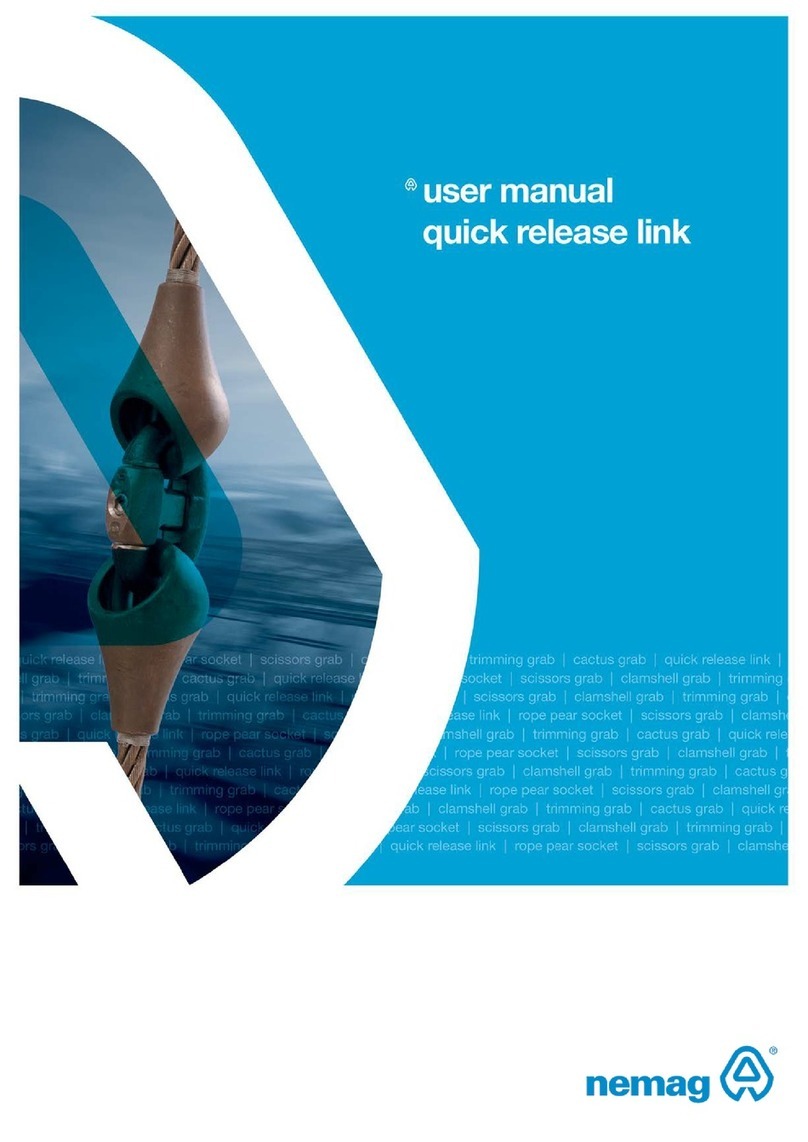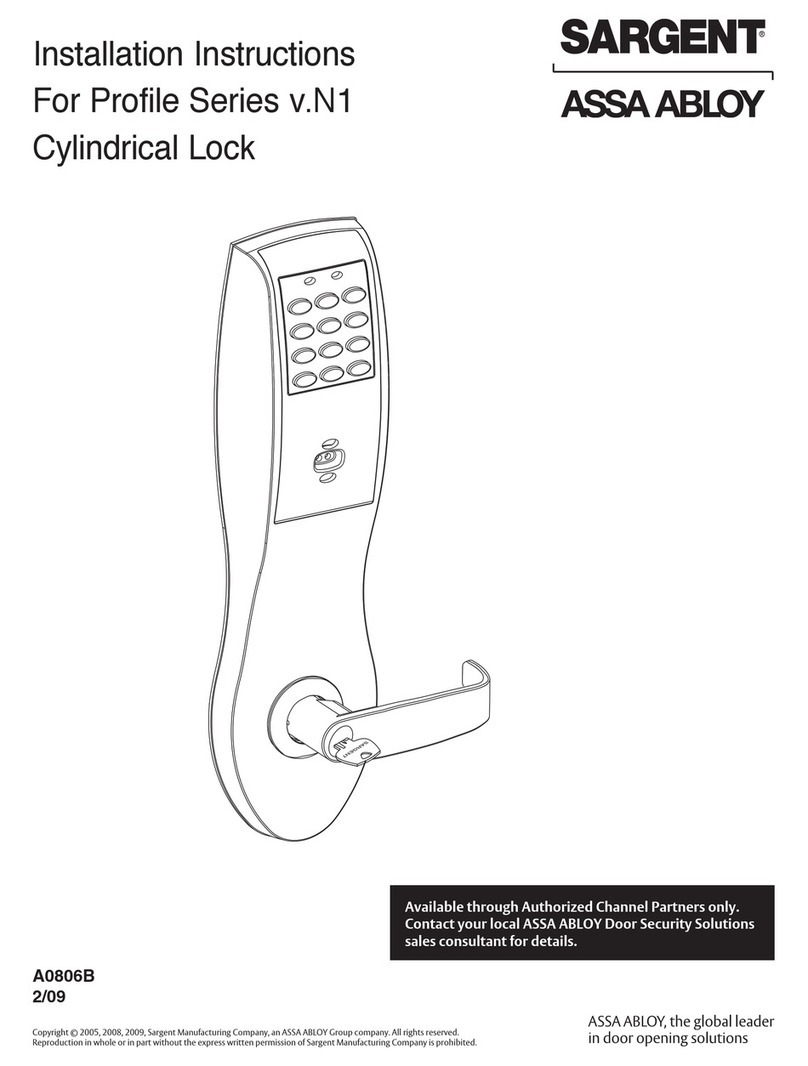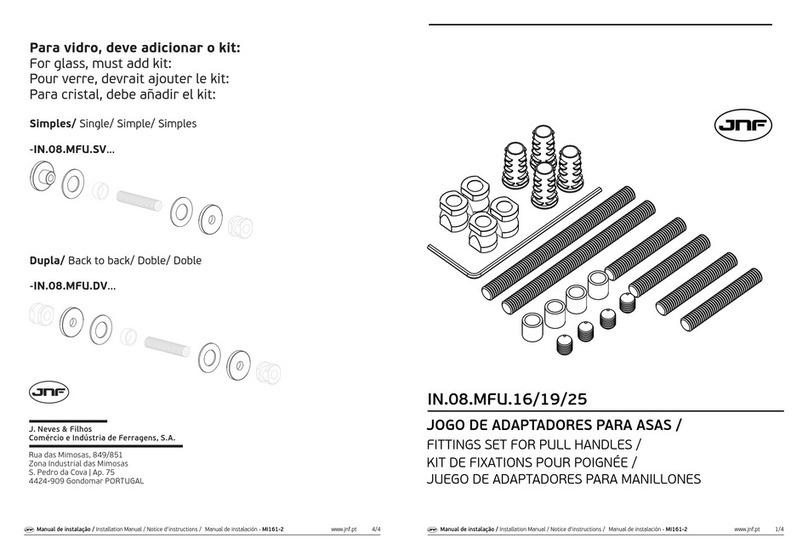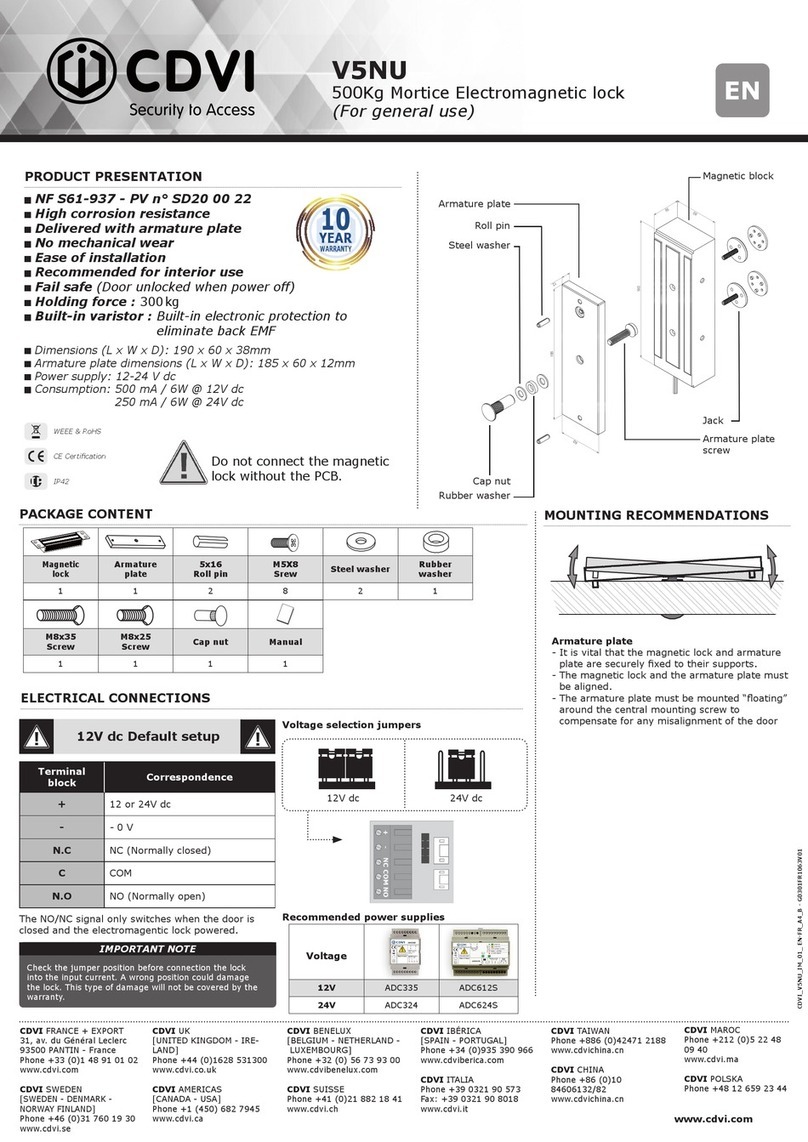APPLICATIONS
PS GmbH
Melisau 1255
6863 Egg / Austria
FN 326841 z / ATU64996348
www.pslocks.com
10Ten –general instructions
Battery alert:
The keypad check the battery power during the opening process. In case of a low battery the lock will stay open and the red
LED lights for 60 seconds. After a replacement the last code is still active.
Screws - or “public” an “private” locks
The attached screws are destined for 19 mm wood panels. For any other dimension, please calculate the length of the screw
with: Thickness of the panel + 24 mm
10Ten „private” – instructions (The default code setting is: 1234)
Open:
Insert the code and press . The lock opens now and closes again after 3 seconds.
Red LED lights:
In case of a red LED flash by setting the code, it is supposed that one digit has been pressed twice.
After the red flash, the 4 digit code can be stetted completely again.
Change the code: (for example from 1234 to 9999):
1234 9999 9999
The green LED will light for 2 seconds.
10Ten „public”– instructions
How to lock:
Choose any open locker, close the door until the locking device is inside the lock, insert your 4-digtit code and press .
The lock will close now. When you close the door, the door would be locked.
Open a lock:
Enter the same code again and the lock will open.
Red LED lights:
In case of a red LED flash by setting the code, it is supposed that one digit has been pressed twice. After the red flash, the
4 digit code can be stetted completely again.
Master code: (default 000000):
To open the lock and reset the used code please press for 2-3 seconds until the green LED flashes. Enter now 000000 and
the lock will open and is available for a new code.
Change the master codes: (for example from 000000 to 123456):
The lock has to be unlocked and the locking device has to be in the lock (door closed). Press 000000 123456 123456
Two green LED signals will confirm the successful change of the code.
Wrong trial:
After three failed trials the lock will go into a standby mode for 60 seconds.