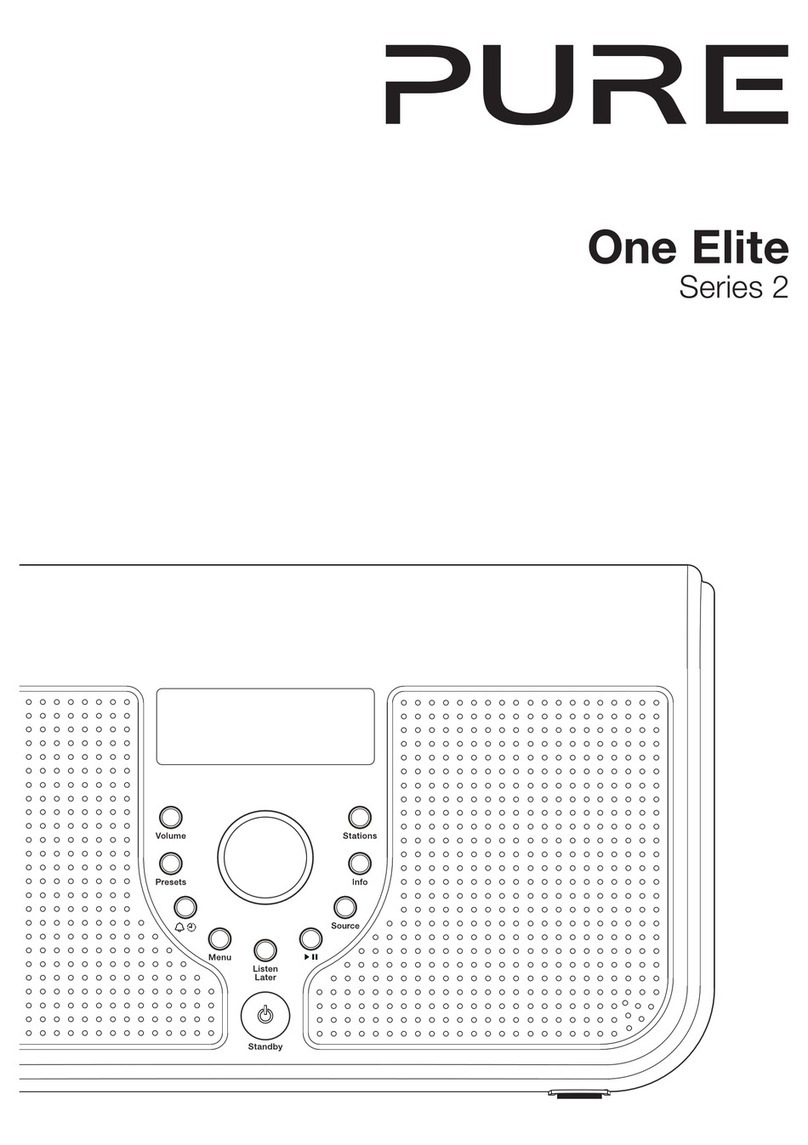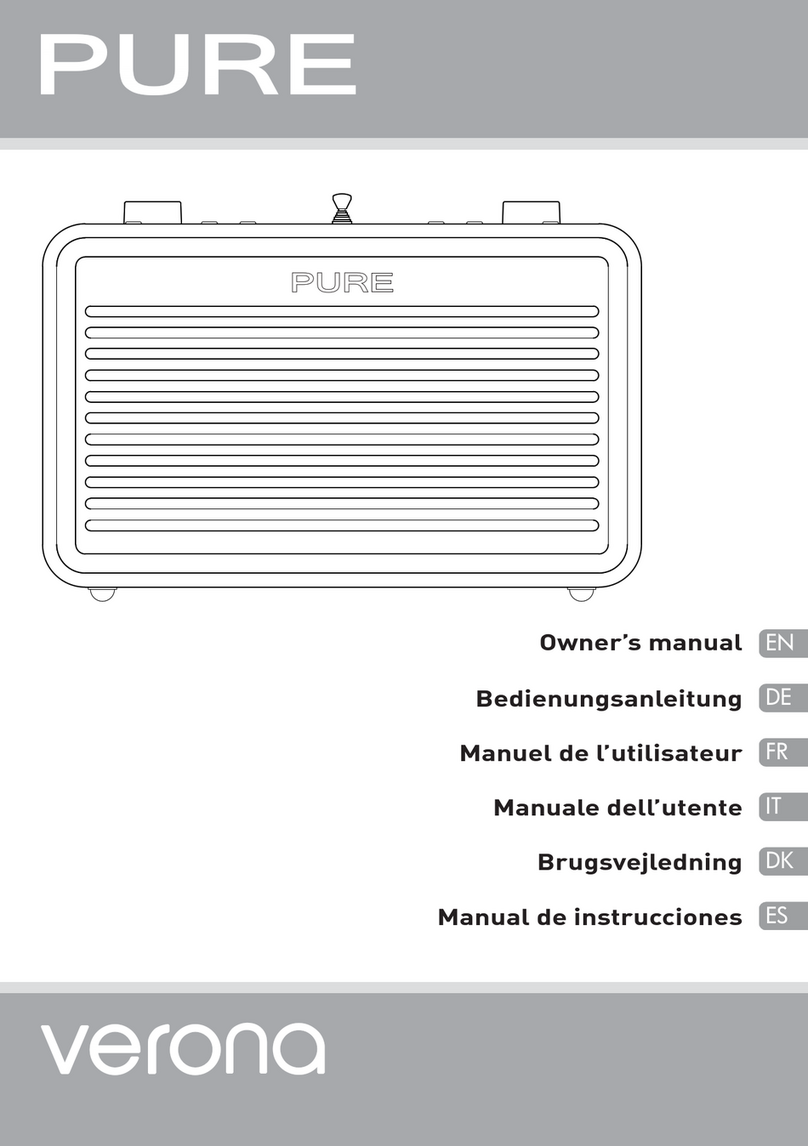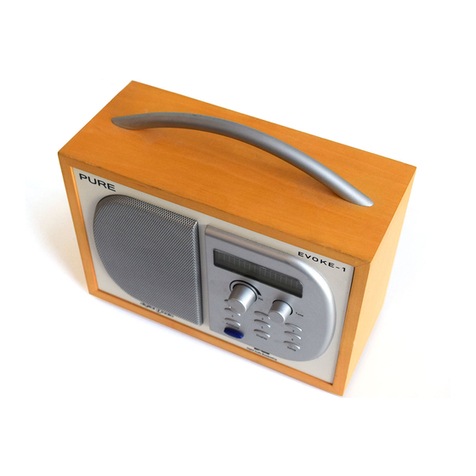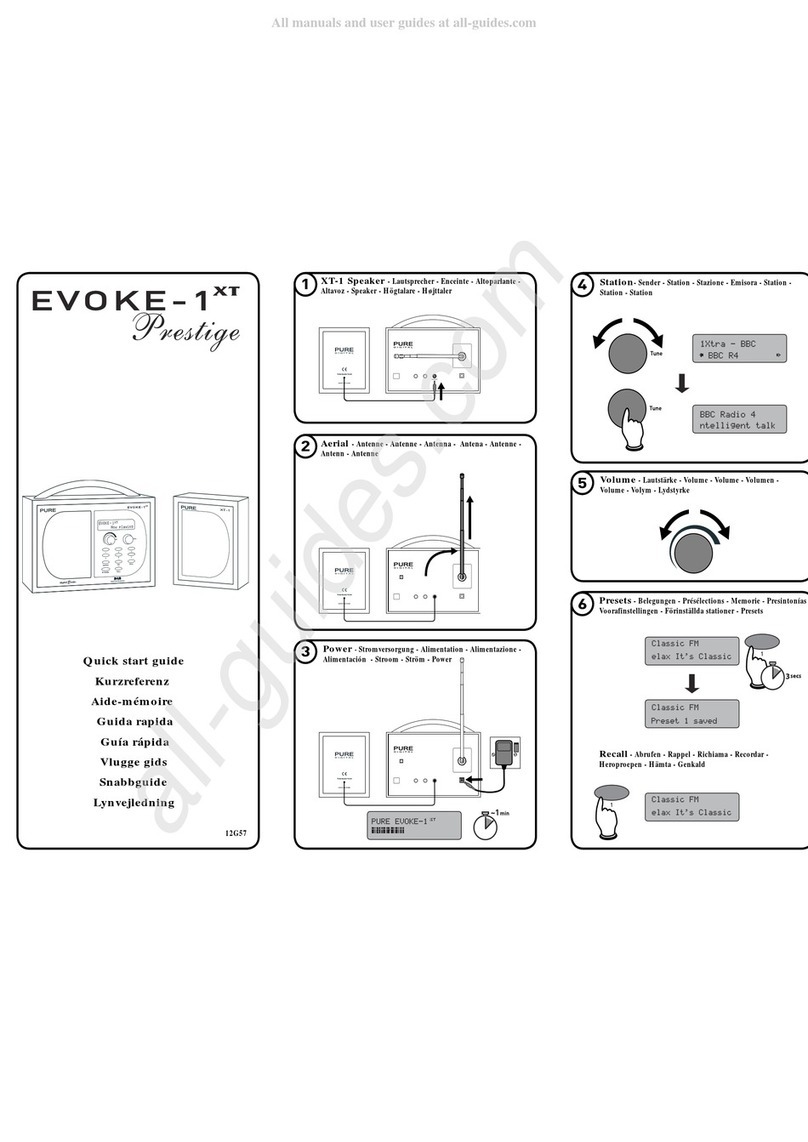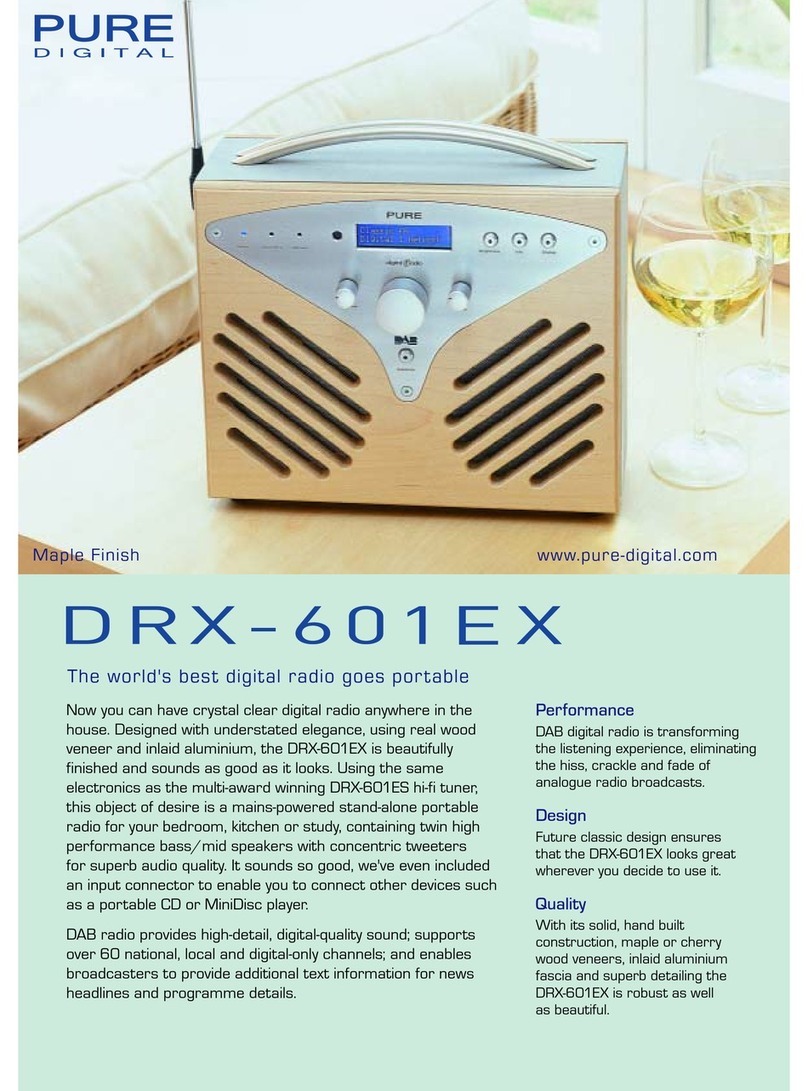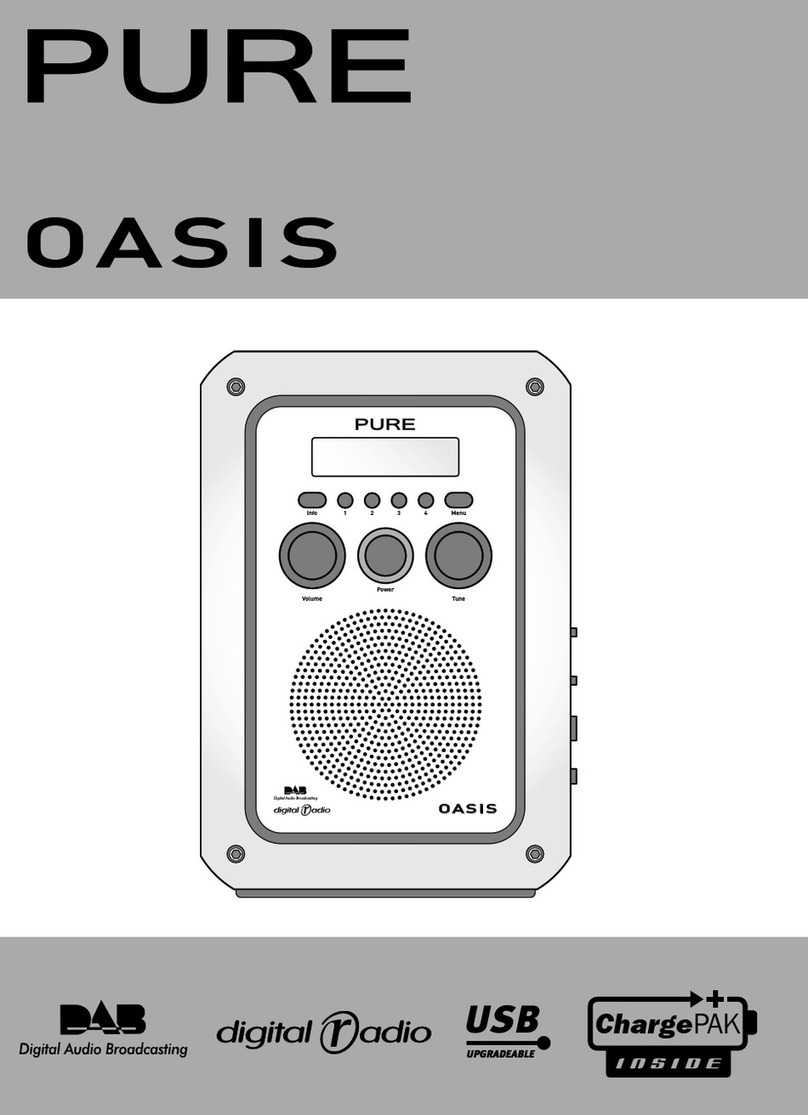Copyright
Copyright 2001 by Imagination Technologies Limited. All rights reserved. No part of this publication may be copied or distributed, transmitted, transcribed, stored in a retrieval system, or translated into any human or computer
language, in any form or by any means, electronic, mechanical, magnetic, manual or otherwise, or disclosed to third parties without the express written permission of Imagination Technologies Limited.
Disclaimer
Imagination Technologies Limited makes no representation or warranties with respect to the content of this document and specifically disclaims any implied warranties of merchantability or fitness for any particular purpose.
Further, Imagination Technologies Limited reserves the right to revise this publication and to make changes in it from time to time without obligation of Imagination Technologies Limited to notify any person or organization of such
revisions or changes.
Trademarks
VideoLogic, Imagination Technologies, and the Imagination Technologies logo are trademarks or registered trademarks of Imagination Technologies Limited. All other product names are trademarks of their respective companies.
Credits
This manual was written by Bruce Murray and illustrated by Philippa Page. It is a product of VideoLogic Systems, Imagination Technologies Ltd., Home Park Estate, Kings Langley, Hertfordshire WD4 8LZ, UK.
Edition 1 November 2001
Safety instructions
Keeptheunitawayfromheatsources.
Donotusetheunitnearwater.
Avoidobjectsorliquidsgettingintotheunit.
Unplugthepowerleadif theunitwillnotbe usedforalongperiod.
Mains safety
Theunit uses a 230VAC50Hz mains supply.
Whenreplacingthefuseinthesuppliedmouldedmainsplug,alwaysrefit
theintegralfuseholder/cover. Alwaysfita3ampfuseeither
intheplugoradapter,oratthedistributionboard.
Ifyouwanttochangethefuseinyourdigitalradio,replaceit
withthesametypeasstatedontheunit.Accessthefuseby
removingthemainslead,andturningthefuseholderanticlockwiseusing
theslot.Thefuseholderwillpopoutenablingreplacement.
Donotattempttoremoveanyscrewsoropentheunit.
Nouserserviceablepartsareinside.
Foryoursafety,alwaysobeythewarning:
CAUTION-RISKOFELECTRICSHOCK-DONOTOPENCOVER