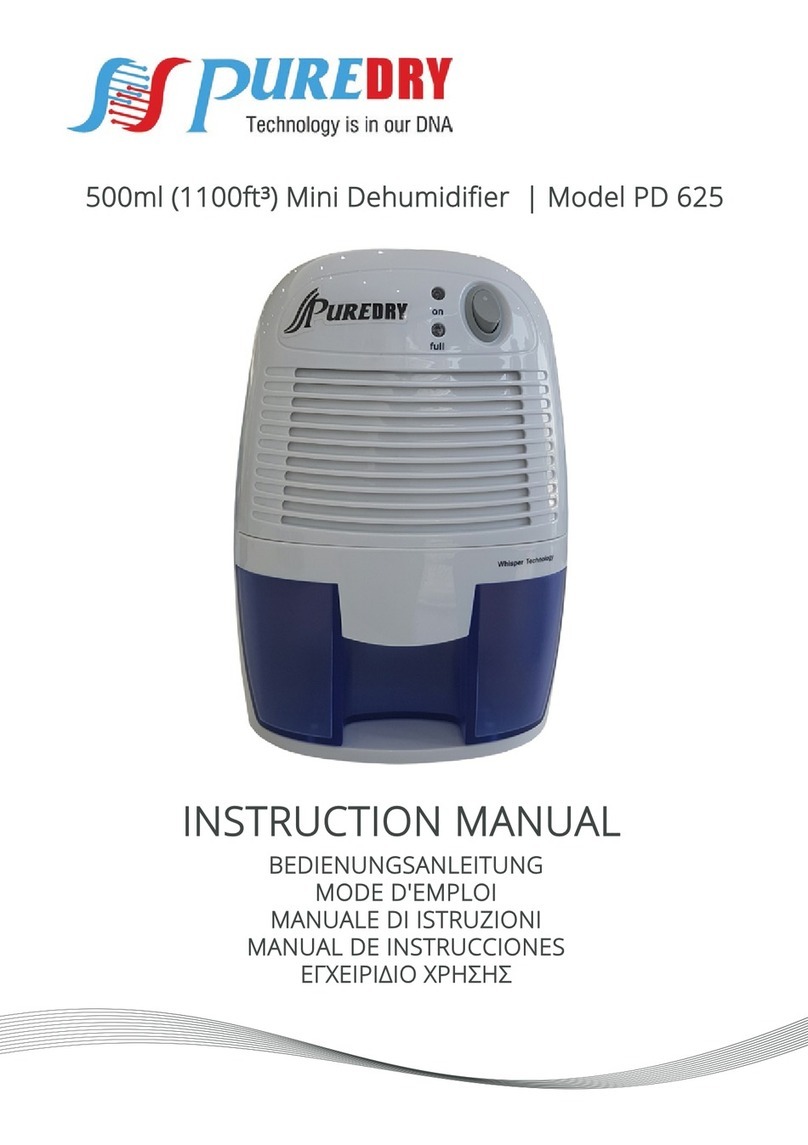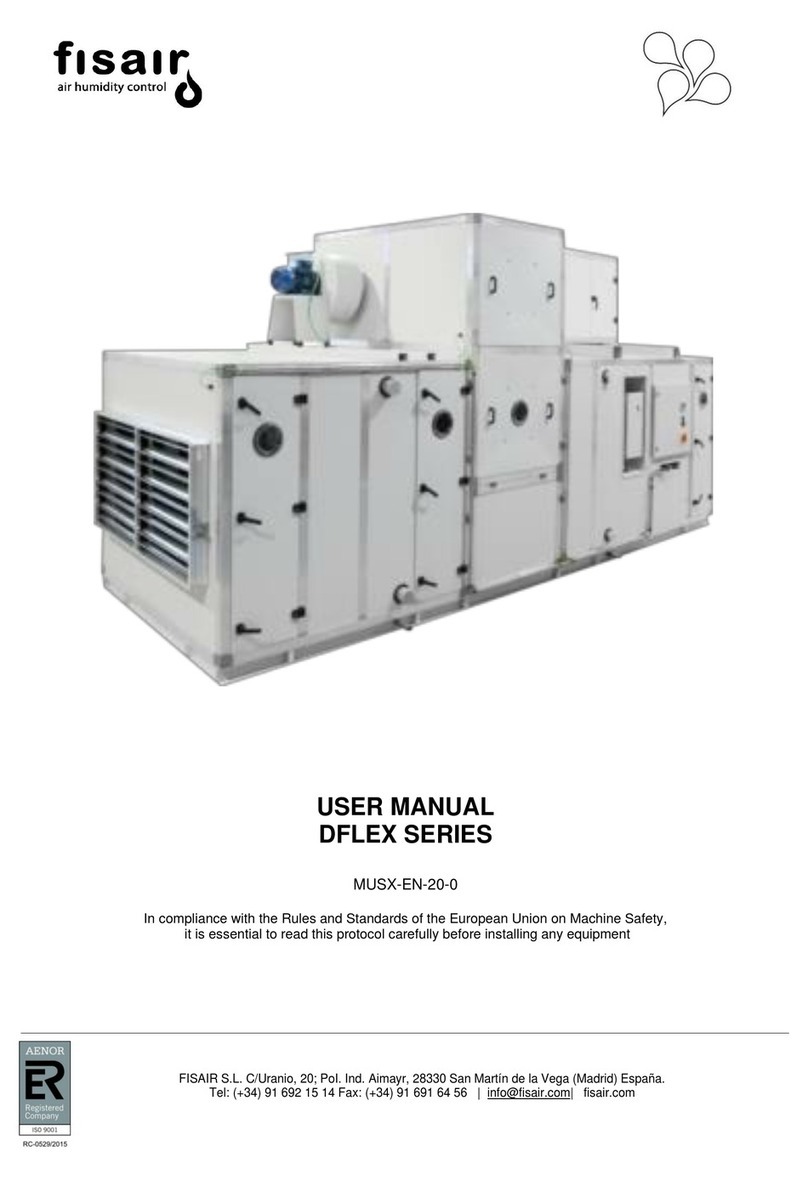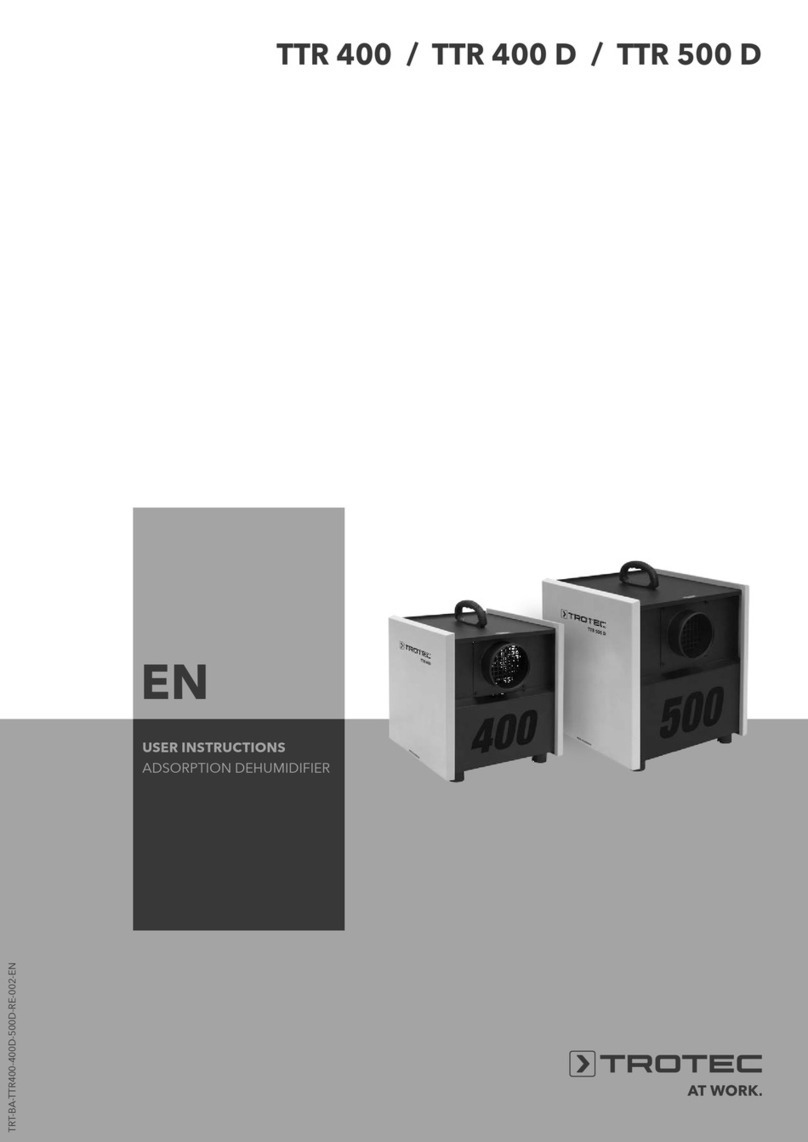No children under the age of 8 should be permitted to operate this electric
device. Be certain, that children, handicapped people, or people with the
lack of knowledge and experience, must be supervised, depending the
situation, by persons responsible for their well-being and do not
undertake procedures such as the cleaning or the maintenance of this
device.
Children should always be supervised to ensure that they do not play with
the appliance.
This dehumidifier is for domestic and small office use only. Do not use this
device for commercial, industrial or marine use, and in areas with wet
surfaces such as restrooms or shower rooms.
This device should always be kept in an upright position to avoid any
damage.
All house exits (windows doors etc.) where the dehumidifier is operating
should be shut.
If water leakage appears within the unit, turn the unit off and disconnect
the power cord.
Before moving, unplug the device and manage to keep it in a vertical
position in or der to safely be transferred from one area to another.
Be sure to empty the water whenever the water tank is full or when the
device will not be used for a prolonged time.
Always empty the water tank before storing the unit.
When the unit has been switched off and instantly switched on, keep in
mind that, for operational reasons, there is a 3-minute delay in order to
regain normal operation.
If the unit is misplaced or tipped, unplug the power cord immediately.
Make sure the unit is completely dry before resuming operation.
Disconnect the device, if abnormal sounds, odors or smoke occur.
If the supply cord is damaged, it must be replaced by the manufacturer, its
service agent or similarly qualified persons to avoid a hazard. Never
attempt to dismantle, re-pair or modify the device.
Do not attempt to repair, dismantle or modify this appliance. Contact your
authorized service technician for repair or maintenance of this device.
Do not operate or stop the unit by switching the power supply on or off.
Do not insert any objects in the unit's air inlet and exhaust as this may
cause da mage to the device.