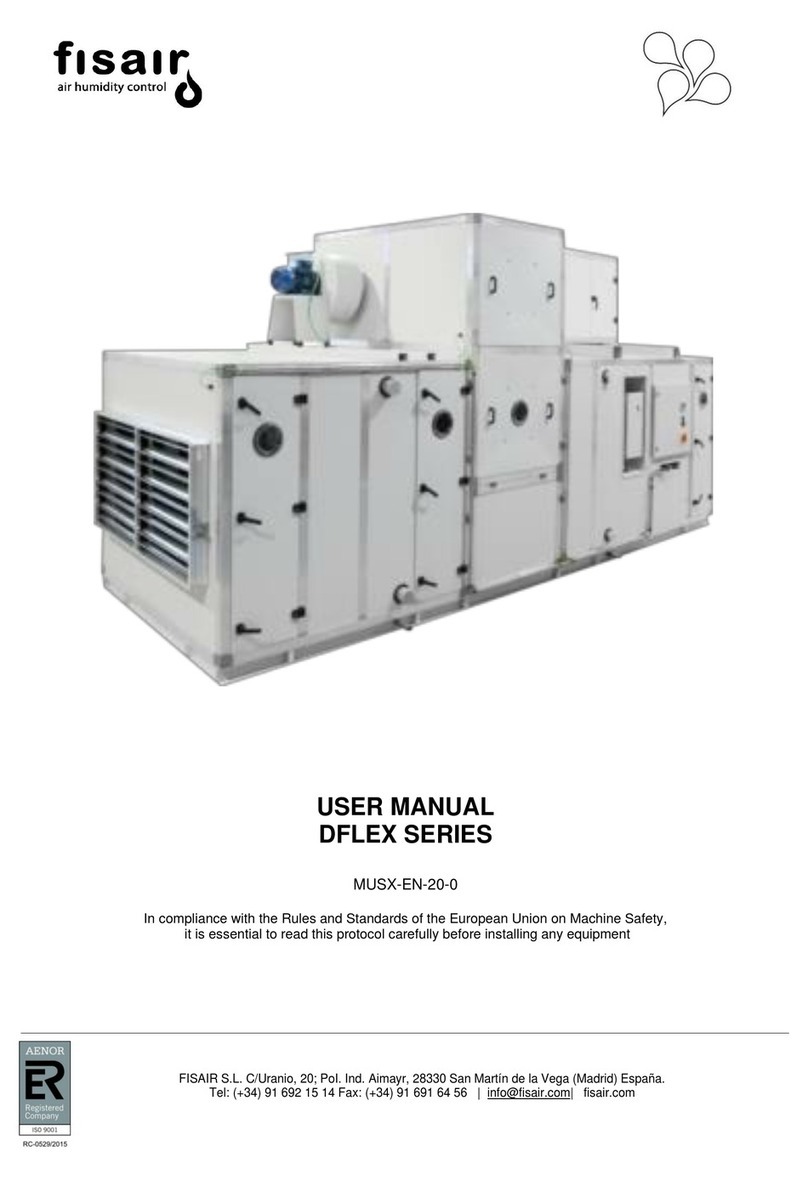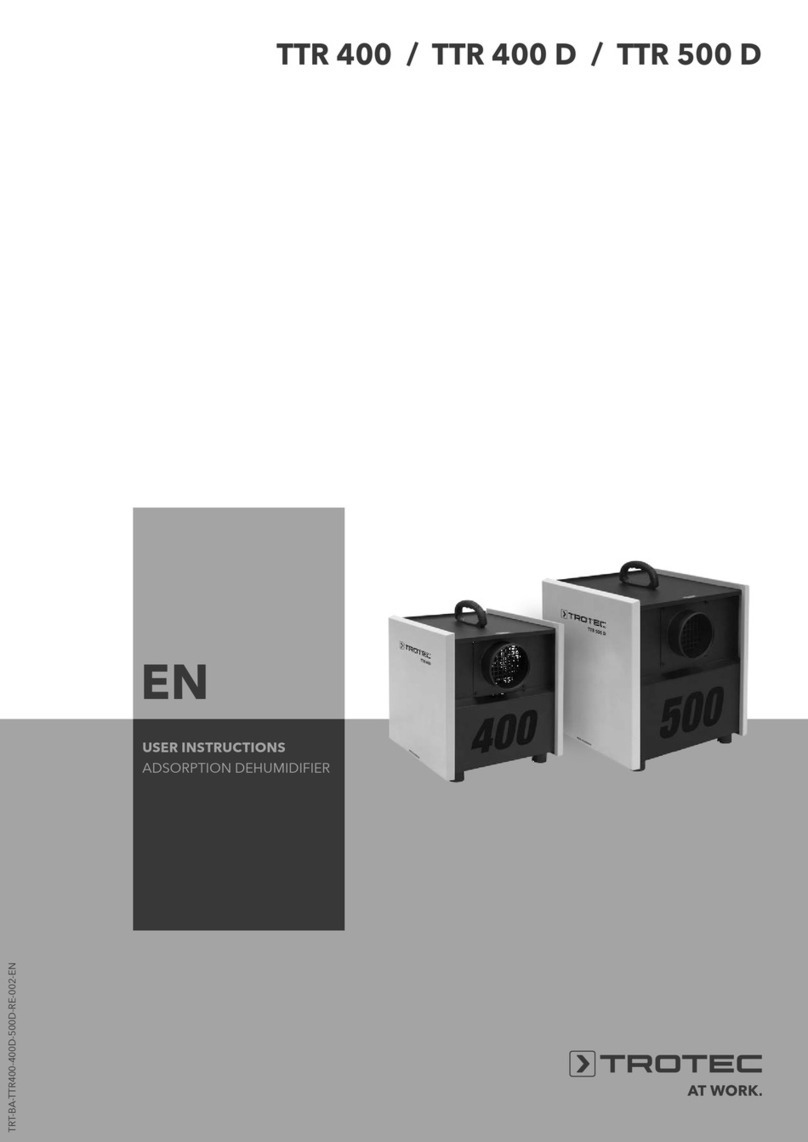Puredry PD 2419 Sofia User manual
Other Puredry Dehumidifier manuals

Puredry
Puredry PDD 10L Famous User manual

Puredry
Puredry PDDW 10100 Famous User manual

Puredry
Puredry PD 12L Design User manual

Puredry
Puredry PDD 8519 FAMOUS User manual

Puredry
Puredry PDDW 12100 Famous User manual

Puredry
Puredry PD 170L User manual

Puredry
Puredry DESIGN SERIES PD 130LA User manual
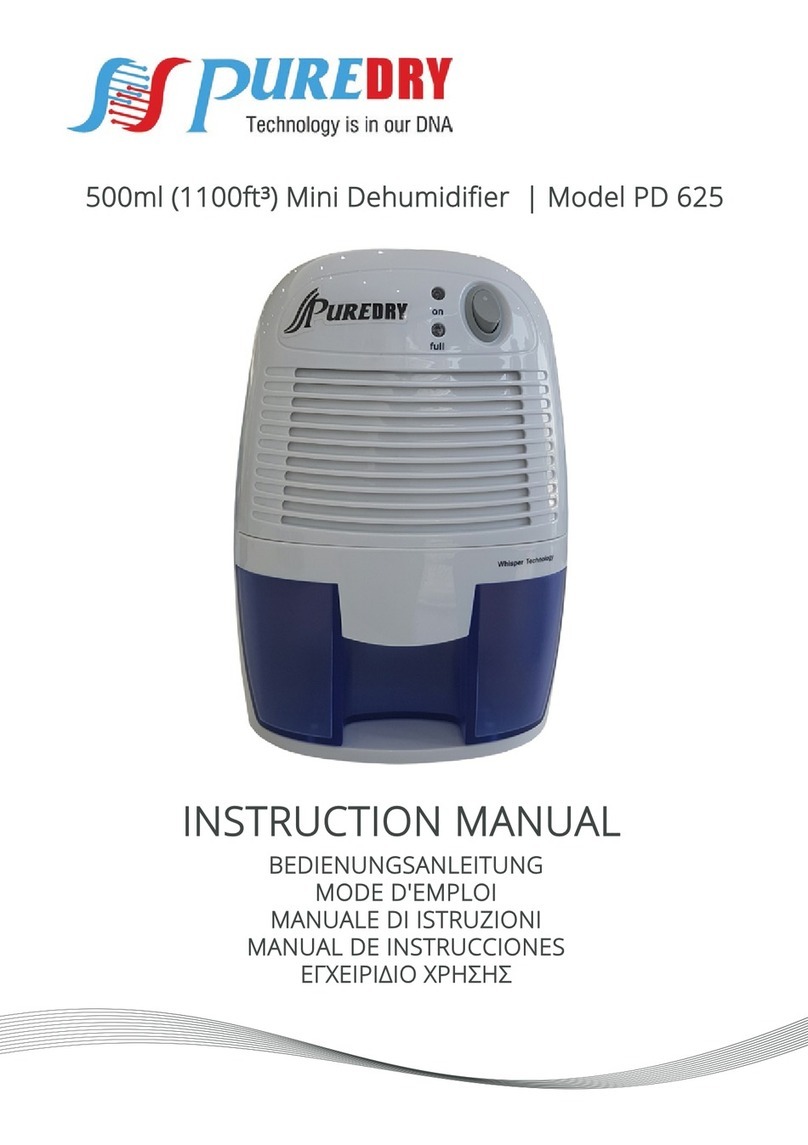
Puredry
Puredry PD 625 User manual

Puredry
Puredry PD 20L Face Lift User manual

Puredry
Puredry PDD 85200 FAMOUS User manual