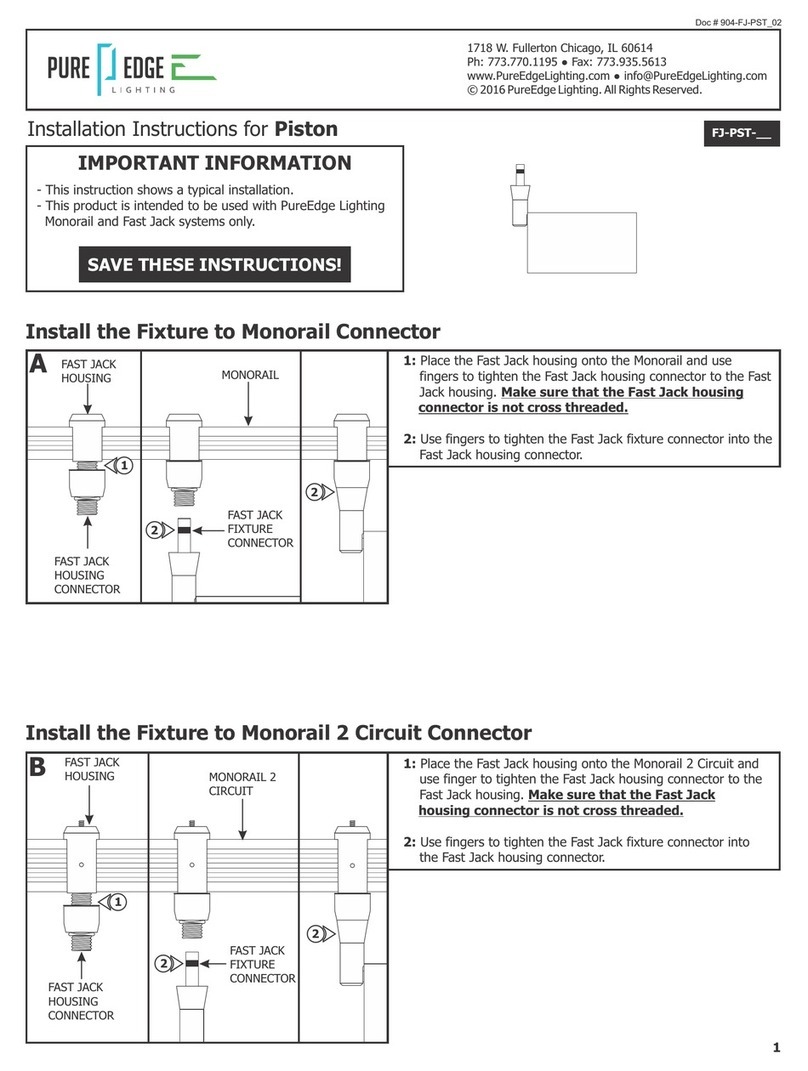PureEdge Lighting Nova NCM Series User manual
Other PureEdge Lighting Lighting Equipment manuals

PureEdge Lighting
PureEdge Lighting TruTrack TR24-EP1-1RE WH Series User manual

PureEdge Lighting
PureEdge Lighting GLD_-_-C Series User manual

PureEdge Lighting
PureEdge Lighting Fast Jack Power Round & Square 4" FJP-4... User manual
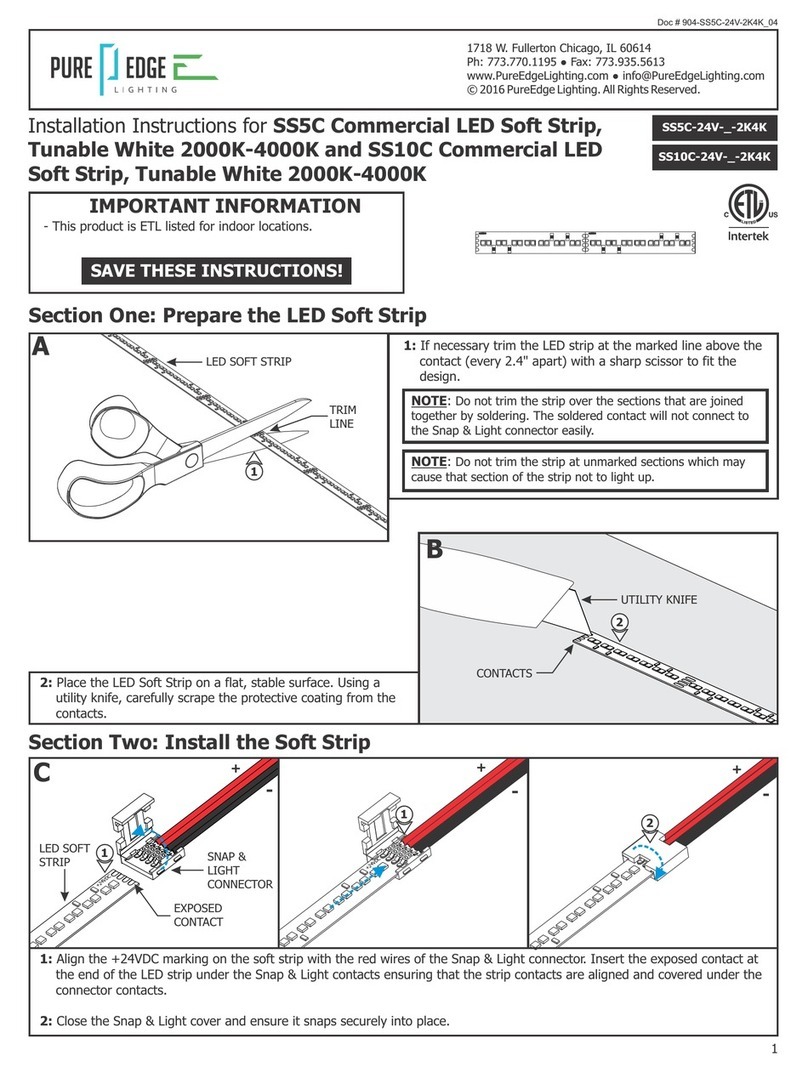
PureEdge Lighting
PureEdge Lighting SS5C Commercial User manual
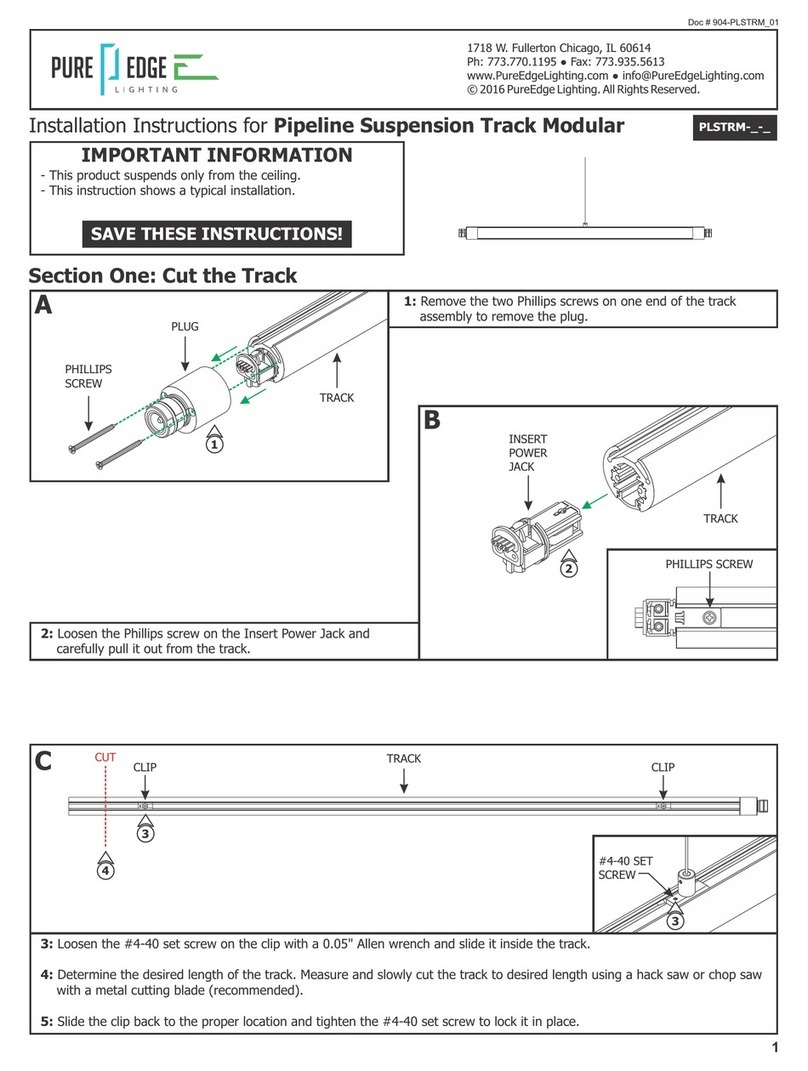
PureEdge Lighting
PureEdge Lighting PLSTRM Series User manual
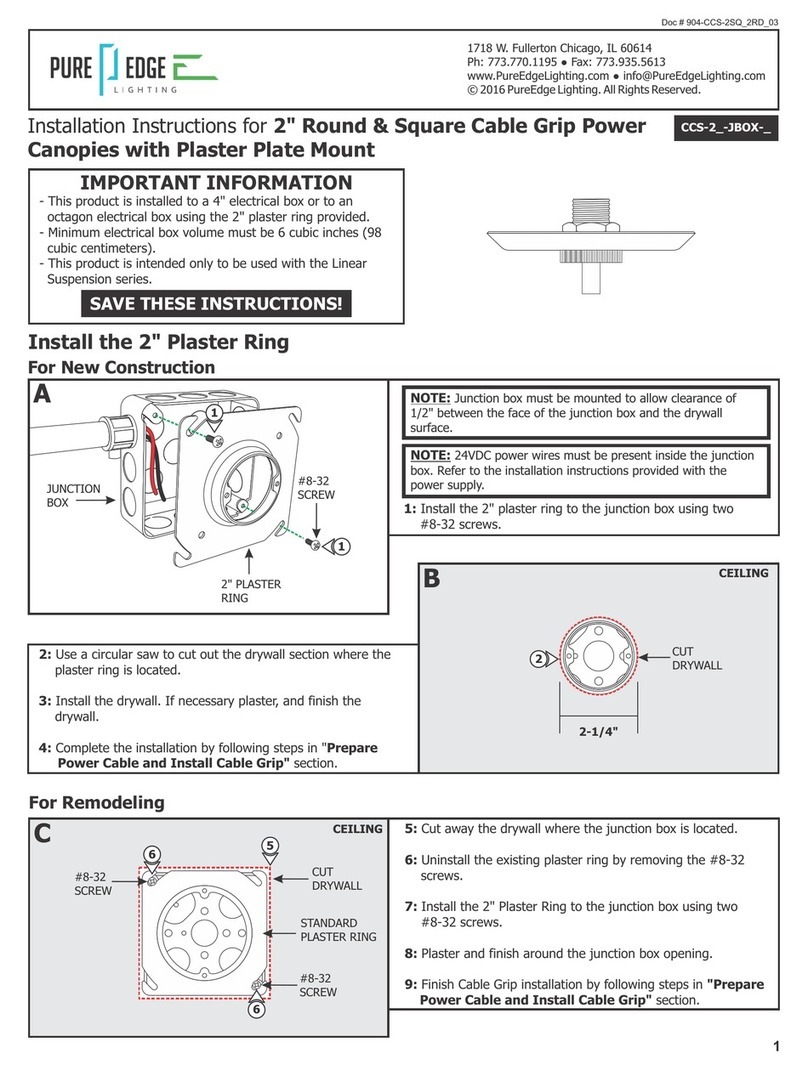
PureEdge Lighting
PureEdge Lighting CCS-2-JBOX Series User manual
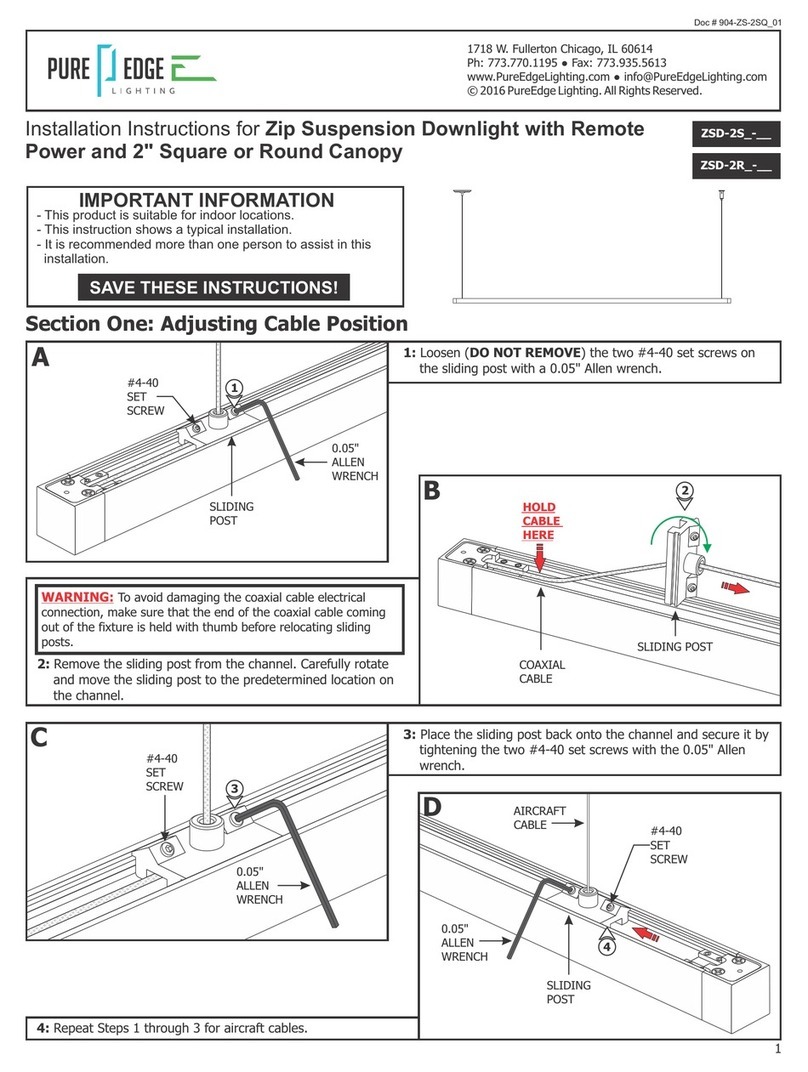
PureEdge Lighting
PureEdge Lighting ZSD-2S Series User manual
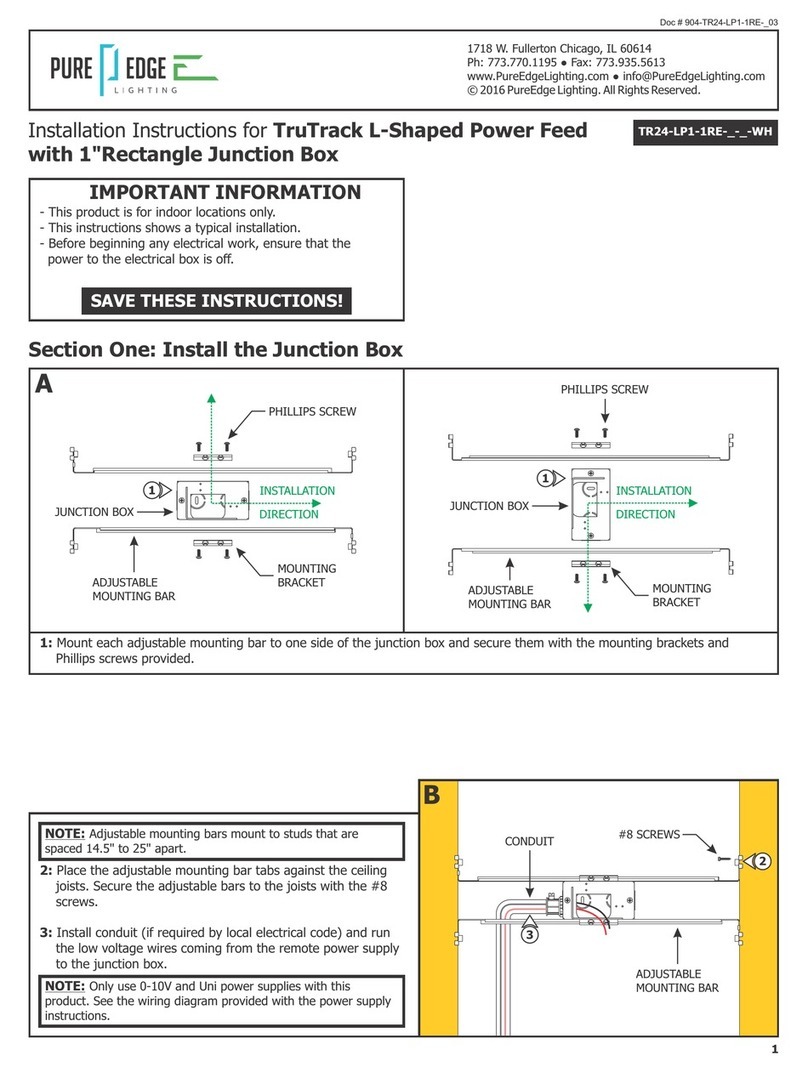
PureEdge Lighting
PureEdge Lighting TruTrack TR24-LP1-1RE WH Series User manual
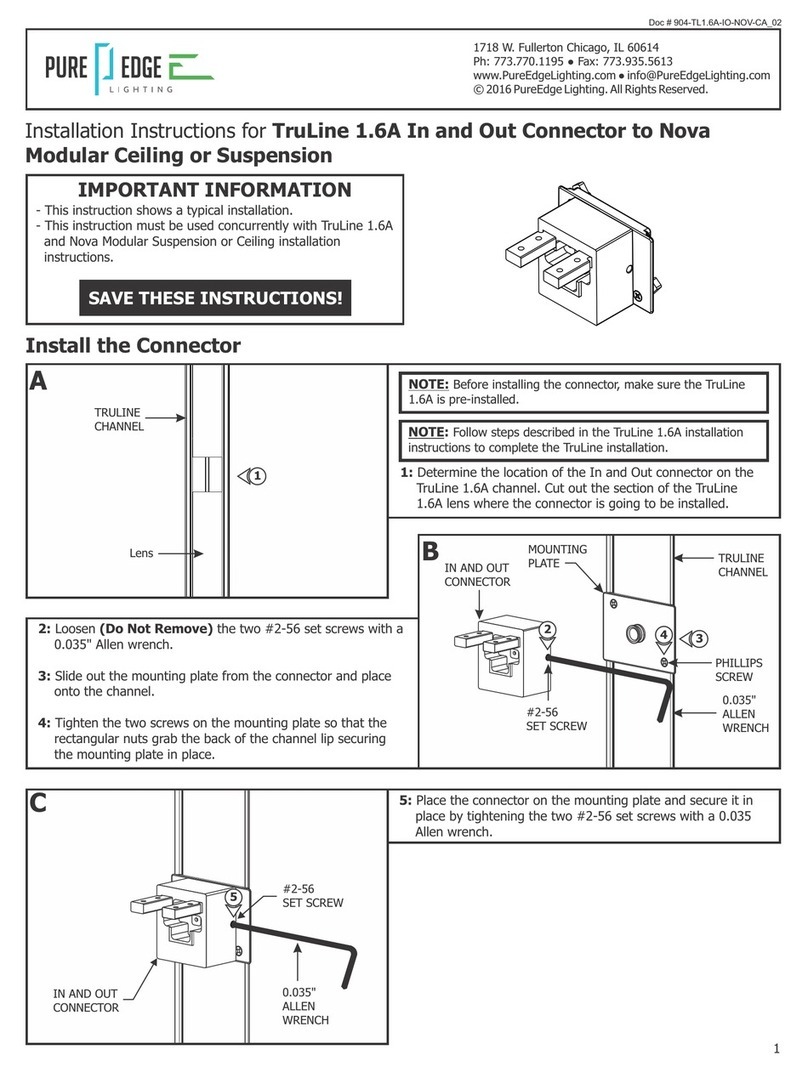
PureEdge Lighting
PureEdge Lighting TruLine 1.6A User manual
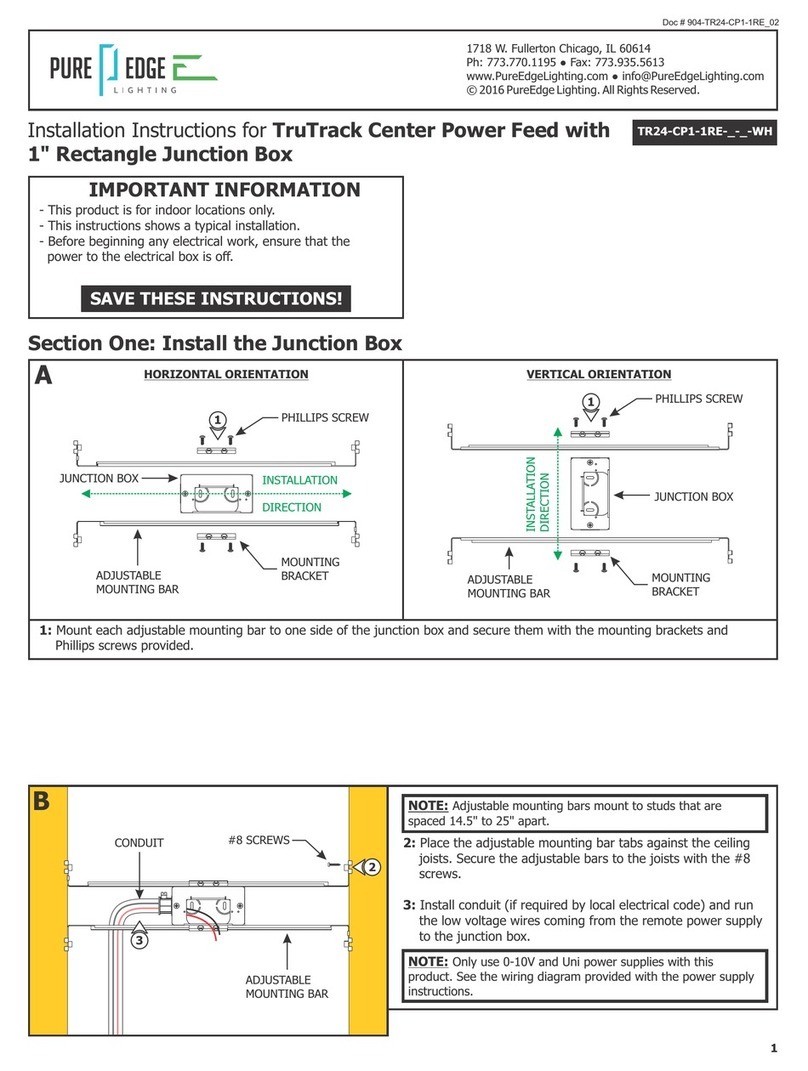
PureEdge Lighting
PureEdge Lighting TruTrack TR24-CP1-1RE WH Series User manual