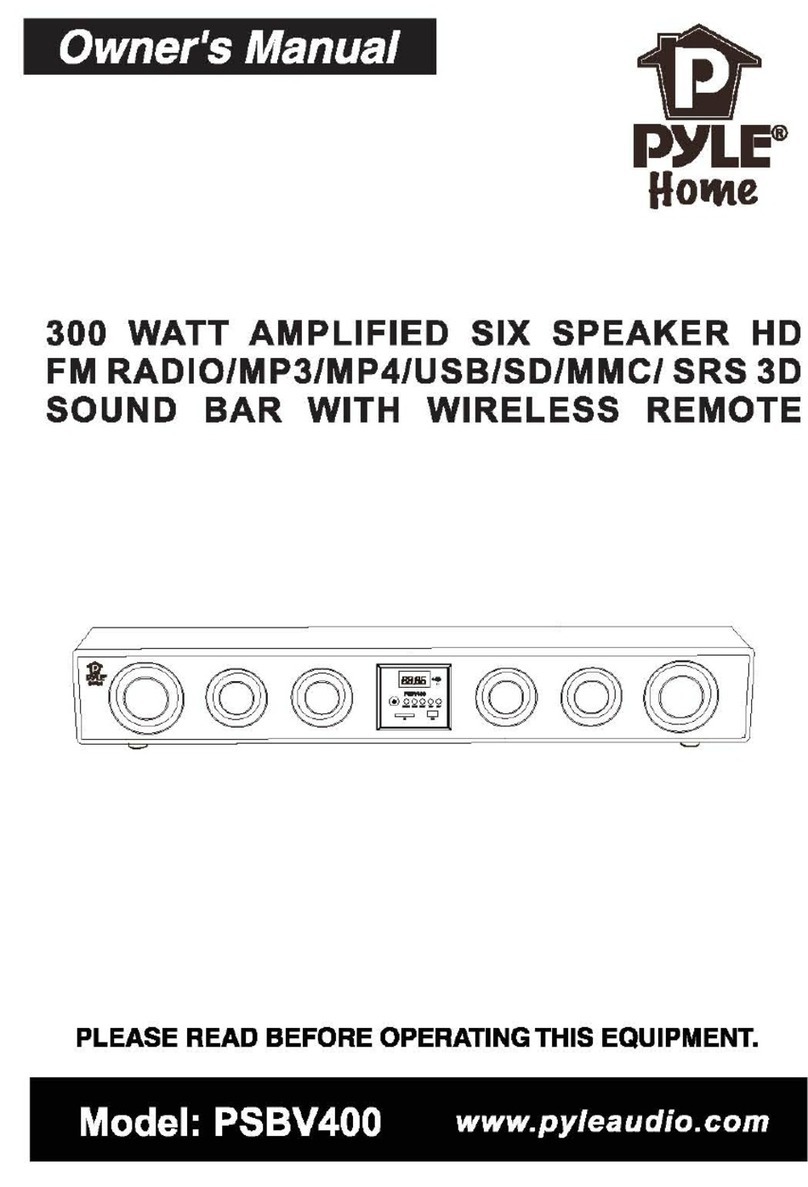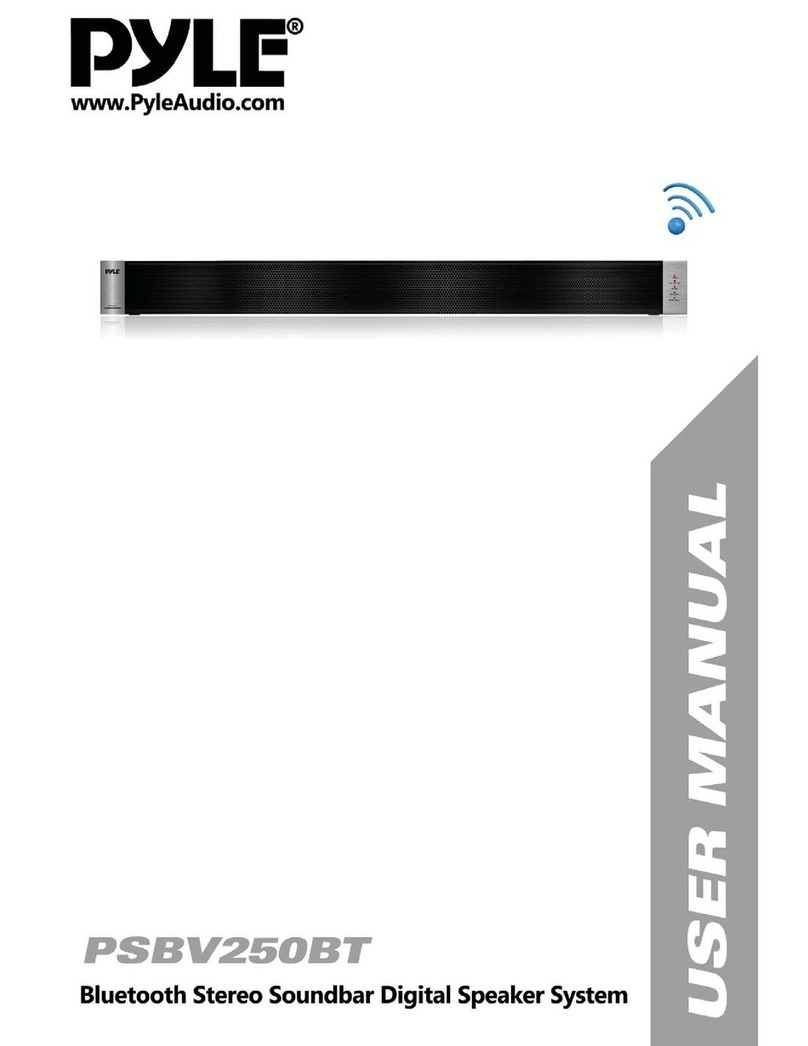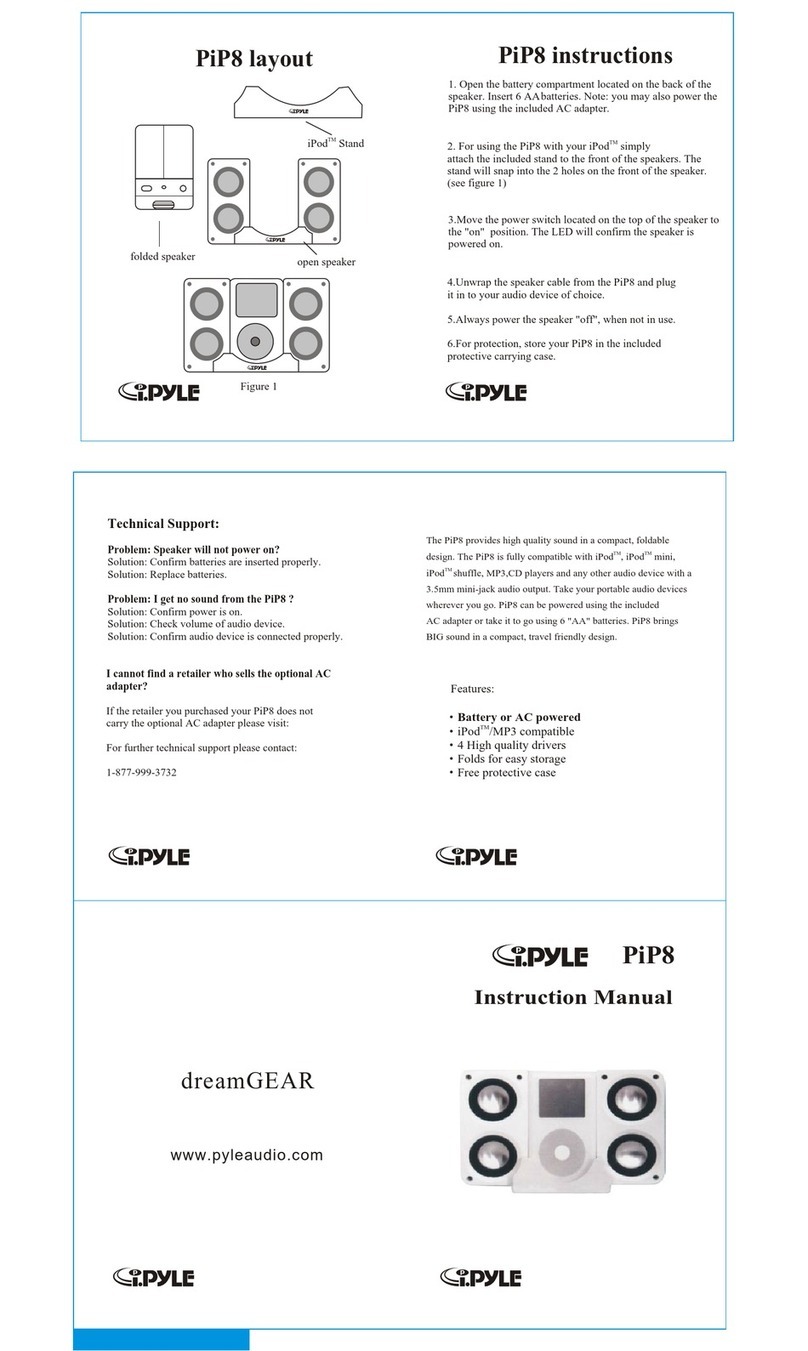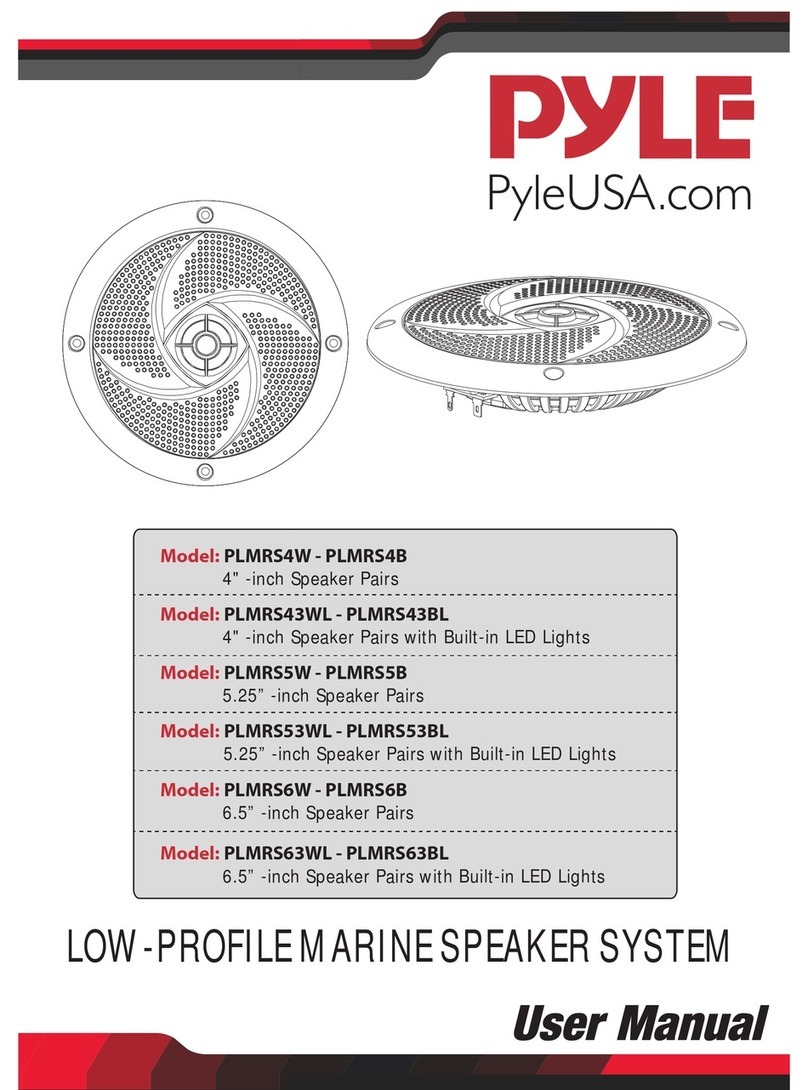FEATURES
-8”Woofer
-compression Driver with 1 “Titanium Diaphragm
-Full Featured 3 Channel Mixer
-XLR and 1/4”Mic Inputs
-XLR&stereo RCA Line Input
-XLR and 1/4”Line Outputs
-Master Volume,Mic Level, Line Level
-Player MP3 USB Stick
-3.5mmAux-In Compatible With All Digital Music
-Frequency Response:45Hz-20KHz
-Power Output:300Watts RMS, 600Watts Peak
-Crossover Frequency:3.0KHz
- Integrated 35mm Speaker stand Mount
-Dimensions:11.8”WX9.8”DX17.3”H
Players,Including Iphone,with Remote control
-10”Woofer
-compression Driver with 1 “Titanium Diaphragm
-Full Featured 3 Channel Mixer
-XLR and 1/4”Mic Inputs
-XLR&stereo RCA Line Input
- 1/4”Line Outputs
-Master Volume,Treble,and Bass Controls,
-Player MP3 From SD Card / USB Stick
-3.5mmAux-In Compatible With All Digital Music
-Frequency Response:45Hz-20KHz
-Power Output:400Watts RMS, 800Watts Peak
-Crossover Frequency:3.0KHz
-110/220 Voltage Selectable
- Integrated 35mm Speaker stand Mount
-Dimensions:14.1”WX11.4”DX21.2”H
-12”Woofer
-compression Driver with 1.34 “Titanium Diaphragm
-Full Featured 3 Channel Mixer
-XLR and 1/4”Mic Inputs
-XLR&stereo RCA Line Input
- XLR &1/4”Line Outputs
-Master Volume,Treble,and Bass Controls,MP3
-Player MP3 From SD Card / USB Stick
-3.5mmAux-In Compatible With All Digital Music
-Frequency Response:30Hz-22KHz
-Power Output:500Watts RMS, 1000Watts Peak
-Crossover Frequency:2.2KHz
-110/220 Voltage Selectable
- Integrated 35mm Speaker stand Mount
-Dimensions:16.5”WX13.7”DX25.1”H
Control, Mic Level and Line Leve
Players,Including Iphone,
Mic Level and Line Level
Players,Including Iphone,
-15”Woofer
-compression Driver with 1.75“Titanium Diaphragm
-Full Featured 3 Channel Mixer
-XLR and 1/4”Mic Inputs
-XLR&stereo RCA Line Input
- XLR &1/4”Line Outputs
- Master Volume,Treble,and Bass Controls,MP3
-Player MP3 From SD Card / USB Stick
-3.5mmAux-In Compatible With All Digital Music
-Frequency Response:30Hz-22KHz
-Power Output:600Watts RMS, 1200Watts Peak
-Crossover Frequency:2.2KHz
-110/220 Voltage Selectable
- Integrated 35mm Speaker stand Mount
-Dimensions:19”WX15.7”DX29.1”H
Control, Mic Level and Line Level
Players,Including Iphone,
PPHP803MU
600Watts Powered Two-WAY PA Speaker
PPHP103MU
800Watts Powered Two-WAY PA Speaker
PPHP123MU
1000Watts Powered Two-WAY PA Speaker
PPHP153MU
1200Watts Powered Two-WAY PA Speaker
with Remote control
with Remote control with Remote control