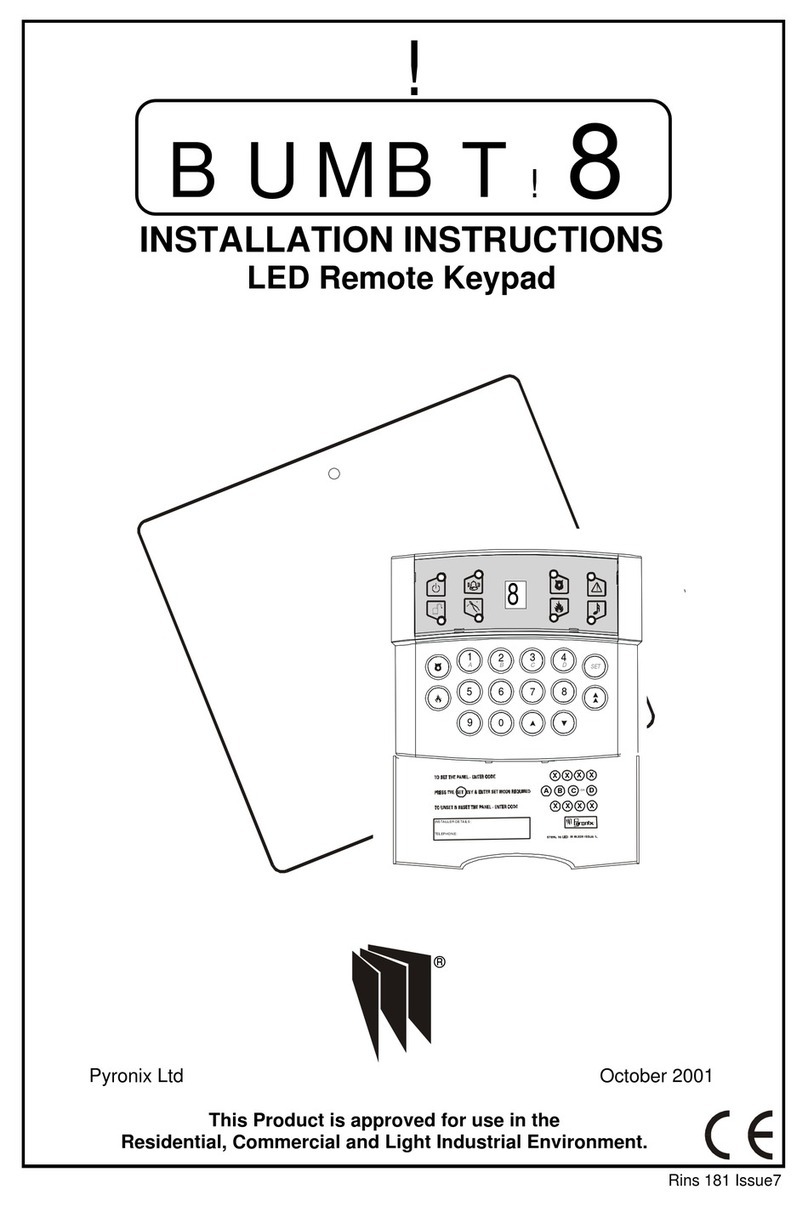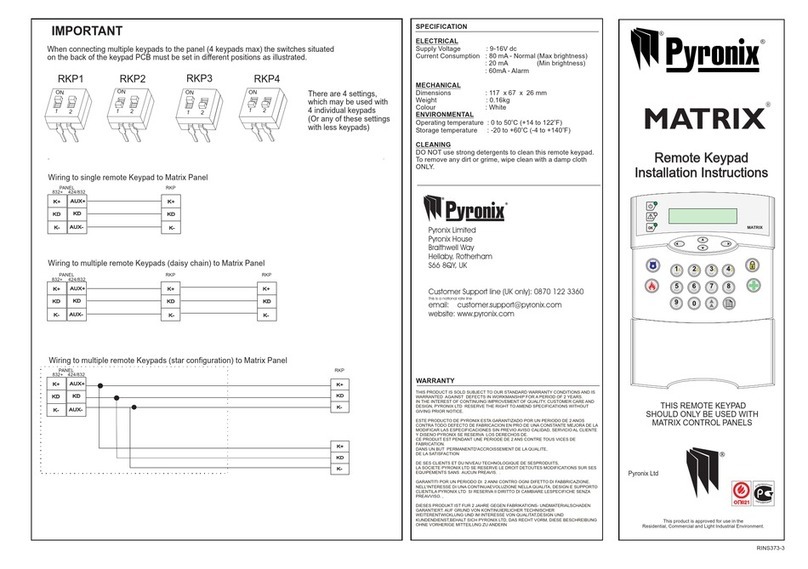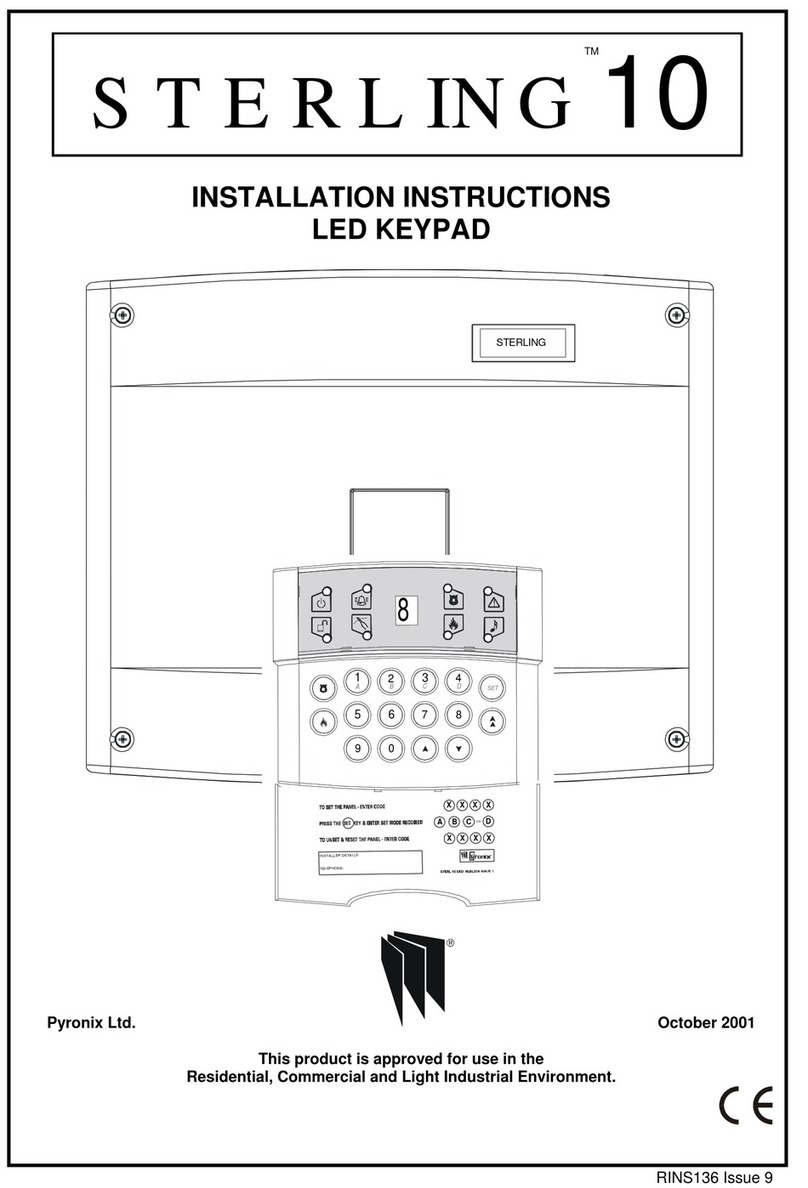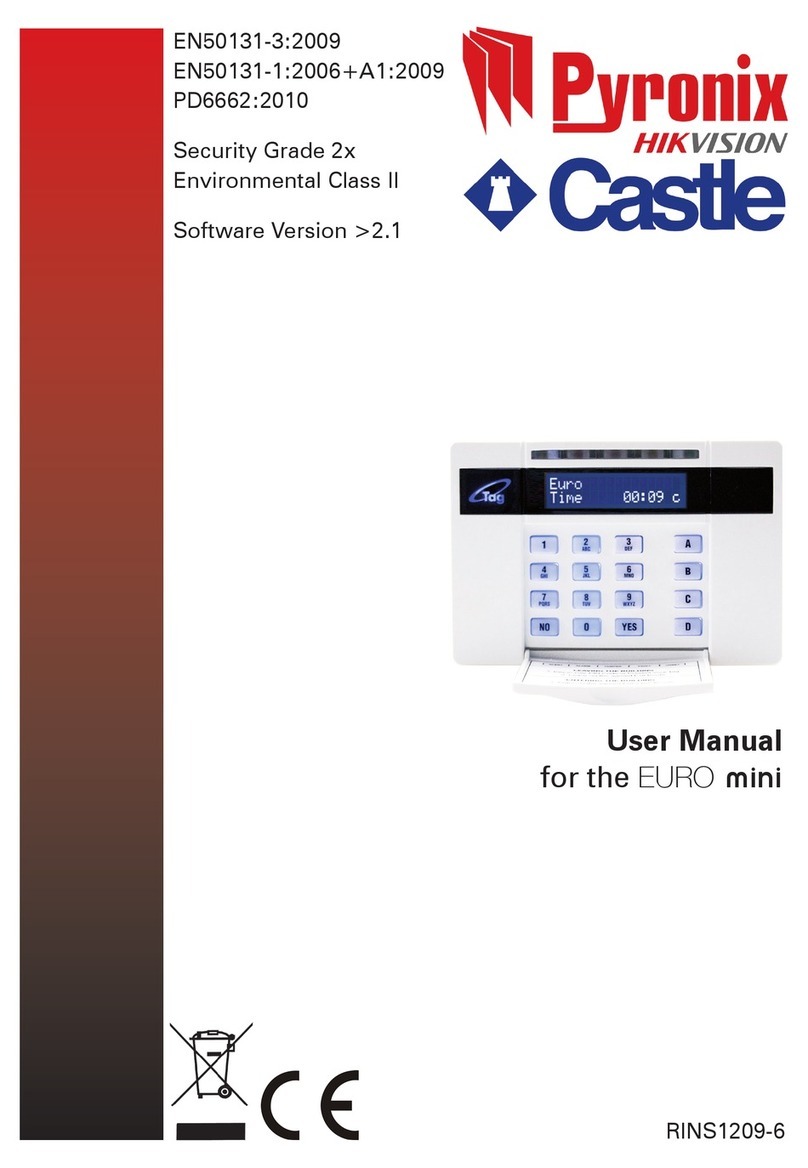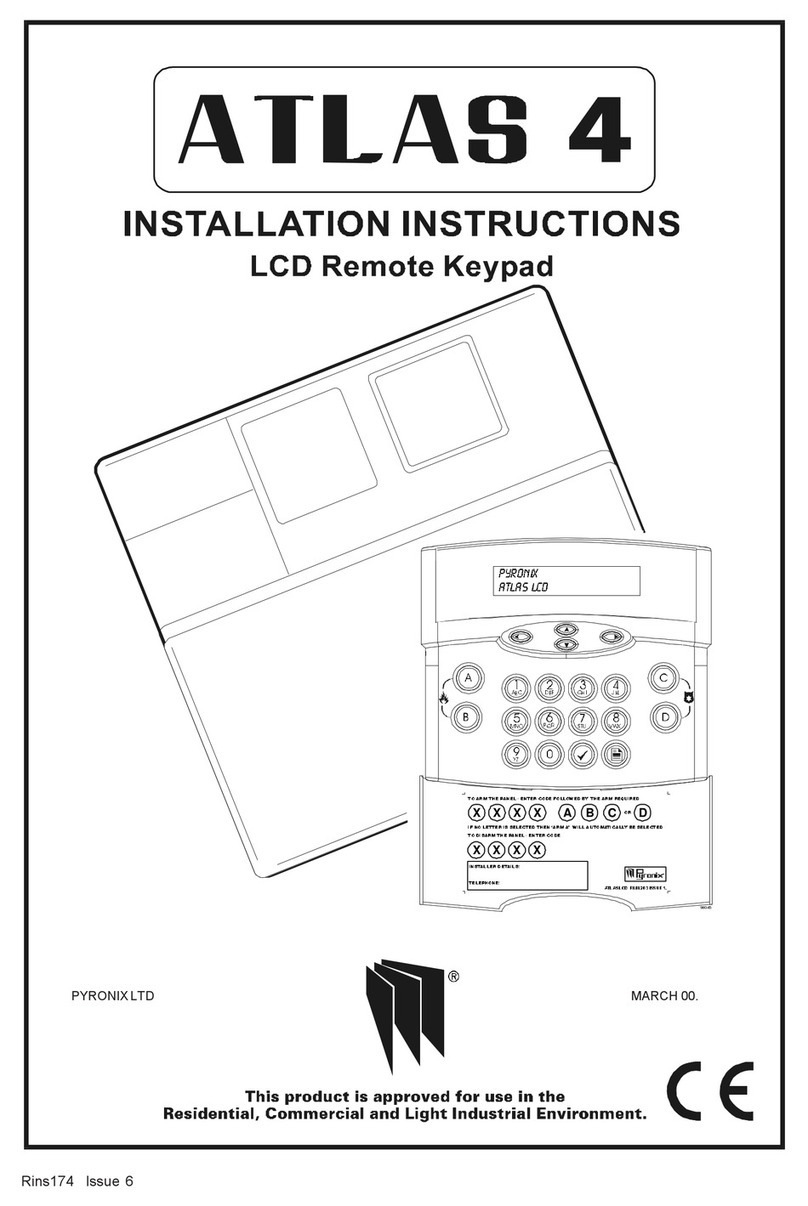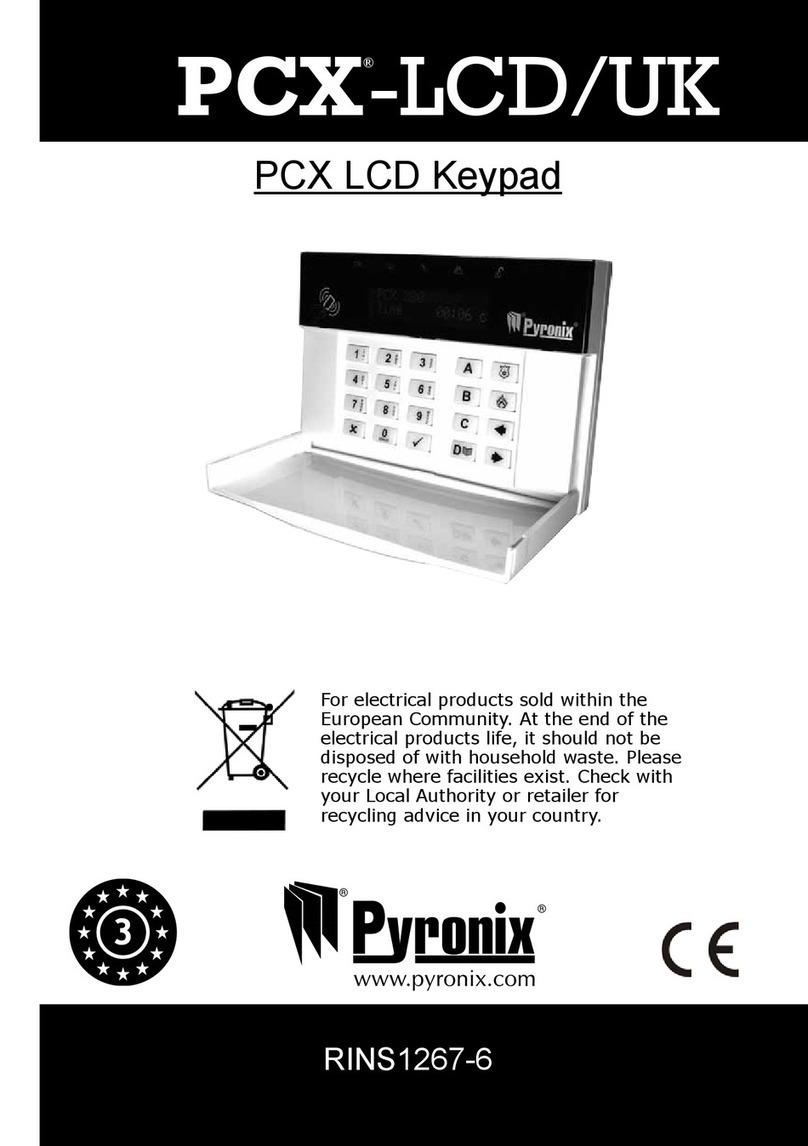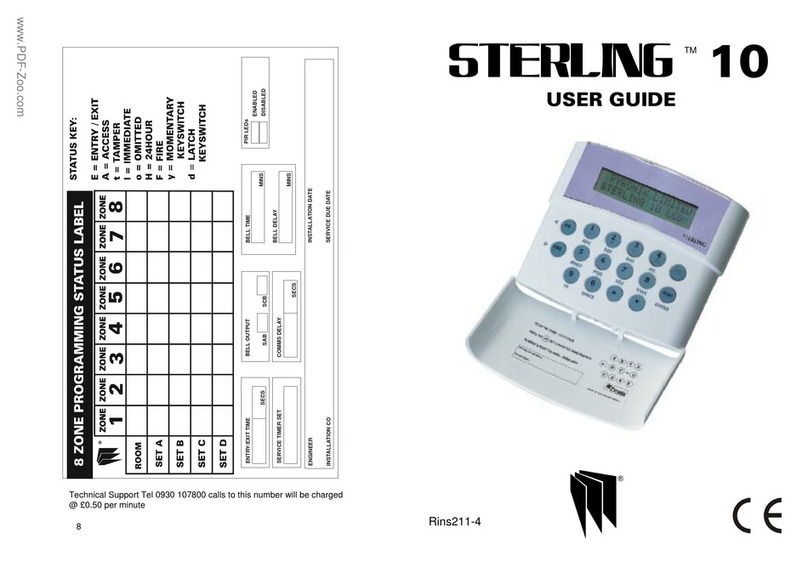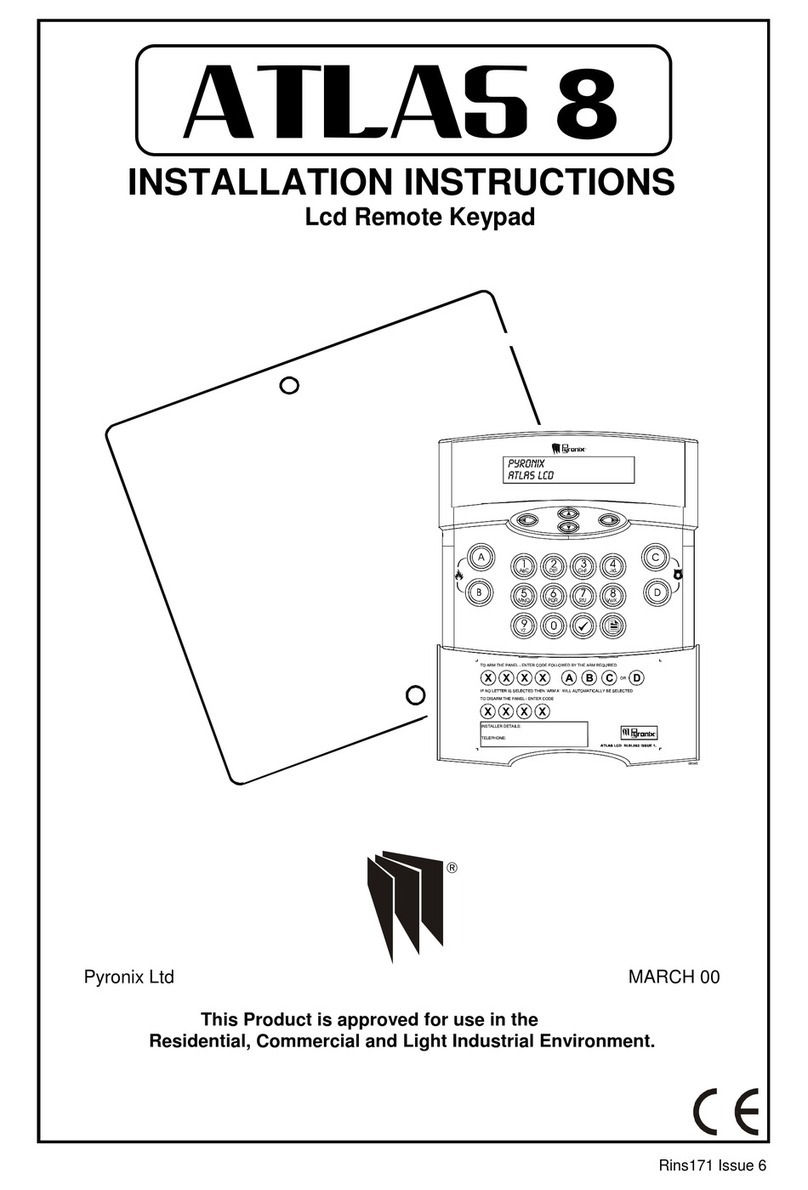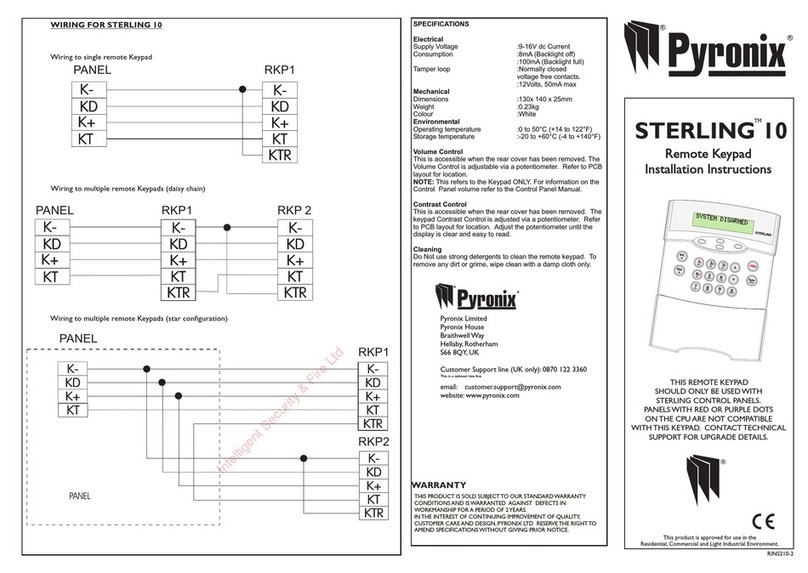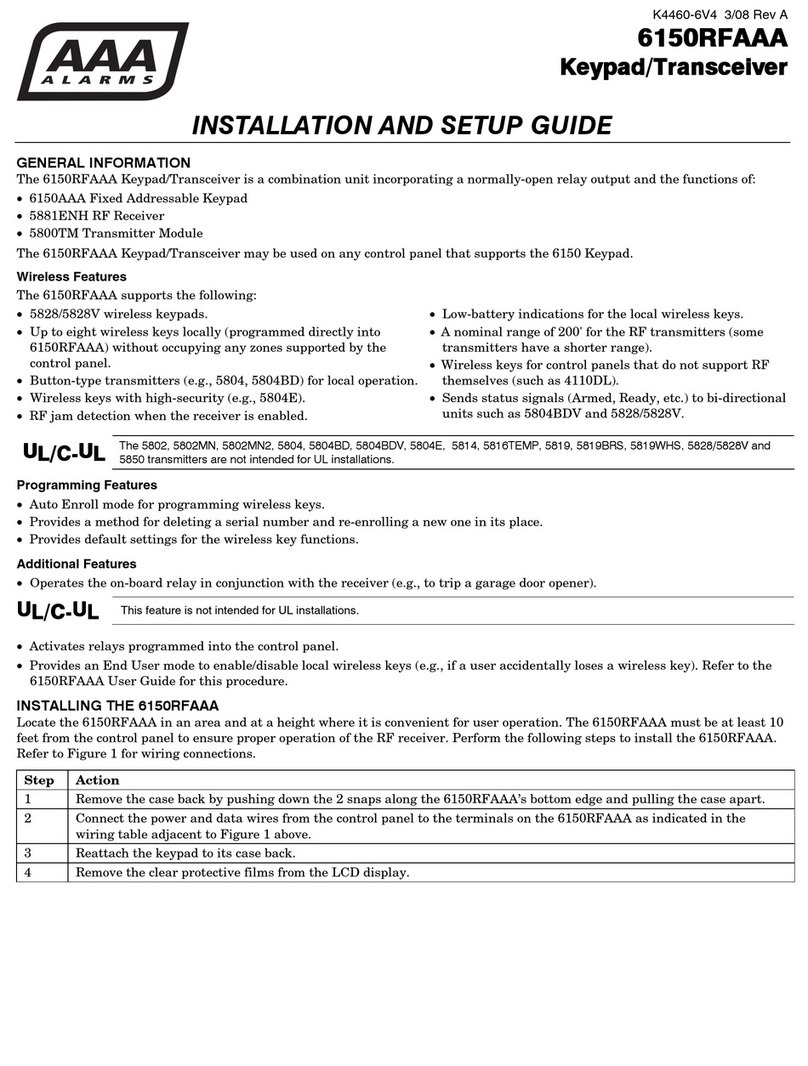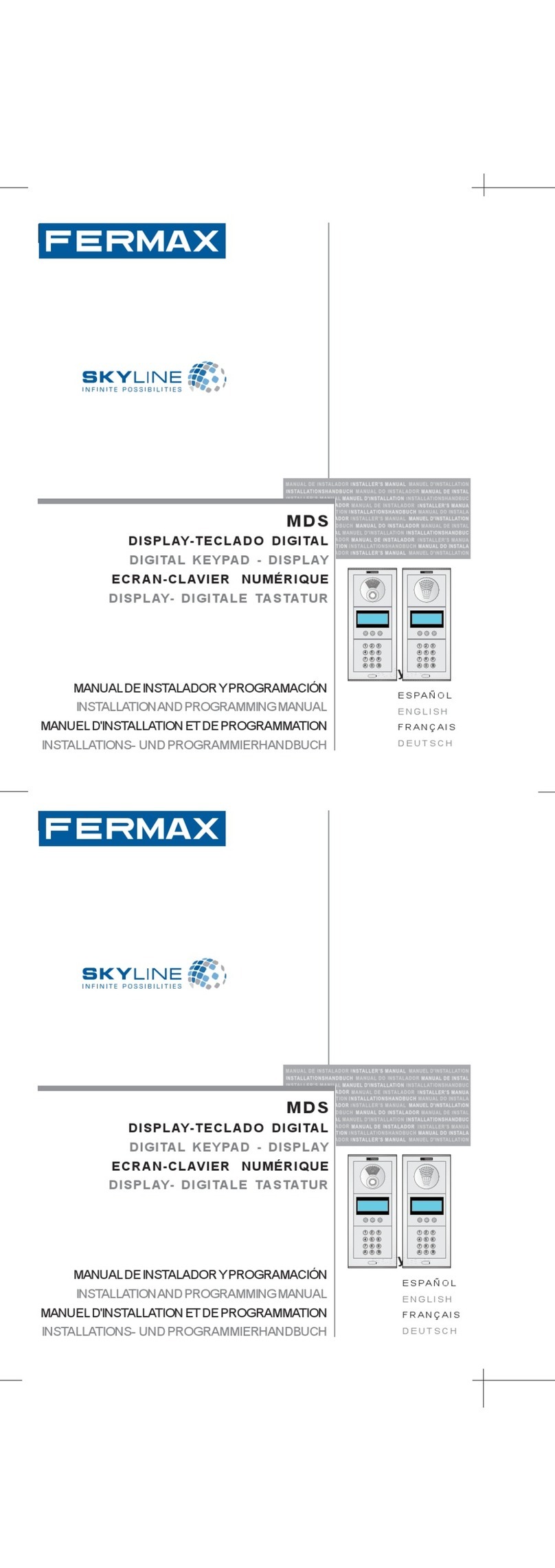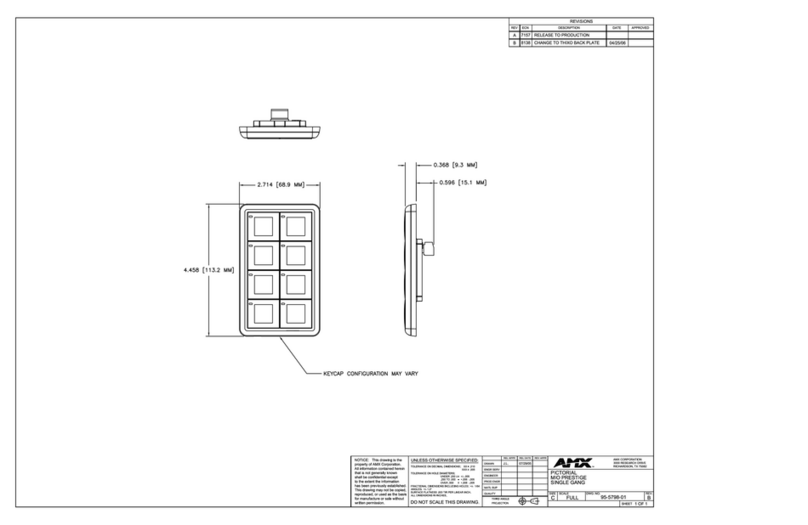Conten
A. Operati
B. Enterin
1. Enginee
2. Enginee
3. Enginee
4. Enginee
5. Enginee
6. Master
7. Enginee
8. Enginee
9. Enginee
10. Engine
11. Engine
12. Engine
13. Engine
14. Engine
15. Engine
16. Engine
16.1 Eng
16.2 Eng
16.3 Eng
17. Engine
18. Engine
19. Engine
19.1 Eng
19.2 Eng
19.3 Eng
20. Engine
21. Engine
22. Engine
23. Engine
24. Engine
25. Engine
C. Stand
D. Alarm E
E. Compli
* To quic
s Pa
e
g the PCX 162i...
the Engineer Me
Menu: Bypass Fi
Menu: Date & Ti
Menu: Learn Wir
Menu: Program
Menu: Program
anager Menu: In
Menu: Program
Menu: Install Ke
Menu: Program
r Menu: Change
r Menu: Exit Mod
r Menu: System
r Menu: System
r Menu: Volume
r Menu: Review
r Menu: Diagnos
ineer Menu: Diag
ineer Menu: Calib
ineer Menu: View
r Menu: Enginee
r Menu: Enginee
r Menu: Digi Mod
ineer Menu: Digi
ineer Menu: Digi
ineer Menu: Digi
r Menu: Alarm R
r Menu: Options
r Menu: PC Conn
r Menu: Softwar
r Menu: Factory
r Menu: Exit Eng
lone Keypad Men
vents.................
nce ...................
start the syst
........................
u.....................
e/PA (Inputs).....
e* ..................
less Devices* ....
nputs* ..............
OL (End of Line f
tall RIXs............
utputs..............
pads/Readers ....
imers ...............
odes ................
es.....................
ptions..............
isplays .............
ontrol ..............
ogs...................
ics ....................
ostics->View Inp
ration and Wirele
GSM Signal Stre
Test.................
Restore Options.
em Signalling .....
odem Signalling
odem Signalling
odem Signalling
sponse .............
p/Downloading*
ct Menu............
Revision ...........
efault...............
neers Menu........
.......................
........................
........................
m, only these
........................
........................
........................
........................
........................
........................
r wired inputs) ..
........................
........................
........................
........................
........................
........................
........................
........................
........................
........................
........................
uts ...................
s Range ............
gth...................
........................
........................
........................
>Contact ID ......
>SMS Message ..
>SMS Control En
........................
........................
........................
........................
........................
........................
........................
........................
........................
features are n
........................
........................
........................
........................
........................
........................
........................
........................
........................
........................
........................
........................
........................
........................
........................
........................
........................
........................
........................
........................
........................
........................
........................
........................
........................
........................
ble...................
........................
........................
........................
........................
........................
........................
........................
........................
........................
eded to be pro
........................
........................
........................
........................
........................
........................
........................
........................
........................
........................
........................
........................
........................
........................
........................
........................
........................
........................
........................
........................
........................
........................
........................
........................
........................
........................
........................
........................
........................
........................
........................
........................
........................
........................
........................
........................
rammed
.........................
.........................
.........................
.........................
.........................
.........................
.........................
.........................
.........................
.........................
.........................
.........................
.........................
.........................
.........................
.........................
.........................
.........................
.........................
.........................
.........................
.........................
.........................
.........................
.........................
.........................
.........................
.........................
.........................
.........................
.........................
.........................
.........................
.........................
.........................
.........................
........................
........................
........................
........................
........................
........................
........................
........................
........................
........................
........................
........................
........................
........................
........................
........................
........................
........................
........................
........................
........................
........................
........................
........................
........................
........................
........................
........................
........................
........................
........................
........................
........................
........................
........................
........................
........................
........................
........................
........................
........................
........................
........................
........................
........................
........................
........................
........................
........................
........................
........................
........................
........................
........................
........................
........................
........................
........................
........................
........................
........................
........................
........................
........................
........................
........................
........................
........................
........................
........................
........................
........................
........................
........................
........................
........................
........................
........................
........................
........................
........................
........................
........................
........................
........................
........................
........................
........................
........................
........................
........................
........................
........................
........................
........................
........................
........................
........................
........................
........................
........................
........................
........................
........................
........................
........................
........................
........................
Page: 2
.............. 2
.............. 4
.............. 4
.............. 5
.............. 6
.............. 7
.............. 8
.............. 8
.............. 9
.............11
.............12
.............13
.............14
.............15
.............16
.............17
.............18
.............19
.............19
.............20
.............21
.............22
.............23
.............24
.............24
.............25
.............26
.............27
.............28
.............29
.............29
.............30
.............30
.............31
.............32
.............35