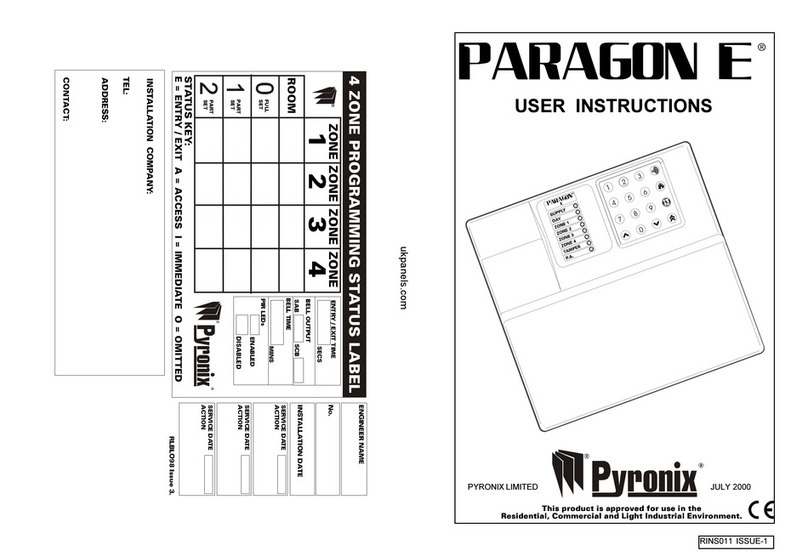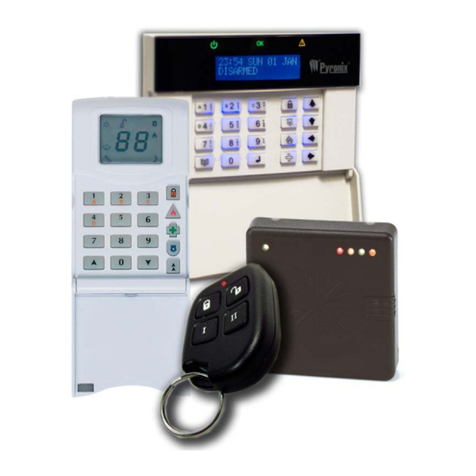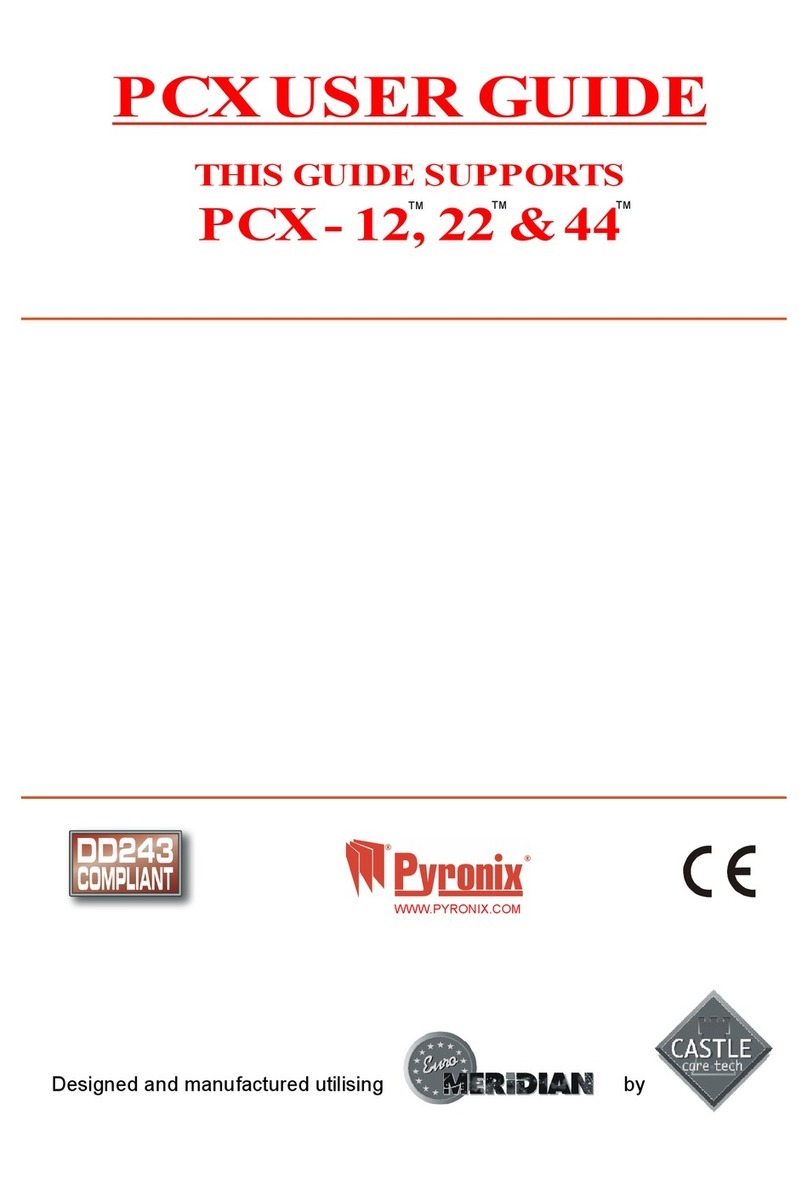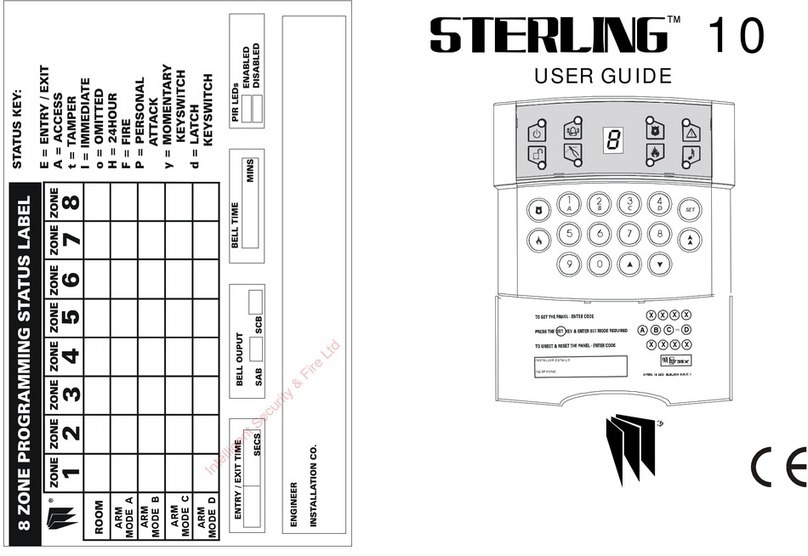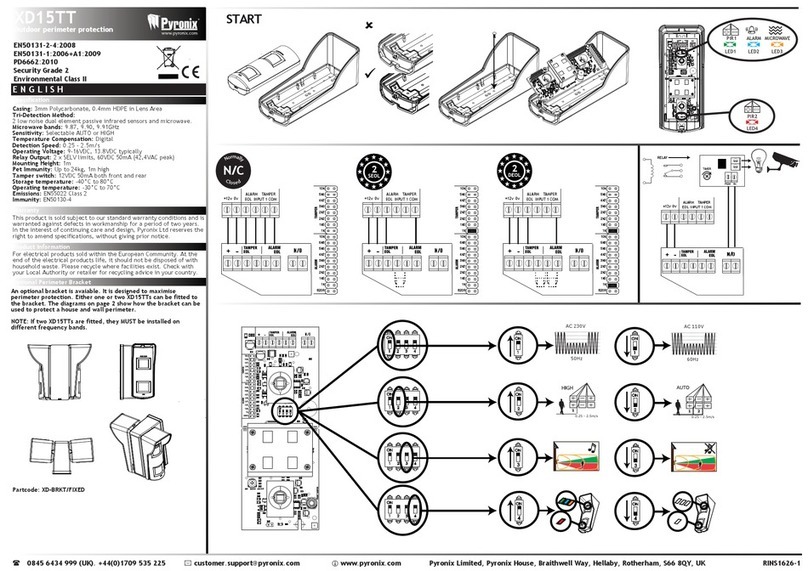Contents Page
Contents Page.....................................................................................................................2
1. Introduction ....................................................................................................................4
2. The Setting Devices..........................................................................................................5
2.1 The Wireless Panel Keypad and Additional Keypads (EUR-068)...........................................5
2.2 The Internal Tag Reader (EUR-107)................................................................................5
2.3 The External Tag Reader (EUR-108) ...............................................................................5
3. The KF4-WE (Wireless Keyfob)...........................................................................................6
3.1 Locking the Keyfob ......................................................................................................6
3.2 Buttons ......................................................................................................................6
3.3 Quick Setting ..............................................................................................................6
4. Using Predictive Text ........................................................................................................7
5. Setting The System ..........................................................................................................8
5.1 Using a PIN Code or Tag...............................................................................................8
5.2 Using the Wireless KEyfob (KF4-WE) ..............................................................................8
6. Unsetting The System.......................................................................................................9
6.1 Using a PIN Code or Tag...............................................................................................9
6.2 Using a Wireless Keyfob (KF4-WE) .................................................................................9
7. Unsetting after an alarm..................................................................................................10
7.1 Using a PIN Code or Tag .............................................................................................10
7.2 Using a Wireless Keyfob (KF4-WE) ...............................................................................10
8. Using an Tag Reader.......................................................................................................11
8.1 Setting and Unsetting.................................................................................................11
8.2 Entry Control.............................................................................................................11
9. Anti Code / Engineer Restore Facility.................................................................................12
9.1 Anti-Code .................................................................................................................12
9.2 Engineer Reset..........................................................................................................12
10. Intelligent Setting.........................................................................................................13
11. Fault Indications / Unable To Set ....................................................................................14
11.1 Fault Indications ......................................................................................................14
11.2 Unable to Set ..........................................................................................................14
11.3 Keyfob Fault Indications............................................................................................14
12. Advanced Functions ......................................................................................................15
12.1 Chime Feature.........................................................................................................15
12.2 Omitting Inputs .......................................................................................................15
12.3 Keypad Hold Up .......................................................................................................15
13. Master Manager Menu...................................................................................................16
13.1 Entering the Master Manager Menu.............................................................................16
13.2 Exiting the Master Manager Menu...............................................................................16
13.3 Set Date and Time ...................................................................................................17