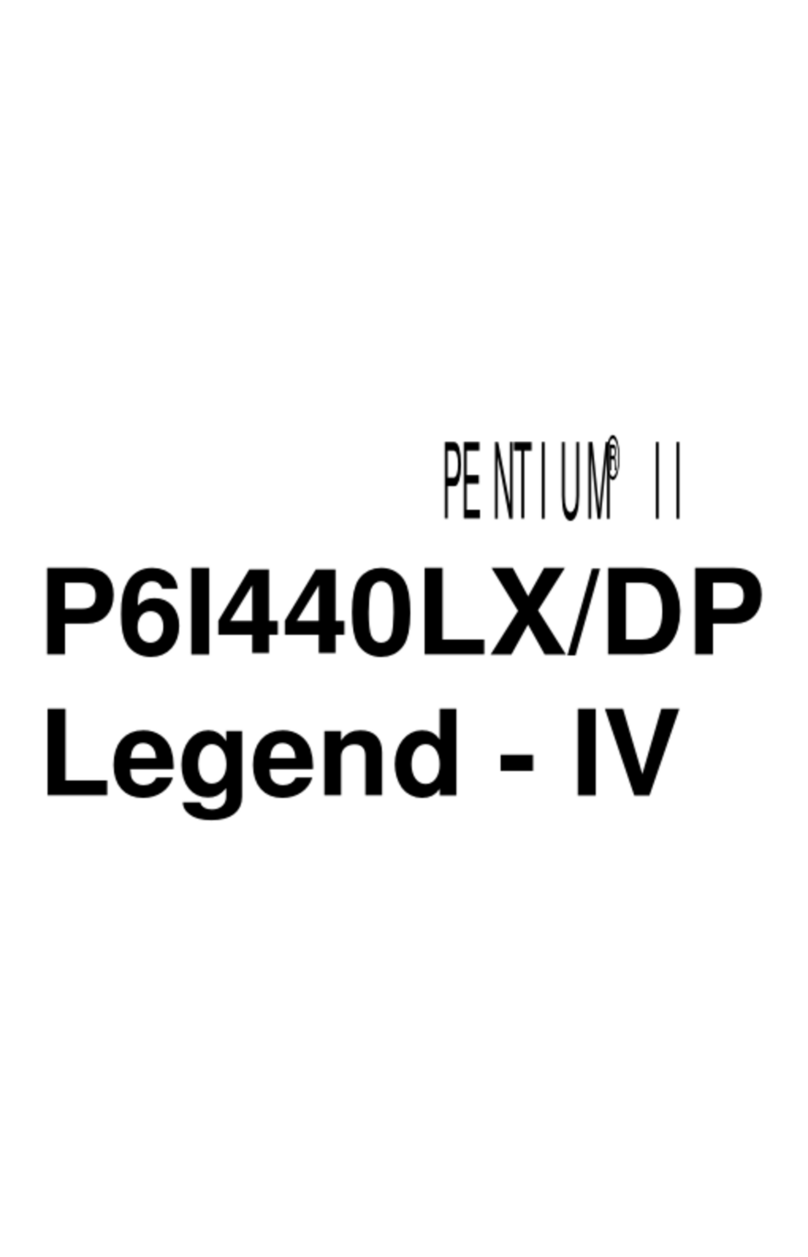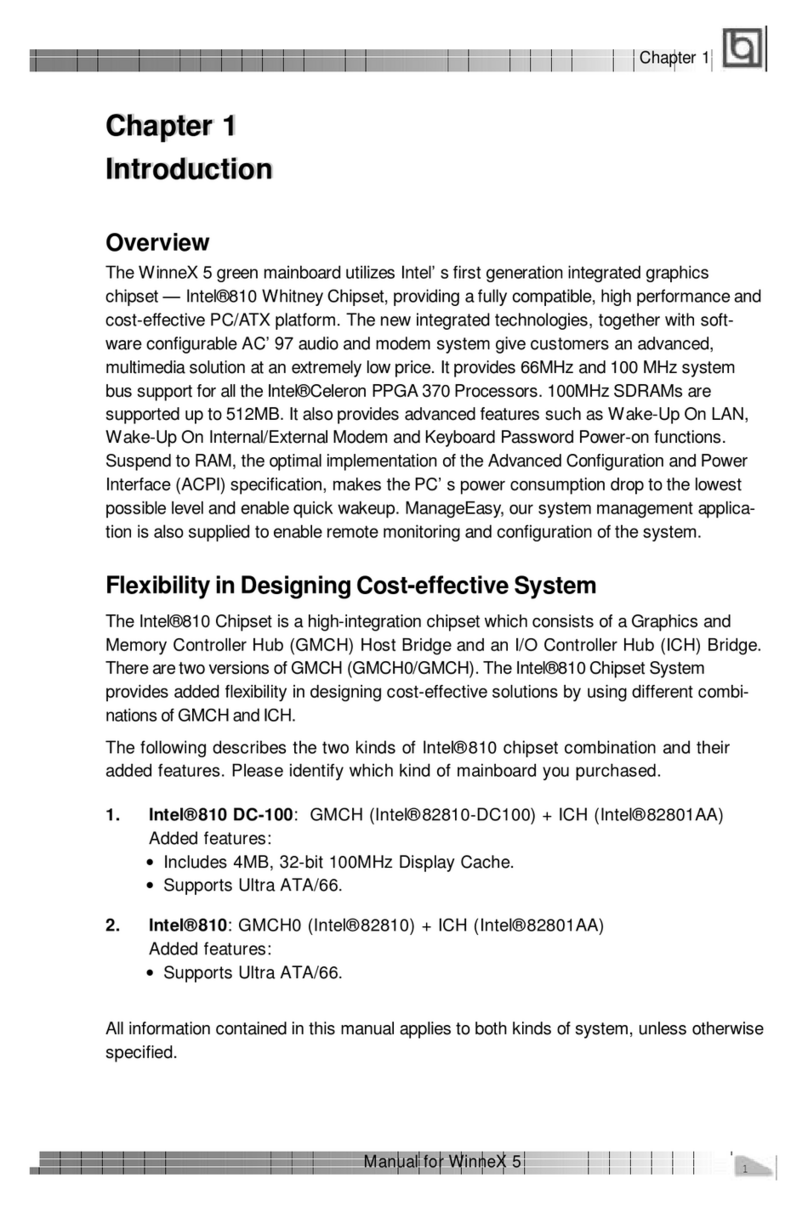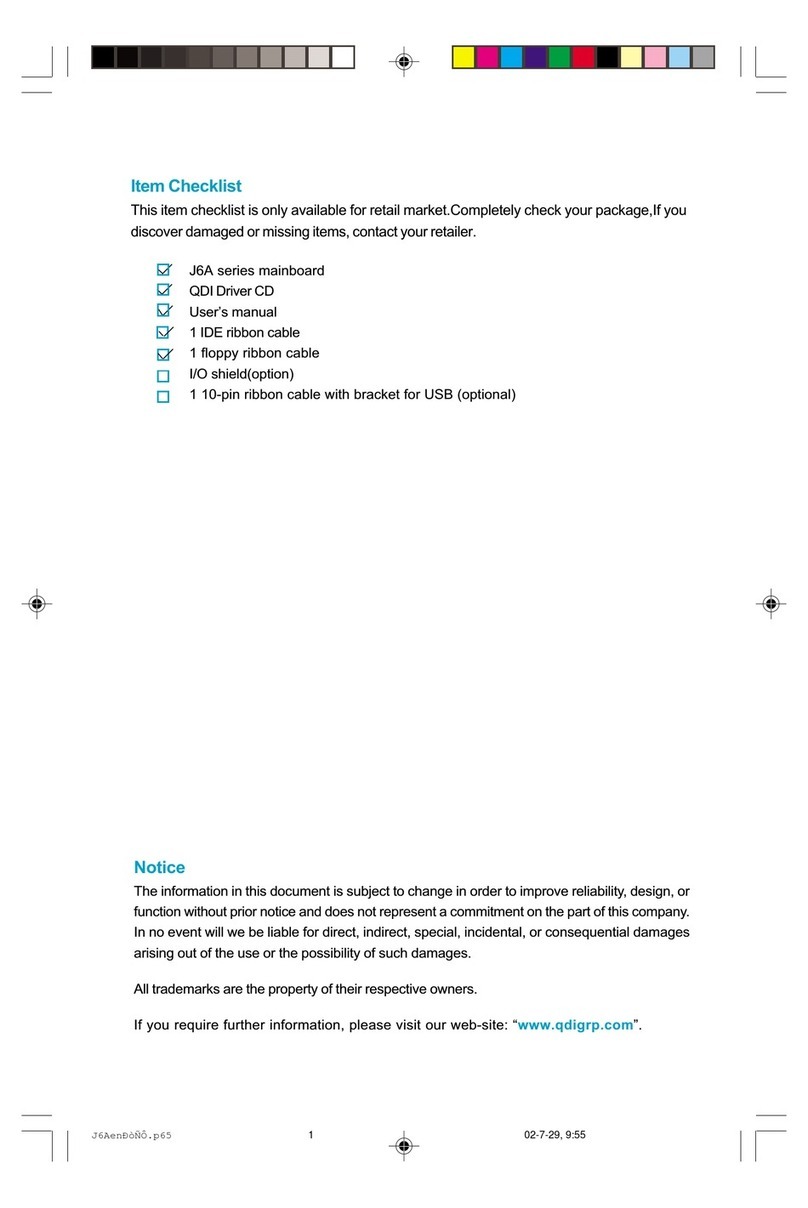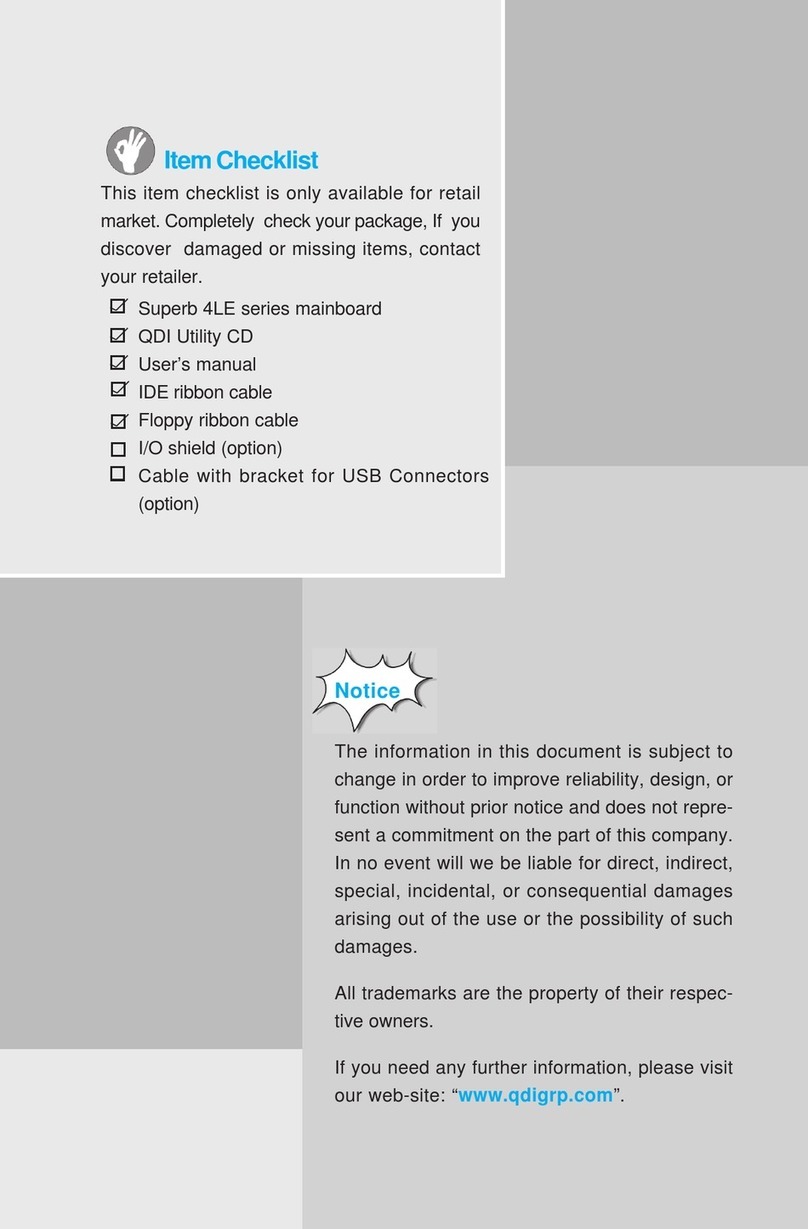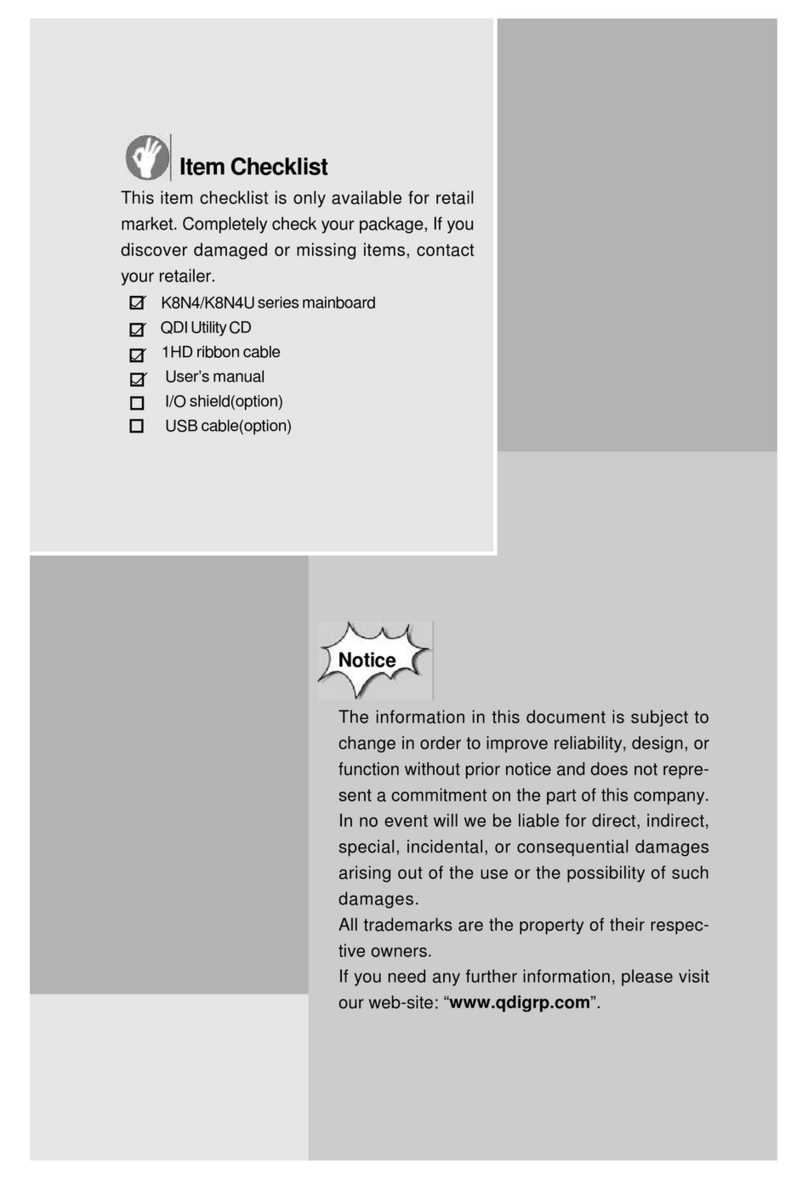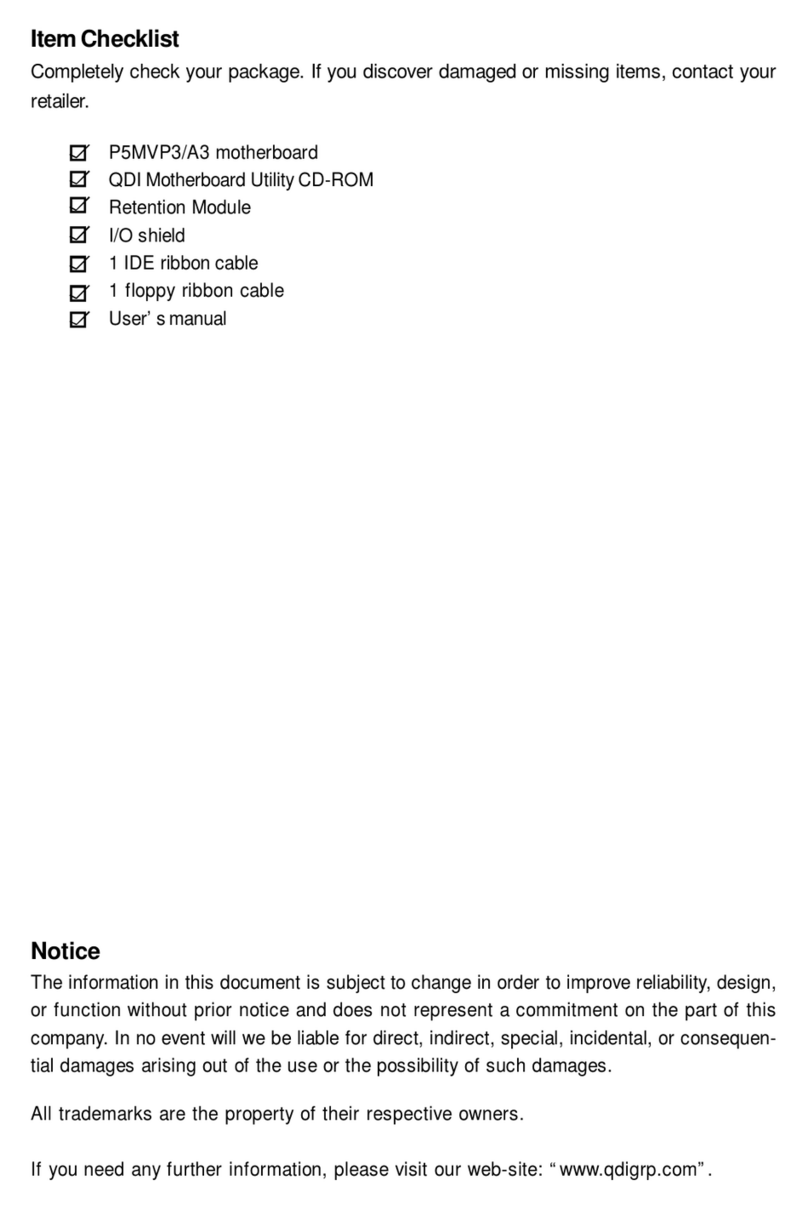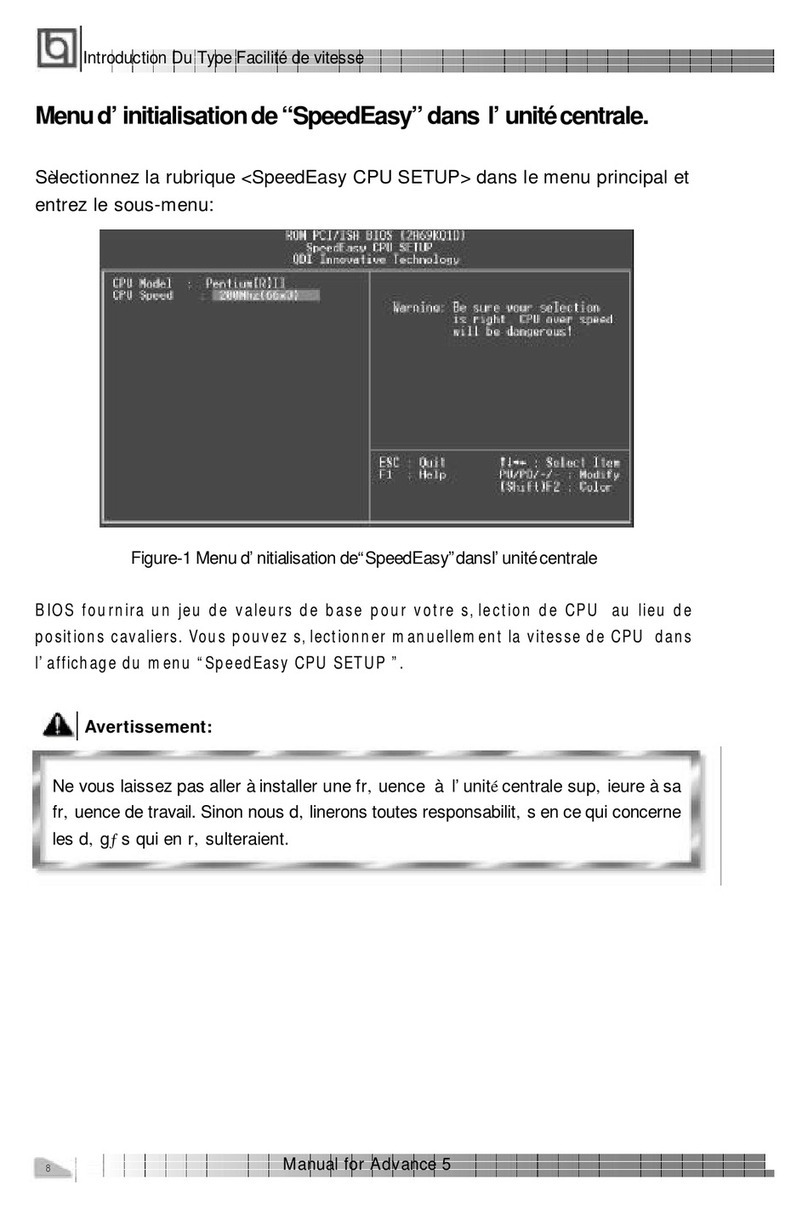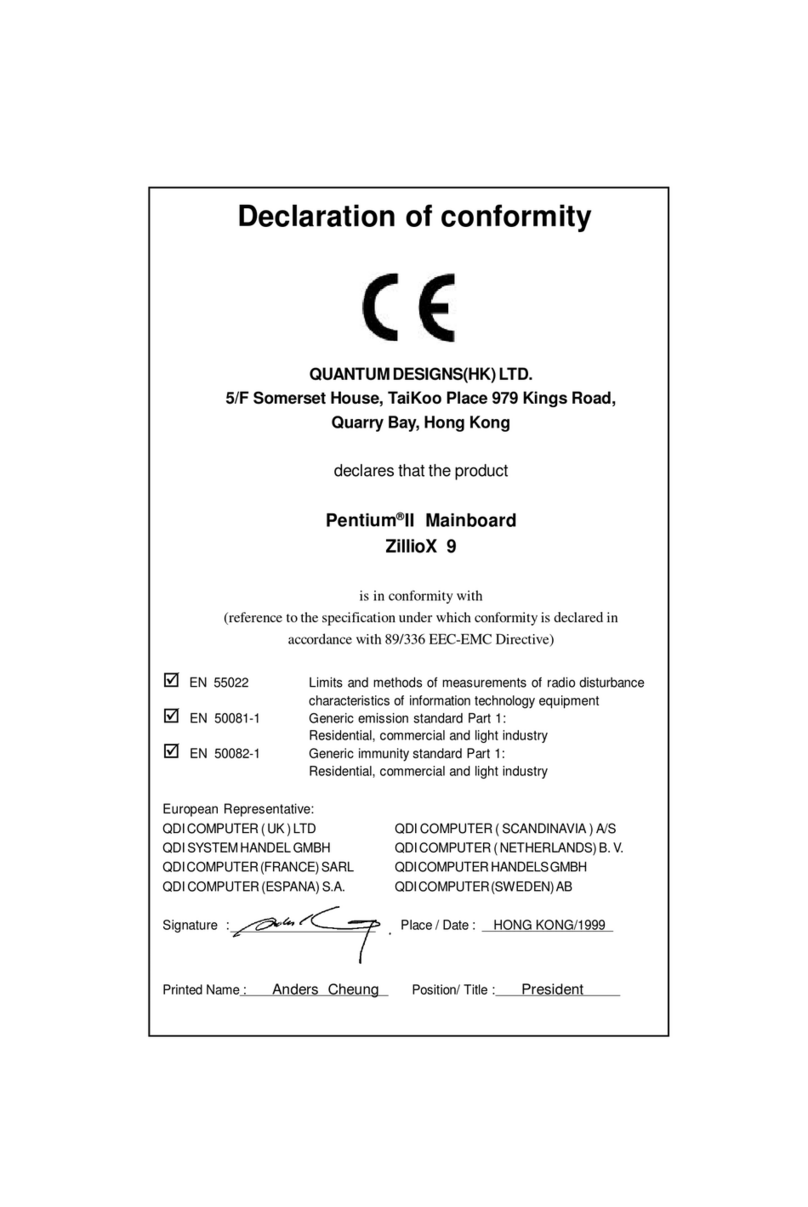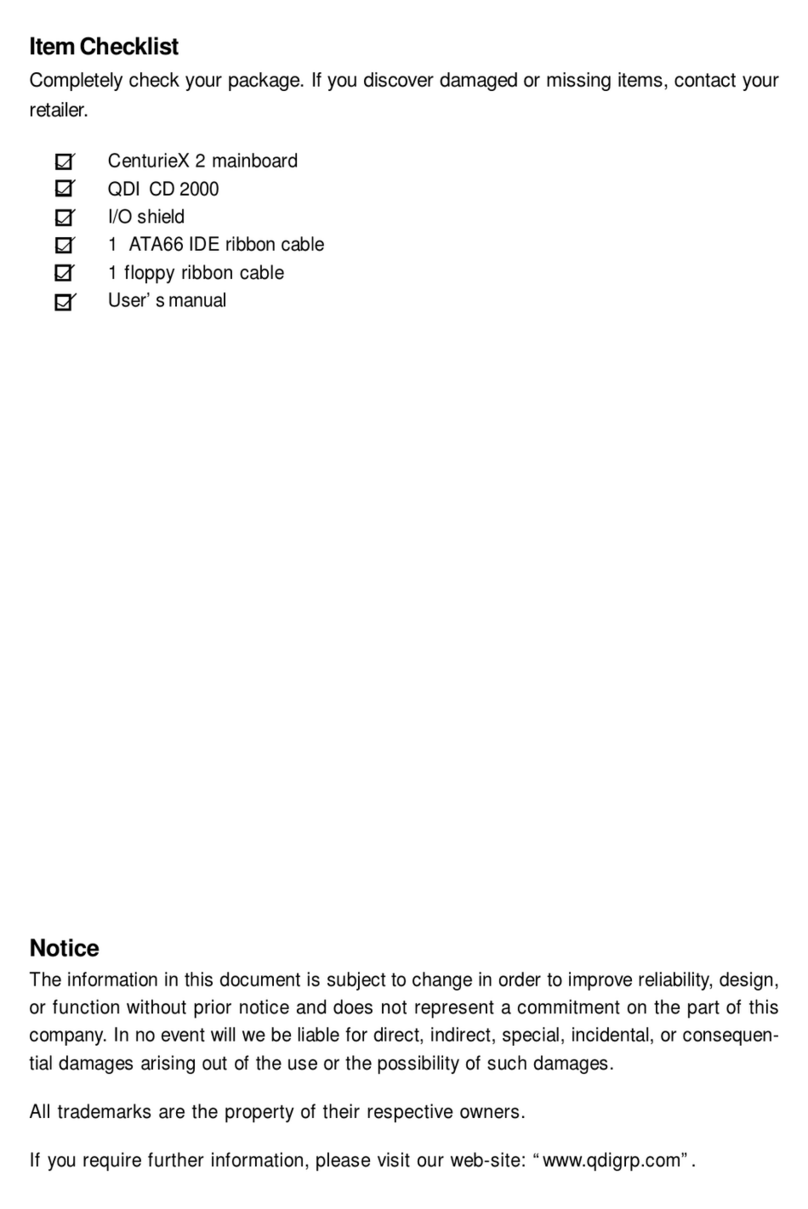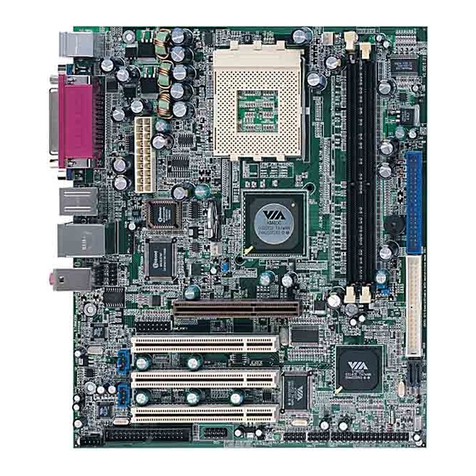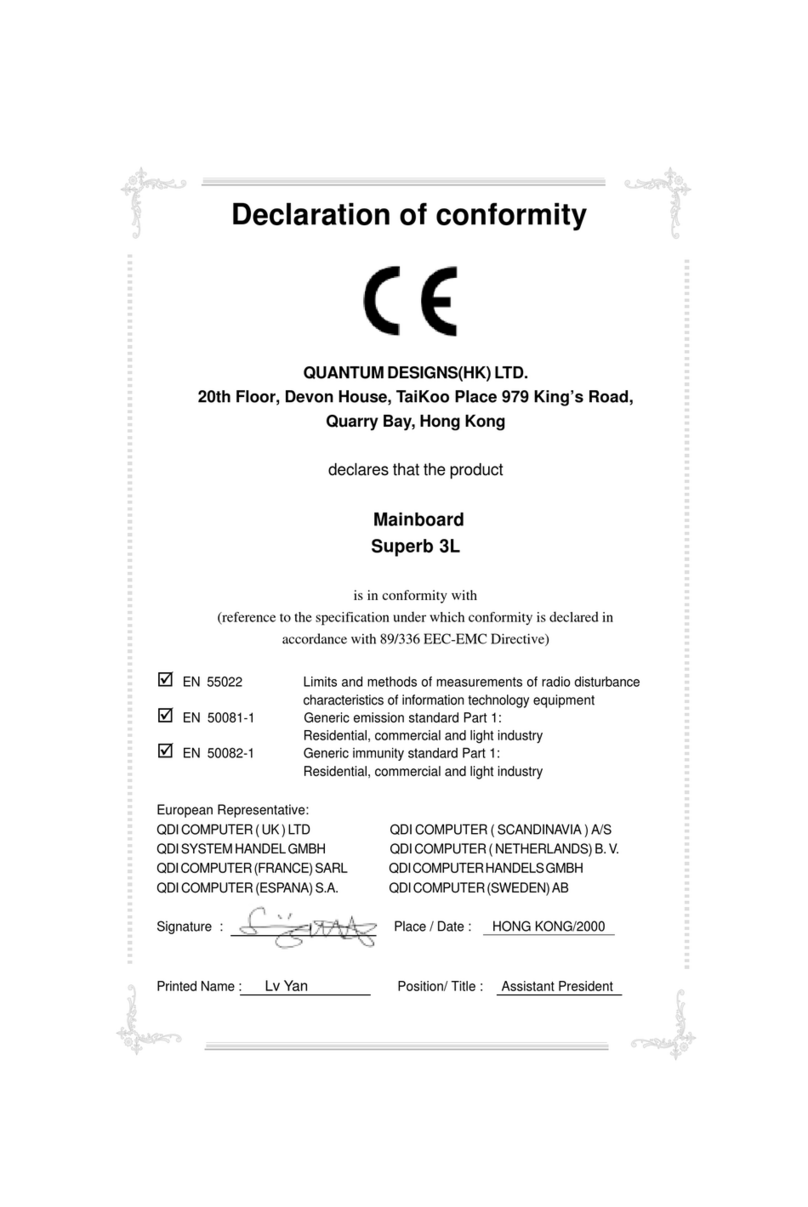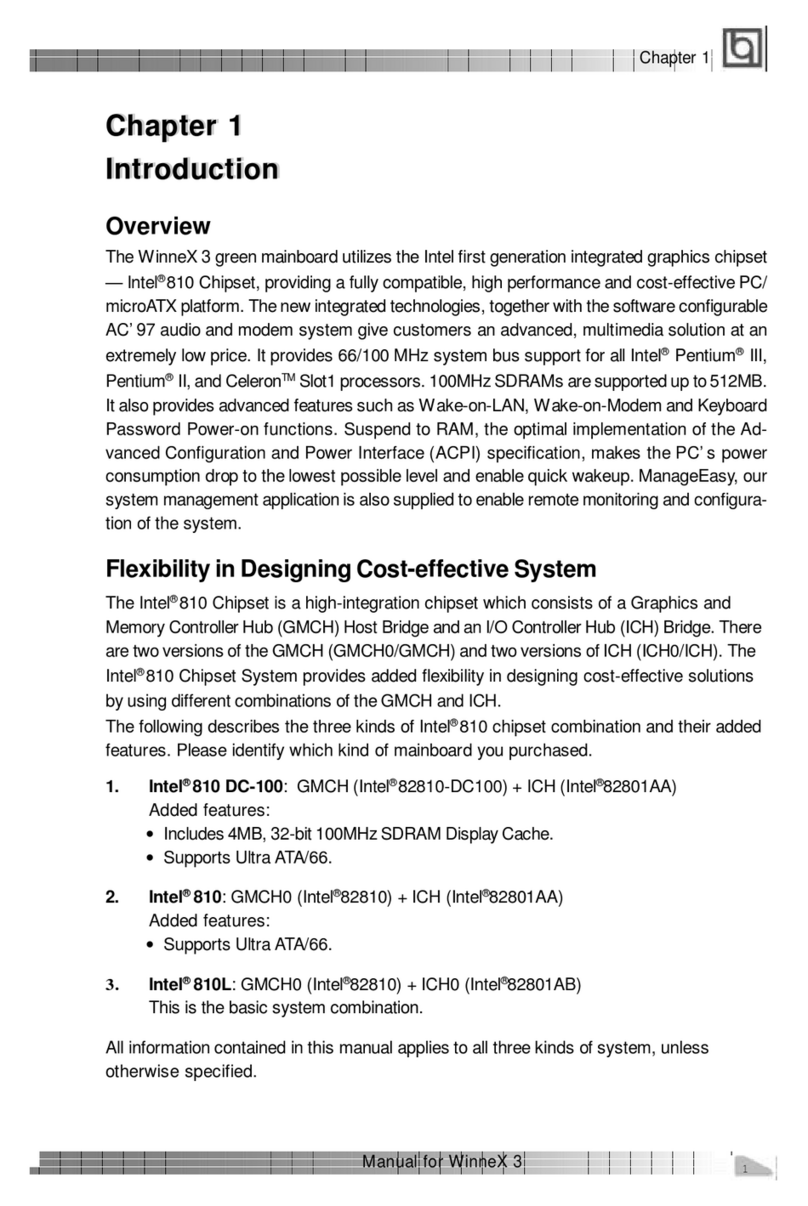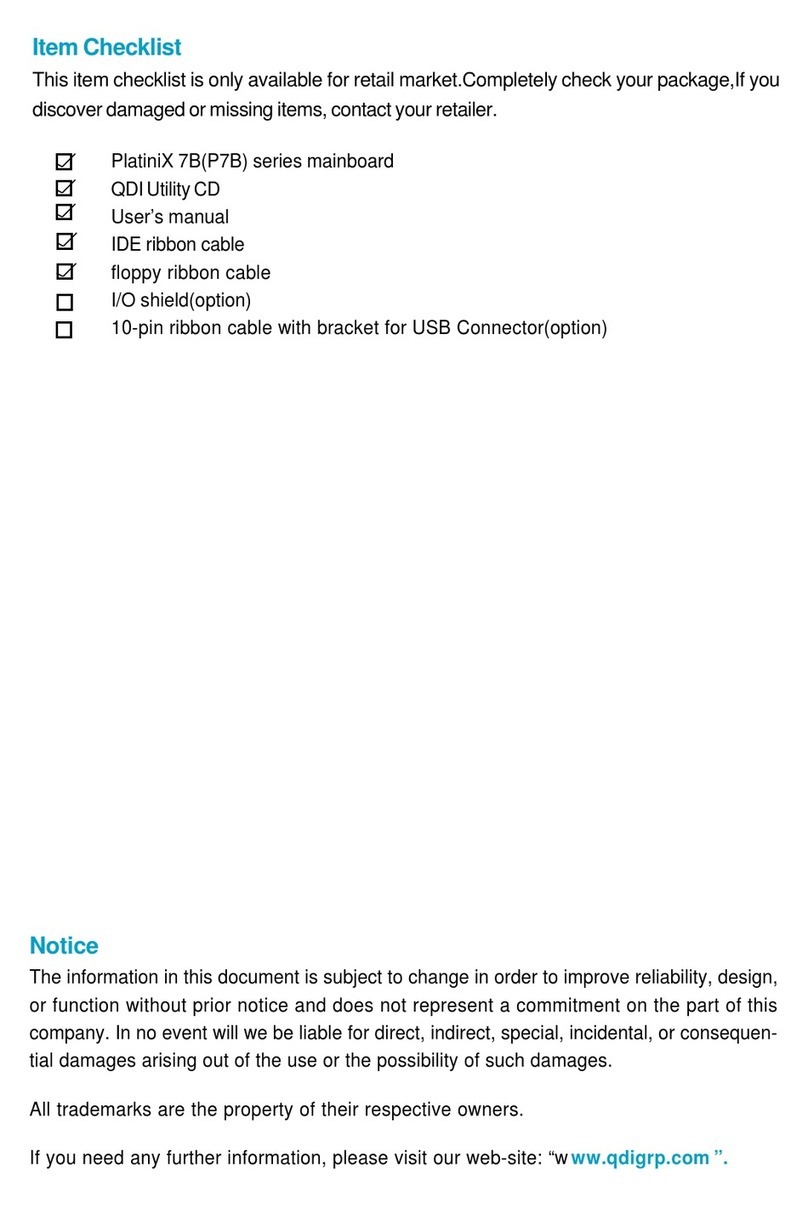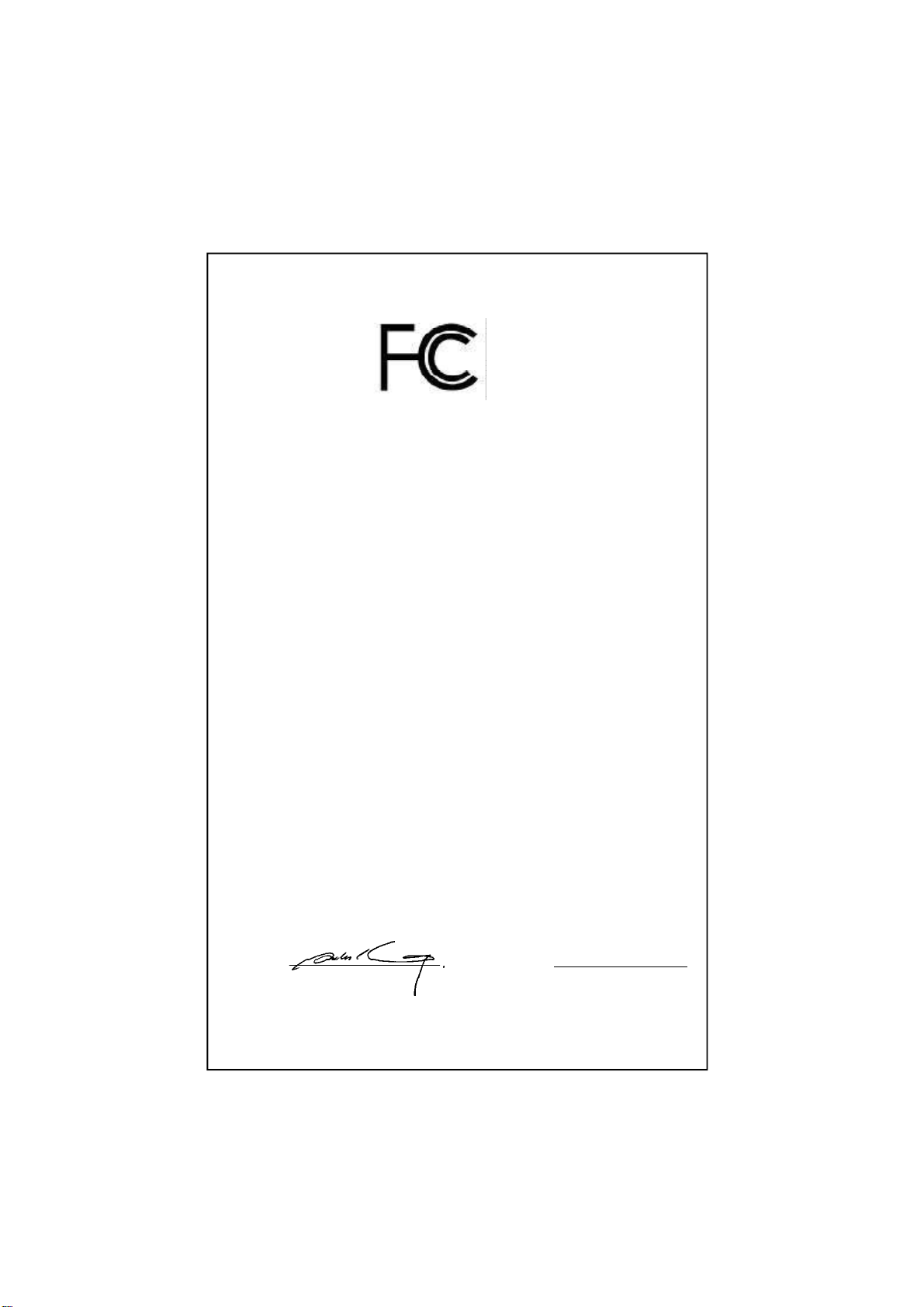SpeedEasy¿ìËÙ°²×°Ö¸ÄÏ(ÖÐÎÄ·±Ìå)............................................. 1
SpeedEasy¿ìËÙ°²×°Ö¸ÄÏ(ÖÐÎļòÌå).............................................. 3
SpeedEasyQuickSetup(English)........................................................ 5
SpeedEasySchnell-Installation(Deutsch)............................................ 7
FácilYVelozRápidaInstalación(Español)........................................... 9
FacilitédevitesseInitialisation(Francais)........................................... 11
SetupDellaSchedaSpeedEasy(Italiano)........................................... 13
1.Introduction ............................................................. 15
Overview........................................................................................ 15
KeyFeatures................................................................................... 15
IntroductiontoNewFeatures........................................................... 18
2.InstallationInstructions........................................... 19
ExternalConnectors............................................................ 19
PS/2Keyboard&PS/2MouseConnector.......................................... 19
USB1&USB2.................................................................................. 19
ParallelPortConnectorand SerialPortConnector.............................. 19
ATXPowerSupplyConnector&PowerSwitch(POWER).................. 20
HardDiskLEDConnector(HD_LED).................................................. 20
ResetSwitch(RESET)..................................................................... 20
SpeakerConnector(SPEAKER)........................................................ 20
PowerLEDConnector(PWR_LED).................................................... 20
Key_Lock Connector(KEY_L).......................................................... 20
ACPILEDConnector(GREEN_LED)................................................... 21
HardwareGreenConnector(SLEEP)................................................ 21
InfraredHeader(IrDA)..................................................................... 21
Fan Connector(CPUFAN&CHSFAN)............................................... 22
Wake-UpOnLAN(WOL).................................................................. 22
Wake-UpOnInternalModem(WOM)................................................. 22
ChassisSecuritySwitch(CHSSEC).................................................. 23
SoundConnector(PC-PCI).............................................................. 23
ExpansionSlots&I/OPortsdescription............................................. 23
JumperSettings.......................................................................... 24
ClearCMOS..................................................................................... 24
OverclockingJumperSetting(JFSB1,JFSB2,JCLK)........................... 24
CONTENTS
I