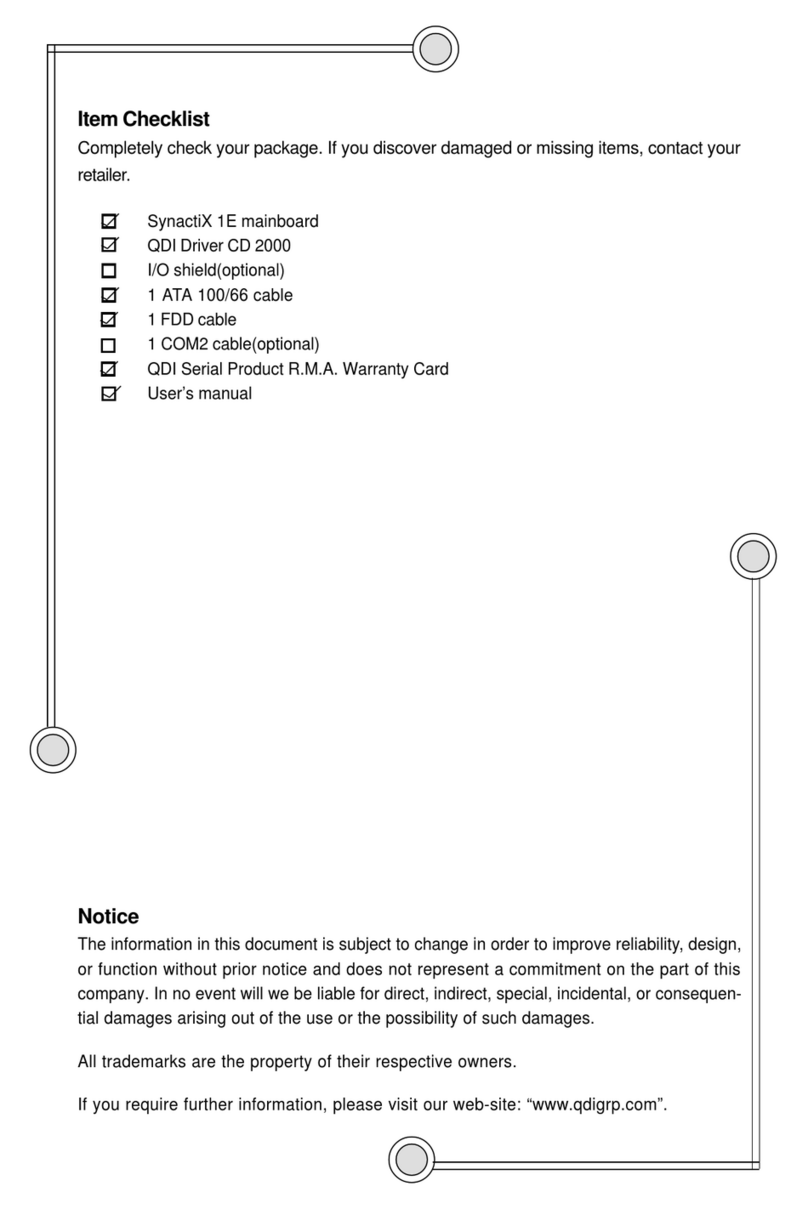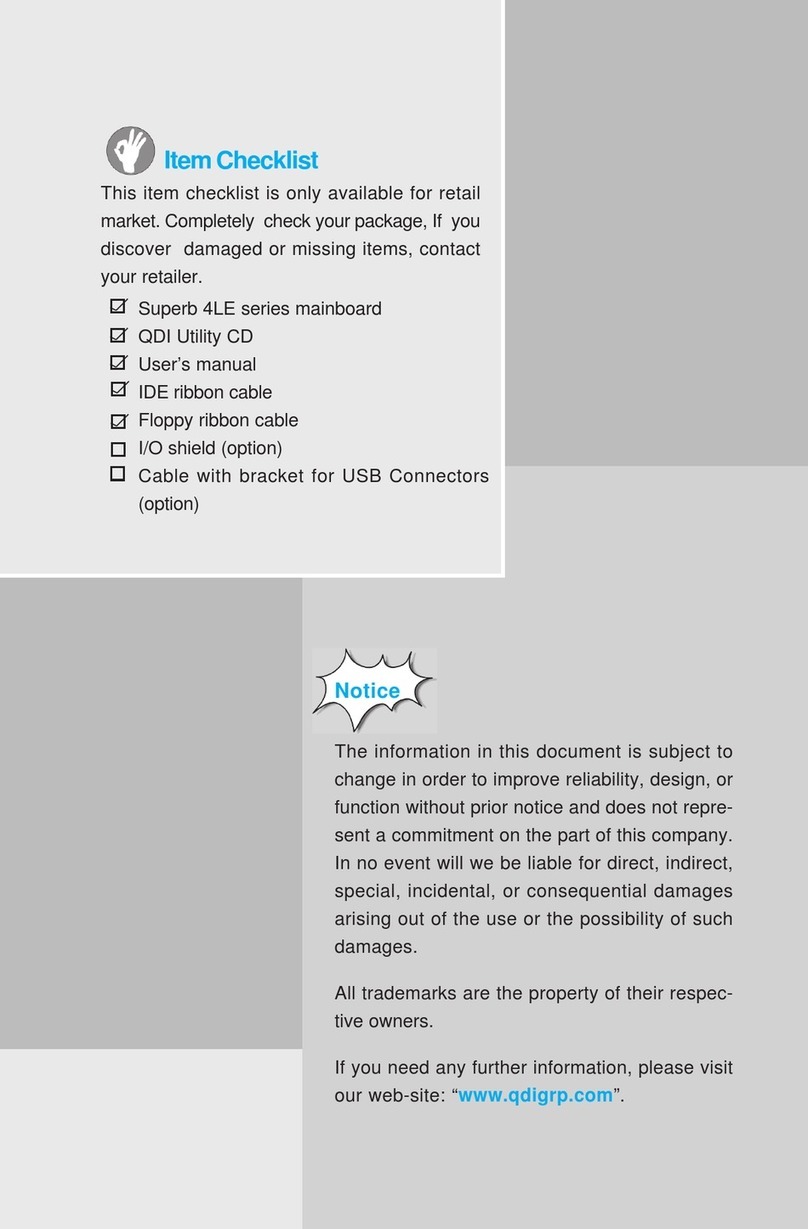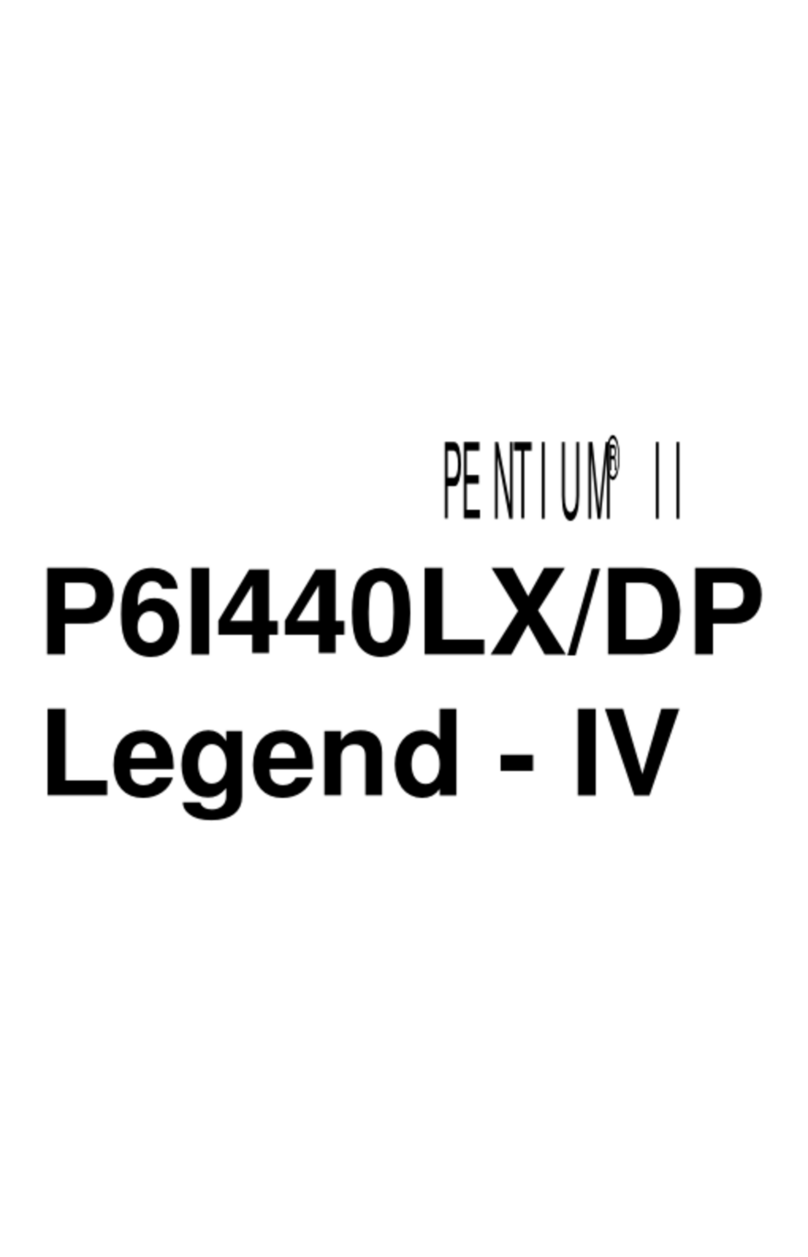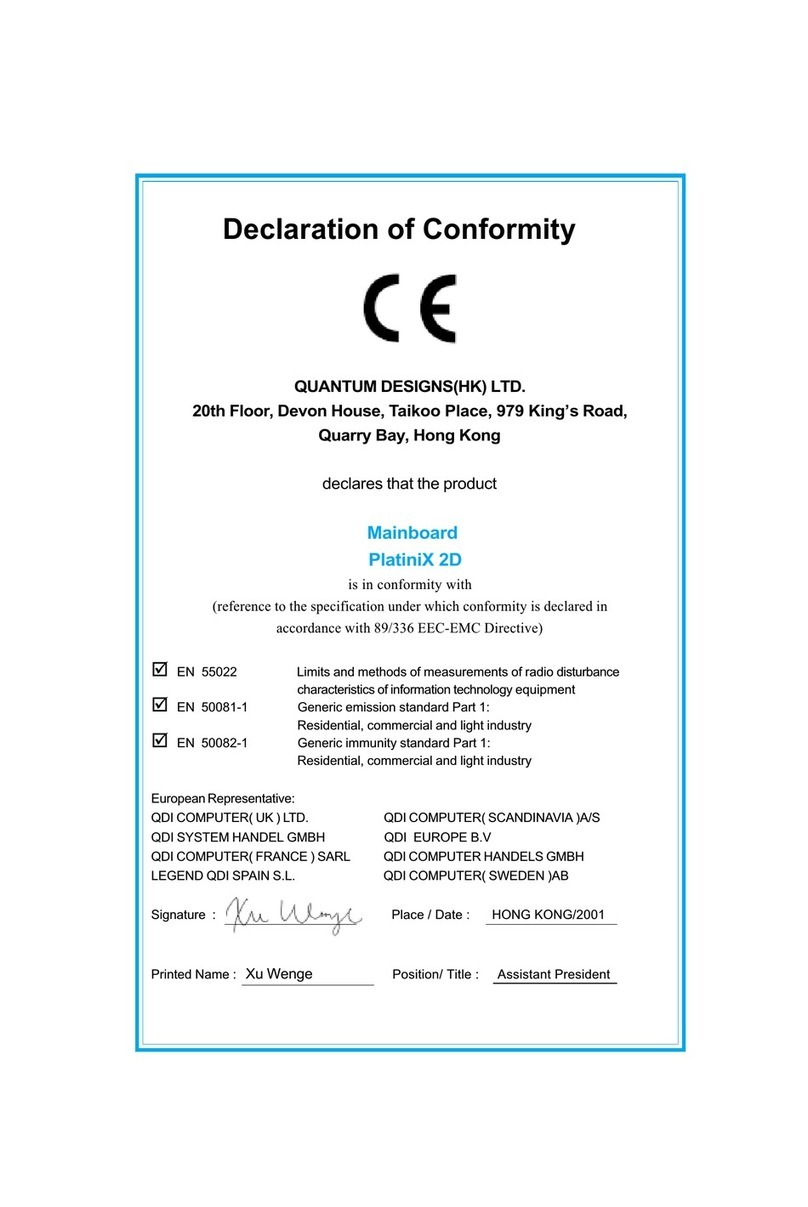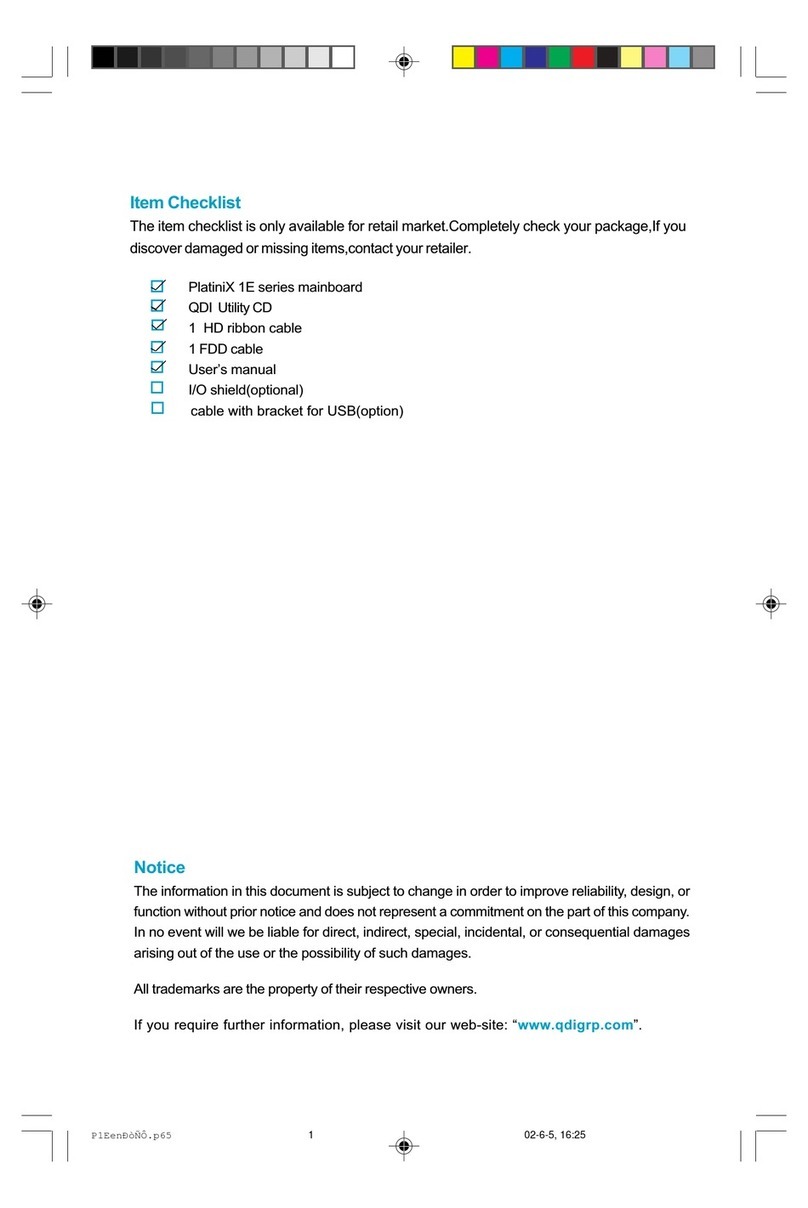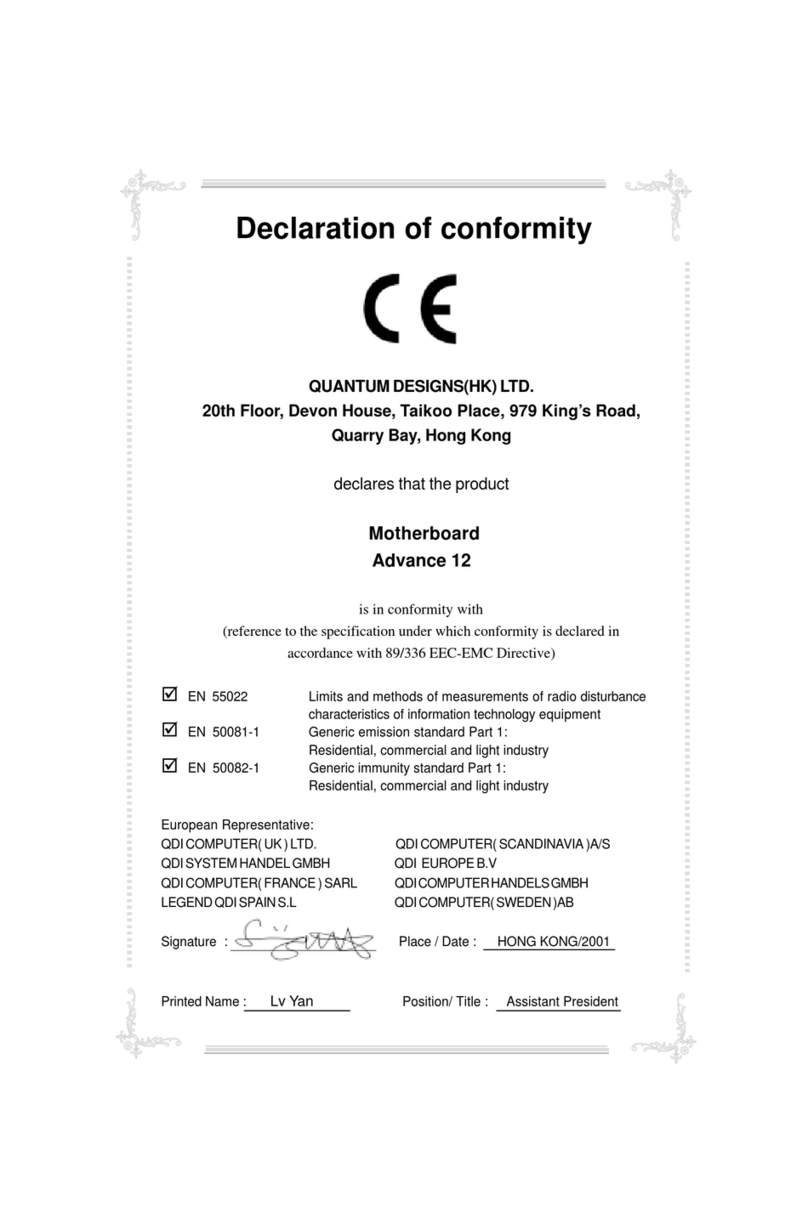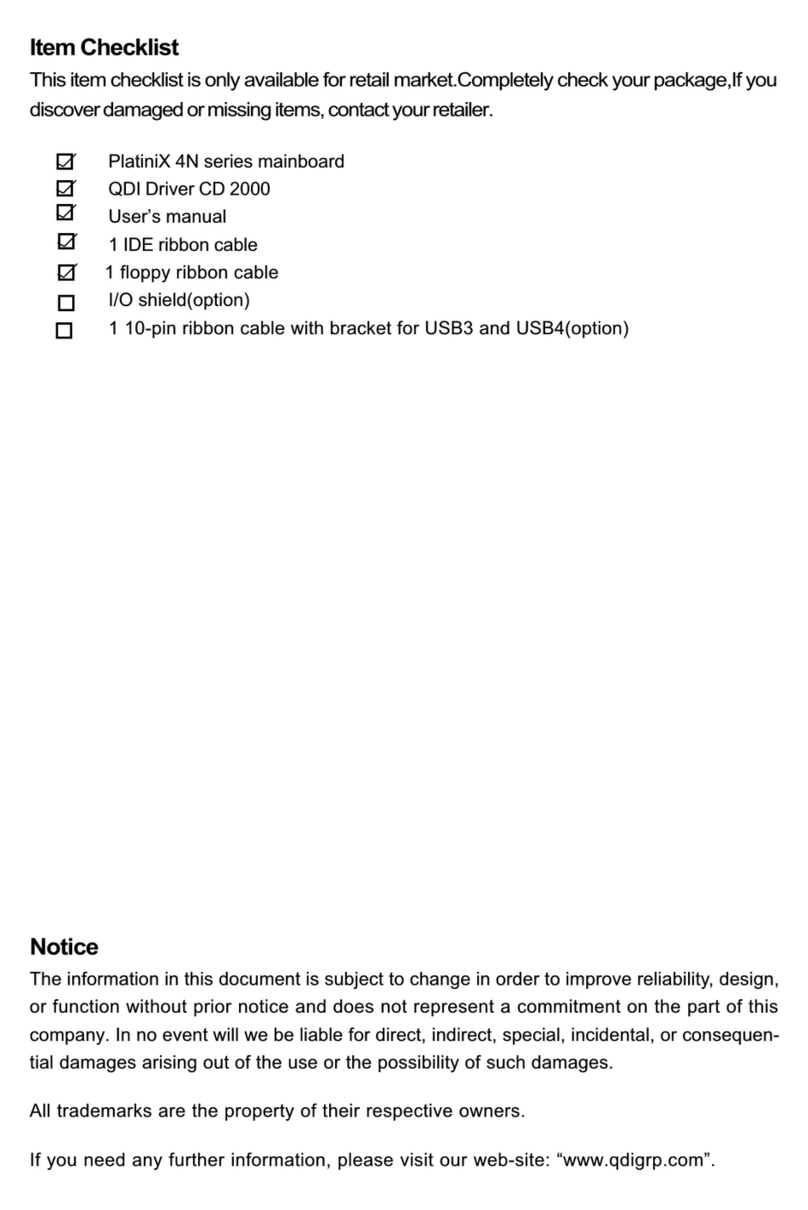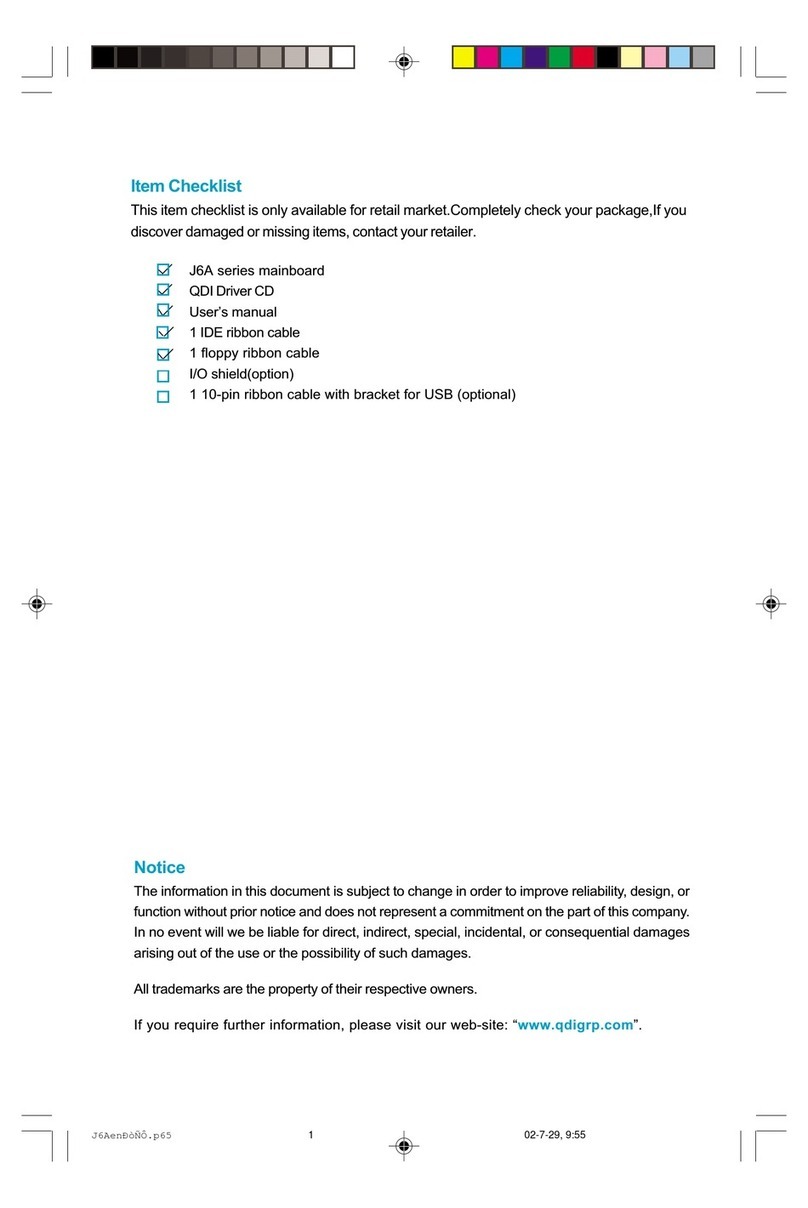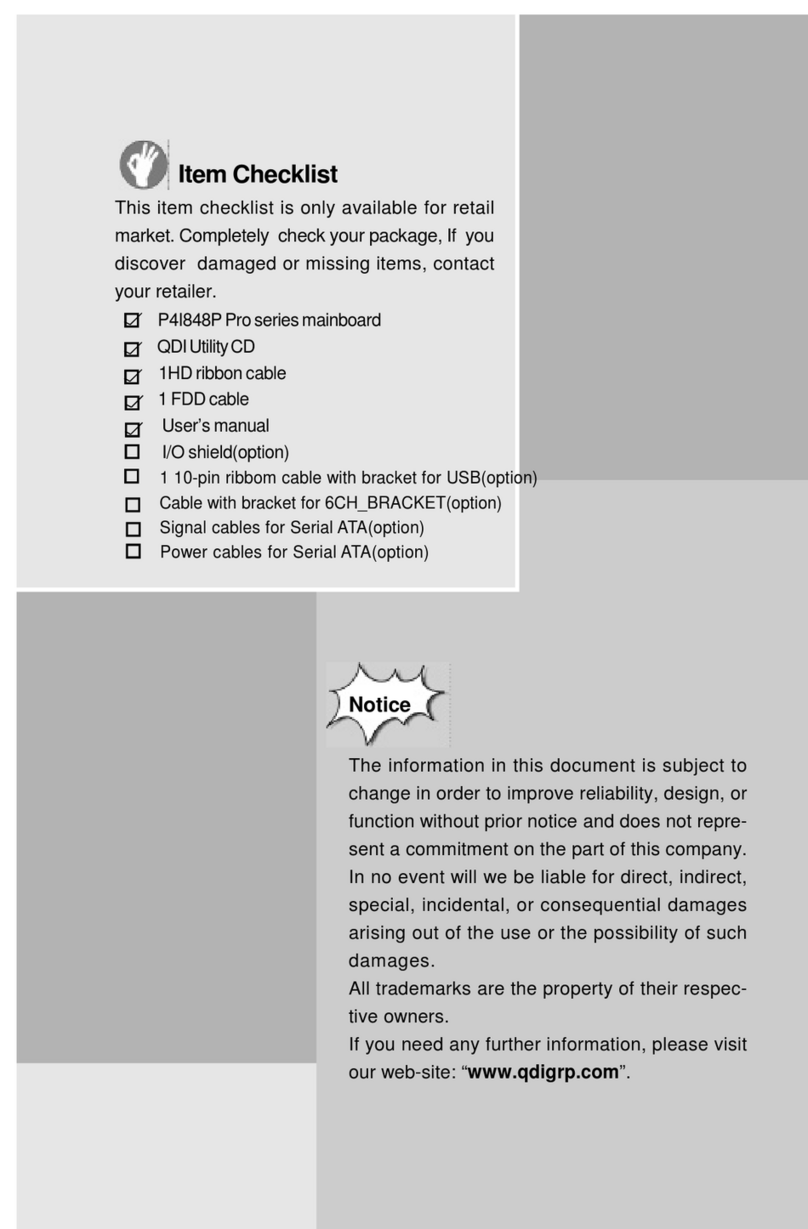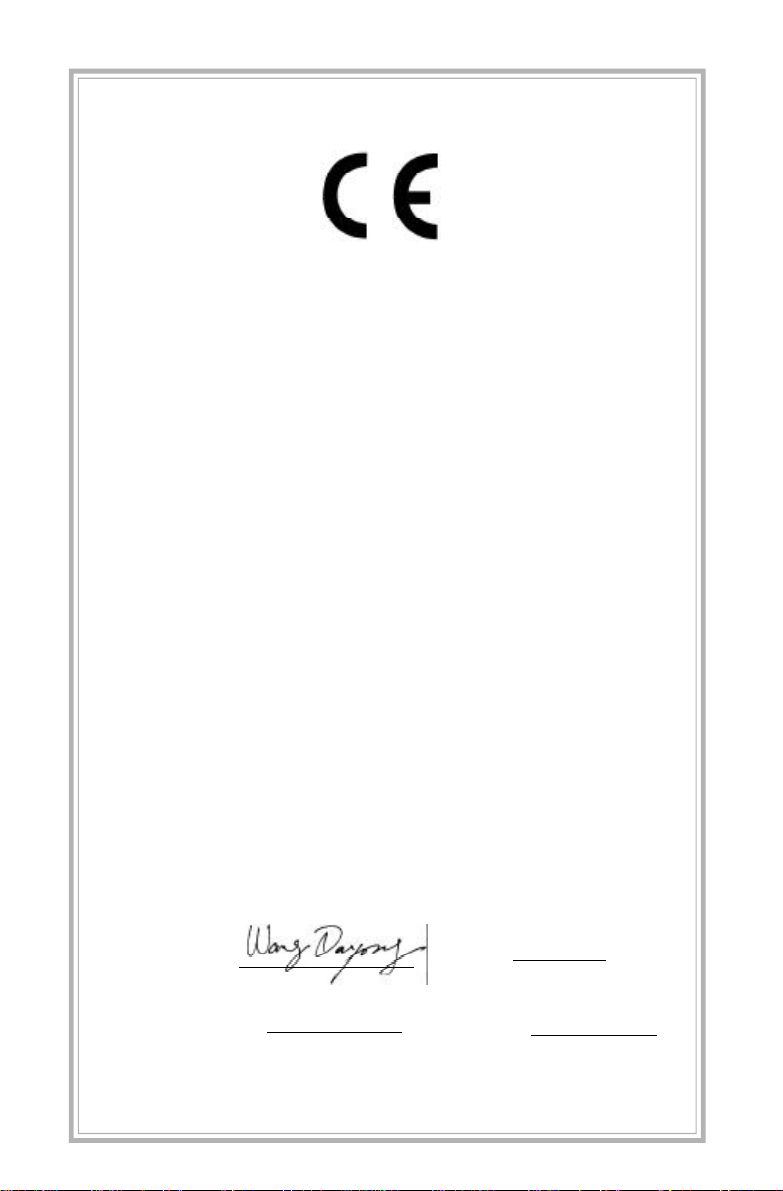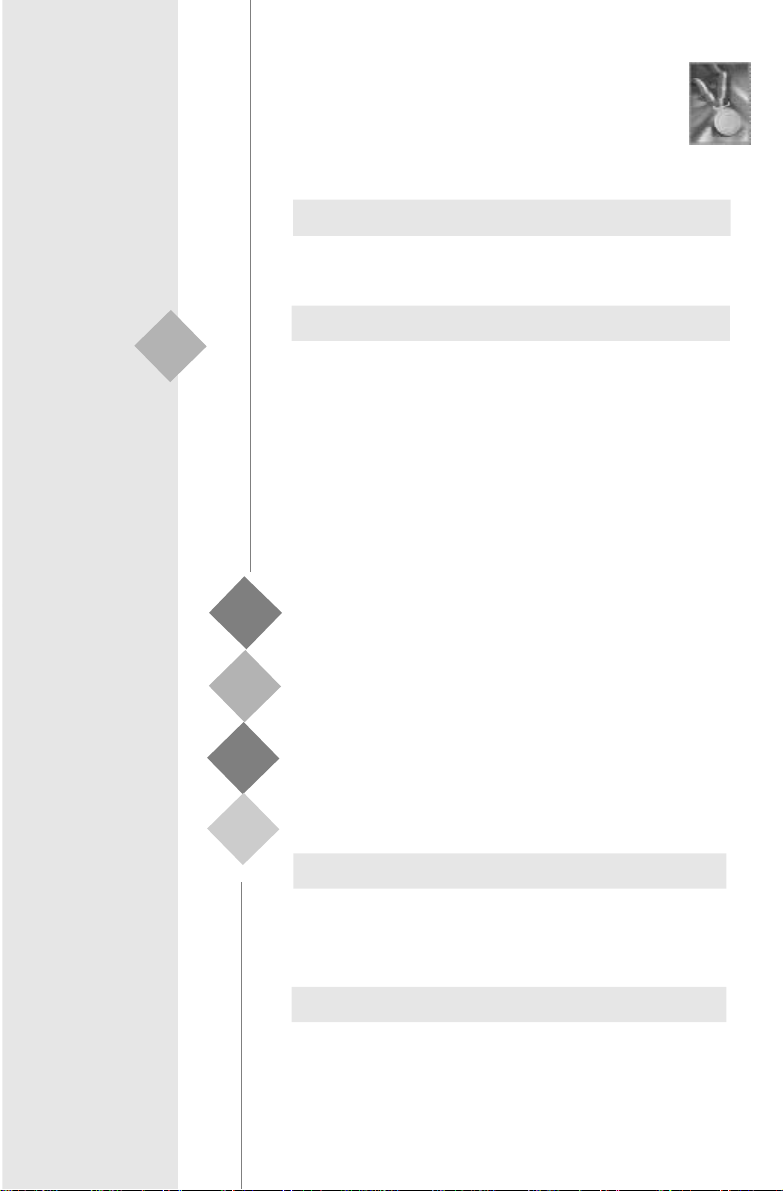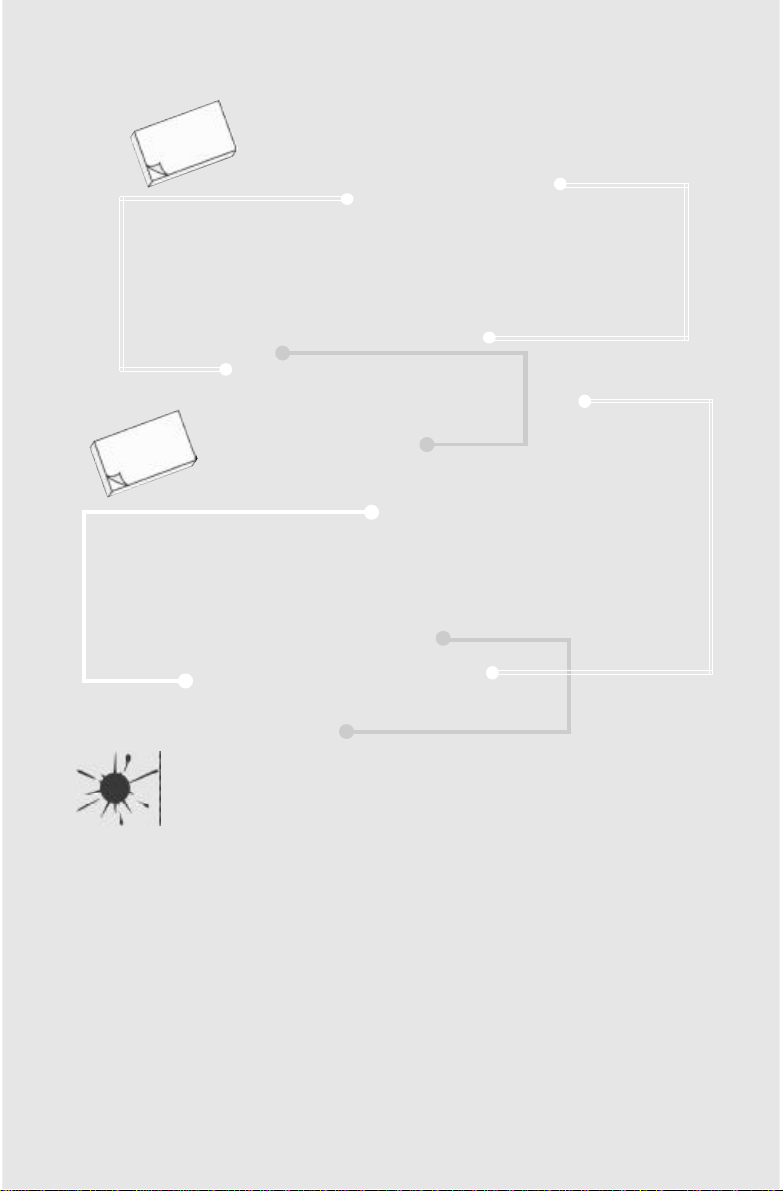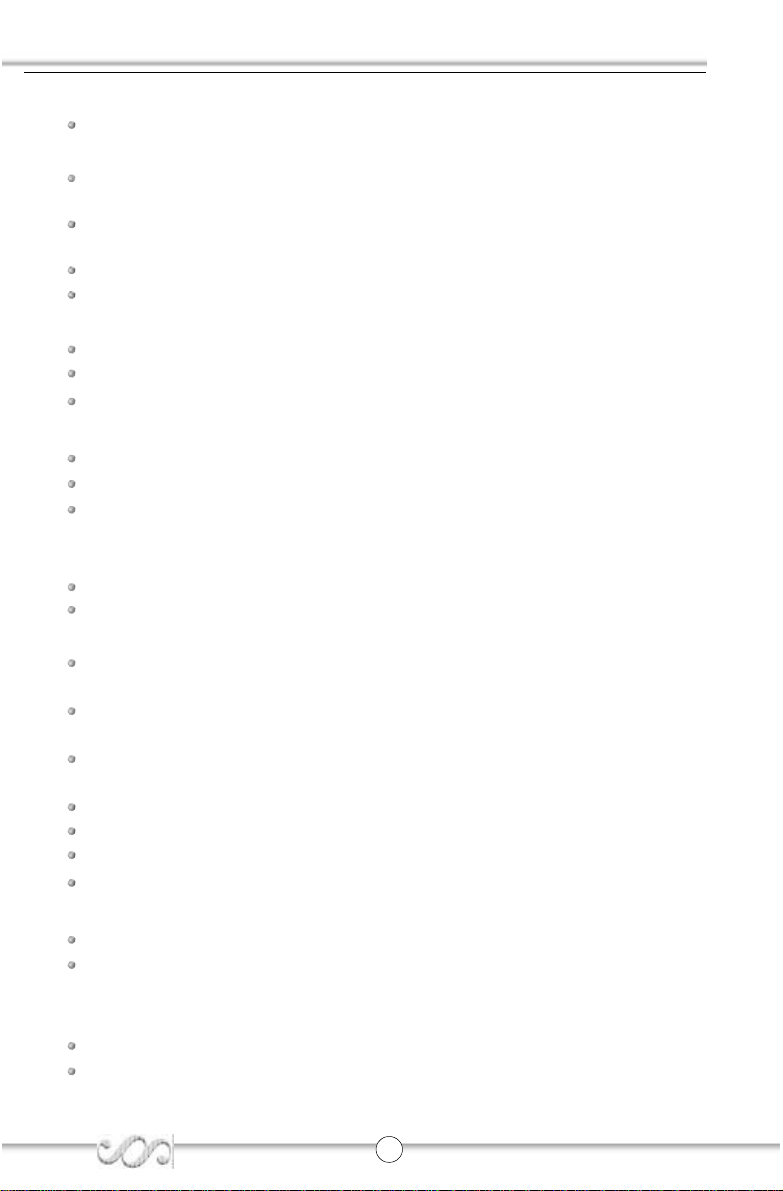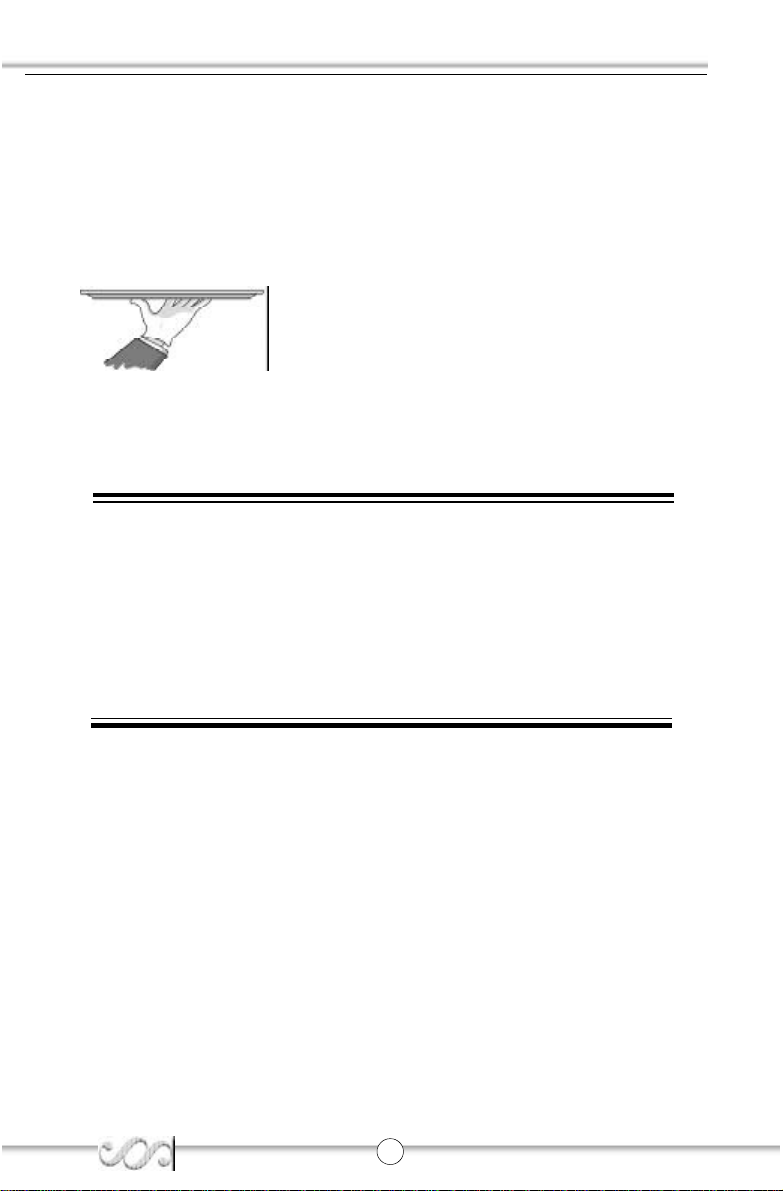CONTENTS
Chapter1
Introduction.....................................................................1
KeyFeatures..................................................................2
Chapter2
InstallationInstructions.........................................................4
ExternalConnectors............................................................5
PS/2Keyboard/MouseConnector...................................5
USB1,USB2andLANConnectors(optional).....................5
ParallelPort,SerialPortConnectors(optional)...................5
Line-injack,Mic-injack,Speaker-outjack andMIDI/Joystick
Connnector.....................................................................6
6-ChannelAudio.............................................................6
ATX12VPowerSupplyConnectors&PowerSwitch......7
HardDiskLEDConnector(HD_LED)...............................7
ResetSwitch(RESET)..................................................7
PowerLEDConnector(PWR_LED).................................8
FanConnectors(CPU_FAN,PWR_FAN)..........................8
USB3,USB4Connectors.................................................9
AudioConnectors(CD_IN)..............................................9
AudioInterface(F_AUDIO)...............................................10
SPEAKERConnector..........................................................10
JumperSettings..................................................................11
ClearCMOS(CLR_CMOS)....................................................11
Chapter3
BIOSDescription................................................................ 12
AWDFLASH.EXE............................................................... 13
AWARD BIOSDescription................................................. 14
Appendix
QDIUtilityCD...................................................................... 16
Using4-/6-ChannelAudio.................................................. 25
Layout