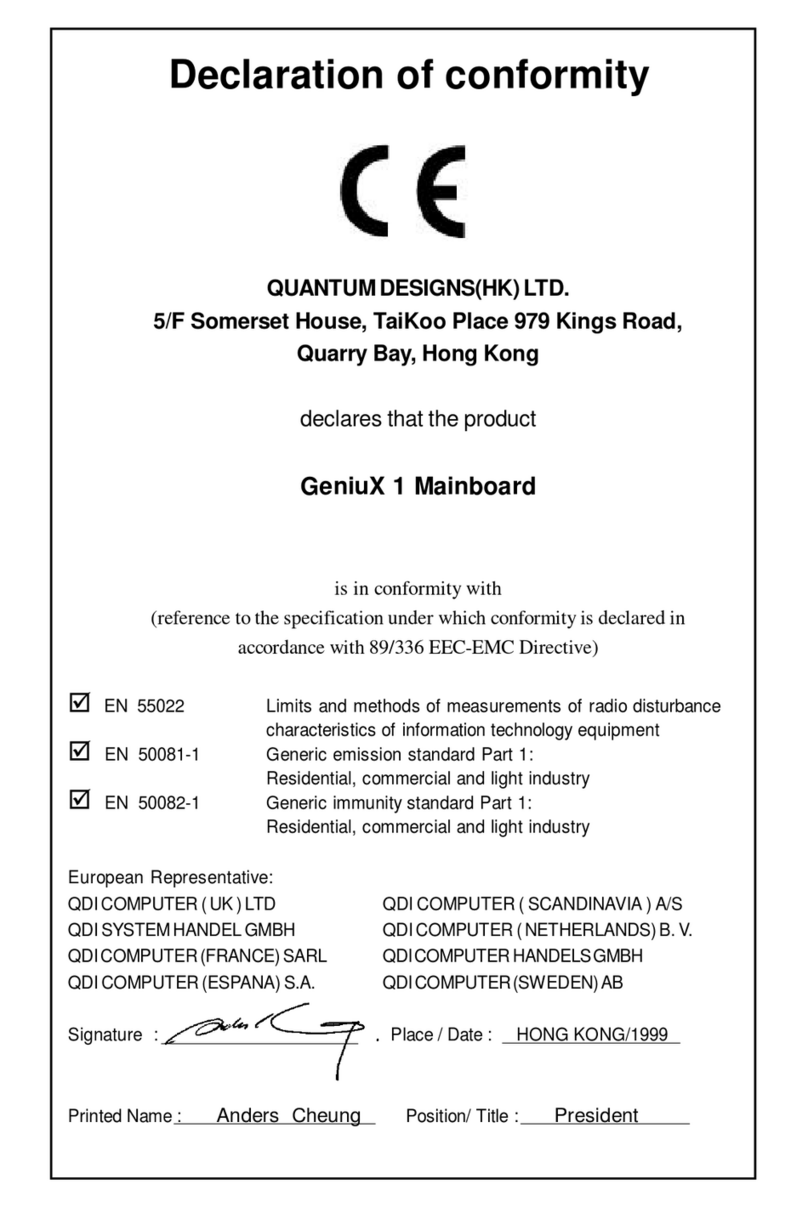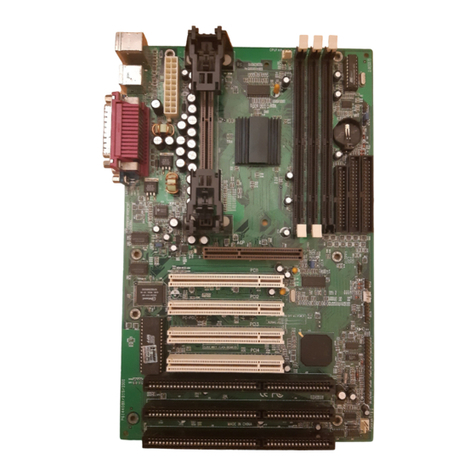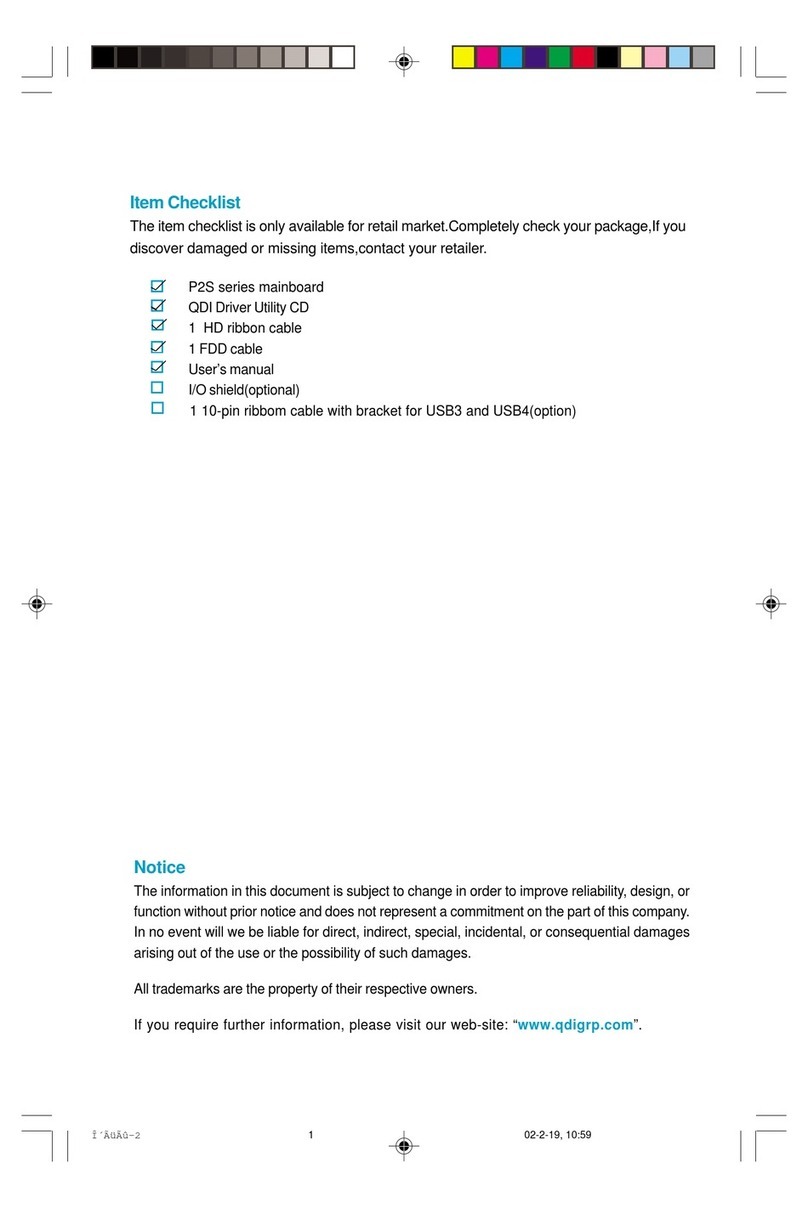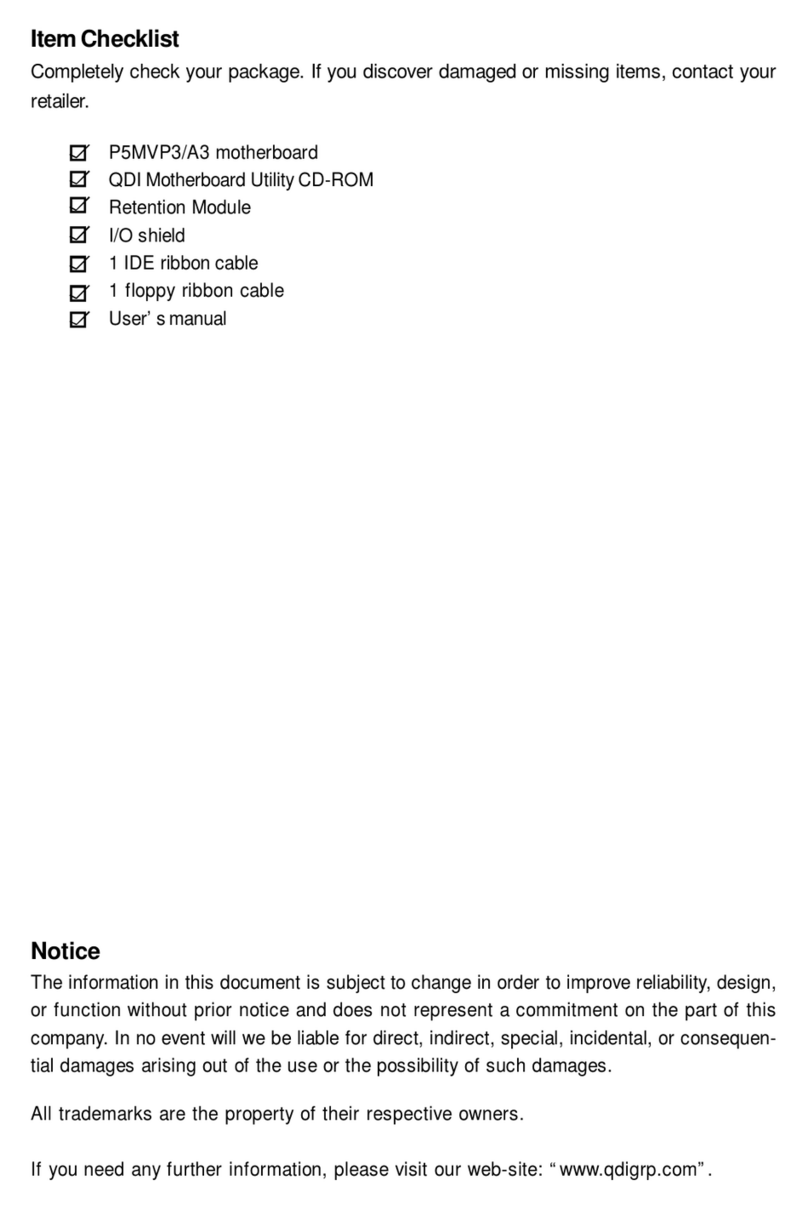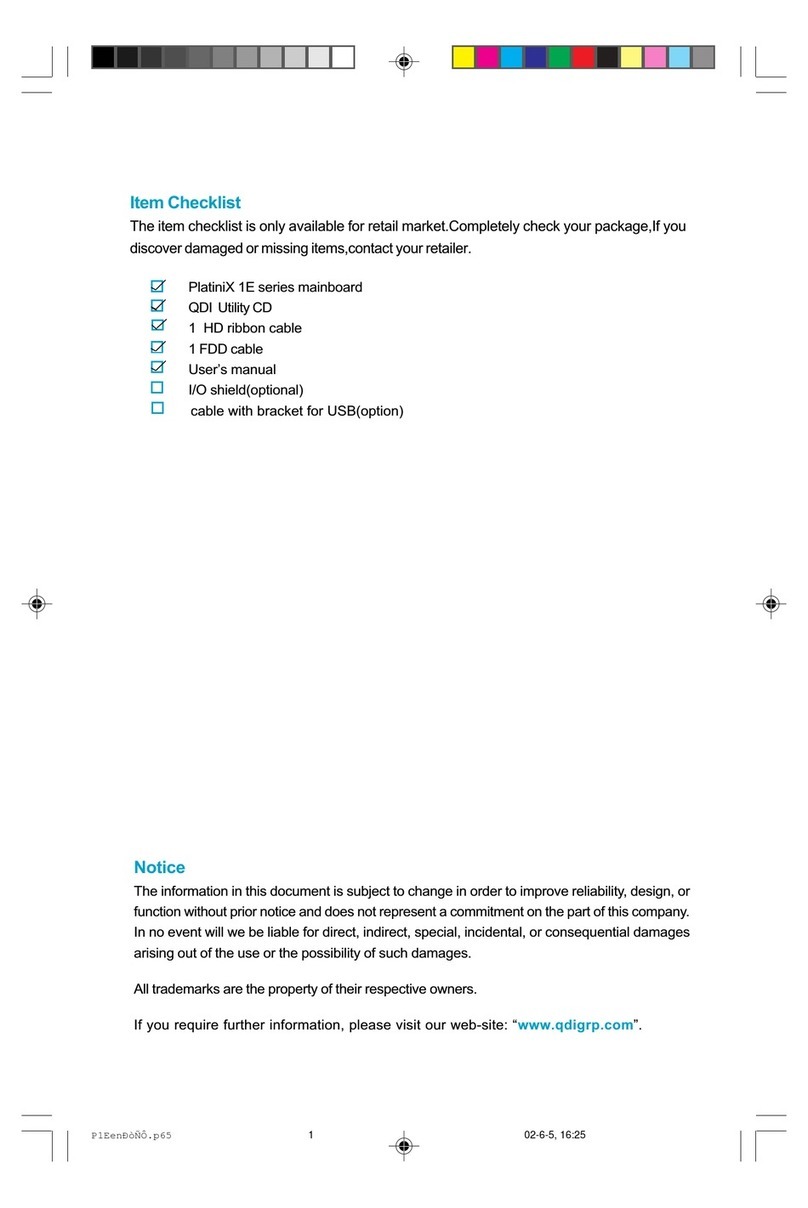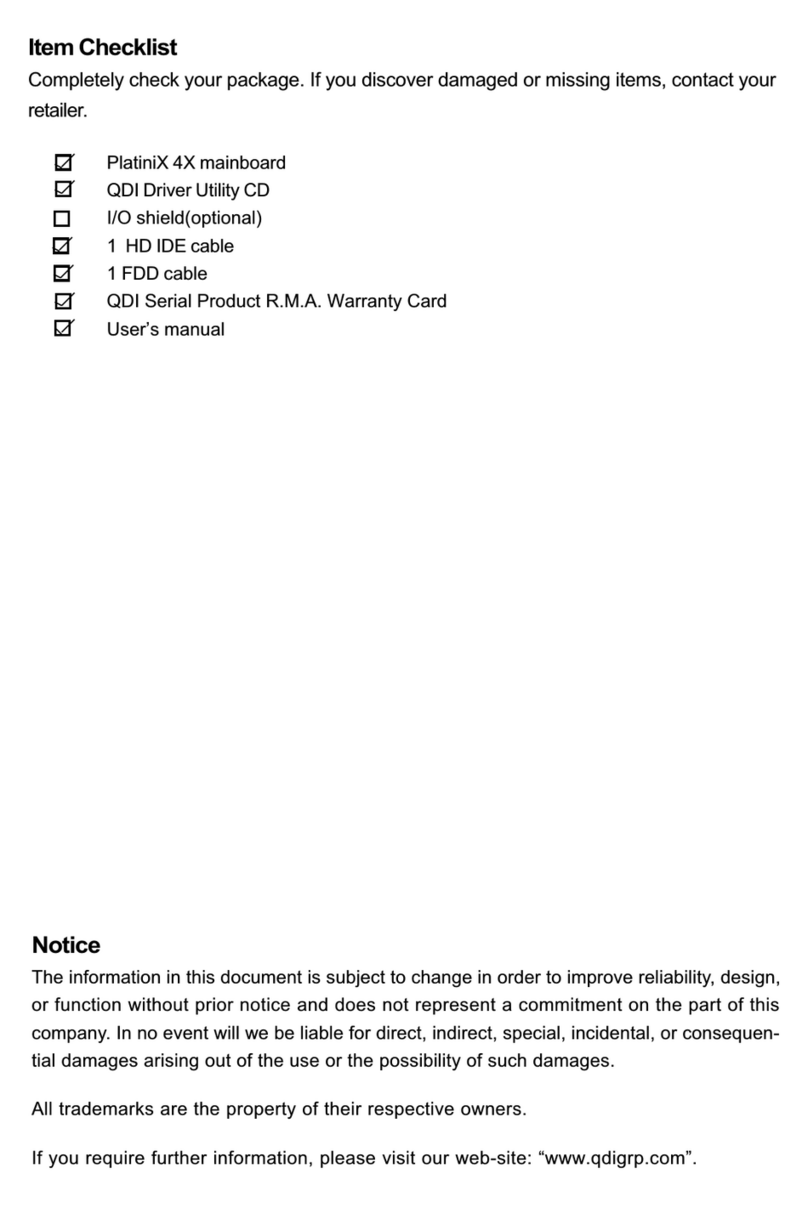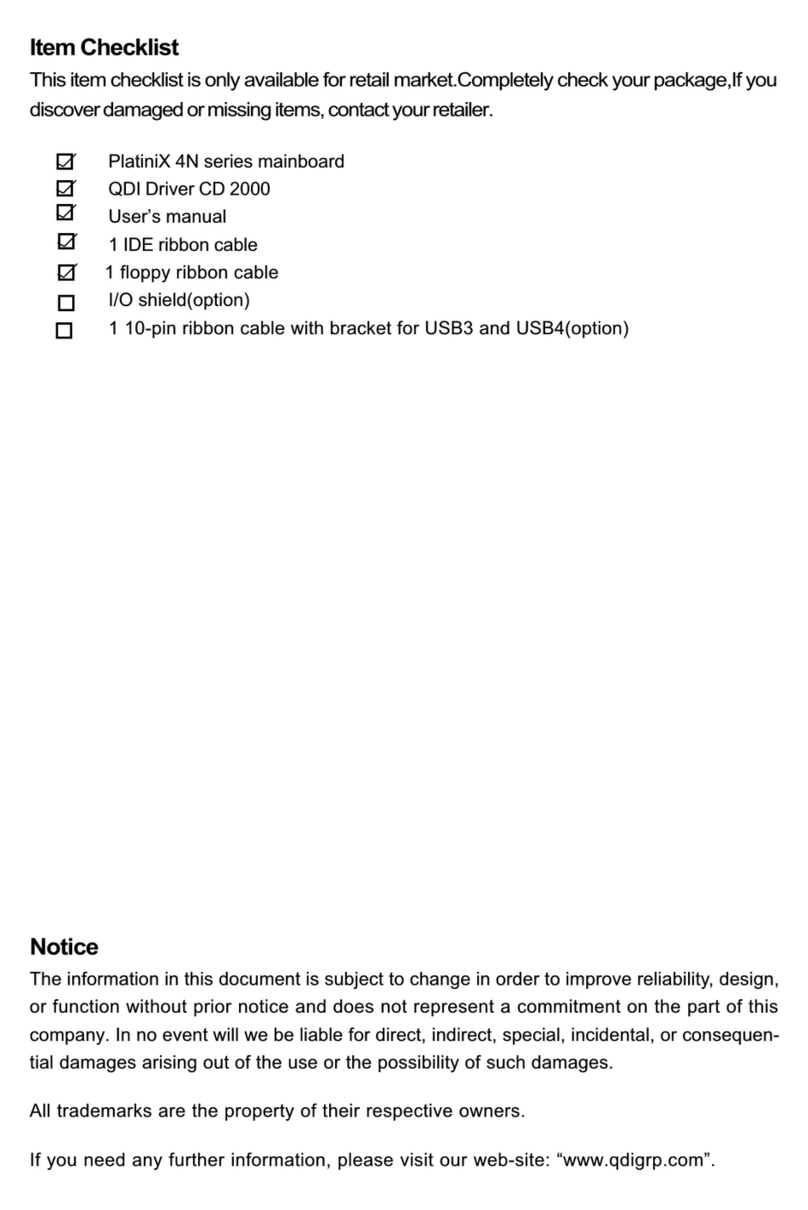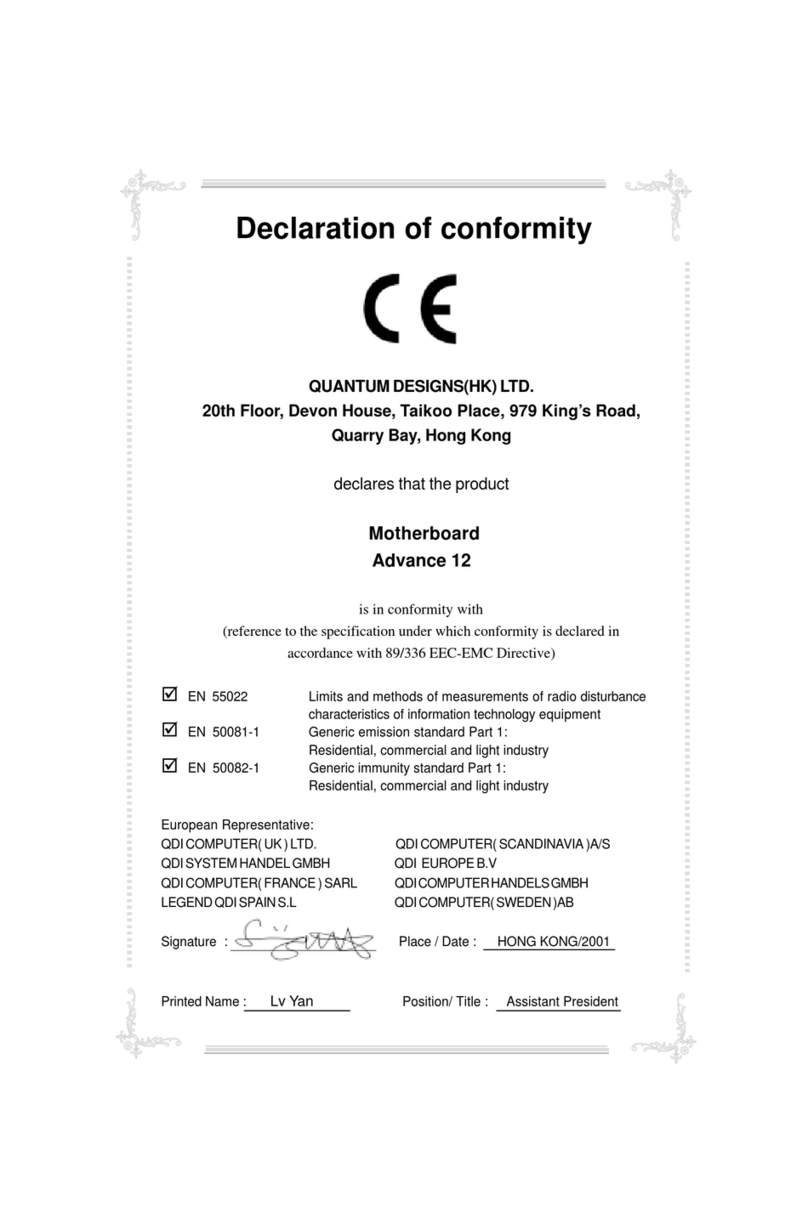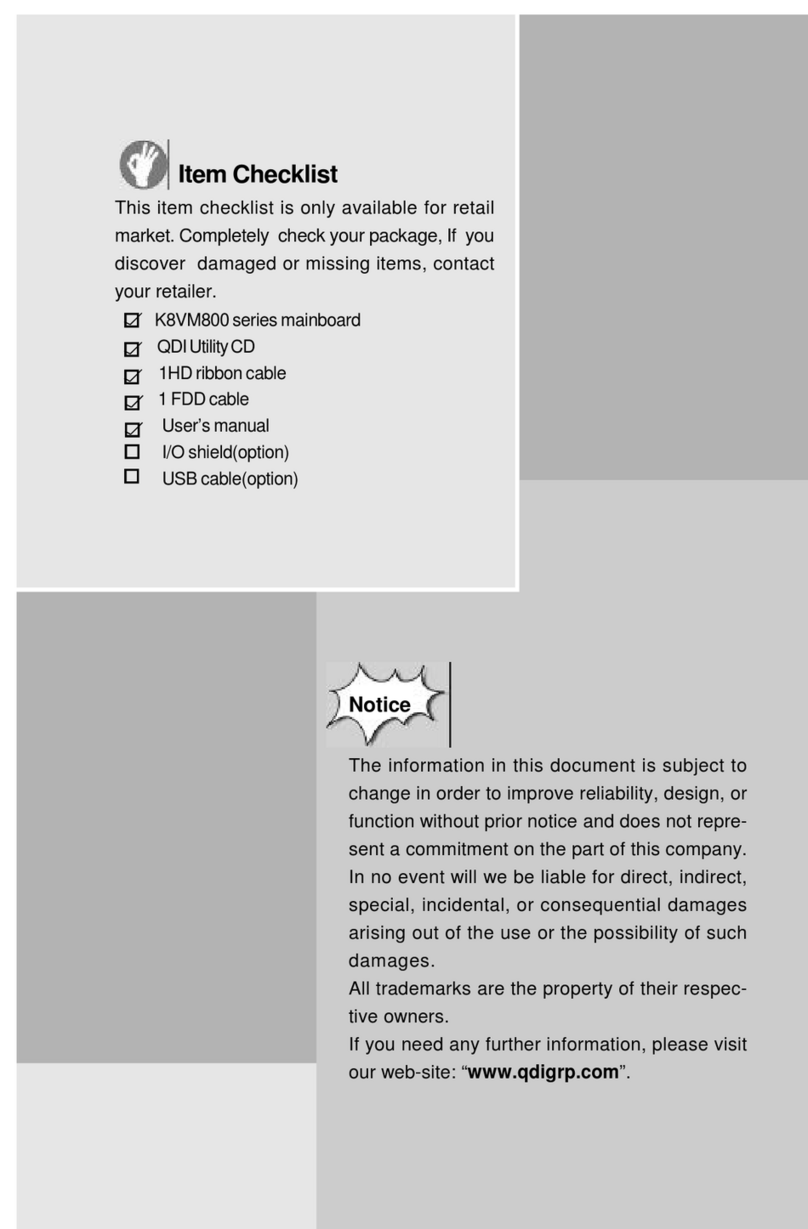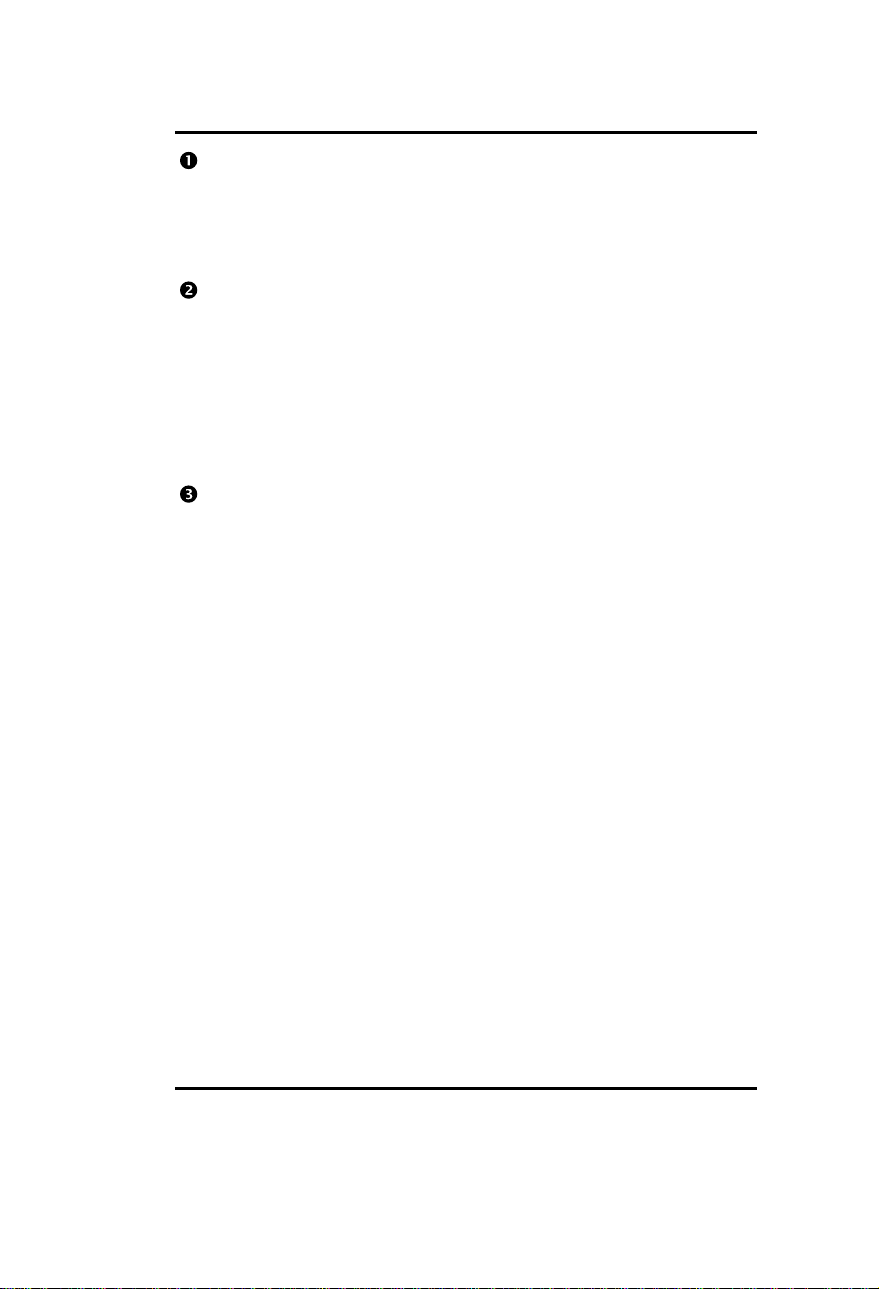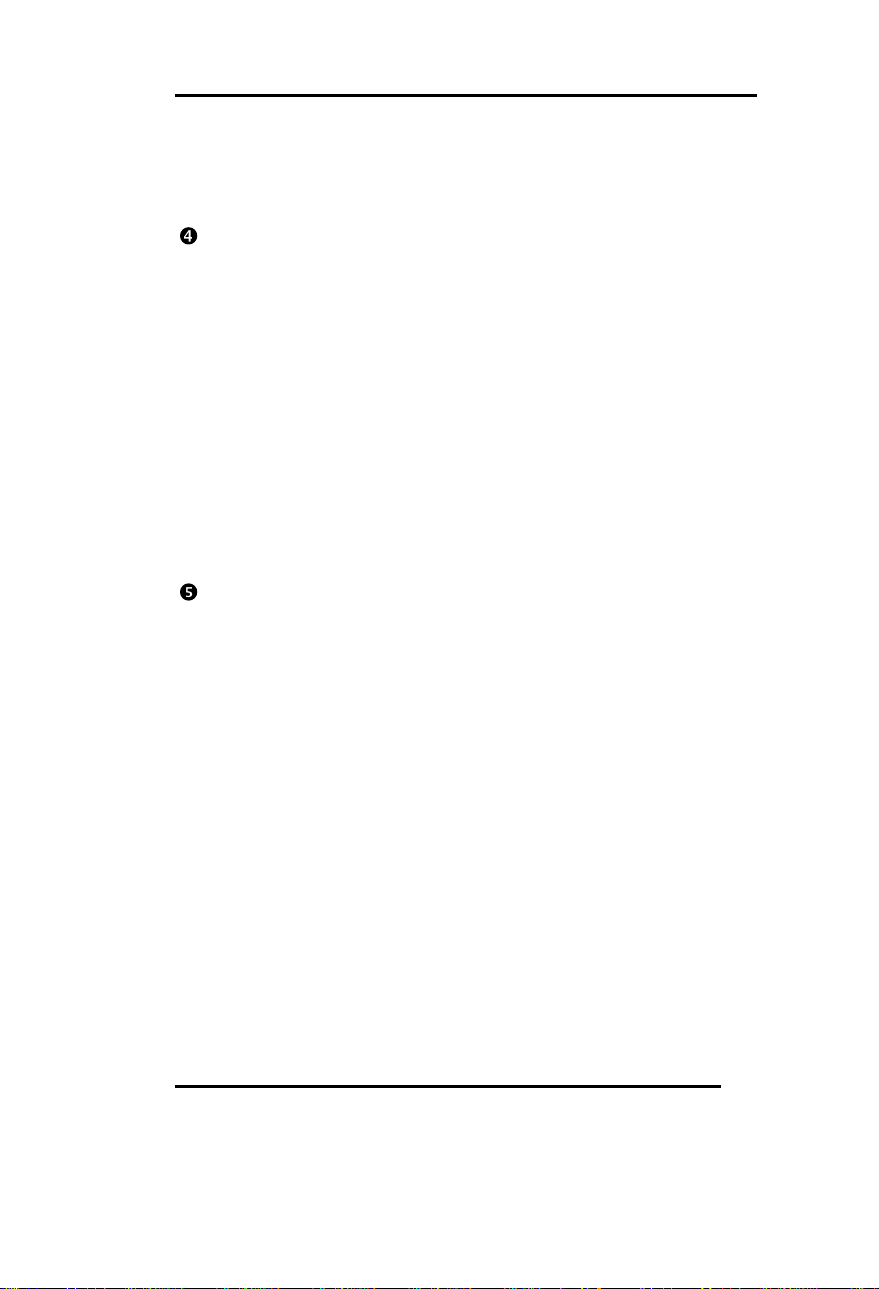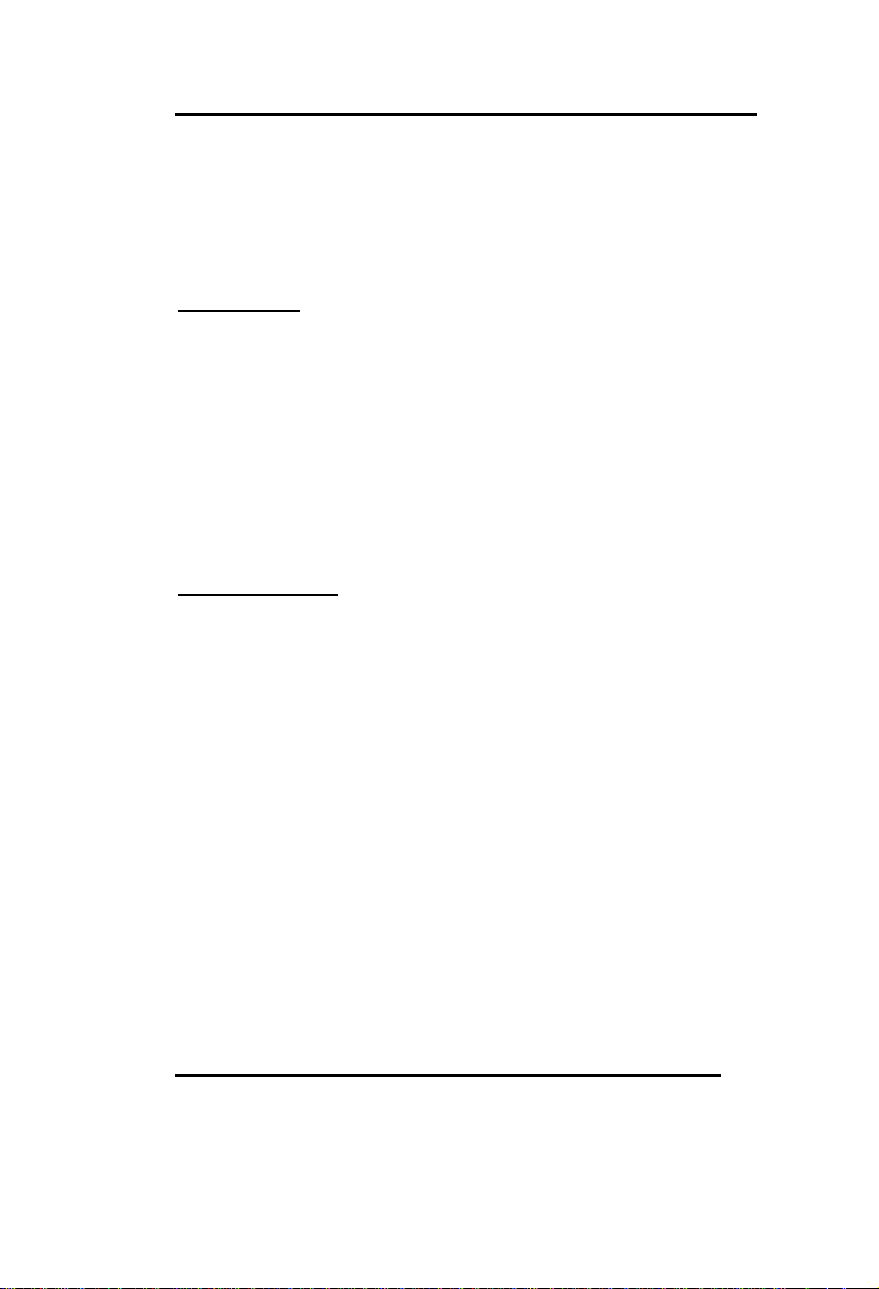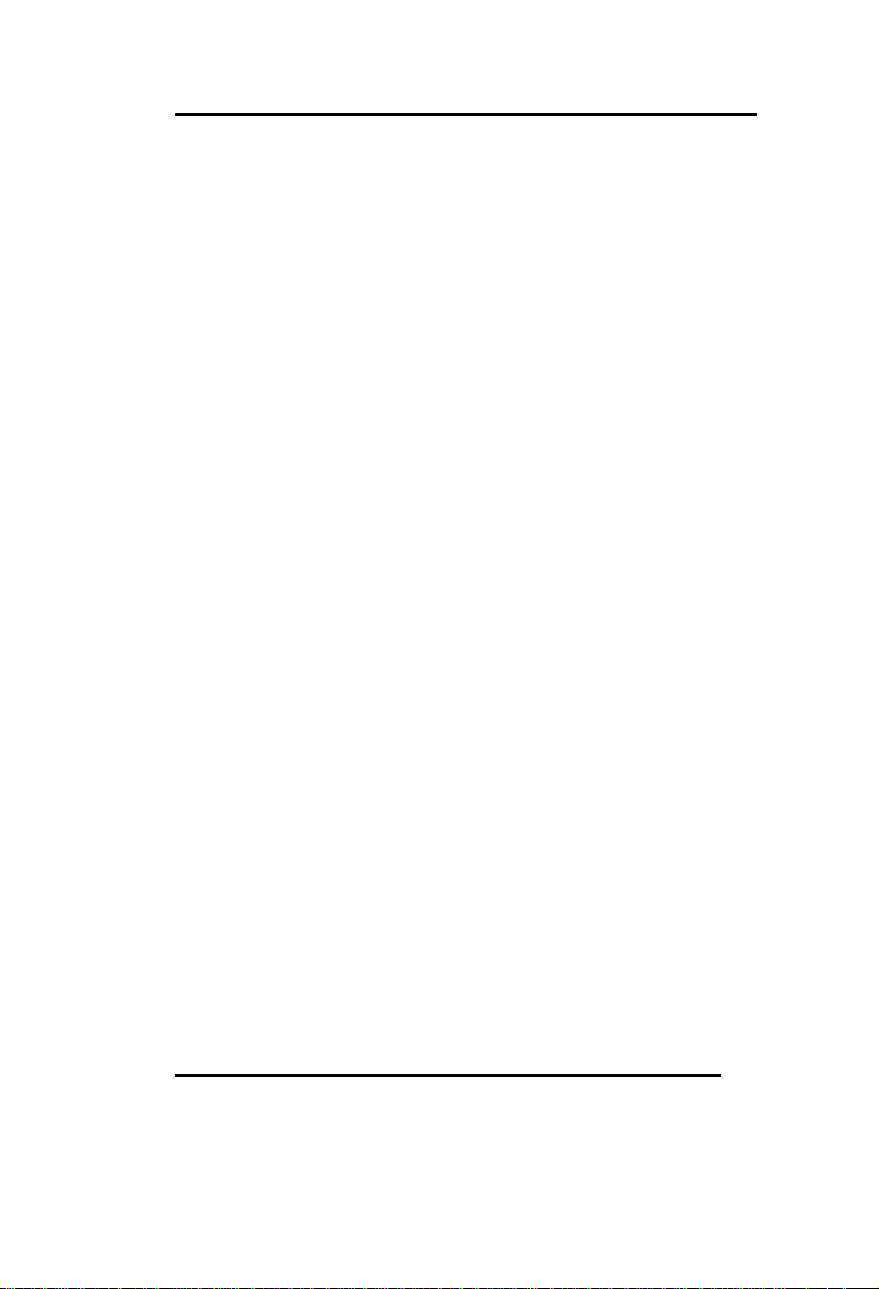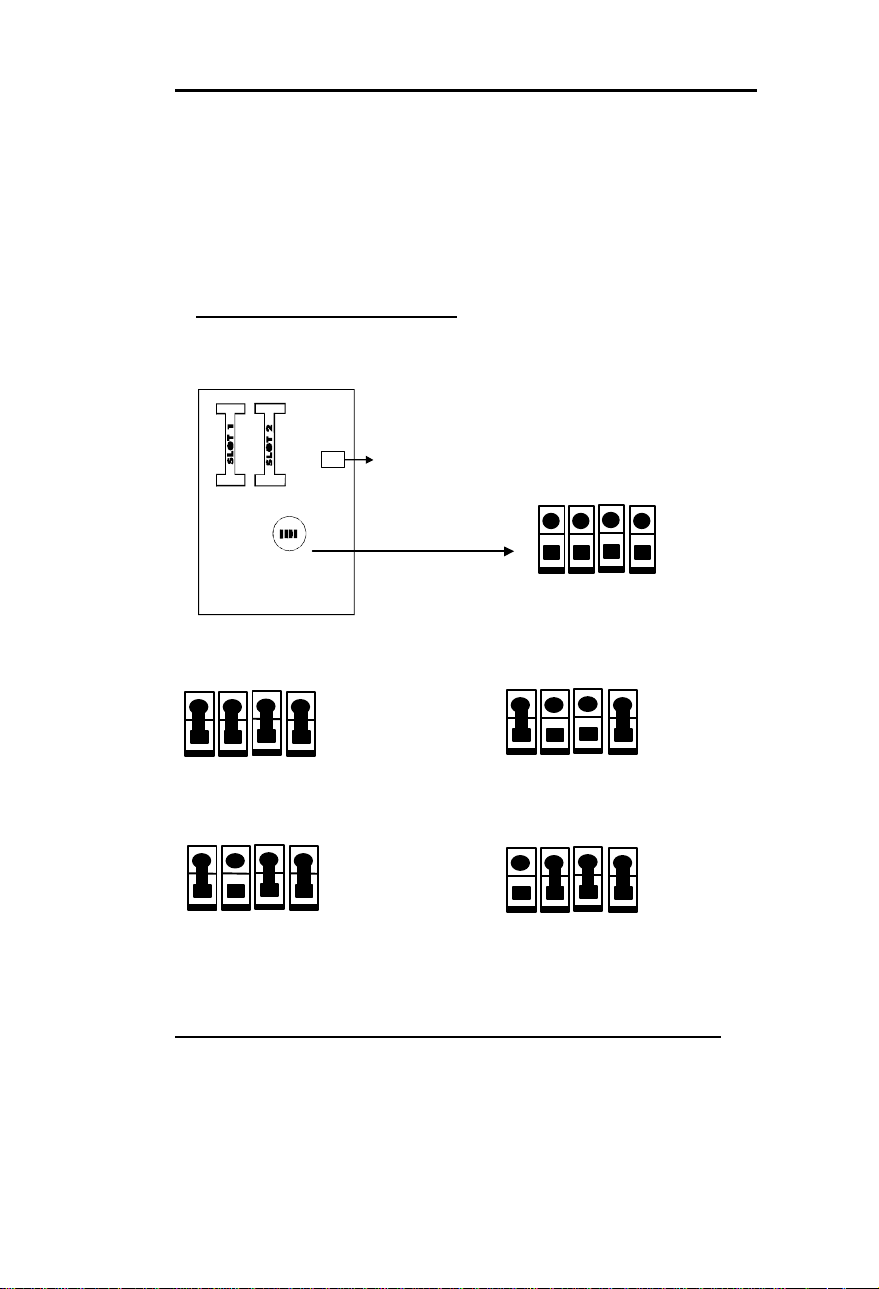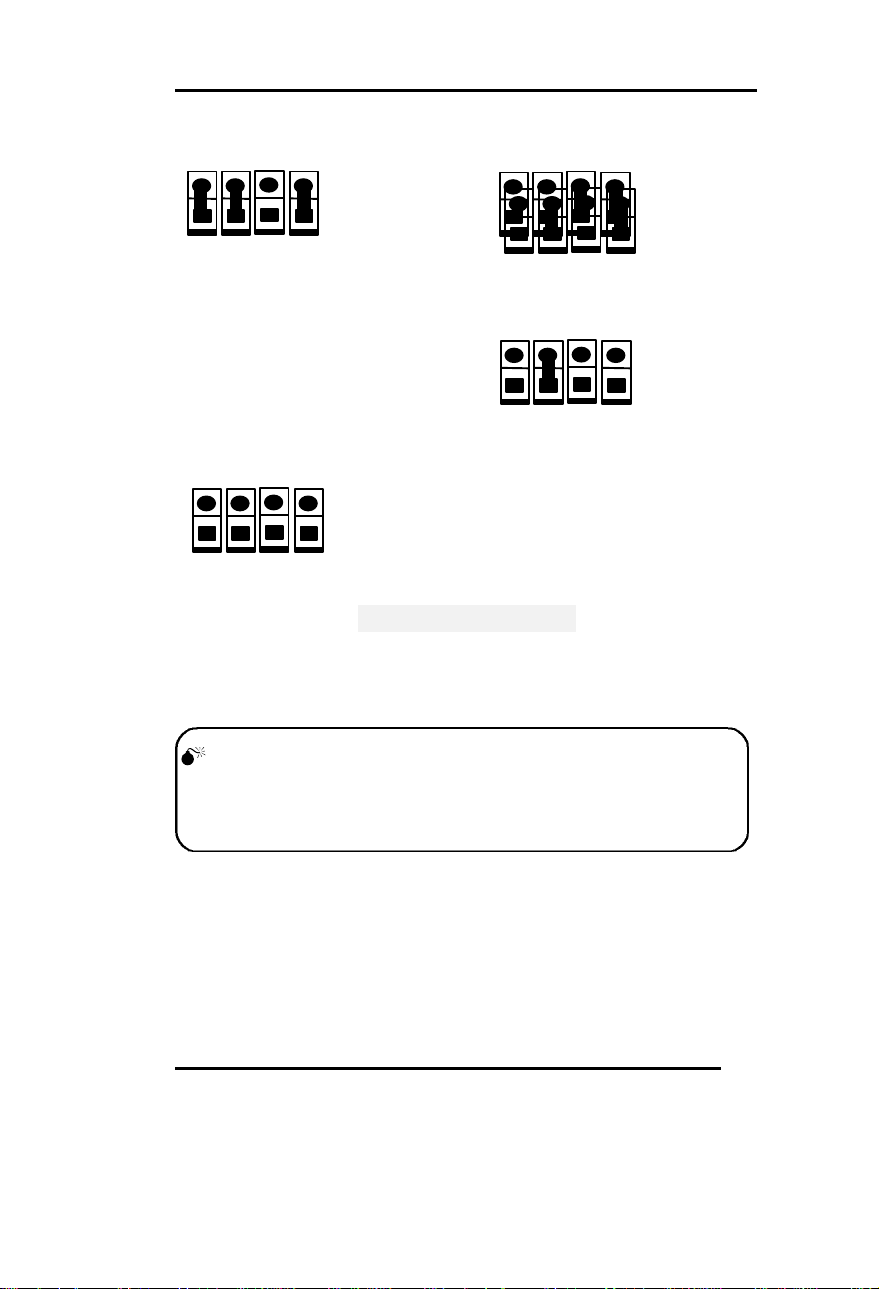Contents
i
Chapter 1Chapter 1 ∼IntroductionIntroduction
Overview.....................................................................................1-1
Main Features............................................................................1-1
Chapter 2Chapter 2 ∼SystemSystem Setting by the JumpersSetting by the Jumpers
CPU Frequency Selection...........................................................2-1
Clear CMOS...............................................................................2-3
Memory Configuration...............................................................2-3
Wide SCSI Selection...................................................................2-4
SCSI Terminator Control...........................................................2-4
Chapter 3Chapter 3 ∼MainBoard ConnectorsMainBoard Connectors
Connectors using header
Power LED & Keyboard Lock Connector...................................3-1
Power Switch Connector ............................................................3-1
Hard Disk LED Connector.........................................................3-2
Speaker Connector .....................................................................3-2
Turbo LED Connector................................................................3-2
Reset Switch ...............................................................................3-2
Hardware Green Connector .......................................................3-2
Infrared Header..........................................................................3-3
Controller Fan Connector..........................................................3-3
Standard Fan Connector............................................................3-3
Chassis Security..........................................................................3-3
I/O Port and Slot
IDE1, IDE2, FLOPPY, PRINTER, UART1,UART2..................3-4
USB1, USB2, Keyboard, PS2 Mouse..........................................3-4
SLOT1, SLOT2, LAN, AGP .......................................................3-4
PCI1, PCI2, PCI3, PCI4.............................................................3-4