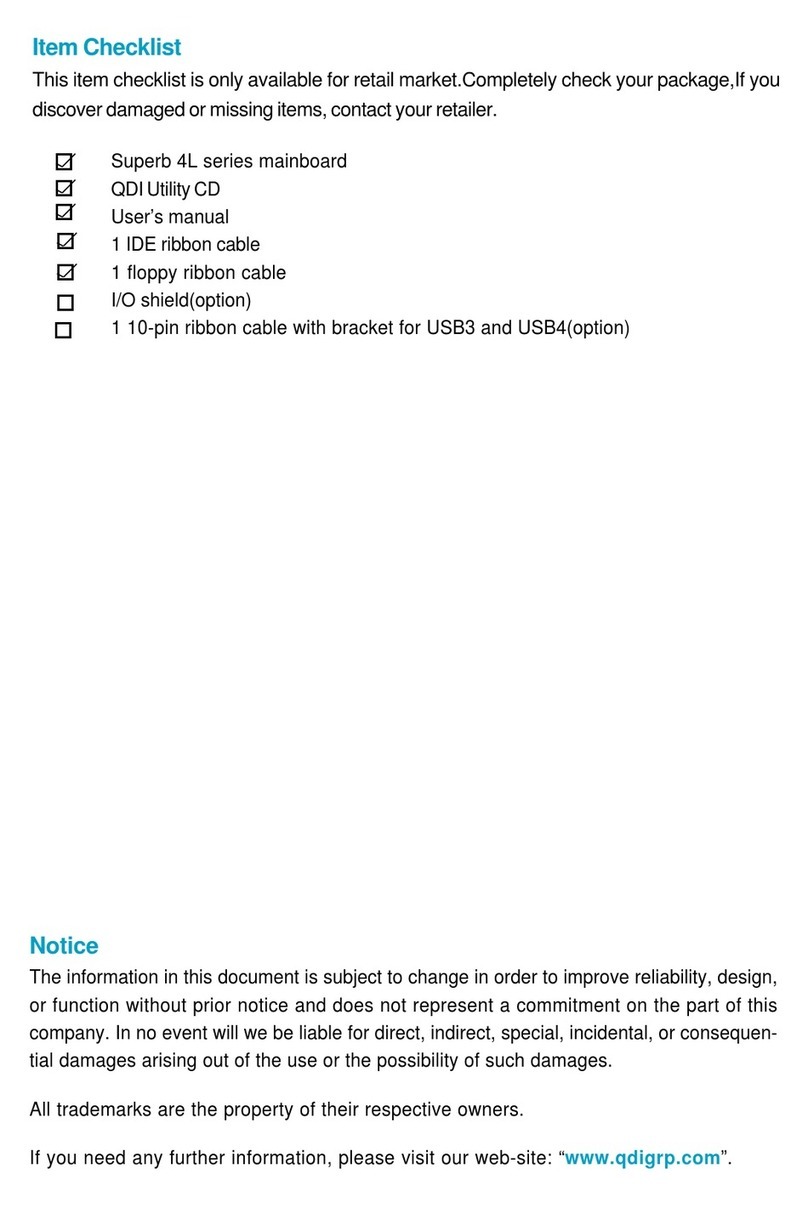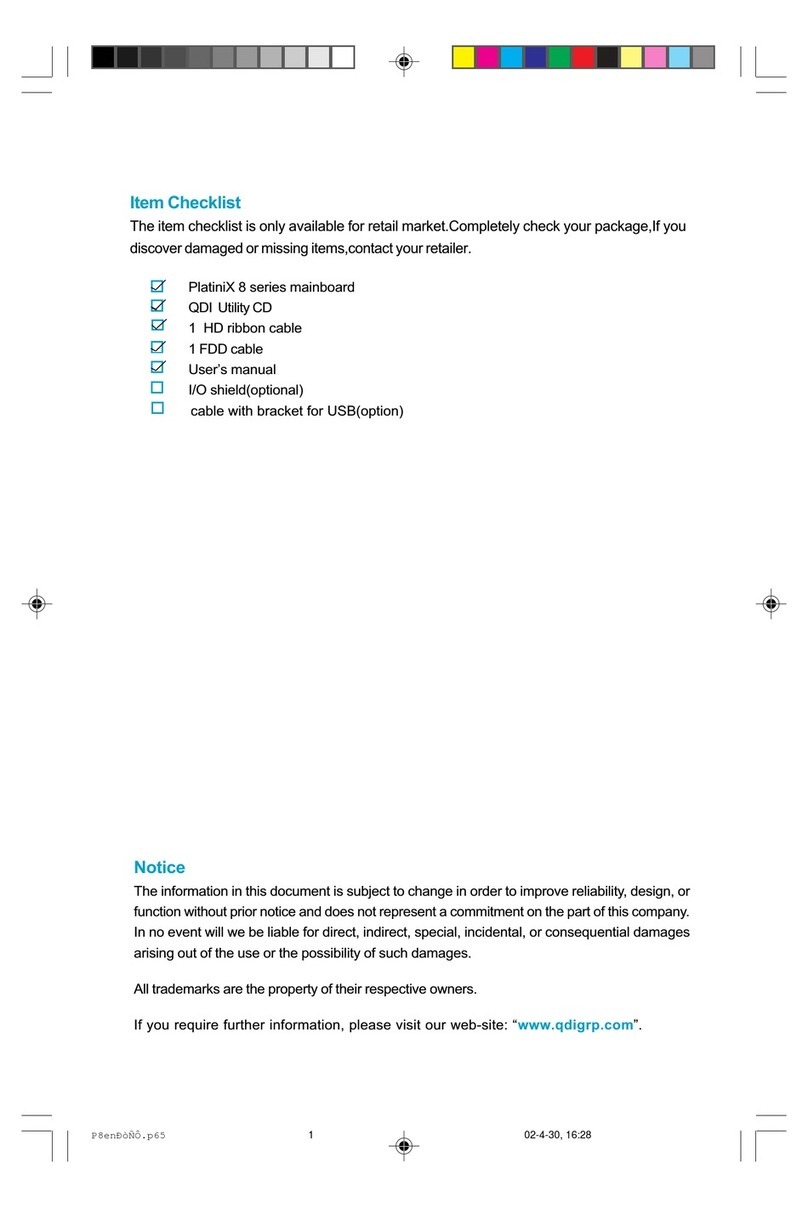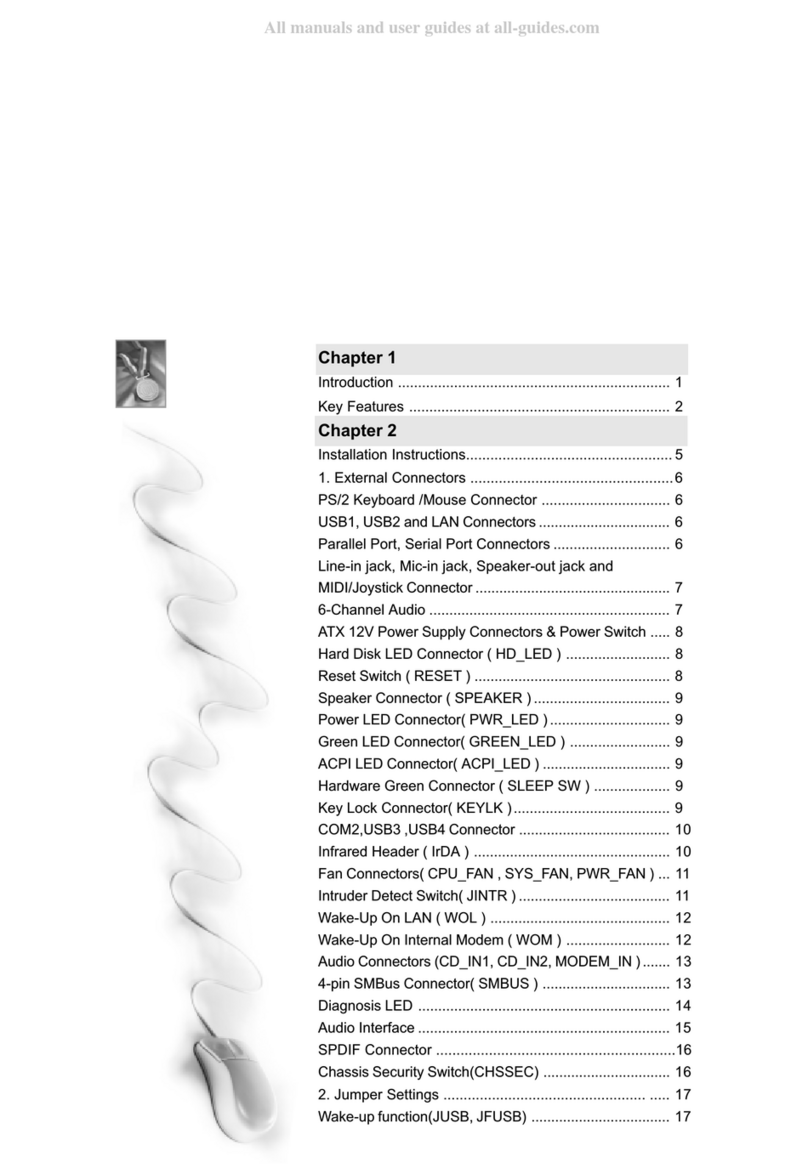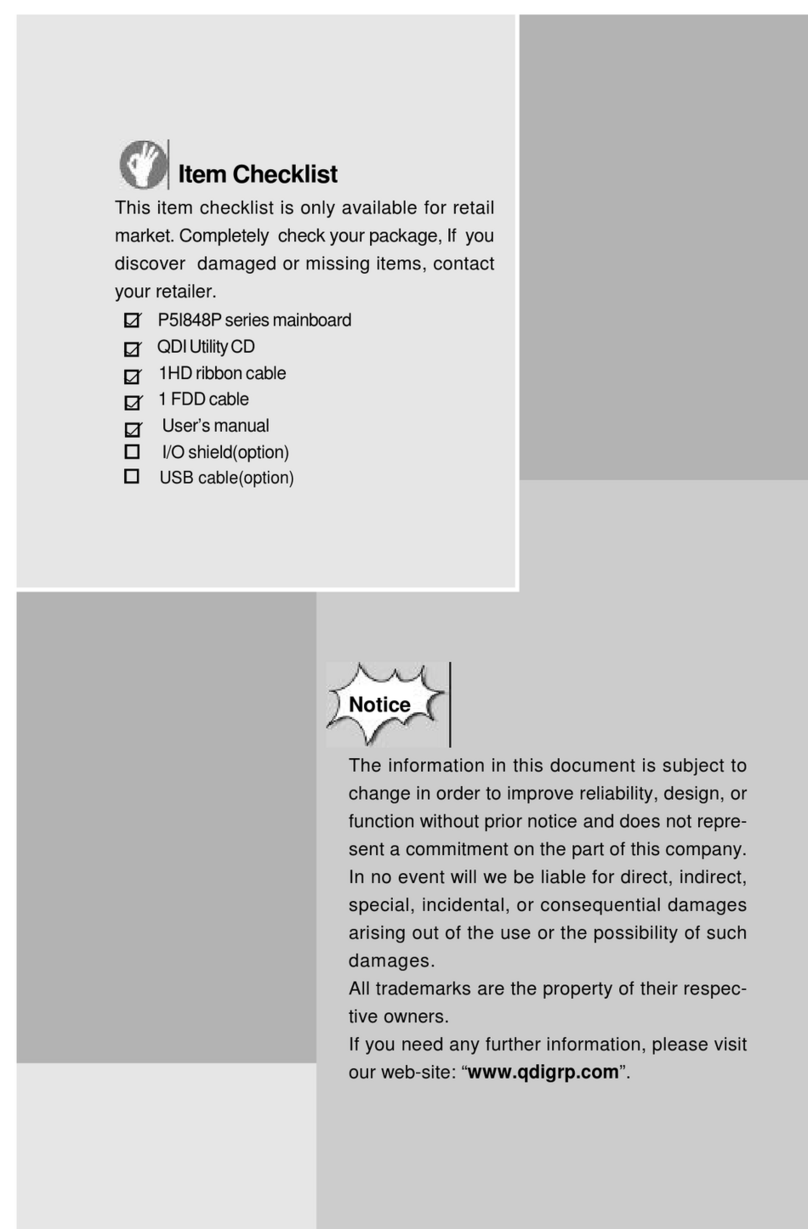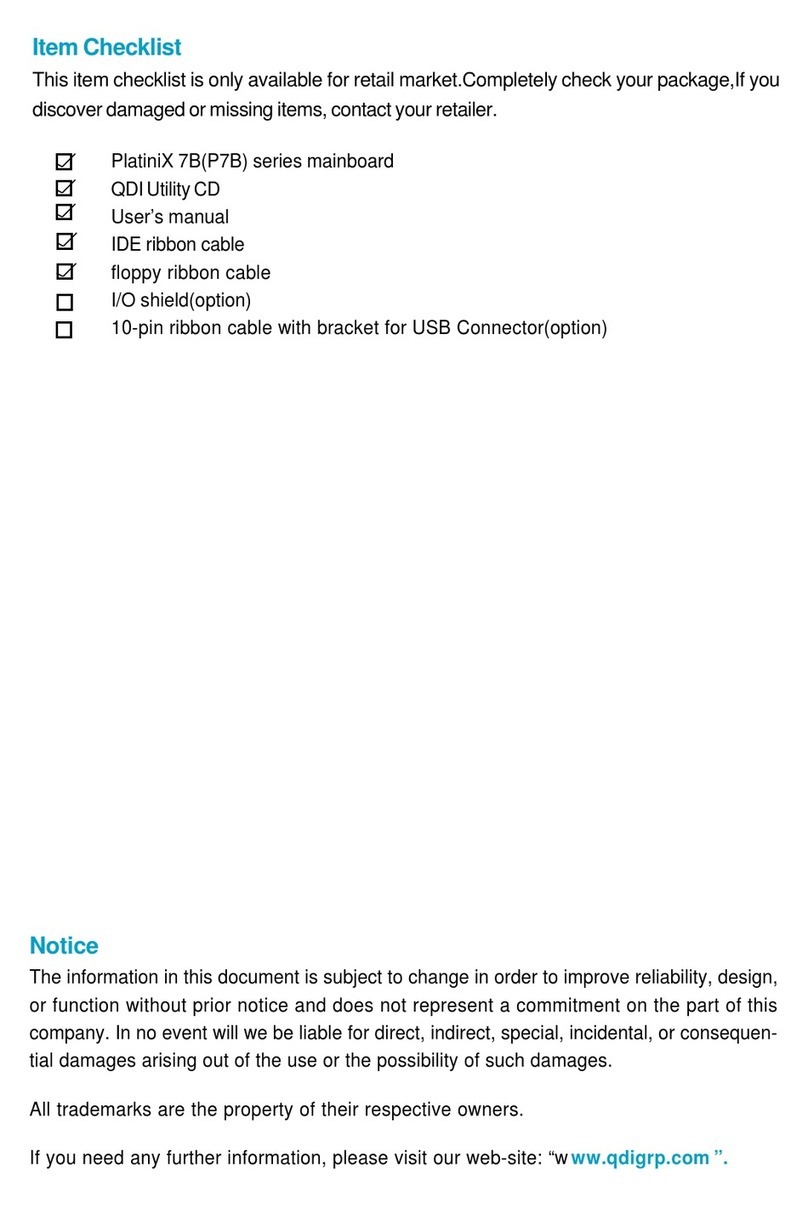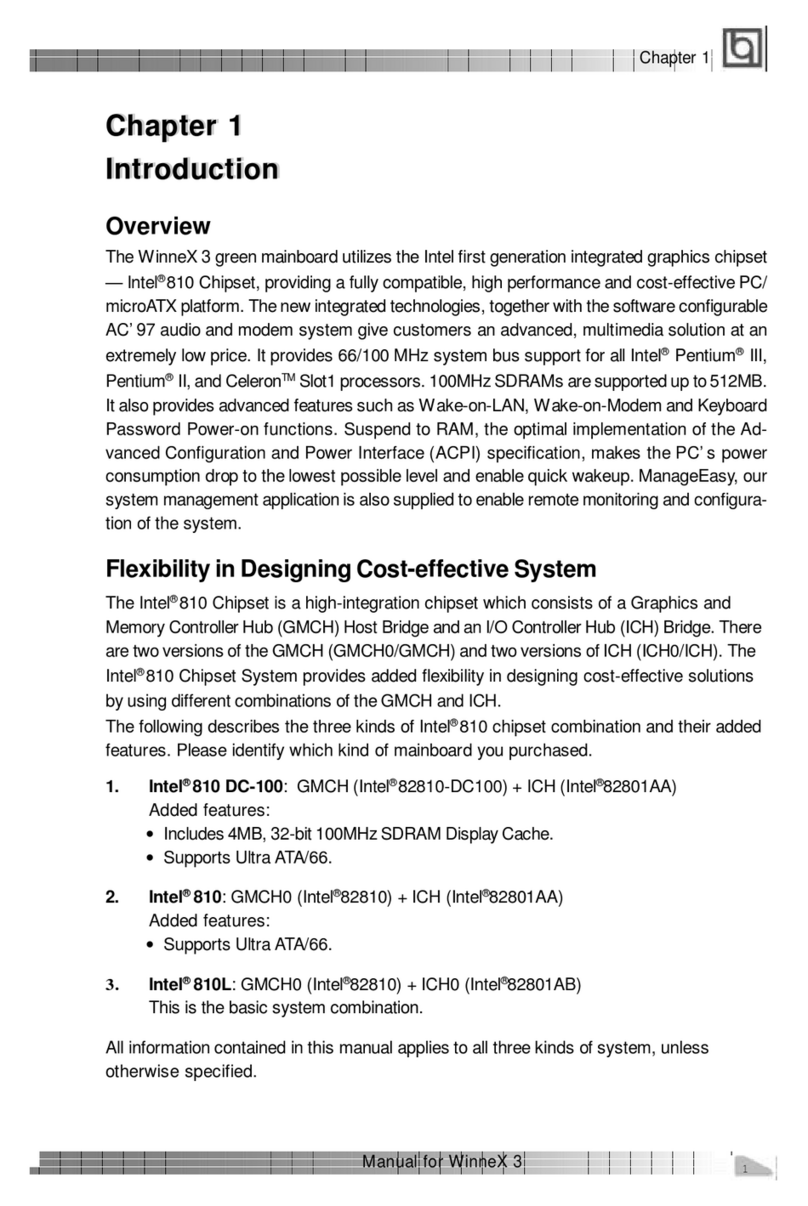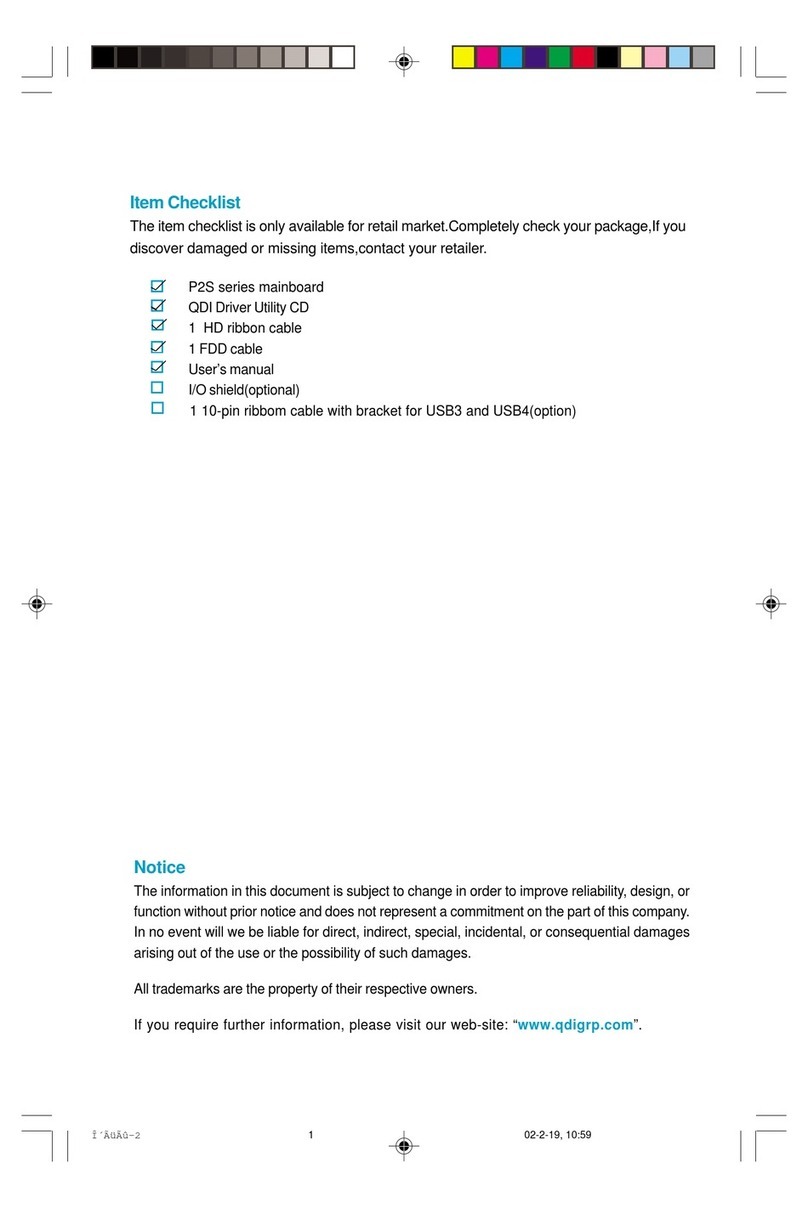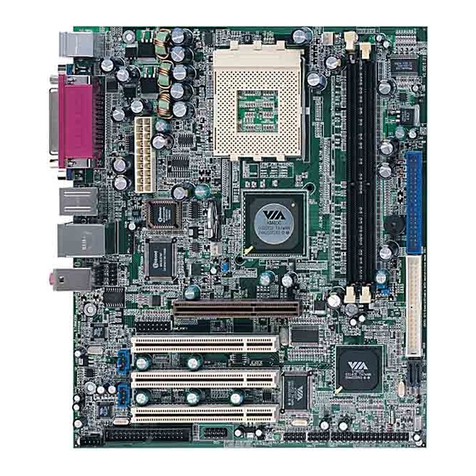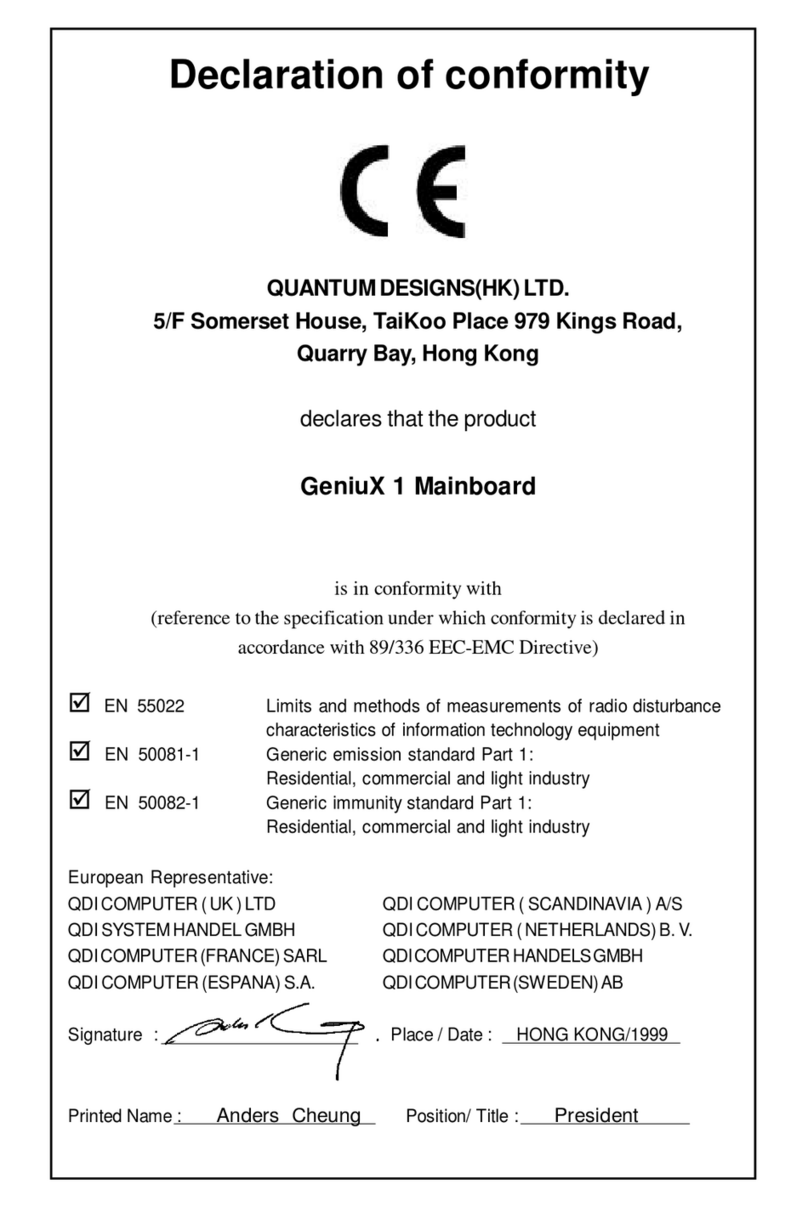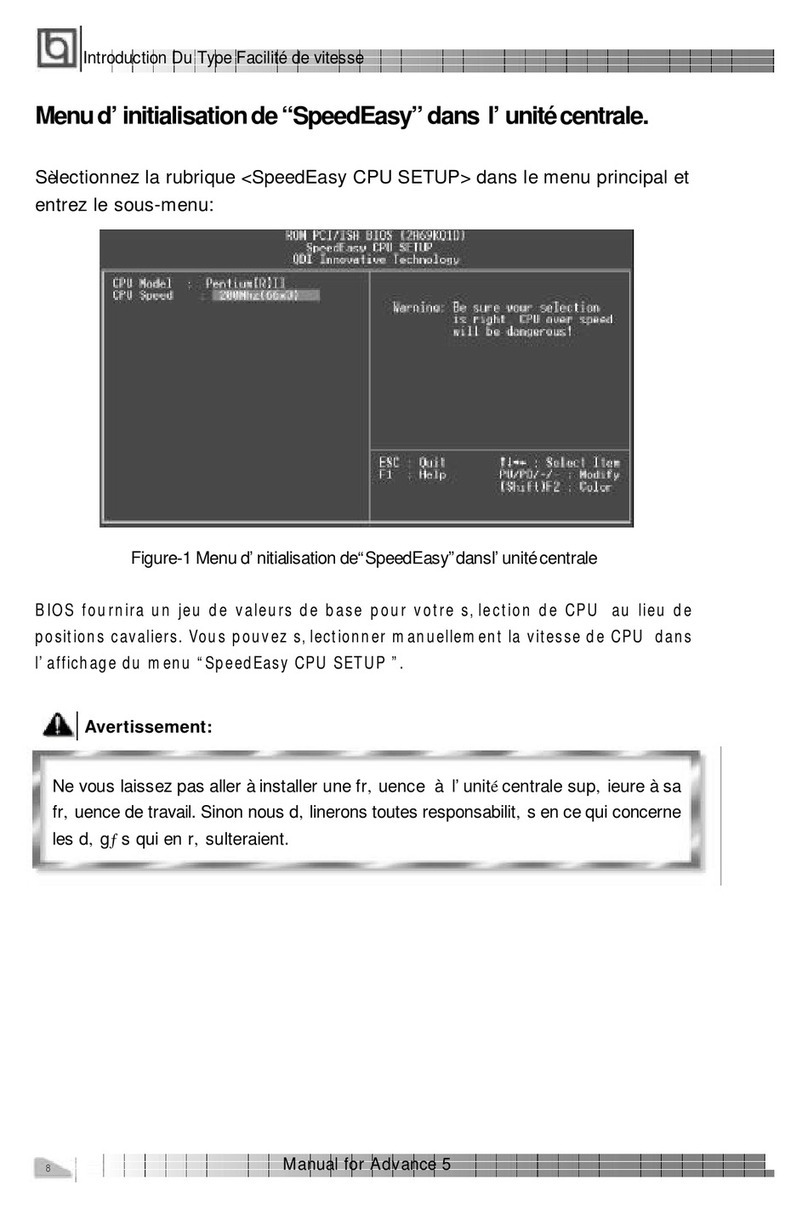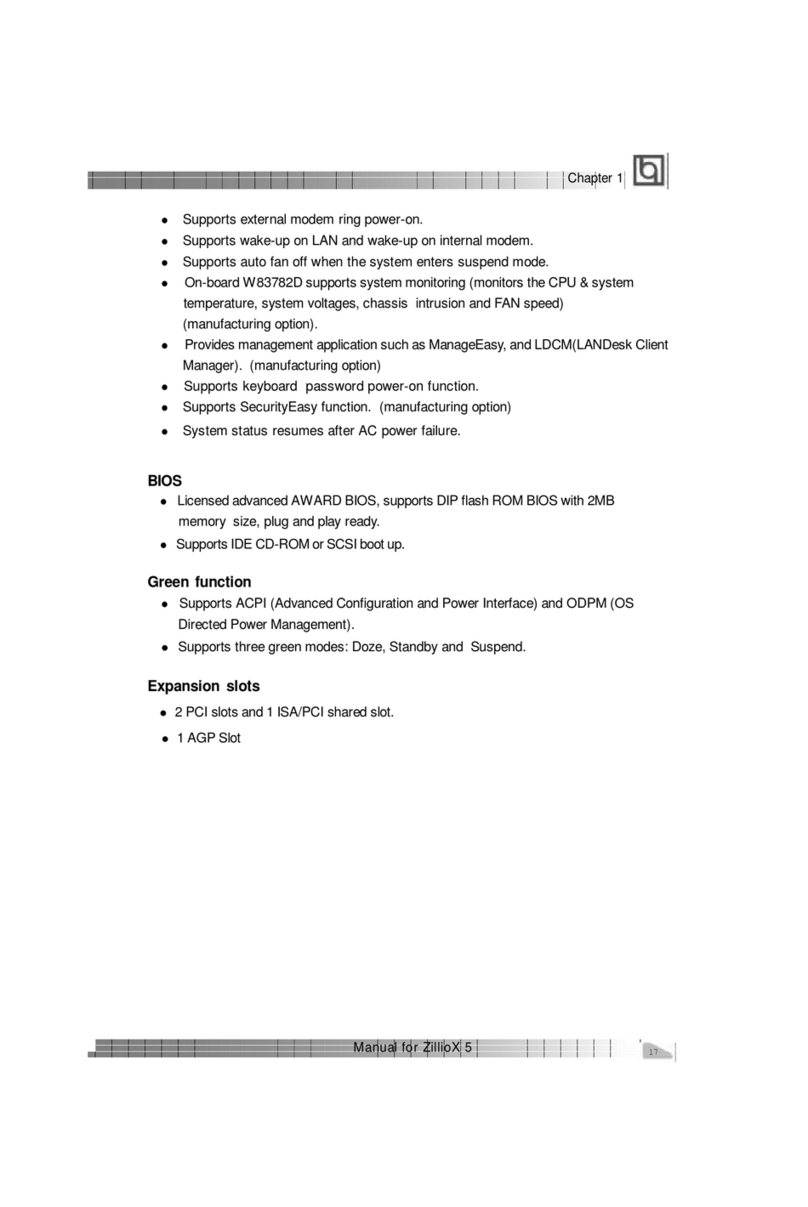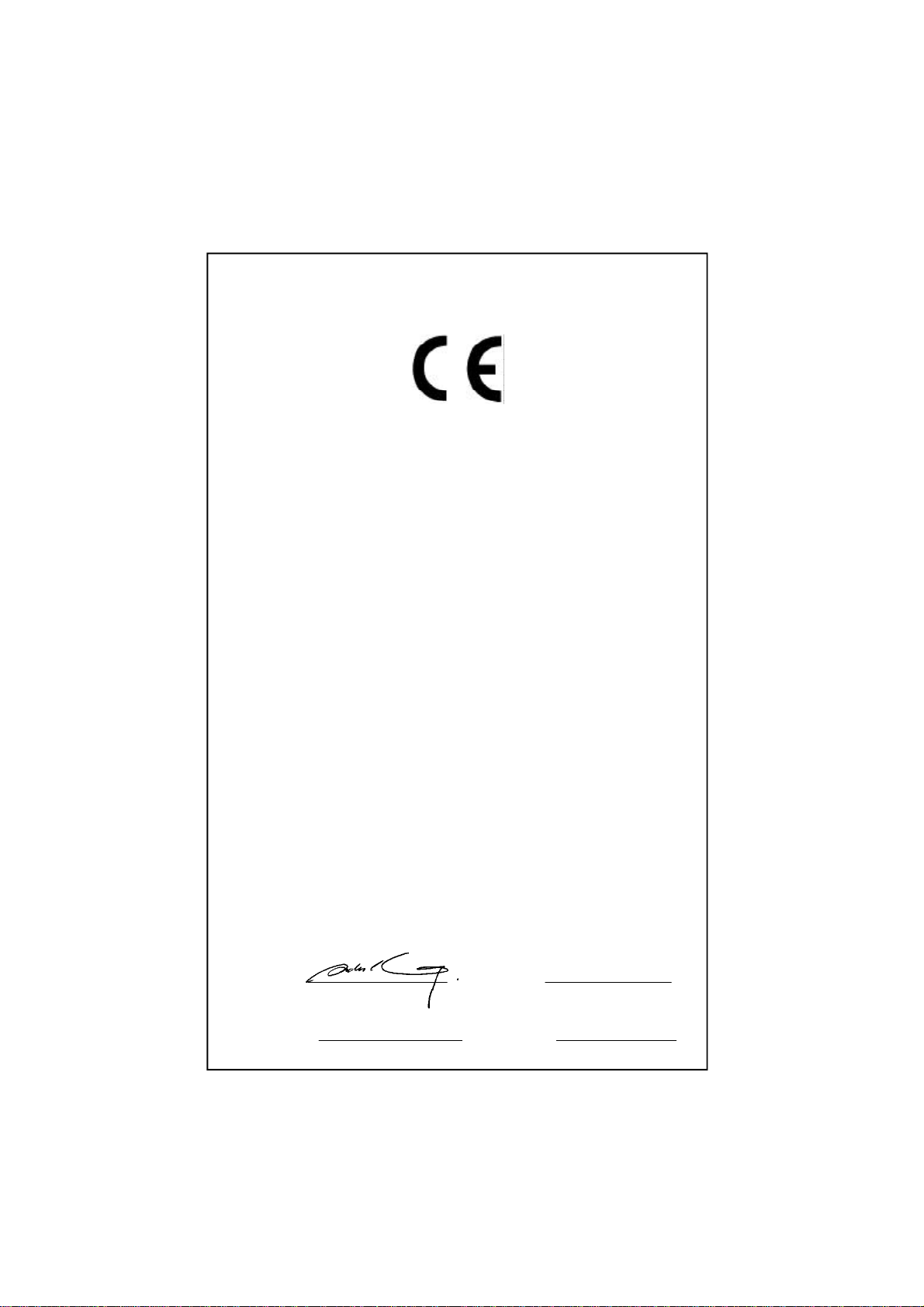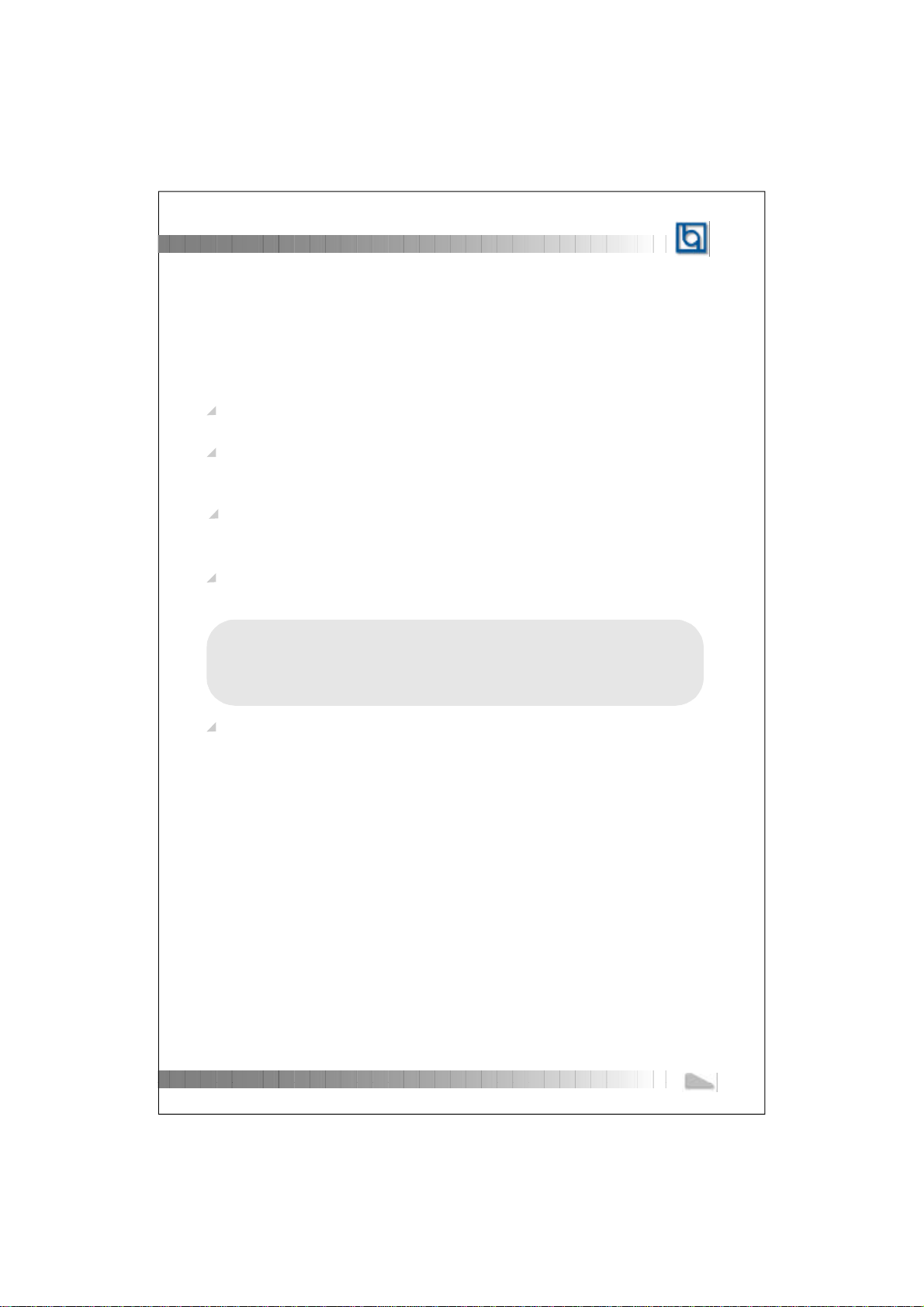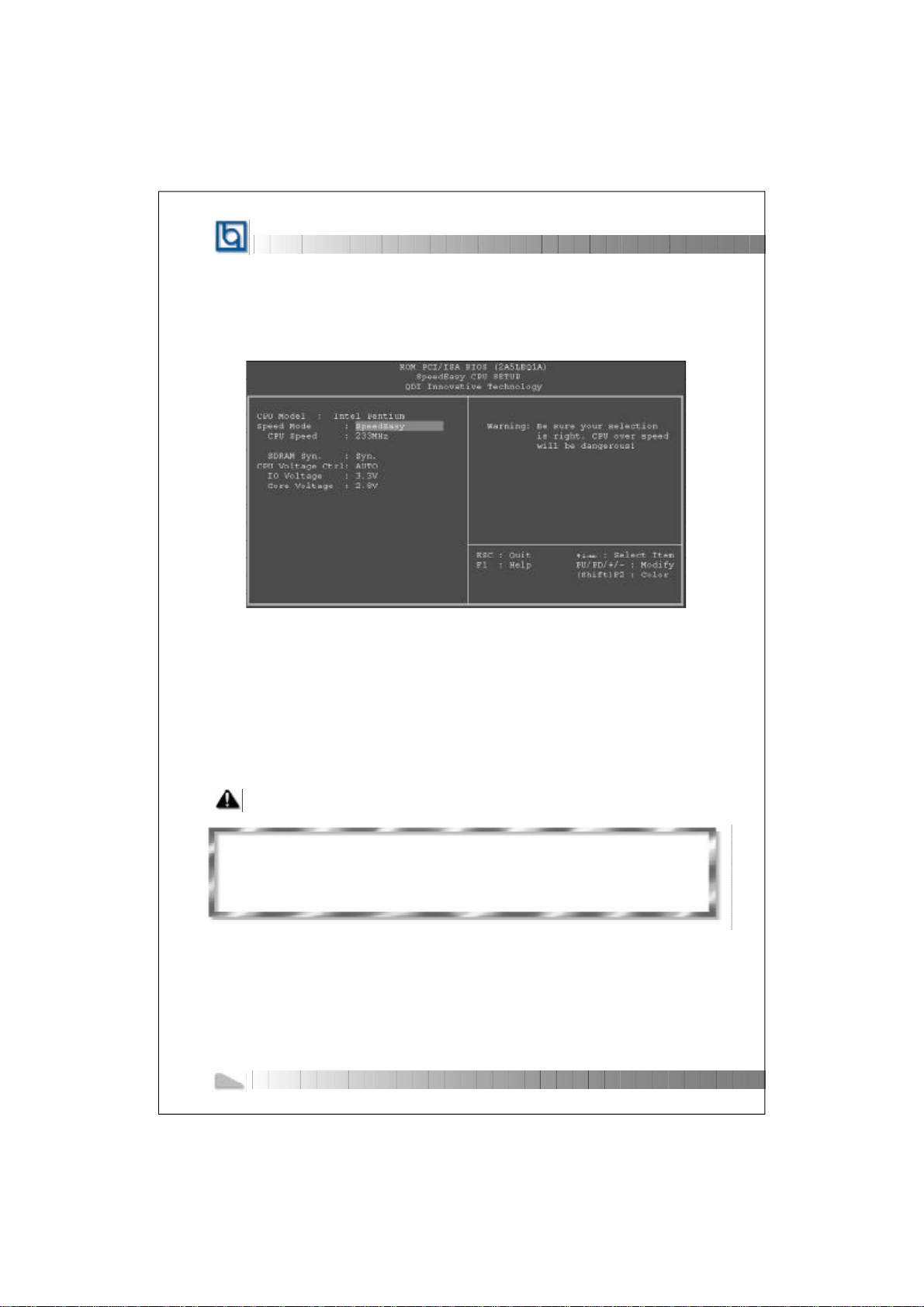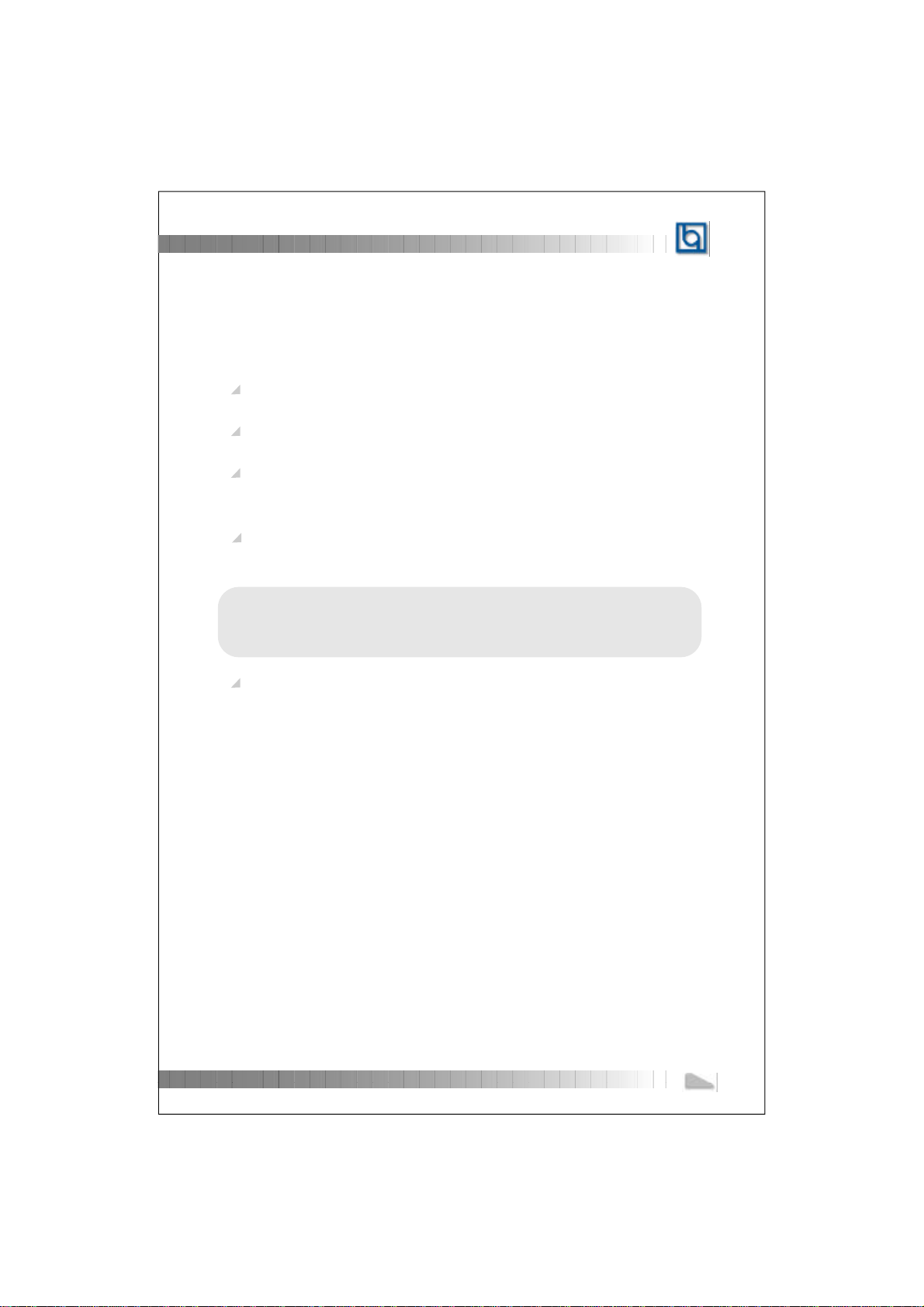CONTENTS
I
SpeedEasy Quick Setup(English)..........................................1
SchnellerÜberblick überdieEinstellungen(Deutsch).............3
SetupRápido(Español)..........................................................5
Sélection rapide de lavitesseduprocesseur(Francais)......... 7
Setup Rapido(Italiano)...........................................................9
SpeedEasy ¿ìËÙ°²×°Ö¸ÄÏ(ÖÐÎÄ·±Ìå)................................... 11
SpeedEasy¿ìËÙ°²×°Ö¸ÄÏ(ÖÐÎļòÌå)....................................13
1.Introduction..................................................................... 15
Overview..............................................................................15
Highlighted Features...........................................................15
KeyFeatures........................................................................ 15
2.InstallationInstructions................................................... 19
ExternalConnectors........................................................... 19
PS/2Keyboard/MouseConnector......................................... 19
USB1,USB2........................................................................ 19
Parallel/SerialPortConnector.............................................. 20
ATXPowerSupplyConnector&PowerSwitch........................ 20
HardDisk LEDConnector.................................................... 20
ResetSwitch........................................................................ 20
SpeakerConnector.............................................................. 21
PowerLEDConnector......................................................... 21
Keylock Connector............................................................... 21
GreenLEDConnector.......................................................... 21
HardwareGreen Connector................................................. 21
InfraredHeader.................................................................... 22
CPUFan Connector............................................................. 22
Wake-UpOnLAN(WOL)....................................................... 22
Wake-UpOnInternalModem(WOM)..................................... 23
Expansion Slots&I/O Portsdescription ............................... 23