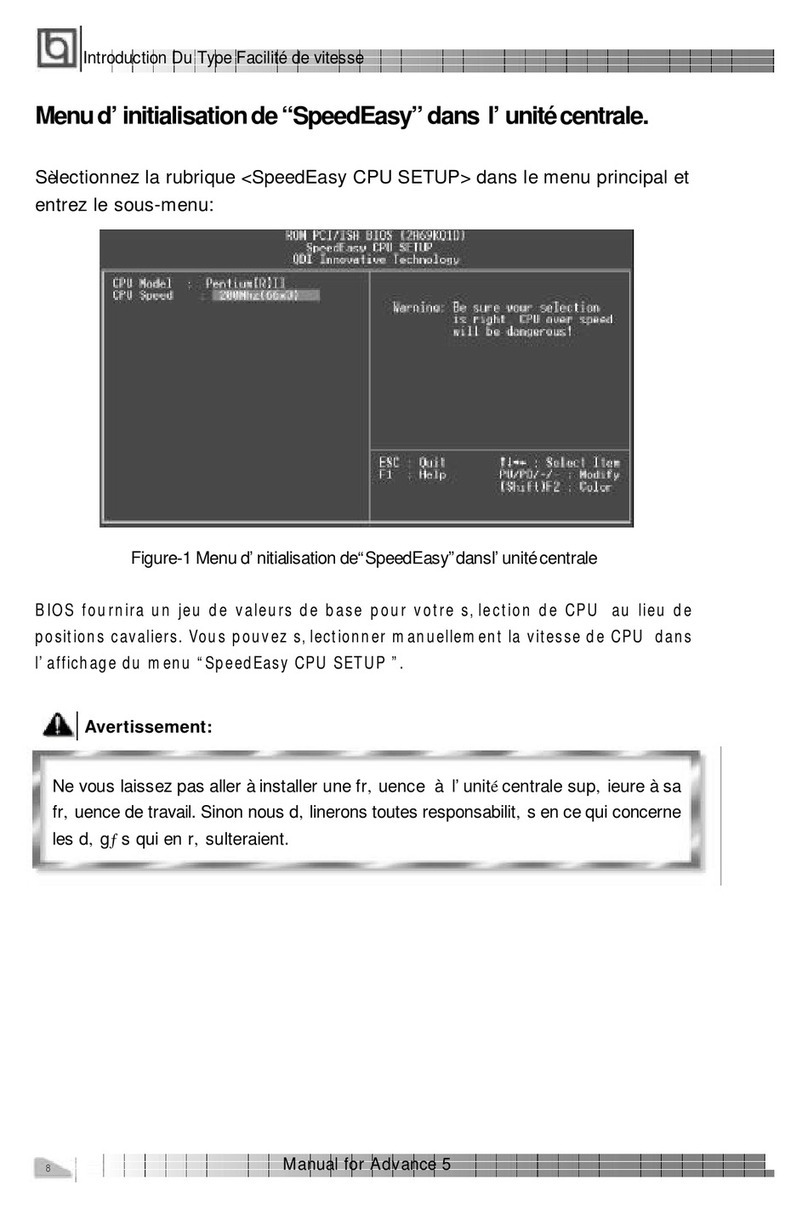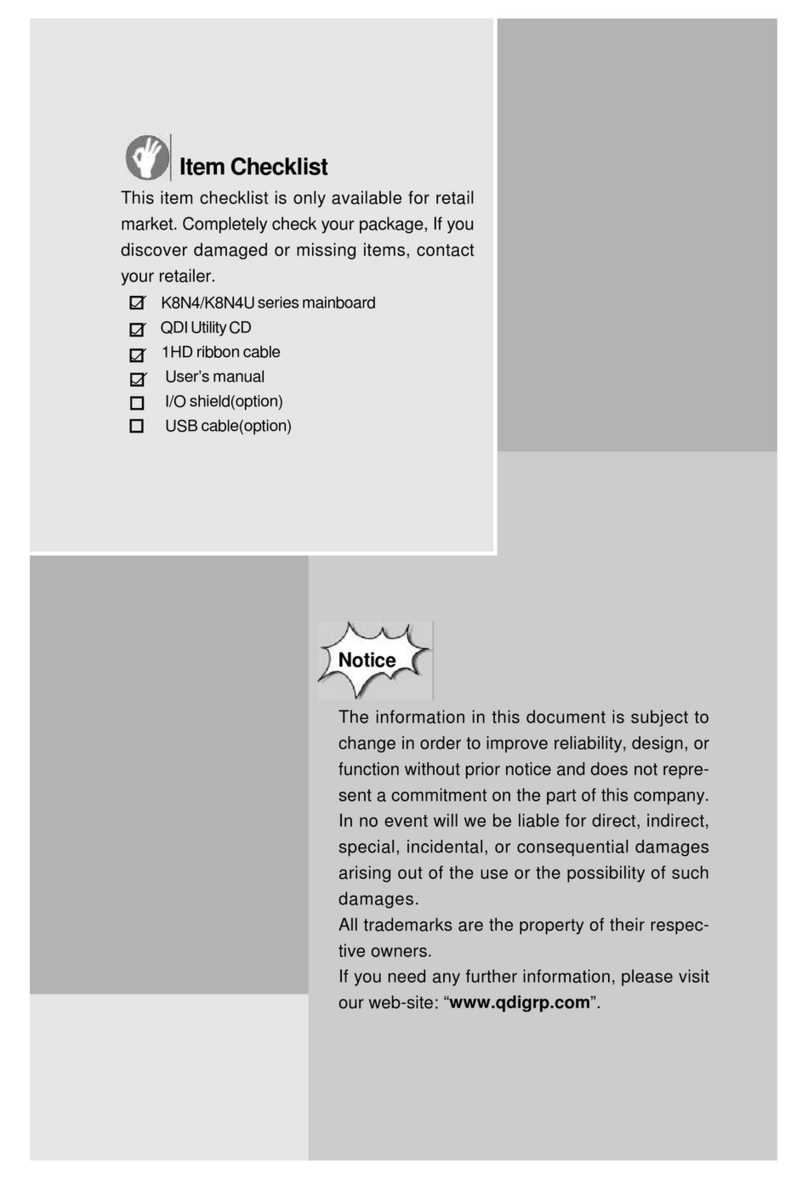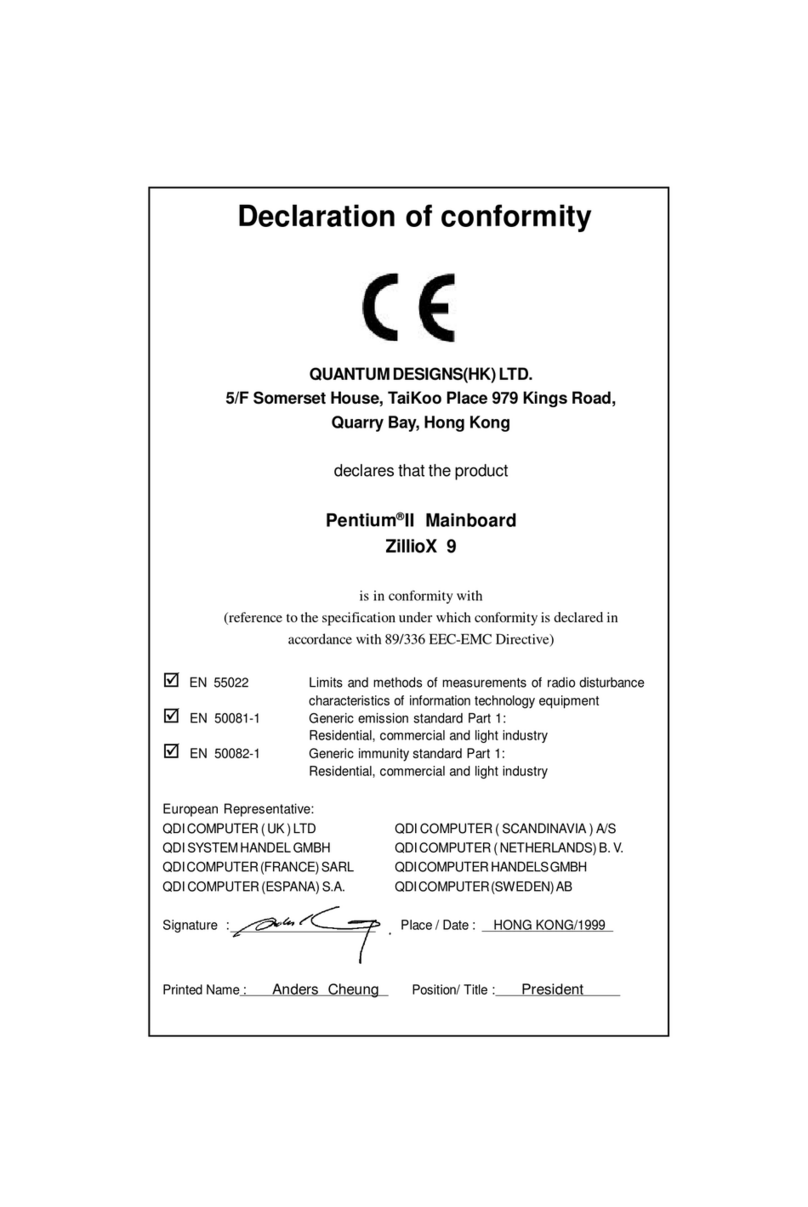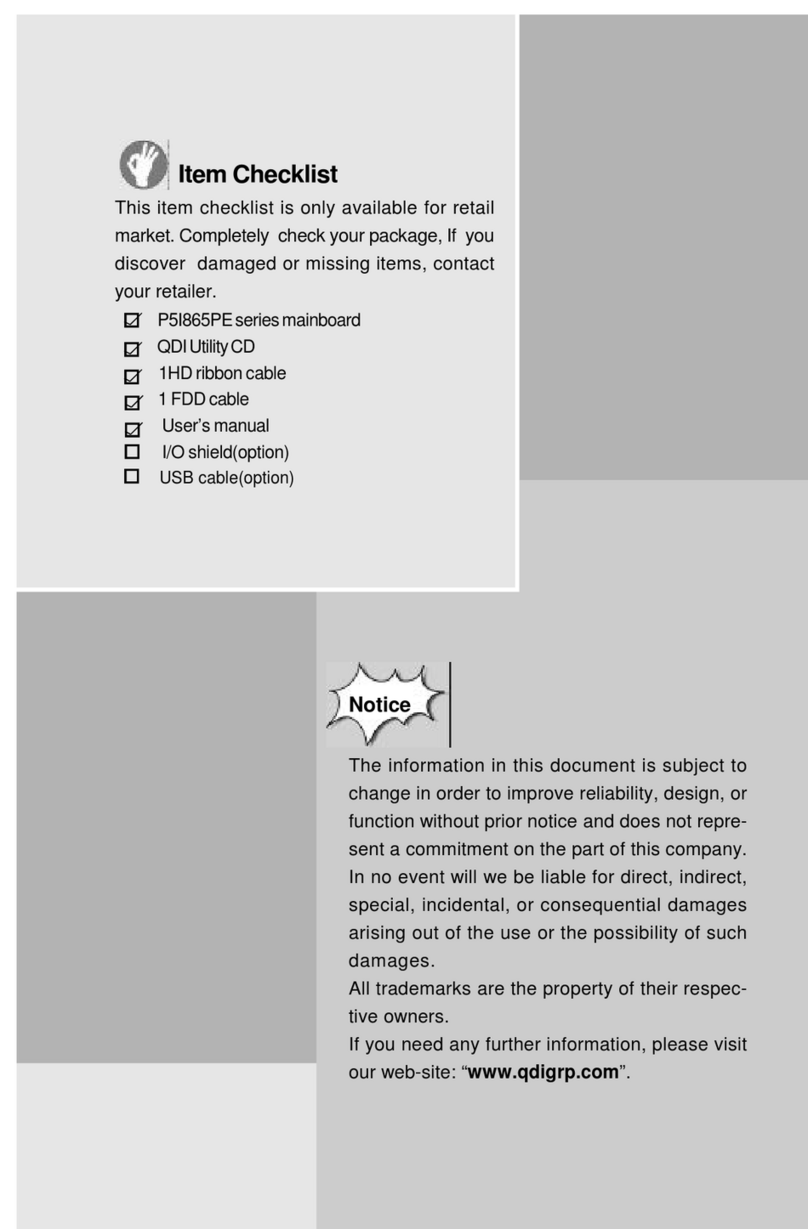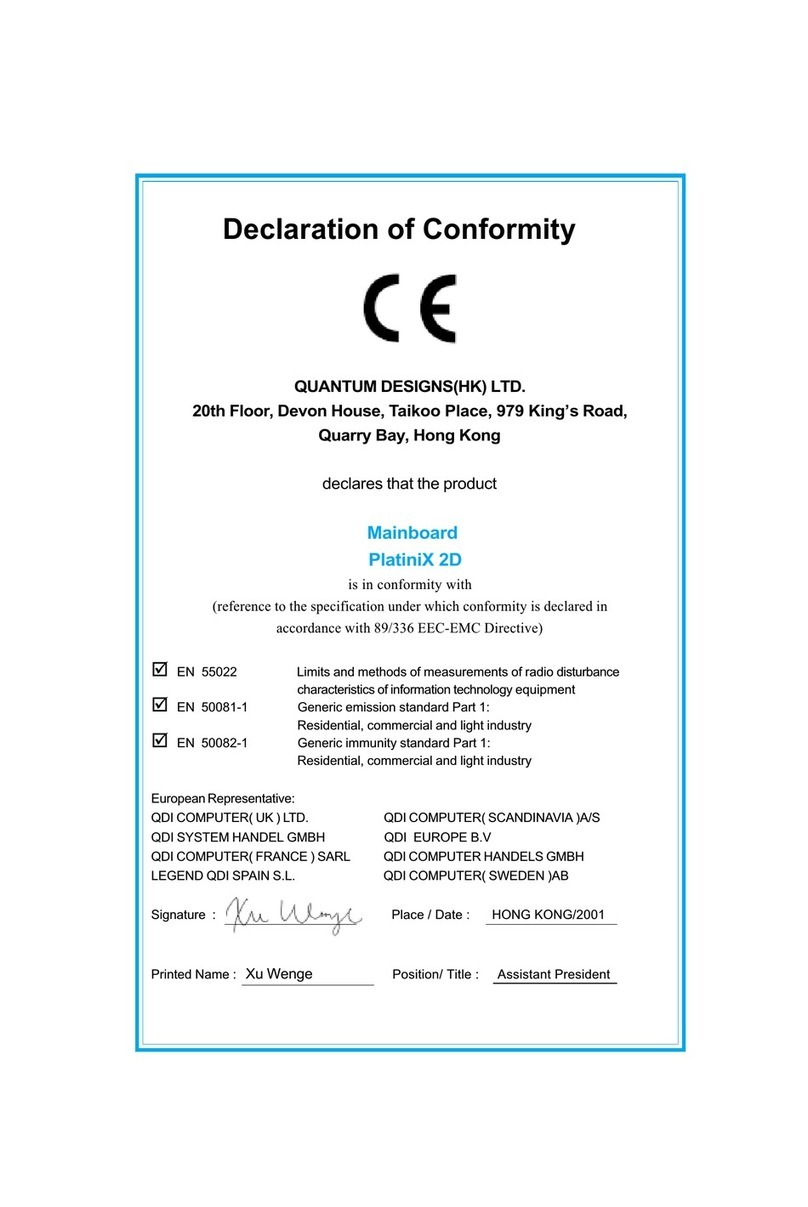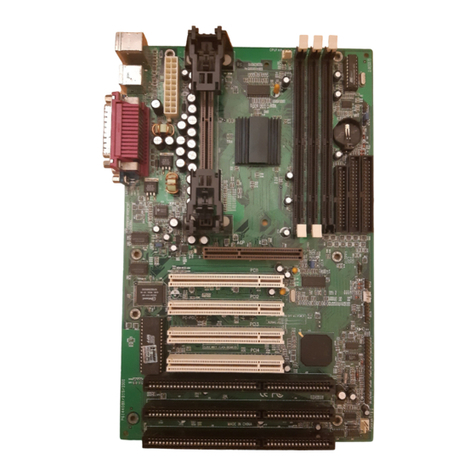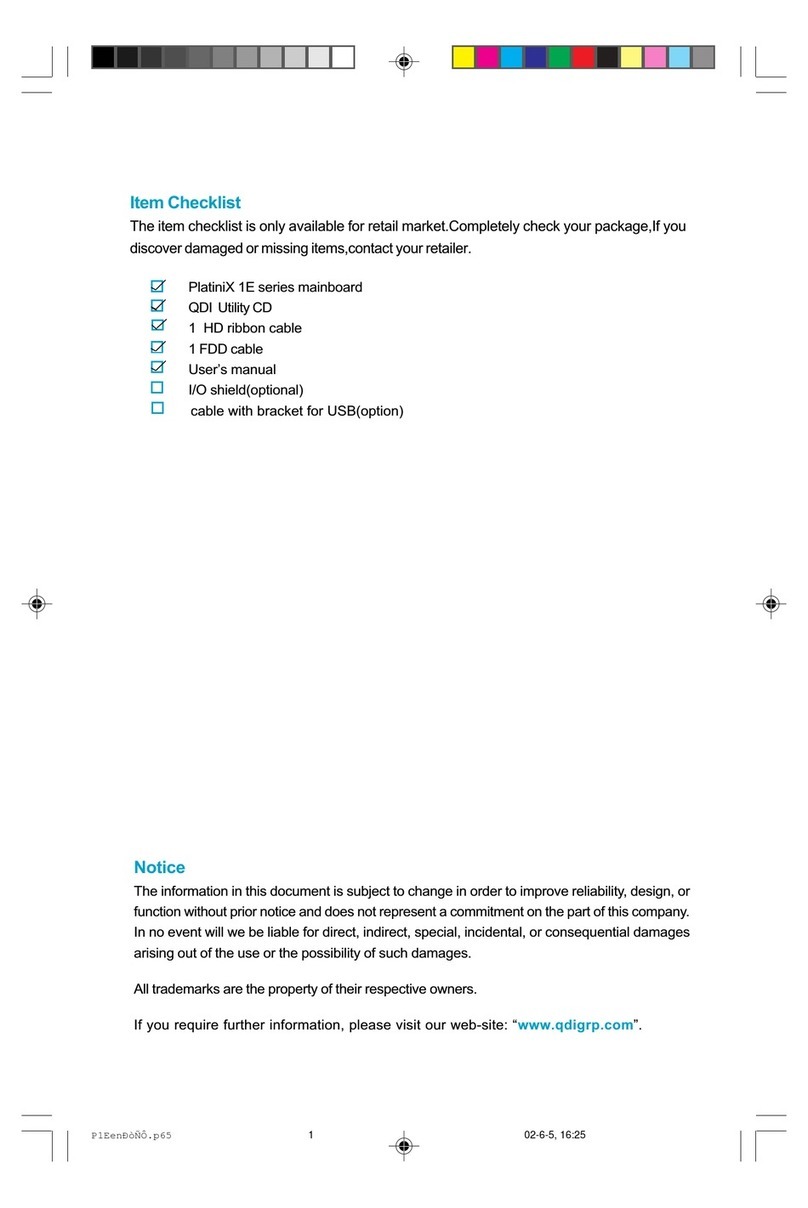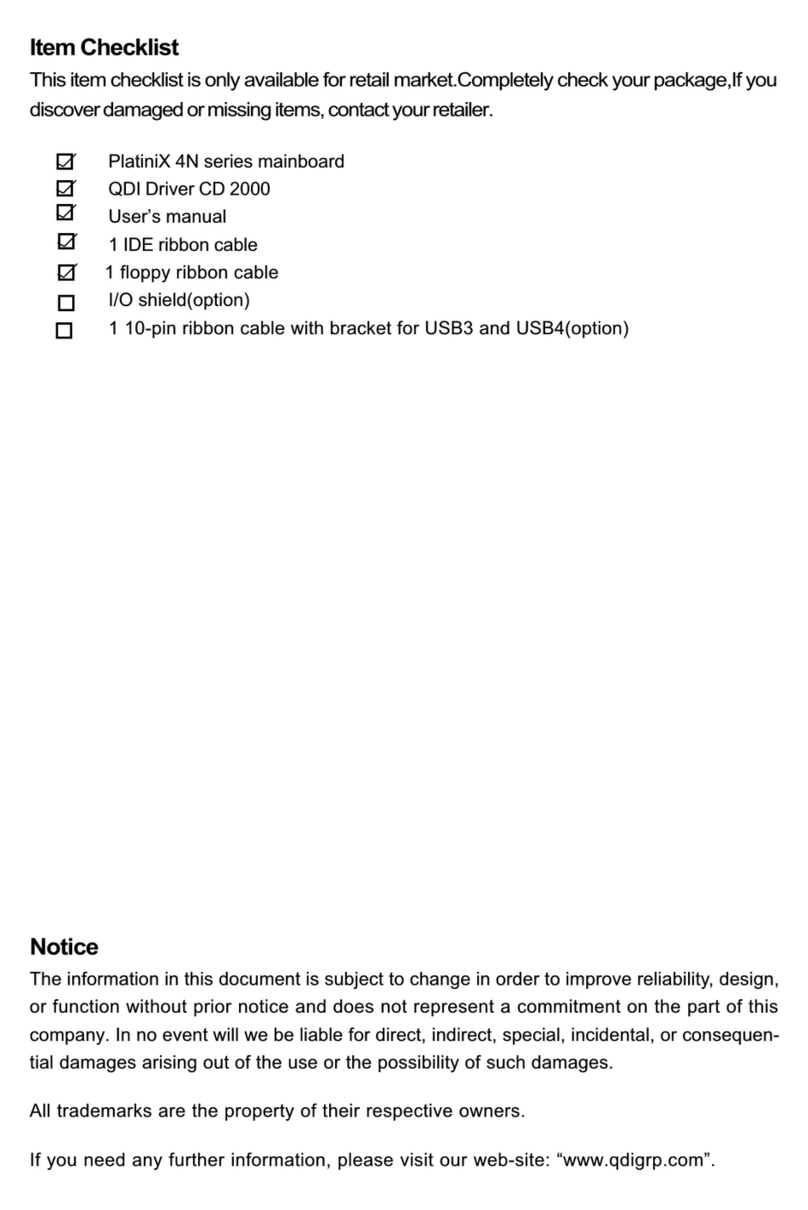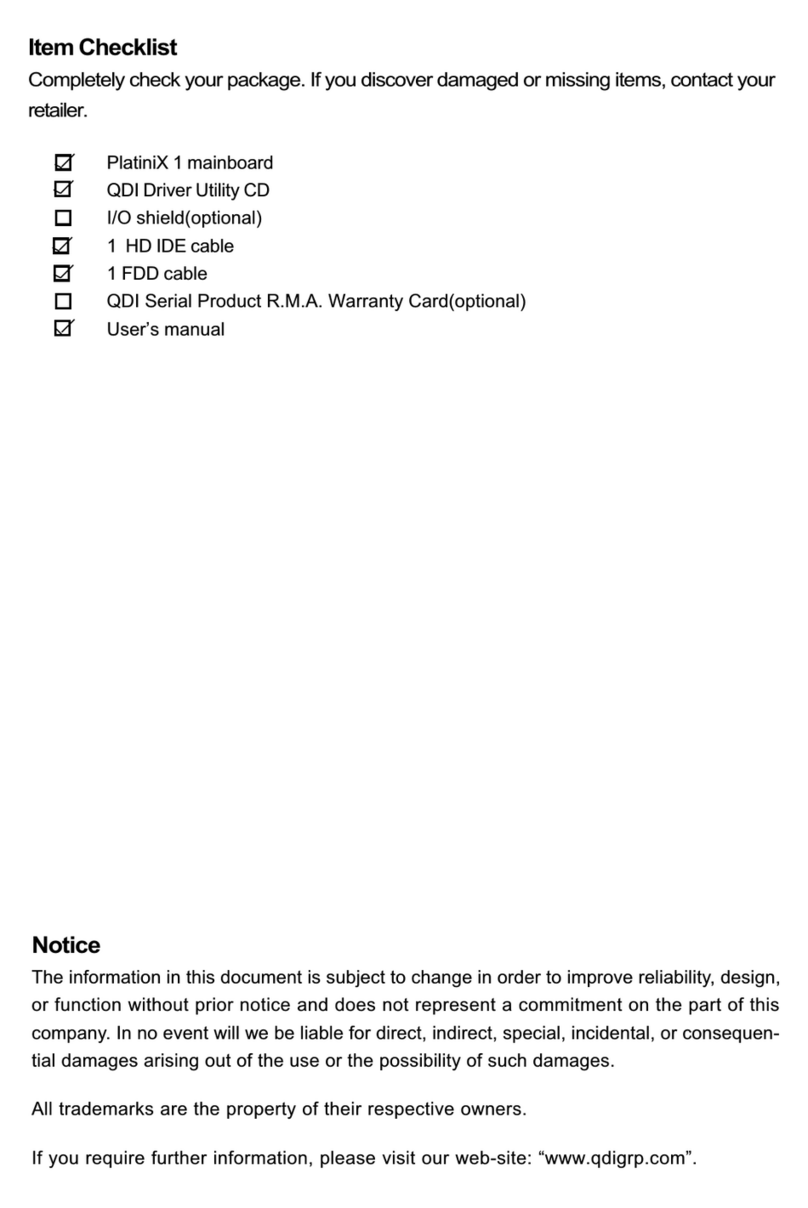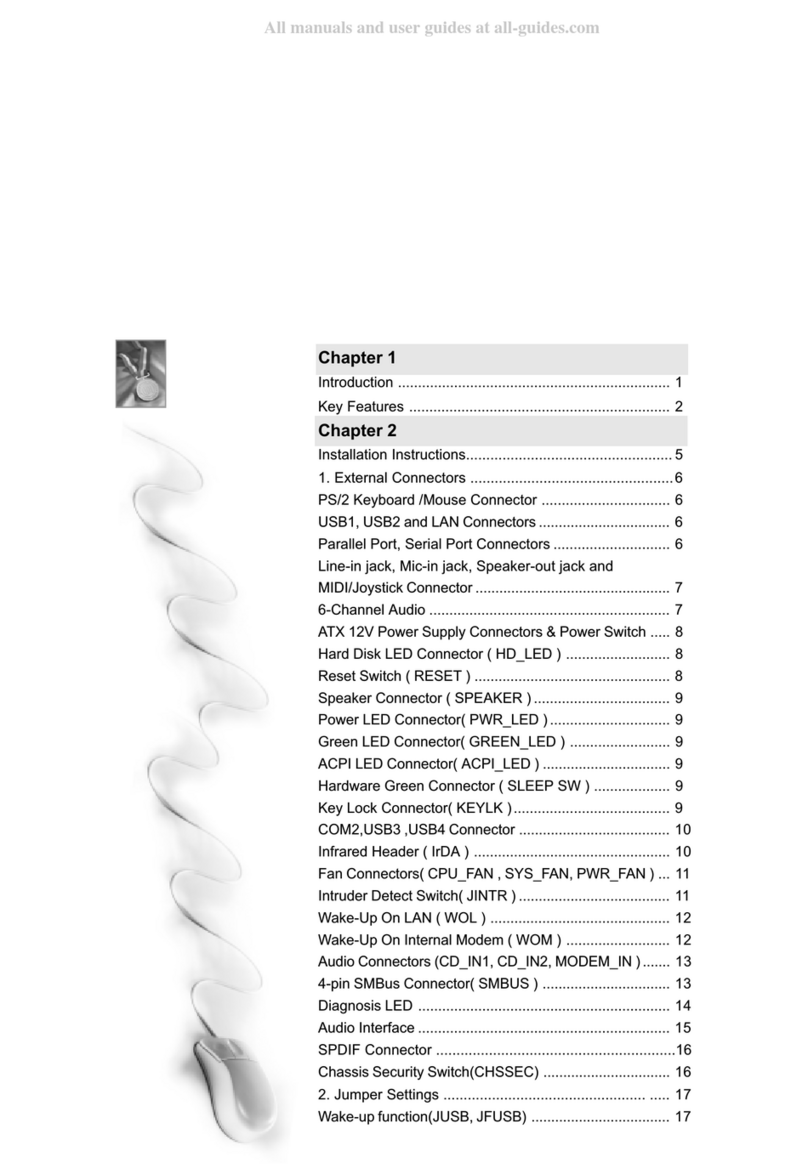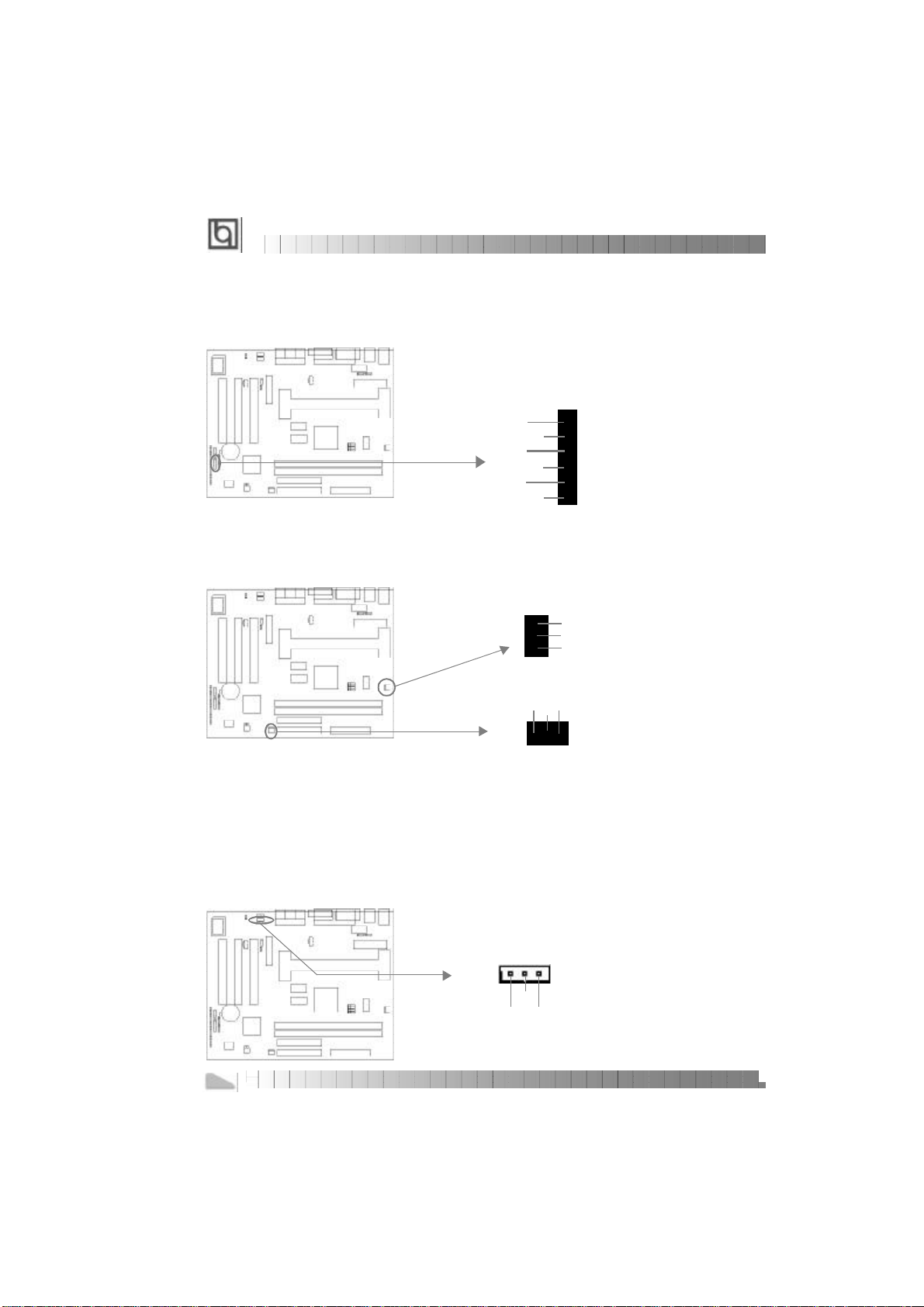ManualforWinneX3
3.AnACPI-enabledoperating systemsuchasWindows98 orWindows2000 familyis
needed.
a.Inordertoinstall ACPI-enabledWindows98operating system,thesetup command
shouldbe typedasshownbelow:
D:\SETUP/PJ
(ThismanualassumesthatyourCD-ROMdevicedriverletterisD:).
b.Inordertoinstall ACPI-enabledWindows2000 Bata3(build2031)operating sys-
tem,justsettheBIOSoption ‘ACPIfunction’itemas‘enabled’in‘PowerManagement
Setup’.
c.IfyourinstalledWindows98 systemisinAPMmode,youcouldenterACPImode
throughupdatingyoursystem,followthestepsasbelow,
Choose“Plug and PlayBIOS”in“SystemDevice”,followtheprompttoupdatedevice
driver,in“UpdateDeviceDriverWizard”,selectthe“Displayalistofall thedriversin
aspecificlocation,soyoucanselectthedriveryou want”andpressthe“Next”
button,thenselectthe“Showallhardware”item->selectthe“AdvanceConfigura-
tionandPowerInterface(ACPI)BIOS”andpress “Next”button,followthe prompt
and restartyourcomputerwhenfinish,thenyoursystemwill startupusing theACPI
mode.
4.ThreewaystoenterSuspend-to-RAMstatus:
lUnderWindows98/Windows2000,clickingStart-Shutdown-Standbyen-
ablesthesystemtoenterSuspend-to-RAMstatus.
lUnderWindows98/Windows2000,click Start-Setup-ControlPanel-Power
Management-Advancedand chooseStandbyitem,the systemwill enterSus-
pend-to-RAMstatuswhenyou presspowerbutton.
lUnderWindows98/Windows2000,fromPowerManagementPropertiesin
ControlPanel,setthe latencytimeinSystemStandby,the systemwillenter
Suspend-to-RAMstatuswhentimeout.
Thesamewaysusedtopowerupthesystemcanbe usedtowakeup thesystemfrom
Suspend-to-RAMstatus.Forexample,pushing thepowerbutton,through theWake-on-
LAN,Wake-on-Modemfunction orRTCAlarm.Ifthe keyboardpasswordpower-onfunc-
tionisenabled,thekeyboardpasswordshouldbeused towakeupthesysteminstead of
pushingthepowerbutton.
UltraATA/66(forIntel®810andIntel®
810 DC-100only)
AccordingtothepreviousATA/IDEharddrivedatatransferprotocol,thesignalingwayto
senddatawasinsynchronousstrobemodebyusingtherising edgeofthe strobesignal.
TheUltraATA/33 protocoldoublesthebursttransferratefrom16.6MB/sto33.3MB/s,by
using boththerising and falling edgesofthestrobesignal,thistimeUltraATA/66 doubles
the UltraATAbursttransferrateonceagain(from33.3MB/sto66.6MB/s)byreducing
setuptimesandincreasing thestrobe rate.The fasterstroberateincreasesEMI,which
5
Chapter1