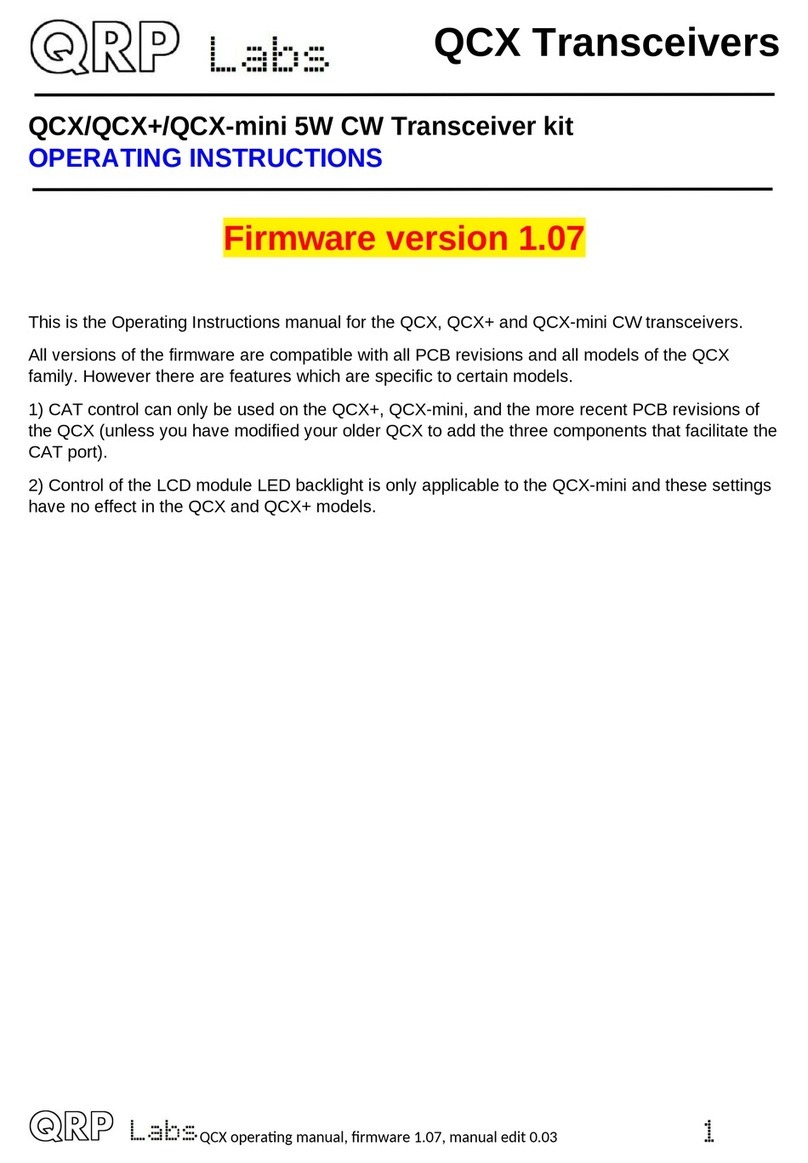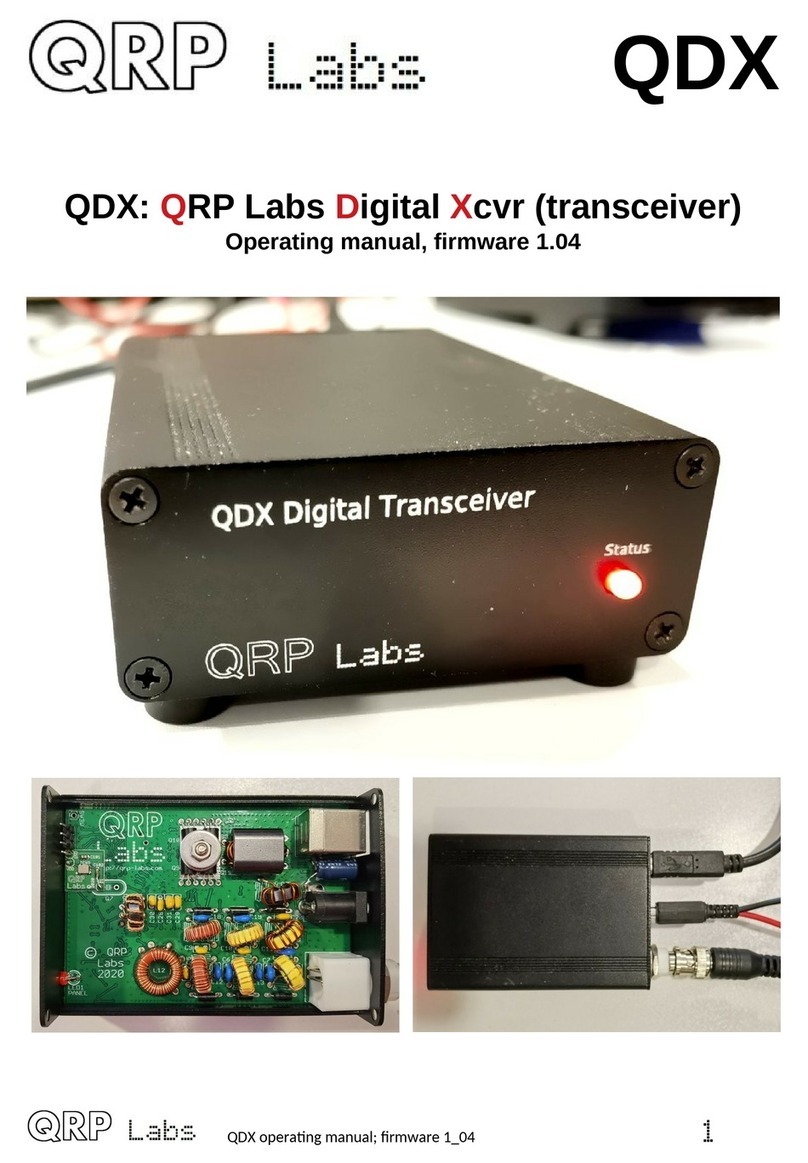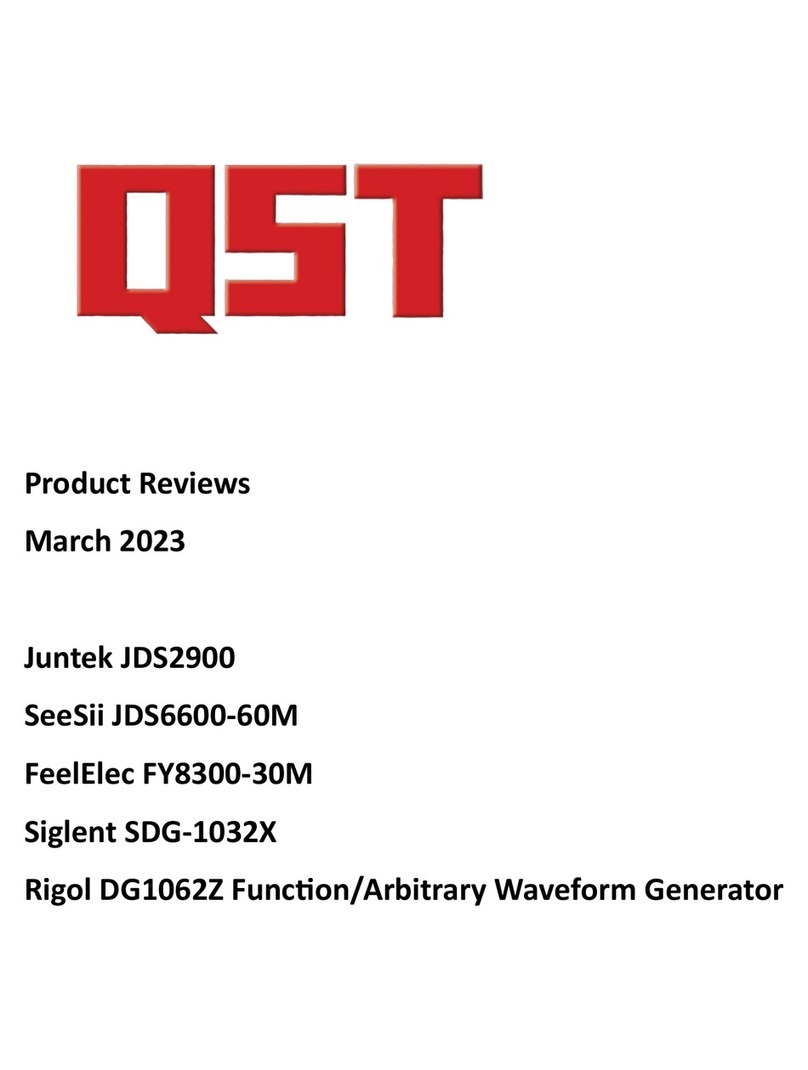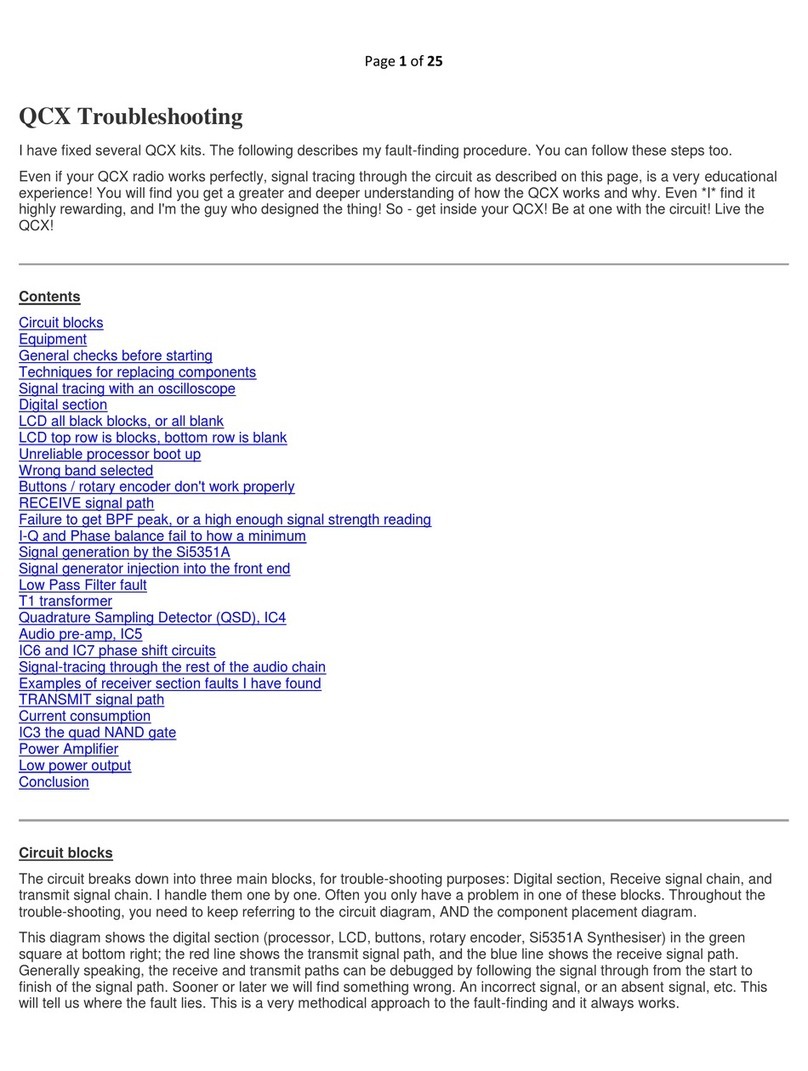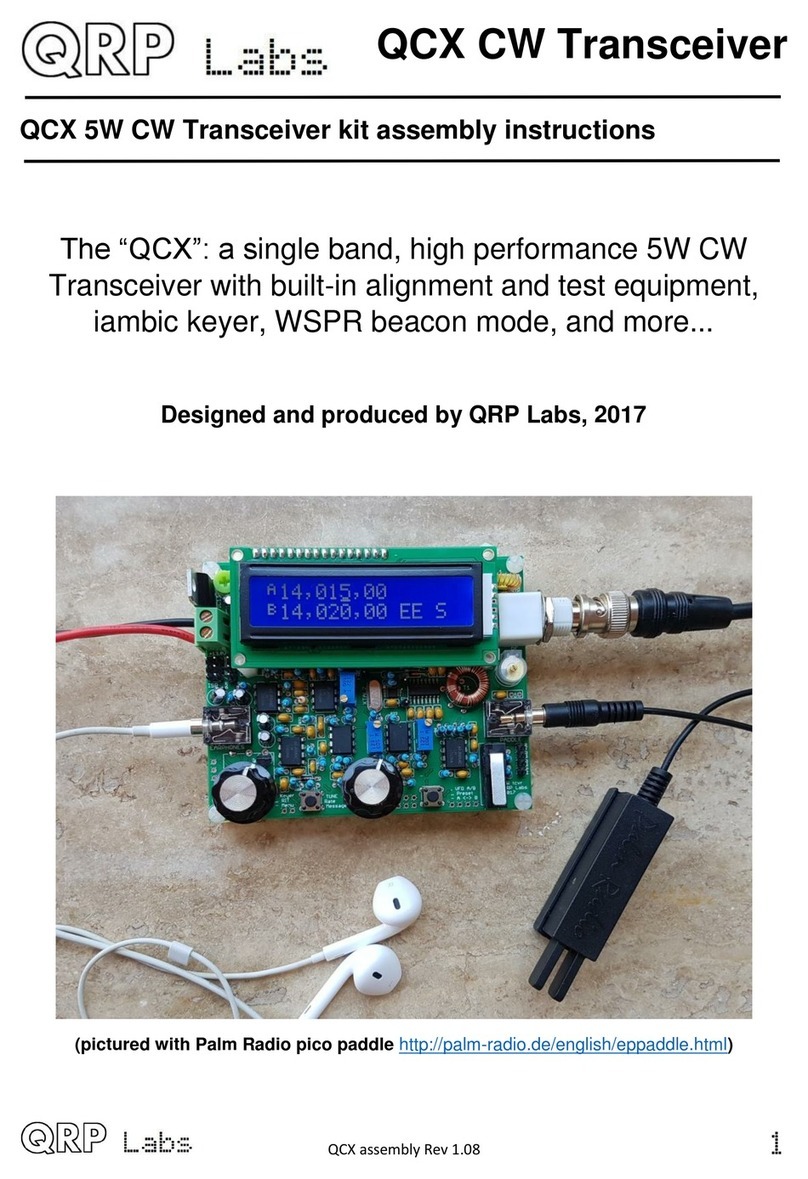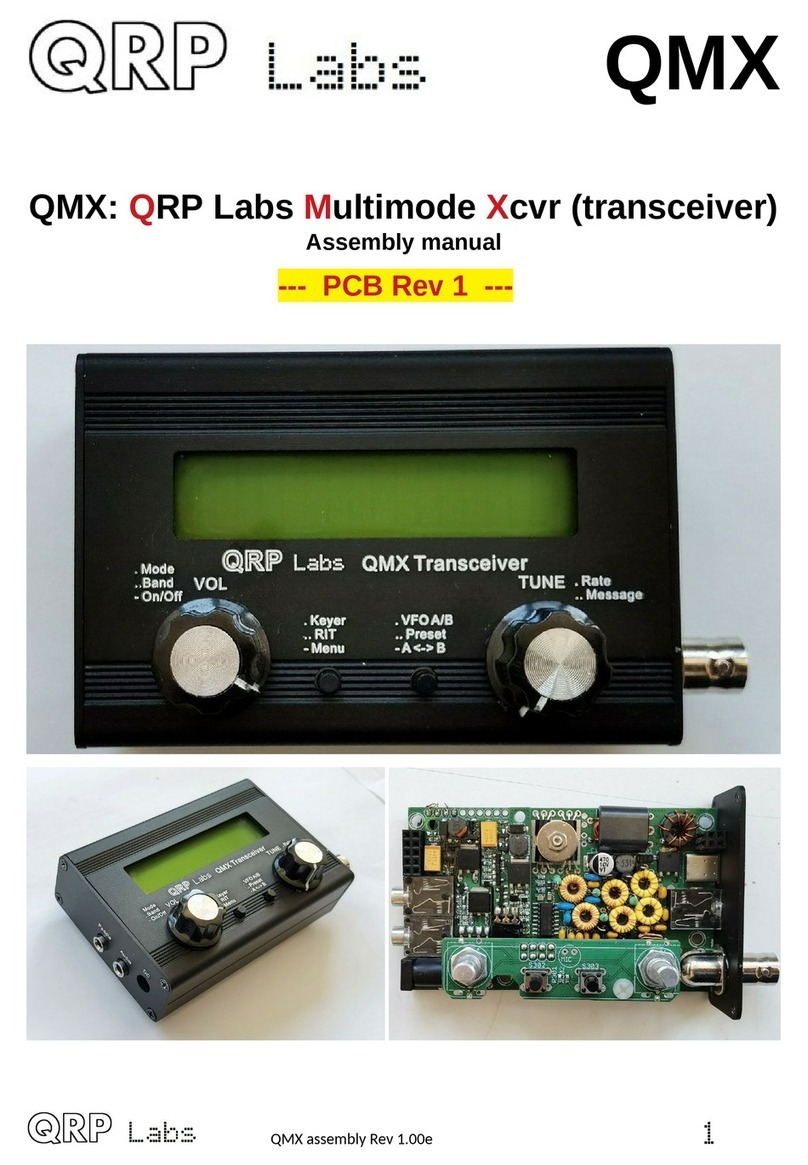! "
#
$% #
&$' $
(!
'!)*+,(
- .*'
"!# ## )
/ )$
)0!1 (
/ 2 *'
%)3
$
1!0###
(#$'4 $
',#(
,# '
$ $
$5$
$67 $(
$5% 8 $'
$$5 9 0 %
$50 % #2
$(:5#
$')0 #:# 2
$- +
$"35;02 $
$3$: $-7#<565'
$+* .-
$ .= -
$+:!%:#!0# 2(-
$$50 %#)0!1 ("
$>### '-
1 0<##-
(* ## -
(!+ -
(3 ## -$
(3? ## -$
($+2 -
( 20#-"
((120#"
('# "
(-+*"
(")2"-
(1
(<#20
2